Page Table of Contents
About the Author
Hot Topics
Updated on May 14, 2024
Quick View of All Necessities for Fixing 'There Is Not Enough Space to Extract This Package" Error:
| ? Goal | Fix "There is not enough space to extract this package". |
| ⚒ Tools | 1. Disk with this error; 2. Healthy & running Windows PC; 3. Methods for fixing this issue. |
| ? Methods |
|
| ⏱ Duration | 3-5 minutes |
When you try to install software like QuickBooks, Office 2016, or other programs, you may receive this message "there is not enough space on drive C:\ to extract this package". Many computer users have this unpleasant experience when they try to extract the installation package on their C drive. What would you do if you are faced with this bothering situation?
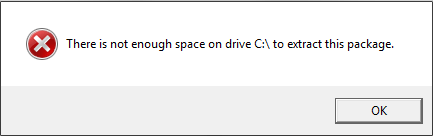
This annoying issue stops you from extracting the package on C drive. And there may be some other troublesome issues like you can't save data on C drive or there is not enough space to run your programs. Fortunately, this post provides effective methods to fix the "there is not enough space on drive c to extract this package" error. Follow the methods below to fix this issue with ease.
Quick Fixes to Not Enough Free Space for Extracting
Try the quick fixes if you are faced with "not enough space on C drive to extract this package" issue.
- Reboot the system
- Unzip the package using a different extraction program
- Re-Download the Package
Fix 1. Increase C Drive Space to Fix Not Enough Free Space for Extracting the Package
EaseUS Partition Master supports to increase partition size including increasing space in C drive or other basic management jobs. You can directly download the partition manager and follow the offered steps below to extend the C drive in Windows 7/8/10 with ease now.
Step 1. Click "Adjust with 1-Click" to extend C drive.
When your C drive is out of space, hover your mouse over the C drive, you will see the Low Disk Space alert on EaseUS Partition Master. Click "Adjust with 1-Click" to extend it.
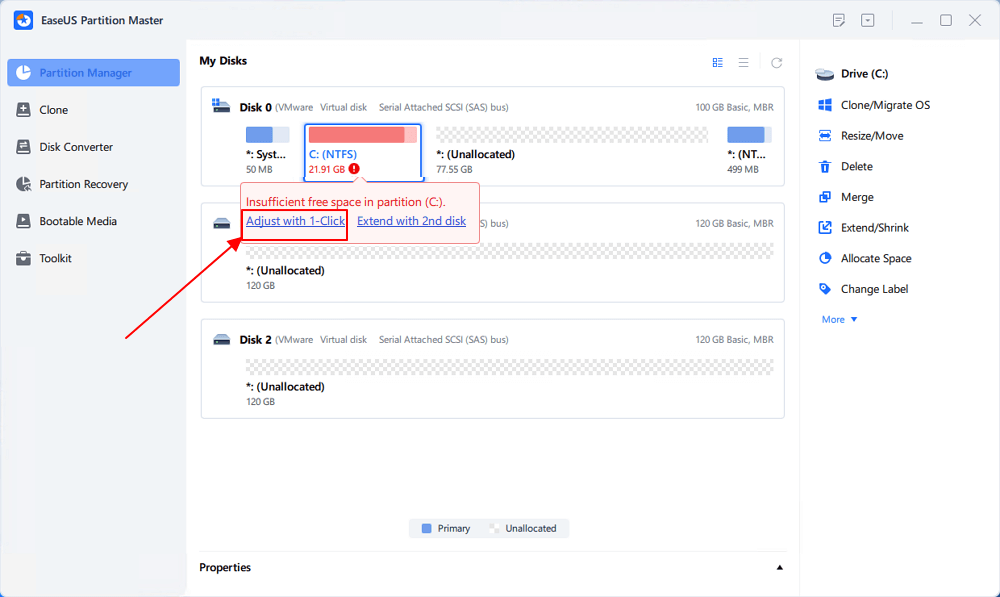
Step 2. Click "OK" to extend C drive automatically.
By clicking "OK", EaseUS Partition Master will automatically allocate space to your C drive to solve the low space issue.
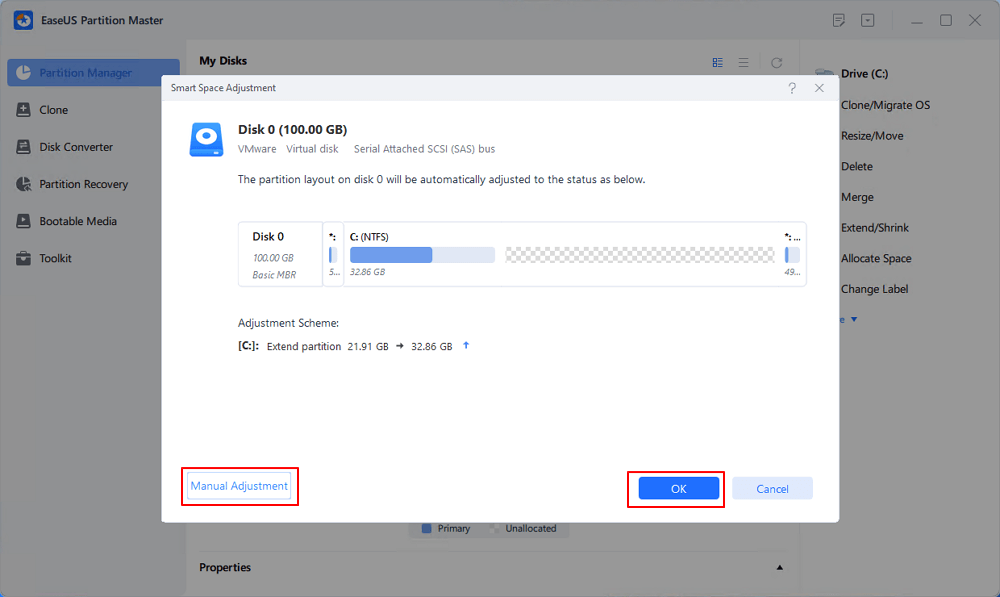
Extra Option: You can also click "Manual Adjustment" to extend the C drive manually.
When turning to Manual Adjustment, select the C drive, and drag dots rightward to add more space to C drive. Click "OK" to confirm.
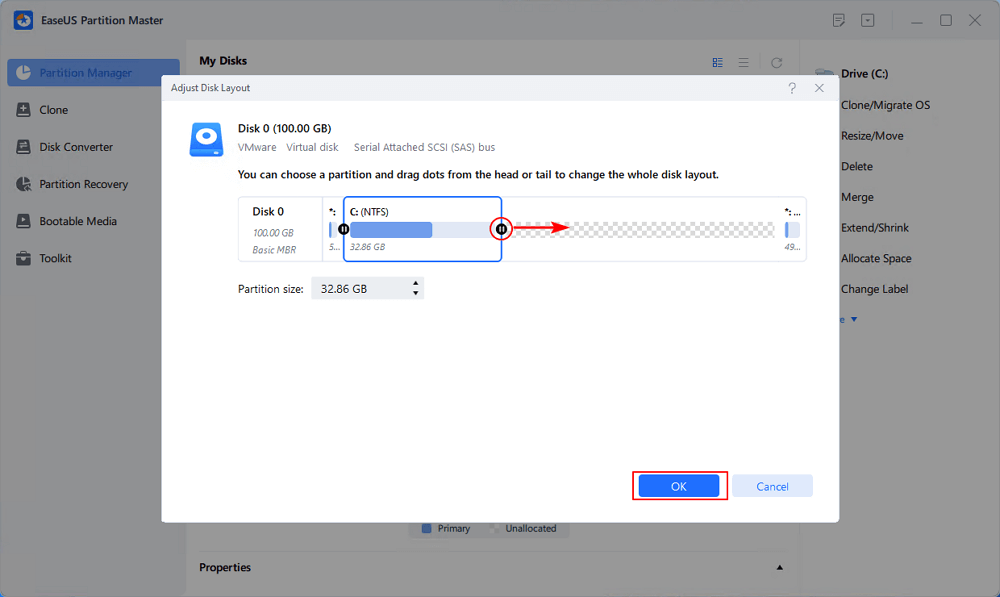
Step 3. Confirm to resolve low disk space in C drive
Click the "Execute Task" button at the top corner and start all pending operations by clicking "Apply".
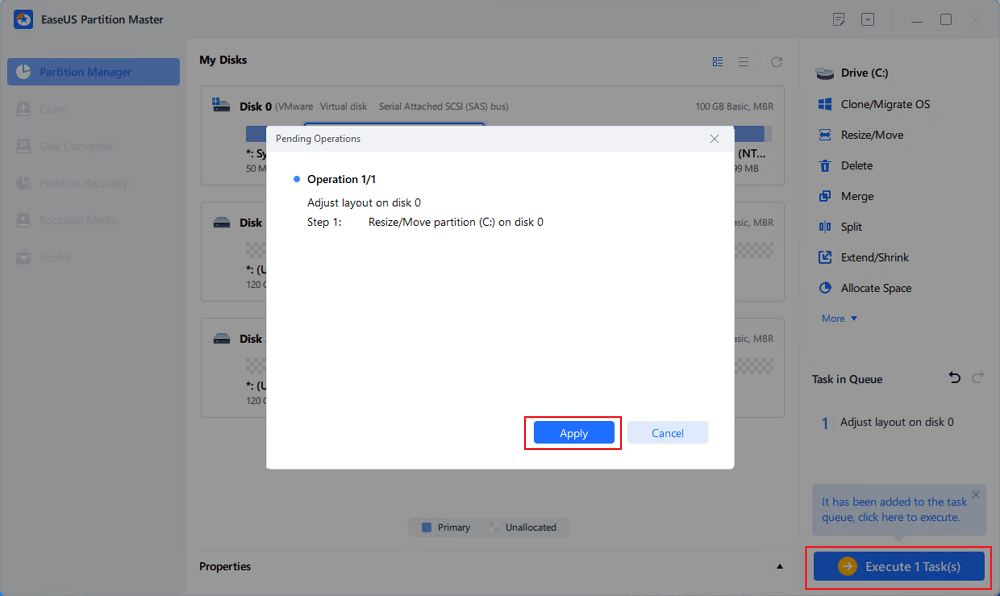
Video Tutorial on Increasing C Drive Space:
You can also follow the video below to increase your C drive space to make sure that your C drive has enough space to complete your operations.
Fix 2. Clean Junk Files & Free Up C Drive to Fix Not Enough Space Error
If the quick fixes don't work well, free up C drive and increase its space will do a favor.
To easily achieve this, a free and professional tool - EaseUS CleanGenius is recommended. It's the easiest and most expected way to solve the insufficient space for C drive to extract the package.
Step 1. Download and install EaseUS Partition Master Suite.
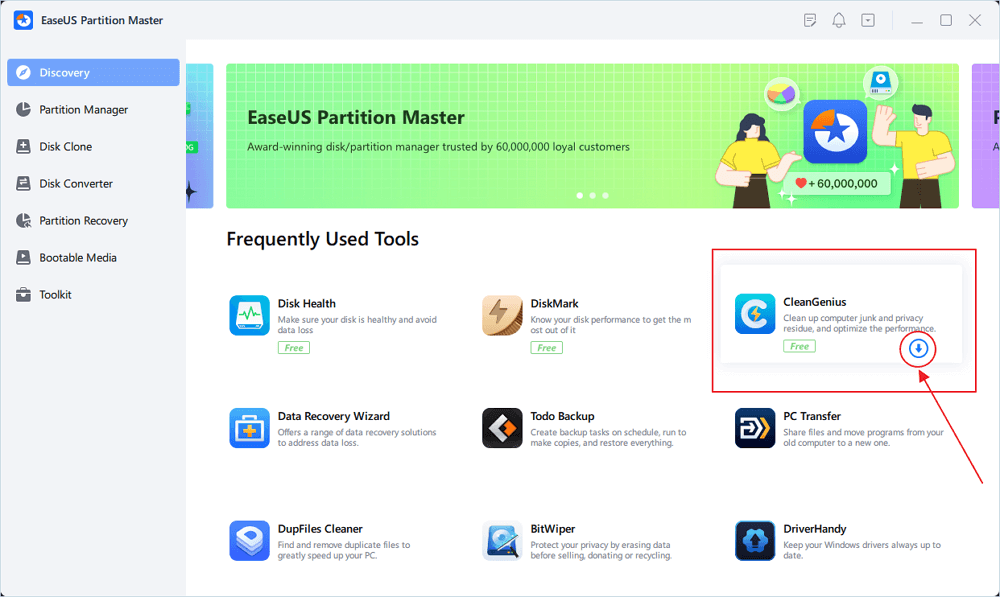
Step 2. Click PC Cleaner and install EaseUS CleanGinus. Then, click "Cleanup" and click "Scan" to start cleaning up the system and make your PC as good as new.
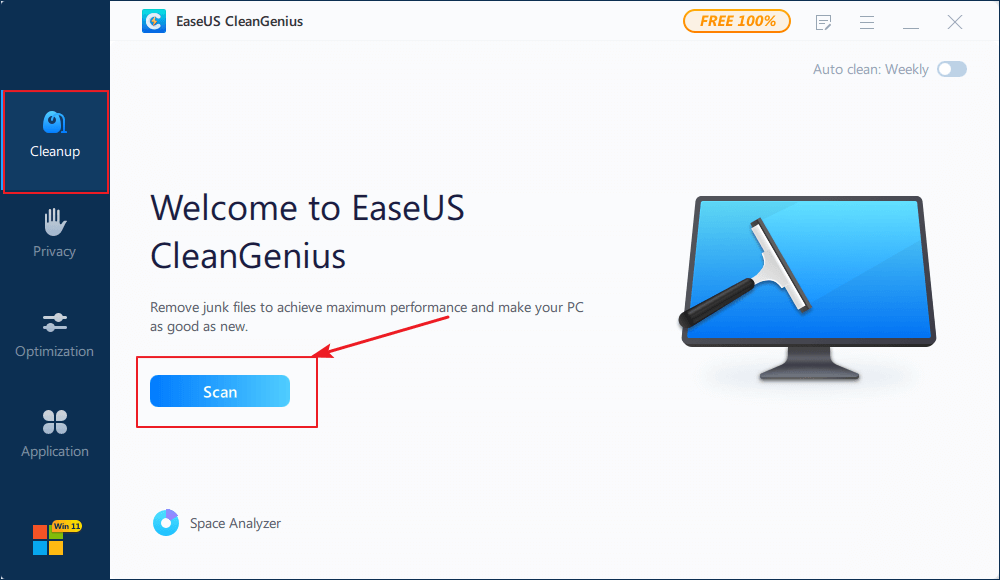
Step 3. The software will scanning all over your computer to find idle data files that take a huge amount of disk space, you can select useless large files, system junk files and Windows invalid entries and click "Clean" to start system cleanup process.
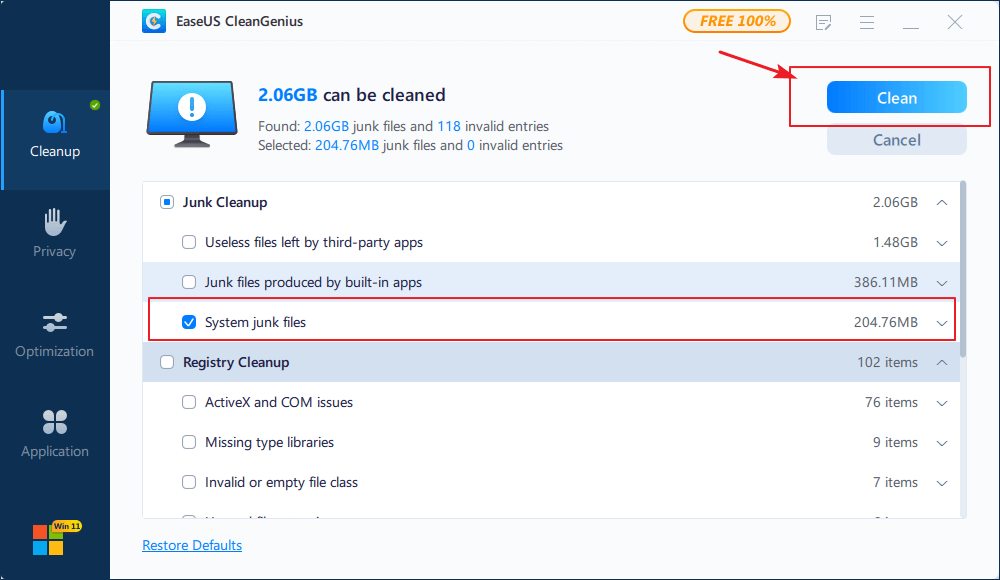
Step 4. When the scan is complete, click "Done" to finish cleaning system junk files.
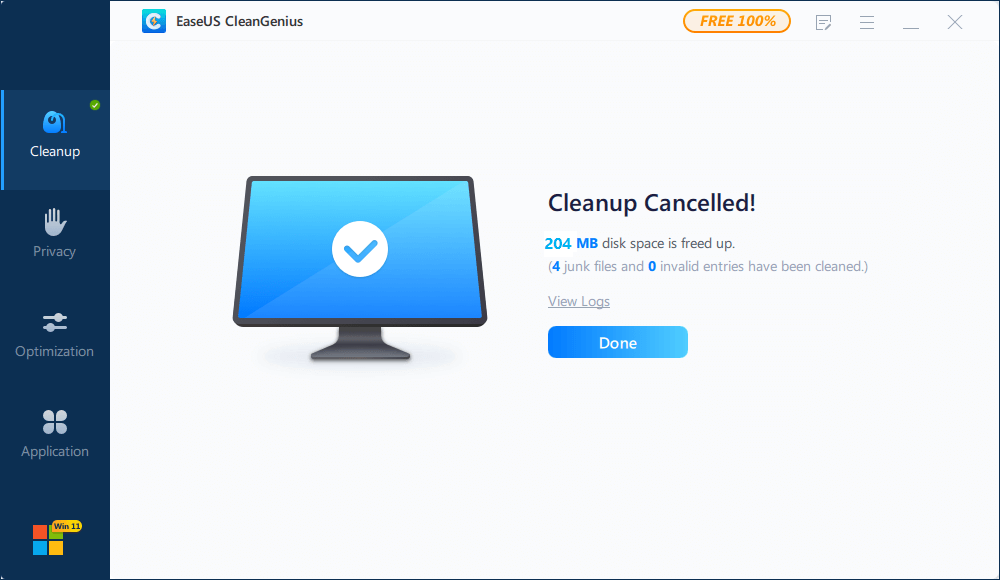
Conclusion
On this page, we provided 3 quick fixes and 2 reliable methods to assist Windows users in fixing 'there is not enough space on C drive to extract the package' error efficienlty.
EaseUS Partition Master with mulitple features could be one of the most reliable tool for resolving this error on all Windows computers and if you are experiencing this issue, download and let this software help.
FAQs About There Is Not Enough Space on C Drive to Extract Package
Here we collected some hot topics that are related to this issue and if you are interested in, follow to find answers here:
1. Why does my computer say there is not enough disk space when there is?
There are many reasons that could cause not eough disk space error on a disk even it says it has space, they are listed here:
- Files or data hidden on disk take up too much disk space.
- Virtual memory take up disk space.
- Virus or malware infection.
2. How to free up space on local disk C?
Here are some methods that work to free up space on local disk C drive:
- Delete or clean up large and useless junk files.
- Uninstall big or unnecessary programs.
- Move or transfer big folders, files, and applications from C drive to another drive.
- Extend C drive with space allocated from other drive.
3. Why is my local disk C drive always full?
The C drive always get full could be various reasons and they are:
- Windows update backup or Windows.old folder.
- Temporary files.
- Virus or malware infection.
- Recycle Bin recycles too many useless files.
- C drive saves all Windows downloaded contents.
If you need a step-by-step guide, follow this page for help: C Drive Full.
How Can We Help You
About the Author
Updated by Tracy King
Tracy became a member of the EaseUS content team in 2013. Being a technical writer for over 10 years, she is enthusiastic about sharing tips to assist readers in resolving complex issues in disk management, file transfer, PC & Mac performance optimization, etc., like an expert.
Brithny is a technology enthusiast, aiming to make readers' tech lives easy and enjoyable. She loves exploring new technologies and writing technical how-to tips. In her spare time, she loves sharing things about her game experience on Facebook or Twitter.
Product Reviews
-
I love that the changes you make with EaseUS Partition Master Free aren't immediately applied to the disks. It makes it way easier to play out what will happen after you've made all the changes. I also think the overall look and feel of EaseUS Partition Master Free makes whatever you're doing with your computer's partitions easy.
Read More -
Partition Master Free can Resize, Move, Merge, Migrate, and Copy disks or partitions; convert to local, change label, defragment, check and explore partition; and much more. A premium upgrade adds free tech support and the ability to resize dynamic volumes.
Read More -
It won't hot image your drives or align them, but since it's coupled with a partition manager, it allows you do perform many tasks at once, instead of just cloning drives. You can move partitions around, resize them, defragment, and more, along with the other tools you'd expect from a cloning tool.
Read More
Related Articles
-
How to Fix Windows 11 Black Screen with Cursor| 100% Works
![author icon]() Cici/2024/10/14
Cici/2024/10/14 -
Internal Drive vs External Hard Drive. Which is better?
![author icon]() Tracy King/2024/06/17
Tracy King/2024/06/17 -
7 Best FAT32 to NTFS Converters Recommend for Windows 2024
![author icon]() Tracy King/2024/11/05
Tracy King/2024/11/05 -
How to Secure Erase SSD or HDD for Free
![author icon]() Tracy King/2024/10/29
Tracy King/2024/10/29
Hot Topics in 2024
EaseUS Partition Master

Manage partitions and optimize disks efficiently








