Page Table of Contents
About the Author
Hot Topics
Updated on Jan 29, 2026
Finding yourself struggling to figure out which files and folders take up the most room can be hectic. Each year, we become more reliant on our devices for various work. The market for hard disks is projected to experience substantial growth in the upcoming years:
Hard Disk Market Size was valued at USD 52.2 billion in 2021. The hard disk market industry is projected to grow from USD 55.1 billion in 2022 to USD 80.6 billion by 2030, exhibiting a compound annual growth rate (CAGR) of 5.60% during the forecast period (2022 - 2030). - from Market Research Future
As a result, utilizing a free disk space analyzer to manage more complex tasks has become essential. A disk space analyzer assists in examining and displaying the arrangement of files and folders on your hard drive. And it lets you discover the tools that can revolutionize how you manage your storage, ensuring you never run out of space again.
Overview of The Best 8 Free Disk Space Analyzer
Discovering how your device storage can be utilized using various free disk space analyzers can be a great experience. Below, we have provided a comprehensive overview of the 8 free disk space analyzers to analyze disk space on Windows. During our discussion, we will explore essential factors, including the supported system, technical support, and bonus features.
| Comparison | 💻Supported System | 💿Support Drive | 🎢Bonus Feature |
|---|---|---|---|
|
|
Windows XP/Vista/7/8/8.1/10/11 |
|
- Move/Resize/Create Partition - Fix Disk Errors - Format Partition |
| WinDirStat | Windows 95/98/ME/NT4/2000/XP/Vista/7/8/8.1/10 |
|
None |
| TreeSize Free | Windows XP to 10 |
|
- Deduplication - Command Line Options |
| SpaceSniffer | Windows XP/Vista/7/8 |
|
- Scans NTFS - Smart Cached Scanning - Supports ADS - Zoomable Elements |
| DiskSavvy | Windows XP/Vista/7/8/10 |
|
None |
| Saleen File Pro | Windows XP/Vista/7/8/8.1 |
|
None |
| JDiskReport | Windows 10/98/2003/ XP/7/8/2000/Vista |
|
- Restores Disk Space |
| Disk Usage Analyzer Free | Windows XP/XP Professional/Vista/7/8/1 |
|
- Drive Backup |
You must have got a very brief idea after quickly overlooking these top 8 free disk space analyzers. Keep reading this article if you want a more detailed look into these tools.
7 Ways to Fix 99% Disk Usage on Windows
Discover effective solutions to resolve 99% disk usage issues on Windows. Follow seven methods to optimize your system's performance efficiently.
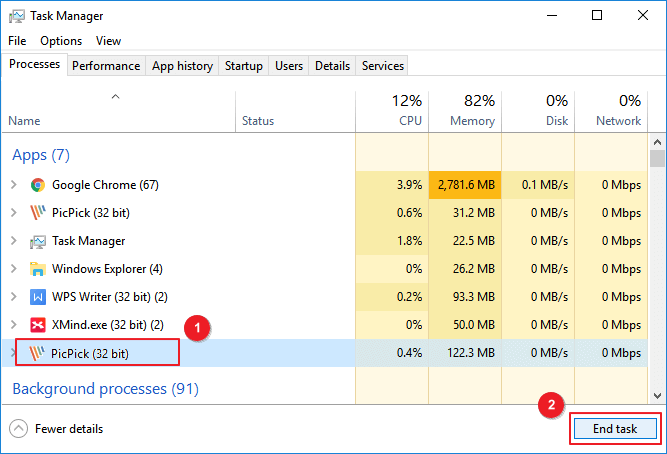
8 Best Free Disk Space Analyzer Recommend and Download
We have carefully selected and compiled a list of the 8 best free disk space analyzers for Windows by considering their functions, advantages, and disadvantages. However, accuracy, completeness, and product security are a few of the other notable features we looked into. Whether you need to identify and remove large files or locate duplicate files, these analyzers provide a comprehensive solution.
1. EaseUS Partition Master
EaseUS Partition Master Free is a comprehensive solution for disk management freeware that offers a range of features to optimize and manage your computer's storage. This tool provides "Spacer Analyzer" features to help for analyzing disk space. After analyzing disk space, users can manage disks, such as adjusting disk space, removing useless information, and improving disk performance.
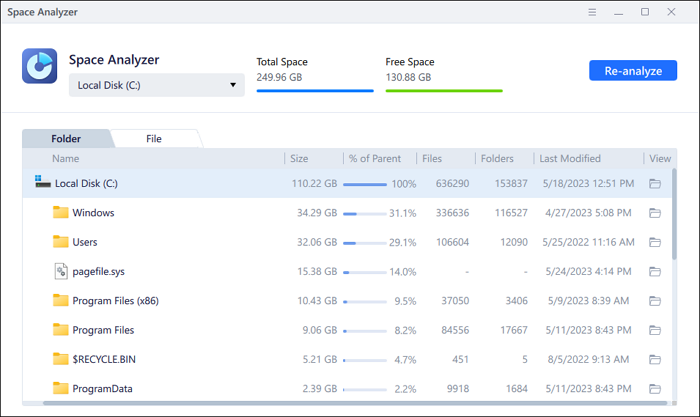
Key Features of EaseUS Partition Master:
- Fast scan results: Users can quickly get a picture of space usage using an efficient system scan. It displays the file size in more visual GB/MB/KB/B.
- Data visualization: the tool will provide the percentage of total, used, and unused space. Users can directly view the maximum file types.
- Quickly locate files: Users can navigate to file view/folder attempts to identify and access files directly - click the guide to learn how to find large files on Windows 10.
- Remove junk and hidden files: This tool is integrated into disk management functions. It provides a disk cleanup/partition deletion feature that helps users to remove temporary files and unnecessary hidden files.
- Provide more extra features: As one of the best partition manager tools, EaseUS provides many powerful features, including health check, speed test, partition management, partition cloning, etc.
Download link:
#Disk Space Analyzer#View Disk Storage#Check Disk Space#Free#Windows
User Review: Here are some comments about using EaseUS Partition Master from Capterra:
2. Windows Directory Statistics (WinDirStat)
WinDirStat is widely regarded as one of the top-notch software applications for analyzing disk usage. Trusted by countless users worldwide, this tool is free of charge, making it a highly attractive option for all computer users. The program thoroughly scans your entire computer, generating a comprehensive report visually representing disk usage percentage through a treemap.
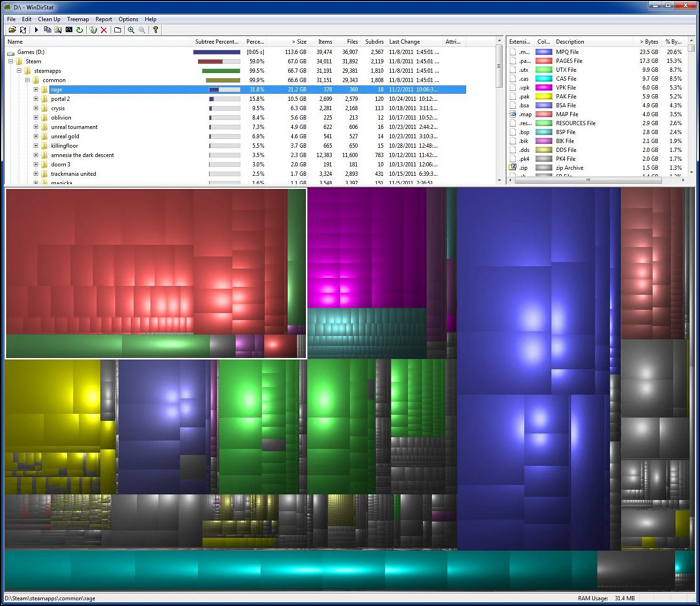
Key Features of Windows Directory Statistics:
- Open-Source Utility Software: The software is built on an open-source framework, allowing users to access and modify the source code. It is specifically designed to run on Microsoft Windows OS, providing compatibility and integration with the Windows environment.
- Fast Scanning Results: Employs advanced algorithms and optimization techniques for fast and efficient system scanning. Users can expect quick results when scanning junk files and cached data, minimizing the waiting time and improving productivity.
- Removes Junk and Cached Data: The utility software is capable of identifying and eliminating various types of junk files that accumulate over time, such as temporary files, system logs, and unnecessary application data.
- Easy Analysis of Disk Space: Provides a visually appealing and user-friendly interface for analyzing disk space usage.
Download Link: https://sourceforge.net/projects/windirstat/
#Disk Space Analyzer#Windows Disk Space Analyzer#Free
User Reviews: Here are some comments about using this tool from Source Forge:
Keep reading, and we will continue to provide more space analyzers. If you like this guide, you can click the social buttons to share it with others in need.
3. TreeSize Free
TreeSize, created by JAM Software, is the most innovative disk space analyzer software in the current market. It analyzes system drives and presents comprehensive information about disk space usage through an easily understandable treemap. This application also boasts an intuitive and user-friendly interface. It is designed to cater to a global audience, offering language support for over 16 languages.
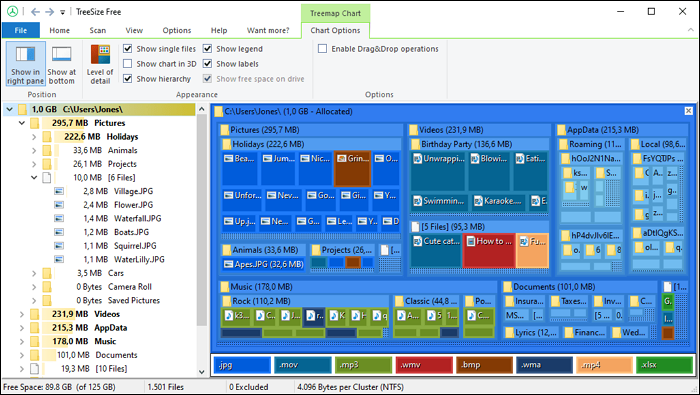
Key Features of TreeSize:
- Efficient Resource Usage: The application is designed to be lightweight, ensuring it does not consume excessive system resources.
- Excellent Data Visualization: Offers a powerful data visualization feature that enhances the user experience.
- Windows Explorer Integration: Seamlessly integrates with Windows Explorer, providing users with a convenient way to remove unnecessary files.
- Full Support for Windows Editions: Designed to work flawlessly on all Microsoft Windows editions, including 32-bit and 64-bit versions.
Download Link: https://www.jam-software.com/treesize_free
#Disk Space Viewer#Check Disk Space#Free
User Reviews: Here are some comments about using this tool from Yahoo News:
4. SpaceSniffer
SpaceSniffer is a powerful disk space analyzer designed for Windows, created by Uderzo software. This open-source tool utilizes a treemap visualization approach to present a comprehensive report on disk space usage. By leveraging the insights from this analysis, you can efficiently reclaim valuable storage space by identifying/deleting files unnecessarily occupying significant portions of your disk.
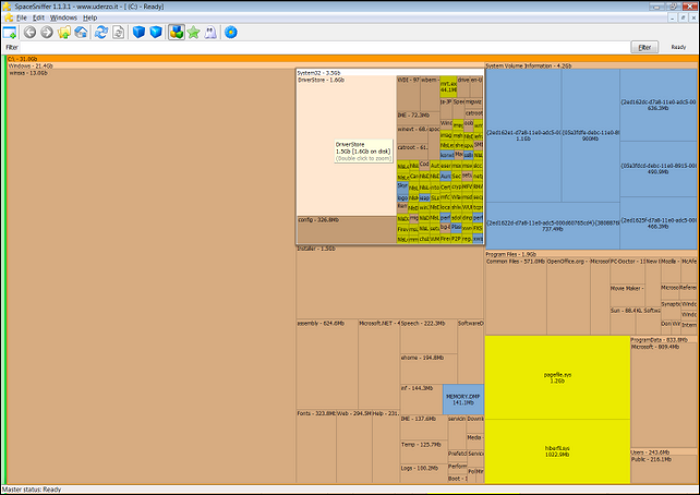
Key Features of SpaceSniffer:
- Customizable File Format Colors: Users can assign colors of their choice to different file formats.
- Support for Alternate Data Streams (ADS): The software supports alternate data streams (ADS), which are additional hidden streams of data that can be associated with a file. ADS can store metadata, extended attributes, or other information related to a file.
- File Categorization Options: This tool Provides users the ability to categorize files based on various criteria, such as name, size, and other relevant attributes.
- Compatibility with Multiple Windows Versions: Fully compatible with multiple versions of the Windows operating system.
Download Link: https://spacesniffer.en.softonic.com/
#SpaceSniffer#View Disk Space#Check Disk Storage#Free
User Reviews: Here are some comments about using this tool from Download page:
5. DiskSavvy
DiskSavvy stands out as a highly regarded disk space analyzer. With its automated scanning and analysis features, it efficiently examines hard disks, NAS, and servers. This functionality enables users to identify and eliminate files or folders consuming significant amounts of disk space. Moreover, it provides a free disk space analysis tool with enhanced features through a paid version.
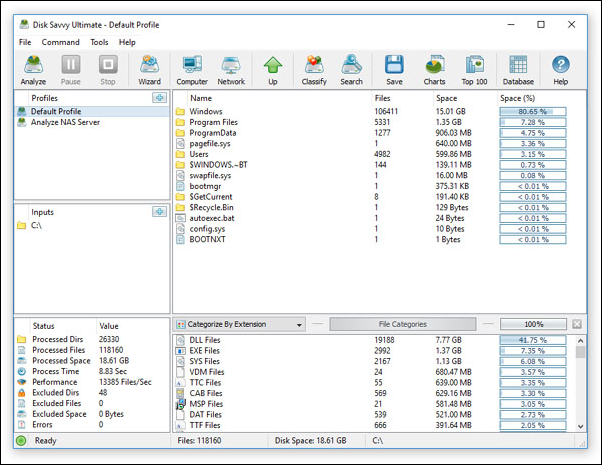
Key Features of Disk Savvy:
- Fast and Easy to Use Tool: Offers an intuitive and user-friendly interface for easy navigation and quick access to features. It also optimizes scanning algorithms that swiftly analyze your PC's disk space usage.
- File Filtering for Sorting Disk Space Reports: Comprehensive file filtering options allow users to sort disk space reports based on specific criteria.
- Powerful File Management: Robust file management for efficient organization and decluttering of disk space.
- Analysis Results via Pie Chart: A pie chart gives a clear and visually appealing representation of the disk space analysis results.
Download Link: https://www.disksavvy.com/downloads.html
#Disk Space Viewer#Monitor Disk Space#Free
User Reviews: Here are some comments about using this tool from Alternative To:
6. Saleen File Pro
Saleen File Pro is a helpful tool that manages your computer's or network drive space. It creates easy-to-understand visual maps of your disk, showing you where your files and folders are stored. These maps, called cushion Treemaps, make it simple to identify large files or folders at a glance. You can see more detailed information about specific folders and files.
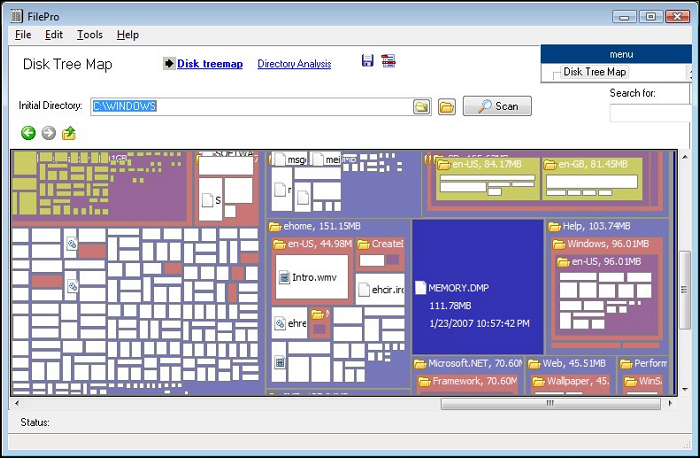
Key Features of Salen File Pro:
- Generate Disk Treemaps: Users can generate disk Treemaps for local and network volumes.
- Search and Locate Files: This feature allows users to easily search and locate specific files within the disk Treemaps.
- Save Entire or Partial Volume Snapshots: Users can save snapshots of their entire volumes or select specific portions of the disk Treemaps for preservation.
- Compare Files or Directories: The software includes a powerful tool for comparing files and directories. Users can select two files or directories and initiate a comparison.
Download Link: https://www.download.io/saleen-filepro-download-windows.html
#View Disk Space#Check Disk Space Usage#Free
User Reviews: Here are some comments about using this tool from Softpedia:
7. JDiskReport
JDiskReport by JGoodies is a free software for Windows that helps you understand how your computer's hard disk space is being used. It uses a pie chart, tables, and bar graph to present the information user-friendly. The standout feature of this tool is its complete freeware nature, offering a completely ad-free and toolbar-free experience. It's a fantastic choice for effectively managing your storage space on Windows.
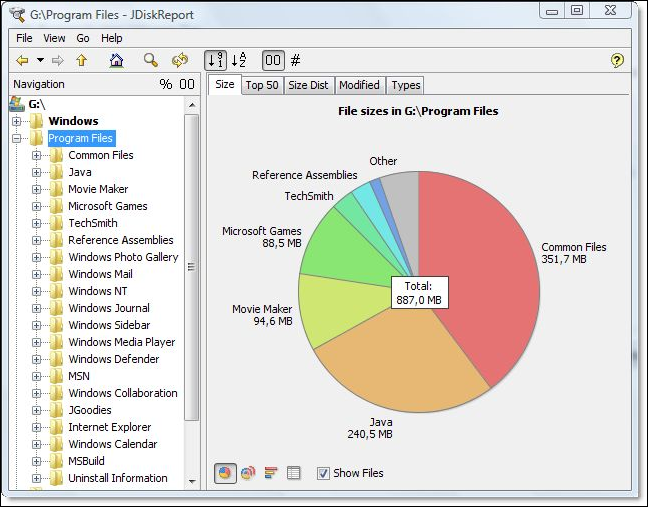
Key Features of JDiskReport:
- Restores Lost Disk Space: The tool provides many file management options to help you regain lost disk space efficiently.
- Modified Tab for File Modification Tracking: It provides insights into how often you are making changes to your files, which can be useful for tracking productivity or identifying files that require regular updates.
- Size Tab for Drive Size Information: It lets you quickly assess how much space files occupy on your drive, giving you a clear overview of your storage usage.
- Top 50 Tab for Identifying Files: It lists the top 50 largest files, allowing you to prioritize and manage them effectively to optimize storage usage.
Download Link: https://download.cnet.com/JDiskReport/3000-2248_4-10330941.html
#Check Disk Space#View Disk Capacity#Disk Space Monitor
User Reviews: Here are some comments about using this tool from CNET:
8. Disk Usage Analyzer Free
The Free Disk Usage Analyzer is a helpful tool that assists you in organizing your files and managing disk space. It locates the largest files on your disk, allowing you to find any archives easily. You can then move these files to another location, like a backup drive, or delete them if they are no longer needed. The Free Disk Usage Analyzer also provides a convenient pie chart view to help you visualize file types.
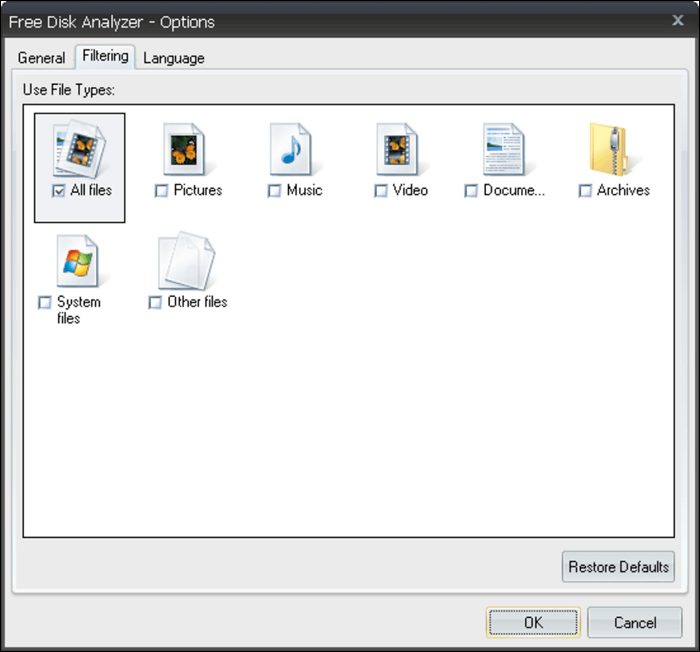
Key Features of Disk Usage Analyzer Free:
- File Organization: It helps you identify and categorize files such as videos, photos, and archives that occupy significant space on your storage device.
- Space Management: With the space management feature, you can optimize your disk space by moving files to another location, such as a backup drive.
- Deletion: It specifically targets files like cached videos from websites, temporary files, or any other redundant data occupying valuable disk space.
- Real-Time Results: This means you can see the scanning progress and the results instantly without waiting for the entire process to complete.
Download Link: https://free-disk-usage-analyzer.en.softonic.com/
#Disk Usage Analyzer#View Disk Space#Disk Usage Checker
User Reviews: There are no user reviews for this tool. You can download it and share your idea.
If you've found a reliable disk space analyzer software on this page, don't forget to share it to help more of your friends online:
Conclusion
After carefully evaluating and analyzing various disk space analyzer tools available in 2024, one clear winner that emerged from the roundup is EaseUS Partition Master. This outstanding software distinguishes itself from other tools through its extensive features, intuitive interface, and exceptional efficiency. Furthermore, it provides a unique blend of cutting-edge capabilities and user-friendliness.
While EaseUS Partition Master takes the lead, the runners-up WinDirStat and TreeSize Free are worth mentioning. These tools also offer valuable features and intuitive interfaces, making them worthy. While all the tools discussed in Part 2 of this detailed guide have their merits, EaseUS allows users to navigate through their disk partitions, identify large files, and manage storage space efficiently.
FAQs About Free Disk Space Analyzer
By now, you must have already learned about the powerful free disk space analyzer tools for managing your disk space and optimizing your computer's performance. If you have any further questions or need more information, feel free to explore the following FAQs section.
1. What is the best free disk space analyzer for Mac?
Disk Drill by CleverFiles is one of Mac's best free disk space analyzers. It offers a wide range of features such as scanning devices and volumes, file and folder viewing and removal, searching for deleted files, attempting recovery of lost partitions, and more.
2. What is taking up disk space on PC?
Some common factors occupying disk space include installed applications, system files and updates, user files, downloads, temporary files, system restore points and backups, the Recycle Bin, hibernation and page files, and large system files. Overall, these various elements can collectively take up a significant amount of storage.
3. How to analyze disk space on Windows 10?
To analyze disk space on Windows 10, follow these steps:
Step 1: Open the Settings menu to click "System" and select "Storage."
Step 2: Look under the "(C:)" section to see what's taking up space on the main hard drive. Then, click "Show More Categories" to view storage usage from other file types.
How Can We Help You
About the Author
Updated by Tracy King
Tracy became a member of the EaseUS content team in 2013. Being a technical writer for over 10 years, she is enthusiastic about sharing tips to assist readers in resolving complex issues in disk management, file transfer, PC & Mac performance optimization, etc., like an expert.
Cici is the junior editor of the writing team of EaseUS. She accepted the systematic training on computers at EaseUS for over one year. Now, she wrote a lot of professional articles to help people resolve the issues of hard drive corruption, computer boot errors, and disk partition problems.
Product Reviews
-
I love that the changes you make with EaseUS Partition Master Free aren't immediately applied to the disks. It makes it way easier to play out what will happen after you've made all the changes. I also think the overall look and feel of EaseUS Partition Master Free makes whatever you're doing with your computer's partitions easy.
Read More -
Partition Master Free can Resize, Move, Merge, Migrate, and Copy disks or partitions; convert to local, change label, defragment, check and explore partition; and much more. A premium upgrade adds free tech support and the ability to resize dynamic volumes.
Read More -
It won't hot image your drives or align them, but since it's coupled with a partition manager, it allows you do perform many tasks at once, instead of just cloning drives. You can move partitions around, resize them, defragment, and more, along with the other tools you'd expect from a cloning tool.
Read More
Related Articles
-
Top 7 Best Partition Recovery Software for Windows 11/10/8/7 in 2026
![author icon]() Cedric/2026/01/29
Cedric/2026/01/29 -
Windows 11 Shrink Partition: 3 Ways to Shrink Windows Partition
![author icon]() Tracy King/2026/01/29
Tracy King/2026/01/29 -
FREE MBR Repair Tool: How to Fix MBR on Internal and External Hard Disk
![author icon]() Jean/2026/01/29
Jean/2026/01/29 -
The Pros and Cons of Partitioning Hard Drive | Why Partition A Hard Drive
![author icon]() Tracy King/2026/01/29
Tracy King/2026/01/29
Hot Topics
EaseUS Partition Master

Version 20.0 is here - full exFAT support, easier disk partitioning, and PC performance optimization.








