- Video Recovery
- SD Card Recovery
- Recycle Bin Recovery
- Recover Data from USB
- Recover Deleted Emails
- Hard Drive Not Showing Up in Windows
- Recover Unsaved Word Documents
- Recover Deleted Files in Windows 10
- Recover Files from Virus Infected Hard Drive
- Best Free Photo Recovery Software
- Recover Files from Formatted Hard Drive
SD Cards have been extensively used for storing important data, but there are multiple concerns that revolve around the reliability of data storage. We all have faced data loss situations due to memory corruption. For recovery, there is various software for Mac users which they can install and use without any complications. Before selecting the appropriate SD Card Recovery Software, it is essential to consider the ease of use and UI design of the software. All the SD Card recovery software that will be listed in this article will be free to download.
EaseUS Data Recovery Wizard For Mac
EaseUS Data Recovery Wizard is one of the popular SD card recovery software available for Mac. The free software can recover data in simple steps. Whether you want to recover lost photos, videos, documents, or emails from the Mac-supported SD card, EaseUS Data Recovery Wizard offers recovery of more than 1000 files types.
One of the major benefits users gets while using the EaseUS Data Recovery Wizard for Mac is there is no quality loss. All the files get restored in the best and premium quality. Also, the real-time preview allows the users to see the found files before initiating the data recovery. Another intriguing feature of the EaseUS Data Recovery Wizard for Mac is the Quick Scan Deep + Technology that elevates the recovery probability. In just three simple steps, users can recover the important data from SD cards.
The UI of the free software is easy and interactive. Even if you are using the software for the first time, you will not face major issues in recovering important data. The free version of EaseUS Data Recovery offers a maximum of 2GB of data recovery. The pros and cons of EaseUS Data Recovery Wizard for Mac are:
Pros
- Users can recover data in three simple steps
- Various modes of data recovery are available
- HFS+ Fusion drive recovery is also possible
- Recover unsaved Word on Mac, as well as Excel, and PPT documents
Cons
- The free version allows data recovery of up to 2GB
- Smart disk monitoring and bootable USB drive option is available in the premium plan
Here, you can download EaseUS Data Recovery Wizard for Mac, and follow the 3-steps guide to see how you can recover SD card data with it.
Step 1. Select the SD card
- Correctly connect your memory card to your Mac. Launch EaseUS Data Recovery Wizard for Mac.
- Go to "SD Card Recovery", find your Canon/Nikon/Go Pro/DJI/Sony SD card, and click "Search for lost files".
Note: Before data recovery, you'd better click "Disk Backup" from the left sidebar to create a backup of your SD card to avoid further data loss. After backing up the SD card, the software can recover data from your SD card backup, and you can remove the SD card and use it again.
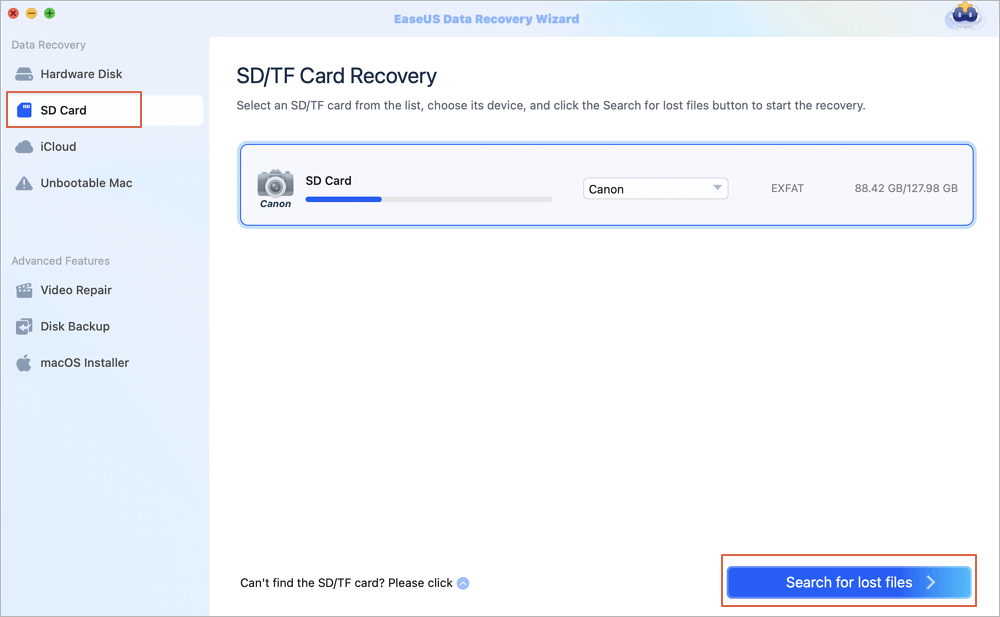
Step 2. Filter lost SD card data
After the scan, all files will be presented in the left panel in the scan results. Find wanted photos, videos, and other files.
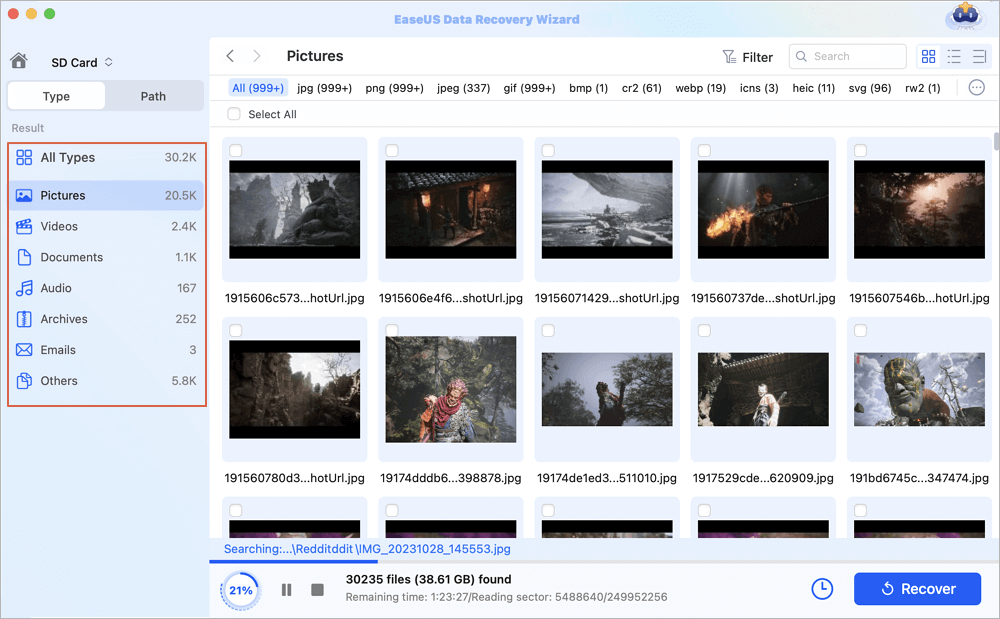
Step 3. Preview and recover data
Preview the SD card data and select the wanted files. Then, click the "Recover" button. Don't save the recoverable files to the SD card itself in case of data overwriting.
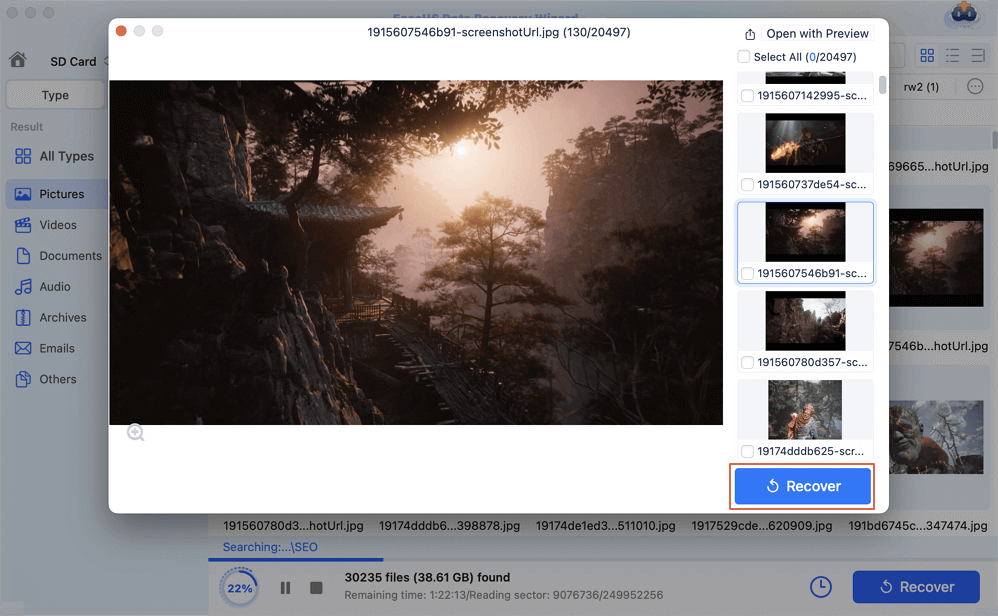
Disk Drill for Mac
Disk Drill is another popular data recovery software solution that is widely used by Mac users to recover important files. The UI of the free software is cleaner, interactive, and more modern. To avoid chaos and hassle, the improved UI of the Disk Drill does not feature system partitions that require extensive knowledge. The major feature which pushes users to select Disk Drill for Mac is the multiple recovery modes. Users can either choose the Quick Scan or Deep Scan method to recover files as per their comfort. The major pros and cons of the Disk Drill data recovery software are:
Pros
- Disk Drill is compatible will all the versions of Mac
- Extra free disk tools like Mac Clean up, Boot Drive, and more are available with Disk Drill
- Disk Drill can recover data from more than 200 file types
Cons
- The Guaranteed Recovery feature of Disk Drill is not available in the free version
- Disk Drill free version only shows the preview of data recovery
- The free edition allows data recovery of up to 500MB

TestDisk For Mac
Licensed under General Public License (GPL), TestDisk is open-source, free software that allows the recovery of multiple file formats. Generally, free data recovery software focuses on partition recovery. The software allows users to recover data lost due to faulty software, accidental formatting, partition table damage, and more. The pros and cons of TestDisk For Mac are:
Pros
- TestDisk allows Mac users to recover lost partitions and rebuild the boot sectors
- The software is completely free and open
- TestDisk software recovers documents, photos, and files in the original quality
- Users have complete command over the recovery process
Cons
- TestDisk is purely a command-line software, and it does not feature a Graphical User Interface (GUI)
- The free software does not support APFS data recovery
- The recovery process is slow and time-consuming
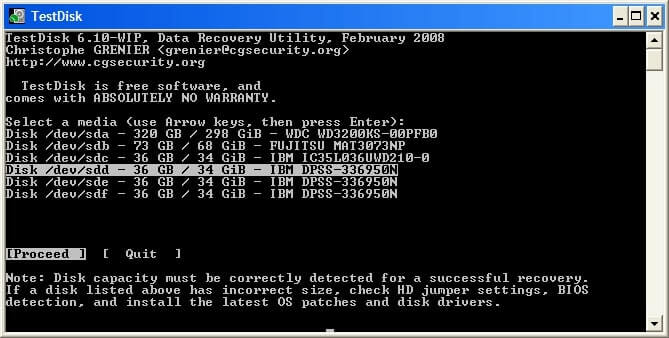
PhotoRec For Mac
PhotoRec is another open-source data recovery software that allows users to retrieve data from old versions of Mac. The advanced file carving feature of PhotoRec searches for the data block and recovers the files in the cluster. Whether users want to restore common files like photos, videos, or documents from SD cards, the free software offers simple tools to recover files. Some of the pros and cons of PhotoRec for Mac are:
Pros
- Open source program including the source code
- Simple tools available for data recovery
- PhotoRec can recover files from older Mac versions with ease
Cons
- Graphical User Interface (GUI) is not available
- Technical skills required to initiate the data recovery process
- Limited data recovery
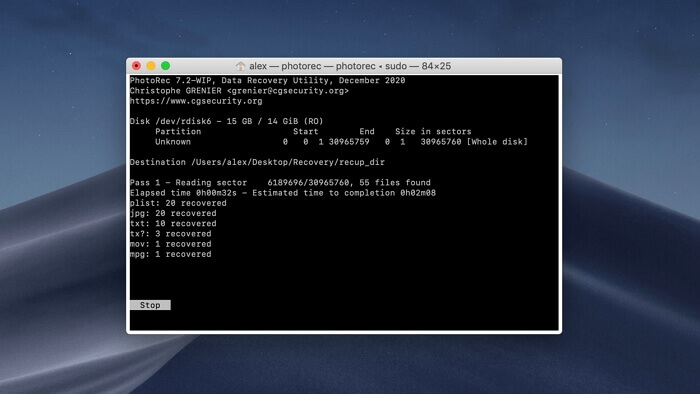
Stellar Data Recovery for Mac
Stellar Data Recovery, formerly known as Stellar Phoenix Macintosh Data Recovery, is a free Mac data recovery software that is known for retrieving data from various Mac models and versions. The free software is 100% safe, and it does not come with any bundled malicious apps or processes. Stellar Data Recovery also supports Time Machine backup hard drive recovery. The user interface of the free software is easy to understand and navigate. Some of the pros and cons of Stellar Data Recovery For Mac are:
Pros
- Stellar Data Recover provides create image feature that comes in handy for users
- Users get to preview files which reveal that files are recovered or not
- Multiple recovery modes are available for different scenarios
Cons
- The pro version of Stellar Data Recovery is overpriced
- The data recovery process is time-consuming
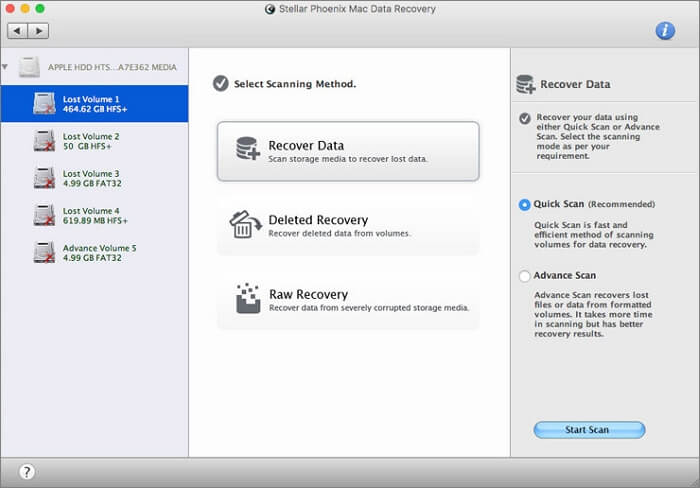
Top 10 Best Data Recovery Software for PC & Mac
Here is a list of the best data recovery software for Windows 10 PC and Mac users. With a capable data recovery tool, we can retrieve deleted or lost data files quickly.
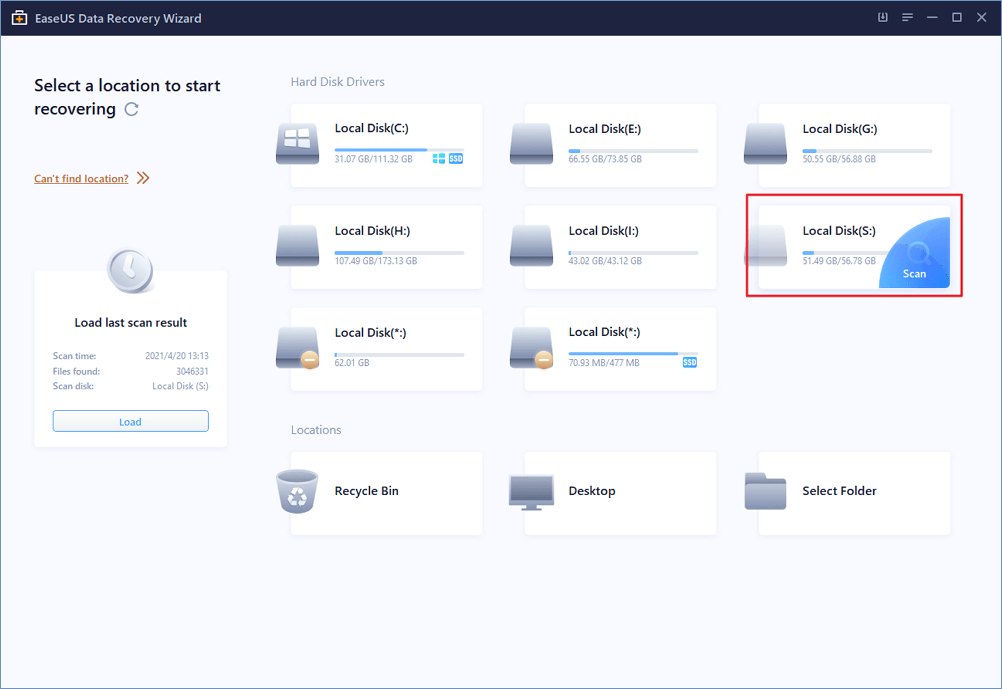
Conclusion
There is various free data recovery software for Mac. In this article, we have mentioned the best and easy-to-use software that can help Mac users recover their important data. If you are confused and not able to make a decision, the EaseUS Data Recovery Wizard would be our recommendation. With more than 5 million customer base and 17 years of experience, the EaseUS Data Recovery Wizard ensures that Mac user retrieves their important data without any hassle.
Was This Page Helpful?
Brithny is a technology enthusiast, aiming to make readers' tech lives easy and enjoyable. She loves exploring new technologies and writing technical how-to tips. In her spare time, she loves sharing things about her game experience on Facebook or Twitter.
Jean is recognized as one of the most professional writers in EaseUS. She has kept improving her writing skills over the past 10 years and helped millions of her readers solve their tech problems on PC, Mac, and iOS devices.
-
EaseUS Data Recovery Wizard is a powerful system recovery software, designed to enable you to recover files you’ve deleted accidentally, potentially lost to malware or an entire hard drive partition.
Read More -
EaseUS Data Recovery Wizard is the best we have seen. It's far from perfect, partly because today's advanced disk technology makes data-recovery more difficult than it was with the simpler technology of the past.
Read More -
EaseUS Data Recovery Wizard Pro has a reputation as one of the best data recovery software programs on the market. It comes with a selection of advanced features, including partition recovery, formatted drive restoration, and corrupted file repair.
Read More
Related Articles
-
Multiple Choices - Fix macOS Can't Repair the Disk
![author icon]() Jean/Jul 24, 2024
Jean/Jul 24, 2024 -
Remove/Hide Macintosh HD on Mac Desktop
![author icon]() Jean/Jul 24, 2024
Jean/Jul 24, 2024 -
How to Fix Photos Cannot Find the System Photo Library on Mac
![author icon]() Brithny/Jul 24, 2024
Brithny/Jul 24, 2024 -
Mac Update Deleted Everything [Recover Lost Data After macOS Update]
![author icon]() Brithny/Jul 24, 2024
Brithny/Jul 24, 2024