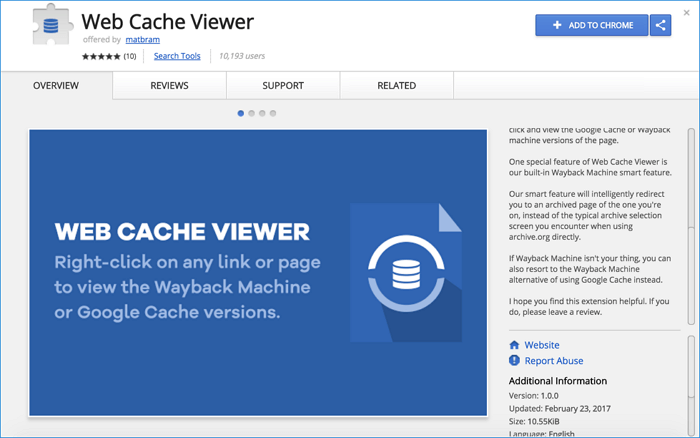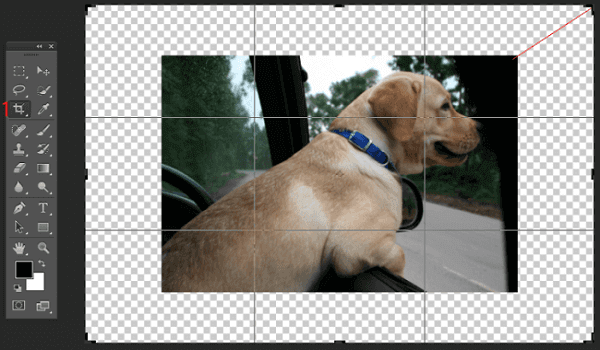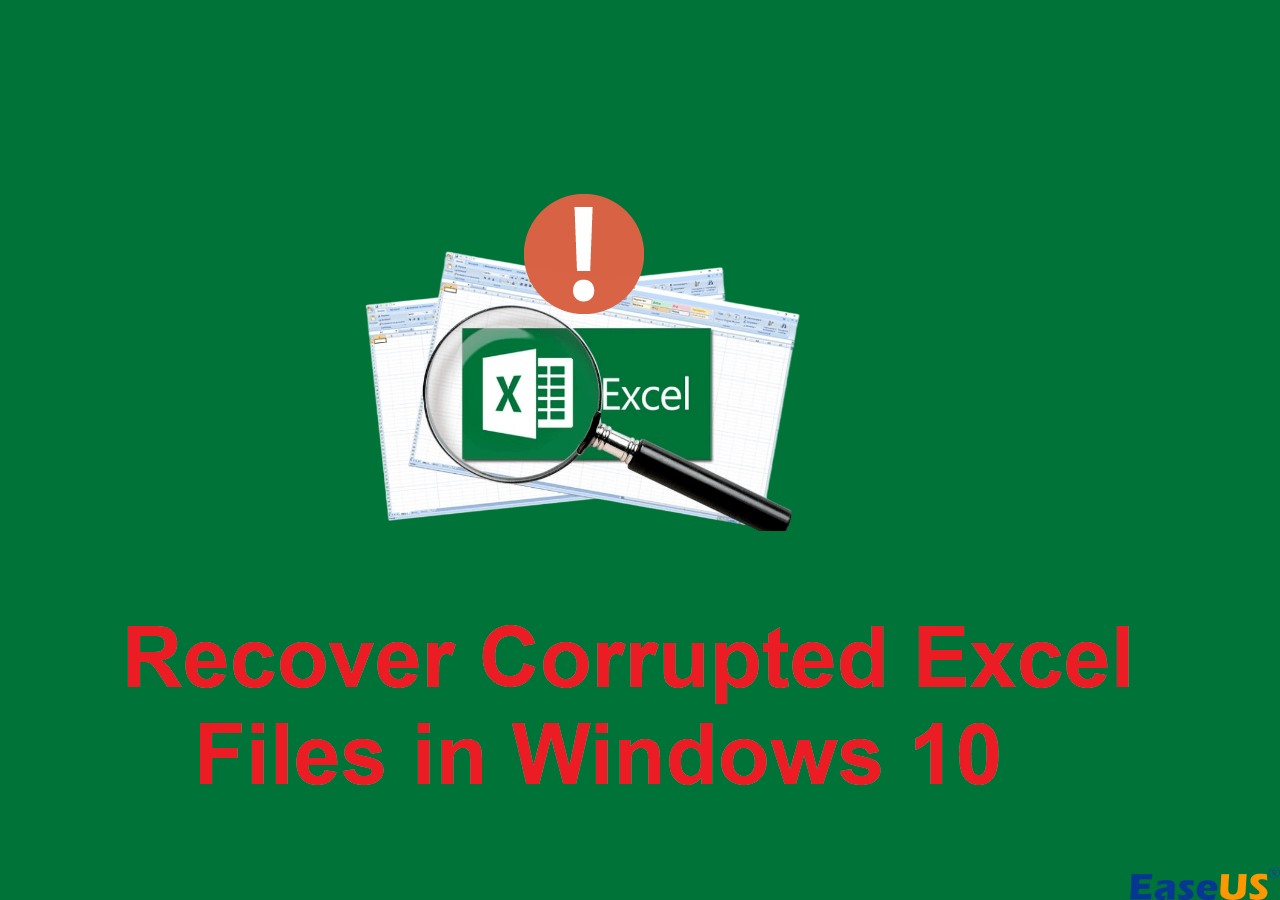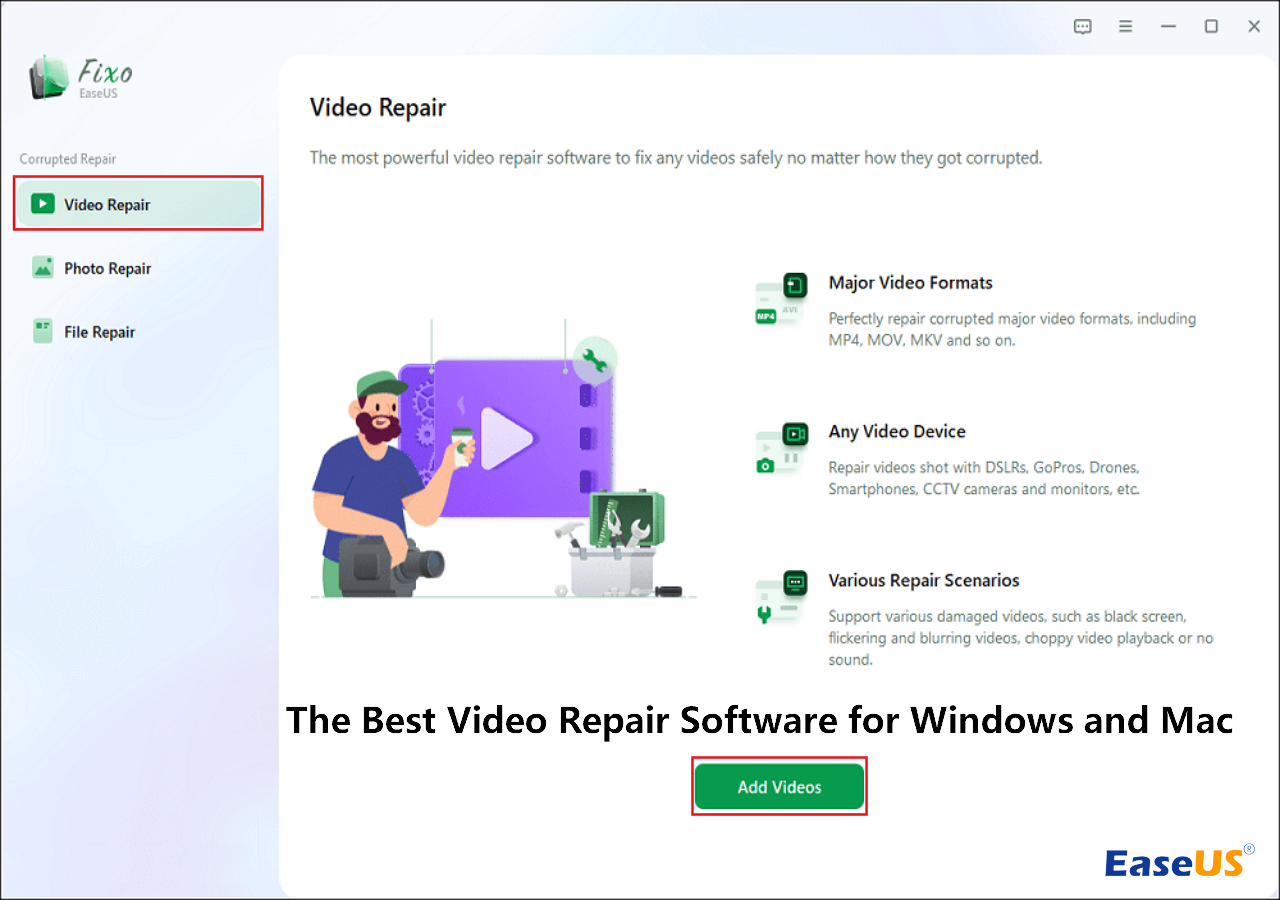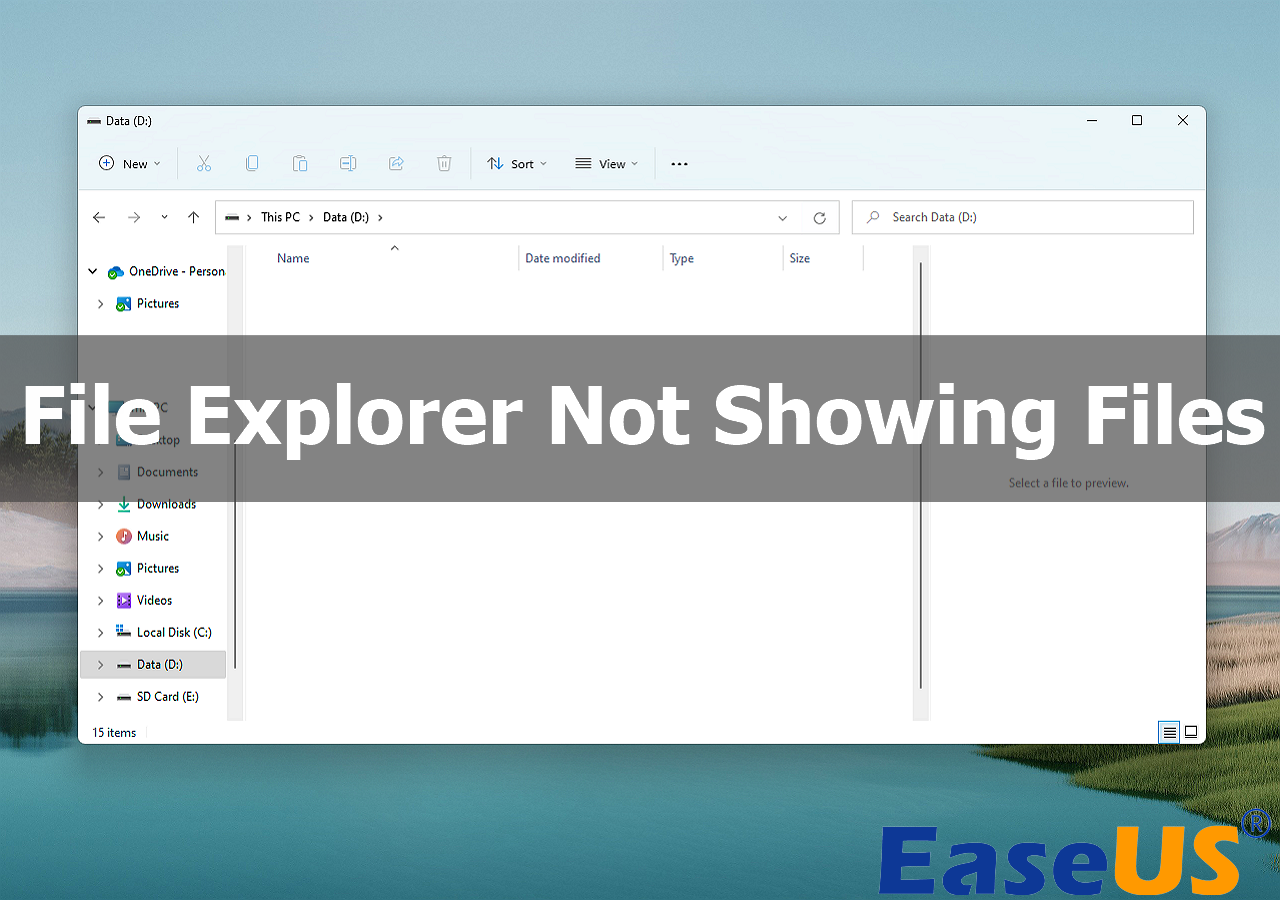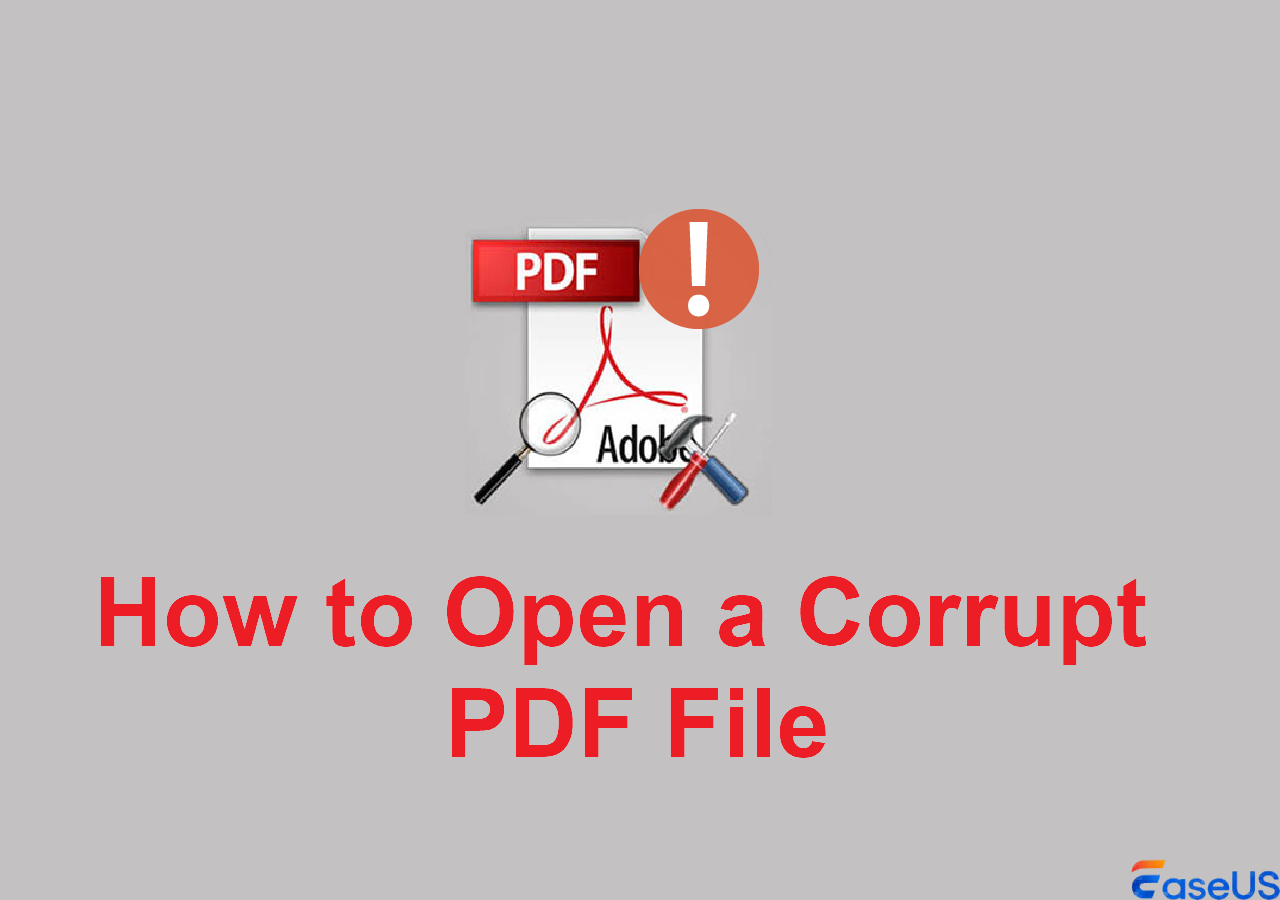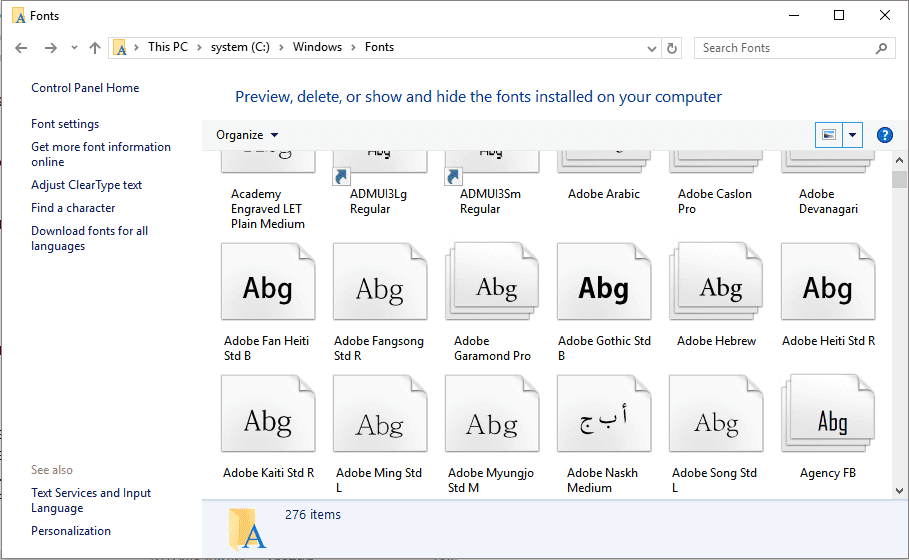-
![]()
-
![]() How to Restore Missing AppData Folder in Windows 10/11 [2026 Tips]
How to Restore Missing AppData Folder in Windows 10/11 [2026 Tips] January 19,2026
January 19,2026 6 min read
6 min read -
![]() Chrome Cache Viewer to View/Recover Google Chrome Cache Files
Chrome Cache Viewer to View/Recover Google Chrome Cache Files January 19,2026
January 19,2026 6 min read
6 min read -
![]()
-
![]() How to Recover Corrupted Excel Files in Windows 10 | AI-Powered
How to Recover Corrupted Excel Files in Windows 10 | AI-Powered January 19,2026
January 19,2026 6 min read
6 min read -
![]()
-
![]() How to Fix File Explorer Not Showing Files | Best Solutions
How to Fix File Explorer Not Showing Files | Best Solutions February 12,2026
February 12,2026 6 min read
6 min read -
![]()
-
![]()
-
![]() Free Download Hidden File Recovery Software to Recover Hidden Files
Free Download Hidden File Recovery Software to Recover Hidden Files January 19,2026
January 19,2026 6 min read
6 min read
Page Table of Contents
PAGE CONTENT:
Software developers and common users use RAR files daily to ensure their files consume minimal disk space. However, they often store several files in a single archive, which leads to unforeseen archive deletion. Luckily, restoring those files is effortless when you understand your work methods.
Wondering how to do RAR archive recovery? It's possible to do that! Our PC preserves data on the HDD into distinct sectors. Once the data has been deleted from a sector, it remains on the HDD but can't be employed usually.
💯Fix 1. Recover RAR Archive Files with Data Recovery Software
If your RAR files have been previously deleted, you need professional software. For RAR file recovery software, it's recommended to use EaseUS Data Recovery Wizard, which has a 99.7% archive file retrieval rate and cutting-edge algorithms compared to other data retrieval tools. The main highlights of this professional data recovery software are the following:
- This software retrieves RAR files and other formats, including SIT, deleted ZIP files, etc.
- It offers a complimentary trial that allows users to conduct a deeper scan, preview the files, and recover them.
- It supports Windows 11/10/8 and earlier versions.
- It's meticulously designed to restore 1000+ file types from 2000+ file storage.
Download this professional data retrieval software now!
Step 1. Choose the location
Select the drive where you lost your PDF/PPT/Word/Excel files and click "Search for Lost Data".
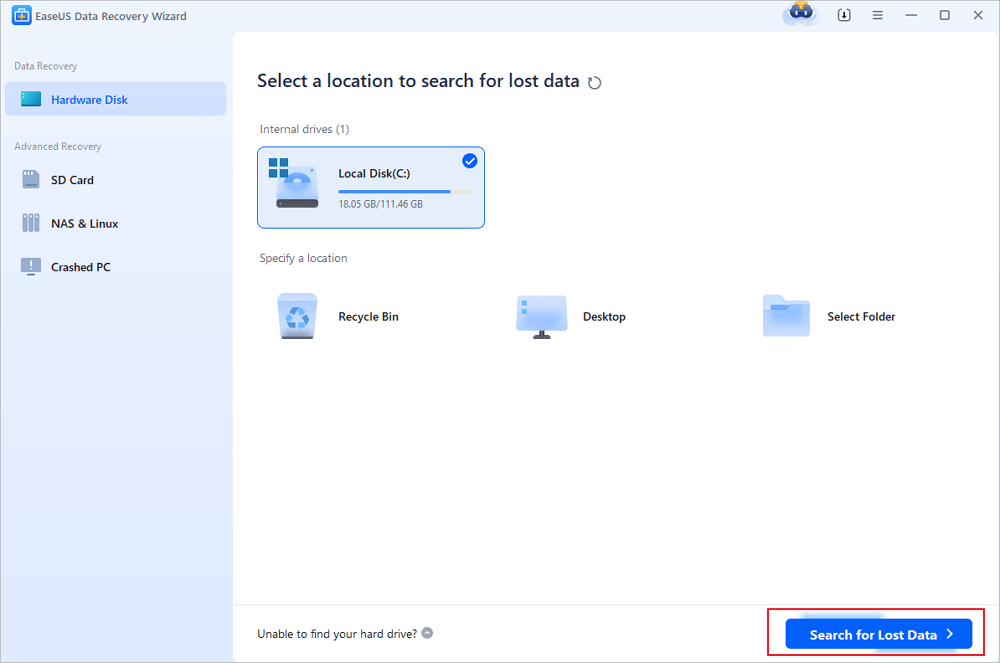
Step 2. Scan for lost documents
When the scanning process completes. Click "Documents" in the left panel. You can find wanted documents according to the file type. Or, directly search the files' names. When you find the documents, click "Preview" to see if it's the desired one.
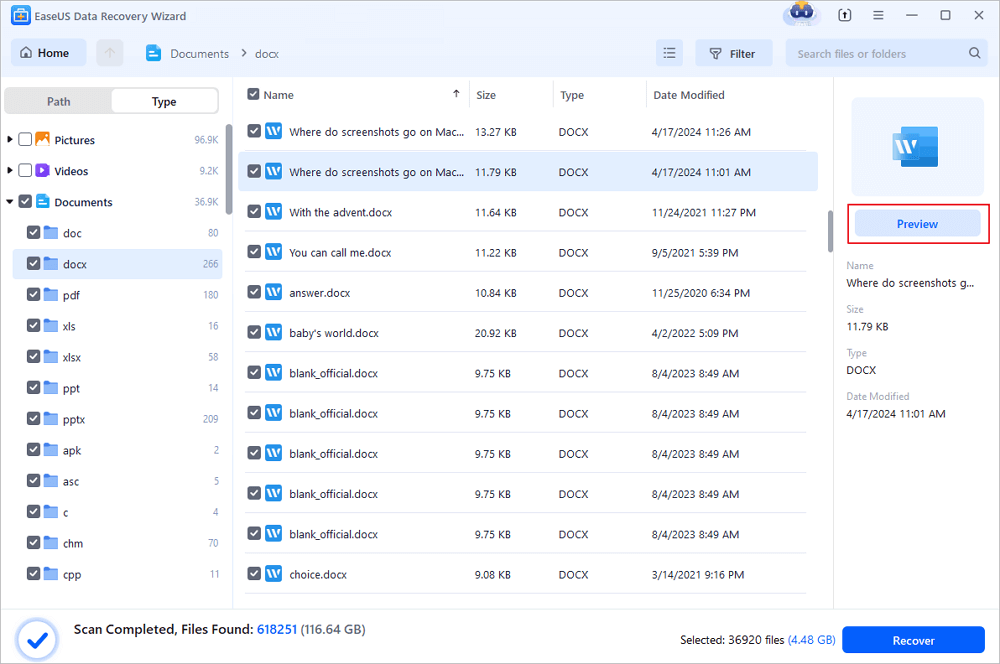
Step 3. Recover lost documents
Select the wanted PDF/PPT/Word/Excel/TXT/ZIP documents and click the "Recover" button to save them to another secure location. Saving the recovered documents to cloud storage is also workbale with the help of this powerful software.
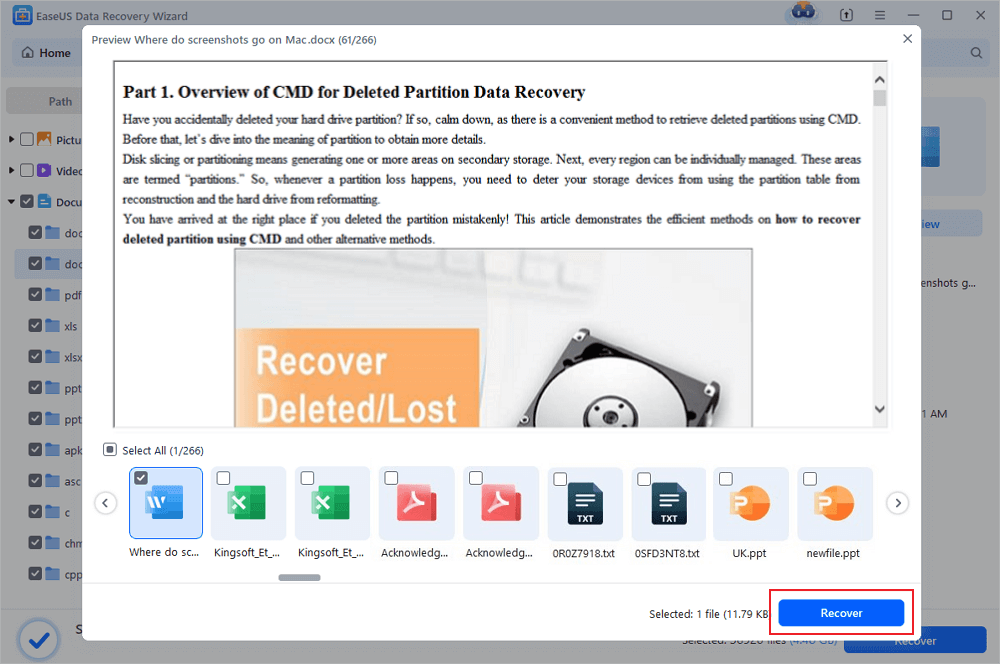
If you like this passage, kindly share it with your friends on social media.
Fix 2. Recover RAR Files from the Recycle Bin
RAR files remain stored in the Windows Recycle Bin after being deleted. Here, you need to perform RAR archive file recovery from there. Go through the steps below to retrieve deleted files from the Recycle Bin:
Step 1. Launch "Recycle Bin" after double-clicking its icon.
Step 2. Since you might not be familiar with deleting RAR files, you may utilize the "Search" function of the Recycle Bin to filter those files rapidly.
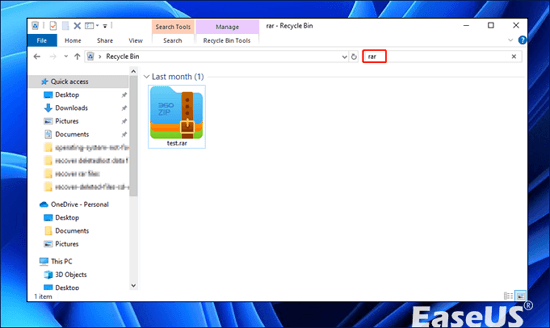
Step 3. Right-click the target file and select "Restore" from the context menu.
Once done, the retrieved RAR file will be delivered to its actual location.
Fix 3. Recover Deleted RAR Files from a Backup
Deleted files are often too large to store in the Recycle Bin. Therefore, you may try to retrieve files from previous backups. Retrieving RAR files from earlier versions is effortless if you have turned on File History on Windows.
You may establish the tool to generate backups at specific intervals, which is immensely significant for information protection and returning to the previous file versions. Nevertheless, it can't assist in restoring unsaved information.
Step 1. Launch the search tool on your Windows taskbar and type "control panel." Choose the top result.
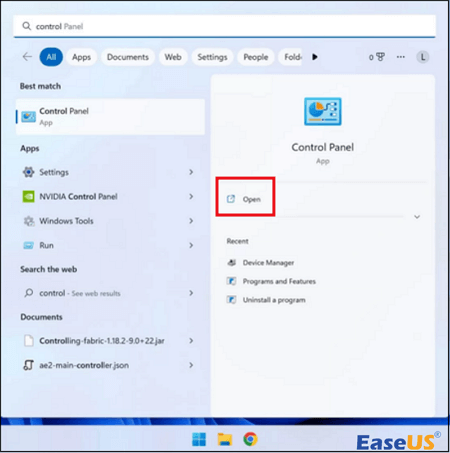
Step 2. Hit "System & Security" and navigate to "File History."
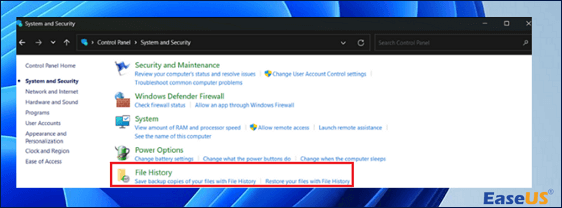
Step 3. Hit the "Restore personal files" link on the window's left side.
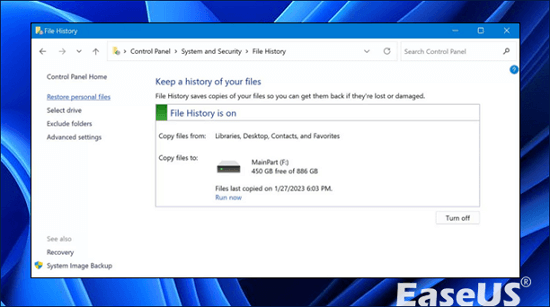
Step 4. Move to the folder where your RAR files were previously spotted.
Step 5. Highlight the files you want to retrieve and hit the green button with the rounded arrow. It will help return the files to a similar location.
Fix 4. Try Professional Data Recovery Services
Professional data recovery services can recover RAR archives. EaseUS Data Recovery Services provides complete RAR recovery and repair services. This service is helpful when an app cannot retrieve the files after countless attempts.
Do you prefer expert software to tackle intricate recovery instances, such as RAW disk, reformatting drive, partition loss, system boot error, and others? You should consult with EaseUS data retrieval software for cost-effective retrieval services. With this professional data recovery software, you will get the following services:
Consult with EaseUS data recovery experts for one-on-one manual recovery service. We could offer the following services after a FREE diagnosis
- Repair corrupted RAID structure, unbootable Windows OS, and corrupted virtual disk files
- Recover/repair lost partitions and re-partitioned drives
- Unformat hard drives and repair RAW drives(Bitlocker encrypted drives)
- Fix disks that become GPT-protected partitions
With knowing how to retrieve or repair corrupted RAR files, you should know what causes RAR file deletion. These are the reasons to adhere to:
- Shift + Delete critical combinations can cause RAR files to be permanently deleted from your Windows PC, as they don't go to the recycle bin.
- Data loss may also happen due to the incomplete file system conversion.
- In case you delete RAR files from the PC and clear the recycle bin, the records will be deleted permanently.
Summary
As the RAR file format minimizes the file size without impacting the actual quality of a file, RAR file deletion in Windows is a common scenario.
RAR files that have been erased and those that have experienced corruption are entirely distinct, requiring separate methods and tools for restoring or repairing the file. Furthermore, suppose you cannot fix a broken RAR file utilizing the techniques in this article. In that case, installing the EaseUS Data Recovery Wizard on your system is always beneficial. It restores damaged and misplaced RAR files and a sought-after RAR duplicate of a faulty RAR file.
Recover RAR Archive Files FAQs
Go through the FAQs below to obtain a better understanding of the topic:
1. Can RAR files be recovered?
Several tools accessible online can extract or recover ZIP and RAR files. These tools come in free and paid versions. Every operating system, including Mac, Windows, Linux, etc., can recover RAR files through powerful data recovery software, EaseUS Data Recovery Wizard.
2. How do I fix a damaged RAR archive?
WinRAR is a widely recognized archiver and archive manager throughout the world. These are the steps to fix a corrupted RAR archive with WinRAR:
- Install WinRAR on your PC.
- Spot the damaged RAR file. Then, right-click on it and opt for "Open with WinRAR."
- Hit "Tools" at the toolbar, and opt for "Repair archive" from the drop-down option.
- Hit "Browse" in the pop-up window to select a destination location to save the debugged RAR file. After keeping the archive type as RAR, you must hit the "OK" button.
- The damaged RAR file will be recreated fully within a few seconds. Now, hit the "Close" button.
- Navigate to the destination location, and the name of the mended RAR file will be "rebuilt.file name.rar."
3. How do I recover archived files?
Launch the archives folder by navigating to your application's data folder, which is usually found in the applications directory. Access the document you are trying to restore by finding its name in the Archive folder. Find the file in this folder that was last stored and launch it.
Was this page helpful?
-
Jaden is one of the editors of EaseUS, who focuses on topics concerning PCs and Mac data recovery. Jaden is committed to enhancing professional IT knowledge and writing abilities. She is always keen on new and intelligent products.…

20+
Years of experience

160+
Countries and regions

72 Million+
Downloads

4.9 +
Trustpilot Score


Free Data
Recovery Software
Recover data up to 2GB for free!