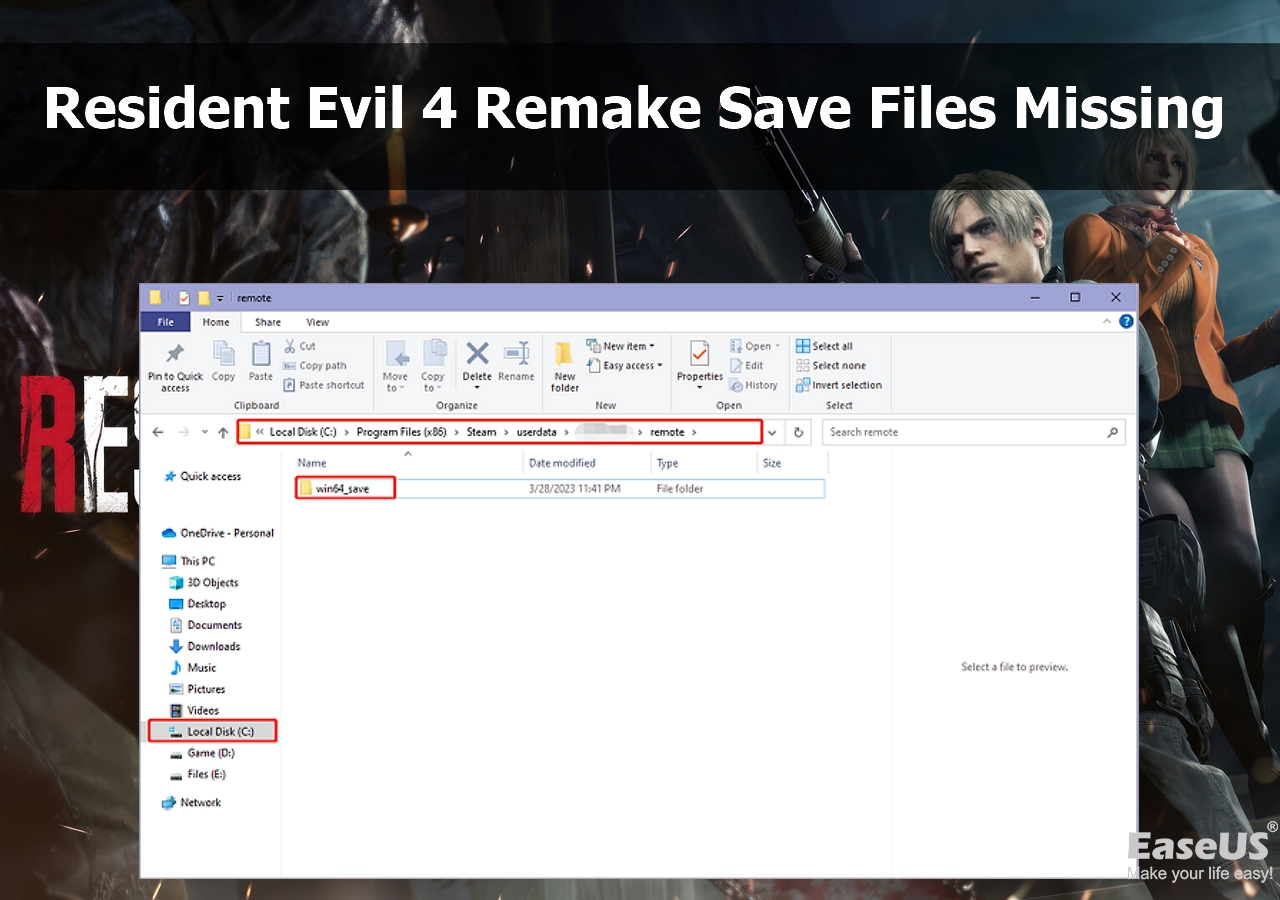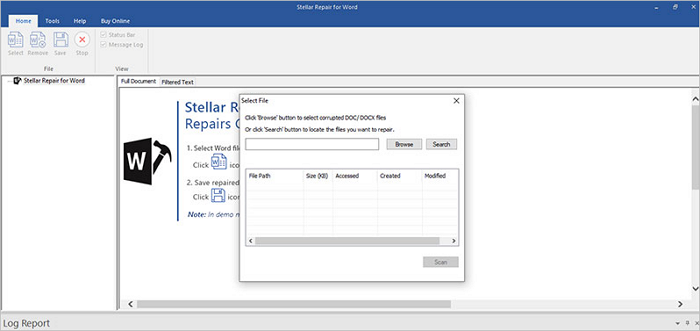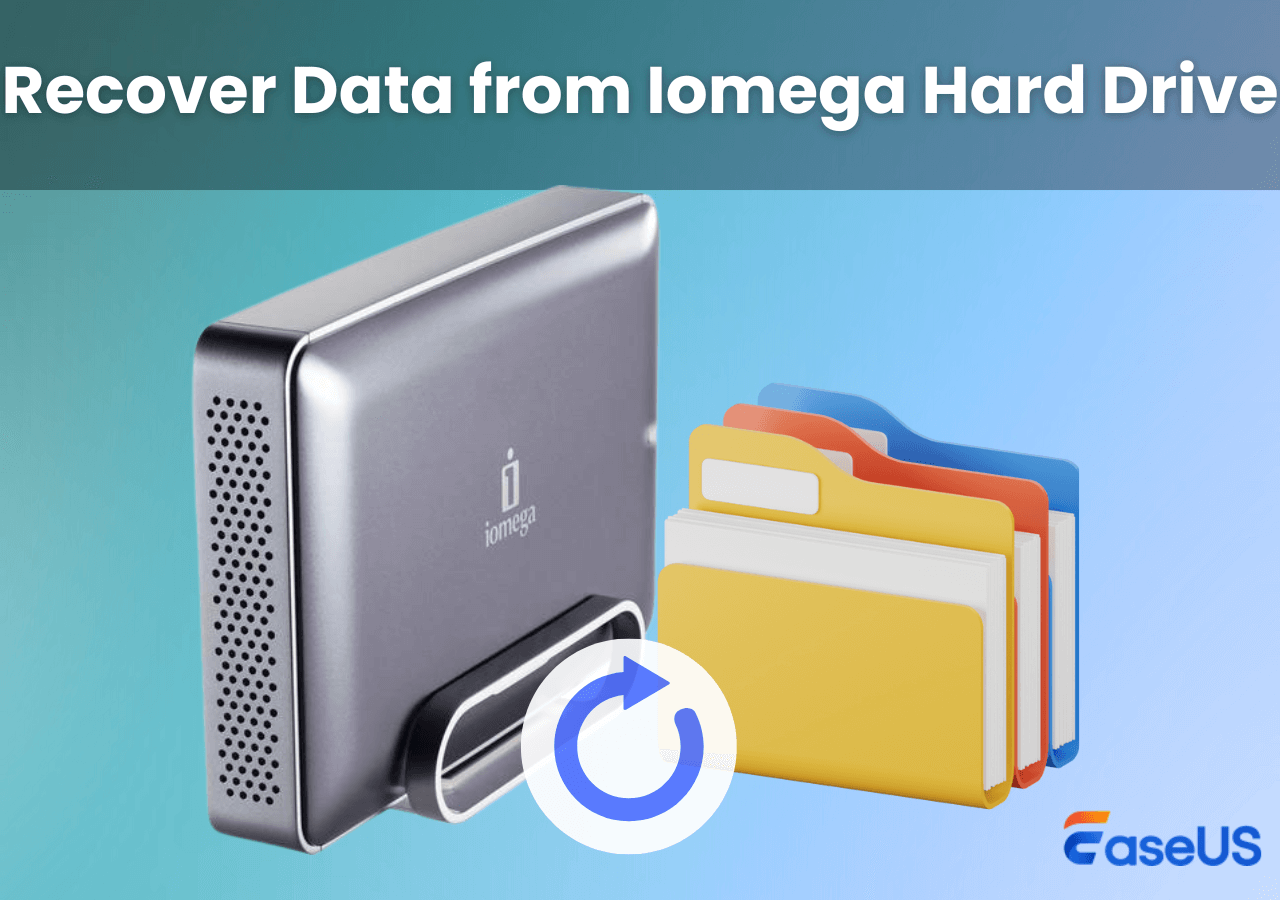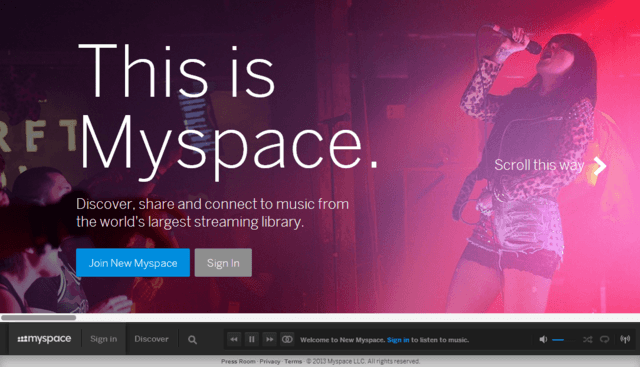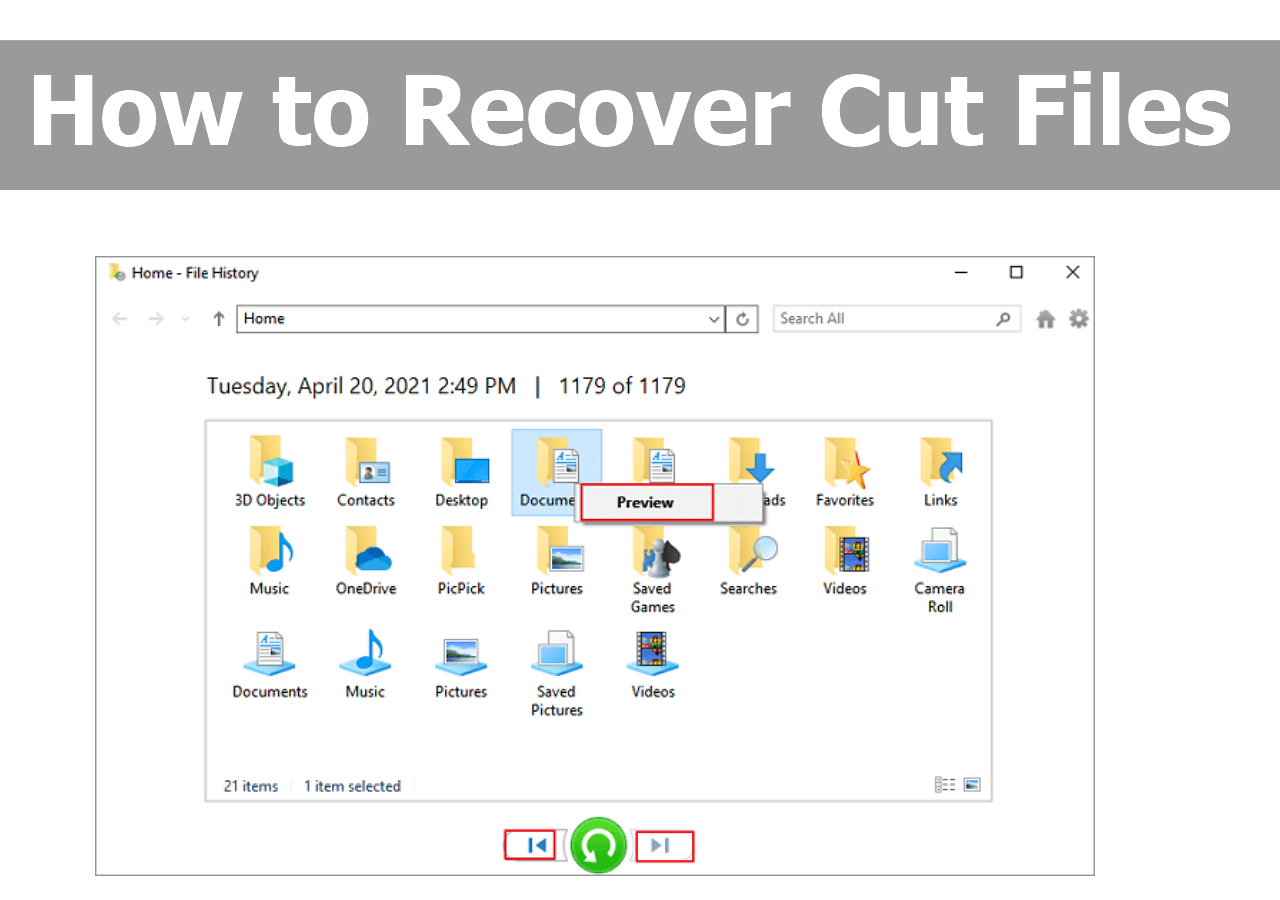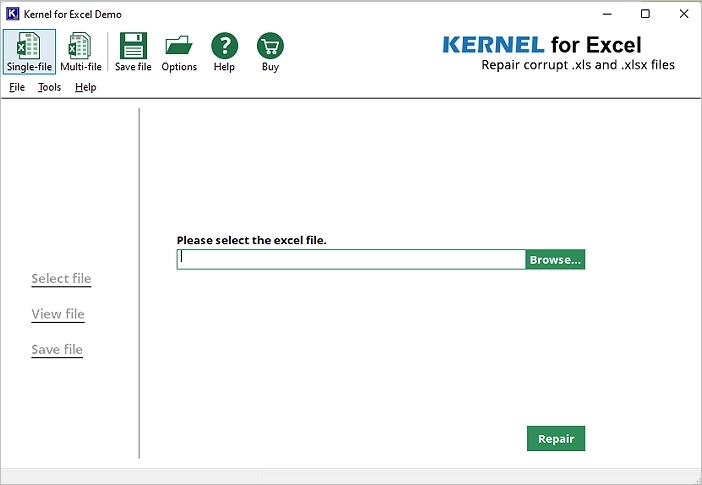-
![]() How to Fix Starfield Save Games Missing and Restore Progress
How to Fix Starfield Save Games Missing and Restore Progress February 12,2026
February 12,2026 6 min read
6 min read -
![]() [SOLVED] Repair Corrupted Photos: JPG/JPEG Repair on Windows
[SOLVED] Repair Corrupted Photos: JPG/JPEG Repair on Windows January 19,2026
January 19,2026 6 min read
6 min read -
![]()
-
![]()
-
![]()
-
![]()
-
![]()
-
Old Myspace Photos Not Loading? Recover Old Myspace Photos, Messages, and Videos
 February 12,2026
February 12,2026 6 min read
6 min read -
![]()
-
![]()
Page Table of Contents
PAGE CONTENT:
Ghost Recovery Software Free Download
Imaging or Ghost programs such as Symantec Norton Ghost are often used to make identical or near-identical hard disk copies. This copy can then be used as a backup or to transfer a system onto another hard drive.
Incorrect operation and use of Ghosting programs may lead to severe consequences. The data previously held on the hard disk to receive the image will often be completely overwritten. This is not always the case, though, as sometimes the disk receiving the image may be considerably larger than the original disk.
Ghosting to a disk of this type will almost certainly destroy the file system and root directory structure. However, some of the previously recovered data on the hard disk may still be recoverable. Other problems exist, too, such as Ghosting in the wrong direction, unexpected program termination, or system crash due to program defects or problems on one or more hard disks (e.g., due to bad sectors, etc.)
Data recovery from Ghosted drives is often complicated and time-consuming. You frequently need to perform considerable analysis on a hard disk before knowing if the data is recoverable.
Instead, if you find some reliable ghost recovery software, things can be much easier. EaseUS data recovery software is recommended as the most dependable ghost data recovery software for all brands of hard drives, such as Western Digital, Seagate, Maxtor, Samsung, Hitachi, Toshiba, etc.
How to Recover Data from Ghosted Hard Drive
Download EaseUS Data Recovery Wizard for free to recover lost data from a ghost disk/partition. You can use the EaseUS Ghost recovery software to recover as many file types as you want, including media files, image files, PDF files, text files, emails, and so on.
With this ultimate data recovery program, you can:
- Perform hdd recovery quickly and easily
- Repair corrupted files on the ghosted hard drive, including documents, photos, and videos
- Recover lost data on Windows 11-XP, Linux, and Windows Server 2022-2003
Now, download this ghosted data recovery software to restore lost data quickly.
Step 1. Select the drive where you lose your data and click "Search for Lost Data".

Step 2. Use "Filter" or "Search" to find the lost files when the scan completes.
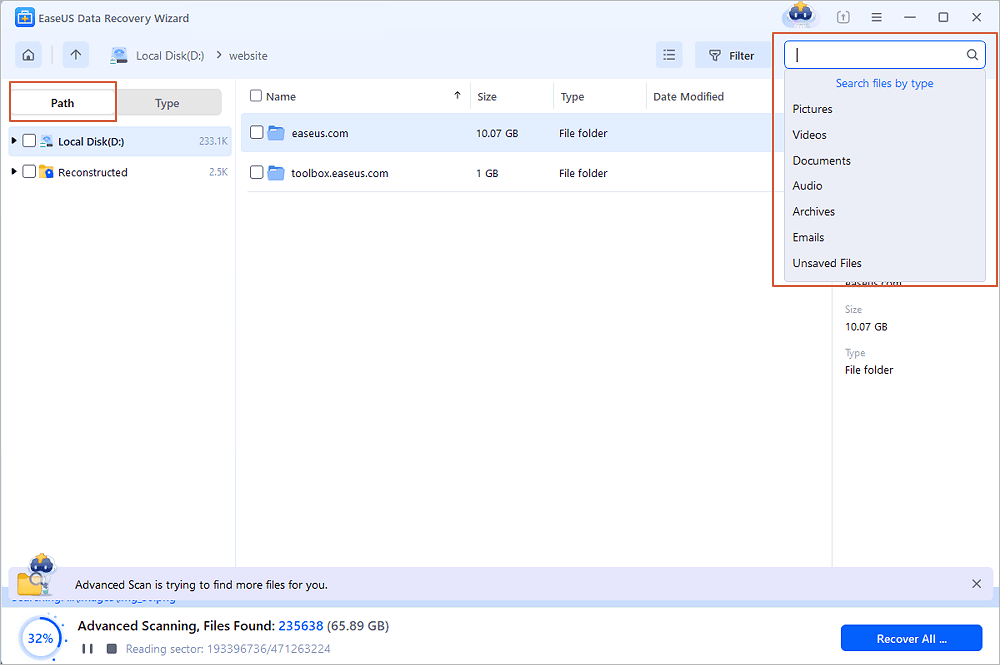
Step 3. Select all the files you want and click "Recover". Then, browse another secure location to save them.
💡Tip: You can restore data on the local disks, external hard drives, and also the cloud storage.

Recover Deleted Files from a Ghost Image FAQs
Check the following frequently asked questions about ghosted data recovery.
How do I recover a ghost image?
You can recover ghosted files with efficient solutions:
- Choose reliable EaseUS image file recovery software for ghosted data recovery.
- Resort to a professional data recovery service to retrieve data from the ghosted hard drives.
Can you recover files after re-imaging?
If the re-imaging file overwrites the original data, likely, you can't get back lost data without a backup. However, if you have a backup before, you can recover from the backup files.
What is ghost image backup?
Ghost image backup is also known for cloning. It's backing up a hard drive or disk into a compressed file.
Was this page helpful?
-
Dany is an editor of EaseUS who lives and works in Chengdu, China. She focuses on writing articles about data recovery on Mac devices and PCs. She is devoted to improving her writing skills and enriching her professional knowledge. Dany also enjoys reading detective novels in her spare time. …
-
Cedric Grantham is a senior editor and data recovery specialist of EaseUS. He mainly writes articles and how-to tips about data recovery on PC and Mac. He has handled 10,000+ data recovery cases and is good at data recovery of NTFS, FAT (FAT32 and ExFAT) file systems, and RAID structure reorganization. …

20+
Years of experience

160+
Countries and regions

72 Million+
Downloads

4.9 +
Trustpilot Score


Free Data
Recovery Software
Recover data up to 2GB for free!