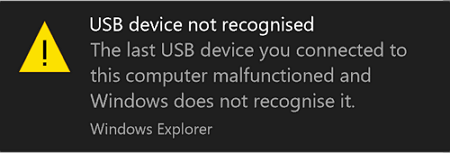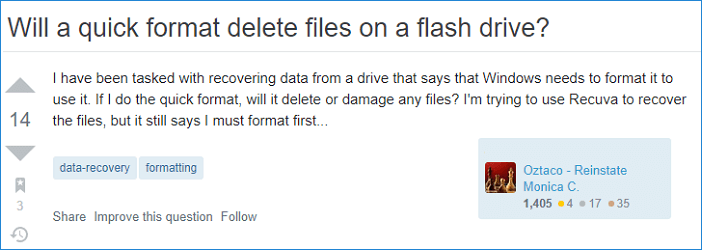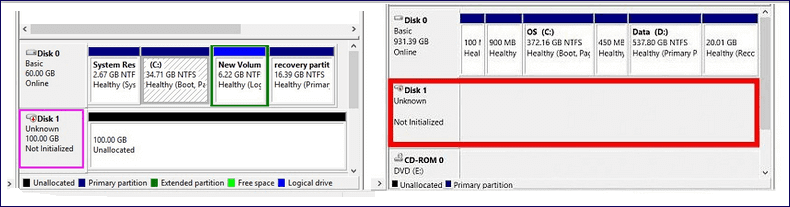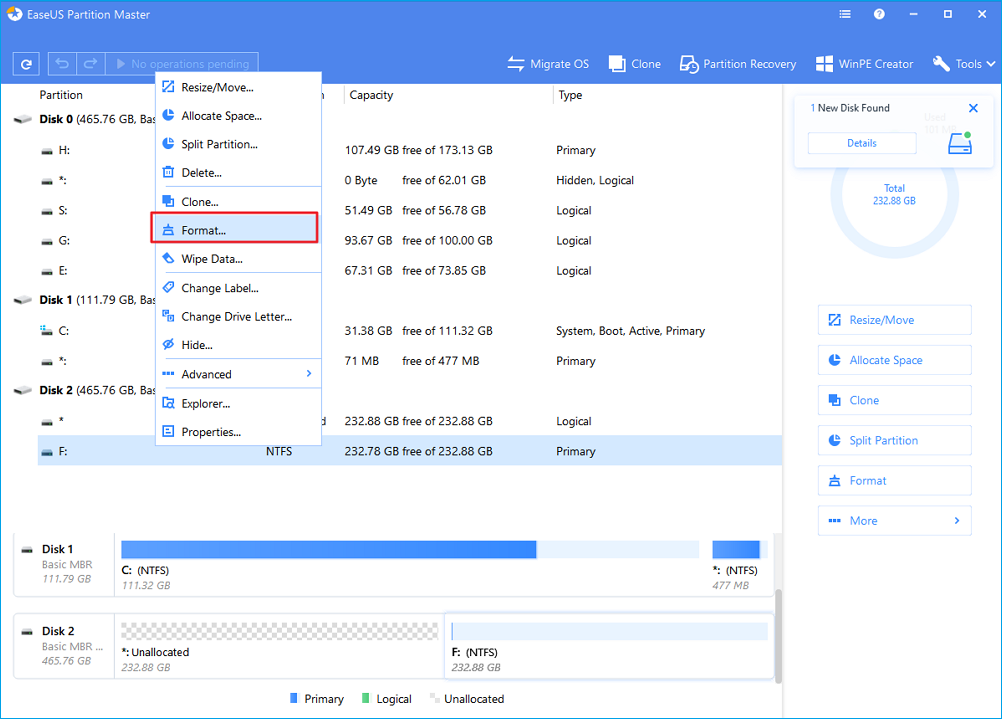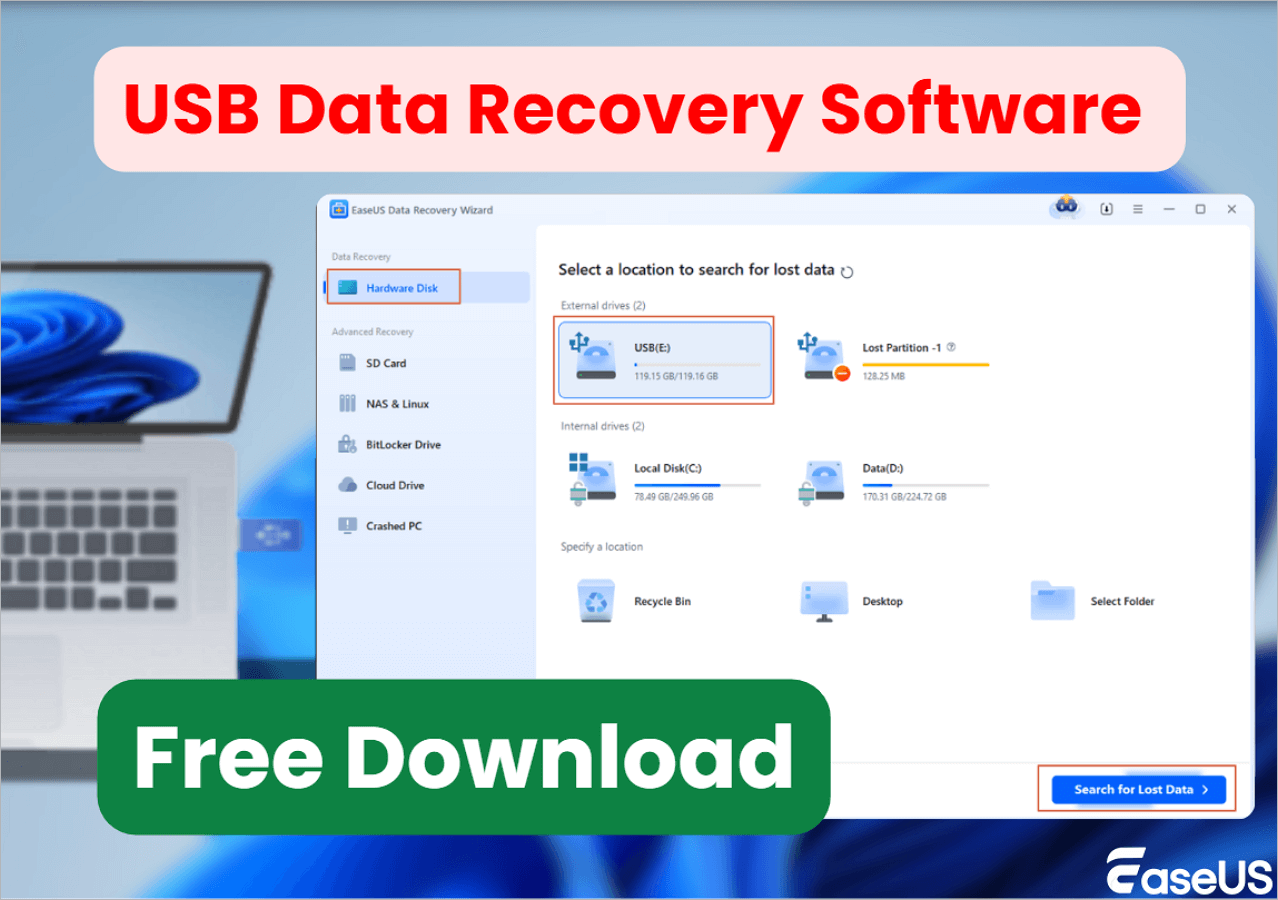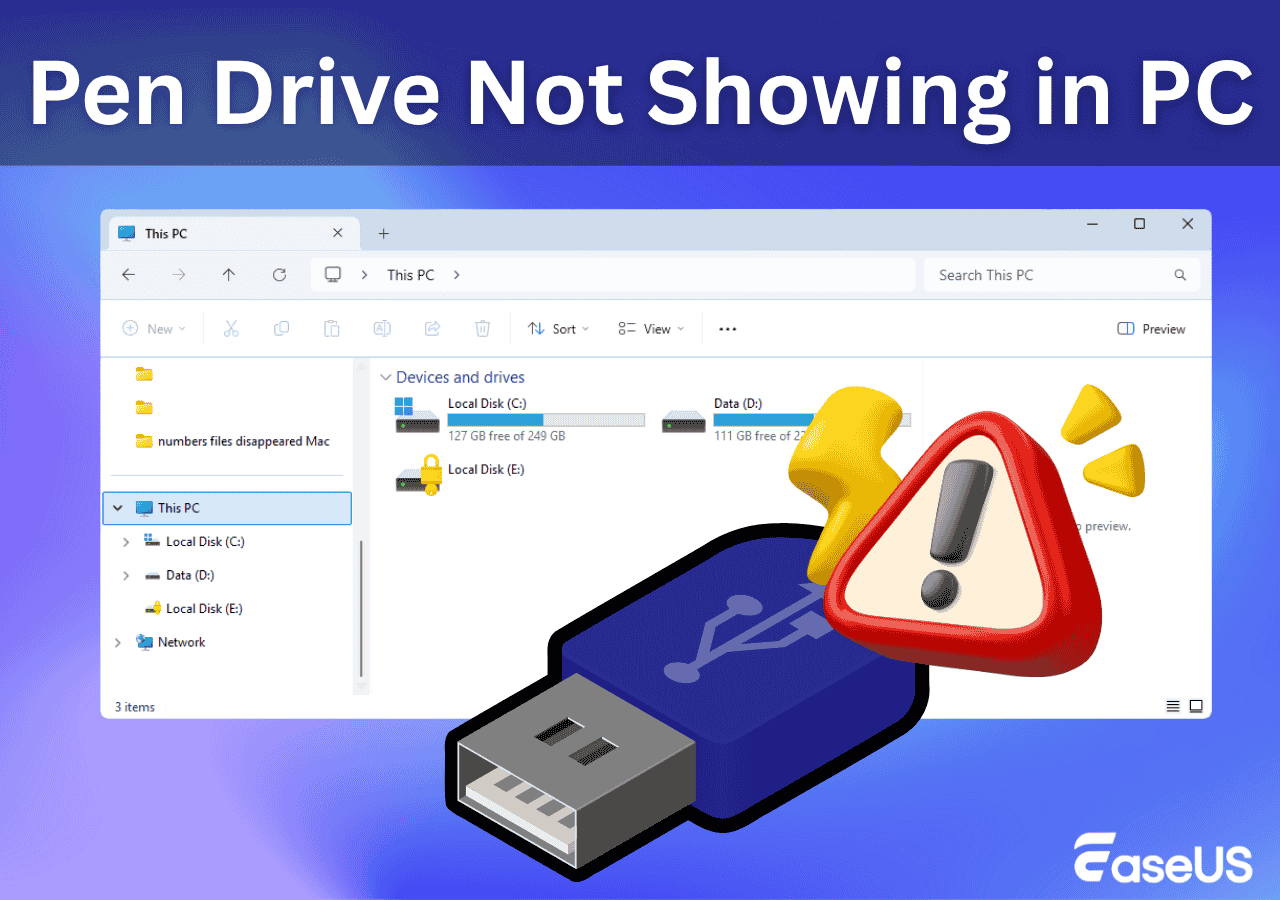-
![]()
-
![]() (Top 8) Best USB Repair Tool Free Download: Fix USB Drive
(Top 8) Best USB Repair Tool Free Download: Fix USB Drive January 19,2026
January 19,2026 6 min read
6 min read -
![]() Fix 'USB No Media' Error in Disk Management (6 Practical Ways)
Fix 'USB No Media' Error in Disk Management (6 Practical Ways) January 19,2026
January 19,2026 6 min read
6 min read -
![]() Does Formatting a USB Delete Everything? (What Really Happened)
Does Formatting a USB Delete Everything? (What Really Happened) January 19,2026
January 19,2026 6 min read
6 min read -
![]() Open USB Drive that Cannot Open on Windows 10 and Access File
Open USB Drive that Cannot Open on Windows 10 and Access File January 19,2026
January 19,2026 6 min read
6 min read -
![]()
-
![]()
-
![]()
-
![]() RAW USB Recovery | How to Recover Data from RAW USB Drive
RAW USB Recovery | How to Recover Data from RAW USB Drive January 19,2026
January 19,2026 6 min read
6 min read -
![]()
Page Table of Contents
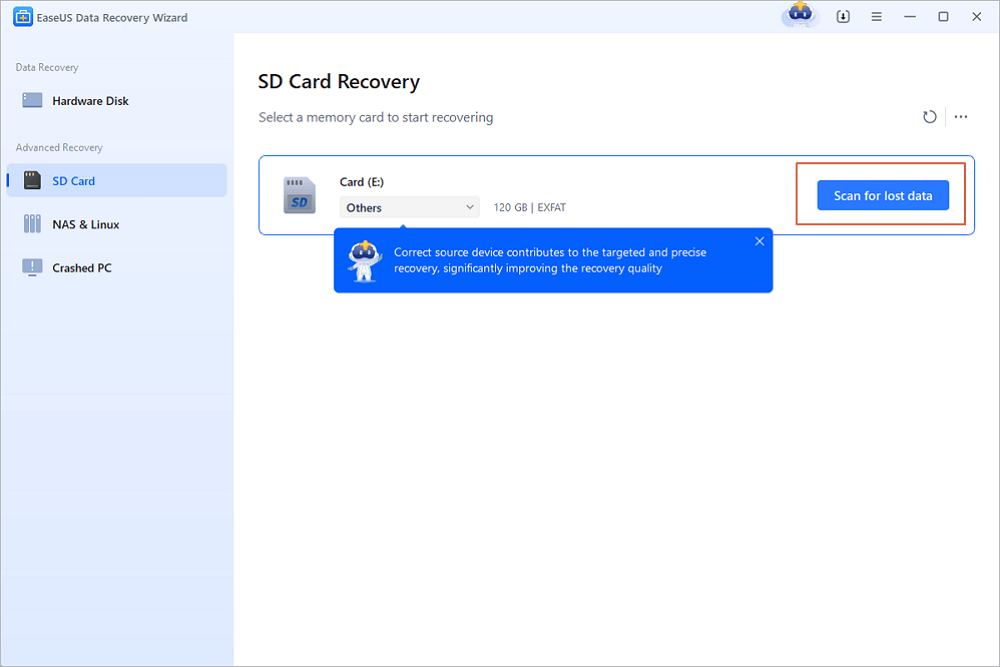
How do I recover data from Lexar USB flash drives with EaseUS Data Recovery Wizard?
- 1. Select the Lexar USB and scan for lost files.
- 2. Filter the lost files on your Lexar pen drive.
- 3. Preview and restore lost data from the Lexar USB.
PAGE CONTENT:
HELP Lexar USB 3.0 flash drive files disappeared!!!
When I plug in my flash drive, my computer does not recognize it, and the red light flashes fast and does not turn off. I have tried file recovery, but the disc is still not recognized. Any ideas? From Tom's Hardware Forum
Data loss on a Lexar USB flash drive can happen in many sudden situations, including accidental deletion, the USB drive not showing up, mistakenly formatting the drive, improperly removing the drive, etc.
Lexar USBs are very popular, especially the Lexar JumpDrive series. If you lost valuable data on the Lexar USB without a backup, applying a reliable Lexar USB recovery tool is the first and best method you should try.
The following parts will introduce a brilliant USB recovery tool and also mention the detailed recovery steps. Keep reading to find out more information!
Step 1. Download Lexar USB Flash Drive Recovery Software
Searching for "USB recovery software" in Google will help you find plenty of USB recovery tools. Choosing a suitable and safe one is important to save time or money.
EaseUS Data Recovery Wizard is one of the handiest tools for beginners, and you don't need too much computer or recovery knowledge. The following download button will help you get the free trial version directly. If you want to know more technology information, you can also click "EaseUS Data Recovery Wizard" to visit the official website.
This software can make USB data recovery possible and solve most data loss issues:
✅Lexar Accidental Deletion Recovery:
Although the accidentally deleted data from Lexar USB will not go to the Recycle Bin on Windows, you can still retrieve them from the Lexar USB drive with EaseUS recovery software by performing a deep scan.
✅Formatted Lexar USB Recovery:
You cannot undo the format on both Windows and macOS operating systems, but you can unformat the USB drive with EaseUS. Its advanced scan technology can help you find formatted data on the Lexar USB.
✅RAW Lexar USB Drive Recovery:
You may encounter USB errors, and the drive suddenly becomes RAW. Don't worry! EaseUS Data Recovery Wizard can help you recover a RAW Lexar USB drive.
This trustworthy Lexar recovery tool is easy to use. Check the next part and find a written tutorial. Don't forget to share this tool on FB or X:
Step 2. Recover Lost Data from Lexar USB with Recovery Software
Have you downloaded the EaseUS recovery software? Now, it is time to run it and restore lost data from the Lexar USB pen drive. By the way, after losing data on the USB, you should stop using the Lexar USB immediately to avoid permanent data loss.
✨Step 1. Scan Lexar USB flash drive with EaseUS Data Recovery Wizard.
Double-click the EaseUS icon to run the recovery software on the Windows PC. You need to select a disk to scan and get started, choose Lexar USB, and click "Scan".
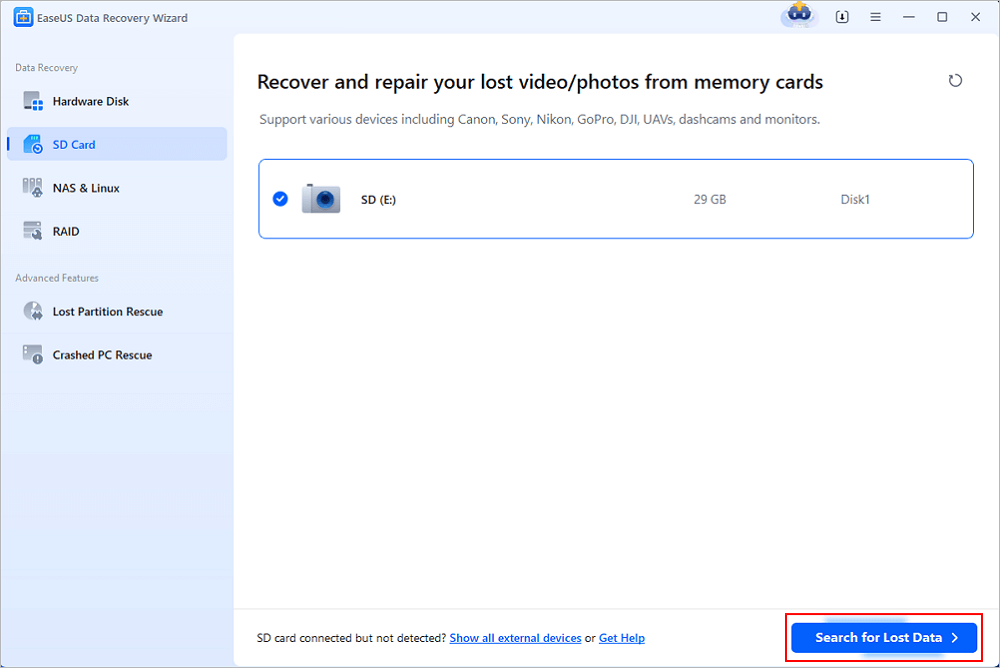
✨Step 2. Use the Filter tab to locate lost files quickly.
You'll see the Filter tab on the left side, and clicking "Type" can help you find lost files more quickly. You can choose pictures, documents, videos, and other file types.
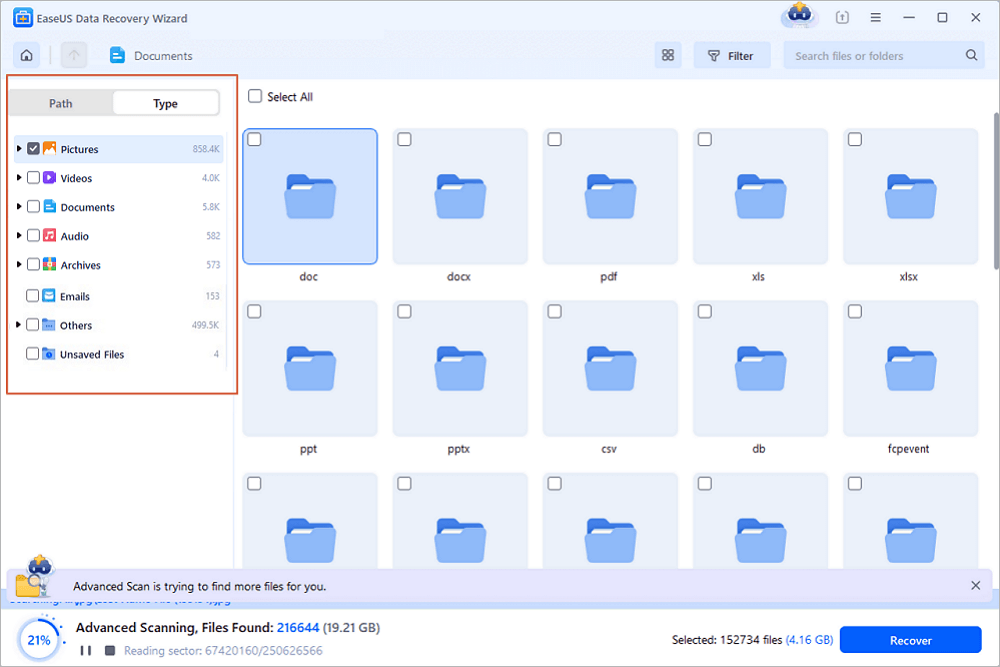
✨Step 3. Select, preview, and recover the lost files
After finding the files you want, choose and double-click the file to preview it. You can use the arrow to check the files one by one. Finally, move the pointer to the "Recover" button and click it to save the selected files.
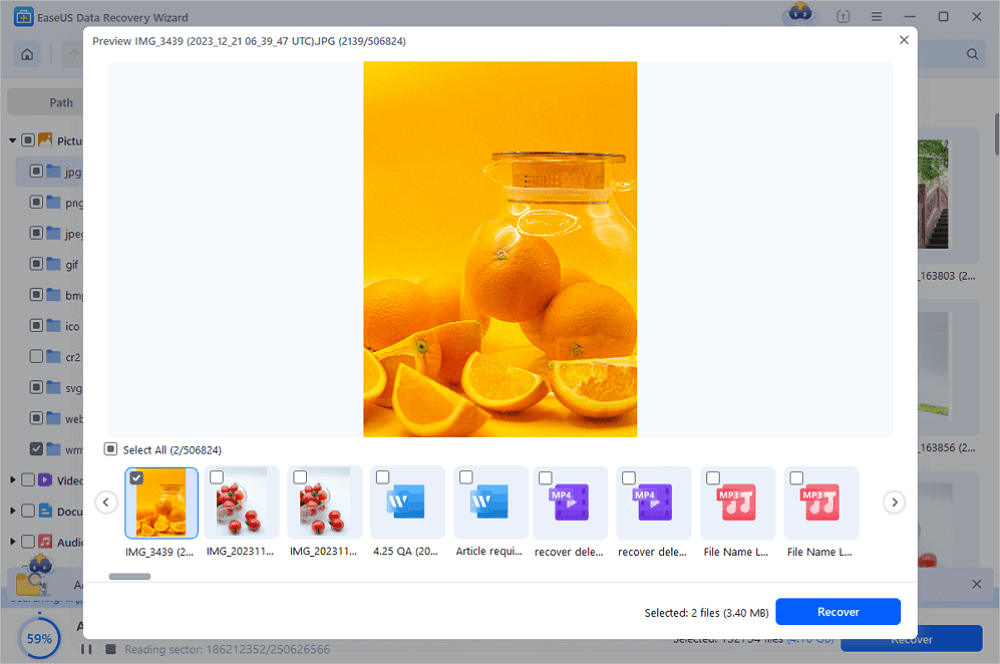
Summary
If you want to recover deleted files from USB without software, you'll need recent backups, or you can go to local recovery labs to restore lost data on the Lexar USB.
Anyway, restoring lost files from a Lexar USB drive with EaseUS Data Recovery Wizard is one of the best methods. This method is effective, safe, and fast. Download it now!
Recover Lexar USB FAQs
Check more information about recovering Lexar USB in this section:
1. How do I recover data from a Lexar flash drive?
Once your computer recognizes the Lexar flash drive, you can use data recovery software like EaseUS Data Recovery Wizard to recover your files. Remember to avoid saving the recovered files back to the Lexar USB flash drive to prevent overwriting any remaining data.
2. How do I fix a corrupted Lexar USB flash drive and recover data?
Open File Explorer and locate the Lexar flash drive. Right-click on it and select "Properties" or "Get Info" to check if the file system is recognized as RAW or if there are any error messages. If the Lexar flash drive is recognized as RAW or displays errors, you can try formatting it to fix the corruption. Finally, use the EaseUS Data Recovery Wizard to recover data from the corrupted Lexar USB flash drive.
3. What is the best Lexar USB recovery software?
The following software can perfectly solve Lexar USB data loss problems:
- 1. EaseUS Data Recovery Wizard
- 2. Recuva
- 3. Stellar Data Recovery
- 4. Disk Drill
- 5. R-Studio
- 6. SysTools Pen Drive Recovery
- 7. Aiseesoft Data Recovery
- 8. Data Rescue 6
- 9. DMDE
- 10. TestDisk
Was this page helpful?
-
Finley is interested in reading and writing articles about technical knowledge. Her articles mainly focus on file repair and data recovery.…
-
Dany is an editor of EaseUS who lives and works in Chengdu, China. She focuses on writing articles about data recovery on Mac devices and PCs. She is devoted to improving her writing skills and enriching her professional knowledge. Dany also enjoys reading detective novels in her spare time. …

20+
Years of experience

160+
Countries and regions

72 Million+
Downloads

4.9 +
Trustpilot Score


Free Data
Recovery Software
Recover data up to 2GB for free!