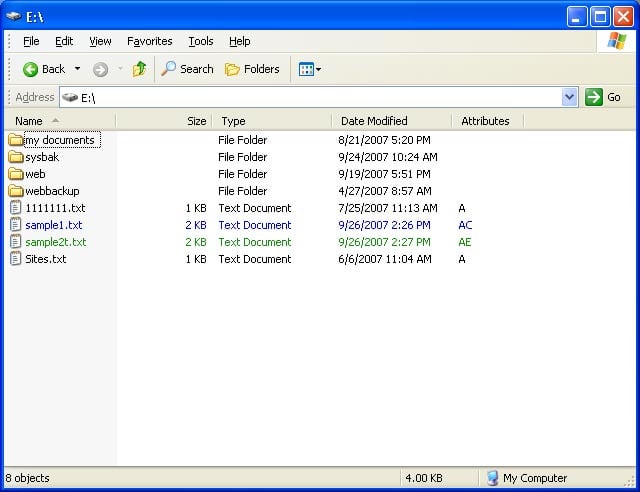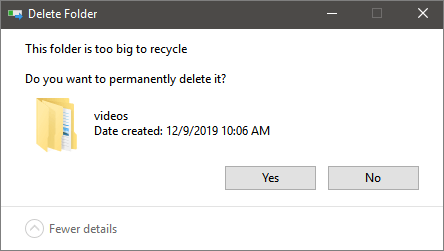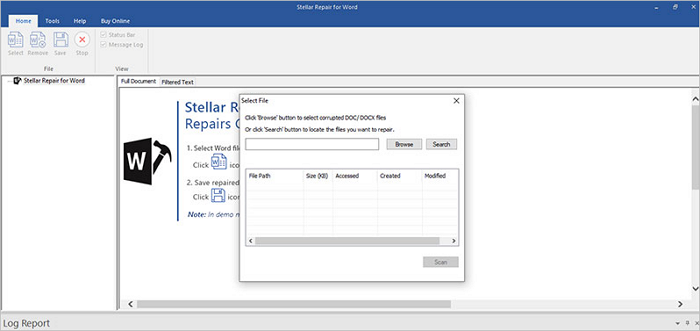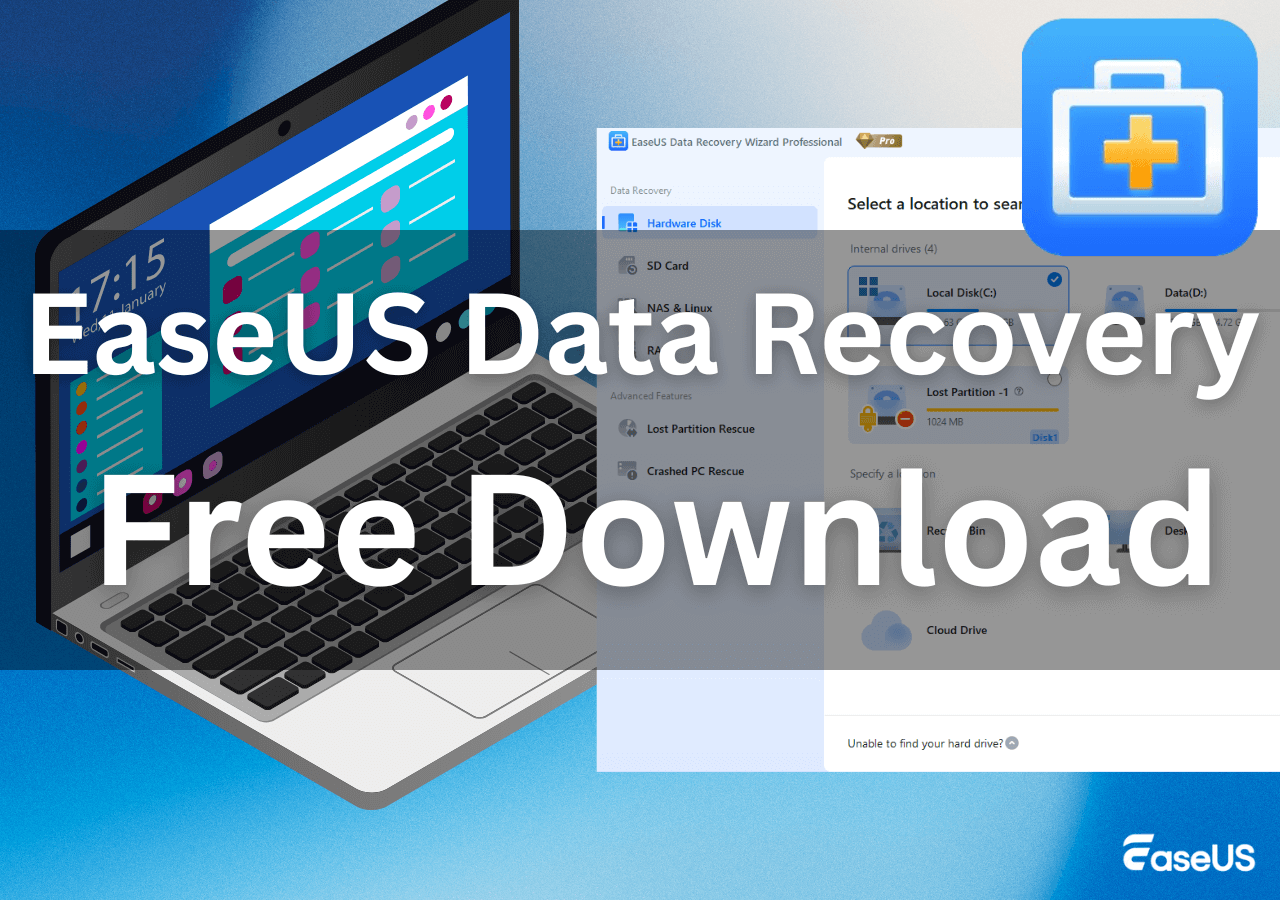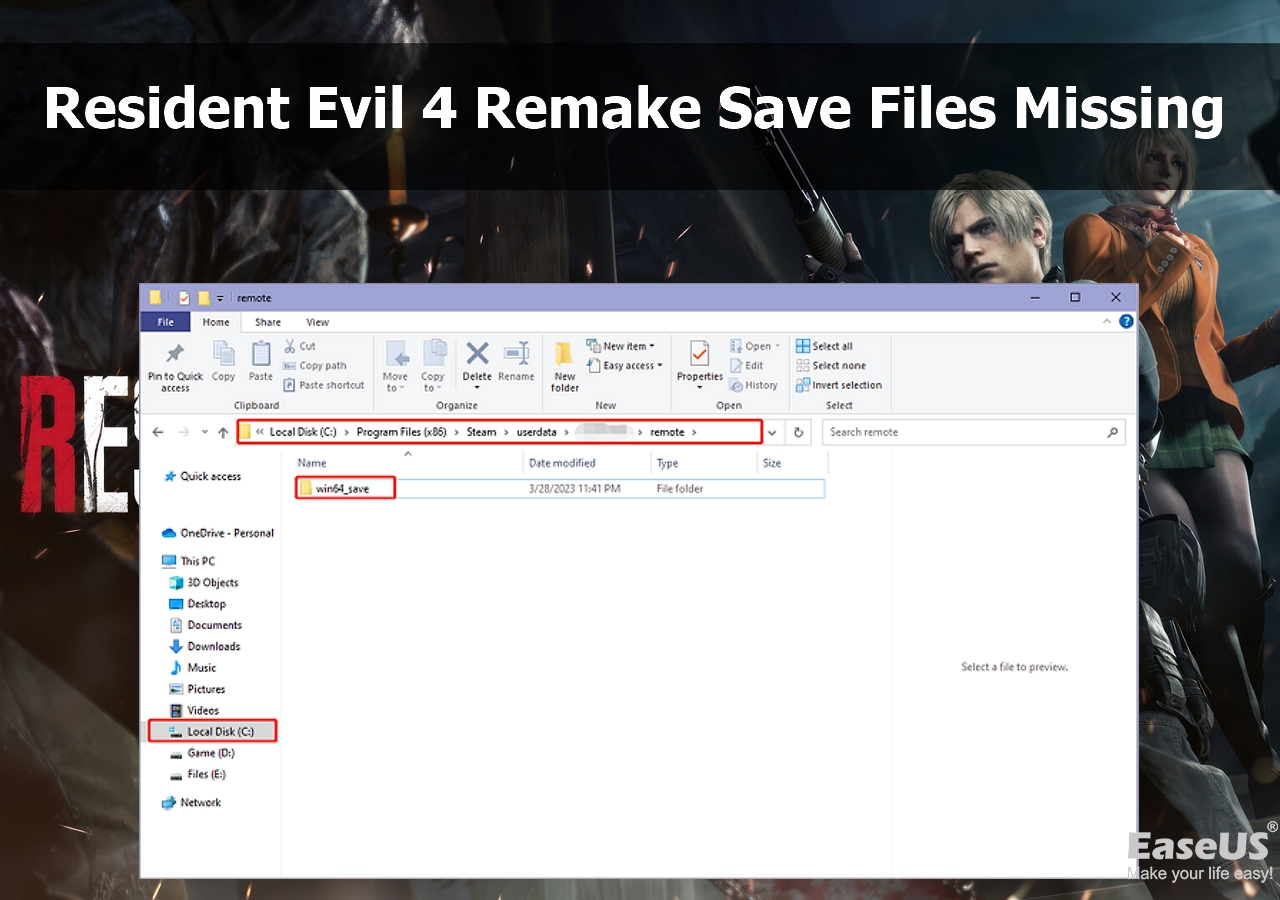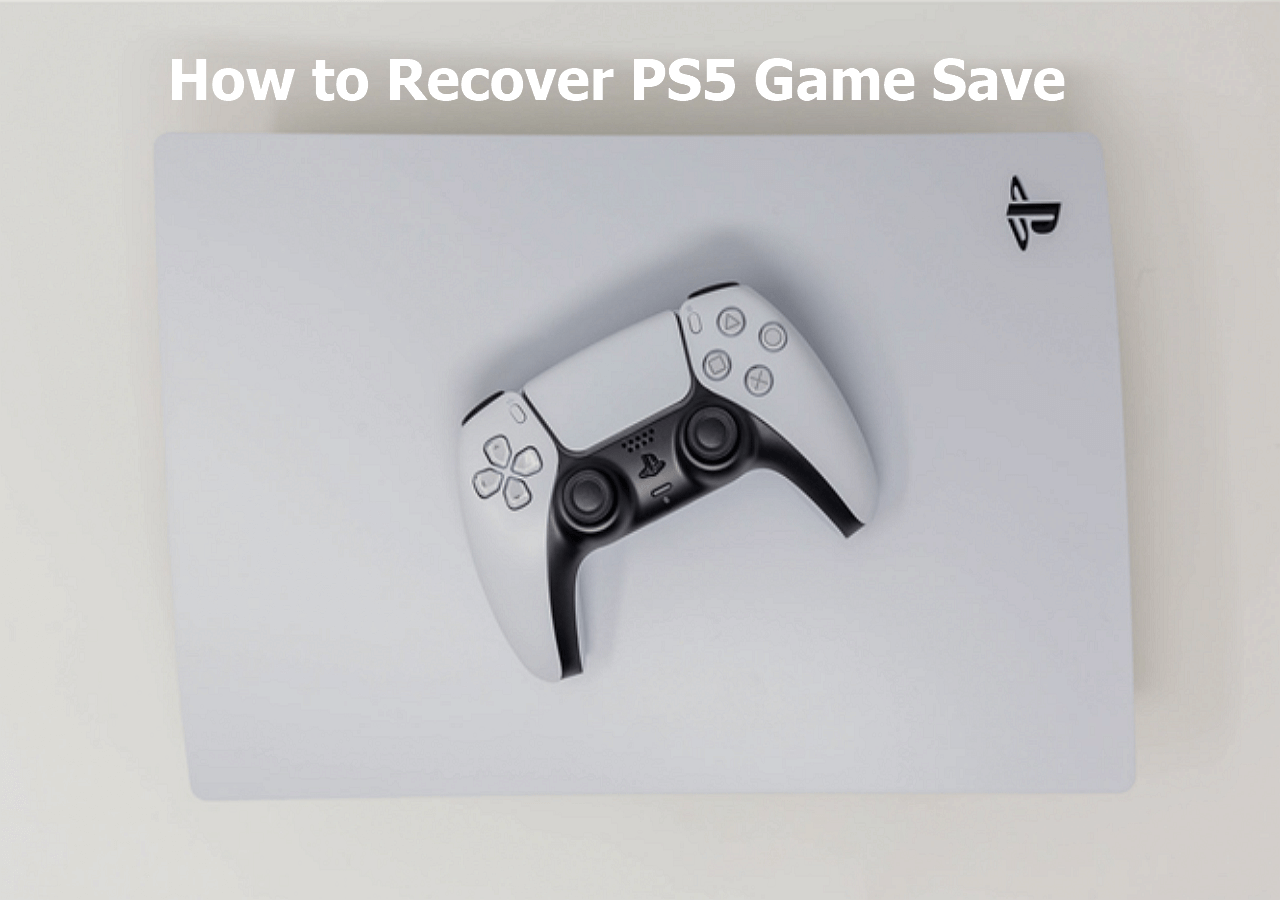-
![]() Buffalo Nas Data Recovery Software | Recover NAS Data Quickly
Buffalo Nas Data Recovery Software | Recover NAS Data Quickly January 19,2026
January 19,2026 6 min read
6 min read -
![]() EFS Decryption Guide: How to Recover Encrypted Files on NTFS Drive Without Effort
EFS Decryption Guide: How to Recover Encrypted Files on NTFS Drive Without Effort February 06,2026
February 06,2026 6 min read
6 min read -
![]()
-
![]()
-
![]()
-
![]() [SOLVED] Repair Corrupted Photos: JPG/JPEG Repair on Windows
[SOLVED] Repair Corrupted Photos: JPG/JPEG Repair on Windows January 19,2026
January 19,2026 6 min read
6 min read -
![]()
-
![]()
-
![]()
-
![]()
Page Table of Contents
PAGE CONTENT:
Black Myth: Waking is a popular action role-playing game developed by Game Science Studio, a Chinese game studio. Black Wukong is inspired by the classic Chinese novel "Journey to the West," and Monkey King, Sun Wukong, inspires the main role in this game.
This game is now supported on Windows PC and PlayStation 5 and will release the Xbox version soon. Black Myth: Wukong not saving will happen while playing this game like error code 10007 because of not having enough storage space, a lack of rights to save, antivirus software, or other issues.
Black Myth: Wukong How to Fix 10007 Save Failed Error (IF YOU HAVE BITDEFENDER)
byu/MoxiKehan inBlackMythWukong
You may lose essential game progress when you try to fix this issue. If you need to recover missing saves in Black Wukong, keep reading to discover how to recover missing game files.
Fix Black Myth: Wukong Not Saving Without Losing Progress
If you lost game progress in Black Myth: Wukong, check the Recycle Bin first. If the game files are not there, try EaseUS Data Recovery Wizard; it will help you find missing files easily.
This software can solve the Witcher 3 missing save, Black Myth: Wukong missing save, and other game file missing issues.
While playing Black Myth: Wukong on the PC, the game files are usually saved in C:\Program Files (x86)\Steam\steamapps\common\Black Myth Wukong or C:\Program Files\Epic Games\Black Myth Wukong. Check the first path if you purchase and download the game from Steam. Check the other one if you got the game from Epic Games.
If you don't know where Steam games are stored, you can search for the game file name with this recovery software.
Follow the tutorial below to find Black Myth: Wukong missing saves with EaseUS Data Recovery Wizard:
Step 1. Run EaseUS Data Recovery Wizard on your computer. Choose the drive where you lost files and click "Search for Lost Data". If your lost files were on an external storage device, connect it to your computer firstly.

Step 2. The software will quickly scan the deleted files immediately, and then automatically perform a deep scan to find more lost files. After the scan is completed, you can use "Filter" or "Search box" to quickly locate specific file types.

Step 3. Click the "Preview" button or double-click on a file for a full preview. Finally, select the desired files, click "Recover" and choose another safe location or Cloud drive to save all the files at once.

You can share this functional recovery tool on social media to help more Black Wukong players!
How to Fix Black Myth: Wukong Not Saving on PC
For game players who play Wukong on PC, there are various solutions to fix Black Myth: Wukong not saving issues. Try following tutorials one by one to save your game successfully.
1. Verify Integrity of Game Files in Steam & Epic Games
Basically, there are two platforms where you can play Wukong on the PC: Steam and Epic Games. Check on how to verify the integrity of game files in Steam and Epic Games:
✅For Steam: Go to LIBRARY and Right-click on "Black Myth: Wukong" in your library. Select Properties > Go to the Installed Files tab.> Click Verify integrity of game files. Wait for the process to complete.
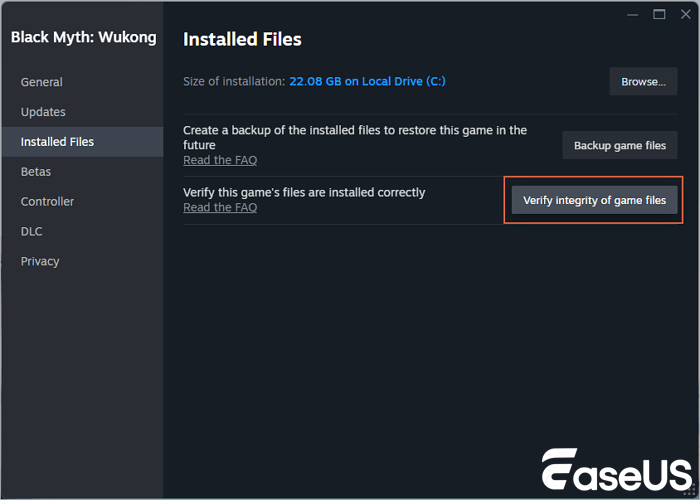
✅For Epic Games: Go to Library > Find "Black Myth: Wukong"> Click the three dots next to the game and select Manage > click "Verify".
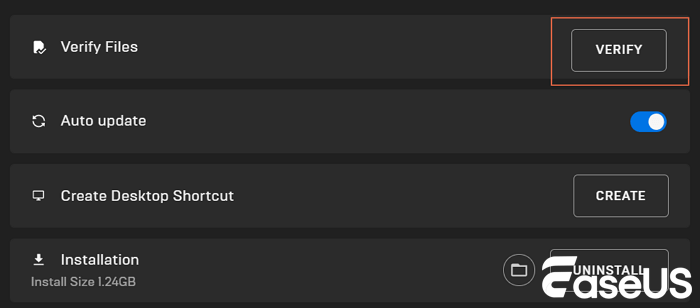
2. Run Black Myth: Wukong as Administrator
If you don't have the right to save in this game, you may encounter this not-saving issue in Black Myth: Wukong.
How to run Black Myth: Wukong as an administrator:
Step 1. If you have created a shortcut on the desktop, right-click on the Black Myth: Wukong's shortcut. Or, you can go find its executable file.
![]()
Step 2. Select "Run as administrator". This can help resolve issues with the game not having sufficient permissions to write save files.
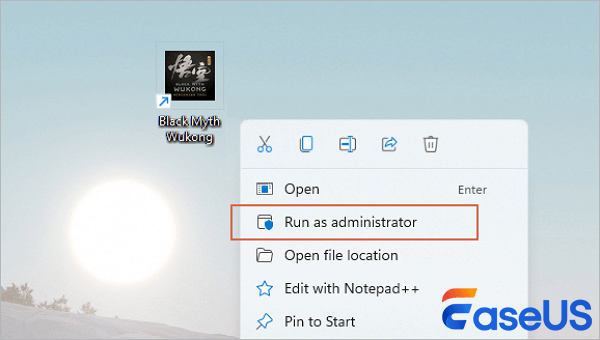
If none of the solutions work, you may need to reinstall the game to solve. If they work for you, you can also share these methods with more friends!
How to Fix Black Myth: Wukong Not Saving on PS5
When you are playing Black Myth: Wukong on PlayStation 5 and encounter save issues, there must be something wrong with storage devices or the game itself.
Check and try the following methods to solve the issue on your PS5!
- 1. Restart Black Myth: Wukong or PS5 console. Sometimes, a simple restart can save a lot of effort.
- 2. Uninstall and reinstall Wukong.If the restart cannot help, and the saving issues still appear, try reinstalling the game.
- 3. Check the external storage device. If you have connected an external hard drive to the PS5, check the connection and ensure the disk is formatted properly.
- 4. Reset PS5. If this issue cannot be solved with any solutions and you cannot save any game, try to reset your PS5 in Safe Mode.\

All the possible solutions are here to help you solve the Black Myth: Wukong can't save. If the problem persists, consider reaching out to the game's official support channels for more personalized assistance.
Summary
No matter whether you are playing Black Myth: Wukong on PC or PlayStation 5, you can find a suitable solution to solve the saving issues.
If any game progresses or game files are lost on PC, don't forget to retrieve them with the help of EaseUS Data Recovery Wizard.
Black Wukong Won't Save FAQs
Here are some frequently asked questions that may help you learn more about this game and this issue:
1. What is Black Myth: Wukong Benchmark Tool for?
Players will play this game on different PCs, and some of them don't know whether this game can run perfectly on their PCs. With this tool, players can test the various hardware settings for Black Myth: Wukong before the game's official release.
2. Why does Black Myth: Wukong not save on my PC?
Usually, it's the game file missing, corruption, or the storage device issue that causes the Black Myth: Wukong cannot save game progress on the PC.
3. What is Black Myth: Wukong save file location on the PC?
You can find Black Myth: Wukong game files in the following path:
- Steam: C:\Program Files (x86)\Steam\steamapps\common\Black Myth Wukong
- Epic Games: C:\Program Files\Epic Games\Black Myth Wukong.
Was this page helpful?
-
Dany is an editor of EaseUS who lives and works in Chengdu, China. She focuses on writing articles about data recovery on Mac devices and PCs. She is devoted to improving her writing skills and enriching her professional knowledge. Dany also enjoys reading detective novels in her spare time. …

20+
Years of experience

160+
Countries and regions

72 Million+
Downloads

4.9 +
Trustpilot Score


Free Data
Recovery Software
Recover data up to 2GB for free!