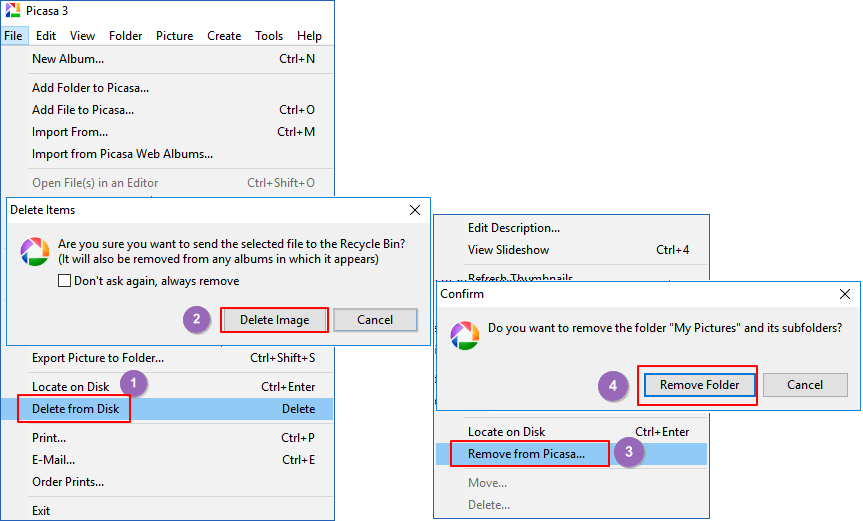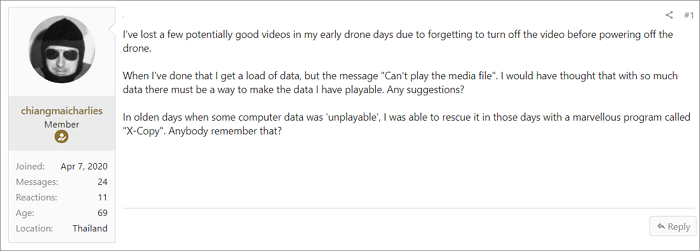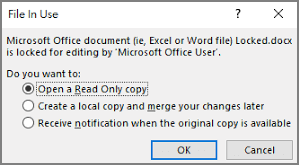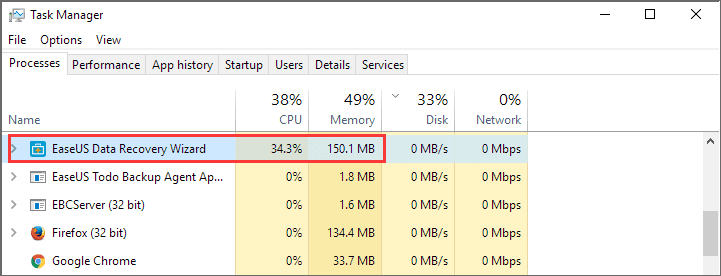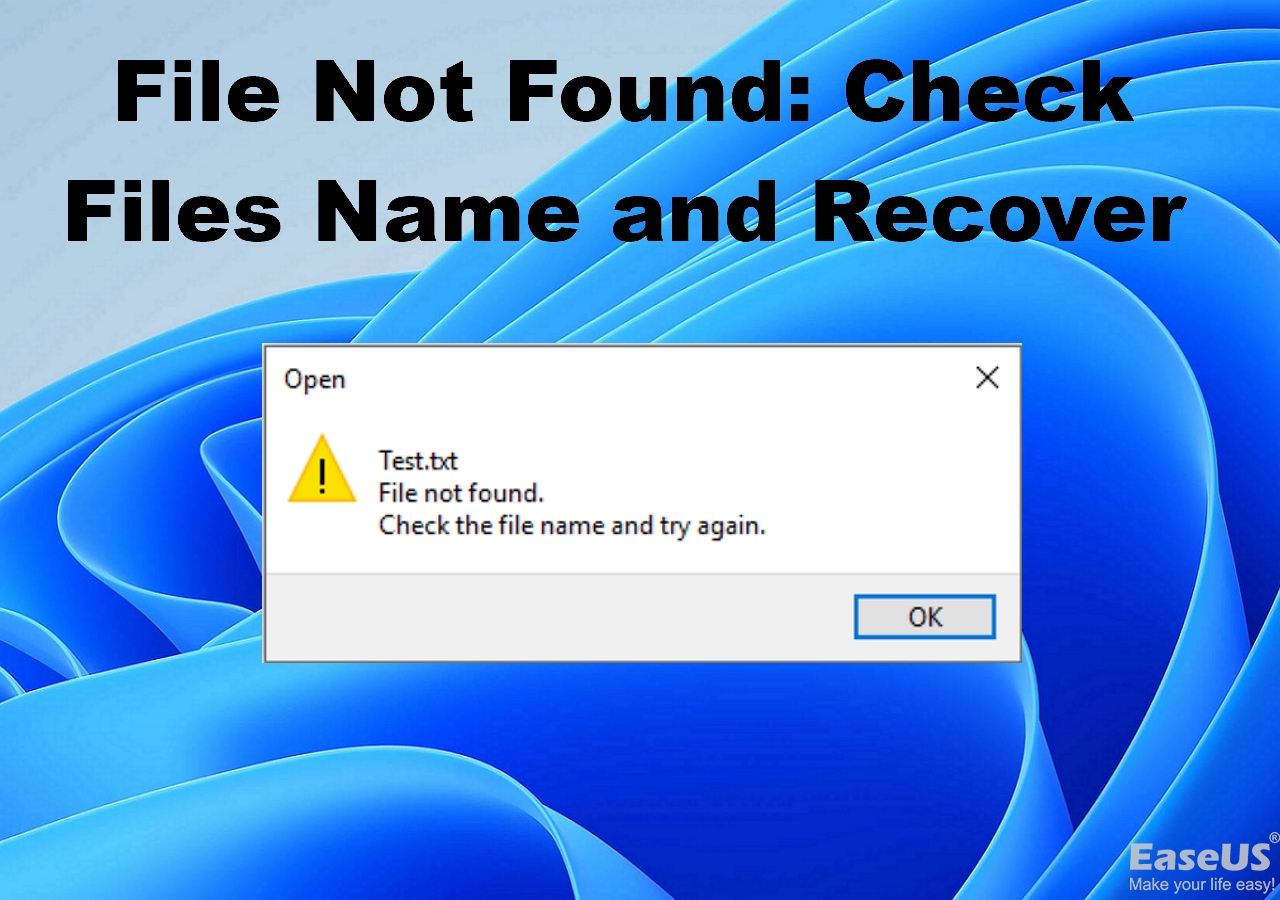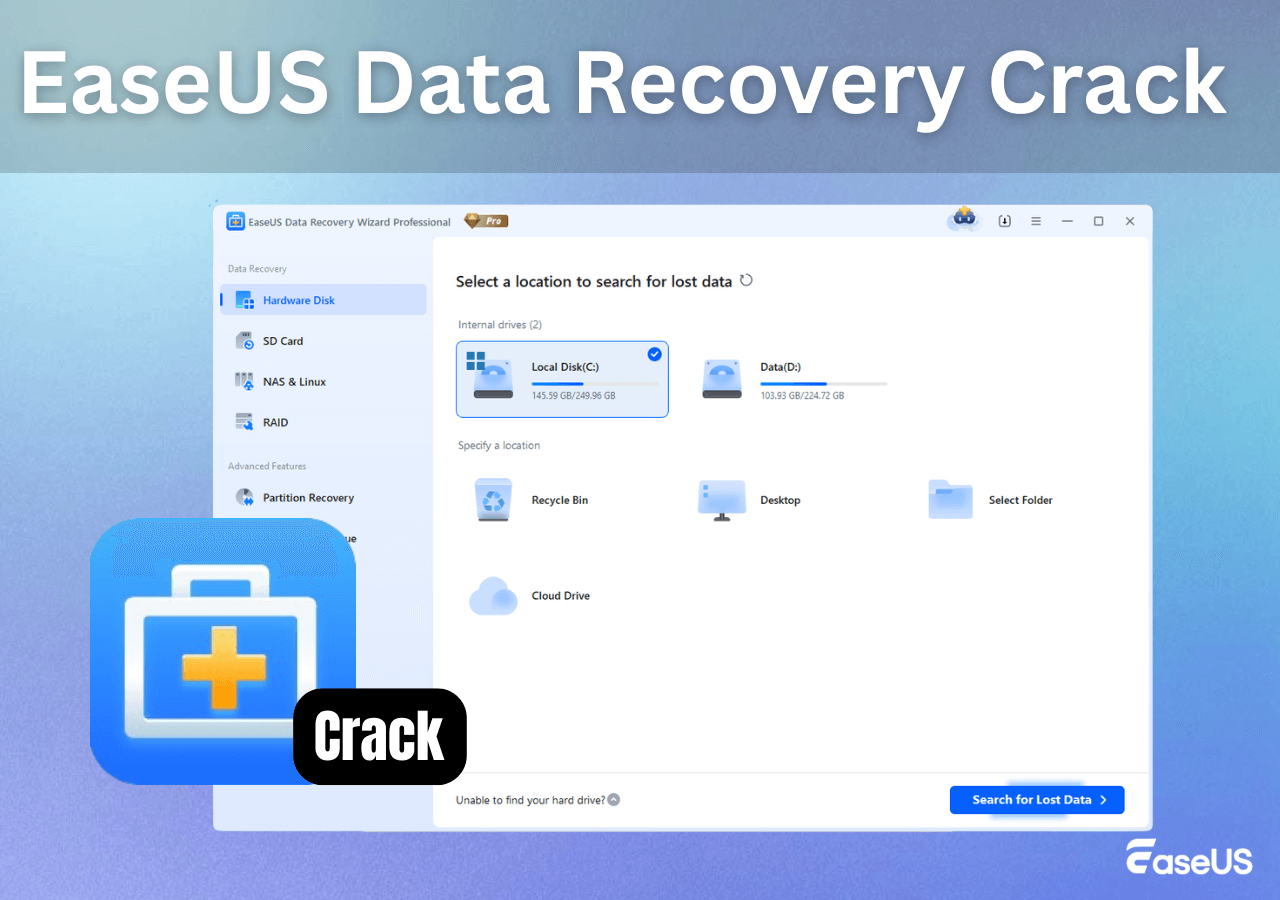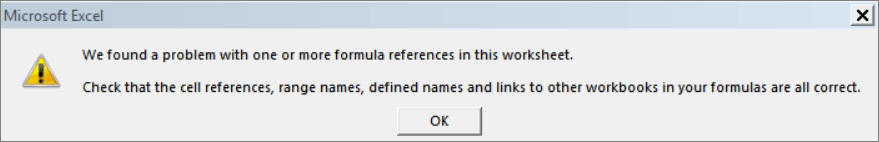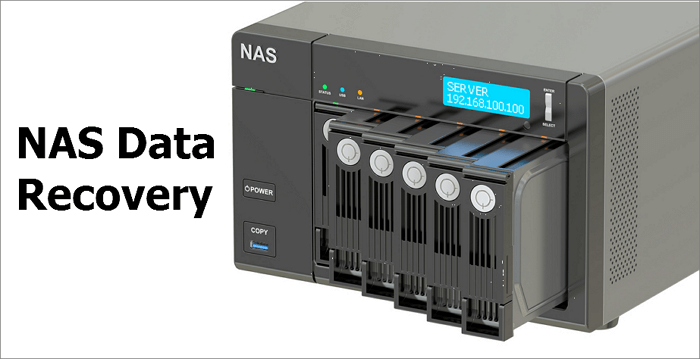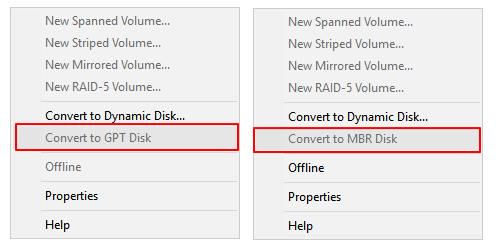-
![]() How to Recover Video File When Power Off Before Stopping Recording
How to Recover Video File When Power Off Before Stopping Recording January 29,2026
January 29,2026 6 min read
6 min read -
![]() Instant Solutions to Fix Word/Excel Is Locked for Editing
Instant Solutions to Fix Word/Excel Is Locked for Editing January 29,2026
January 29,2026 6 min read
6 min read -
![]() How to Fix EaseUS Data Recovery Wizard Crashes, Stuck, Hangs and Freezes Up Error
How to Fix EaseUS Data Recovery Wizard Crashes, Stuck, Hangs and Freezes Up Error January 29,2026
January 29,2026 6 min read
6 min read -
![]()
-
![]()
-
![]() Excel Found A Problem with One Or More Formula References in This Worksheet [Solved]
Excel Found A Problem with One Or More Formula References in This Worksheet [Solved] January 29,2026
January 29,2026 6 min read
6 min read -
![]() Fix the Fall Guys Missing Files Error [Game Files Recovery]
Fix the Fall Guys Missing Files Error [Game Files Recovery] January 29,2026
January 29,2026 6 min read
6 min read -
![]() How to Boot into Safe Mode Windows 10 in Every Possible Way
How to Boot into Safe Mode Windows 10 in Every Possible Way January 29,2026
January 29,2026 6 min read
6 min read -
![]() NAS Data Recovery Software Free Download - 100% Safe
NAS Data Recovery Software Free Download - 100% Safe January 29,2026
January 29,2026 6 min read
6 min read -
![]() How to Recover Lost Data after Disk MBR to GPT Conversion | 2026 Guide
How to Recover Lost Data after Disk MBR to GPT Conversion | 2026 Guide January 29,2026
January 29,2026 6 min read
6 min read
Page Table of Contents
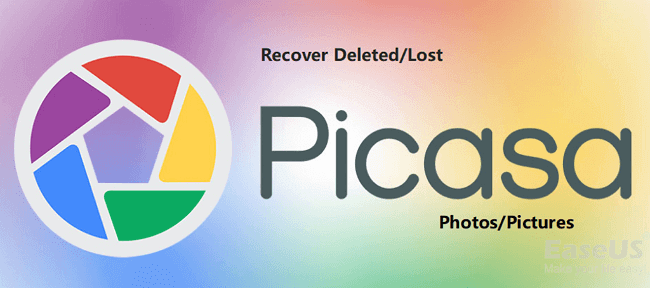
Picasa is a popular photo management tool introduced by Google. Most people like it because it provides a very great photo editing experience and managing feature. However, pictures stored on Picasa are not 100% safe.
Accidentally deleting photos and even image folders can get them lost in a few seconds. That's why so many people post questions like that "how to recover deleted Picasa photos".
Can I Recover Deleted Photos from Picasa
"About half a years ago, I started to Picasa and I really like this amazing tool. It works so well in photo management that I usually use it to view, edit and share all my photos on Facebook, Flickr and Google accounts.
This morning, I accidentally clicked on "Delete from Disk" button on my photos of Picasa while trying to move some photos to another image folder. I tried to search them on my computer hard disk and even looked in Recycle Bin, but it didn't help. Is there any efficient photo recovery solution that can recover deleted Picasa photos?"
If you lost Picasa photos or pictures in Windows or Mac computers, relax. Read on and you'll learn a quick tip and 3-step Picasa photo recovery solution provided by EaseUS EaseUS Data Recovery Wizard to fully resolve your issue.
Quick Tip: Undelete Picasa Photos from Recycle Bin or Trash
Picasa was designed as a handful picture editing tool by Google which simplified the way to recover deleted Picasa photos. Both Windows and Mac users can easily recover lost Picasa photos from the Recycle bin or Trash as the quick tips listed here:
For Windows users:
- Step 1: Open the Recycle Bin on Windows Desktop.
- Step 2: Locate the deleted Picasa photos by the image thumbnail.
- Step 3: Right-click on the selected photos, select "Restore".
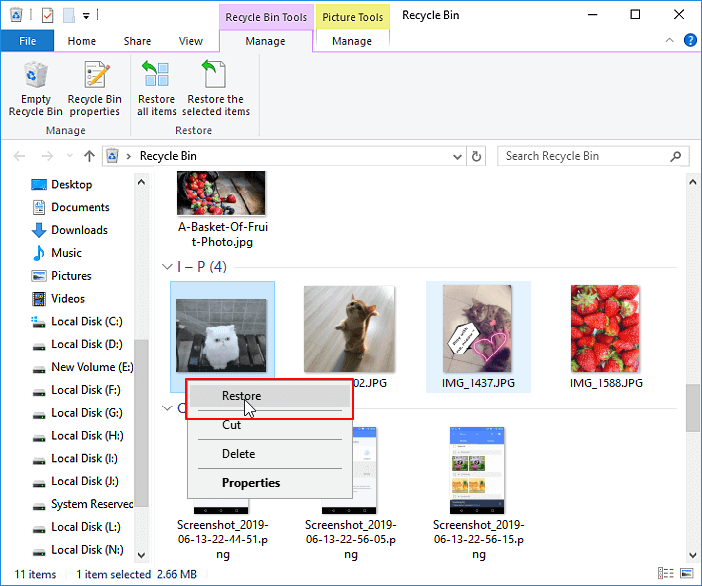
The selected photos will be restored to the original location where you saved Picasa photos such as the Picasa album.
For Mac users:
- Step 1: Open the Trash.
- Step 2: Magnify the photos to identify your deleted Picasa photos.
- Step 3: Drag these photos to other location on Mac (Desktop, a specific folder on Mac volume or an external storage device).
See, this is the whole process of Picasa deleted photo recovery. Pretty cool, right?
If you've emptied the Recycle bin or Trash as mentioned in the above case, finding no elsewhere to track the lost photos, what will you do? Here EaseUS software offers you a 3-step photo recovery solution to fully restore lost Picasa photos with ease.
3-Step Solution to Recover Deleted/Lost Picasa Photos
EaseUS EaseUS Data Recovery Wizard software - Data Recovery Wizard is powerful to recover lost data from computers and all storage devices. It can be applied to various data loss situations including deleted file recovery.
If you are a Mac user, select the Mac version of this software and apply for Picasa photo recovery immediately.
It just takes 3 simple steps to recover deleted photos from Picasa on your PC:
🏆 EaseUS SD card recovery leverages patented video fragment reconstruction technology to deeply repair video files lost due to accidental deletion, formatting, or corruption. Explicitly designed for cameras, action cameras, drones, and dashcams, it accurately restores complete and playable precious footage.
Step 1. Choose the location and start scanning
Hover on the SD card, camera, or hard drive partition where you deleted/lost pictures, then click "Scan for Lost Data".
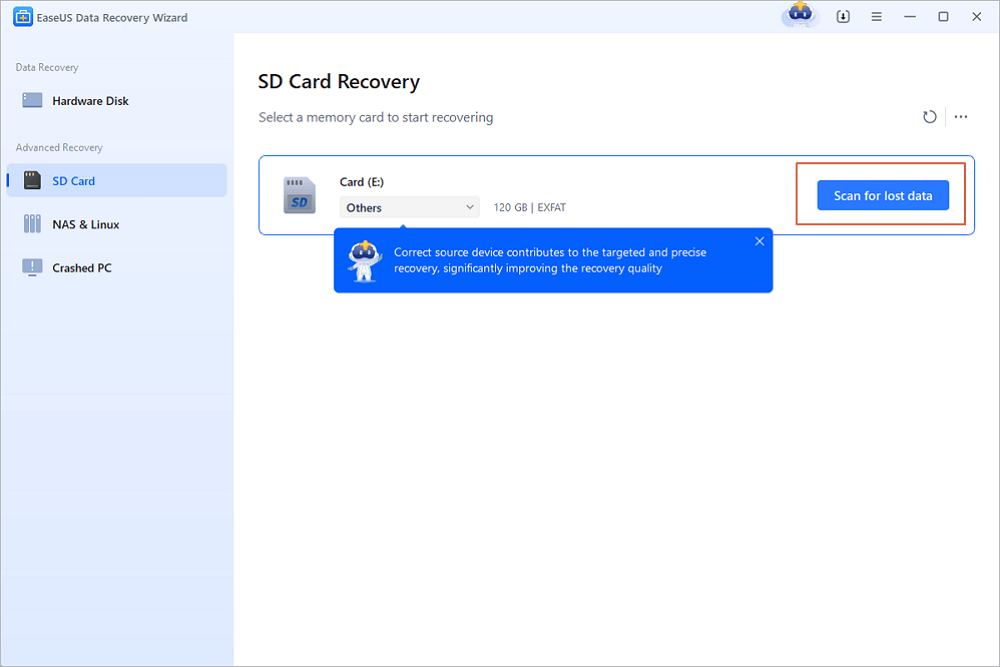
Step 2. Select the pictures you want to recover
Once the scanning completes, select "Pictures" in the left panel. If you want to locate the lost photos, click "Lost Files Only" on the top-right side. Then, you can find photos according to the devices, types, and dates.
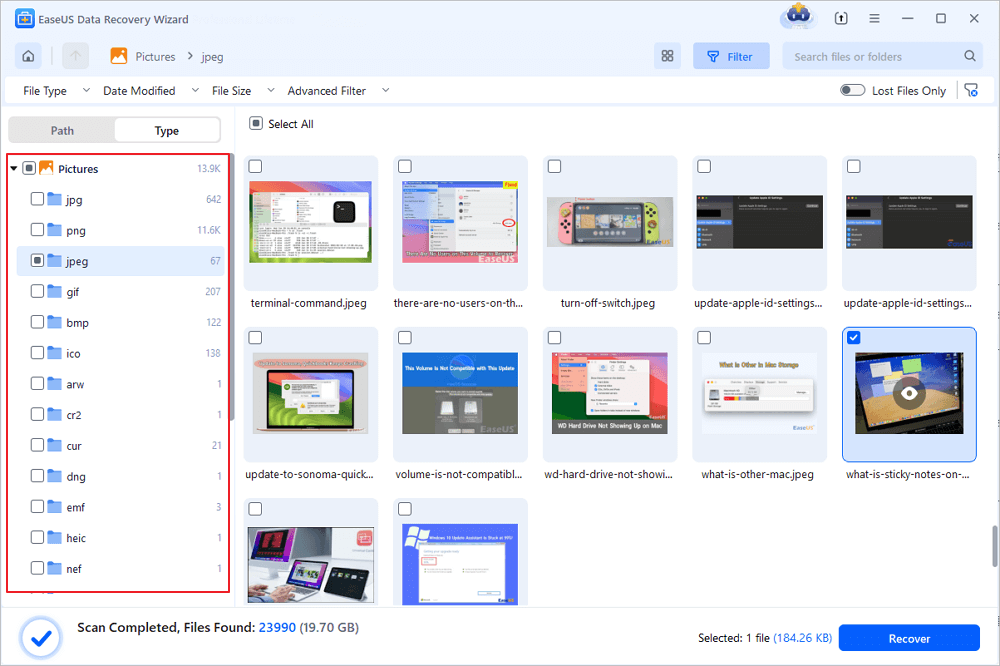
Step 3. Recover lost photos
After the preview, click "Recover" and choose another location to save the desired pictures. You can save the recovered photos your local drive, external storage device or cloud storage.
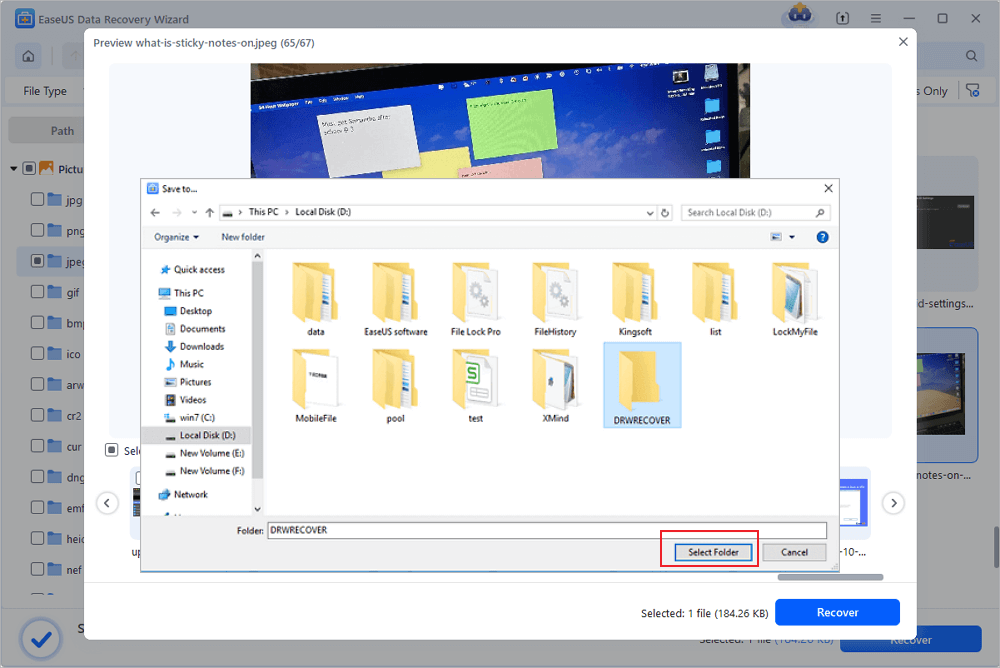
💡Want to know more about SD card data recovery? For example, what is the best SD card data recovery software? How to recover a damaged SD card? How to recover data from an unreadable SD card...Go for SD Card Data Recovery FAQs and restore your precious lost files.
Was this page helpful?
-
Dany is an editor of EaseUS who lives and works in Chengdu, China. She focuses on writing articles about data recovery on Mac devices and PCs. She is devoted to improving her writing skills and enriching her professional knowledge. Dany also enjoys reading detective novels in her spare time. …
-
Tracy became a member of the EaseUS content team in 2013. Being a technical writer for over 10 years, she is enthusiastic about sharing tips to assist readers in resolving complex issues in disk management, file transfer, PC & Mac performance optimization, etc., like an expert.…

20+
Years of experience

160+
Countries and regions

72 Million+
Downloads

4.9 +
Trustpilot Score


Free Data
Recovery Software
Recover data up to 2GB for free!