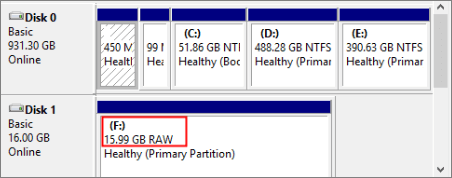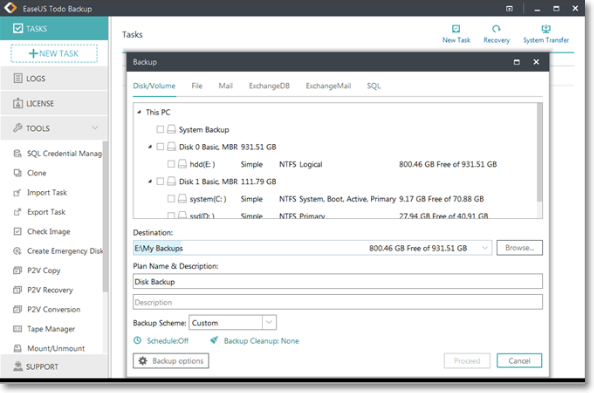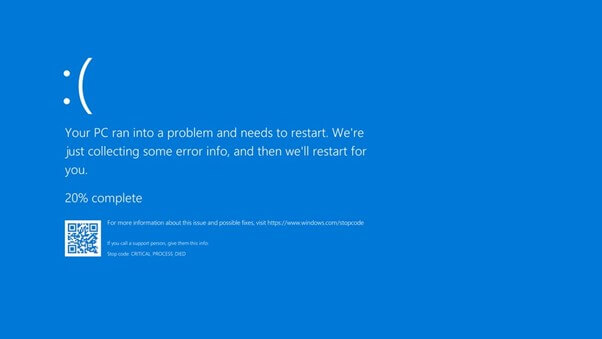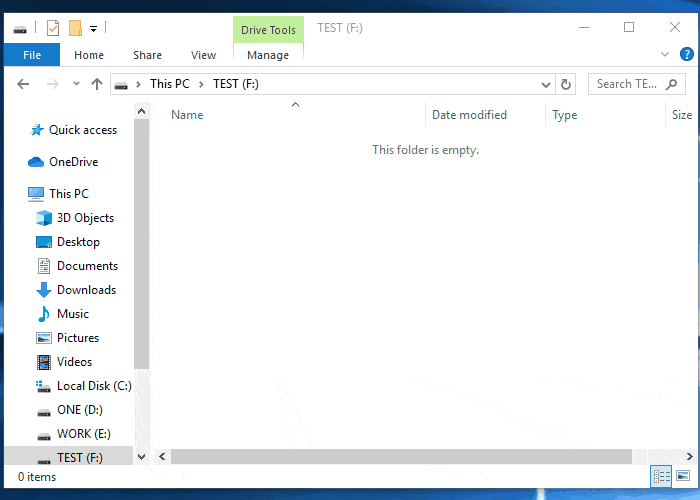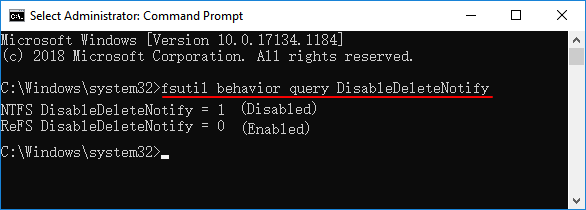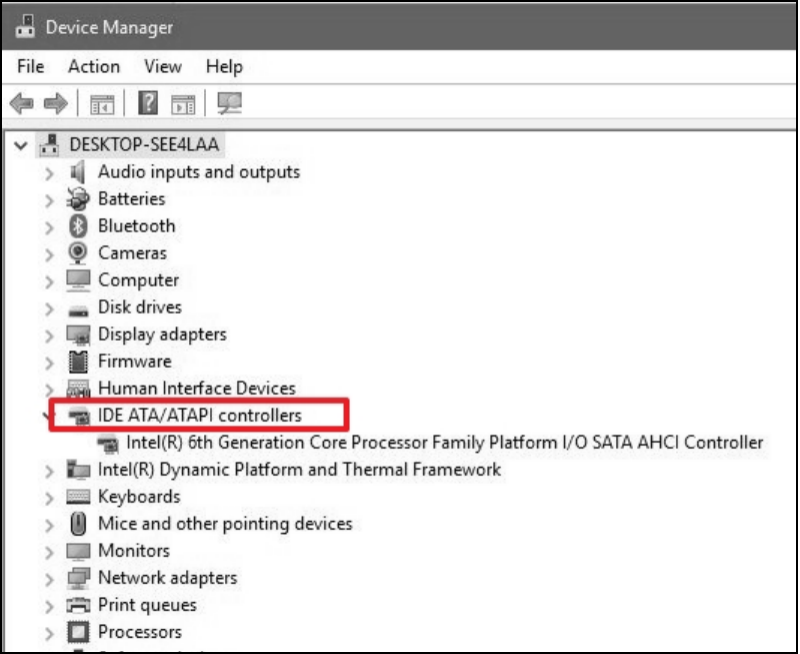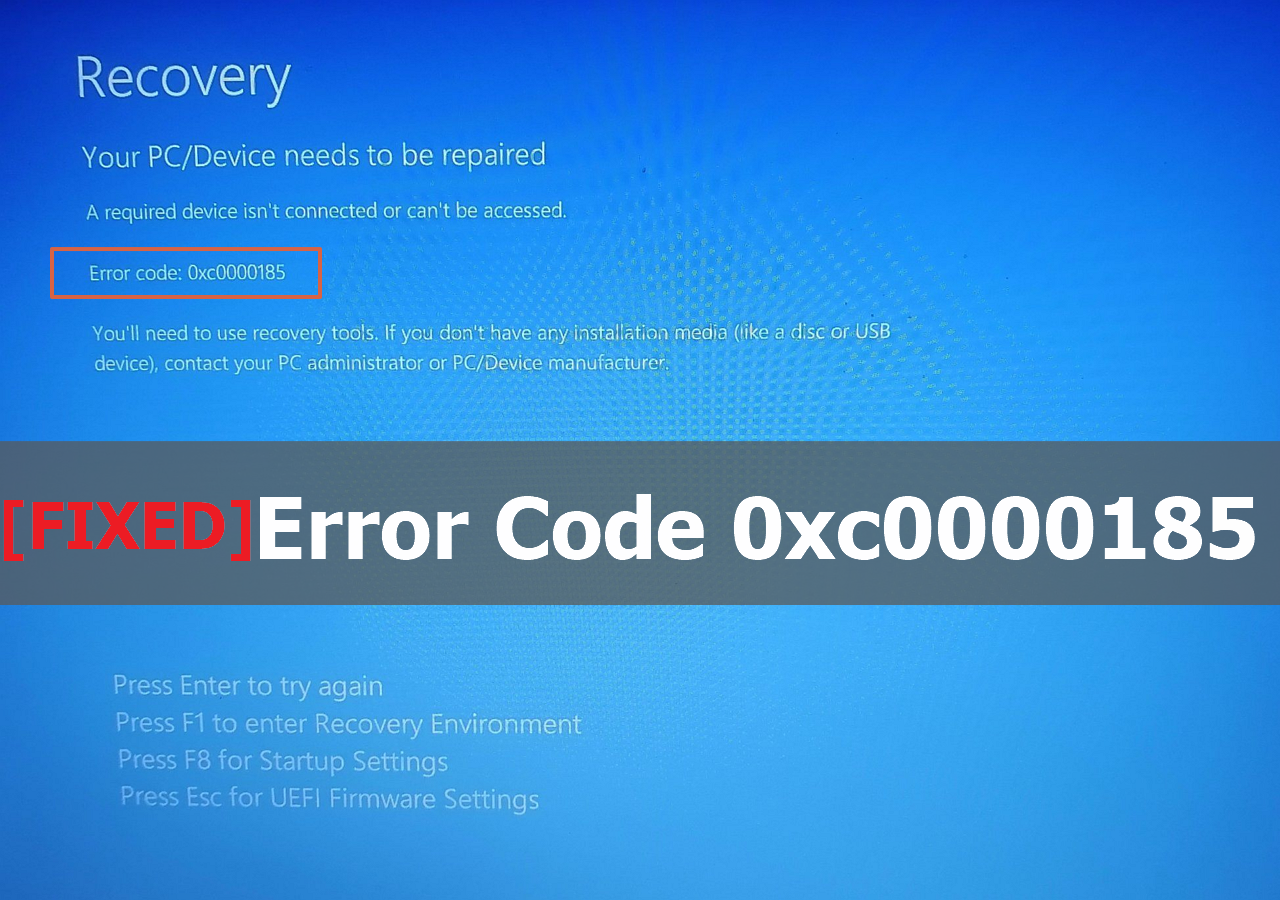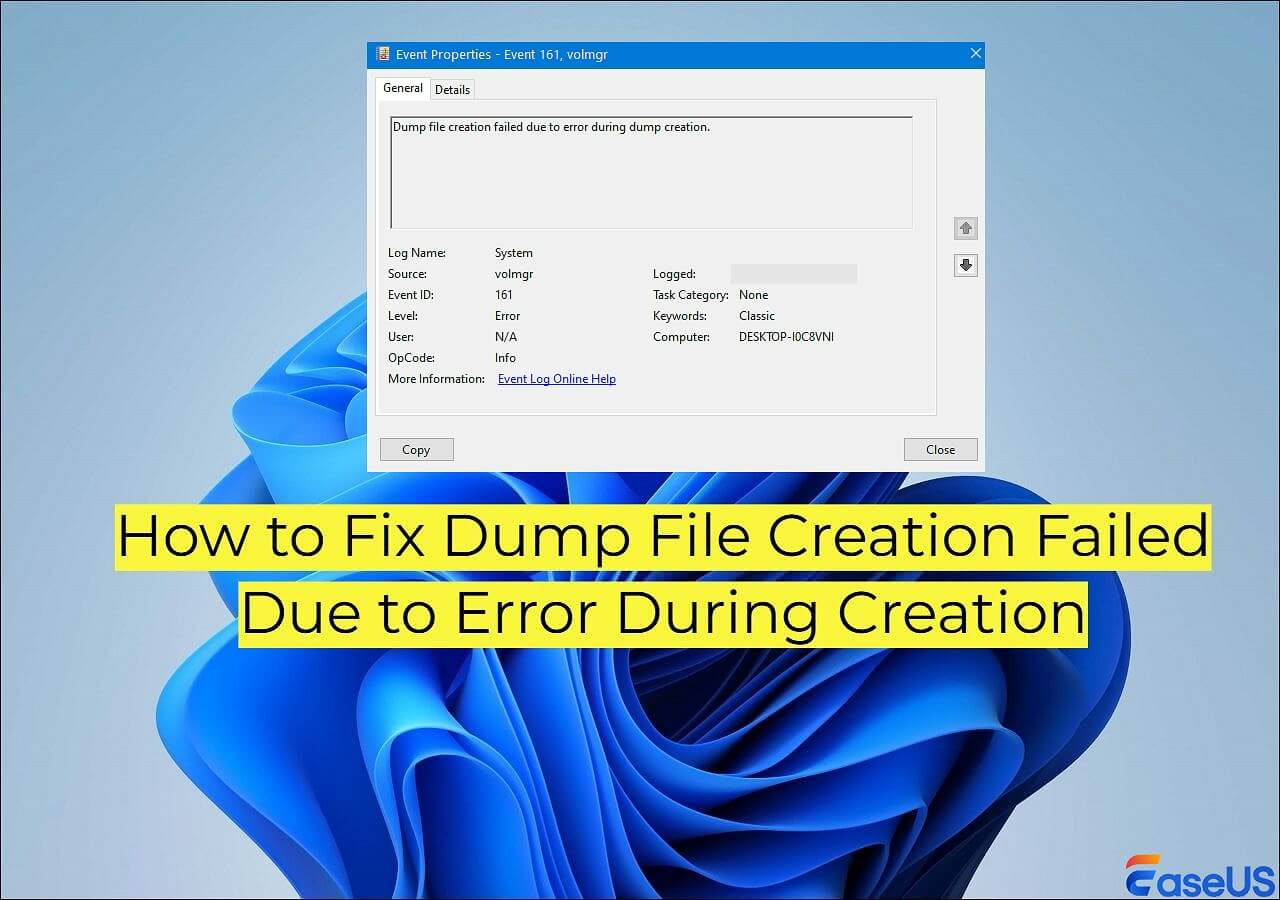-
![]() 4 Methods | How to Convert RAW to FAT32 for Micro SD Card/USB
4 Methods | How to Convert RAW to FAT32 for Micro SD Card/USB February 12,2026
February 12,2026 6 min read
6 min read -
![]()
-
![]() Recover Data from Formatted Transcend External Hard Disk/SD Card
Recover Data from Formatted Transcend External Hard Disk/SD Card January 29,2026
January 29,2026 6 min read
6 min read -
![]()
-
![]() [Solved] Windows 11/10 Show Hidden Files Not Working
[Solved] Windows 11/10 Show Hidden Files Not Working January 29,2026
January 29,2026 6 min read
6 min read -
![]() How to Enable or Disable TRIM on SSD in Windows 11/10
How to Enable or Disable TRIM on SSD in Windows 11/10 January 29,2026
January 29,2026 6 min read
6 min read -
![]()
-
![]()
-
![]() MP3 Recovery Software: How to Recover MP3 Files for Free from All Devices
MP3 Recovery Software: How to Recover MP3 Files for Free from All Devices February 12,2026
February 12,2026 6 min read
6 min read -
![]() How to Fix Dump File Creation Failed Due to Error During Dump Creation
How to Fix Dump File Creation Failed Due to Error During Dump Creation February 12,2026
February 12,2026 6 min read
6 min read
Page Table of Contents
"I had Kodi installed on a Fire TV Stick, and suddenly the movies, TV shows were not working, and I can't view the uploaded pictures there, either. That's terrible, so I followed advice to clear data, now only get the most basic Kodi, with no add-ons and my favorite applications, videos, and pictures. Please help me restore accidentally cleared data on Kodi."
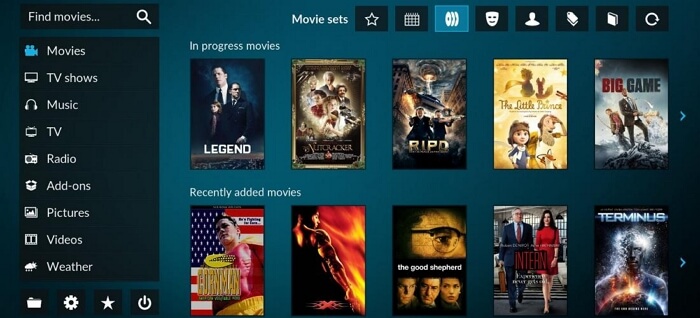
Kodi, formerly known as XBMC, is a free and open-source media center for playing videos, music, pictures, games, and more. Kodi users, usually Linux, Windows, Mac OS X, Android, and iOS users, tend to reset Kodi on a regular basis in order to keep it running at peak performance.
Do you know how to recover accidentally cleared data on Kodi? Here's a quick view of all solutions. Try them one by one to solve your problem:
| Workable Solutions | Step-by-step Troubleshooting |
|---|---|
| Fix 1. Recover deleted Kodi data | Use software to recover media files from Kodi USB drive, memory card, or other storage devices...Full steps |
| Fix 2. Recover Deleted Kodi App | Click Settings > System > Developer Options > ADB Debugging...Full steps |
How to Clear Data on Kodi to Reset It
To have a fresh start, you may need to reset Kodi to clear the old data or remove problems. For your information, you will erase all the add-ons, builds, skins, and multimedia resources by clear data on Kodi. Thus, do make a list of what you want back in advance to help customize Kodi. Here are the steps to clear data on Kodi in Windows.
Step 1. Quit Kodi on your PC or laptop.
Step 2. In the search bar, enter %appdata% and click the file folder called "%appdata%" from the search result.
Step 3. In the folder, you will see the Kodi folder.
Step 4. Select the Kodi folder and delete it. By doing so, you clear all data on Kodi, and the next time you open it, it will show as new.
However, sometimes, a user may clear data on Kodi accidentally and lose all the essential settings and files, which is not what the user wants. If you lose them unexpectedly, you will need to recover them.
About Kodi Data Recovery
Is Kodi data recovery possible when everything installed has been erased? It depends.
If you confirmed "clear data" on Kodi, you reset Kodi to factory defaults, all the add-ons, skins, and settings on your Kodi devices will be erased entirely. And, it's virtually impossible to get the deleted files back directly on the Kodi media center, as there is no feature of recycle bin recovery available. We suggest Kodi players note down their favorite applications or TV, sports channels before restoring Kodi to its default settings, and re-download and install the lost apps again. Luckily, for the pictures, videos, movies, or other multimedia files you uploaded from other storage devices (Windows only), you can recover them with the EaseUS Data Recovery Wizard - EaseUS Data Recovery Wizard.
How to Restore Kodi Pictures, Videos, Music, and More
To recover accidentally cleared data on Kodi with EaseUS EaseUS Data Recovery Wizard, there is only one prerequisite: You are using Kodi on Windows or the erased multimedia files you want to recover were stored on somewhere like a USB flash drive, memory card, or other removable storage devices. Here are some features of EaseUS Data Recovery Wizard.
- Recover all types of files, including photos, documents, videos, etc.
- Provide quick scan and deep scan to cover all levels of recovery demands.
- Enable users to preview the recoverable files.
Don't get upset even the uploaded files had been permanently deleted on the original storage devices. Just download EaseUS file recovery software, and then you can start recovering the deleted files.
Step 1. Launch EaseUS file recovery software on your Windows computer. Choose the exact location where you lost the files and click the "Search for Lost Data" button.

Step 2. The software will immediately start scanning the drive, and the deleted files will be displayed soon. If you find the files you need during the scan, you can stop the scan. In order to find the target file quickly, you can use the file format filter or search in the search box.

Step 3. Select files, such as Word, Excel, PDF, photos, videos, or emails and click the "Recover" button. You can browse for a different location or Cloud drive to keep the recovered files.

Extra Tips: How to Recover Deleted Kodi App on Firestick
Kodi is quite popular and can be installed on various platforms. A common use of Kodi is to install it on Fire TV or Fire TV Stick, a small device that plugs into a TV's HDMI port and enables the TV to stream content from Netflix, YouTube, Huli... over WiFi. A user may delete Kodi from on a Fire TV or a Fire TV Stick and then wants it back. If the software is deleted, the advice for you is to re-download it. It's easy to redownload apps. But since Kodi is not an option in the Amazon app store, you need to follow the steps below first:
To install apps from outside the Amazon app store, we need to enable these options:
Step 1. Click "Settings" from the Fire TV Home screen.
Step 2. Go to "System" > "Developer Options" ("Device" > "Developer Options" on newer systems).
Step 3. Switch on both the "ADB Debugging" and the "Apps from Unknown Sources" options.
Step 4. Go to "System" > "About" > "Network", and take note of the Fire TV's IP address ("Device" > "About" > "Network" on newer systems)
Step 5. Redownload and install Kodi.
Yet, sometimes, Kodi is not appearing on the Home screen of the Fire TV or Fire TV Stick because it is deleted. Instead, it is missing due to software changes or other reasons. To make Kodi show up again, there are some tips for you:
- Check your software version and update to the lastest
- Sync Amazon content across your devices and then restart the device
- Move it from the bottom of the new interface to the front
- Launch Kodi from Fire TV interface
- Clear Amazon's Appstore app data
After trying the tips above, you may see the Kodi app appears on the Home screen.
The Bottom Line
Kodi is a powerful media manager that is applied to different kinds of devices. Clearing data on a Kodi will erase all the settings and imported media files. Thus, be prudent when you make the operations. If you accidentally reset Kodi, you need to set it up again and can recover the deleted media files using software like EaseUS Data Recovery Wizard.
Was this page helpful?
-
Cedric Grantham is a senior editor and data recovery specialist of EaseUS. He mainly writes articles and how-to tips about data recovery on PC and Mac. He has handled 10,000+ data recovery cases and is good at data recovery of NTFS, FAT (FAT32 and ExFAT) file systems, and RAID structure reorganization. …
-
Evan Galasso is a digital forensics and data recovery engineer with over 10 years of experience in the field. He presents opinions on the current state of storage media, reverse engineering of storage systems and firmware, and electro-mechanical systems of SSDs and HDDs.…

20+
Years of experience

160+
Countries and regions

72 Million+
Downloads

4.9 +
Trustpilot Score


Free Data
Recovery Software
Recover data up to 2GB for free!