Featured Articles
So, what is the difference between EXT4 and Btrfs? You might wonder what the differences between the two file systems are? Before proceeding, we should highlight that not all OS (Operating Systems) can deal with all types of file systems.
Therefore, on Windows, you have a few file options (FAT32, NTFS, etc.) for storing data on your hard drive. On the other hand, Linus users have multiple file types to choose from. EXT4 is the most widely used Linux hard disk format, while Btrfs and ZFS are steadily gaining popularity.
Now, we are about to find out Btrfs vs. EXT4: what are the differences between them. So, stick with us.
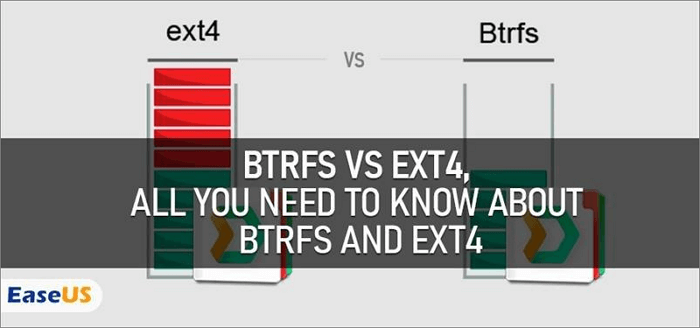
How to Recover Data EXT4/Btrfs RAID/NAS Drives
There are two primary file systems for NAS storage: EXT4 and Btrf. Though NAS is a reliable device, data loss can still happen. So, you never know when such stuff will happen. NAS drives can lose data because of the following reasons:
- Accidental deletion
- Repeated power failures
- NAS initializing or formatting
So, how to avoid such hassle? Well, there is nothing to worry about here. EaseUS NAS data recovery software has got you covered. Let us find out more about this tool.
EaseUS Data Recovery Wizard is an excellent tool that helps you recover data files from every file system early. This software has an easy-to-navigate UI and loads of features onboard to ease data recovery.
Salient features of EaseUS NAS data recovery software :
- Super easy Nas data recovery, no need to remove the RAID disks.
- Recover deleted files from the NAS drive within no time.
- Restore lost data from formatted or initialized NAS devices.
- Preview the files before recovering them. So, no need to recover all files. Just recover the required ones and save your time.
Take the steps below for NAS data recovery from QNAP, Synology, Lacie, Iodata, Buffalo, DLink, Seagate, Western Digital, and more.
Step 1. Launch the EaseUS Data Recovery Wizard, choose a NAS server, and begin the recovery process.
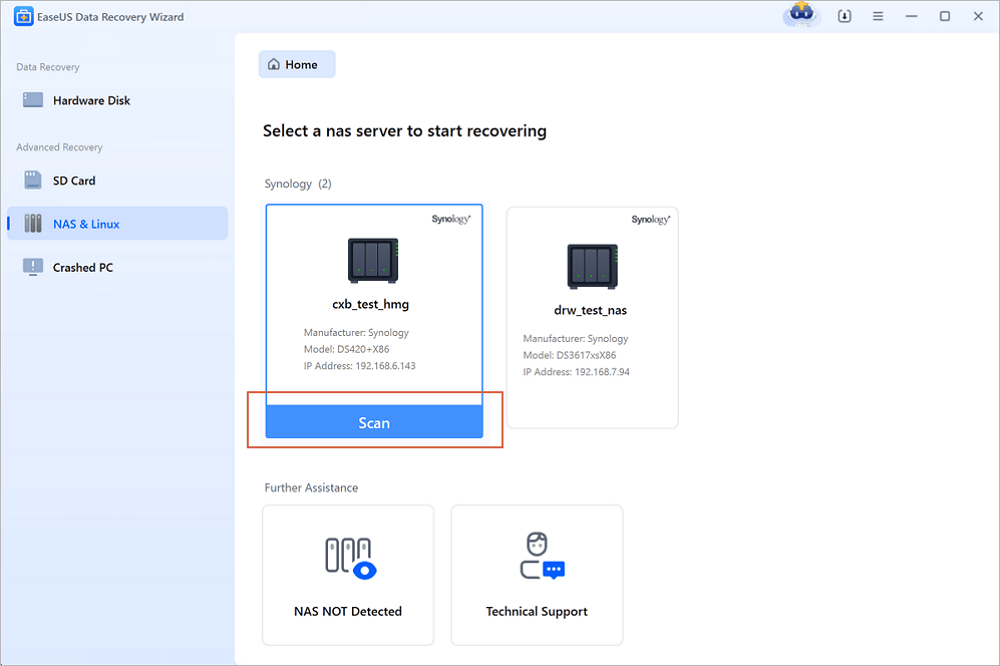
Step 2. Choose "NAS Recovery" from the software's menu when it opens. Select your desired NAS device and click "Scan" to immediately generate a list of all available NAS servers.
Step 3. To check the "Enable SSH service" box, navigate to "Control Panel > Terminal & SNMP". Then, run the EaseUS Data Recovery Wizard and select "Next" after viewing and remembering the remote access port. You can manually correct the IP address or Port if they are incorrect. Click "Connect Now" after that.
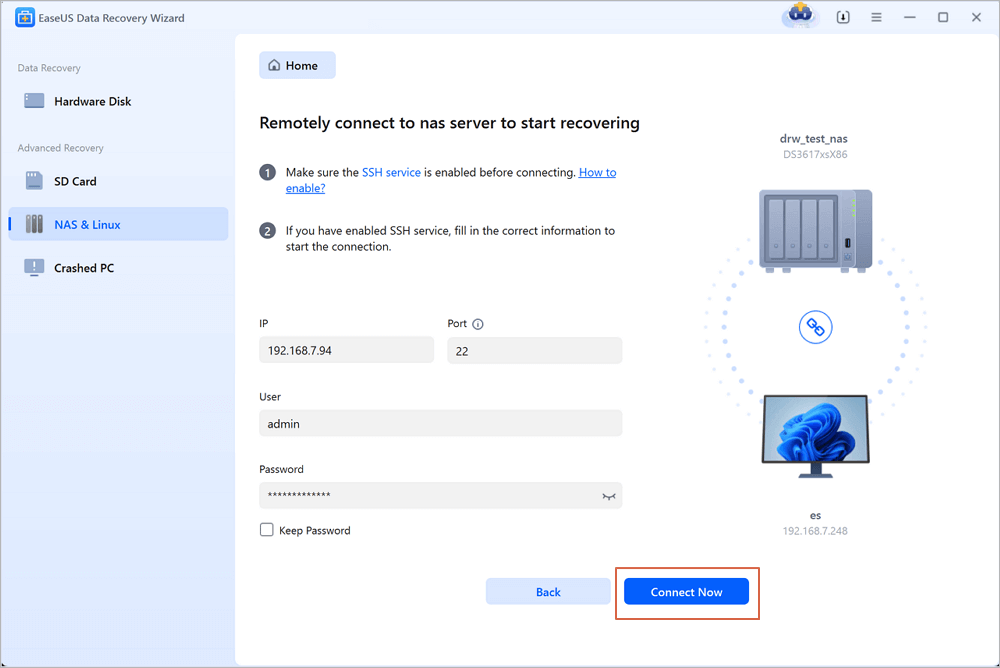
Step 4. EaseUS data recovery software will next establish a connection with your NAS and launch a NAS device scan. After the scan is complete, you will view all the existing, deleted, or lost files on your NAS system.
Step 5. To locate the deleted files on the hard disk, use the "Filter" tool or the "Search files or folders" button. Click "Recover" to copy the desired NAS files that you misplaced to another location.
Don't forget to share the post to help more NAS users who lost their precious data.
About the Btrfs File System
Btrfs is commonly known as a B-Tree file system. It is one advanced and features pack file type. Therefore, even since its inception, it has been the talk of the town. The industry calls it an advanced file type because it works on the Copy on Write (CoW) mechanism.
This particular mechanism can store back the data after the modification. Therefore, the chances of data corruption aren't that high. Though this file system was introduced in 2007, many businesses still use it.
It is because it gives that room to developers to add new functionalities within the same file type. So, this is another reason why Btrfs is so popular.
⭐Key Features
| 🏞️Create Snapshots | As mentioned, the Btrfs file system gave plenty of room to developers for some updates. So, it lets them create various snapshots with ease. Note that these snapshots are not just readable but also writable. |
| ❌No Data Corruption | The complete data in the Btrfs file type is a copy-on-write (CoW). So it doesn't change the data on the disk. Instead, it creates a copy. Therefore, this file type ensures no data corruption while handling huge file sizes. |
| 💽Optimized for SSDs | As SSDs (Solid State Drives) are meant for high-speed data transfers. So, Btrfs is well-optimized to work with solid-state drives. Therefore, it ensures that you get the best performance from your SSD. |
| 💡Native RAID Support | Btrfs is frequently used by users on NAS storage devices, especially when employing RAID, as demonstrated above. Many NAS operating systems support Btrfs. |
Pros :
- Supports maximum file size up to 50 TB
- Less complication in dealing with huge data files
- A stable file type for Linux OS
Cons :
- Data fragmentation remains on the higher side
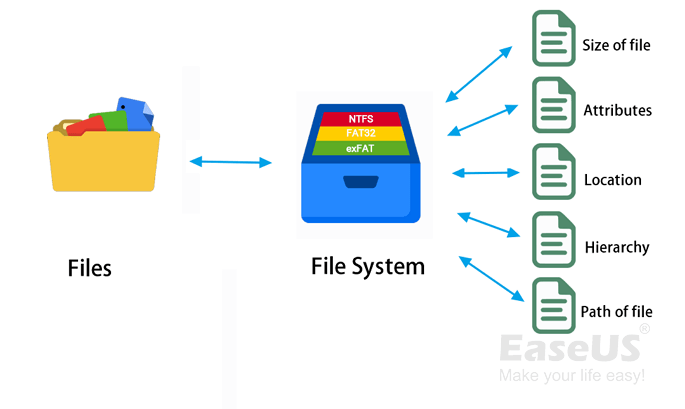
File System Comparison: NTFS, FAT32, exFAT, and EXT, Which File System Should I Use
This page compares four types of common file system formats - NTFS, FAT32, exFAT, and EXT2/2/4. Read more >>
About Ext4 File System
Ext4 is the fourth version of Linux's extended file system (Ext). Initially, it was just an extended file system (ext) that was mainly used. However, the Ext file system is the latest offering by the OS manufacturer. So, even today, standards come with the Linux system.
Today, Ext4 is known as a journal-based file system. This is because this file system keeps a journal of the data which is saved on the disk.
⭐Key Features
| 🥃Stable File Type | Ext4 has been there for so long that it is considered one stable file type for Linux OS. So whether you have just shifted to Linux or want one reliable file type for storing your data, Ext4 would serve you fine. |
| 🛡️Backward Compatible | As discussed, Ext4 is the updated version of their previous file types, including Ext1, Ext2, and Ext3. The good news for Linux lovers is that Ext4 is backward compatible with all its previous versions. |
| ⚙️Journal Based Mechanism | To some users, the journal-based data-saving mechanism of the Ext4 file type may seem a bit old school. But, in reality, it delivers consistent speeds, which matters the most to many users. So, it is one reason why many Linux users still use ext4. |
Pros:
- Tried and tested file type
- Keeps data secure for long
- Suitable for new Linux users
Cons:
- Doesn't allow taking snapshots
Let's see what are some different filesystems supported by Linux:
— Krishnamohan Yerrabilli ☸️ (@K_Mohan_) July 22, 2022
Database filesystems
Conventional disk filesystems: ext3, ext4, XFS, Btrfs, JFS, NTFS, vfat, exfat, etc.
Flash storage filesystems: ubifs, jffs2, yaffs.,
Special purpose filesystems: procfs, sysfs, tmpfs, etc..
Btrfs vs. EXT4, What Are the Differences
Enough of EXT4 vs Btrfs. Let us find out some of the main differences between these two file types.
| Btrfs or B-Tree File System | Ext4 (Extended File System) |
| 🔶Partition size: up to 16 EIB (Exibyte). | 🔸Partition size: up to 1 EiB (Exibyte). |
| 🔢Files number: up to 264 files. | 🔢Files number: a max of 232 files. |
| ✅Whether to update: yes. | ❎Whether to update: no. |
Why Go with Btrfs File System?
As we already discussed, Btrfs is one excellent file system. It has some good little add-ons. Further, it retains the old reliability aspect of its predecessor's file system while bringing in some new features. It even allows creating snapshots of snapshots, which is a very good feature.
Its copy-on-write mechanism is a welcome addition. So, in short, Btrfs is the more advanced and feature-packed file system for Linux users. You should go with the Btrfs file system if you want:
- More flexibility
- Less risk
- Want to save maximum files
Why Go with Ext4 File System?
Ext4 is a more kind of standard file system with some new features. Basically, it is version 4 of the standard file system of Linux OS. However, it does offer some improvements. For instance, it has a journal-based storage system, unlike the copy-on-write mechanism of Btrfs.
However, its maximum file size capacity is less than Btrfs. So, it does have some limitations. You should choose the Ext4 file system if you want:
- Trusted file system
- No data fragmentation
- Average file size limits
Btrfs vs. EXT4 on Synology NAS Device
EXT4 vs. Btrf are the two main file systems for NAS hard disks. On Synology NAS or NAS devices of other brands, how to choose the right file system? If you are not sure which file system to choose for on Synology NAS Device, do not worry. We have prepared a short video to help you choose the best file system out of the two.
- 00:32 - What is BTRFS?
- 00:45 - How BTRFS Works
- 01:20 - Metadata Checksums
- 01:47 - BTRFS Metadata Checksum
- 02:12 - BTRFS Snapshot
- 02:56 - Virtual Machines and BTRFS
- 03:14 - BTRFS Disadvantages
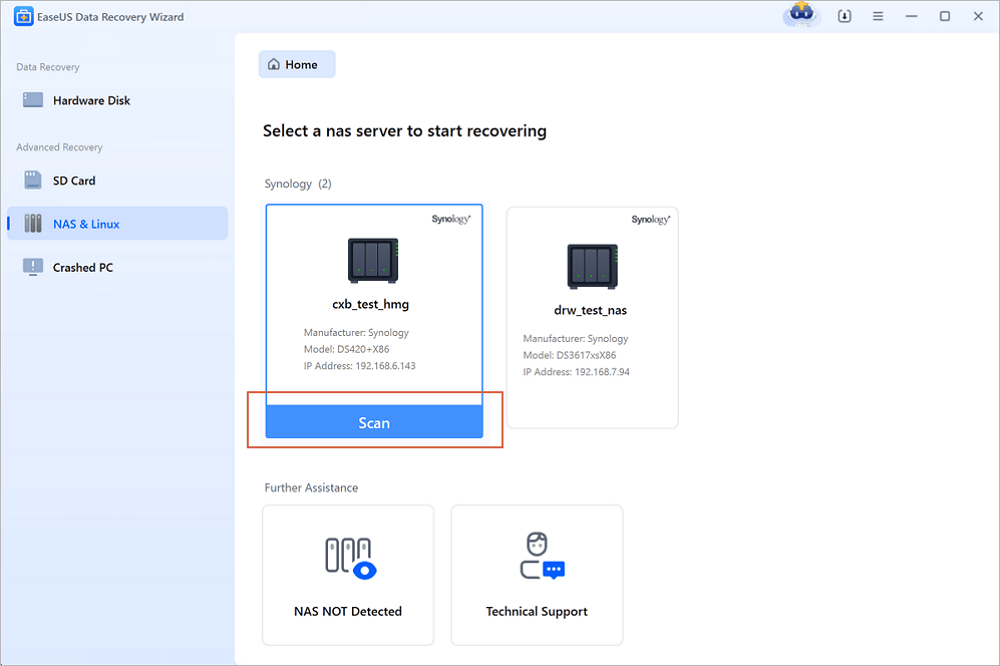
Synology Data Recovery: How to Recover Deleted Files from Synology NAS Device
This page introduces you to a super easy way to recover deleted or formatted files from Synology NAS drive by using EaseUS data recovery software. Read more >>
Bonus Tip: Restore EXT4/Btrfs Files with Data Recovery Service
You can also ask data recovery services for help. EaseUS offers the following services after FREE diagnosis. Contact the experts now.
Consult with EaseUS data recovery experts for one-on-one manual recovery service. We could offer the following services after FREE diagnosis
- Repair corrupted RAID structure, unbootable Windows OS, and corrupted virtual disk file
- Recover/repair lost partition and re-partitioned drive
- Unformat hard drive and repair raw drive (BitLocker encrypted drive)
- Fix disks that become GPT protected partitions
Conclusion
So, now you know What is the difference between EXT4 and Btrfs? See, both these file types are good for their set of features. However, if you want more space for storing files, go with Btrfs.
Whereas the Ext4 file system is one tried and tested file system. Next time your NAS drive gets formatted for some reason, simply use EaseUS Data Recovery Wizard to recover all the data efficiently. So, download this software today!
Btrfs vs. EXT4 FAQs
Here are 4 additional questions about EXT4 and Btrfs. Check here for the answers.
1. Is Ext4 more stable than Btrfs?
Although Btrfs lacks stability and maturity as of this writing, it is more feature-rich than EXT4 despite this. Though EXT4 has few strong capabilities, it is reliable and well-maintained across all Linux operating systems. Btrfs was developed specifically to facilitate quick administration and maintenance.
2. Why use Ext4 over Btrfs?
Ext4 has capabilities like online defragmentation, quota management, and journaling that btrfs does not. However, many of the capabilities offered by btrfs, including snapshots, compression, encryption, deduplication, RAID, subvolumes, and checksums, are not supported by ext4.
3. Is Btrfs better than Ext4 for SSD?
As you can see, each of these file types has a strong collection of features. But choose Btrfs if you need additional room for storing files. The Ext4 file system, however, is a tried-and-true file system.
4. Is Btrfs stable in 2023?
Btrfs is stable and effective as a single-disk filesystem, but the ground becomes more unstable when users delve deeper into its more recent features.
Was This Page Helpful?
Brithny is a technology enthusiast, aiming to make readers' tech lives easy and enjoyable. She loves exploring new technologies and writing technical how-to tips. In her spare time, she loves sharing things about her game experience on Facebook or Twitter.
Approved by Evan Galasso
Evan Galasso is a digital forensics and data recovery engineer with over 10 years of experience in the field. He presents opinions on the current state of storage media, reverse engineering of storage systems and firmware, and electro-mechanical systems of SSDs and HDDs.
Related Articles
-
How to Fix Media Creation Tool Error Code 0x80072f8f - 0x20000
![author icon]() Dany/Feb 12, 2026
Dany/Feb 12, 2026 -
Windows Resource Protection Could Not Perform the Requested Operation [Solved]
![author icon]() Dany/Jan 29, 2026
Dany/Jan 29, 2026 -
The Boot Configuration Data for Your PC Is Missing
![author icon]() Brithny/Jan 29, 2026
Brithny/Jan 29, 2026 -
Solved: Windows 11 Safe Mode Not Working | 5 Solutions
![author icon]() Dany/Jan 29, 2026
Dany/Jan 29, 2026
