Page Table of Contents
About the Author
Hot Topics
Updated on Jan 23, 2025
"I have a 256GB Inlansd SSD but it almost gets full. I want to replace it with Inland Premium 1TB SSD (3D NAND M.2 2280 PCIe NVMe 3.0 x4). Does Inland provide any built-in cloning feature? Or how can I clone an Inland SSD?"
Inland is a small brand of SSD. It is much cheaper than competing brands such as SanDisk, Western Digital, Seagate, etc. But does Inland SSD provide data migration or cloning software? The answer is "No." So how to clone Inland SSD? You can use professional SSD cloning software - EaseUS Partition Master. Check its cloning details and the how-to tutorial below.
Best Inland SSD Clone Software | Free Download 🚩
EaseUS Partition Master Professional supports all Windows PCs (Windows 11/10/8/7/XP/Vista), can help you completely copy all data on one disk (including Inland SSD) to another disk, and adjust the computer boot order for you with one click after cloning, ensuring that the computer can boot normally after cloning.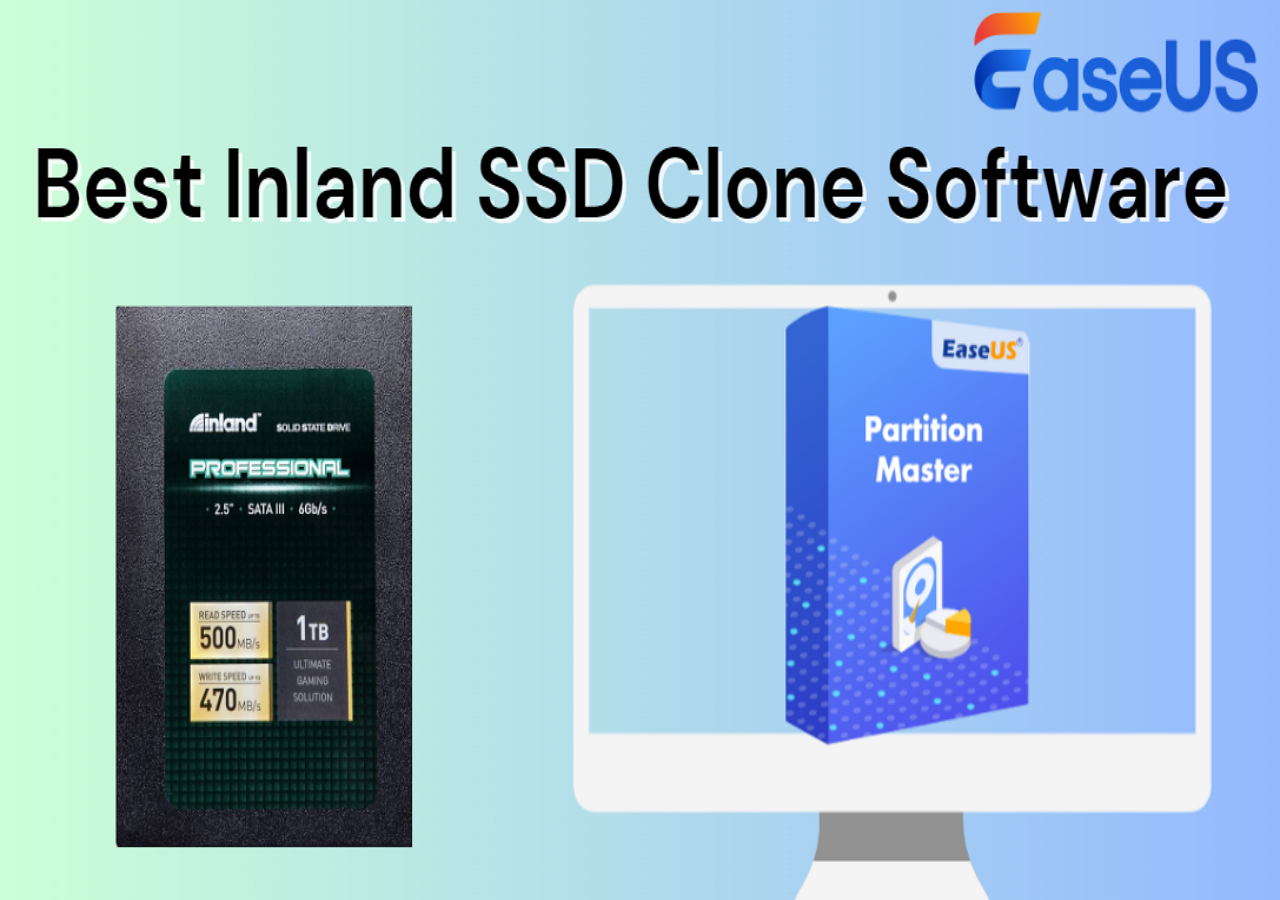
You can see more from the list below:
- Migrate only the operating system from Inland SSD to other SSDs, and vice versa.
- Clone the entire hard drive (personal data, applications, settings preferences, operating system, startup files) to Inland SSD.
- Clone larger SSD to smaller SSD
- Clone bad sectors or empty sectors using the Sector by Sector clone feature.
- Support all popular disk brands, such as Inland, Samsung, WD, Kingston, Crucial, etc.
- Support all disk interfaces, SATA, mSATA, NVMe, M.2, PCIe, etc.
- An Inland SSD utility to monitor SSD health and test Inland SSD speed.
During the Inland SSD clone, you can djust the destination disk layout to avoid the cloned SSD or hard drive show wrong size error.
How to Use the Inland SSD Clone Software?
EaseUS Partition Master can clone the Inland SSD safely and efficiently. The instructions may be a little different from SSD usage. Select a guide based on your needs:
If you use Inland SSD as an OS drive, select Guide 1; if you only store data on Inland SSD, select Guide 2.
Guide 1. Clone OS Inland SSD
Check the instructions of how to clone OS Inland SSD from below:
Step 1. Launch EaseUS Partition Master, go to the Disk Clone tab, select "Clone OS Disk" and click "Next".
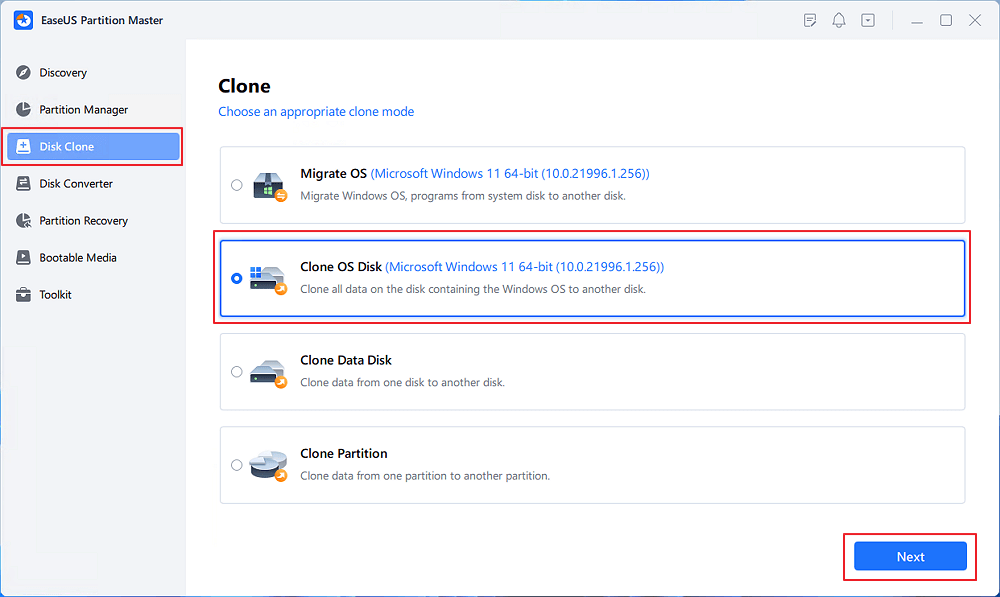
Step 2. Select the target new drive where you want to clone the OS to, and click "Next".
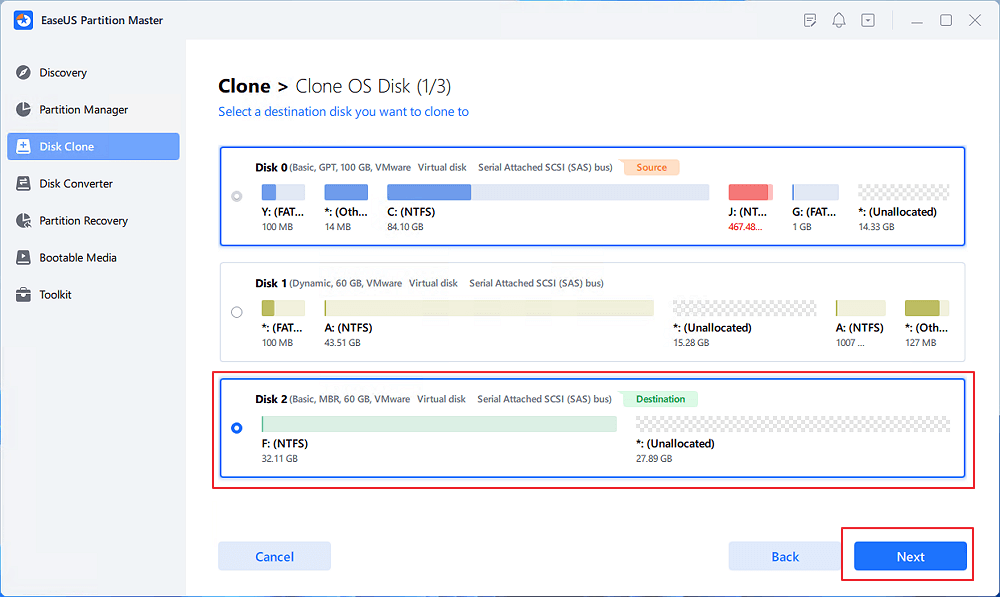
Click "Yes" to confirm that you want to continue the OS disk cloning process.
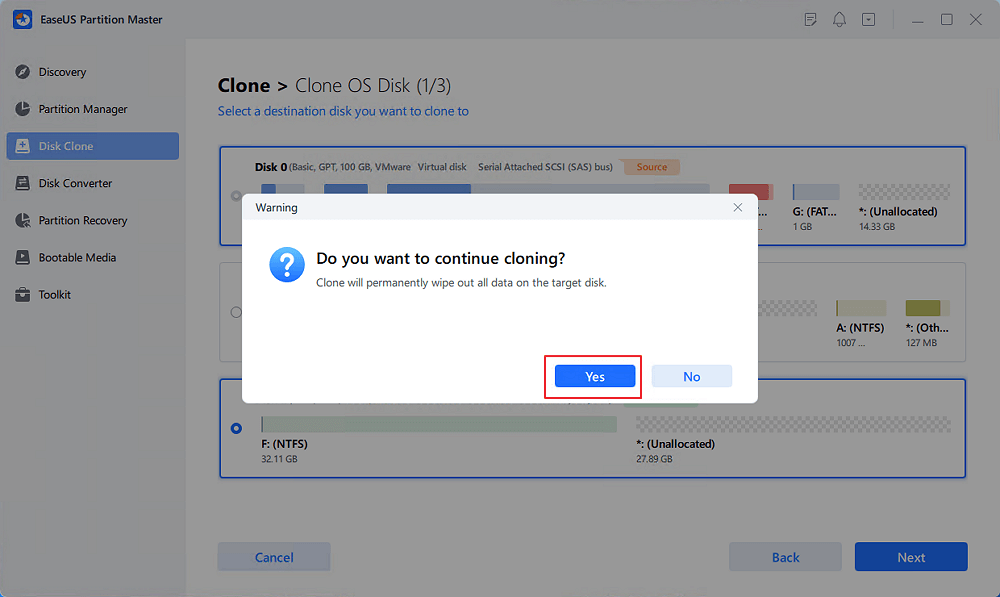
Step 3. View the disk layout, and click "Start" to begin the OS cloning process.
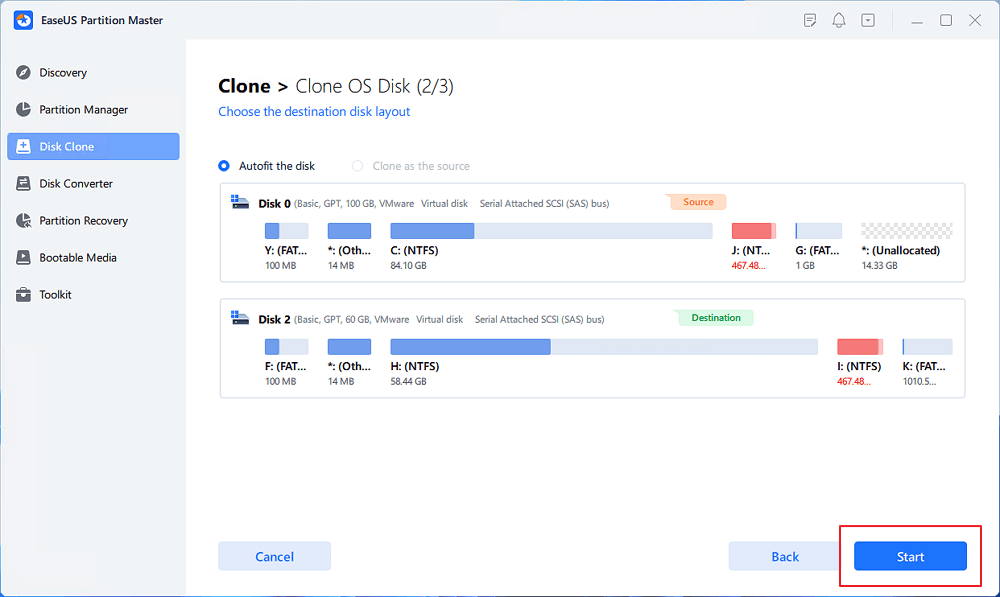
Step 4. When the process completes, you'll see a confirming message, asking "if you want to start up computer from the clone target disk".
- Reboot Now means to reboot your PC and configure the computer to boot OS from the new disk immediately.
- Done means you want to make the changes later.
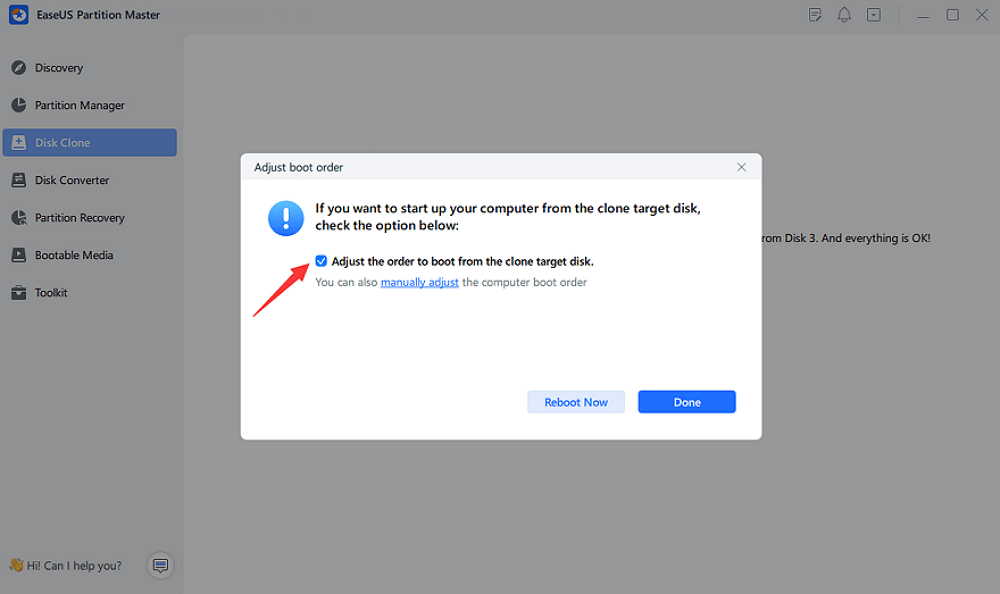
EaseUS Partition Master can directly help you enter BIOS. If you missed this option, don't worry. Follow the instructions below to set the Inland SSD as the boot drive.
1️⃣Restart your computer, press F2/F8/F11 or Del key to enter the BIOS settings.
2️⃣Navigate to the Boot options menu and locate the Boot Priority section; use the arrow key on your keyboard to select the Inland SSD as the boot drive.
3️⃣Press F10 to save the changes, then exit BIOS and restart your PC. Now, your PC will automatically boot from the new Inland SSD.
However, after cloning the SSD in Windows 7/8/10/11, there may be an error that the partition is not aligned correctly, but don't worry, EaseUS Partition Master can align SSD after clone. Don't miss it if you are looking for a reliable cloning software for Inland SSD.
Guide 2. Clone Data Inland SSD
To clone an SSD that stores data only is easier. Check the following content to learn how:
Step 1. Select the source disk.
- Click the "Clone" from the left menu. Select the "Clone OS Disk" or "Clone Data Disk" and click "Next".
- Choose the source disk and click "Next".
Step 2. Select the target disk.
- Choose the wanted HDD/SSD as your destination and click "Next" to continue.
- Read Warning message and confirm "Yes" button.
Step 3. View the disk layout and edit the target disk partition size.
Then click "Continue" when the program warns it will wipe out all data on the target disk. (If you have valuable data on the target disk, back up it in advance.)
You can select "Autofit the disk", "Clone as the source" or "Edit disk layout" to customize your disk layout. (Select the last one if you want to leave more space for C drive.)
Step 4. Click "Start" to start the disk cloning process.
Overview of the Inland SSD | All Details You Need
Inland SSD has a lot of fans because of its price. This article introduces you to professional Inland SSD cloning software and provides detailed guidance on how to clone Inland SSD. Let's explore more information about Inland SSD. You won't get the specs of the Inland SSD from anywhere other than the product packaging. You can learn about the two main Inland SSD series from the table below.
| Comparison | Inland Premium 1TB NVMe SSD | Inland Professional 1TB SSD |
|---|---|---|
| Capacities | 256GB to 2TB | 256GB to 1TB |
| Form Factor | Single-sided M.2 2280 (80mm) | Single-sided M.2 2280 (80mm) |
| Sequential Write Speed | 2800 MB/s | 1600 MB/s |
| Read Speed | 3100 MB/s | 2000 MB/s |
| Endurance Rating | 1600TB | 75TB |
| Pros |
Comparable performance Higher endurance |
Lower performance Potentially better endurance |
Do not forget to share this article with more users. Let them know the Inland SSD cloning software and the Inland SSD series.
Conclusion
A professional Inland SSD cloning software can help you stay away from boot failures after cloning. EaseUS Partition Master can clone Inland SSD to another without losing any data. Besides, it can migrate Windows 11/10/8/7/XP/Vista only when you perform an upgrade.
In addition to cloning, it can also effectively manage disks to keep your disks in optimal condition. When replacing hard drives or upgrading systems, EaseUS Partition Master can also make things easier and your data safer. There are some other topics you may like to learn:
Inland SSD Cloning Software FAQs
Is there any cloning tool for Inland SSD? Sure. Check the following content to learn more about it.
1. Does Inland SSD come with cloning software?
No, Inland SSD doesn't come with any cloning utility. If you want to clone Inland SSD, you can use professional cloning software, like EaseUS Partition Master or EaseUS Disk Copy.
2. What brand is Inland SSD?
Inland is Micro Center's in-house Inland SSD brand. They are known for offering competitive pricing, especially for in-store deals at Micro Center locations. However, Inland SSDs often come with shorter warranty periods, compared to some competitors.
3. What if the old drive is larger than the Inland SSD?
Don't worry. Many third-party Inland SSD cloning utilities offer a "clone only used space" feature. You can clone a smaller HDD or SSD to a larger Inland SSD as long as the
4. Is there any software provided by Inland for data migration?
No. Inland SSD doesn't come with any data migration or cloning features. To transfer or clone data, programs, or OS to Inland SSD, you can use third-party tools like EaseUS Partition Master.
How Can We Help You
About the Author
Sherly joined EaseUS in 2022 and she has always loved writing articles and enjoys the fun they bring. She receives professional training here, focusing on product performance and other relative knowledge. She has written over 200 articles to help people overcome computing issues.
Product Reviews
-
I love that the changes you make with EaseUS Partition Master Free aren't immediately applied to the disks. It makes it way easier to play out what will happen after you've made all the changes. I also think the overall look and feel of EaseUS Partition Master Free makes whatever you're doing with your computer's partitions easy.
Read More -
Partition Master Free can Resize, Move, Merge, Migrate, and Copy disks or partitions; convert to local, change label, defragment, check and explore partition; and much more. A premium upgrade adds free tech support and the ability to resize dynamic volumes.
Read More -
It won't hot image your drives or align them, but since it's coupled with a partition manager, it allows you do perform many tasks at once, instead of just cloning drives. You can move partitions around, resize them, defragment, and more, along with the other tools you'd expect from a cloning tool.
Read More
Related Articles
-
Windows 10 Won't Boot With Second Hard Drive - 8 Tips
![author icon]() Sherly/2025/01/23
Sherly/2025/01/23 -
5 Best ISO Image Software Free Download [Pros & Cons]
![author icon]() Tracy King/2025/01/23
Tracy King/2025/01/23 -
How to Fix RunDll Error on Startup [Step-by-step]
![author icon]() Roxanne/2025/01/23
Roxanne/2025/01/23 -
How to Install Windows 11 on New SSD (SATA/M.2/NVMe) 🔥
![author icon]() Tracy King/2025/01/16
Tracy King/2025/01/16
Hot Topics in 2024
EaseUS Partition Master

Manage partitions and optimize disks efficiently








