Page Table of Contents
About the Author
Hot Topics
Updated on Apr 22, 2024
What Is EaseUS Partition Master?
EaseUS Partition Master is a professional disk manager to partition the hard drive and free up your disk space by developing partition functions to the extreme. If you ask "Is EaseUS Partition Master malware" under the latest rumors, the answer is Safe as the EaseUS team tested from malware detection program.
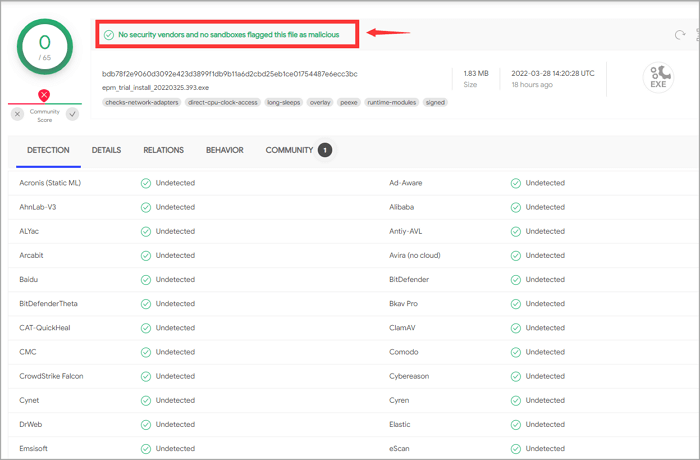
What Does EaseUS Partition Master Do?
Basic Disk Management: It allows to resize, clone, create, format, delete, extend, shrink partition, and migrate O.S. from HDD to S.S.D.
Convert Disk Without Data Loss:
- Change file system from FAT32 to NTFS.
- Convert MBR to G.P.T. for Windows 11.
- Convert dynamic to basic Disk.
- Convert primary to logical partition.
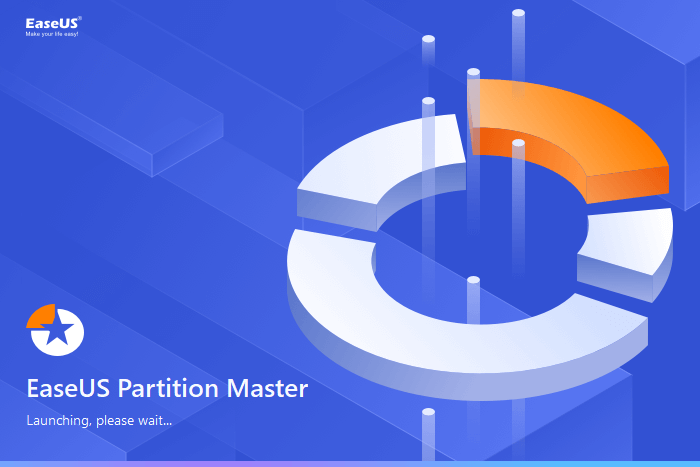
Download button:
Install size: 1.83MB.
Downloading size: 67.60 MB
What Is DiskGenius?
DiskGenius is all-in-one software to recover data, manage partitions, backup and restore disk partitions, etc. We've rarely seen one software equipped with so many effective disk solutions.
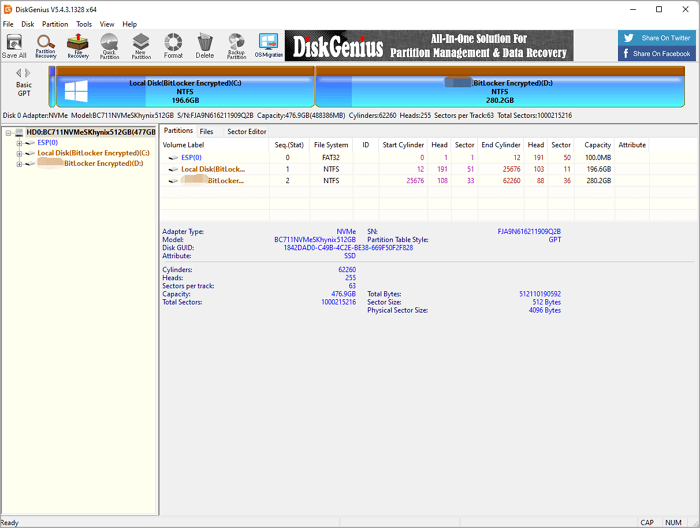
How Good Is DiskGenius?
This software comes with four stunning modes:
Data Recovery: Cope with several data loss situations, like formatting, unexpected deletion, R.A.W. drive, O.S. crash, and so on, its data recovery function performs to recover data immediately while encountering partition loss, virus attack, unreadable Disk, and human mistake.
Partition Management: Support Windows P.C. and Server computers. This partition manager allows you to resize, create, format, hide, clone partitions. It also supports managing disk space with disk/partition conversion and clone.
System and Data Backup: It supports protecting your system and partition by creating an image backup.
Disk Utilities: Like a toolkit, here collect some unique features you may use to repair bad sectors, wipe hard drive, permanently delete files, view S.M.A.R.T. information, and more.
No one like DiskGenius serves as a comprehensive program to fully manage and optimize hard drive and partition.
Download page: https://diskgenius.com/download.php
Download size: 67.0 MB
The Comparison of Disk Management Functions
Both software unveiled powerful partition features, so the "VS" point will follow the differences in disk management. Who performs better?
1. Manage Disk
|
Features |
EaseUS Partition Master |
DiskGenius |
|---|---|---|
|
Full Disk Adjustment |
√ |
× |
|
Delete All Partitions |
√ |
√ |
|
Clone Disk |
√ |
√ |
|
Erase/Wipe Hard Drive |
√ |
√ |
|
Clear Reserved Sectors |
× |
√ |
|
Rebuild MBR |
√ |
√ |
|
Initialize MBR/GPT |
√ |
× |
|
Convert to MBR/GPT |
√ |
√ |
|
Repair RAID-5 |
√ |
× |
|
Convert to Dynamic Disk |
√ |
× |
|
Convert to Basic Disk |
√ |
√ |
|
Change MBR Signature |
× |
√ |
|
Change Disk to GUID |
× |
√ |
2. Manage Partitions
|
Features |
EaseUS Partition Master |
DiskGenius |
|---|---|---|
|
Create Partition |
√ |
√ |
|
Create ESP (EFI system partition) |
× |
√ |
|
Resize/Move Partition |
√ |
√ |
|
Clone Partition |
√ |
√ |
|
Split Partition |
√ |
√ |
|
Allocate Space from Partition |
√ |
× |
|
Merge Adjacent/Non-adjacent Partition |
√ |
× |
|
Delete Partition |
√ |
√ |
|
Format Partition |
√ |
√ |
|
Change Cluster Size |
√ |
× |
|
Erase Partition |
√ |
× |
|
Erase Free Space |
× |
√ |
|
Hide/Unhide Partition |
√ |
√ |
3. Partition Converter
|
Features |
EaseUS Partition Master |
DiskGenius |
|---|---|---|
|
Convert to Basic Partition |
√ |
√ |
|
Convert to Logical Partition |
√ |
√ |
|
Set to Active Partition |
√ |
√ |
|
Set to Inactive Partition |
× |
√ |
|
Convert to NTFS/FAT32 Partition |
√ |
× |
4. Disk Repair and Other Test
|
Features |
EaseUS Partition Master |
DiskGenius |
|---|---|---|
|
View S.M.A.R.T Information |
× |
√ |
|
Surface Test |
√ |
× |
|
Repair Disk Bad Sectors |
× |
√ |
|
Reset Bad Sector Records |
× |
√ |
|
Trim Optimization |
× |
√ |
|
4K Alignment |
√ |
× |
|
Eject Removable Hard Disk |
× |
√ |
|
Change Device State |
× |
√ |
|
Convert Boot Mode |
× |
√ |
|
Disk Properties |
√ |
√ |
5. Other Partition Check Functions
|
Features |
EaseUS Partition Master |
DiskGenius |
|---|---|---|
|
Change Drive Letter |
√ |
√ |
|
Check File System |
√ |
× |
|
Change Volume Serial Number |
× |
√ |
|
Partition Surface Test |
√ |
× |
|
View Partition Properties |
√ |
√ |
6. Advanced Features
|
Features |
EaseUS Partition Master |
DiskGenius |
|---|---|---|
|
Create WinPE Bootable Disk |
√ |
√ |
|
Partition Recovery |
√ |
√ |
|
Migrate OS |
√ |
√ |
|
Backup and Restore Partition Table |
× |
√ |
|
1 Click Partition |
√ |
√ |
|
Support Bitlocker Partition |
√ |
√ |
|
Recover Lost Files |
× |
√ |
|
Smart Partition Adjustment |
√ |
× |
|
New Disk Wizard |
√ |
× |
7. Manage Dynamic Disk
|
Features |
EaseUS Partition Master |
DiskGenius |
|---|---|---|
|
Create Volume |
√ |
× |
|
Delete Volume |
√ |
× |
|
Format Volume |
√ |
√ |
|
Resize & Adjust Volume Size |
√ |
× |
|
Split Volume |
× |
√ |
|
Clone Volume |
√ |
√ |
|
Check Volume File |
√ |
√ |
|
Change Volume Label |
√ |
√ |
|
Modify Volume Letter |
√ |
× |
8. Virtual Disk
|
Features |
EaseUS Partition Master |
DiskGenius |
|---|---|---|
|
Create New Virtual Disk File |
× |
√ |
|
Open Virtual Disk File |
× |
√ |
|
Construct Virtual RAID |
× |
√ |
|
Back Up Partition to Image File |
× |
√ |
|
Restore Partition from Image File |
× |
√ |
Price - Which Plan Is Suitable for You
DiskGenius contains three editions - Free, Standard, and Professional.
Edition page: https://diskgenius.com/editions.php
For average users who opt for a primary partition manager (Create, Format, Delete, Hide, Unhide) excluding clone, O.S. migration, the free edition is enough for you. Pick a standard or professional version if you're going too far and need to copy Disk or partition or try other advanced features we listed earlier.
| Plan |
DiskGenius Standard |
DiskGenius Professional |
|---|---|---|
|
Buy Now |
$69.90 |
$99.90 |
Purchase Plan of EaseUS Partition Master
The free edition requires essential partition management on Windows 11, 10, 8, 7, Vista, XP. If your computer is ready to do the clone, partition recovery, O.S. migration, the pro version is good for you. For the enterprise edition, don't hesitate to contact the EaseUS support team ([email protected]).
| Plan |
EaseUS Partition Master Pro |
EaseUS Partition Master Enterprise |
|---|---|---|
|
Choose Your Plan |
$19.95/Monthly $49.95/Yearly $69.95/Lifetime |
Server: $159/1 - Year $199/2 - Year $259/Lifetime Technician: $599/1 - Year $699/2 - Year $799/Lifetime |
Service Technology
| Category |
EaseUS Support Team |
DiskGenius Support Team |
|---|---|---|
|
|
Email Support: [email protected] Contact Support: /support/contact.htm Live Chat & Pre-sales Inquery: https://secure.livechatinc.com/licence/1389892/v2/open_chat.cgi?groups=3 |
Product Support: [email protected] |
|
Phone Call |
Free & 24 hours technical support TeamViewer Remote Assitance Contact: 1-800-570-4634 (Available from 6:00PM to 7:00AM Mon to Fri PST) |
Not Found |
|
Support Document |
Self-reliance support: /support-center/ |
https://diskgenius.com/support.php |
Which Software to Choose?
To save money on buying a pro version - Select EaseUS Partition Master.
- Accessible using the basic partition management - Both software is workable. Download the free version you like.
- Entirely disk converter - Choose EaseUS Partition Master.
- To manage virtual Disk - Pick DiskGenius.
- To repair disk sectors - DiskGenius is better.
- To enjoy intelligent disk management (Adjust C drive in one click, extend space from 2end Disk, etc.) - Download EaseUS Partition Master.
How Can We Help You
About the Author
Sherly joined EaseUS in 2022 and she has always loved writing articles and enjoys the fun they bring. She receives professional training here, focusing on product performance and other relative knowledge. She has written over 200 articles to help people overcome computing issues.
Written by Tracy King
Tracy became a member of the EaseUS content team in 2013. Being a technical writer for over 10 years, she is enthusiastic about sharing tips to assist readers in resolving complex issues in disk management, file transfer, PC & Mac performance optimization, etc., like an expert.
Product Reviews
-
I love that the changes you make with EaseUS Partition Master Free aren't immediately applied to the disks. It makes it way easier to play out what will happen after you've made all the changes. I also think the overall look and feel of EaseUS Partition Master Free makes whatever you're doing with your computer's partitions easy.
Read More -
Partition Master Free can Resize, Move, Merge, Migrate, and Copy disks or partitions; convert to local, change label, defragment, check and explore partition; and much more. A premium upgrade adds free tech support and the ability to resize dynamic volumes.
Read More -
It won't hot image your drives or align them, but since it's coupled with a partition manager, it allows you do perform many tasks at once, instead of just cloning drives. You can move partitions around, resize them, defragment, and more, along with the other tools you'd expect from a cloning tool.
Read More
Related Articles
-
How to Fix BIOS Recognizes SSD But Won't Boot [4 Ways🔥]
![author icon]() Cici/2024/04/22
Cici/2024/04/22 -
How Do I Analyze Disk Space in Windows [2024 Full Guide]
![author icon]() Roxanne/2024/04/22
Roxanne/2024/04/22 -
How to Format SD Card for Trail Camera [2024 Newest Solution]
![author icon]() Cici/2024/04/22
Cici/2024/04/22 -
Acer Laptop Won't Turn On Blue Light On: How to Fix?
![author icon]() Roxanne/2024/04/26
Roxanne/2024/04/26
Hot Topics in 2024
EaseUS Partition Master

Manage partitions and optimize disks efficiently








