Page Table of Contents
About the Author
Hot Topics
Updated on Jan 29, 2026
SSDs are gradually replacing conventional HDDs as storage devices thanks to their mechanisms that provide increased performance, reduced energy usage, and quicker read and write rates. Because SSDs have several advantages, they are considerably more expensive than hard drives and, like conventional hard disk drives, are likely to be damaged after extended usage. This article provides 6 tools for you:
- 1. EaseUS Partition Master
- 2. CrystalDiskMark
- 3. Hard Disk Sentinel
- 4. Kingston SSD Manager
- 5. Samsung Magician
- 6. SSD Life
If you want to keep track of the SSD state, you should utilize an SSD Health Check Software Free Download. These handy tools aid in determining the present state of an SSD Drive's health and performance. However, finding a good one is challenging, but don't worry. In this article, you'll find some of the finest SSD health check tools. Let's get going!
How Do I Check SSD Health?
After extended use, SSDs are expected to be damaged or might have an impact on performance. To know how long your SSD can survive, you need to check the health of your SSD. That's where quality SSD health check software comes into place. Some of the excellent SSD health check tools are below:
1. EaseUS Partition Master
EaseUS Partition Master is a free utility that will check your drive for system issues and faulty sectors and show you whether your hard disc has any difficulties. After examining the SSD using the EaseUS Partition Master's Disk Health feature, it can detect and test SSD S.M.A.R.T state and its temperature, etc., parameters. As a result, you may use this application to both monitor hard disc health and, if feasible, repair damaged sectors and errors.
When you download the free partition management program, you'll see that it has a disc check tool. This technique of disc checking is intended to detect and repair SSD partition bad sectors, file system faults, and other disc defects.
Key Features
- Directly transfer free disc space from one drive to another, for example, from D drive to C drive.
- Partitions can be resized/moved and created, formatted, deleted, and merged.
- Even if the destination partition is smaller than the source, you may copy and clone a whole disc to another.
- It is simple to check the SSD's health using this tool.
To check the SSD health, follow these steps:
Step 1. Launch EaseUS Partition Master and click the blue arrow to activate the "Disk Health" feature under the "Discovery" section.
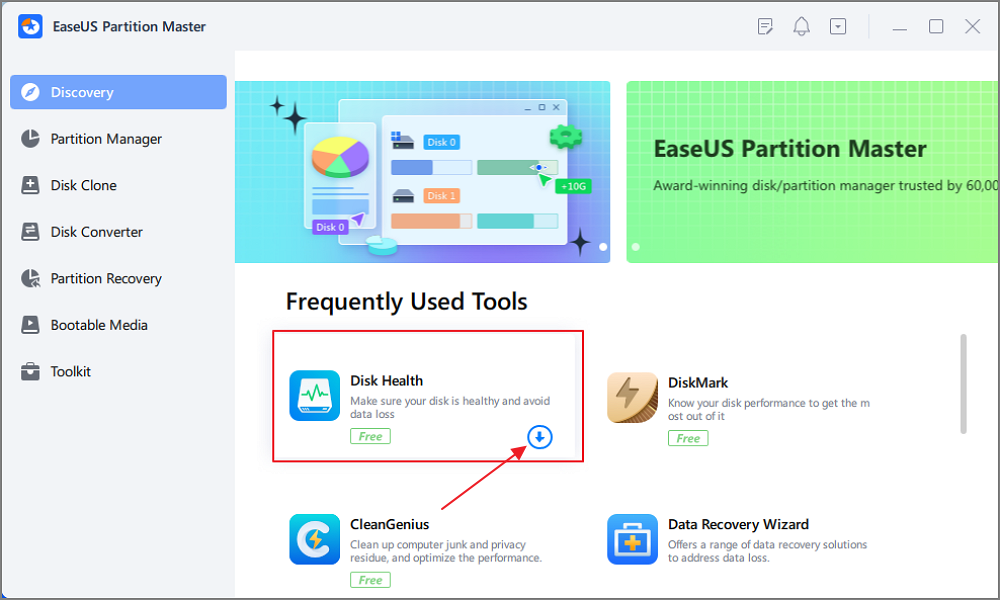
Step 2. Select the target disk and click the "Refresh" button. Then, you can see the health condition of your disk.
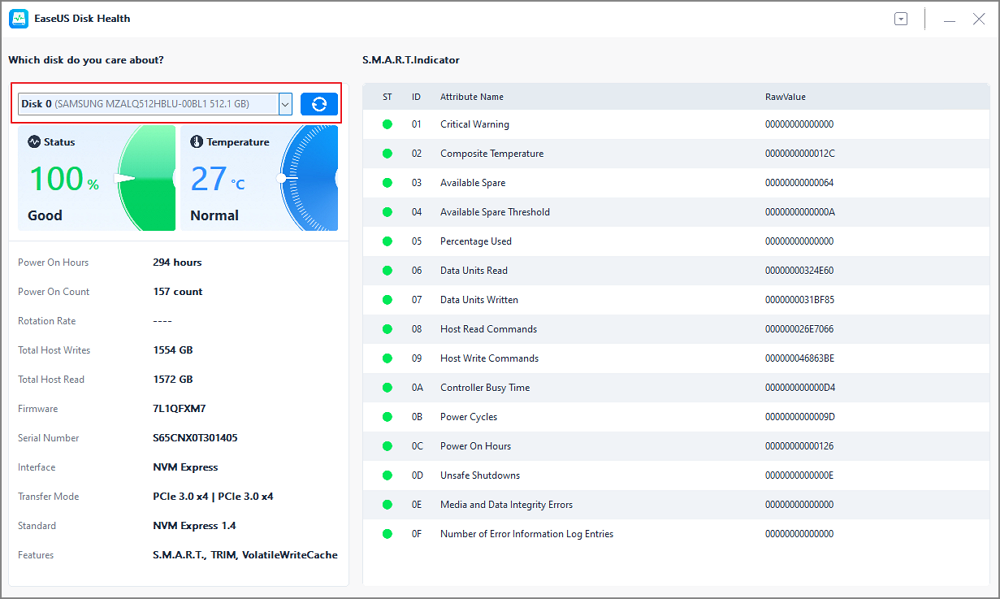
2. CrystalDiskMark
It is a free and open-source SSD software provided by that shows all the information about the SSD you're using. Crystal Disk Info can monitor the health and temperature of solid-state drives and other kinds of hard discs.
You can simply examine the read and write speeds and the disc error rates after installing this utility on your computer. Crystal Disk Info is quite useful for monitoring the health of an SSD and any firmware changes.
Key Features
- While working on your system, you may monitor SSD performance in real-time.
- You will get alert mail and alarm choices.
- This utility supports almost all SSD discs.
- It delivers S.M.A.R.T. data, including reading error rate, seek response time, throughput performance, power cycle count, etc.
You May Also Like:
To check your SSD health using Crystal Disk Info, follow these steps:
Step 1: Download and Install Crystal Disk Info on your PC.
Step 2: When you launch Crystal Disk Info on your PC, you'll see a slew of data about your SSD.
Step 3: Based on the condition of your SSD, your SSD health will be shown below the Health Status tab.
Note: If the SSD's health is Unknown, the SSD requires a firmware update, or Crystal Disk Info does not recognize the controller.
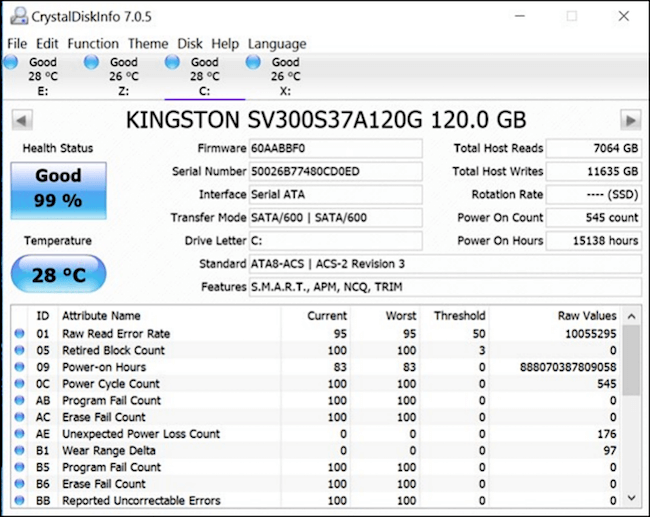
If you are using a Seagate SSD, click the link to learn how to check Seagate SSD temperature on Windows 10/11.
You can also choose the easier SSD health check tool. Click the button below to install.
3. Hard Disk Sentinel
SSD monitoring is made easy using Hard Drive Sentinel, a hard disc monitoring tool. If you're having any issues with your solid-state drive (SSD), this is your tool. Hard Disk Sentinel also shows the health of your SSD. It is an excellent software for monitoring e-SATA or USB-connected SSDs.
It operates in the background to monitor the health and performance of your SSDs at all times. In addition, this software can be used to determine the transfer speed, which can assist in identifying disc failures and other possible risks.
Share this article to let more users know about these tools.
Key Features
- Error reports can be generated with this tool.
- As the tool runs in the background, it delivers a real-time performance assessment.
- In the event of deterioration or failure, you are alerted by this tool.
- It can run on Windows, Linux, and DOS operating systems.
To monitor your SSD's health using Hard Disk Sentinel, follow the instructions below:
Step 1: Download and install the Hard Disk Sentinel tool on your Windows PC.
Step 2: Launch the software, and you'll see a bunch of SSD information.
Step 3: Locate Health, and adjacent to that, you can see the health percentage of your SSD.
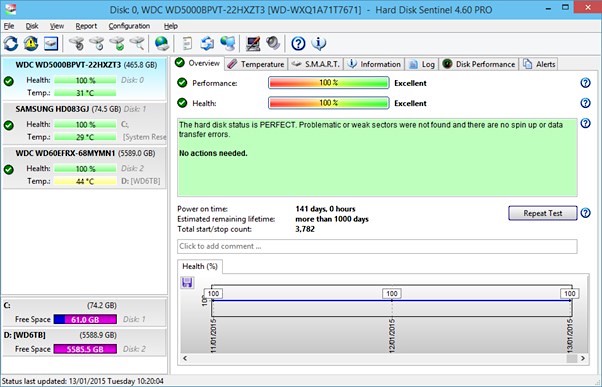
You can also choose the easier SSD health check tool. Click the button below to install.
4. Kingston SSD Manager
As the name implies, Kingston SSD Manager is designed to monitor the performance and health of Kingston solid-state drives. Use this incredible tool to do various tasks such as updating SSD firmware, checking disc utilization, verifying disc over-provisioning, and much more. Furthermore, you can securely and quickly erase the data from your SSD.
Key Features
- It can be used to upgrade SSD firmware and monitor disc utilization.
- It does real-time health checks on the SSDs.
- It allows you to manage TCG Opal and IEEE 1667 networks, among other things.
- You have the option of storing the SSD's health check reports.
To monitor the health status of SSD using Kingston SSD Manager, follow these instructions:
Step 1: Download and Install Kingston SSD Manager on your PC.
Step 2: Launch the software and select the Health section from the above tab.
Step 3: Now, you can see the health status of your SSD along with its percentage.
Note: If the health status is rad, you need to upgrade your SSD.
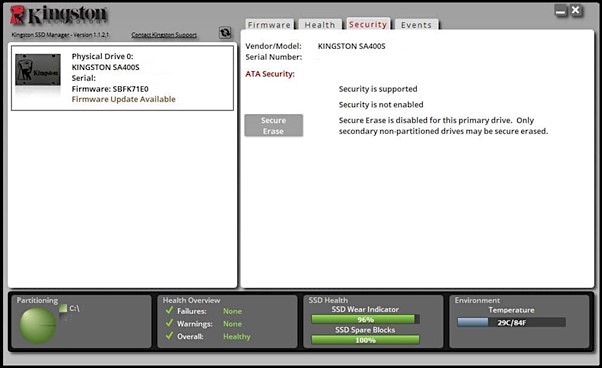
You can also choose the easier SSD health check tool. Click the button below to install.
5. Samsung Magician
If you wish to know how well your SSD is doing, Samsung Magician is one of the finest free tools. Additionally, you can use this tool to evaluate the performance and reliability of your SSD.
Key Features
- It's simple to keep tabs on your SSD's condition, temperature, and performance.
- You can determine how much longer their drives have left in them.
- A system compatibility check can look for hazards to your SSD.
- It has a secure wipe option for completely eradicating all data from an SSD.
To check your SSD's health using Samsung Magician, follow these instructions:
Step 1: Download and install Samsung Magician on your PC.
Step 2: Launch the tool and go to Drive Details.
Step 3: Now, select your SSD in the Select a Drive section, and click on S.M.A.R.T. After that, you can view the SSD's health status under the Drive Health option.

You can also choose the easier SSD health check tool. Click the button below to install.
6. SSD Life
One of the finest free tools for determining the health of an SSD is SSD life. You can check your SSD's health in real-time with the help of SSD life. As a result, you'll be able to have these issues resolved as quickly as you possibly can! Simply type in the name of your SSD to find out how much space is left on the device and how much data is being transferred.
Key Features
- You'll find information about the SSD's trim support, firmware, etc.
- Even the built-in SSD of MacBook Air and MacBook Pro laptops can be monitored with this tool.
- It allows you to back up your data to an external hard drive.
- The SSD health and lifetime are shown in this application through a Health Bar.
To check the SSD health using SSD Life, follow the steps below:
Step 1: Download and install SSD Life on your PC.
Step 2: Launch the software and select the SSD from the above tab.
Step 3: You'll see the health status besides Health. Moreover, you can click on S.M.A.R.T to get more technical details about your SSD.
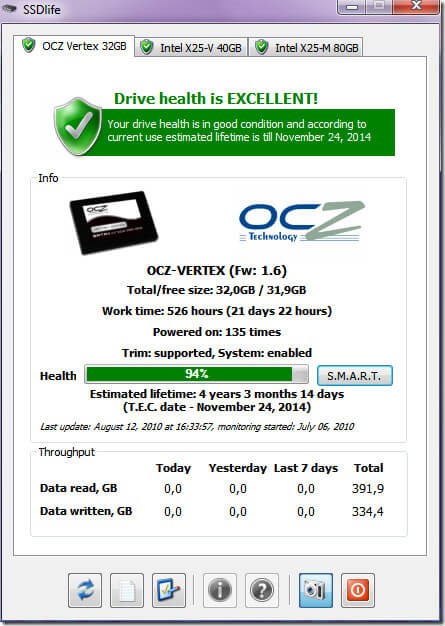
Are these SSD health check tools helpful to you? If yes, you can also share them with your friends who are facing the same problem!
Conclusion
SSDs are much better than traditional hard drives when it comes to performance. That's why most PCs utilize SSD these days. However, SSD degrades with time, which can make your PC slow. To monitor your SSD's health status, you need to utilize one of the above-discussed SSD Health Check Software Free Download tools.
Moreover, we recommend using EaseUS Partition Master since it's easy to use and helps you fix errors to enhance your SSD lifespan.
How Can We Help You
About the Author
Oliver is an EaseUS professional writer who dares explore new areas. With a passion for solving tech issues with straightforward guides for common users, Oliver keeps honing his writing craft by developing in-depth solutions for disk and partition management, computer boot-up issues, file transfer, etc.
Written by Tracy King
Tracy became a member of the EaseUS content team in 2013. Being a technical writer for over 10 years, she is enthusiastic about sharing tips to assist readers in resolving complex issues in disk management, file transfer, PC & Mac performance optimization, etc., like an expert.
Product Reviews
-
I love that the changes you make with EaseUS Partition Master Free aren't immediately applied to the disks. It makes it way easier to play out what will happen after you've made all the changes. I also think the overall look and feel of EaseUS Partition Master Free makes whatever you're doing with your computer's partitions easy.
Read More -
Partition Master Free can Resize, Move, Merge, Migrate, and Copy disks or partitions; convert to local, change label, defragment, check and explore partition; and much more. A premium upgrade adds free tech support and the ability to resize dynamic volumes.
Read More -
It won't hot image your drives or align them, but since it's coupled with a partition manager, it allows you do perform many tasks at once, instead of just cloning drives. You can move partitions around, resize them, defragment, and more, along with the other tools you'd expect from a cloning tool.
Read More
Related Articles
-
How to Fix New Simple Volume Greyed Out Error in Windows Disk Management
![author icon]() Tracy King/2026/01/29
Tracy King/2026/01/29 -
Windows 11 25H2/24H2 Update Triggers BitLocker Recovery – What Happened and How to Fix It
![author icon]() Sherly/2026/01/29
Sherly/2026/01/29 -
Solved: SSD Not Showing Up in Disk Management on Windows 10/11/8/7
![author icon]() Sherly/2026/01/29
Sherly/2026/01/29 -
How to Format RAW SD Card/USB Drive in Windows 11/10/8/7 [Latest Tips]
![author icon]() Tracy King/2026/01/29
Tracy King/2026/01/29
Hot Topics
EaseUS Partition Master

Version 20.0 is here - full exFAT support, easier disk partitioning, and PC performance optimization.








