What Does Command R Mac Do
Key Combinations can help improve your efficiency and are convenient when working. Command R Mac can be one of the most beneficial key combinations for Mac users, especially when Mac startup issues happen. Command R means pressing the "Command" and the "R" keys on your Mac keyboard.
Command R Mac is the most functional key combination when your Mac won't restart after update or has macOS-related problems. Here are some key combinations related to Command R Mac you can use in daily work:
- Press the "Command + R" keys to boot up Mac into Disk Utility/Recovery Mode.
- Press the "Command + R" and "Shift + Option" keys to boot up your Mac over the Internet from your macOS.
- Press the "Command + R" and "Option" keys when booting up to start your Mac over the Internet from the latest macOS version compatible with your Mac.
- Press the "Command + R" and "Option + P" keys when Mac restarts up to reset NVRAM. Release the keys until seeing the Apple logo appear and disappear twice.

Use Command R Mac to Boot into Recovery Mode
Why is "Command + R" on Mac so important? Apple tells users pressing "Command + R" can start their Mac's built-in Recovery system on Intel-based Mac.
In Mac Recovery Mode, you can recover the system from various cases; for example, you can ask for help online, reinstall macOS, access Mac Disk Utility, set security options, restore your files from a Time Machine Backup, etc.
Here are steps about how to start Mac in Recovery Mode with Command R Mac:
Step 1. Click "Restart" of the drop-down menu from the Apple logo, and wait for your Intel-based Mac shut down.
Step 2. Hold the "Command + R" keys until the Apple logo disappears.

Step 3. Release the keys, and the macOS Utility windows will appear.
Note that Recovery Mode on Apple Silicon Mac can't use "Command + R" to boot like Intel-based Macs; here are steps for Macs with Apple Silicon chips:
Step 1. Press the "Power" button and hold it to turn off your Mac.
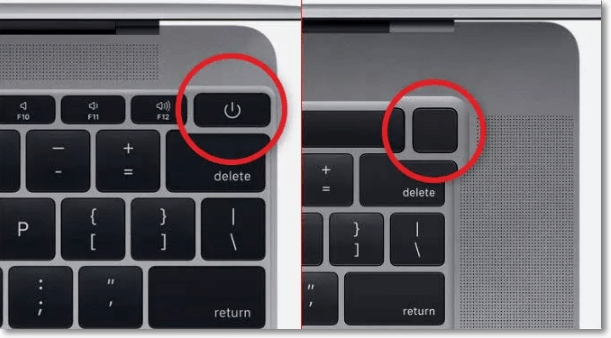
Step 2. Release it when you see Loading startup options.
Step 3. Choose an option you want to startup and click "Continue".
Use Command R Mac to Access Disk Utility
Disk Utility on Mac is the storage manager. It can help Mac users manage partitions on their Macs and erase/repair Mac startup disks. Here are steps to access Disk Utility from Intel-based Mac:
Step 1. Press the "Command + R" keys when restarting your Mac until seeing the Apple logo.
Step 2. Click the "Disk Utility" option from the macOS Utilities window.
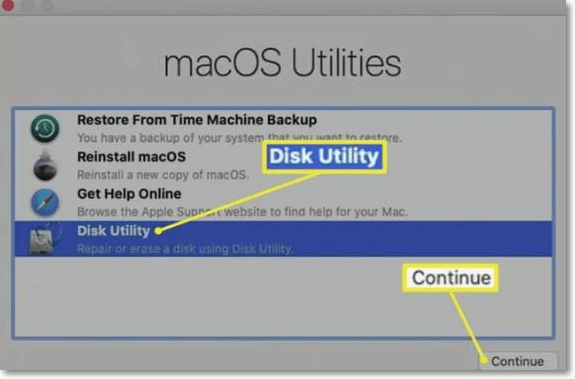
Step 3. Click "View > Show All Devices" in the Disk Utility window.
After access to Disk Utility on your Mac, you can repair Mac disk with Disk Utility. If you need to use "Command + R" to enter Disk Utility in order to fix the hard drive error or erase your hard drive. Remember to back up important files or download EaseUS Data Recovery for Mac to recover your lost files, including documents, photos, system data, emails, etc.
Reinstall macOS with Command R
Mac Recovery Mode contains recovery tools such as reinstalling macOS to help you fix your Mac when its system is corrupted. Here's a video to introduce how to reinstall macOS in Recovery Mode with Command R:
- 00:27 Starting macOS Recovery
- 00:45 Command + R to Upgrade
- 01:32 Reinstall macOS
- 01:55 Unlocking Your Disk
Note that the whole process will take a long time. Please keep your Mac charging and don't close it during installation. You can follow the steps below:
Step 1. Restart your MacBook/Mac and simultaneously press the "Command + R" keys.
Step 2. Release the keys until you see the Apple logo appears.
Step 3. Click "Reinstall macOS" when you visit the macOS Utilities window. Follow the on-screen instructions to reinstall macOS.
If this article helps, share it on social media to read anytime.
Command R Mac Not Working
The Command R should be essential on any macOS, including macOS Ventura, Monterey, or Big Sur. Suppose you encounter a situation that Command R Mac can't work; you can find reasons and solutions below:
Why Is Command R Mac Not Working
Many Mac users may face the situation of pressing "Command + R" with nothing happening to their Mac. Here are possible reasons why Command R Mac is not working:
- Keyboard issues on your Mac: check your keyboard before using it.
- Wrong recovery command: note the difference in recovery command between Intel-based Macs and Apple Silicon Macs.
- NVRAM corruption: the corrupted NVRAM data can cause Command R working problems.
- Mac's hard drive problem: problematic hard drives can cause your Mac to malfunction and Command R not to work.
How to Fix Command R Mac Not Working
You should note that "Command + R" functions on Intel-based Mac. So if you run an Apple silicon Mac, it's normal that Command R not working. Here are solutions to fix Command R Mac is not working:
- Boot Recovery Mode again
- Command on an M1 Mac
- Reset SMC on your MacBook Pro
- Proper key combinations
- Repair your Mac drive
- Reinstall your macOS
And you can read this article to learn detailed information about each method.
Command R Not Working? 6 Ways to Fix It on macOS Ventura/Monterey/Big Sur
Command R is one way to boot Mac into its Recovery Mode. If these option keys are not working, you may follow the 6 fixes to solve it.

Conclusion
Command R Mac is one of Mac's most useful key combinations, which can start up your Mac to Recovery Mode, reinstall macOS, access Mac Disk Utility, etc. Note that pressing the "Command + R" keys to Mac Recovery only functions on Intel-based Mac.
Command R Mac FAQs
Here are some questions people also ask when they search for Command R Mac:
1. Why is Command R not working on my Mac?
Many reasons can cause Command R not to work on your Mac, such as a problematic keyboard of your Mac, NVRAM corruption, problems occurring to the hard drive of your Mac, etc.
2. How to boot in Mac Recovery Mode using a keyboard?
Press the "Command + R" keys on Intel-based Macs to boot in Mac Recovery Mode. Note that this key combination is functional on Intel-based Mac and can't be used on Apple Silicon Mac.
3. What does Command R do on Mac?
Command R Mac is one of the most functional key combinations on Interl-based Mac. You can use Command + R to boot into Recovery Mode, access Disk Utility, reinstall macOS, etc.
4. How do I get out of Command R on Mac?
To get out of Command R Mac, in other words, to exit Mac Recovery Mode, you could restart your Mac to exit Recovery Mode.
Was This Page Helpful?
Daisy is the Senior editor of the writing team for EaseUS. She has been working at EaseUS for over ten years, starting as a technical writer and moving on to being a team leader of the content group. As a professional author for over ten years, she writes a lot to help people overcome their tech troubles.
Brithny is a technology enthusiast, aiming to make readers' tech lives easy and enjoyable. She loves exploring new technologies and writing technical how-to tips. In her spare time, she loves sharing things about her game experience on Facebook or Twitter.
Related Articles
-
How to Factory Reset from BIOS on a Windows PC [Methods in 2025]
 Tracy King/2025-06-30
Tracy King/2025-06-30 -
What Is USB to HDMI Adapter? What Is It Used For?
 Larissa/2025-06-30
Larissa/2025-06-30 -
How Do I Fix 'This PC Can't Run Windows 11' Error? Your Complete Guide Is Here
 Tracy King/2025-06-30
Tracy King/2025-06-30 -
Types of Hard Drives 2025 | Which One to Choose - EaseUS
 Sherly/2025-07-04
Sherly/2025-07-04