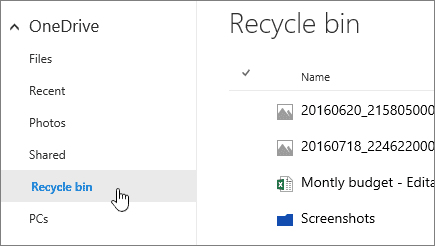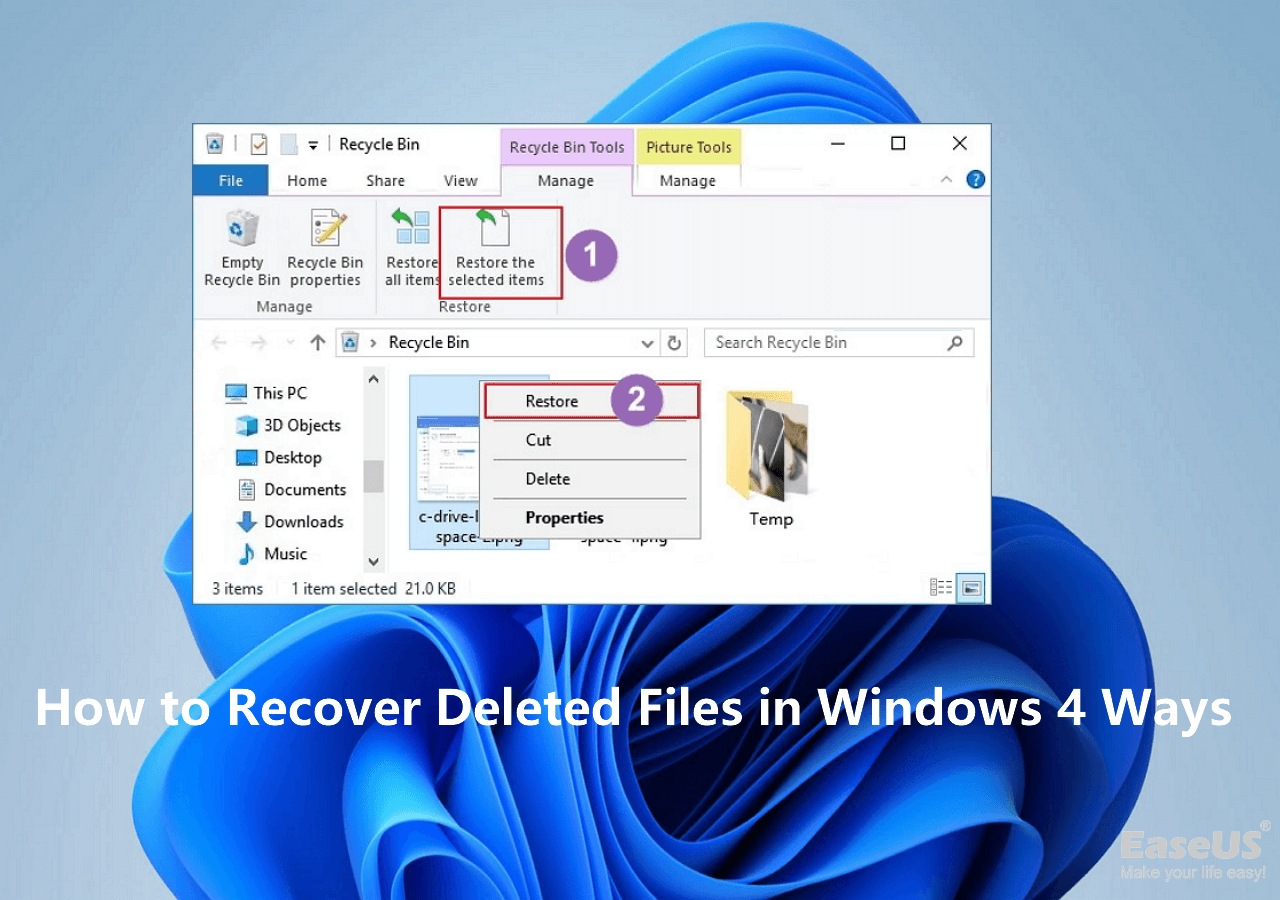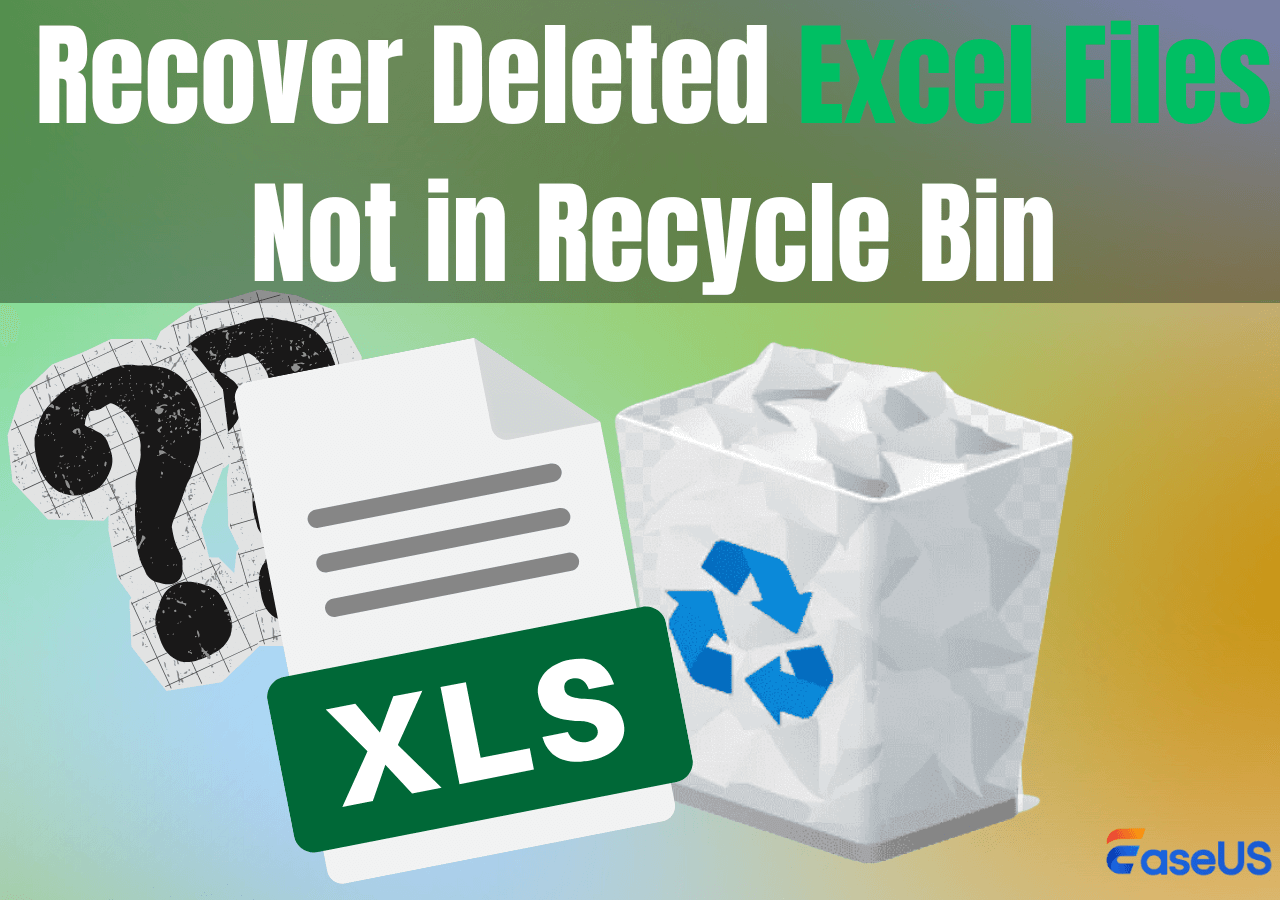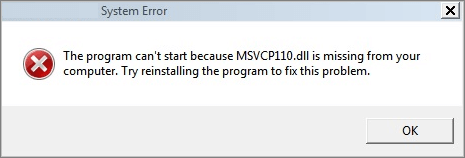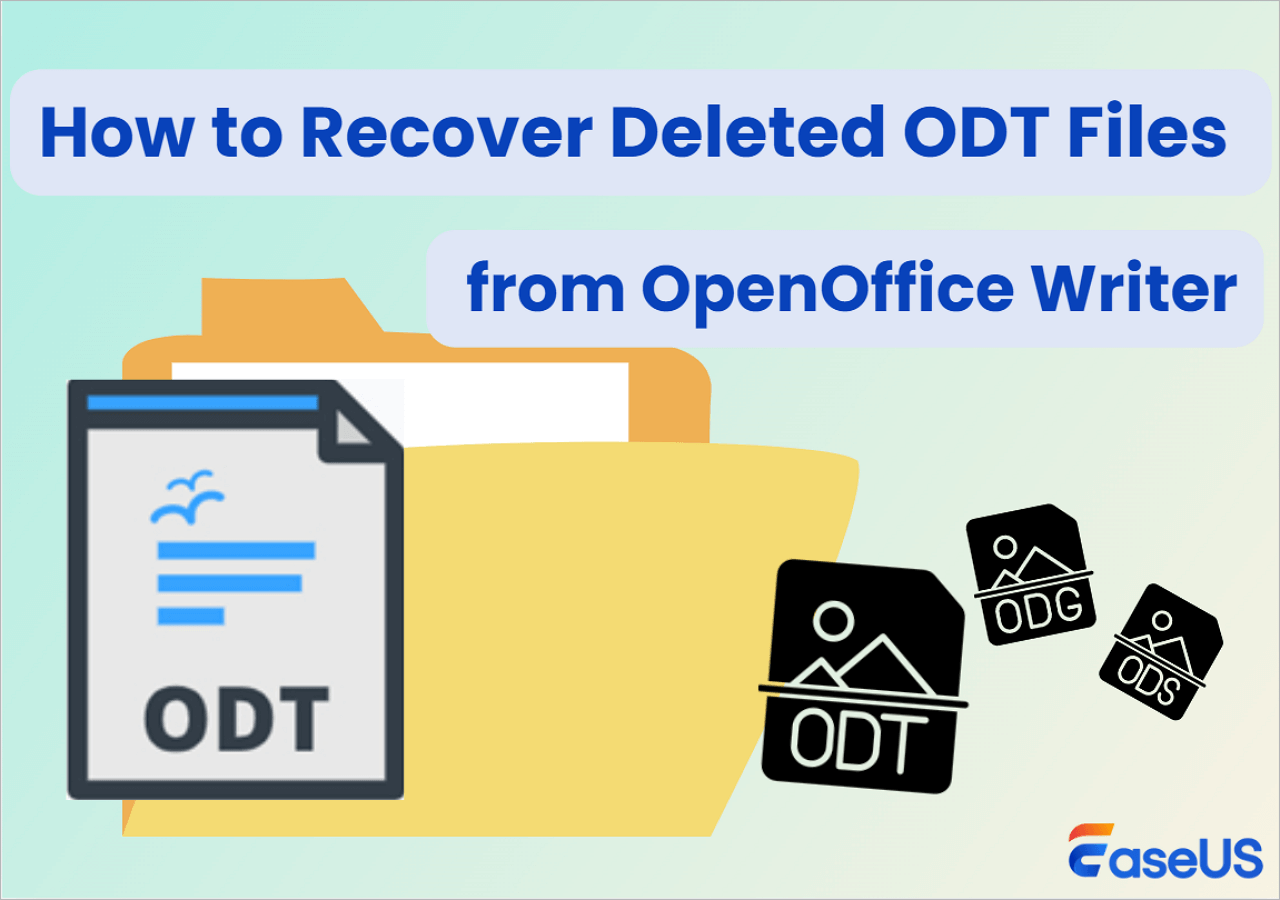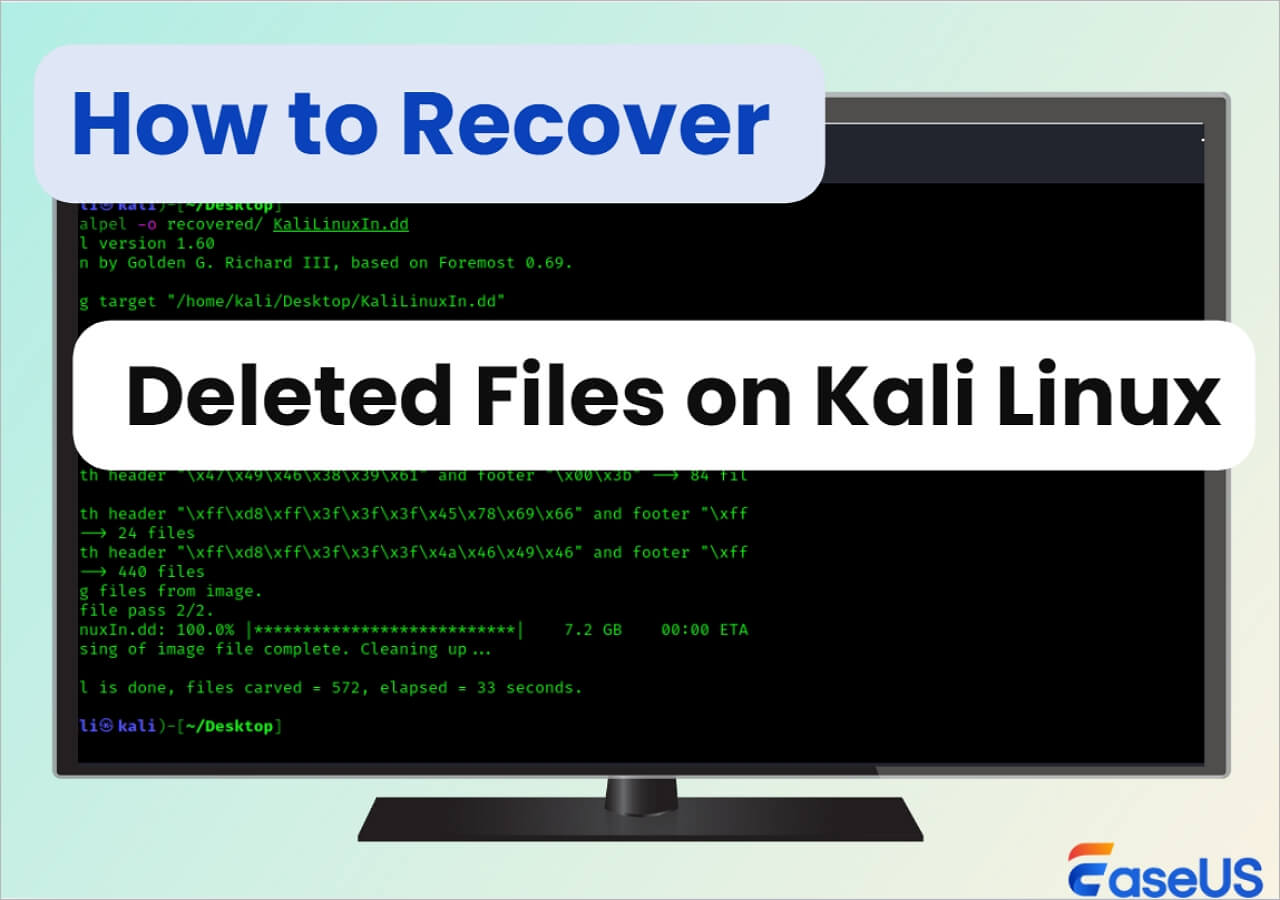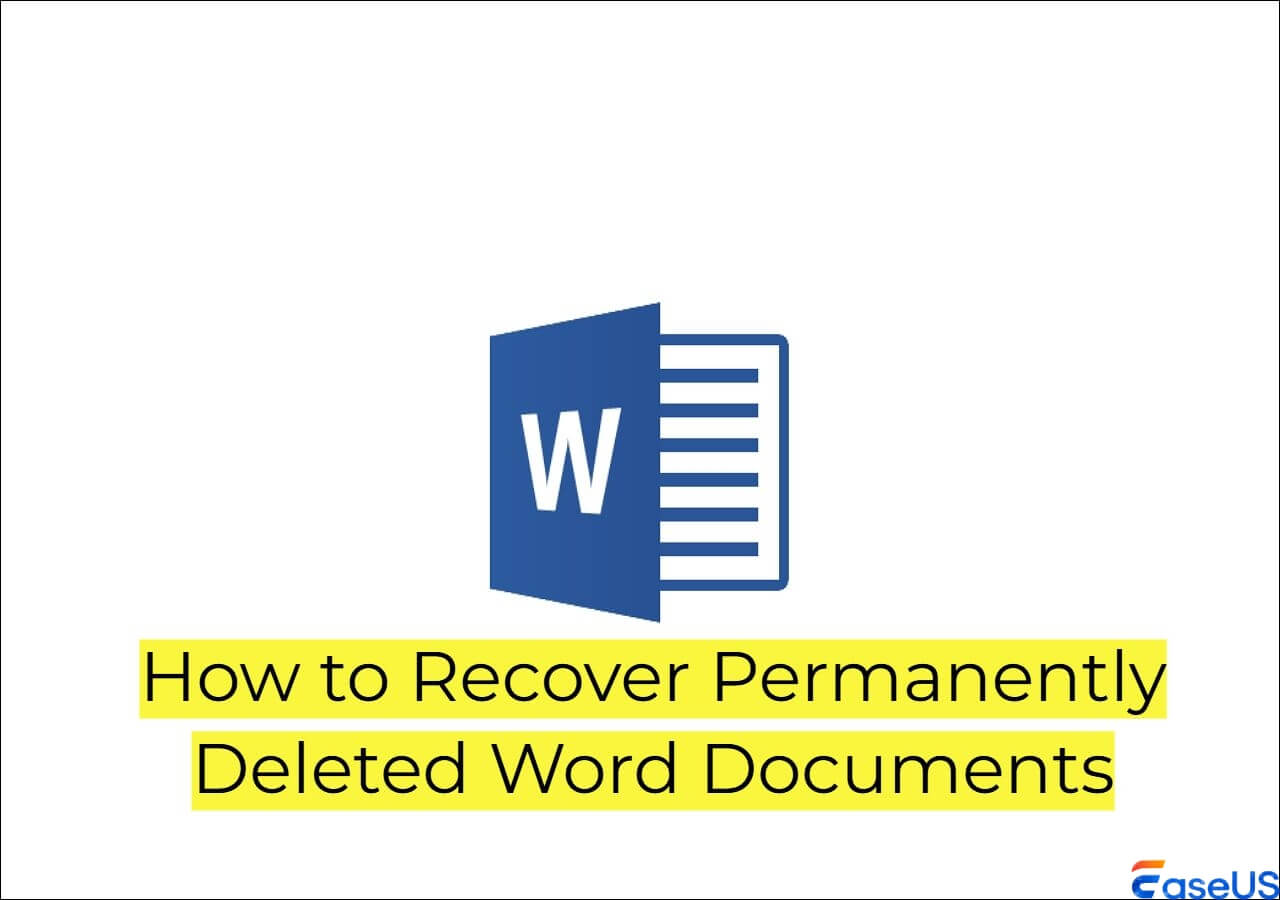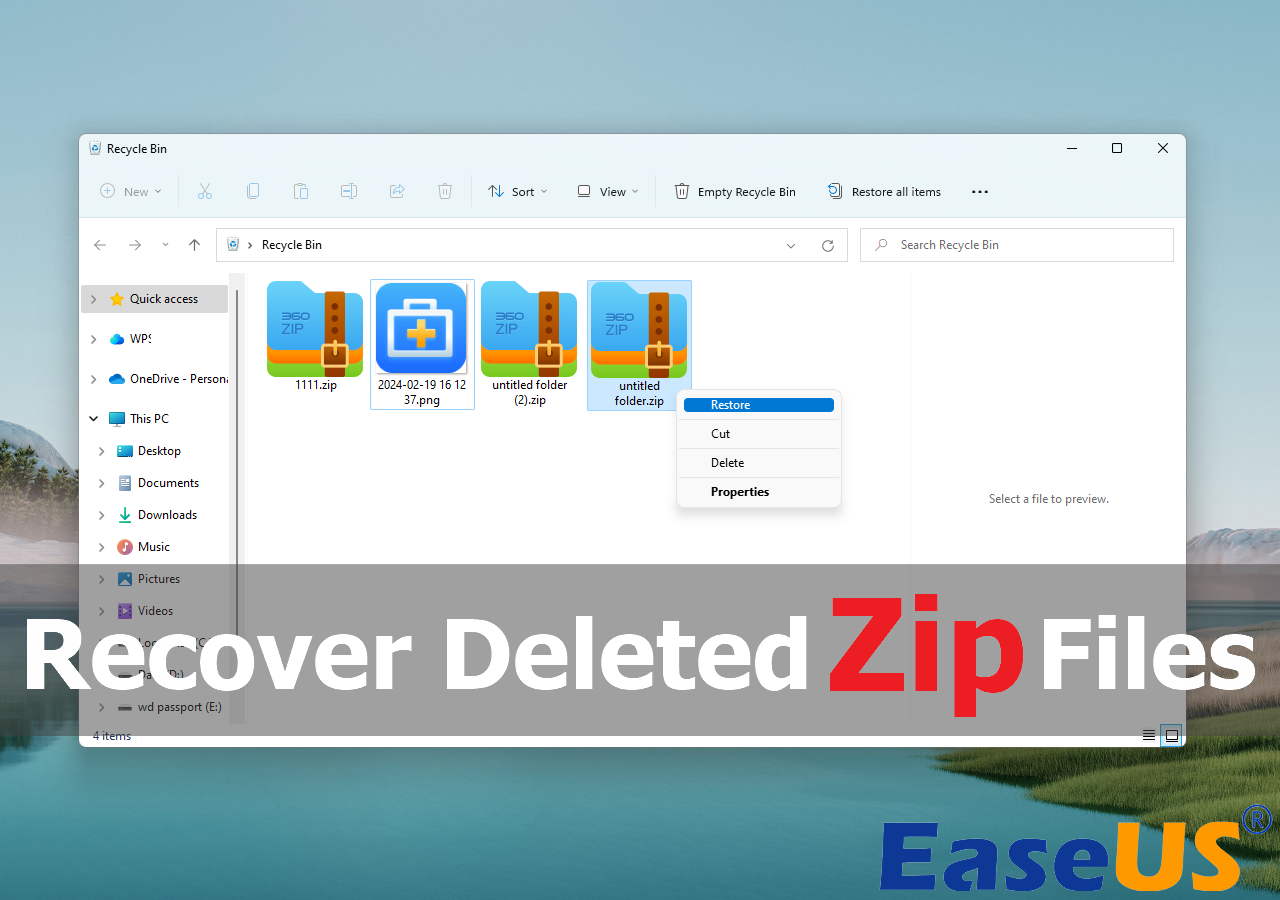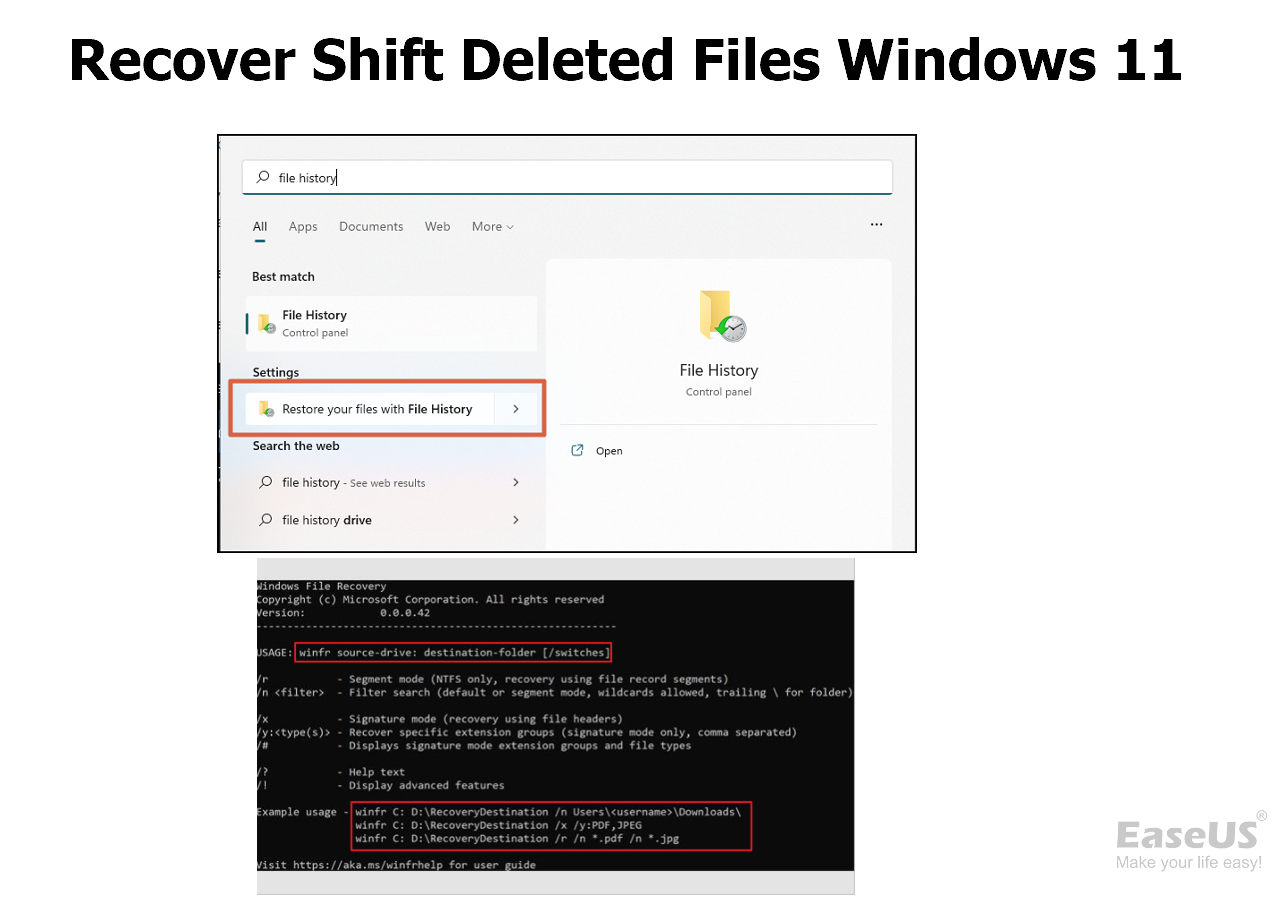-
![]() How to Recover Permanently Deleted Files from OneDrive [Easy]
How to Recover Permanently Deleted Files from OneDrive [Easy] February 12,2026
February 12,2026 6 min read
6 min read -
![]()
-
![]() How Can I Retrieve a Deleted Excel File Not in Recycle Bin?
How Can I Retrieve a Deleted Excel File Not in Recycle Bin? February 12,2026
February 12,2026 6 min read
6 min read -
![]() How to Fix Missing DLL Files in Windows 10/8/7 [2026 Full Guide]
How to Fix Missing DLL Files in Windows 10/8/7 [2026 Full Guide] February 12,2026
February 12,2026 6 min read
6 min read -
![]()
-
![]() Recover Deleted Files on Kali Linux [Kali Linux Restore]
Recover Deleted Files on Kali Linux [Kali Linux Restore] February 12,2026
February 12,2026 6 min read
6 min read -
![]()
-
![]()
-
![]() How to Recover Deleted Blink Videos? Check Answers Here!
How to Recover Deleted Blink Videos? Check Answers Here! February 12,2026
February 12,2026 6 min read
6 min read -
![]()
Page Table of Contents
PAGE CONTENT:
You might discover temporary files while looking through your computer's storage disk. All operating systems automatically create temporary files. They are usually located in a unique folder called the temp folder. What exactly are temporary files, and is it safe to delete temp files?
An excessive number of temporary files can take up valuable storage space. These files build up over time and affect how much RAM is available to your computer to run essential functions.
If you're out of storage space, you should consider deleting your temporary files to make room for new files and data. The process varies based on the brand of your laptop, but you can opt to remove some or all of the temporary files.
What Are Temp Files and How to Delete Them
Temporary files are those that a program or the operating system creates to complete a task. They are designed to store data temporarily. Your installed programs and how frequently you use them typically determine how many temporary files are stored on your computer.
What you need to know about temporary files is as follows:
- ⛑️Installing a new operating system requires no garbage or temporary file build-up.
- 📦Your computer will have more temporary files than those with fewer programs.
- 🖋️The fact that all temporary files have the same naming scheme of "temp" followed by a number and letters makes it impossible to distinguish between which software created which one.
Before we get the answer to "Is it safe to delete temp files?", let's discuss how to delete temporary files now that we know their significance. This section'll discuss one of the simplest things you can do. This is what you'll do, then:
Step 1. On your computer, again press Windows + R.
Step 2. Enter %temp% after typing it.
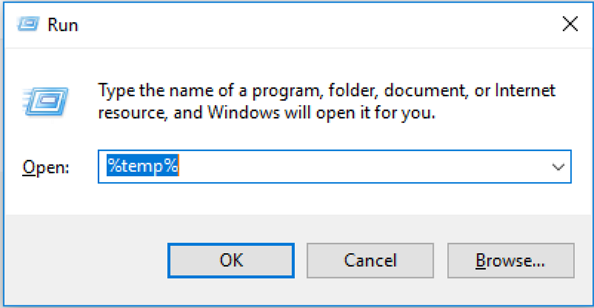
Step 3. Wait for the temporary folder to open.
Step 4. To select all files, press CTRL + A.
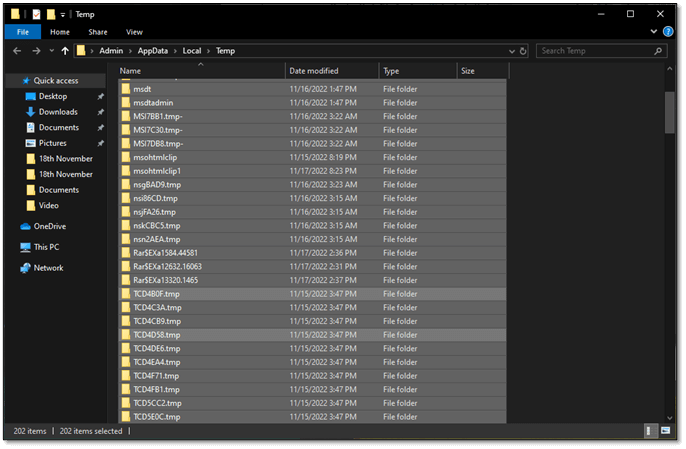
Step 5. On your keyboard, press the Shift and Delete keys.
Step 6. When requested, confirm and make sure the process is done.
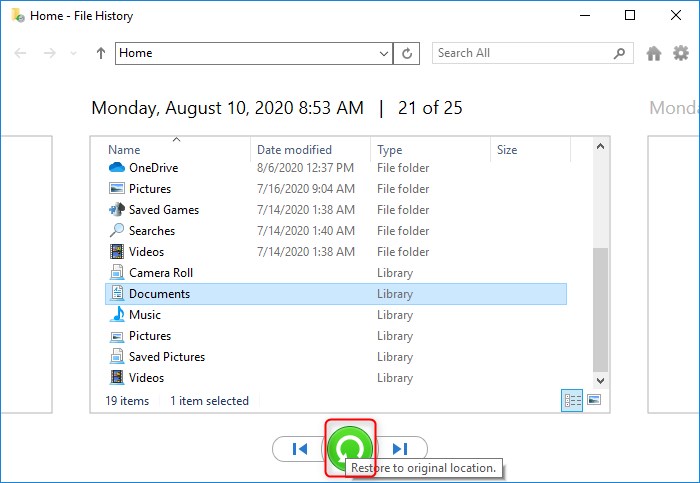
How to Recover Shift Deleted Files in Windows 10/8/7
Download EaseUS file recovery software to recover shift deleted files in Windows. This program allows you to retrieve deleted files. Read more >>
Is It Safe to Delete Temp Files on Windows 10/11
Customers will discover many temporary file updates on the disk after upgrading from Windows 10 to Windows 11. Is it safe to delete temp files on Windows 11? The answer is "Yes"; deleting temporary files is safe.
Why Should I Delete Temporary Files
You should frequently delete temporary files to clear up space, speed up your computer, and lower the likelihood of errors, problems, and crashes. Your drive may slow down if it fills up to the point where there is no more space for additional files to be saved.
Where Do the Temp Files Go
Your computer probably saves most of your temporary files in a temporary files location folder called:
C:\Users\AppData\Local\Temp or C:\Users\admin\AppData\Local\Temp
Most of programs will create them and save them to the folder. It's okay to remove all of the temporary files from it.
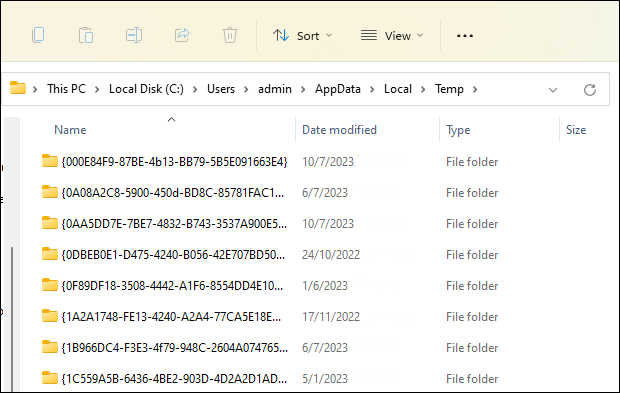
In general, it is safe to delete all of the files in the temporary folder. As was previously indicated, a temporary file's function is to store short-term data, not to track the job's execution, but to enable reading of that data while the task is operating. However, you should avoid deleting temporary files while a program is still running since this could result in issues.
2023 Tips| Free Disk Space Does Not Increase After Deleting Files in Windows 10
You can refer to this article to learn how deleting files does not free up space in Windows. This article provides 5 ways to fix the space not released Windows 10 error without losing data.
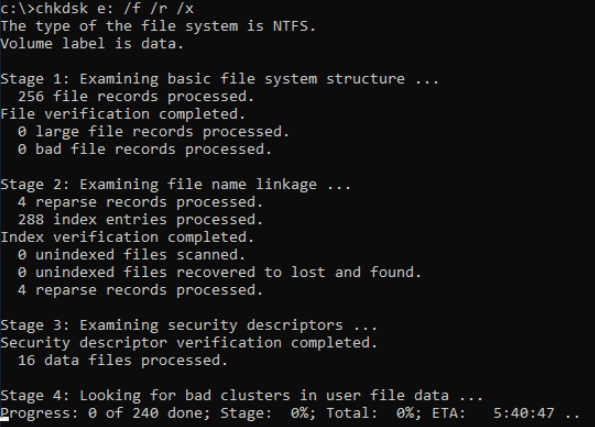
How to Recover the Deleted Temp Files
Hello, could someone please teach me how to retrieve deleted temporary files? I need to retrieve a crucial Word document from the temporary file. However, I unintentionally deleted my temporary files last night. The removed temporary files were nowhere to be seen in the Recycle bin. What should I do?
We strongly advise you to utilize EaseUS Data Recovery Wizard to recover the deleted temporary files and avoid data loss successfully. On a machine running Windows 10/11, you can quickly recover deleted temporary files with this program.
- Support Recycle Bin recovery. It also recovers deleted files from the empty recycle bin or shift-delete files in Windows.
- Recover data from external hard drive, memory card, flash drives, digital cameras, and camcorders.
- Support temp file recovery for sudden deletion, formatting, virus attack, and system crash under different situations
Follow the 3-step tutorial below to recover deleted temp files from Windows immediately:
Step 1. Select a location and start scanning
Launch EaseUS Data Recovery Wizard, hover on the partition/drive where the deleted files were stored. Click "Search for Lost Data" to find lost files.

Step 2. Select the files you want to recover
When the scanning has finished, select the deleted files you want to recover. You can click on the filter to display only the file types you want. If you remember the file name, you can also search in the search box, which is the fastest way to find the target file.

Step 3. Preview and recover deleted files
Preview the recoverable files. Then, select files you want to restore and click "Recover" to store the files at a new storage locations instead of the disk where the data was previously lost. You can choose a cloud storage, such as OneDrive, Google Drive, etc., and click "Save" to save your recovered files.

If you think EaseUS Data Recovery Wizard is useful, you can recommend this software to more users and help them recover files from external hard drives.
Conclusion
I think you now have a fundamental grasp of temporary files after reading this post. This article addresses the question, "Is it safe to delete temp files in Windows 10?" and offers detailed instructions on how to do so. Download EaseUS Data Recovery Wizard to recover important data if you unintentionally destroyed any crucial files or want to restore deleted temporary files.
Is It Safe to Delete Temp Files FAQs
Here are 4 additional questions about deleting temp files. Check here for the answers.
1. Can deleting temp files cause problems?
You can safely remove every file from the temporary folder. As was previously indicated, a temporary file's function is to store short-term data, not to track the job's execution, but to enable reading of that data while the task is operating. However, you might lose the unsaved documents if you delete the temp Excel or Word files and don't save them.
2. Is it 100% safe to delete temp files?
Yes, deleting temporary files from Windows is secure. In most cases, they'll be erased automatically; in the rare event that they aren't, you may go in and do it yourself without any issues.
3. Is it OK to delete C: Windows temp?
You can manually select all files and press remove. Some files that are in use will refuse to remove, but that is normal. It is safe to empty the C: Windows Temp folder and the other primary Temp folder in your user profile folder.
4. Does deleting temp files increase performance?
Your computer will operate more quickly if you lessen the number of useless and temporary files it has on its hard disk. When looking for files, you will particularly notice a difference. Here are simple step-by-step directions for performing disk cleanup.
Was this page helpful?
-
Jaden is one of the editors of EaseUS, who focuses on topics concerning PCs and Mac data recovery. Jaden is committed to enhancing professional IT knowledge and writing abilities. She is always keen on new and intelligent products.…

20+
Years of experience

160+
Countries and regions

72 Million+
Downloads

4.9 +
Trustpilot Score


Free Data
Recovery Software
Recover data up to 2GB for free!