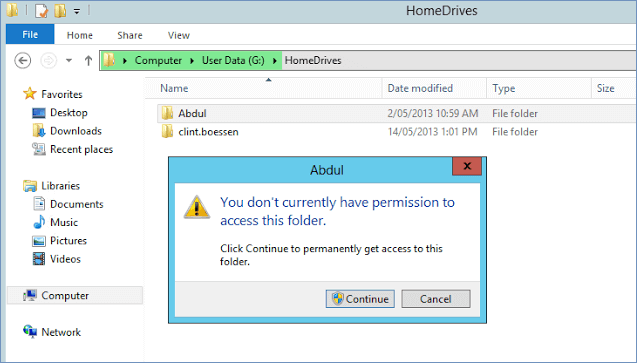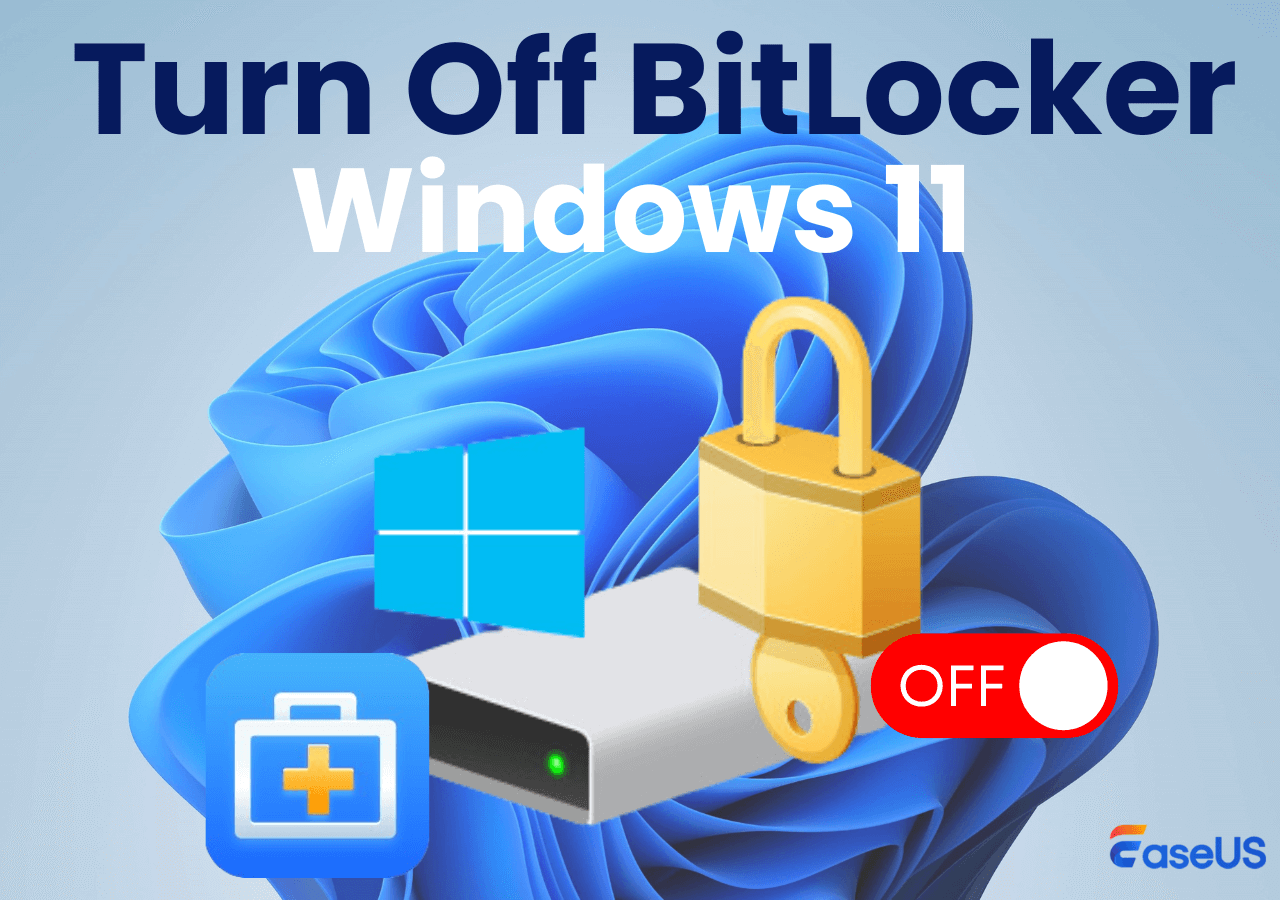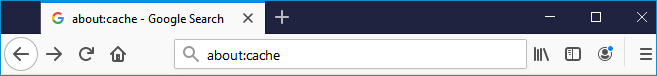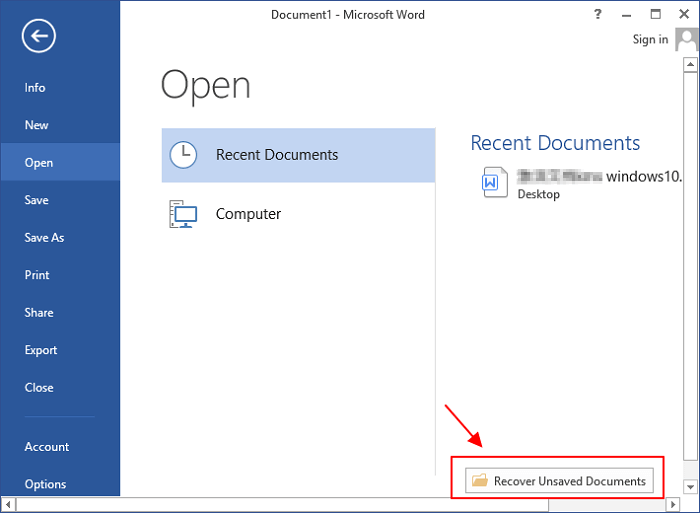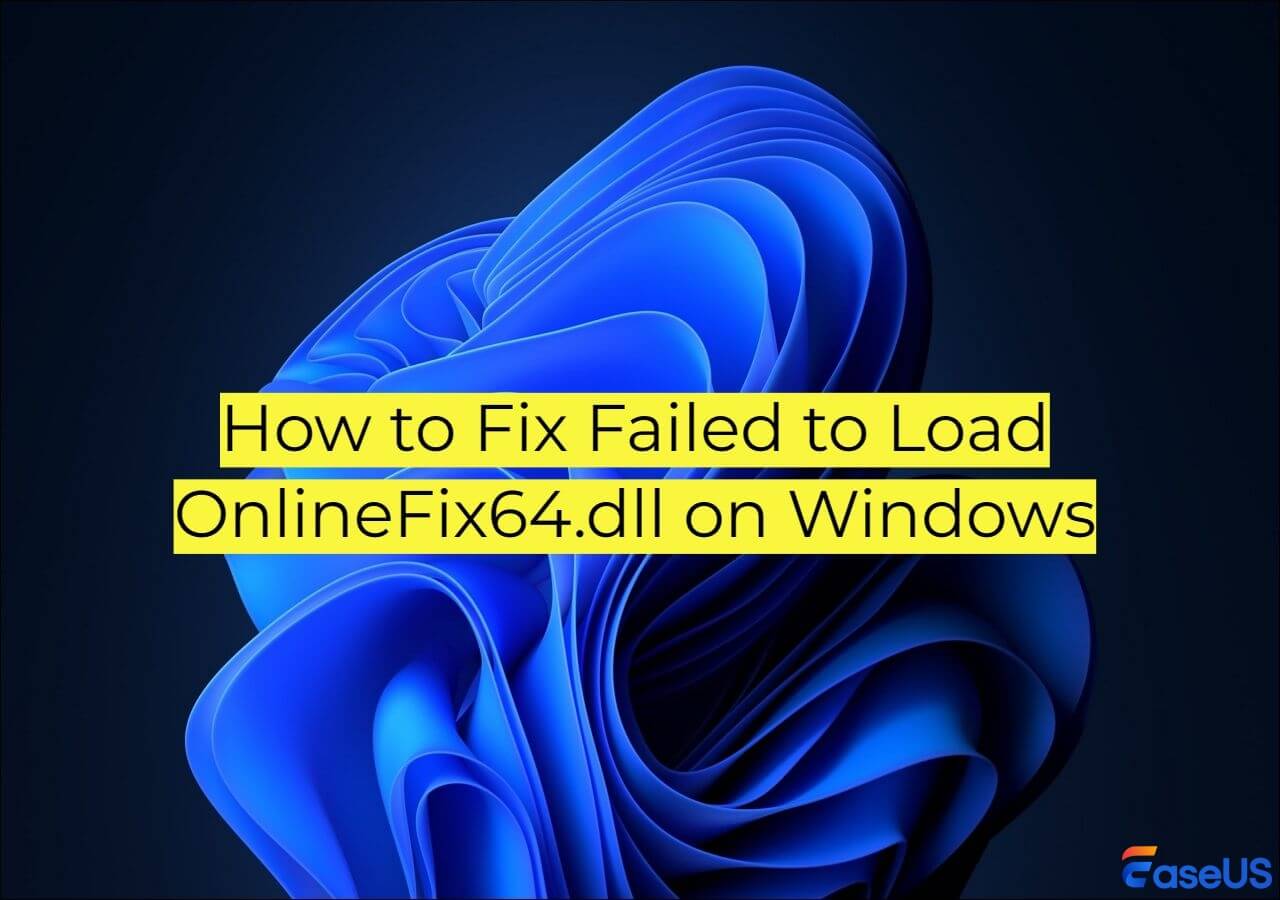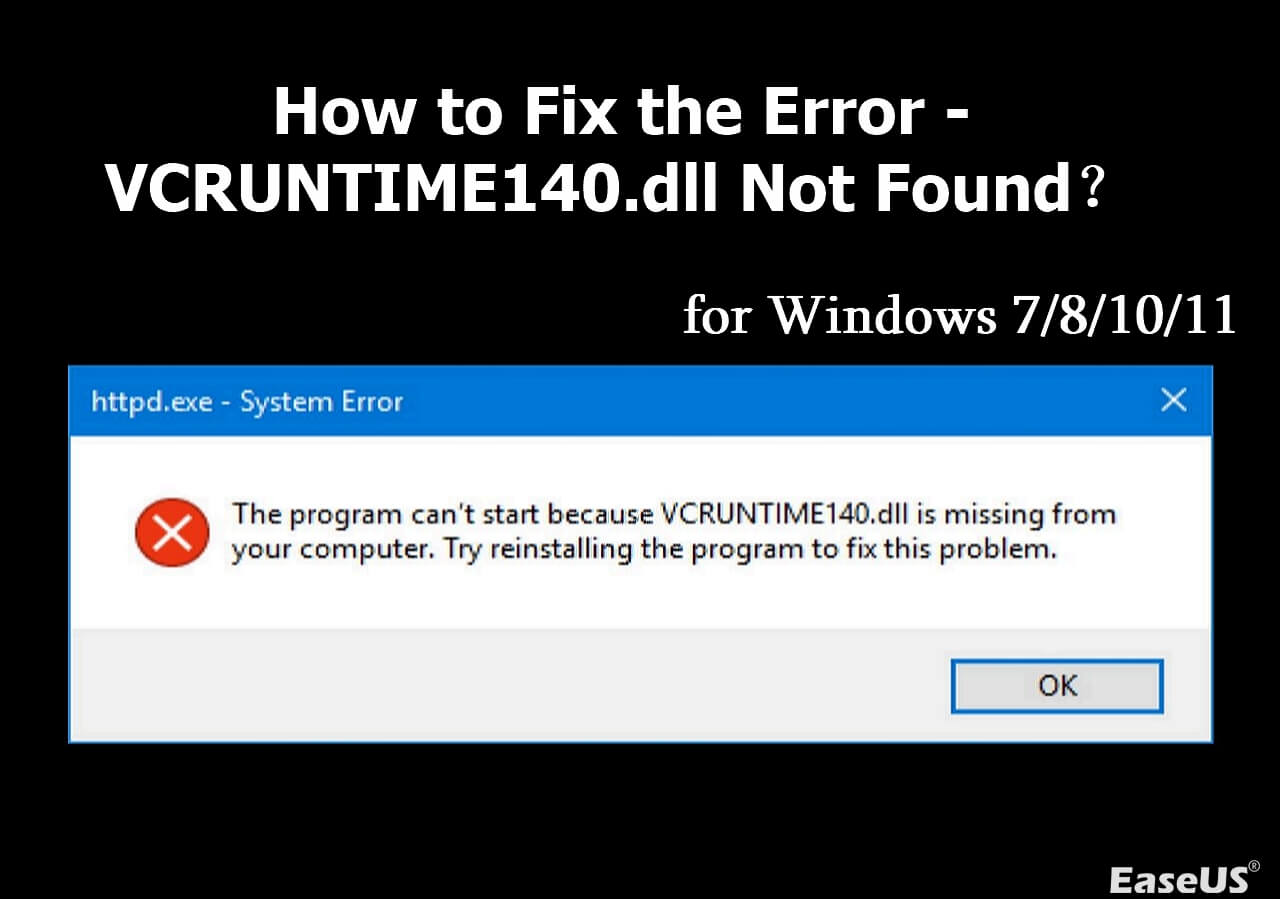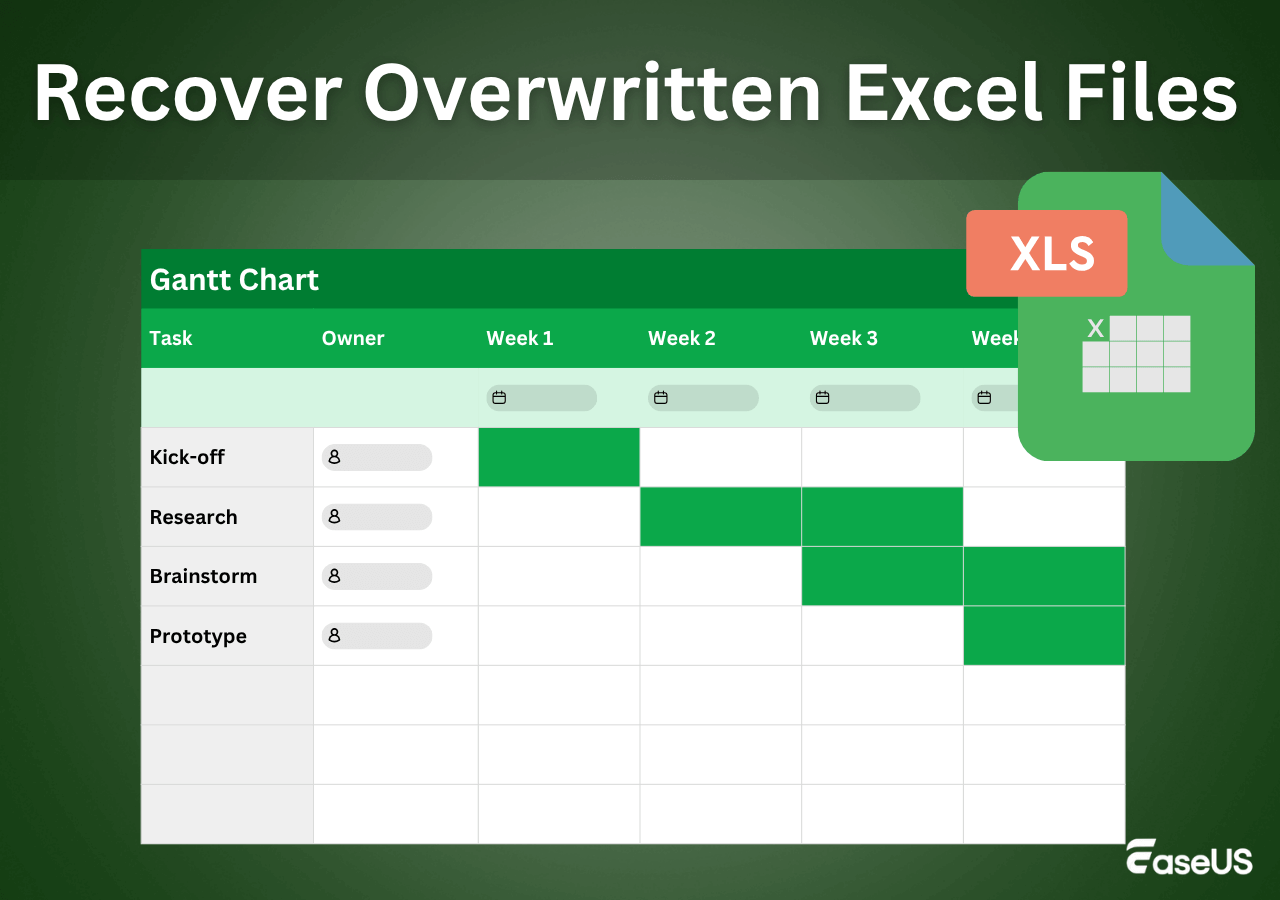-
![]()
-
![]()
-
![]()
-
![]()
-
![]() Vantrue N2 Pro Dashcam Video Recovery: Restore Lost Dashcam Videos Full Guide
Vantrue N2 Pro Dashcam Video Recovery: Restore Lost Dashcam Videos Full Guide February 12,2026
February 12,2026 6 min read
6 min read -
![]() How to Open ASD File and Recover Lost Word Document [4 Ways]
How to Open ASD File and Recover Lost Word Document [4 Ways] January 19,2026
January 19,2026 6 min read
6 min read -
![]() Accidentally Closed Word Without Saving in MS Word 2003/2007/2010/2013/2016
Accidentally Closed Word Without Saving in MS Word 2003/2007/2010/2013/2016 February 12,2026
February 12,2026 6 min read
6 min read -
![]()
-
![]()
-
![]()
Page Table of Contents
How to recover last session in GIMP? How to recover unsaved GIMP files from backup? Read this tutorial and use the solutions to help you out.
| Workable Solutions | Step-by-step Troubleshooting |
|---|---|
| Method 1. Recover deleted GIMP last session | Download a file recovery tool > scan for lost GIMP files > recover the deleted files...Full steps |
| Method 2. Restore unsaved GIMP from Backups | Open GIMP and click file > click Recent and go to Document History...Full steps |
GIMP, a top-ranked free photo edit software, serves users with magnificent photo editing effects and features. According to most users, GIMP seems really helpful with their files and photos. Users can use this software to beautify their personal selfies, business images or even party post. However, due to careless operation, virus attacking or even system crash, it's quite easy for users to lose GIMP photos and files.
So how to recover deleted, unsaved, or lost GIMP photos and files?
Note: Don't do anything to the hard drive where you lost GIMP files before you find a way to restore lost them.
Method 1. Recover Deleted GIMP Files with GIMP Recovery Software
If you don't have any GIMP file backups, you can apply professional file recovery software to restore all lost, deleted or formatted GIMP files and photos with ease.
Professional GIMP file recovery software - EaseUS Data Recovery Wizard is exactly what you need. If your lost GIMP files are less than 2GB, you can directly try its free version - EaseUS Data Recovery Wizard Free. If lost GIMP files are over 2GB, you can free download it right here now and purchase a serial key to activate it with unlimited data recovery capacity.
Let's see how to recover lost, deleted, formatted or unsaved GIMP files with EaseUS Data Recovery Wizard now:
Step 1. Select a location and start scanning
Launch EaseUS Data Recovery Wizard, hover on the partition/drive where the deleted files were stored. Click "Search for Lost Data" to find lost files.

Step 2. Select the files you want to recover
When the scanning has finished, select the deleted files you want to recover. You can click on the filter to display only the file types you want. If you remember the file name, you can also search in the search box, which is the fastest way to find the target file.

Step 3. Preview and recover deleted files
Preview the recoverable files. Then, select files you want to restore and click "Recover" to store the files at a new storage locations instead of the disk where the data was previously lost. You can choose a cloud storage, such as OneDrive, Google Drive, etc., and click "Save" to save your recovered files.

Method 2. Restore Unsaved GIMP Files from Backups
Actually, there's no easy way to recover unsaved GIMP files. Gimp does not provide an AutoSave feature to store data automatically. If GIMP crashes, there's no way to save the data before closing the error; so, you should save all of your data after every accepted step, and make it a habit to back up. If you have created backups for GIMP files, you can follow below path to find lost GIMP photos now:
/home/.gimp-2.8/tmp
If you don't find them in specific path, you can also follow to restore lost GIMP files from backup with below steps:
- Open GIMP and click "File"
- Click "Recent" and go to "Document History"
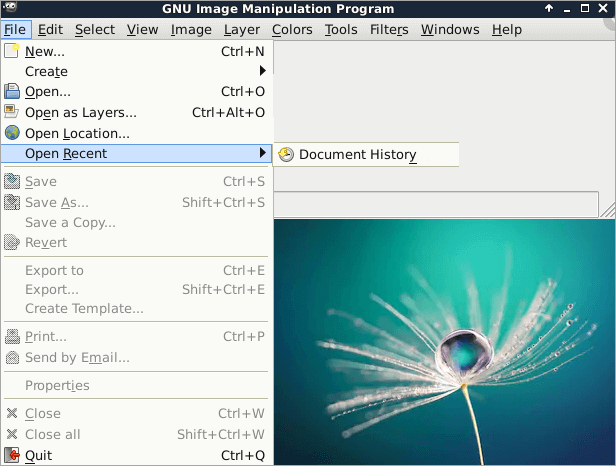
There you'll be able to find all your recent GIMP photos and files in the Document History. Then you can copy and save them into a secure spot in your PC, even reuse them again.
GIMP Recover Last Session FAQs
The following four questions are most relevant to GIMP recover last session. Check the answers and find what you need.
1. Where are Gimp files stored?
By default, GIMP creates a program settings folder in Windows 7, 8, and 10 in the root directory of your user folder, usually C:\Users\Administrator\. gimp-2.8. How can you change the location of that folder to be in the AppData, Roaming folder, for example, C:\Users\Computer User\AppData\Roaming\.
2. How do I retrieve an unsaved photo?
As said before, GIMP doesn't support AutoSave and Auto Recovery. Gimp does not save data automatically in case you forget to save. You can try to retrieve the unsaved photos in GIMP by clicking "File" > "Open Recent" > "Document History". If it's not there, you may not be able to find your unsaved files.
3. How do I recover a file I accidentally replaced?
To recover an accidentally overwritten file, you can try the following solution:
- Open Windows Explorer and go to the folder where the file was located in
- Right-click inside this folder and select "Properties" from the drop-down menu
- Select the "Previous Versions" tab and look for an earlier version of the overwritten file
But this works only if you have a backup of your files on your computer.
Was this page helpful?
-
Cedric Grantham is a senior editor and data recovery specialist of EaseUS. He mainly writes articles and how-to tips about data recovery on PC and Mac. He has handled 10,000+ data recovery cases and is good at data recovery of NTFS, FAT (FAT32 and ExFAT) file systems, and RAID structure reorganization. …
-
Tracy became a member of the EaseUS content team in 2013. Being a technical writer for over 10 years, she is enthusiastic about sharing tips to assist readers in resolving complex issues in disk management, file transfer, PC & Mac performance optimization, etc., like an expert.…

20+
Years of experience

160+
Countries and regions

72 Million+
Downloads

4.9 +
Trustpilot Score


Free Data
Recovery Software
Recover data up to 2GB for free!