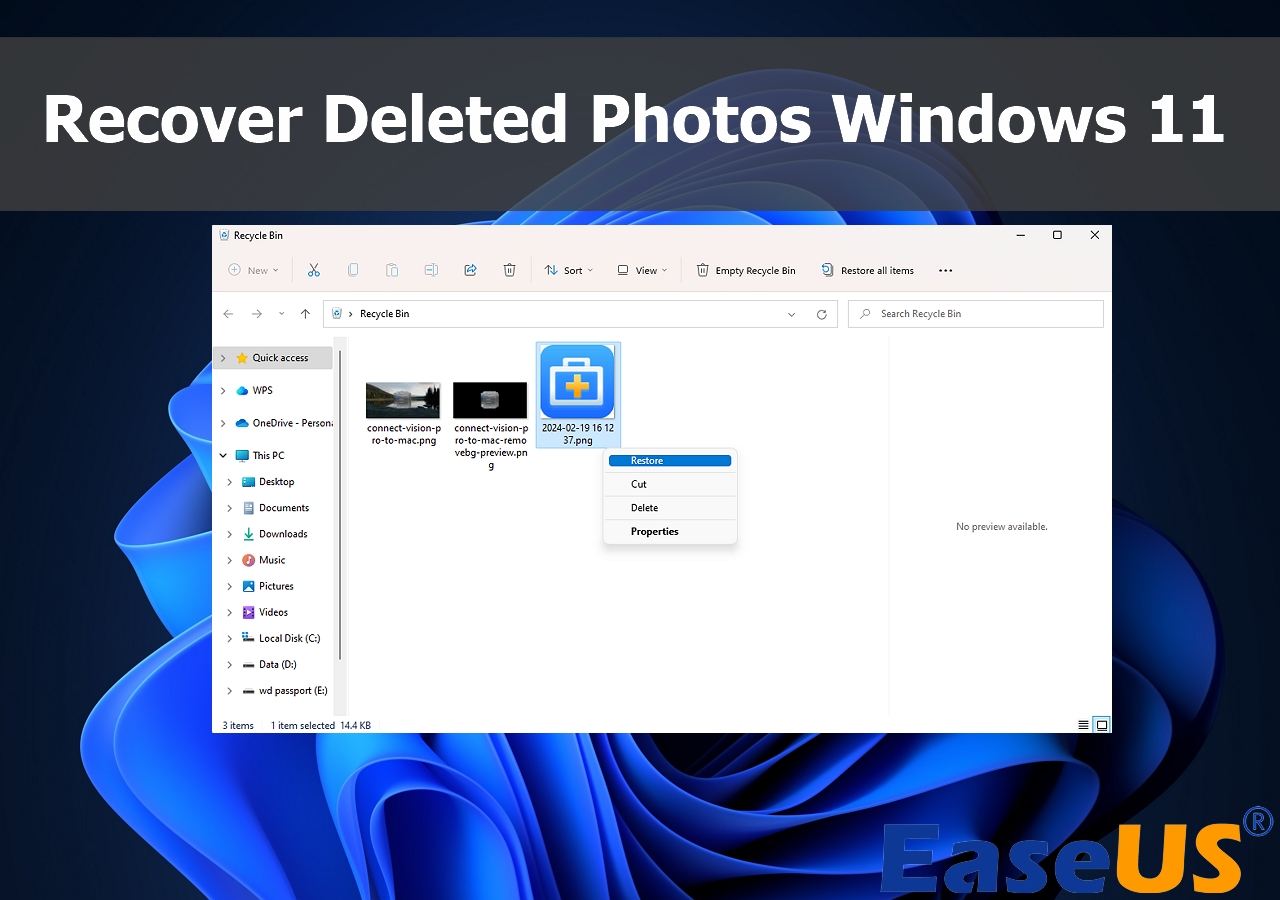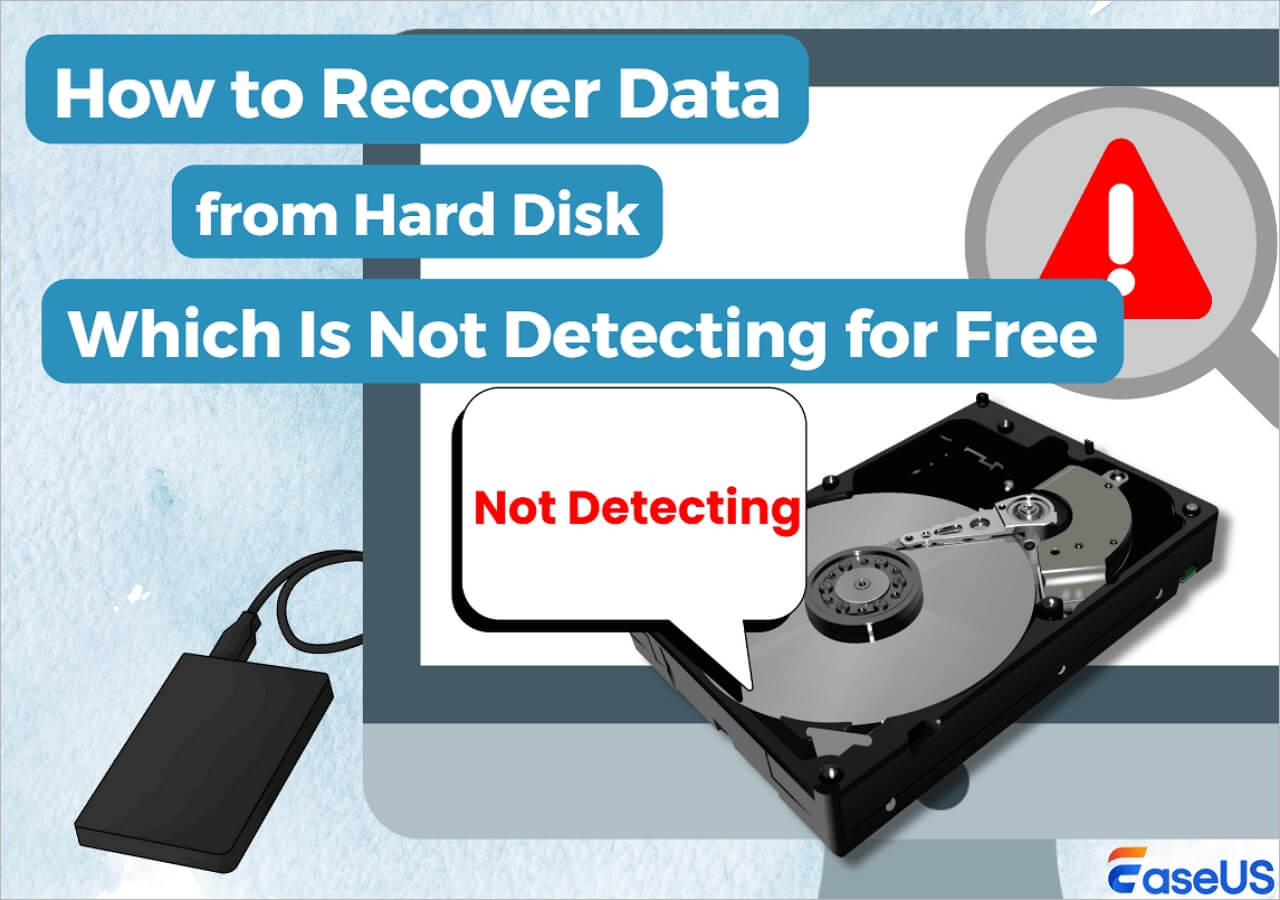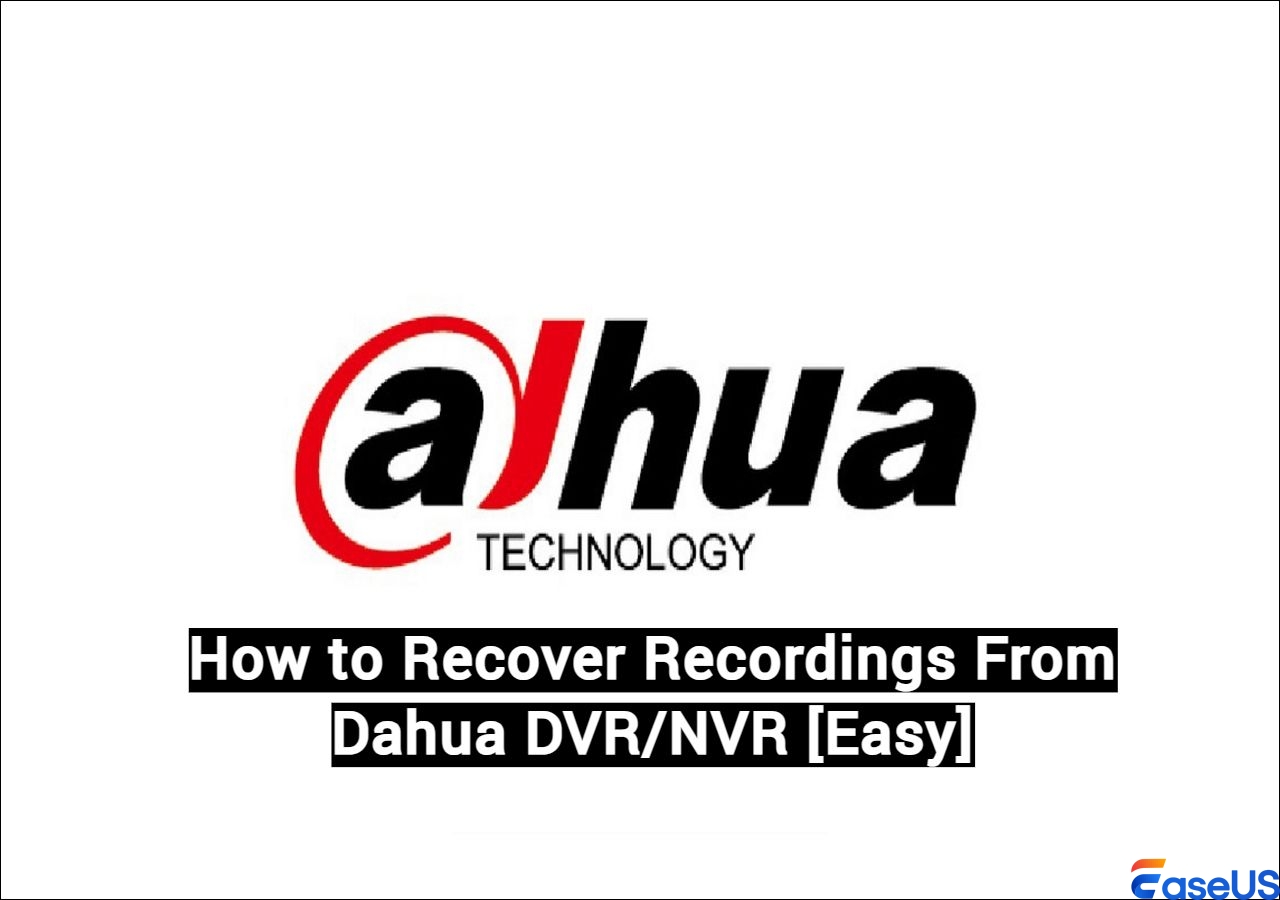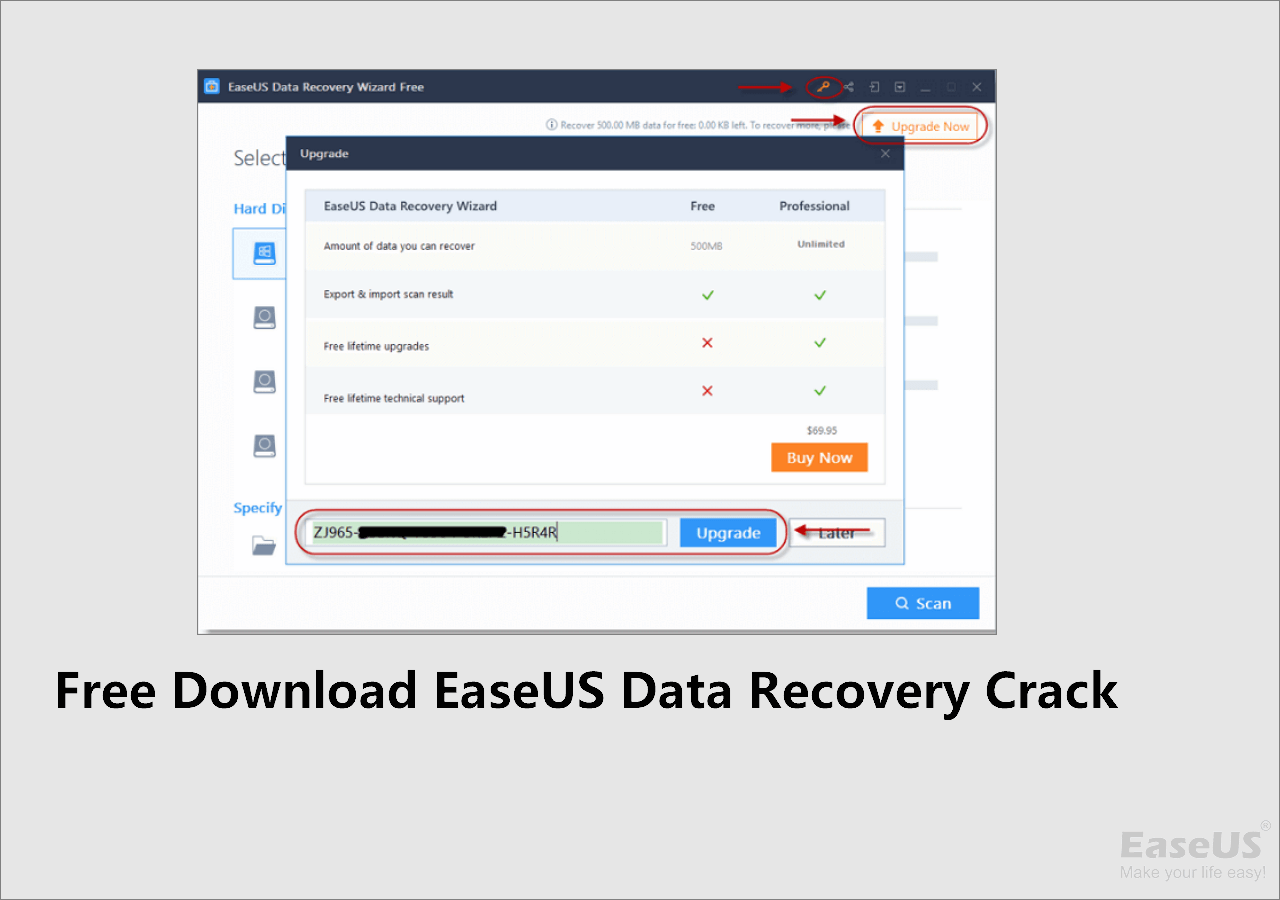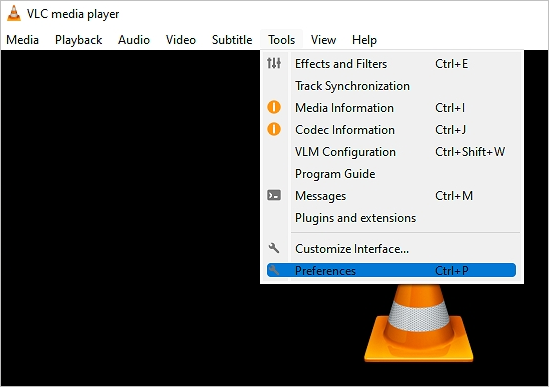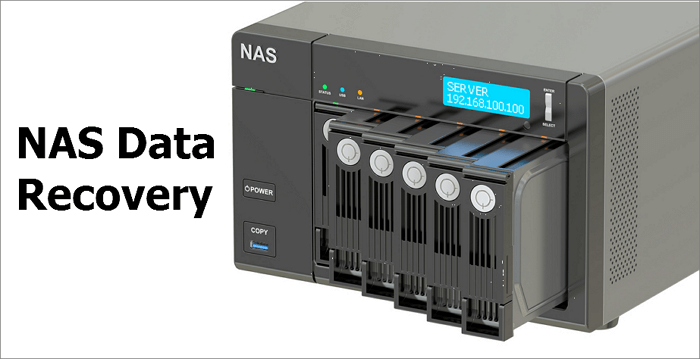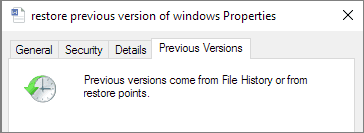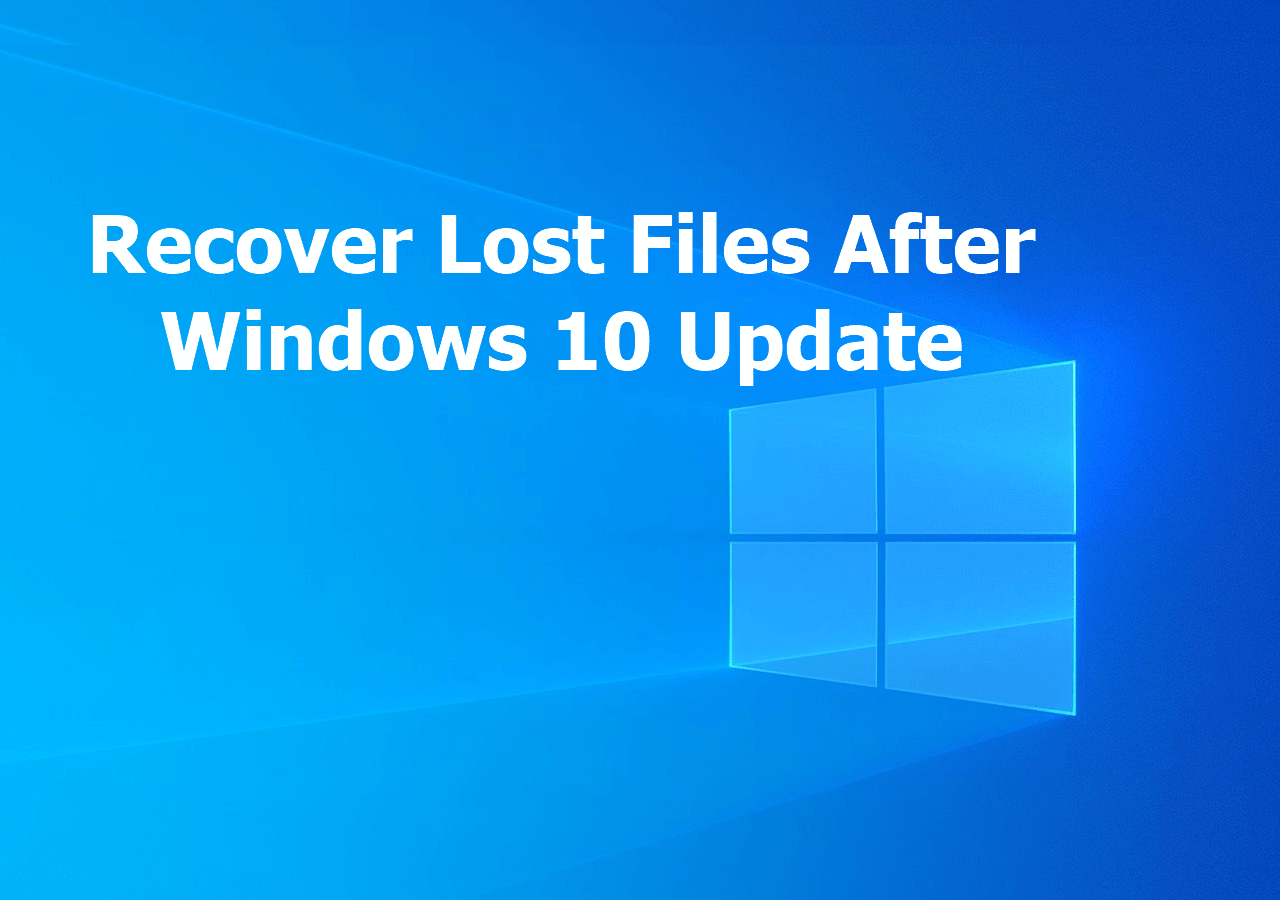-
![]()
-
![]() How to Recover Data from Hard Disk Which Is Not Detecting for Free
How to Recover Data from Hard Disk Which Is Not Detecting for Free January 19,2026
January 19,2026 6 min read
6 min read -
![]()
-
![]()
-
![]() How to Fix Corrupted Video on Windows 10/Android/SD Card - 3 Ways
How to Fix Corrupted Video on Windows 10/Android/SD Card - 3 Ways January 19,2026
January 19,2026 6 min read
6 min read -
![]() Synology Data Recovery: How to Recover Deleted Files from Synology NAS Device
Synology Data Recovery: How to Recover Deleted Files from Synology NAS Device January 19,2026
January 19,2026 6 min read
6 min read -
![]()
-
![]()
-
![]() 5 Ways to Recover Lost Files After Windows 10 Update [2026 Guide]
5 Ways to Recover Lost Files After Windows 10 Update [2026 Guide] January 19,2026
January 19,2026 6 min read
6 min read -
![]()
Page Table of Contents
For repairing an external hard drive, you can use a combination of built-in OS tools like the Windows chkdsk or macOS Disk Utility, and specialized third-party software such as EaseUS Data Recovery Wizard to diagnose and fix errors, especially bad sectors.
The hard disc in a computer is one of the most important parts of the machine. It stores all the information and data that transforms the device from an intriguing jumble of electrical components into a versatile instrument. This transformation is possible because the device holds all of this data and information. A faulty hard disc may lead to a loss in performance and missing data or data that has been corrupted.
Top 10 Best Hard Drive Repair Software (Quick Navigation)
Regardless of the issue, you need a solution to save your disc and retrieve all essential data as quickly as possible. Your best chance is to invest in some reliable software designed to repair hard drives. This article will discuss ten of the best hard drive repair software. Let's get going!
- CHKDSK
- EaseUS CleanGenius
- WinDirStat
- Glary Utilities
- HDD Regenerator
- SpinRite
- GParted
- MalvaStyle USB Repair
- Clonezilla
- Disk Warrior
We tested these HDD repair tools from multiple aspects, such as operating system compatibility, performance, supported file systems and storage devices, price, and more. Testing statistics are listed below:
| 🔢Number of HDD Repair Tools Tested | 25 |
| 💻Support of Operating Systems | Windows, macOS, and Linux |
| 🗂️ Supported File Systems | NTFS, FAT32 |
| 💾 Storage Devices | HDD and External Hard Drives |
| ⏰ Time Lasting | 4 Weeks |
| 🧰Best HDD Repair Tool | CHKDSK |
If you want to know the selection and details of this year's best data recovery software, click this link.
Possible Causes of Hard Drive Disk Errors
Although many things can convert into the possible causes of hard drive disk errors, some of the visible ones are:
- 🔥Overheating: Excessive heat will also severely harm the components of a hard disk drive. Disk platters expand as the temperature increases and shrink when the temperature falls. This may lead to a deformed magnetic surface with tiny fissures, a serious flaw that threatens data.
- ❌Manufacturing Defects: Another possible reason for hard drive disk error is manufacturing defects. There might be a possibility that your hard drive gets defective while manufacturing.
- 🗂️File Corruption: Your files can also get corrupted, making your hard drive not work properly. Files having viruses or corrupted data can cause errors in the hard drive.
Before Repair - Recover Hard Drive Data First
If your hard drive is causing errors and you plan to get it repaired either by software or a professional, you need to recover your data first. Most of the time, repair tools delete your essential data, and since some files are too important to lose, recover your data before getting your drive repaired.
- 00:19 - Check and Repair Hard Disk
- 01:18 - Format the Hard Disk
- 01:57 - Recover Data from Hard Disk
- 02:39 - Run SFC Scan

But since the HDD is malfunctioning, you would need a professional recovery tool, and EaseUS Data Recovery Wizard, in that situation, is your best bet. EaseUS Data Recovery Wizard is a reliable and secure data recovery program. It can recover files, photos, videos, documents, and other types of data that have been lost due to deletion, malfunction, or data corruption.
Key Features
- It is compatible with all Windows and macOS versions.
- It allows you to deep scan the hard drive for lost files.
- You can recover your data with simple clicks.
- It supports multiple file formats to recover multiple types of files.
| Real Reviews on Trustpilot & TechRadar |
| 🙋♂️Alex: It's a super intuitive software, very easy to use, and you can recover data fast from almost any situation and device. I've used it before with SD and MicroSD. Very effective. |
| 🙋♂️Tani: amazing software, I tried it on Windows and Mac, both work very well and very fast to recover. Thanks, EasUS. |
| 🙋♀️Erik: Recovery software worked great, and I was able to recover valuable data. And was able to use the free version to see what data was available before purchasing. |
| 🙋TechRadar: There's no doubt that EaseUS Data Recovery Wizard has a good range of features, especially if you want to hunt down and restore photos or videos |
You can follow the steps listed below to recover hard drive data with EaseUS Data Recovery Wizard:
Step 1. Select the drive where you lose your data and click "Search for Lost Data".

Step 2. Use "Filter" or "Search" to find the lost files when the scan completes.
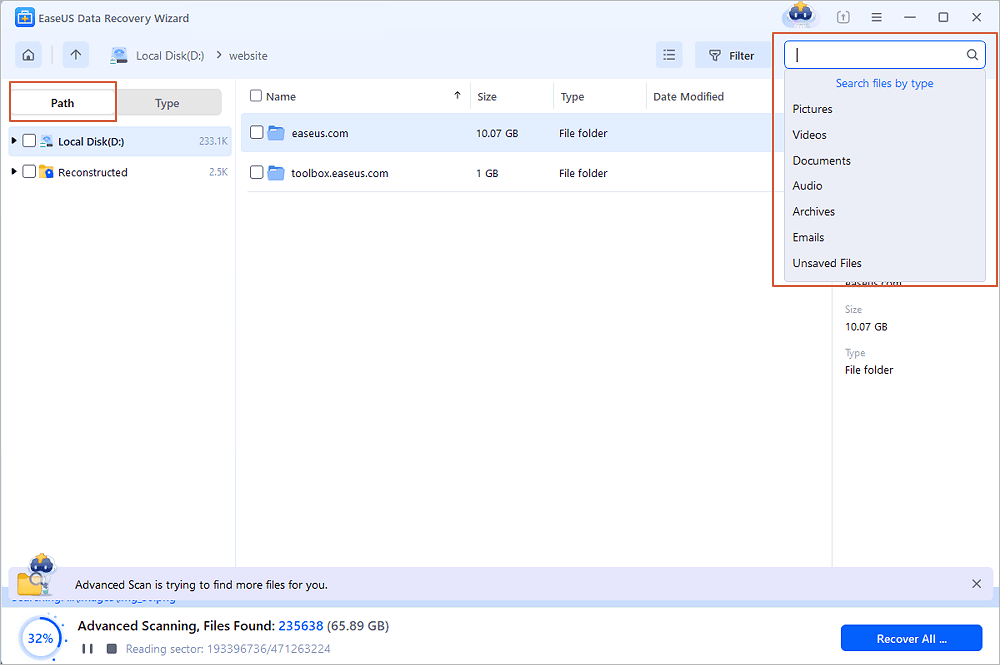
Step 3. Select all the files you want and click "Recover". Then, browse another secure location to save them.
💡Tip: You can restore data on the local disks, external hard drives, and also the cloud storage.

Top 10 Best Free Hard Drive Repair Software
Wondering what the best free hard drive repair software is? Find answers in this section. Hard drives are prone to errors due to excessive heating, file corruption, and other ransomware attacks. The following are the best in the market:
CHKDSK
CHKDSK examines a volume's file system and the metadata associated with the file system for logical and physical defects. If you run CHKDSK without any options, it will just report the current state of the disc; it will not correct any issues.
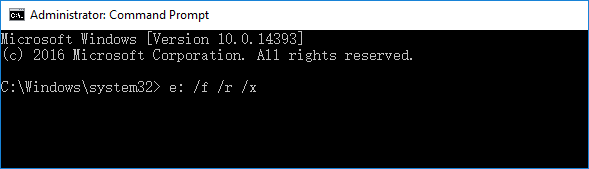
🖥️Compatibility: It works with all Windows PC.
✅Pros
- Examines the drive completely
- Reports the hard drive's state
- Supports all Windows versions
❌Cons
- Does not solve issues
- Does not work on macOS
Editor's Suggestion:
Since it's a built-in feature of the Windows operating system, which won't cost you a penny, we recommend using this to repair your hard drive. Share the software on your Facebook or Twitter to get more help.
Just had the neat foresight this afternoon to run a chkdsk repair on my 1TB HDD, which is only going to take ETA, idk, >5 HOURS more
— Babygirl, when convenient ? (@Sadface_Usui) December 31, 2020
EaseUS CleanGenius for Windows
If you want the software to repair your hard drive, EaseUS CleanGenius is your best bet. It comes with a QuickScan feature that scans your hard drive to find and solve the issues. It optimizes the speed and performance of your PC by optimizing the system's OS.
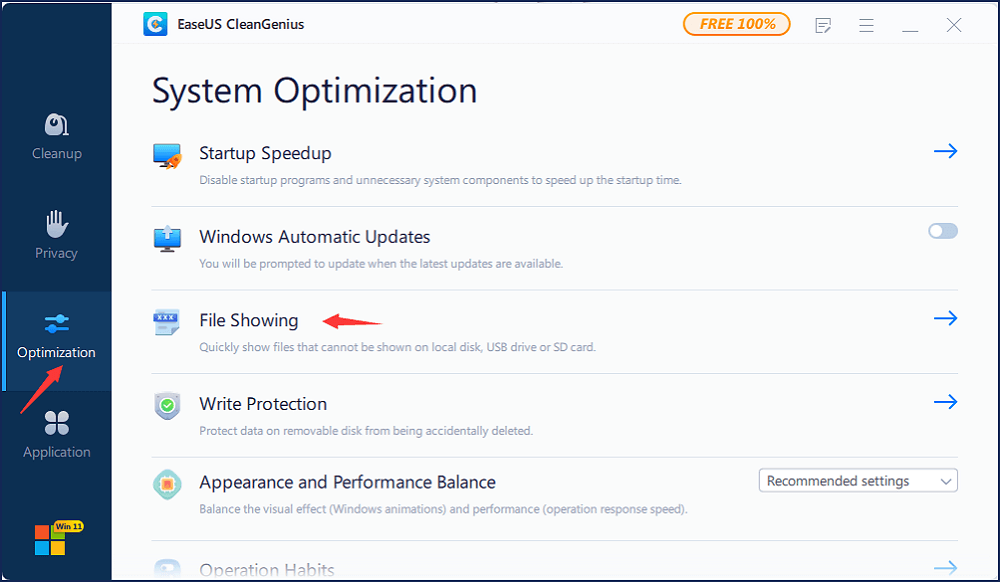
🖥️Compatibility: It has versions for both Windows and macOS. It requires 1GB RAM along with 50GB disk space.
✅Pros
- Deep scans the OS for errors
- Optimizes the system's performance
- Provides 100% data security
❌Cons
- A little expensive
- Alters the system preference in macOS
Editor's suggestion:
Since it comes with several features, such as speed optimization, an intuitive interface, and data protection, we recommend using this software for repairing your hard drive.
WinDirStat
The majority of consumers begin their hunt for disc repair software before they are even aware of the nature of the problem with their discs. The faulty sectors may contain nothing but meaningless data, which would make your efforts to restore them. WinDirStat can assist in providing you with an exact evaluation of the data stored on your hard drive and how it is structured.
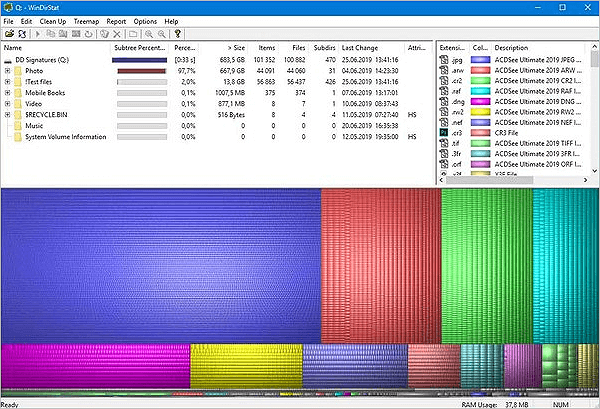
🖥️Compatibility: It works with all Windows PC. You need 100MB RAM to run this tool.
✅Pros
- Intuitive and straightforward interface
- Free of cost
- Displays a directory tree
❌Cons
- Cannot recover files
- Cannot fix issues
- No bootable adaption
Editor's Suggestion:
Because WinDirStat cannot retrieve the files, you must first try one of the other options available to you before using this tool.
Glary Utilities
Glary Utilities is amongst the best hard drive repair software you can get for repairing a malfunctioning hard drive. It allows you to optimize your OS performance by detecting errors through deep scanning. You can recover files using this tool.
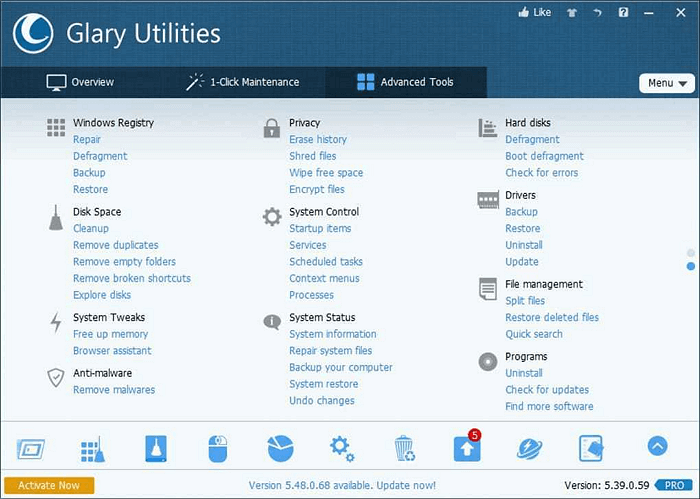
🖥️Compatibility: It works with all Windows PC. You need 30MB of disk space to run this tool.
✅Pros
- Intuitive and easy-to-use interface
- Secure built-in detection tool
- Performance optimization
❌Cons
- License limitations
- No in-depth tool guide
Editor's Suggestion:
Since it can repair the hard drive and recover the necessary files, making it an all-in-one platform. So we recommend getting this software for solving issues with hard drives.
Share this post on your Twitter, Facebook, and Instagram to help more people.
HDD Regenerator
HDD Regenerator is superior to Windows built-in hard drive repair tool, which can address damaged sectors and file access difficulties caused by them. When using HDD Regenerator on Windows XP/Vista/7/8/10, you may use Dmitriy Primochenko's original Hysteresis technology to recover unreadable data. Hysteresis loops generator is a recovery technique that can discover and fix faulty sectors on a hard disk drive using this hard drive repair tool.
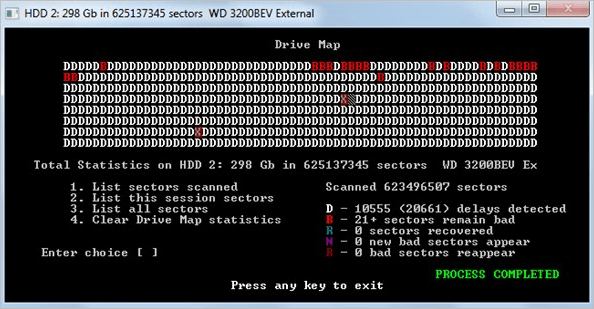
🖥️Compatibility: Windows XP
✅Pros
- Exceptionally user-friendly
- Exporting Smart Reports is possible
- Since it doesn't need to be installed, it's meant to be portable
❌Cons
- There's no getting started guide
- There is no way to install it properly
Editor's Suggestion:
According to our evaluation, it is excellent at its job. If faulty sectors plague your hard drive, you should use this application. However, its UI is a little restricted, but it isn't that tough to use.
SpinRite
You'll be shocked to find SpinRite (a program for retrieving deleted files from magnetic data storage devices like hard drives) on this list. We decided to add it because it's still the greatest hard disk repair tool for older machines. A live version of FreeDOS makes it possible to scan any machine, even if the operating system is no longer functional. Supported file systems include all Linux and Novell file systems and Windows DOS FAT.
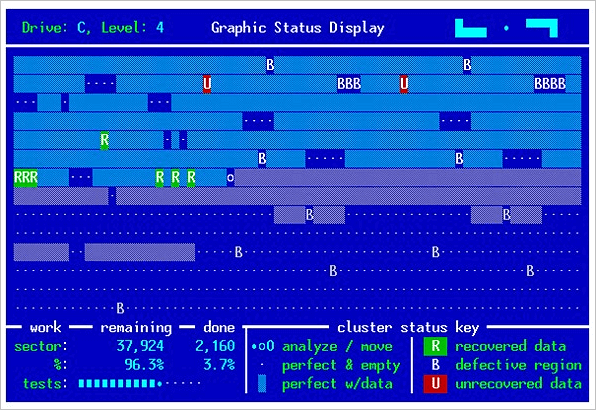
🖥️Compatibility: Windows, macOS, and Linux
✅Pros
- Comes with demonstrated capability
- Scans the hard drive and quickly and efficiently
- Works from a bootable USB or disk drive
❌Cons
- Lacks some of the modern features
- Quite expensive compared to the others
Editor's Suggestion:
On the other hand, there is nothing to complain about regarding performance. This tool can find and fix faulty sectors much as a regenerator. Any bootable disc may run the software, which is small and quick.
GParted
To avoid data loss or corruption, GParted is a free graphical partition editor that you may use. To make room for a new operating system or a backup partition, you may need to reduce a partition. It is also available as a bootable GNU/Linux distribution for x86-based PCs, which may be downloaded from the official website and used via a USB flash drive.
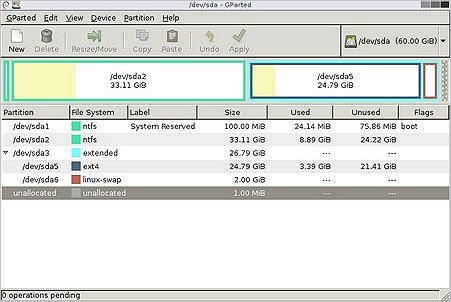
🖥️Compatibility: Windows, macOS, and Linux
✅Pros
- This is a free graphical partition editor
- Helps you shrink the partition for space creation
- Available as a bootable GNU/Linux distribution for x86-based PCs
❌Cons
- Takes way too long to scan the hard disk
- Exceedingly tough for newbies
Editor's Suggestion:
Partitioning your hard drive is a great method to keep track of everything. GParted makes it simple to resize, clone, and migrate partitions on your hard disk without losing any data.
MalvaStyle USB Repair Application
A program called MalvaStyle USB Disk Repair, which is available for free, allows users to repair various USB storage devices with a single button press. Preventative hard disk maintenance may also be done using MalvaStyle since it can check the health of your drive.
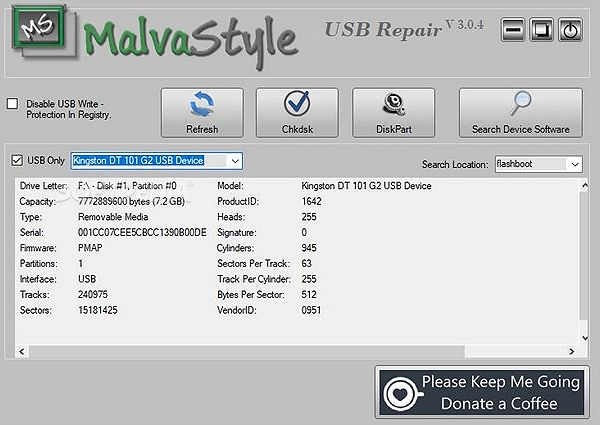
🖥️Compatibility: Windows
✅Pros
- Available completely free for the users
- Scans the health of the disk without any hiccups
- You can repair many USBs with only a single click
❌Cons
- Requires a lot of preparatory information before beginning
- A bit slower when processing
Editor's Suggestion:
According to our evaluation, to prevent catastrophes when picking which drives to repair needs preliminary information. Certain drives may take long to load or even fail to load completely, leading to an erroneous decision.
Clonezilla
Free hard disk repair software Clonezilla is among the best. It makes it simple to generate entire backups of your partitions and disks, which you can then use on other computers. Even simple boot repair is included in Clonezilla, which supports many file systems.
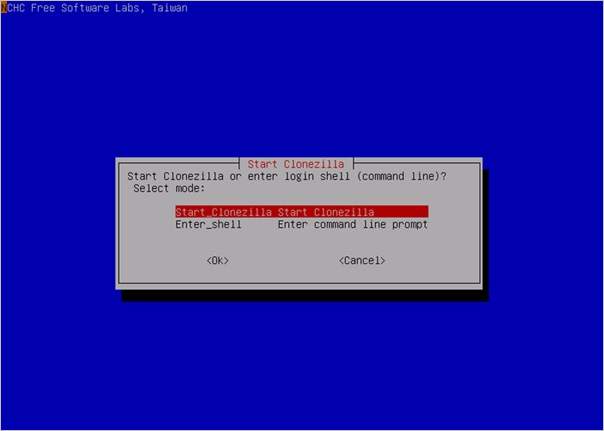
🖥️Compatibility: Linux, Windows, and macOS
Pros
- The program is open source and may be used and modified as desired
- Imaging and cloning options abound in this app
- Because of its open-source nature, it may be easily modified
✅Cons
- Is this a possible choice for hard disk repair if you've made a prior backup/clone?
- It's geared at power users only.
❌Editor's Suggestion:
A top-tier disk imaging and cloning program, CloneZilla is best suited for skilled users who know their way around the product. It also has a very user-friendly UI.
Disk Warrior
For macOS, DiskWarrior is one of the most well-regarded hard disk repair software. Using a single click, it scans the damaged directory for recoverable files and folders before creating a new, error-free directory for you to use. It also fixes cryptic problems like "Invalid node structure" and "Keys out of order" given by Disk Utility.
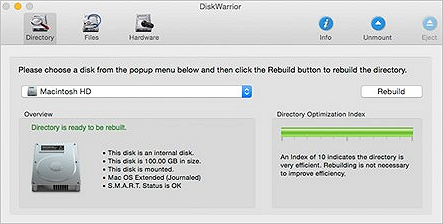
🖥️Compatibility: macOS
✅Pros
- Monitor drive's health
- Diagnose common file issues
- Recover lost and missing data
❌Cons
- A bit more expensive than the others
- Slower than other disk repairers
Editor's Suggestion:
Disk Warrior is undoubtedly an excellent hard disk repairer, aside from its obvious expensive side and the fact that it becomes slower when things get tougher. However, you can scan your hard disk and begin the repair process with a single click!
How to Repair Hard Drive File System in Windows 10
When a good hard drive receives one or more faulty sectors, the disk will become corrupted. You may also try executing the CHKDSK command to correct this problem. EaseUS CleanGenius is a computer repair application that is simple to use and lightweight, and risk-free. It serves as an excellent replacement for the CHKDSK command. Repair the corrupted file system with the help of this utility that only requires one click.
Download EaseUS CleanGenius and install it on your computer. Let's start checking and refixing file system error on your device now.
Step 1. Click "File Showing" to enter the next step.
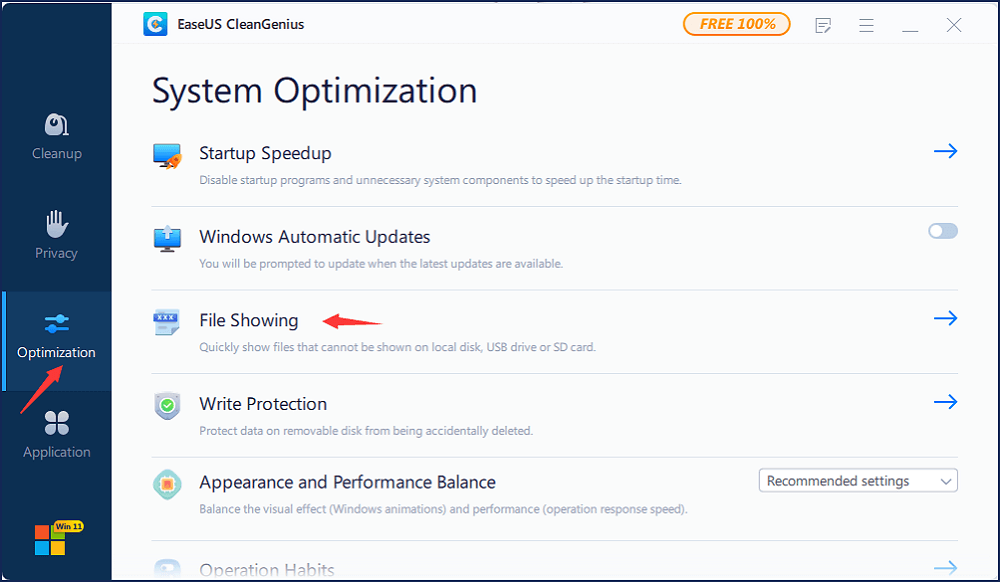
Step 2. Choose the target device and tick the box of "Check and fix file system error". Click "Execute" to start fixing the problematic device.
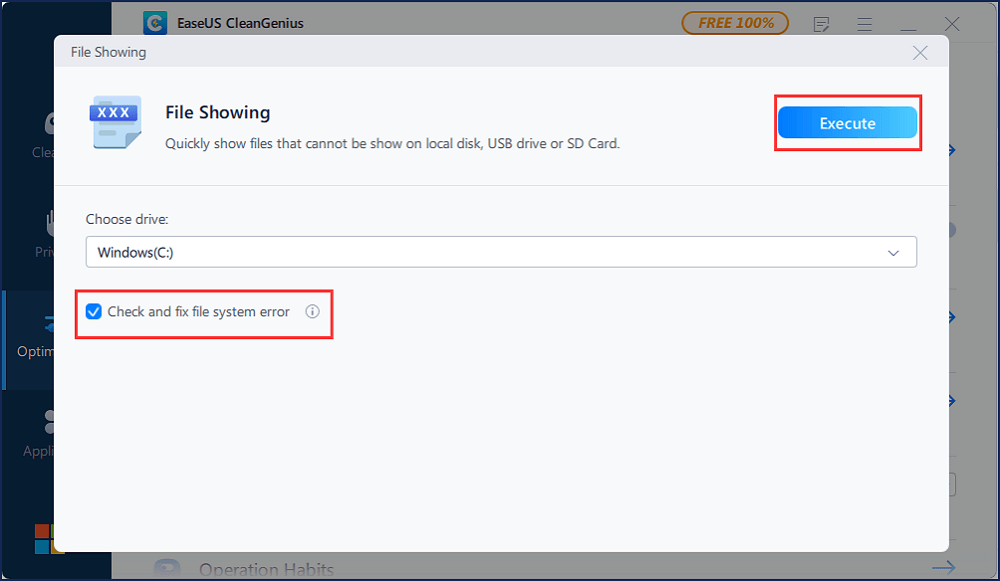
Step 3. When the fixing process completes, click "here" to open and use your device.
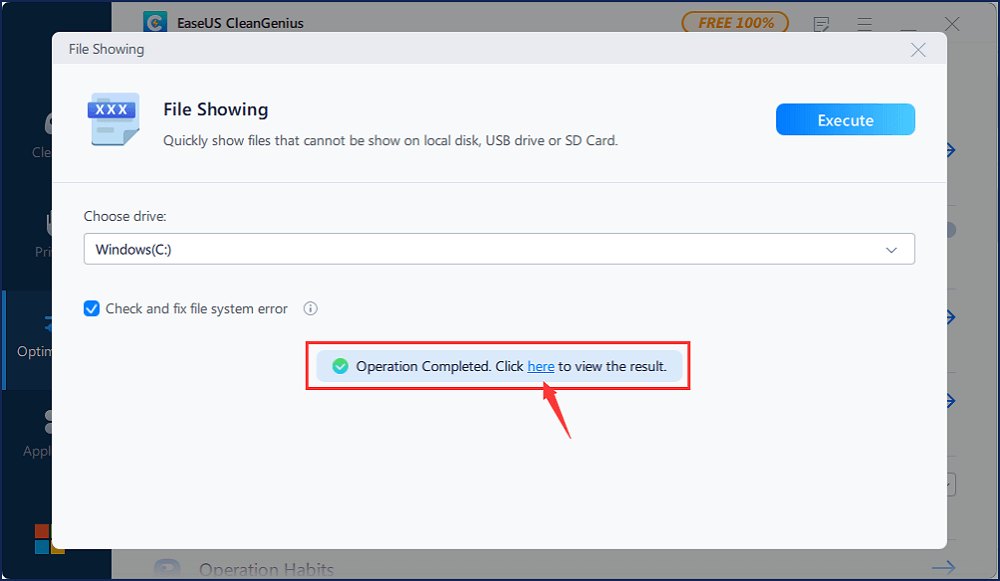
Tips for Keeping Hard Drive Healthy
You can follow the tips below to ensure your hard drive is working healthily and perfectly:
- 1. Regularly run the CHKDSK tool to check and fix hard disk issues.
- 2. Defragment the drive regularly.
- 3. Do not use the power button to force a shutdown.
- 4. Antivirus software should be used to remove infections as soon as possible.
- 5. Maintain frequent HDD backups of critical data.
Conclusion
Hard drive repair is handled in a variety of ways by different applications. Some apps concentrate on identifying and preventing issues before they get out of hand. It's very uncommon for people to scan the disk for faulty sectors and then try to repair them. Therefore, we recommend using EaseUS CleanGenius to repair your hard drives without any problems efficiently. Remember to use EaseUS Data Recovery Wizard to recover data before repair.
Was this page helpful?
-
Jaden is one of the editors of EaseUS, who focuses on topics concerning PCs and Mac data recovery. Jaden is committed to enhancing professional IT knowledge and writing abilities. She is always keen on new and intelligent products.…
-
Evan Galasso is a digital forensics and data recovery engineer with over 10 years of experience in the field. He presents opinions on the current state of storage media, reverse engineering of storage systems and firmware, and electro-mechanical systems of SSDs and HDDs.…

20+
Years of experience

160+
Countries and regions

72 Million+
Downloads

4.9 +
Trustpilot Score


Free Data
Recovery Software
Recover data up to 2GB for free!