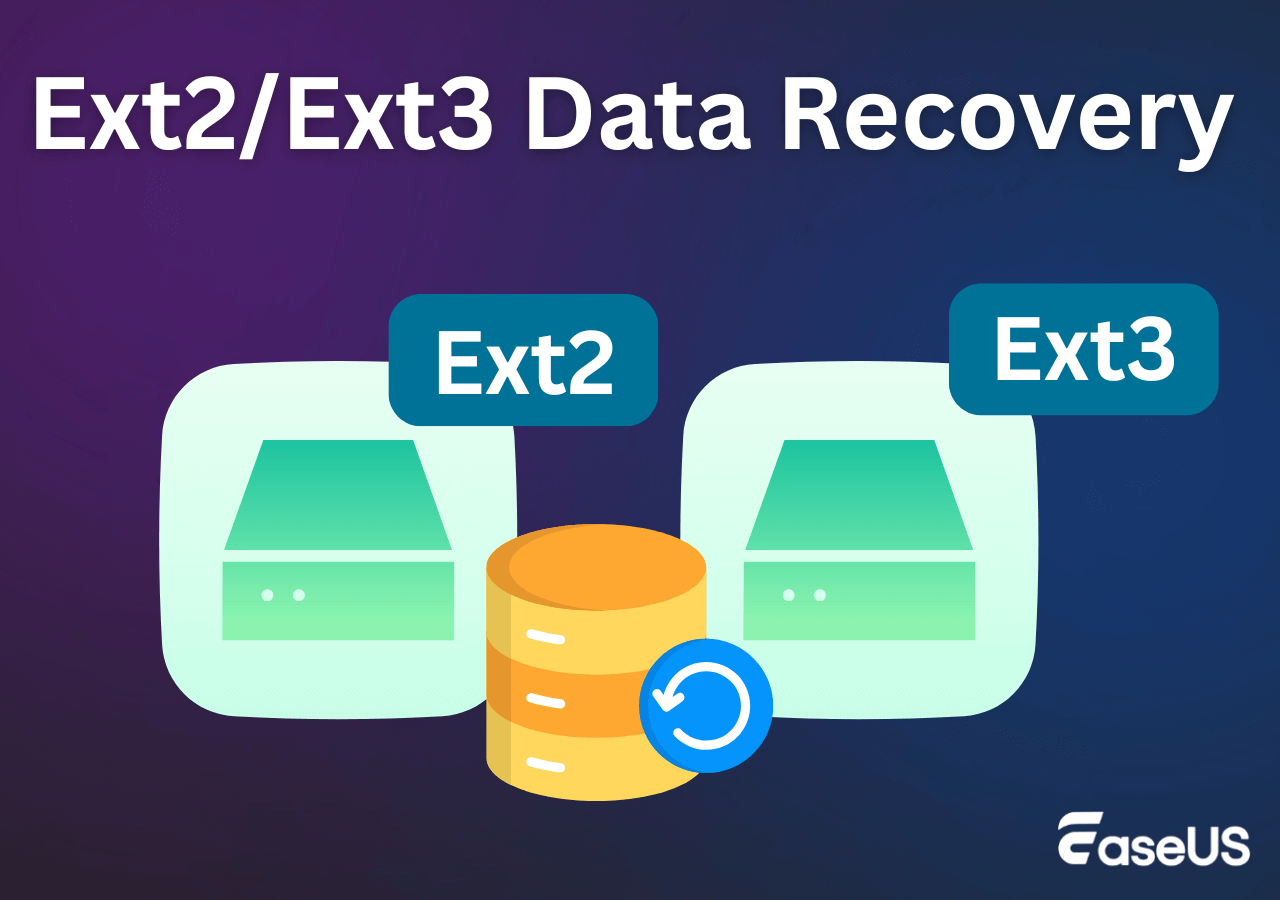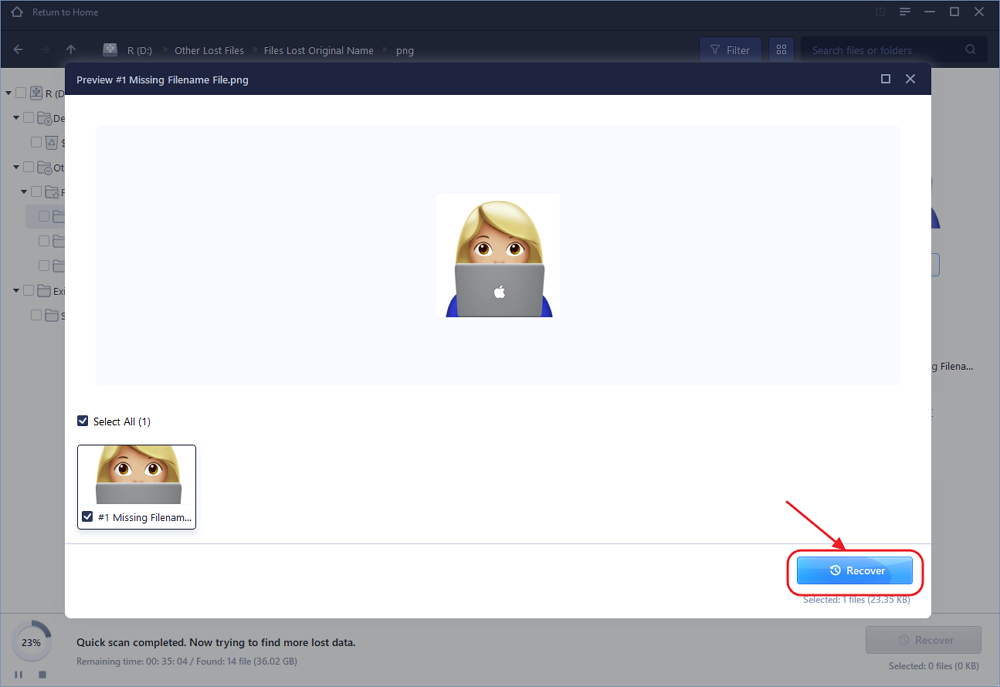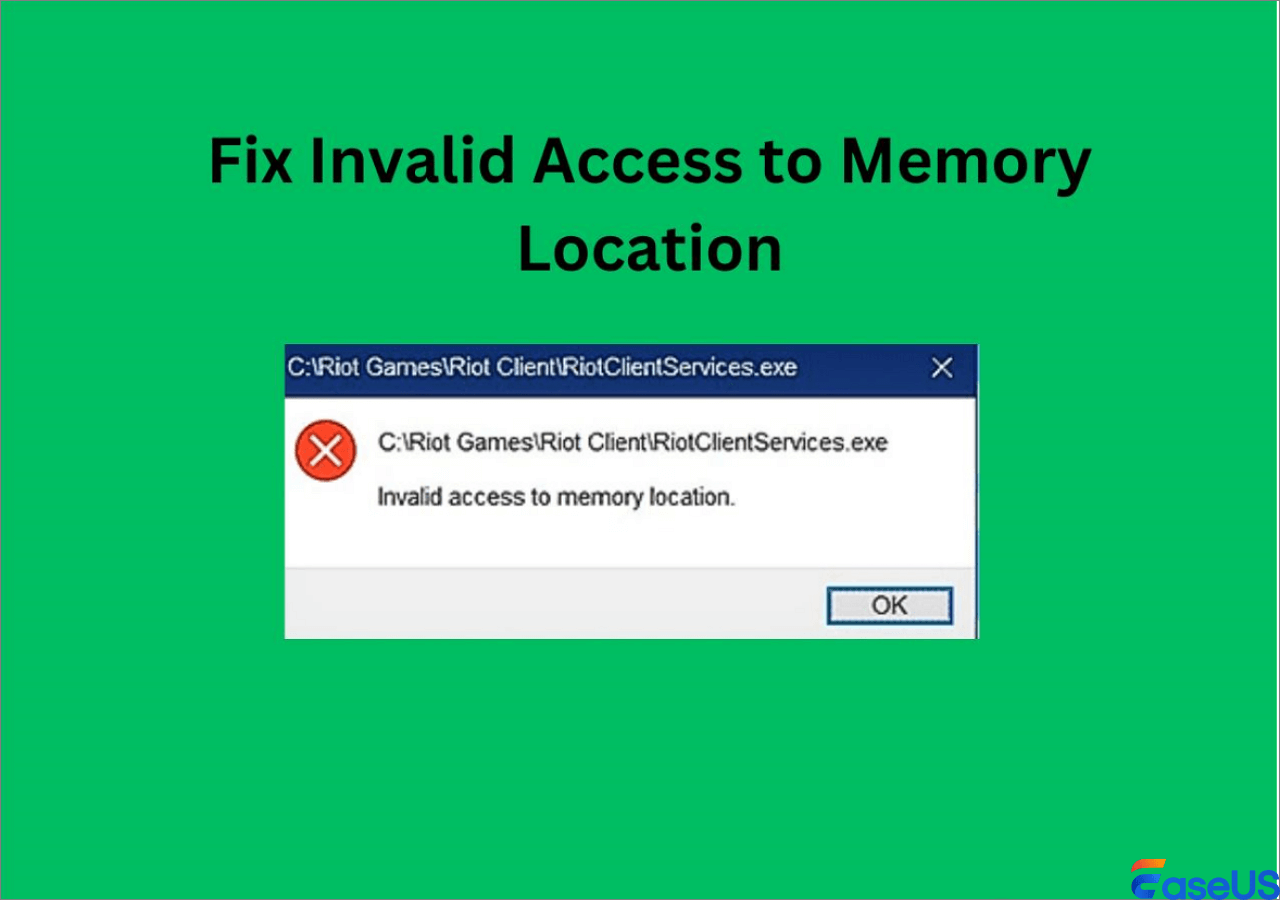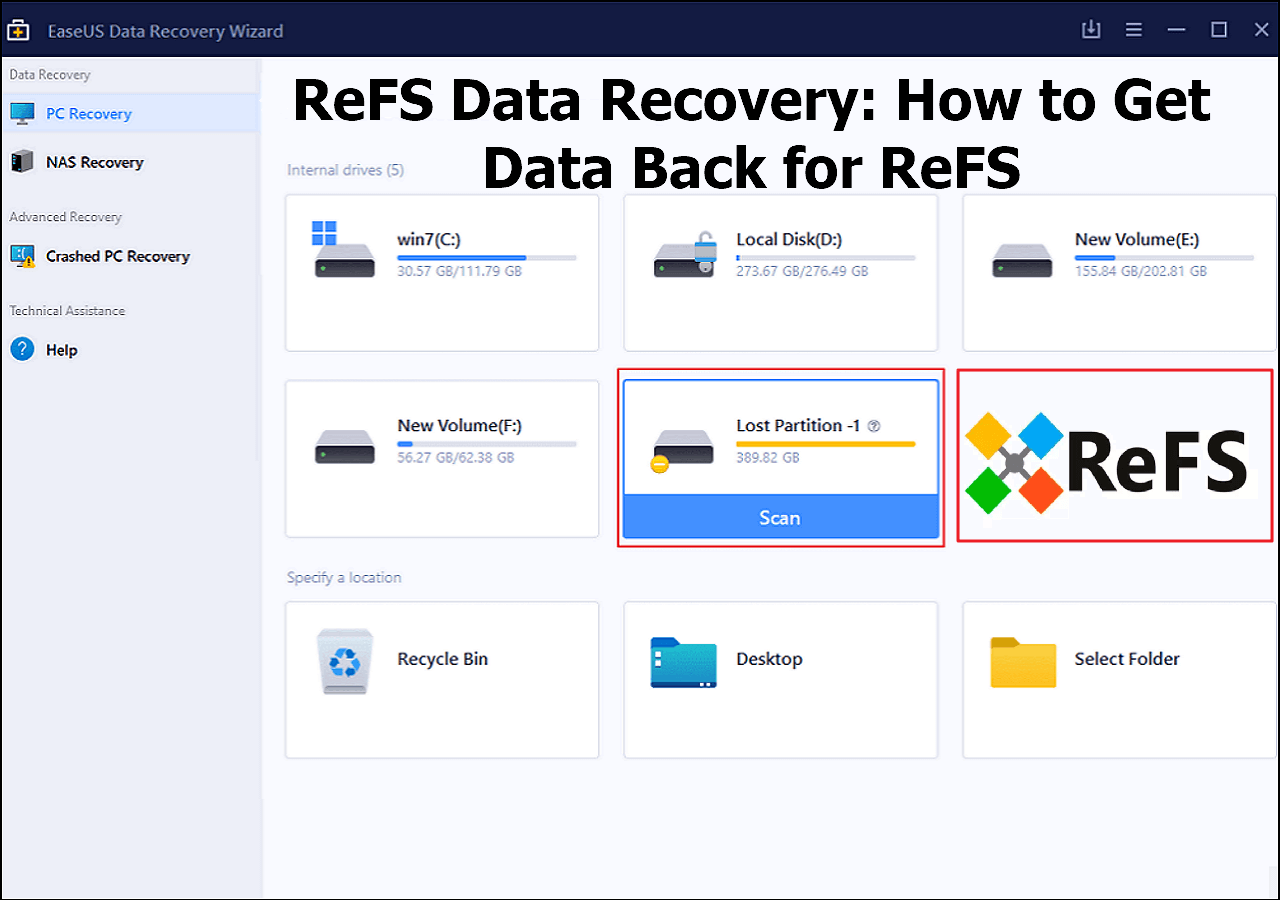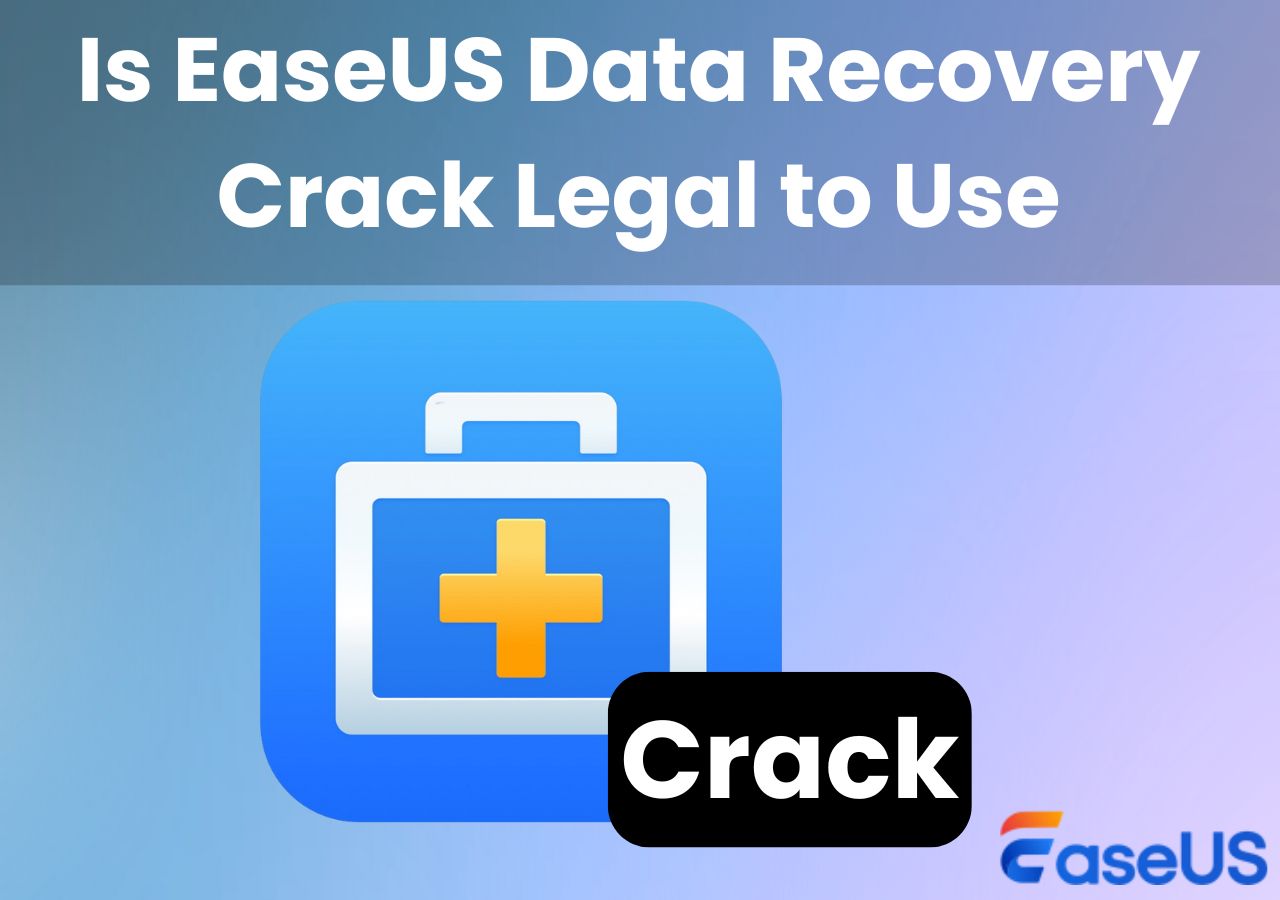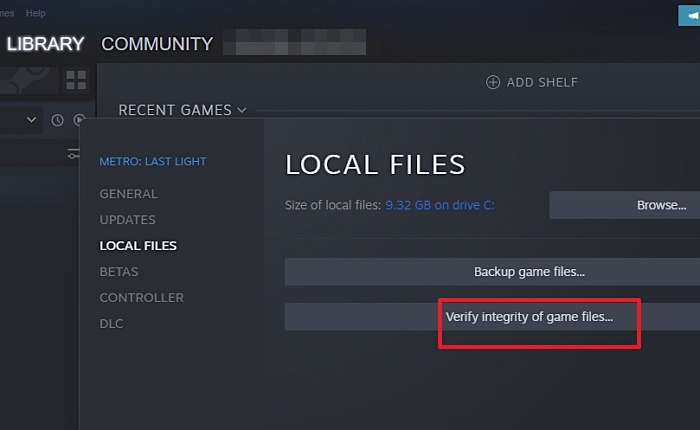-
![]() Ext3/Ext2 Linux Recovery: Check Best Recovery Solutions Here
Ext3/Ext2 Linux Recovery: Check Best Recovery Solutions Here February 12,2026
February 12,2026 6 min read
6 min read -
![]() How to Recover Data from Corrupted External Hard Drive | Safe and Sound
How to Recover Data from Corrupted External Hard Drive | Safe and Sound January 29,2026
January 29,2026 6 min read
6 min read -
![]()
-
![]()
-
![]()
-
![]() How to Find Older Restore Points Windows 11 | Tried-And-True Methods
How to Find Older Restore Points Windows 11 | Tried-And-True Methods February 12,2026
February 12,2026 6 min read
6 min read -
![]()
-
![]()
-
![]() How to Recover Data from a Wiped Hard Drive [Safest Methods]
How to Recover Data from a Wiped Hard Drive [Safest Methods] February 12,2026
February 12,2026 6 min read
6 min read -
![]() [SOLVED] Repair Corrupted Photos: JPG/JPEG Repair on Windows
[SOLVED] Repair Corrupted Photos: JPG/JPEG Repair on Windows January 19,2026
January 19,2026 6 min read
6 min read
Page Table of Contents
PAGE CONTENT:
Are you a Call of Duty player who needs to recover the COD Mobile account and game data? If so, we've got you covered! This article outlines the steps to recover your COD account and any corresponding game data. Follow the steps below to retrieve the Call of Duty account and data.
Call of Duty: Best-Selling Video Game Overview
Call of Duty is one of the most popular video games of the 21st century. Launched in 2003, Call of Duty quickly gained a passionate following due to its engaging content and variety in play styles. It is well-known for providing an immersive experience that allows its players to explore different worlds, evaluate numerous situations, and react to various challenges. It is one of the highest-rated games that continues to attract both new and veteran gamers alike with its captivating storylines, intense scenarios, fast-paced gameplay, and the ever-evolving universe.

Part 1. How to Recover COD Mobile Account (with Video)
You need a DOC account to access the game. However, Call of Duty account loss can happen sometimes, and several reasons could cause an account to become inaccessible.
- Players forget the login information
- An unauthorized user compromises the account
- Account details may be shared with others unintentionally
- Call of Duty servers are having technical difficulties
Whichever reason caused the account loss, Call of Duty provides a wide range of customer service options for getting one's Call of Duty account back or resetting its information. Here is an example of Call Of Duty mobile guest account recovery:
Step 1. Log out of the current account you have logged in. (Go to "settings> Legal and Privacy > Logout")
Step 2. Clear COD Mobile cache data and reboot your device.
Step 3. Open Call of Duty again. The game will offer you three possible login methods:
- Guest account, Call of Duty, and Facebook account
Step 4. Hit the "Guest" button. If it doesn't ask to enter a user name, congrats, you got your COD mobile Guest Account.
This method fails to function if the device asks you to enter your user name. The official site recommends players create an Activision/Call of Duty account and log in to the account when playing Call of Duty: Mobile. And users can run Activision Account Recovery Request to recover lost Call of Duty accounts.
If you want to learn more about Call of Duty mobile account recovery, watch this video to get more information.
- 0:00 Things you need to know
- 1:16 Facebook/Activision/Garena
- 3:26 Guest accounts
Part 2. How to Recover Call of Duty Game Save on a PC
You have tried all of the ways to recover the Call of Duty accounts. How can you recover lost Call of Duty game data on a PC? Recovering your Call of Duty save files can be a simple process. Firstly, ensure that your console is connected to the internet so your gaming profile can access the game's server. Once your profile is linked, you can recover the game save by navigating to the in-game options and selecting recover.
If your console is not connected, you'll need a data recovery tool to scan your hard drive. And find the lost game data on your disk. EaseUS Data Recovery Wizard is the best hard drive recovery software to recover lost PC game data with simple clicks.
- It can be used to recover deleted, formatted, damaged, and inaccessible data from your PC, laptop, and other devices.
- This tool helps recover deleted files from internal/external hard drives, gaming devices, USB drives, and other storage media.
- It uses a unique algorithm that enhances its performance when retrieving game data, making it a valuable tool for everyone.
Download this data recovery software on your Windows 11/10/8/7 computer and follow the steps below to recover lost Call of Duty game saves.
Step 1. Select a drive and start scanning
Launch EaseUS Data Recovery Wizard and hover over the partition where you lost data. This could be an internal hard disk, external disk, USB, or SD card. Then, click "Search for Lost Data".

Step 2. Check and preview scanned files
Use the file format filter on the left or upper right corner to narrow the scan results until you find the files you need. Then, you can click the "Preview" button or double-click a file to preview its content, if you'd like.

Step 3. Recover lost data to a secure location
Click the checkbox next to the file and click "Recover" to restore the lost data to your local storage or Cloud drive. We recommend that you do not store the recovered data on the disk where you lost it earlier.

After the recovery, copy the recovered files to the Call of Duty file location:
C:\Users\username\Documents\Call of Duty Warzone\Saved Games folder
Conclusion
Have you recently had trouble logging into your Call of Duty account on your mobile device or computer? If so, don't worry - it's a common issue that can be easily fixed. In this blog post, we walk you through the steps to recovering your COD Mobile account and your game save data on a PC. By following our simple instructions, you'll be back in the fight in no time! So next time you have trouble logging in to your game data, remember these tips to help you easily recover your Call of Duty account and data with free data recovery software.
Call of Duty Mobile Data Recovery FAQs
If you still need help, read the questions and answers below to get additional help.
1. Is Call of Duty free to download?
Yes, you can free download Call of Duty from the official site and play this game immediately.
2. How do I recover my old Call of Duty Mobile account?
All you have to do is complete the process and file an Activision Account Recovery Request.
3. Will I lose my progress if I delete my Activision account?
Yes. Deleting your Activision account is a permanent operation. Once you delete your account, all your game progress will be lost, and you'll have to start from scratch if you decide to create a new account. But you can try data recovery software to recover permanently deleted files on your devices.
4. Does Activision save your progress?
Yes, it does. Warzone 2.0 game progression is stored on the Activision account. You have the right to continue your online progression if you want to play on a different platform you have linked to your account.
Was this page helpful?
-
Finley is interested in reading and writing articles about technical knowledge. Her articles mainly focus on file repair and data recovery.…
-
Brithny is a technology enthusiast, aiming to make readers' tech lives easy and enjoyable. She loves exploring new technologies and writing technical how-to tips. In her spare time, she loves sharing things about her game experience on Facebook or Twitter.…

20+
Years of experience

160+
Countries and regions

72 Million+
Downloads

4.9 +
Trustpilot Score


Free Data
Recovery Software
Recover data up to 2GB for free!