- EaseUS Freeware
- Free Data Recovery Software
- Free Backup Software
- Free Partition Manager
Why need Windows 10 Fall Creators backup software?
When you see this page, you may wonder why do you need a backup software for Windows 10 Fall Creators. Here below, we'll show you a list of reasons why it's necessary for you to download the best Windows 10 Fall Creators backup software:
1. Avoid system failure, crash or Windows boot failure error;
With a system backup image of your current Windows 10 Fall Creators, you can simply restore Windows 10 Fall Creators to a healthy state when your system failed to boot, crash or stuck.
2. Avoid data loss, file deletion issue;
When you lost data by accidental deletion, formatting or even system failure, you can simply restore lost files from file backup images;
3. Free up hard drive partition;
With hard drive partition backup image, you can simply delete and remove saved large files on your hard drive partition so to free up storage space, speed up and optimize Windows 10 Fall Creators PC performance.
Free download Windows 10 Fall Creators backup software for help
So how to get such a powerful Windows 10 Fall Creators backup software for backing up system, create file backup images and even ghost a whole hard drive partition?
Here you may directly let professional Windows backup and recovery software - EaseUS Todo Backup help.
This software is fully compatible with the latest Windows 10 Fall Creators, allowing you to simply backup Windows system, specific files and even a whole hard drive partition by taking very small storage space.
Just free download and apply this backup software to create Windows 10 Fall Creators system image, file backup and ghost hard drive partition now:
Backup Windows 10 Fall Creators system, files and hard drive partition in 3 steps
Note: If you want to save the backup image to an external hard drive or device, just connect it to your Windows 10 Fall Creators PC/laptop before you start with below steps.
You got a 30-day trial right to free backup whatever you want to backup on your PC and storage devices.
Step 1. Launch EaseUS Todo Backup, choose backup mode - Disk/partition Backup, File Backup or System Backup.
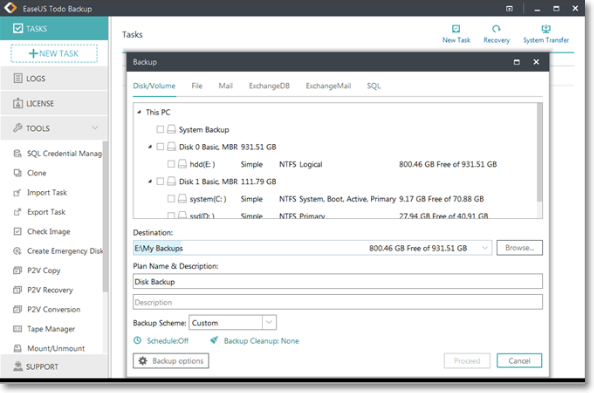
Step 2. Browse to choose files or folder, hard drive partition or system disk that you need to backup;
Specify the backup destination to store the file backup images, system or disk partition image.
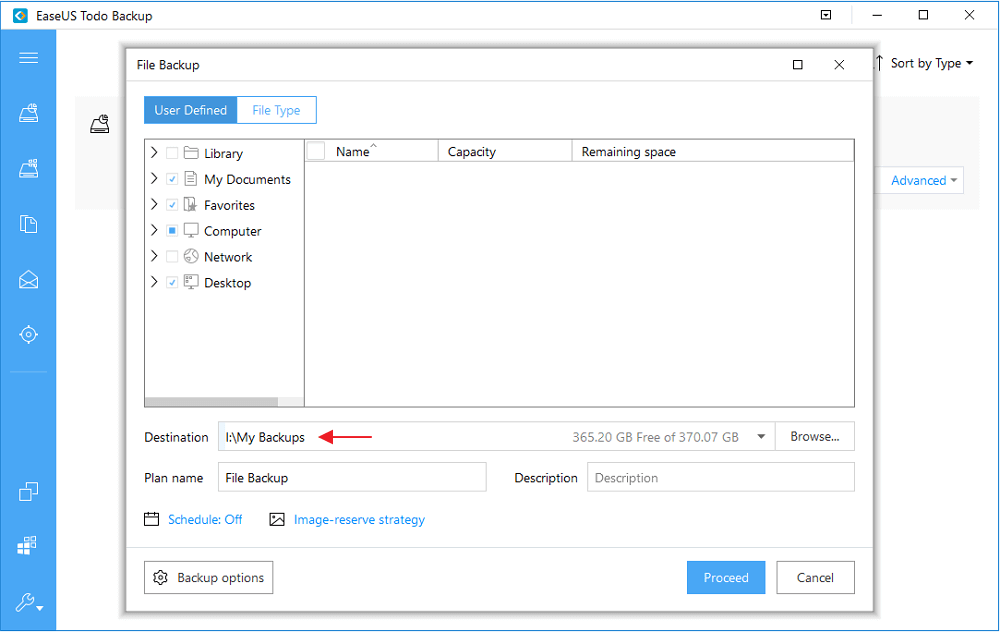
Step 3 Click Proceed to start system backup, file or disk partition backup process now.
All you need is to wait for the process to complete. No extra operations will be needed.