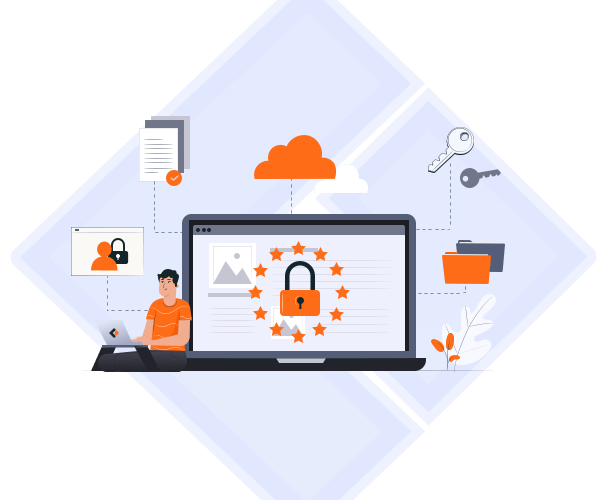- Understanding VHDX and VMDK
- Why Choose EaseUS Todo Backup Server
- Step by Step Guide on How to Convert VHDX to VMDK Using EaseUS Todo Backup Server
Virtual hard disk conversion is a crucial process for IT professionals and organizations that operate in a virtual machine environment. One of the common conversions required is changing VHDX to VMDK, a conversion process that may seem daunting to many. In this article, we will walk you through a step-by-step guide on how to convert VHDX to VMDK using EaseUS Todo Backup Server, a reliable and efficient software solution.
Understanding VHDX and VMDK
Before diving into the conversion process, it's essential to understand what VHDX and VMDK are. VHDX is a Hyper-V virtual hard disk format found in Windows servers, while VMDK is a file format used by VMware virtual machines. Both of them are widely utilized virtual machine platforms in the realm of computing. Converting VHDX to VMDK facilitates the migration of data from a Hyper-V environment to a VMware environment.
Start a live chat with an EaseUS Expert to tailor an enterprise backup solution specific to your requirements. We are here to assist you with the following as well:
- Commence a free trial
- Obtain a quotation
- Arrange a free demonstration
Why Choose EaseUS Todo Backup Server
Among the plethora of tools available for this task, EaseUS Todo Backup Server stands out due to its robust, reliable, and user-friendly features. It offers more than just virtual disk conversions; it also provides system backup, disaster recovery, and backup strategy solutions.
Step by Step Guide on How to Convert VHDX to VMDK Using EaseUS Todo Backup Server
Step 1: Download and Install EaseUS Todo Backup
Visit the official website of EaseUS and download the EaseUS Todo Backup Server on your Hyper-V system. Once downloaded, run the installer and follow the on-screen instructions to install the software on your endpoint device.
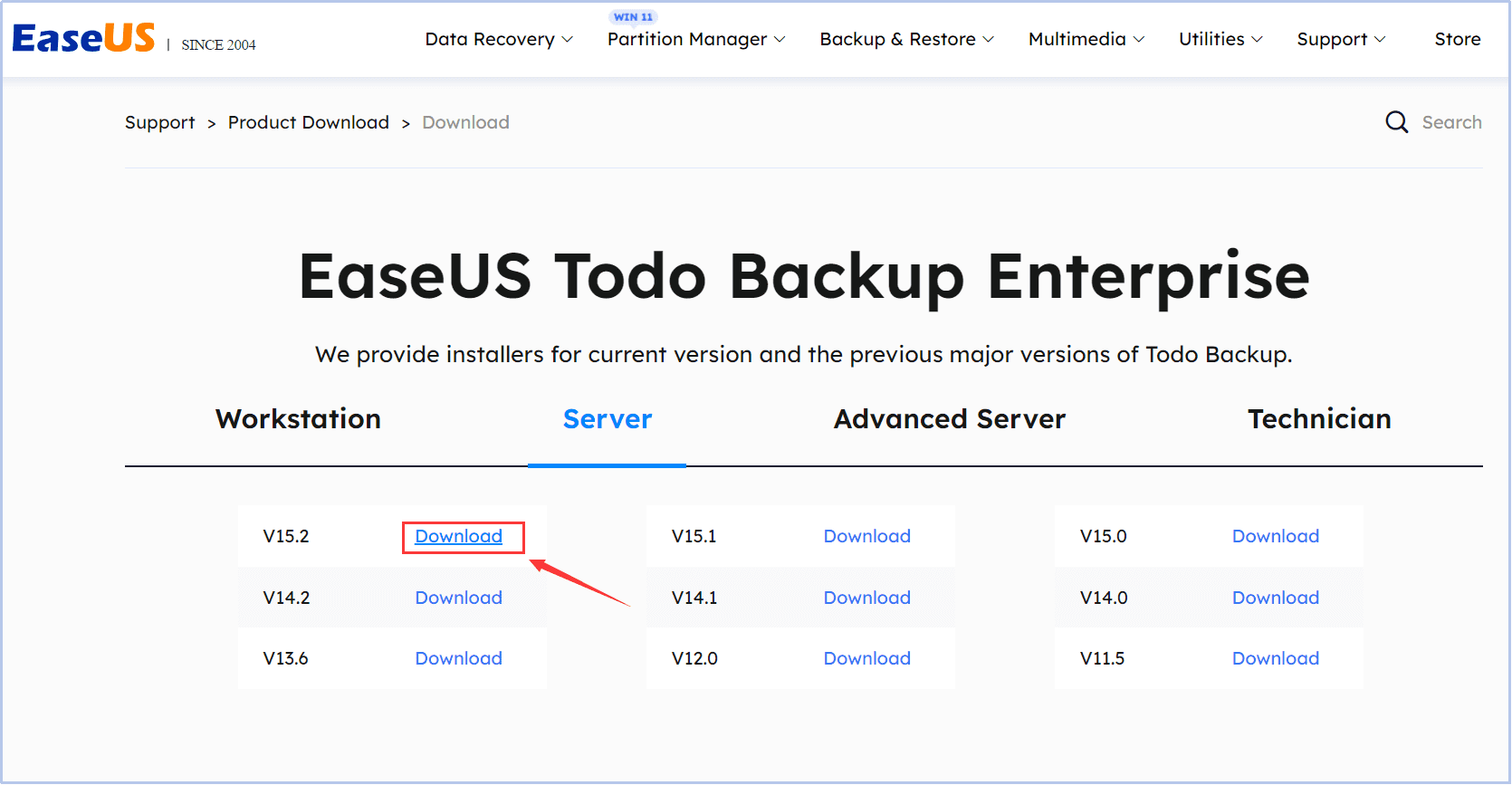
Step 2: Launch the Software and Configure the Conversion
After installation, launch EaseUS Todo Backup Server. You will be greeted with a user-friendly interface. To start the conversion process, click on the "Tools" tab located in the top-left corner of the window.
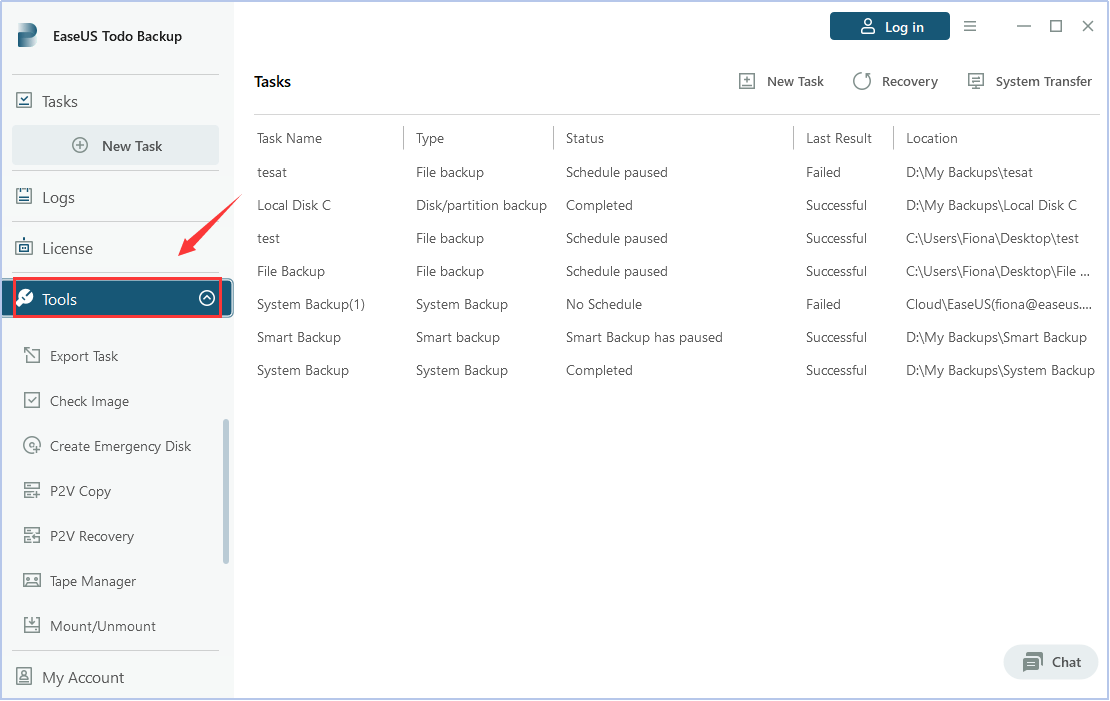
Step 3: Choose the Source and Select VMWare Worstation
On the left side of the backup interface, select the "P2V Copy" tab. Once selected, Choose the system disk as source and select "VMWare Workstation" and the version of it in "Parameters" section.
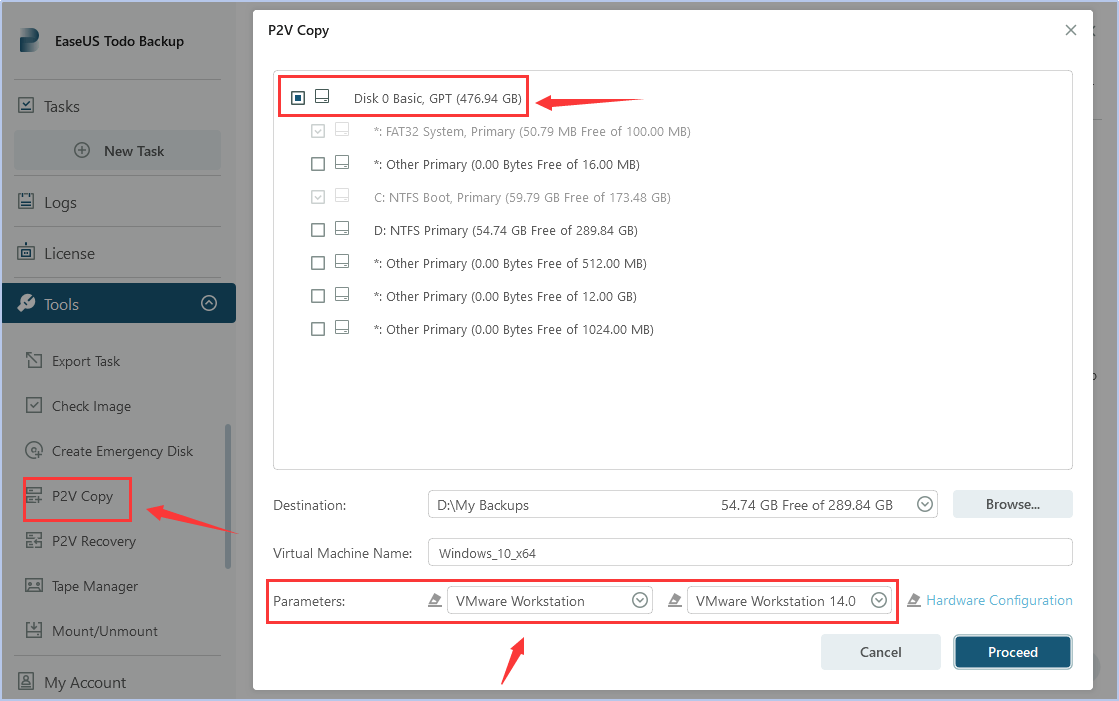
Step 4: Start and Finish the Conversion
If everything looks good, click on the "Proceed" button to initiate the conversion process. A progress bar will appear, indicating the conversion status.
Conclusion
The P2V function in EaseUS Todo Backup Server makes the conversion from VHDX to VMDK a straightforward and seamless process. This capable software not only streamlines the conversion process but also maintains data integrity, making it a favored choice for IT professionals and organizations alike. With EaseUS Todo Backup Server, you can confidently carry out your virtual hard disk conversions, knowing that your data is in safe hands.
How to Convert VHDX to VMDK with EaseUS Todo Backup Server FAQs
1. Can I convert VHDX to VMDK without data loss?
Yes, the conversion process using EaseUS Todo Backup Server is designed to ensure data integrity and minimize the risk of data loss. However, it is always recommended to backup your data before performing any conversion.
2. Can I convert multiple VHDX files to VMDK simultaneously?
No, EaseUS Todo Backup Server can only convert VHDX files to VMDK one at a time. You will need to repeat the conversion process for each VHDX file.
3. Is there a size limit for converting VHDX to VMDK?
There is no specific size limit for converting VHDX to VMDK using EaseUS Todo Backup Server. However, it is recommended to ensure that you have enough disk space to accommodate the converted files.
4. Can I convert VHDX to VMDK on a different operating system?
Yes, you can use EaseUS Todo Backup Server to convert VHDX to VMDK on a different operating system as long as the software is compatible with that operating system.
5. Does EaseUS Todo Backup Server support converting VHDX to other virtual formats like VHD or VDI?
No, EaseUS Todo Backup Server does not support direct conversion from VHDX to other virtual formats like VHD or VDI. However, you can convert VHDX to VMDK using the software and then use other tools to convert VMDK to the desired format.
Start a live chat with an EaseUS Expert to tailor an enterprise backup solution specific to your requirements. We are here to assist you with the following as well:
- Commence a free trial
- Obtain a quotation
- Arrange a free demonstration
Was This Page Helpful?
Updated by Jerry
"I hope my articles can help solve your technical problems. If you are interested in other articles, you can check the articles at the bottom of this page, and you can also check my Facebook to get additional help."
Written by Gap
Gap has been working as an experienced data backup and security engineer at EaseUS for over 10 years, focusing on working with clients to assess needs and implemented procedures and tasks for appropriate backup solutions.
-
Taking everything into consideration, we can say that EaseUS Todo Backup Home can offer you a little extra sense of security with a set of advanced tools. The interface provides quick adaptation, every process guiding you all the way through so you don't get stuck or further damage your system rather than keeping it safe.
Read More -
EaseUS Todo Backup Free lets you create backups of your important files or your entire computer through its streamlined interface. Just choose the backup type you'd like to get started, and let the program do the reset.
Read More -
EaseUS includes all the features I expect from backup software like versioning, incremental backups, and scheduling. For more advanced users, EaseUS allows you to install a pre-boot environment onto your hard drive so you can use it to restore files without burning a CD or putting it on an external USB drive.
Read More
Related Articles
-
How to backup system with EaseUS Todo Backup
![author icon]() Jean/2026/01/21
Jean/2026/01/21 -
How to Create an ISO Image for a Virtual Machine
![author icon]() Gap/2026/01/21
Gap/2026/01/21 -
Convert Disk Image to Virtual Disk File (.vmdk or .vhd)
![author icon]() Tracy King/2026/01/21
Tracy King/2026/01/21 -
How to Take SQL Server Database Backup Automatically
![author icon]() Gap/2026/01/21
Gap/2026/01/21
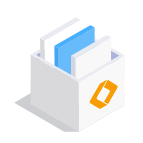
EaseUS Todo Backup
Smart backup tool for your files and entire computer in Windows 10/8/7.
Install Windows on Multiple Computers at Once? No Problem!
Learn how to install Windows 11/10/7 and special programs/software on a batch of computers. Use 10 minutes to do the 10 hours work without making a single mistake!
Get Free Solution!Hot Topics