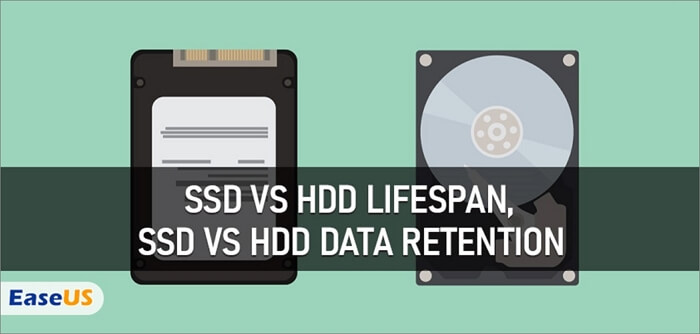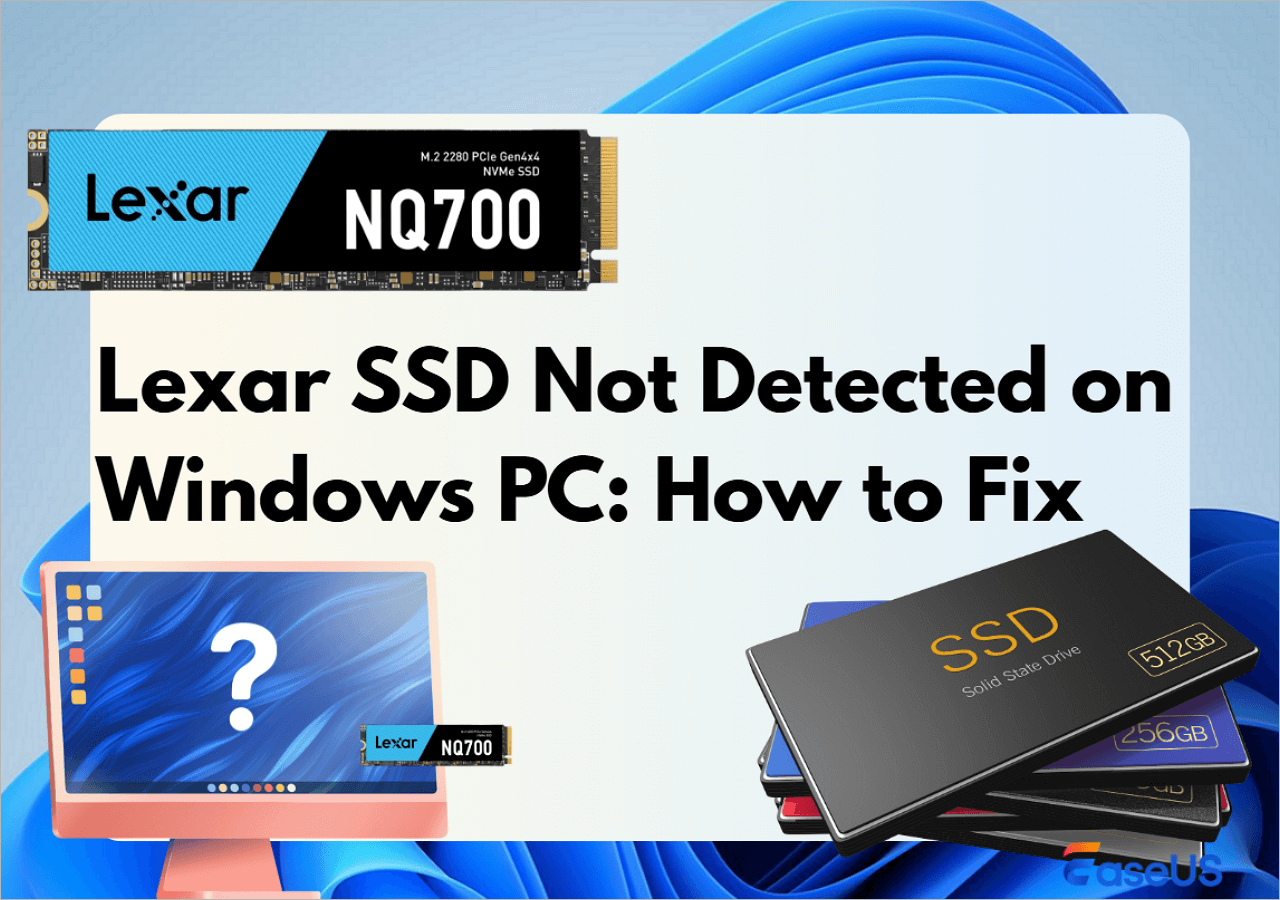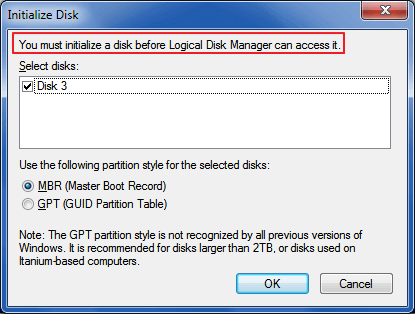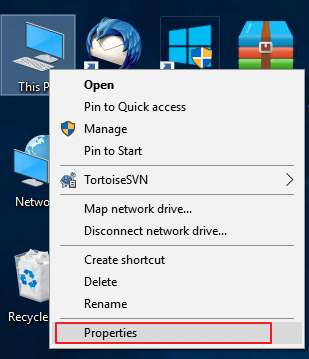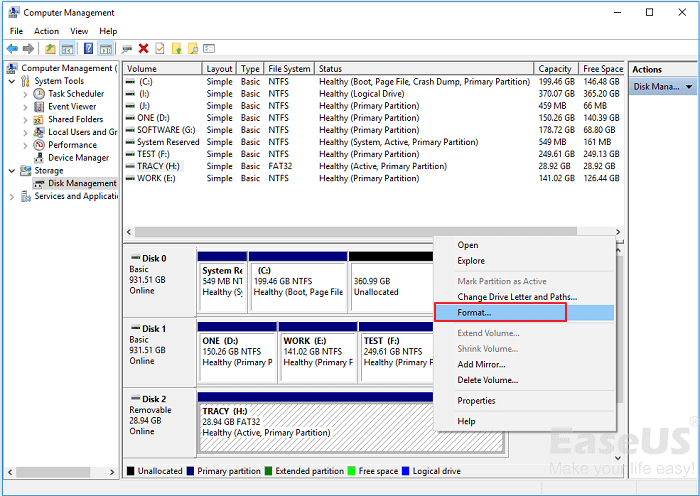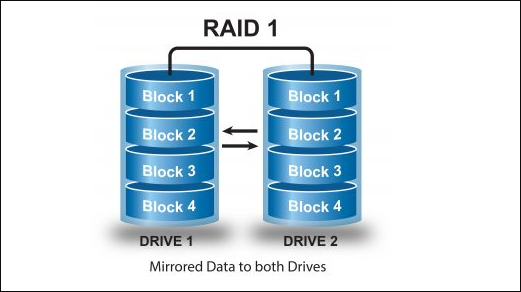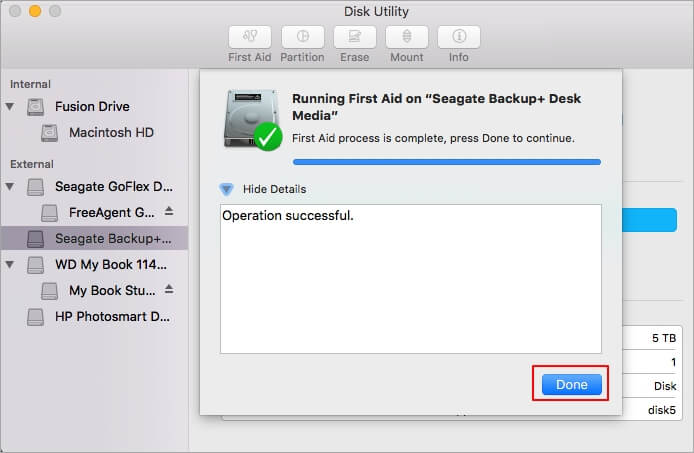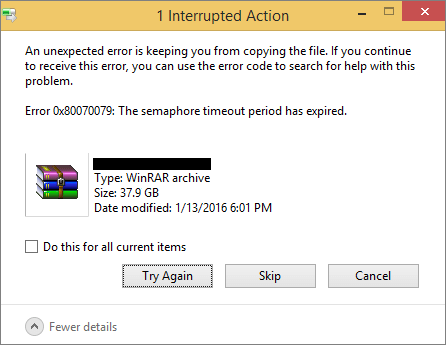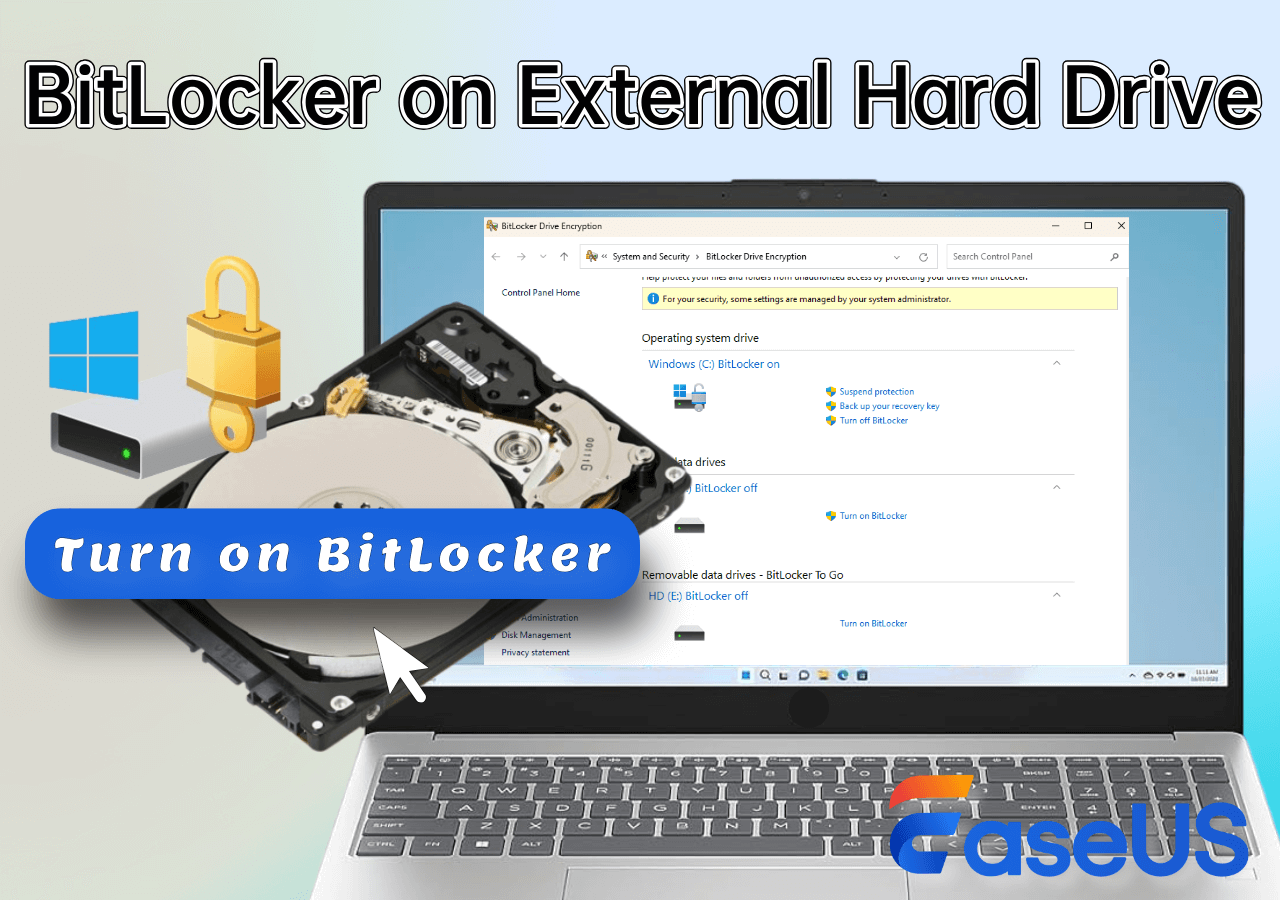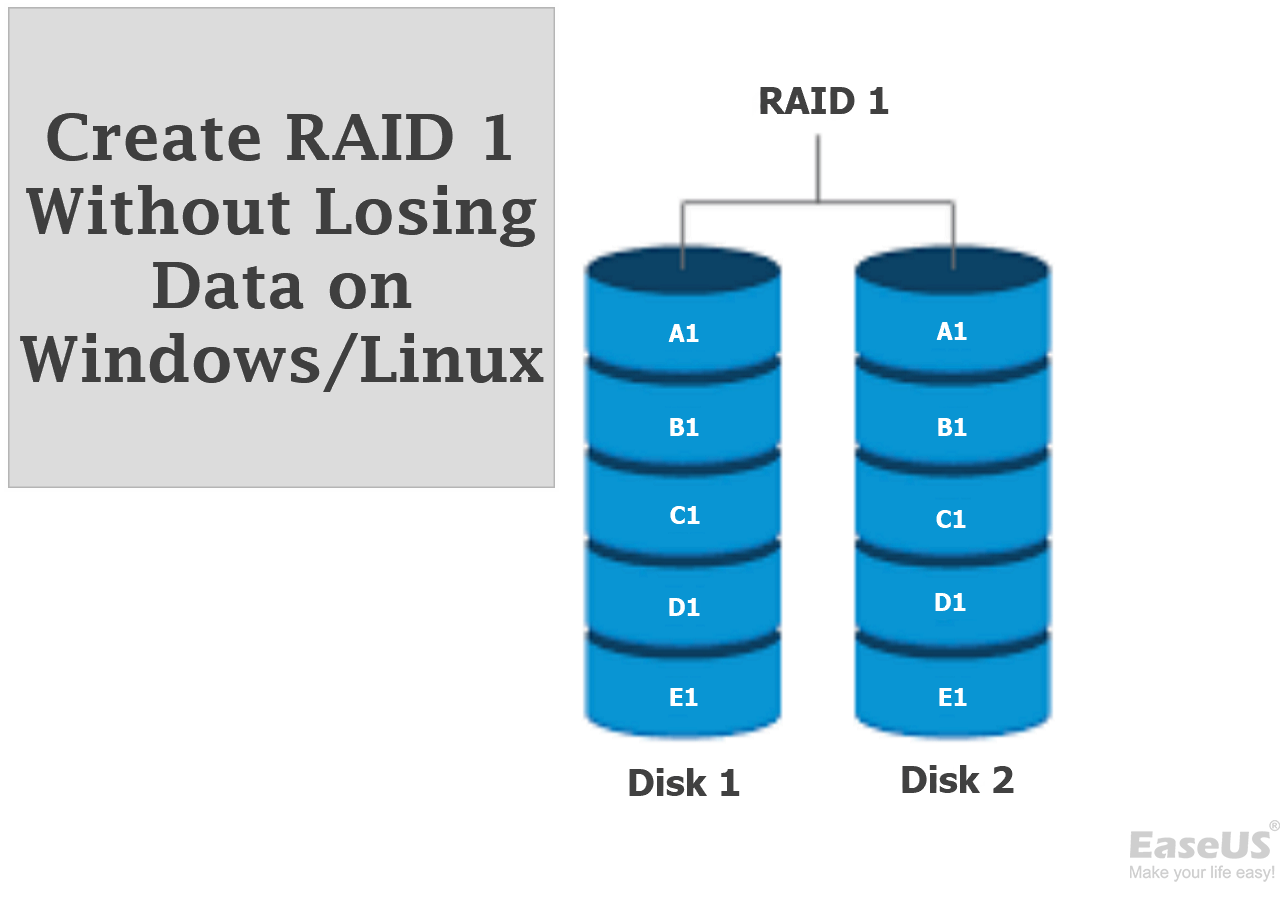-
![]() SSD vs HDD Lifespan, Which Lasts Longer SSD or HDD? What's the Difference
SSD vs HDD Lifespan, Which Lasts Longer SSD or HDD? What's the Difference January 29,2026
January 29,2026 6 min read
6 min read -
![]()
-
![]() [4 Fixes] You Must Initialize a Disk Before Logical Disk Manager Can Access It
[4 Fixes] You Must Initialize a Disk Before Logical Disk Manager Can Access It January 29,2026
January 29,2026 6 min read
6 min read -
![]() Fix and Restore External Hard Drive Shows Only 32GB to Full Capacity
Fix and Restore External Hard Drive Shows Only 32GB to Full Capacity February 12,2026
February 12,2026 6 min read
6 min read -
![]()
-
![]()
-
![]() How to Fix Seagate External Hard Drive Not Working [Windows & macOS]
How to Fix Seagate External Hard Drive Not Working [Windows & macOS] February 08,2026
February 08,2026 6 min read
6 min read -
![]() How to Fix 'The semaphore timeout period has expired'
How to Fix 'The semaphore timeout period has expired' January 29,2026
January 29,2026 6 min read
6 min read -
![]() BitLocker on External Hard Drive: Encrypt & Decrypt Without Recovery Key
BitLocker on External Hard Drive: Encrypt & Decrypt Without Recovery Key January 29,2026
January 29,2026 6 min read
6 min read -
![]() How to Create RAID 1 Without Losing Data? Solutions for Windows and Linux
How to Create RAID 1 Without Losing Data? Solutions for Windows and Linux January 29,2026
January 29,2026 6 min read
6 min read
Page Table of Contents
PAGE CONTENT:
Standard RAID Levels Overview
How much do you know about standard RAID levels? RAID is also known as a "redundant array of independent disks" or "redundant array of inexpensive disks", and it is used to store the same data on various HDDs and SSDs. RAID 0, RAID 1, and RAID 5 are common types of standard RAID levels, and all of these RAID types may be damaged for many reasons:
- Damaged RAID controller. It is the most common reason because the RAID controller can be damaged physically.
- Malware attacked. A virus or malware can cause RAID failure.
- Disk failure. The RAID will crash when your disk is damaged, and it is easy to lose essential data because of disk failure.
- Choose the wrong drive to replace old drives. The target drive should be appropriately formatted when replacing drives for your RAID array.
When you encounter some tricky problems, you will need to rebuild Raid. How to rebuild RAID without losing data? We will introduce some tips to avoid data loss when rebuilding the RAID. Having RAID backups can avoid data loss, but if you don't have any backups when you need to rebuild the RAID, you can recover data from RAID first with RAID data recovery software.
Recover Data from RAID Before Rebuild [RAID Data Recovery]
"Why cannot I recover data from RAID by myself manually?" If you are familiar with the RAID data recovery layout, you can have a try. But if you are a RAID novice, recovering data from RAID alone may cause complete data loss. You also should know that rebuilding RAID can cause data loss. If you rebuild RAID incorrectly, there is a risk of losing all the data.
Downloading and installing reliable RAID recovery software can be a great help. We recommend EaseUS Data Recovery Wizard, which can recover lost data from damaged RAID. EaseUS Data Recovery Wizard is safe enough to scan and recover data from different RAID levels. With this data recovery tool, you will need only three steps to retrieve the lost data.
- Recover lost data from RAID with a 99.9% success rate.
- Support not only RAID 0 data recovery but also recover data from RAID 1, 5, and 10 drives.
- The overall requirements of 3DS
- The overall requirements of 3DS
Step 1. Scan the RAID drive
Choose the RAID section from the sidebar, select the RAID 0/1/5/6 drive from which you wish to recover data, and then click "Search for lost data". Wait for the scanning process to finish, the deleted files will show up one by one.
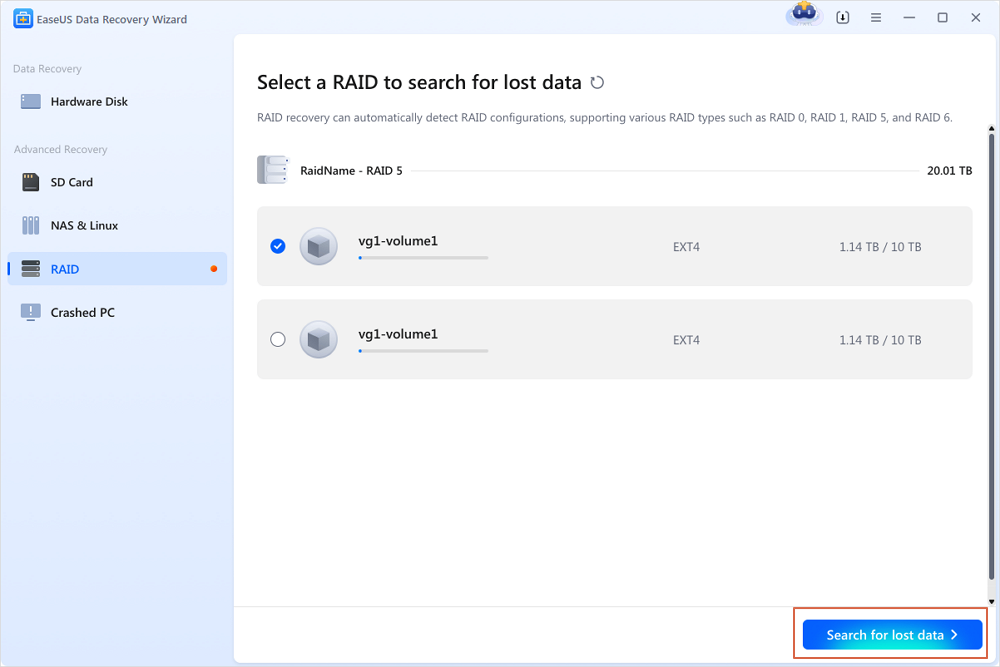
Step 2. Find and preview lost RAID files
You can use "Filter" as quick navigation to find deleted or lost files. Besides, you can also use Search to find your lost RAID drive files via its file name or file extension.
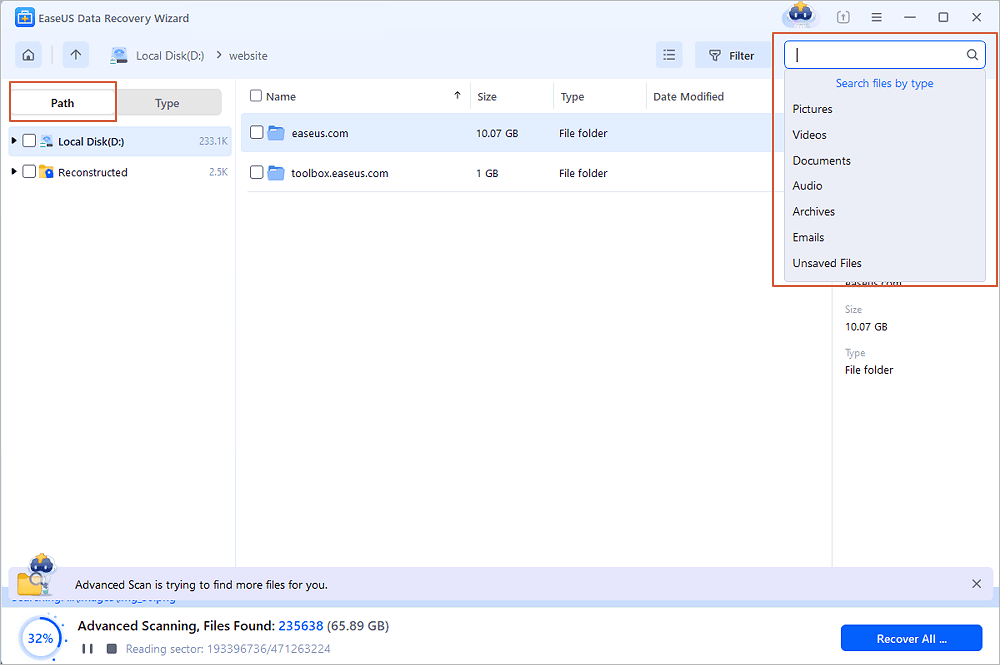
Step 3. Restore lost RAID drive files
Select the wanted files and click "Recover". Browse to save these files to another secure location.
💡Tip: You can restore data on the local disks, external hard drives, and also the cloud storage. Do not save them on the RAID drive again.

How to Rebuild RAID Without Losing Data
"Can I rebuild RAID 1 without losing data?" Yes, there are some tips that can help you rebuild RAID without losing data, and you can rebuild RAID manually or with RAID rebuild software. Follow the tips below to avoid data loss.
- 1. The first thing is creating a RAID structure image and a backup on a separate volume.
- 2. Try not to create a new RAID on old drives. It may cause data loss if you do so.
- 3. Run the CHKDSK tool after creating the backup if you don't want the repair tool to overwrite file pointers and cause data loss.
- 4. Don't move, add or delete files from the Damaged RAID. You can copy or back up the files instead.
- 5. You should not remove more than one disk at the same time if you don't want to lose the correct sequencing of your drives.
- 6. Pay attention to the warnings about RAID failures, do not ignore them.
Obey the rules, and you can start to rebuild RAID without losing data.
Rebuild RAID with RAID Repair and Recovery Services
We highly recommend asking and RAID recovery services for help. EaseUS data recovery services are trustworthy and reliable, and we have a professional RAID repair and recovery team. We can help you rebuild RAID and recover data from RAID, hard drives, flash drives, NAS, etc.
Consult with EaseUS data recovery experts for one-on-one manual recovery service. We could offer the following services after a FREE diagnosis
- Rebuild RAID all RAID levels, including RAID 0, RAID 1, RAID 5, RAID 6, RAID 10, etc.
- Recover data from enterprise RAIDs such as QNAP, Synology, WD, Buffalo, etc.
- Retrieve lost RAID data caused by any issues
- Repair data from RAID remotely, no need to ship
Bottom Line
Before rebuilding RAID, it is necessary to recover data from RAID first with RAID recovery software – EaseUS Data Recovery Wizard.
You know it can help you recover deleted files from RAID and can be a handy repair tool. If the photos or videos are corrupted or damaged on RAID, EaseUS Data Recovery Wizard can help you deal with photo repair and video repair.
When you have trouble that this RAID recovery software cannot help, you can recover lost data with EaseUS data recovery services.
Rebuild RAID Without Losing Data FAQs
If you have more questions about rebuilding RAID without losing data, keep reading to know more in this part.
Will rebuilding the RAID 1 array erase data?
There are risks of losing data when you are rebuilding RAID 1. The best way is to back up RAID, and you can use EaseUS Data Recovery Wizard to recover RAID data if you have no backup.
- 1. Scan the target RAID drive.
- 2. Find and preview the lost RAID files.
- 3. Restore lost files.
Can I rebuild RAID without losing data?
Yes, it is easy to lose data during a RAID rebuild. You'd better follow the tips to avoid unnecessary data loss.
- 1. Create a RAID structure image and a backup on a separate volume.
- 2. Try not to create a new RAID on old drives.
- 3. Run the CHKDSK tool after creating the backup.
- 4. Don't move, add or delete files from the Damaged RAID.
- 5. You should not remove more than one disk at the same time.
- 6. Do not ignore RAID failure warnings.
How long does a RAID 6 rebuild take?
It depends on the quantities of the data and RAID capacity. It will take only a few hours to rebuild a small RAID, and if you want to rebuild a larger RAID, it may take more than 24 hours.
How can I recover data from a damaged RAID 5?
If you are familiar with RAID data recovery, you can manually recover lost data. You can recover data with EaseUS Data Recovery Wizard if you are not.
- 1. Scan the target RAID drive.
- 2. Find and preview the lost RAID files.
- 3. Restore lost files.
If you cannot recover data successfully with the software, get help from EaseUS data recovery services.
Was this page helpful?
-
Cedric Grantham is a senior editor and data recovery specialist of EaseUS. He mainly writes articles and how-to tips about data recovery on PC and Mac. He has handled 10,000+ data recovery cases and is good at data recovery of NTFS, FAT (FAT32 and ExFAT) file systems, and RAID structure reorganization. …
-
Dany is an editor of EaseUS who lives and works in Chengdu, China. She focuses on writing articles about data recovery on Mac devices and PCs. She is devoted to improving her writing skills and enriching her professional knowledge. Dany also enjoys reading detective novels in her spare time. …

20+
Years of experience

160+
Countries and regions

72 Million+
Downloads

4.9 +
Trustpilot Score


Free Data
Recovery Software
Recover data up to 2GB for free!