TikTok is a social media platform known for producing, sharing, and discovering short videos. Today, the app is used by millions of users of all ages. However, it is especially famous among young people, expressing themselves through dancing, singing, comedy, lip-syncing, and other modes, creating videos and sharing them across a community.
Quick Navigation: How to Recover TikTok Account
Sometimes, TikTokers find their account locked or banned and can never get access to their accounts. However, several reasons are contributing to a TikTok account being locked. As well as this, sometimes, users forget their login access, delete their account and afterward want to recover it. If you are landed here, it means you face any of the problems mentioned above. But there is no need to worry because we come with the potential solutions, helping you get your account back on TikTok. So, let's start here.
| Workable Solutions | Step-by-step Troubleshooting |
|---|---|
| 1. Recover a Forgotten Password | Opening the TikTok account will direct you toward the registration process or sign up...Full steps |
| 2. Recover Deleted TikTok Account | Open the TikTok account on your device and go to the home screen. On the bottom right-hand...Full steps |
| 3. Recover a Banned Account | Open the TikTok app and go to your profile. Once after entering your TikTok profile, you will...Full steps |
Locked Out of TikTok, Please Help
Have you tried to log in to your TikTok account, and it is not accessible? It can be an awful situation, especially when you have plenty of videos and followers. However, there are several reasons behind locking out your TikTok. One of the leading reasons for a TikTok account to be locked is that users have engaged in an activity that is against the terms and conditions applied by TikTok. Remember that TikTok will hand out a suspension for abusive behavior or permanently ban your account.
The activities that are against the law and terms of use may include enhancing your views or likes by using bots, logging from different IP addresses, posting offensive content, engaging in spamming activities, and using a handle or username that is violating the rules. Therefore, the basic guideline here for users is to be familiar completely with the terms of use and other rules before signing up to TikTok.

How to Get Your Account Back on TikTok
Getting your TikTok account back or recovered is not a big deal. Here we come with the potential solutions to some issues you may face while using TikTok. Follow the given steps according to your issues, helping you to get your TikTok account back:
Method 1. Recover a Forgotten Password on TikTok
In case you have forgotten your username or password, you can recover your account by simply following the given steps:
Step 1. Open the TikTok app
Opening the TikTok account will direct you toward the registration process or sign up for TikTok. You will find different options for registration, including "use a phone or email", "Continue with Google", "Continue with Apple", and "Continue with Facebook". However, you may also get another option at the bottom of the screen - Already have an account? Log in. You need to click on the login option.
Step 2. Tap on "Forgot password?"
The next step will ask you about the username and password. However, there is another option you will get about "Forgot password".
Step 3. Enter a registered phone number or email address
Once after clicking on "Forgot password", you will have the option to enter your phone number or email address you added at the time of registration. You will get a confirmation code through a text message or email address. By putting this confirmation code, you will be asked to enter a new password, and your access to the TikTok account will be resumed.
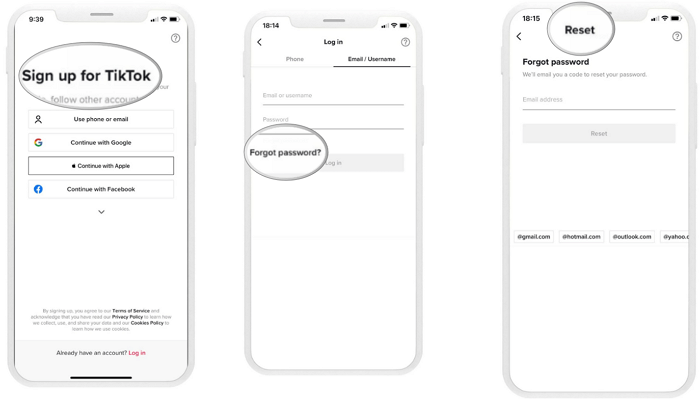
When you registered with another social account
If you signed up for TikTok with another social app, such as Facebook or Twitter, this would be more convenient for you to reestablish your account. You are required to log in to that social media profile, and your account will reopen automatically.
Also read: TikTok Not Working on Android
Method 2. Recover TikTok Account You Deleted
Have you accidentally or consciously deleted your TikTok account and want to recover it? Remember that recovering a deleted TikTok account is also accessible or recoverable. You need to follow the given points to help you recover a deleted TikTok account:
TikTok allows a deleted account to login back within 30 days. If you want to log in back or recover your deleted TikTok account within 30 days, follow the given steps that will help you get back your deleted account:
Step 1. Open the TikTok app.
Open the TikTok account on your device and go to the home screen. On the bottom right-hand of the screen corner, you will find the profile icon. Tap "sign up" on the profile screen.
Step 2. Log Into TikTok.
On the sign-up page, you will find the option "Already have an account? Login." Now, click on the login button or link.
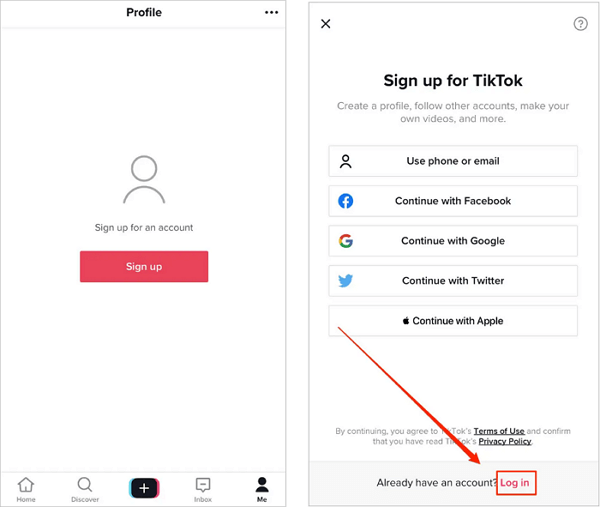
Step 3. Choose the login option.
You will find many login options on the login page, including login with phone/ email/ username, continue with Facebook, continue with Google, continue with Twitter, continue with Instagram, and continue with Apple. However, if you do not remember the password, first choose your log-in option, and then by following the given method of recovery with forgot password, you can easily log in to your account.
Step 4. Reactivate your account
Once after choosing your log-in option, you will be directed to the account reactivate page. Simply click on the reactivate button, and your TikTok account will be reactivated. You will have the option to log in with the same credentials in the future.
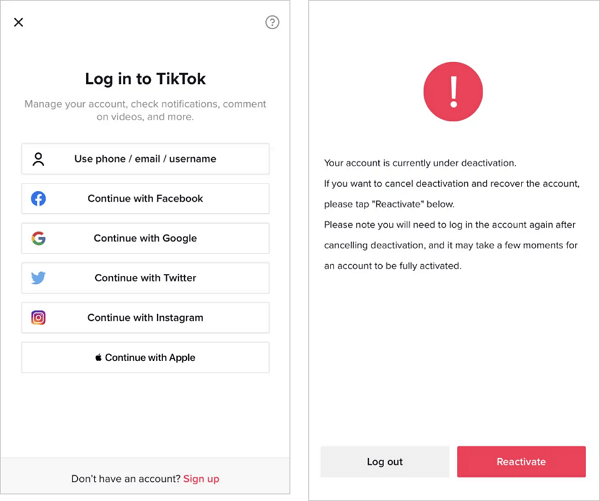
Method 3. Recover a Banned Account
If your account is temporarily blocked or suspended, you will receive an email of a temporarily blocked or suspended account from TikTok. In this case, you can wait for up to 48 hours to see if your account is automatically resumed/recovered, or you need to contact the customer support of TikTok to inform them about the issue. In order to contact the TikTok customer support, follow the below-given steps:
Step 1. Open your TikTok profile
Open the TikTok app and go to your profile. Once after entering your TikTok profile, you will find a button with 3 lines.

Step 2. Recover a banned account from TikTok
From this 3-lines button, you will get an option of settings and privacy. Now, go to the settings and privacy. Next, you will find a button or option of Report a Problem. Once after clicking, you will find Add an email button. Once after clicking on the add an email button, you will be directed toward the email page. Briefly describe the issue and wait for the response. It may take 7-9 hours to get back a response from TikTok customer support.

How to Recover Deleted TikTok Videos
Whenever you create or post a video, the TikTok editor asks you about saving the videos to albums. If you activate this option of Save to albums, all of your videos are saved into the draft folder of TikTok. However, if you do not use the Save to album option, unfortunately, your videos or data will be lost. If you face such a problem, do not worry because we introduce you to the best and free data recovery software - EaseUS Data Recovery Wizard. This data recovery software helps users recover lost files, including videos, audio files, images, documents, emails, and more. Here is a tip for you; the sooner you use the software, there are more chances for you to get the videos back.
Step 1. Run EaseUS Data Recovery Wizard and select the location or device where you lost/deleted videos. Click "Search for Lost Data" to find the missing videos.
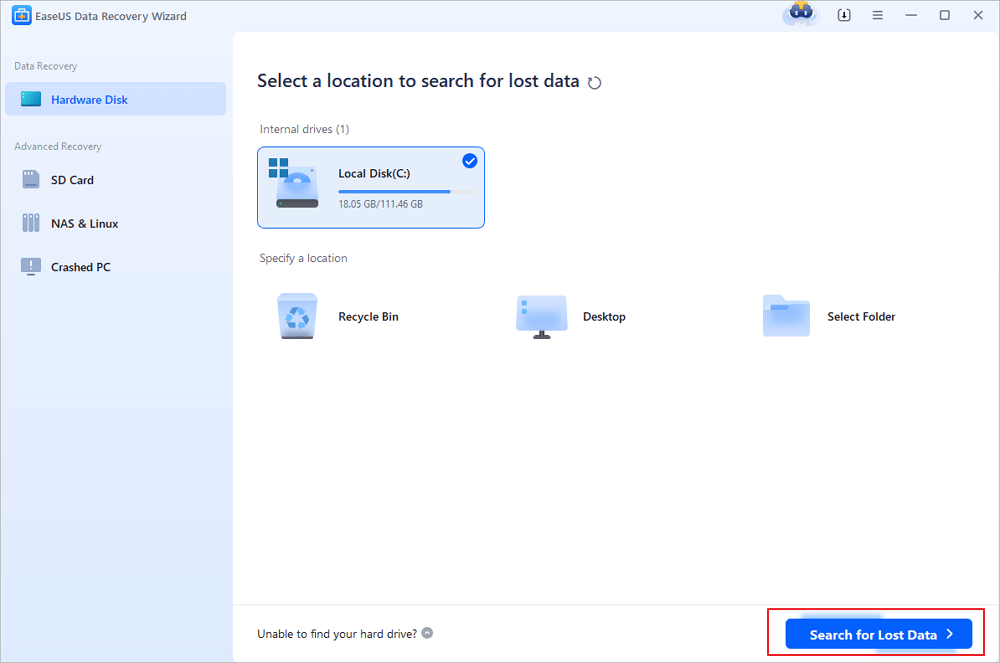
Step 2. After the scan, choose "Videos" in the left panel. You can directly type the files name in the search bar if you remember. Select the found videos and click "Preview".
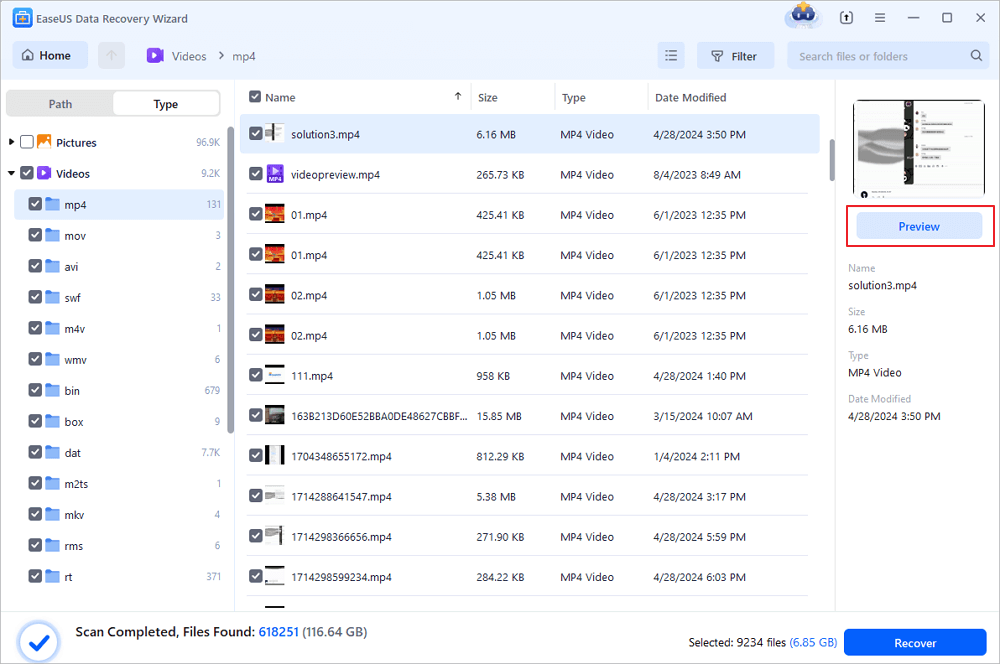
Step 3. Select the video files that you want to restore. Click "Recover" to save them to another secure location on your PC, external storage device or cloud storage.
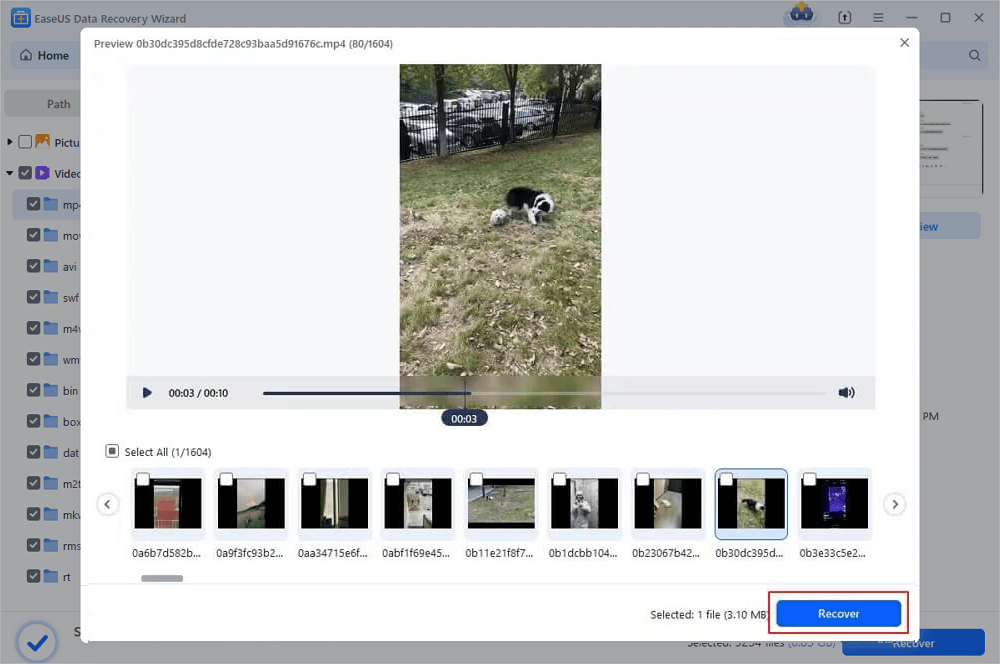
Conclusion
While using TikTok, the issues are possible. For example, sometimes, you may be engaged in activity against the community guideline and the terms of use, becoming the reason to block your account. As well as this, sometimes you may forget your password or delete your account accidentally or consciously and want to get it back later on. If you face any of these problems, you can find the potential solution by this given guideline, which is précised and easy to pick.
Was This Page Helpful?
Brithny is a technology enthusiast, aiming to make readers' tech lives easy and enjoyable. She loves exploring new technologies and writing technical how-to tips. In her spare time, she loves sharing things about her game experience on Facebook or Twitter.
Approved by Evan Galasso
Evan Galasso is a digital forensics and data recovery engineer with over 10 years of experience in the field. He presents opinions on the current state of storage media, reverse engineering of storage systems and firmware, and electro-mechanical systems of SSDs and HDDs.
Related Articles
-
HD Video Repair Utility Free Download for Windows and Mac: MP4 MOV Full Repair
![author icon]() Jean/Jul 24, 2024
Jean/Jul 24, 2024 -
How to Fix Windows Keeps Booting into Recovery Mode
![author icon]() Jaden/Jul 24, 2024
Jaden/Jul 24, 2024 -
How to Recover Deleted Files by Date/Time
![author icon]() Jean/Jul 24, 2024
Jean/Jul 24, 2024 -
OneDrive Recycle Bin Retention | Recover Deleted Files in OneDrive
![author icon]() Cedric/Jul 24, 2024
Cedric/Jul 24, 2024