Photo Booth is a Mac application for taking photos and videos with an iSight camera. It was first released in 2005 and was originally available only on Mac computers. Now it is available for both macOS and iPadOS. Some users might be confused with the Photo Booth and Photos application. They are actually two different applications.
Photo Booth displays a preview showing the camera's view in real-time. And the photos or videos taken by Photo Booth can be added to the Photos application. In this article, we will mainly talk about how to recover the lost or deleted pictures and videos from Photo Booth. Keep reading and check more details.
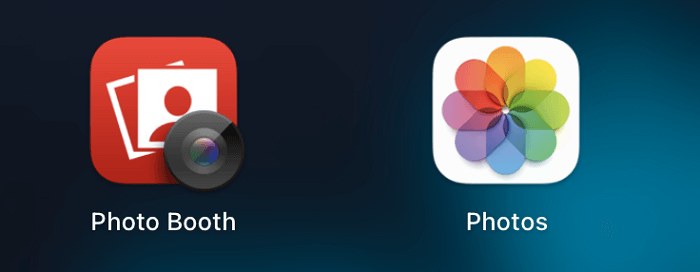
Why Are My Pictures in Photo Booth Missing?
There are many reasons for a Mac user to lose the Photo Booth pictures. Here we have listed some common ones, you could check if anyone is consistent with your situation and try to avoid making the same mistake the next time.
1. Accidental Deletion.
Accidental deletion includes various scenarios. No matter you have mis-operated when you intend to delete unwanted photos, or you have encountered abrupt computer shutdown while editing the Photo Booth pictures. It all means you have deleted your photos by accident.
2. Virus Attack.
Computer viruses would destroy and delete files. These viruses are usually hidden in normal program files. You may not find that your Mac is infected with viruses until your data is lost.
In the next parts, we have introduced several methods for you to recover lost or deleted Photo Booth photos. You can try them one by one until you have found back your photos.
Method 1. Undo Delete in Photo Booth
If you have deleted the pictures inside the Photo Booth, and can't find the deleted images in Trash, you can try to undo the deletion. Here is how you can do it.
Step 1. Open Photo Booth.
Step 2. Choose Edit > Undo Delete.
If you have deleted several times in a row, you can repeat this operation to recover the deleted photos.
Method 2. Recover from Time Machine Backup
If you have made a batch deletion or found that all the photos in Photo Booth are disappeared, recover from Time Machine backup files is a good choice. It requires you to have at least one backup file. But you'd better recover from the latest backup because restoring a Time Machine backup will replace all your existing information on your Mac with the data in the backup.
Step 1. Shut down your Mac first and then connect the Time Machine backup drive to your Mac.
Step 2. Press the power button and immediately press and hold the Option key.
Step 3. When you see the startup manager screen, you can release the Option key.
Step 4. Select the backup drive and click Return.
Step 5. Your Mac will boot into an OS X installer type screen. Here you can choose to restore from the latest backup files.
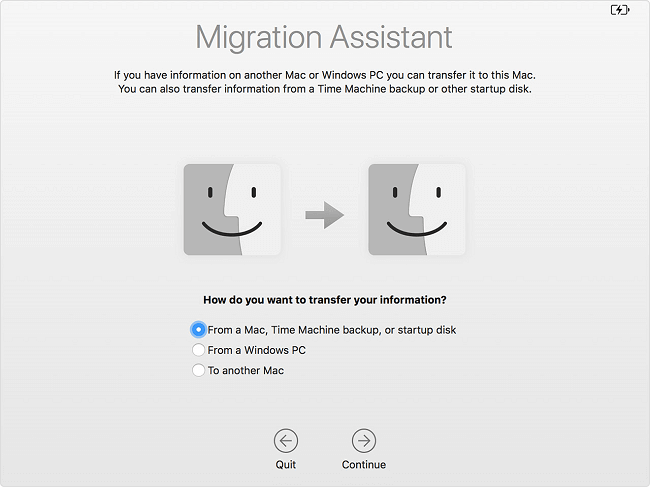
Method 3. Recover with Third-Party Data Recovery Software
If the undo delete method doesn't work and you don't have Time Machine backups, then you should try this method. Compared with built-in Mac data recovery tools, third-party tools are generally more feature-rich and have higher performance, one such tool is EaseUS Data Recovery Wizard for Mac.
Apart from recovering lost data under common scenes such as format, virus attack, or system crash, EaseUS Data Recovery Wizard for Mac is the first one to resolve the T2 chip data encryption issue. This exclusive innovative technology enables you to scan and restore T2 chip encrypted data on Macs with simple clicks. You can effortlessly and securely get your lost data back.
You can download the software here, and follow the guide to see how to recover Mac photos.
Step 1. Scan for lost photos
Select the location where your valuable photos were lost and click the "Search for lost files" button.

Step 2. Select wanted photos
EaseUS Data Recovery Wizard for Mac will immediately start a scan on your selected disk volume. Meanwhile, the scanning results will be presented in the left pane. By Path and Type, you can quickly filter the photos you've lost earlier.
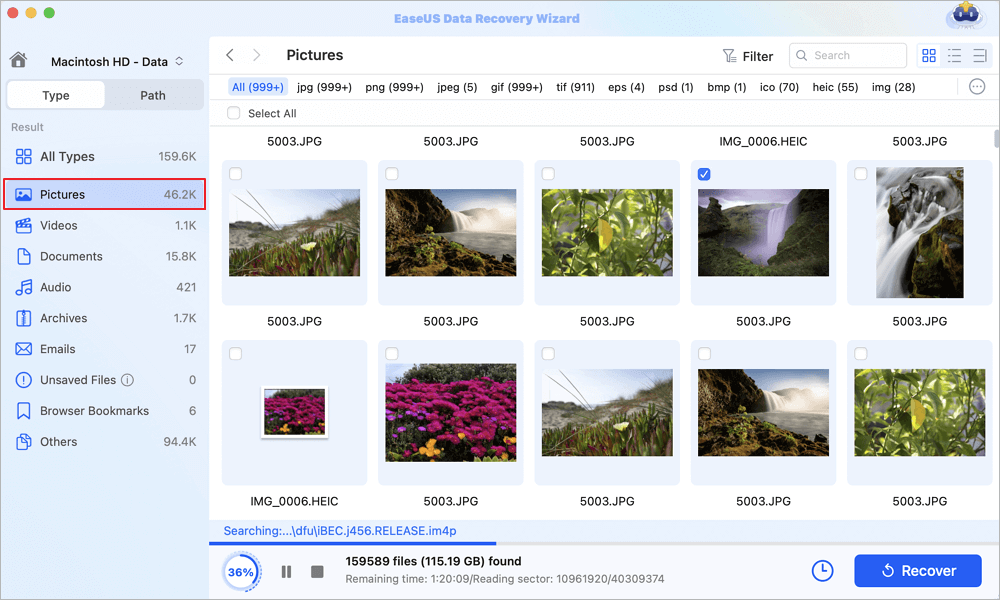
Step 3. Recover lost photos
Select the target photos and click the "Recover" button to get them back at once.
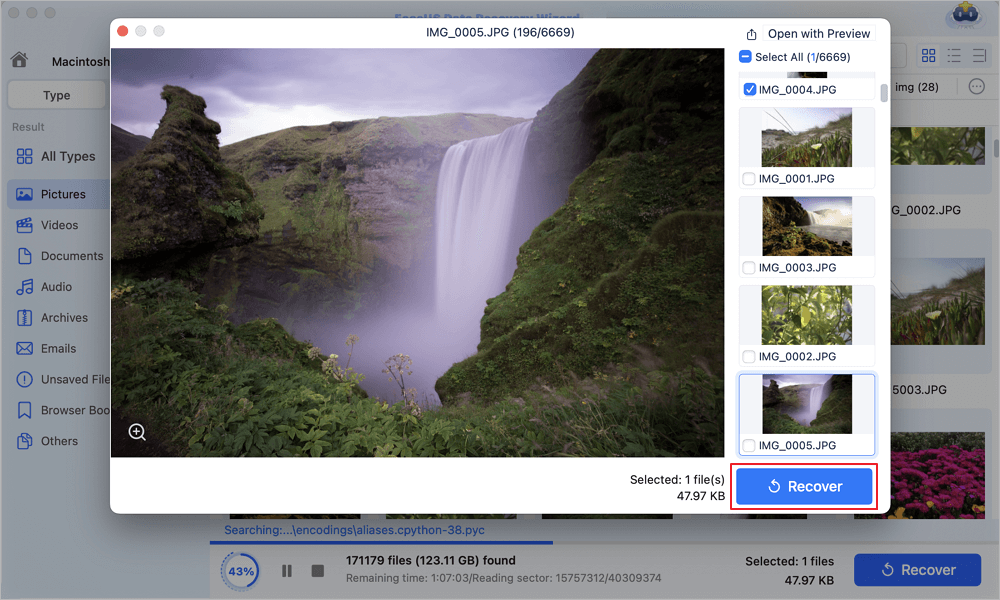
How to Recover Deleted Files on Mac After Emptied Trash Bin
This tutorial provides you with practical solutions on how to recover deleted files on Mac even emptied trash bin with Mac data recovery software.

The Bottom Line
That's all about how to recover pictures from Photo Booth on Mac. In conclusion, if you have just deleted your Photo Booth pictures, you can undo the deletion to recover the photos. If you have backed up your Mac with Time Machine, then one option is to recover the latest Time Machine backup files. If neither of the methods works, your last resort is to use EaseUS Data Recovery Wizard for Mac. This tool will scan and find your lost photos as much as possible.
Was This Page Helpful?
Cedric Grantham is a senior editor and data recovery specialist of EaseUS. He mainly writes articles and how-to tips about data recovery on PC and Mac. He has handled 10,000+ data recovery cases and is good at data recovery of NTFS, FAT (FAT32 and ExFAT) file systems, and RAID structure reorganization.
Jean is recognized as one of the most professional writers in EaseUS. She has kept improving her writing skills over the past 10 years and helped millions of her readers solve their tech problems on PC, Mac, and iOS devices.
-
EaseUS Data Recovery Wizard is a powerful system recovery software, designed to enable you to recover files you’ve deleted accidentally, potentially lost to malware or an entire hard drive partition.
Read More -
EaseUS Data Recovery Wizard is the best we have seen. It's far from perfect, partly because today's advanced disk technology makes data-recovery more difficult than it was with the simpler technology of the past.
Read More -
EaseUS Data Recovery Wizard Pro has a reputation as one of the best data recovery software programs on the market. It comes with a selection of advanced features, including partition recovery, formatted drive restoration, and corrupted file repair.
Read More
Related Articles
-
How to Recover ARW Files Mac | Sony RAW Image Recovery
![author icon]() Dany/Jan 19, 2026
Dany/Jan 19, 2026 -
macOS 14.4 Destroys Saved Versions in iCloud Drive? Fix the Error and Recover Your Data
![author icon]() Brithny/Jan 19, 2026
Brithny/Jan 19, 2026 -
How to Delete a User on Mac [2026 Update]
![author icon]() Finley/Jan 19, 2026
Finley/Jan 19, 2026 -
com.apple.DiskManagement.disenter error -119930872 Occurs When Mount a Disk on Mac
![author icon]() Brithny/Jan 19, 2026
Brithny/Jan 19, 2026