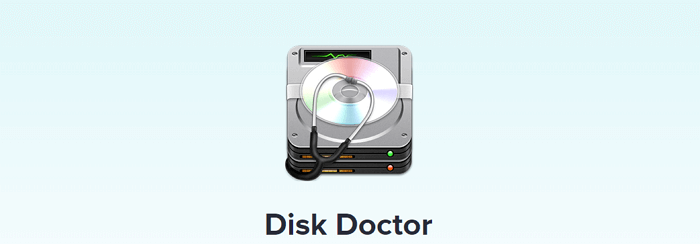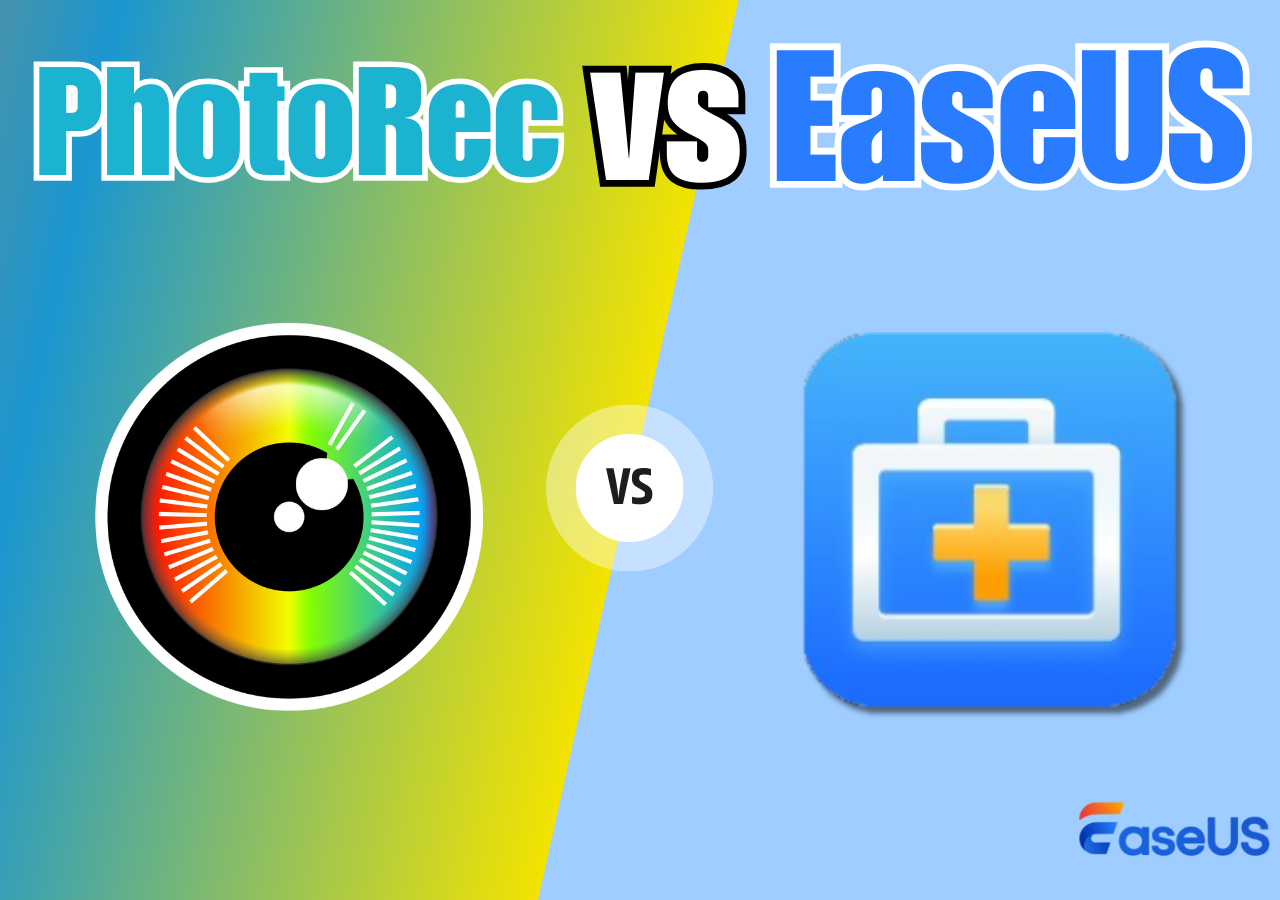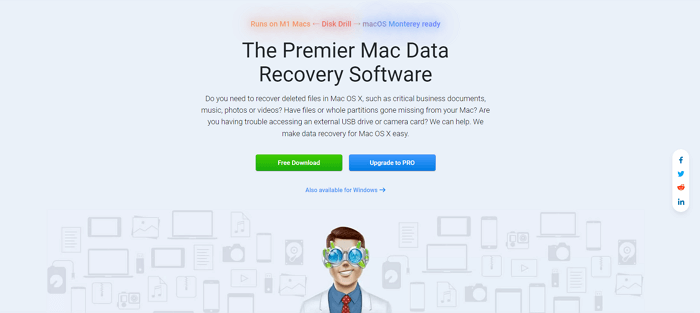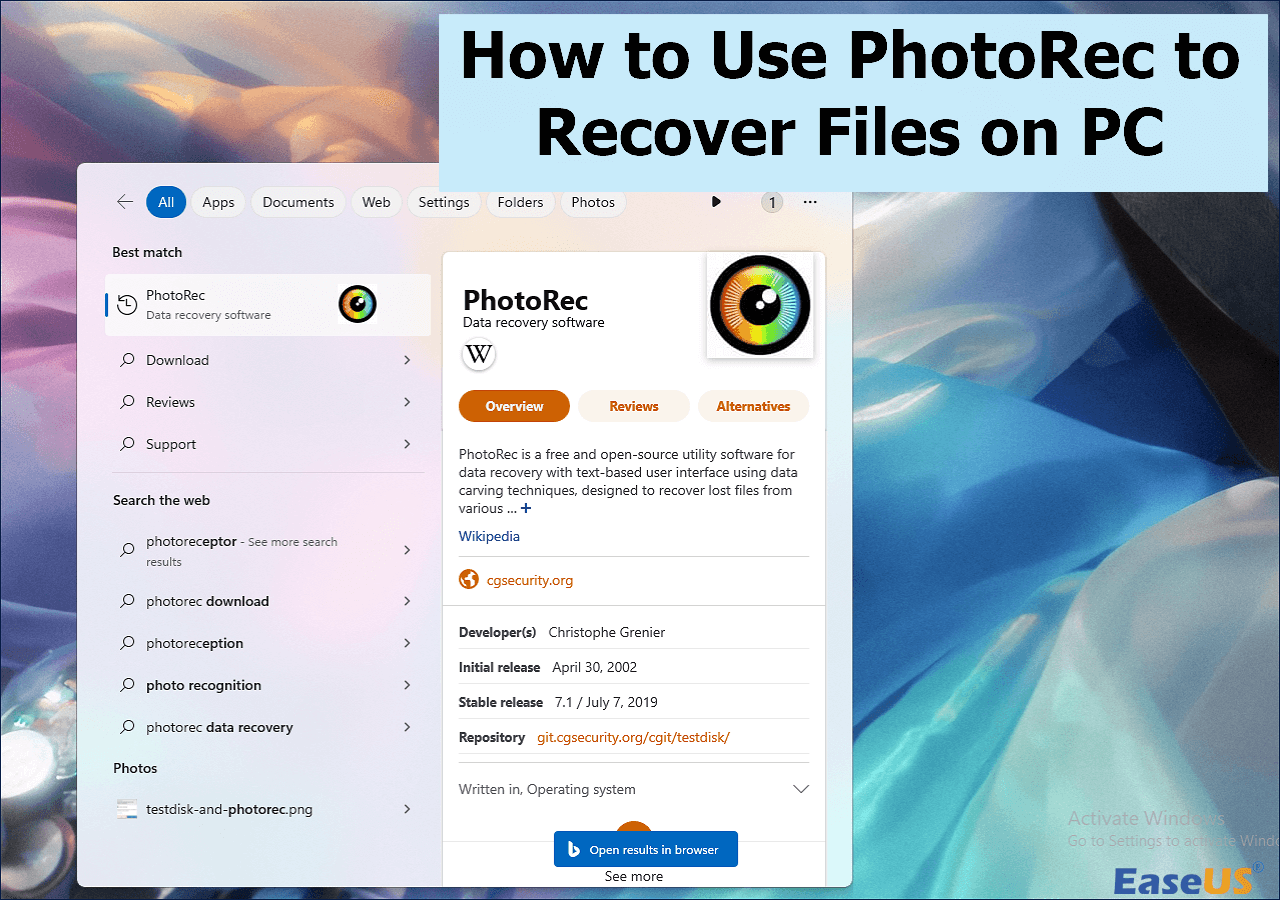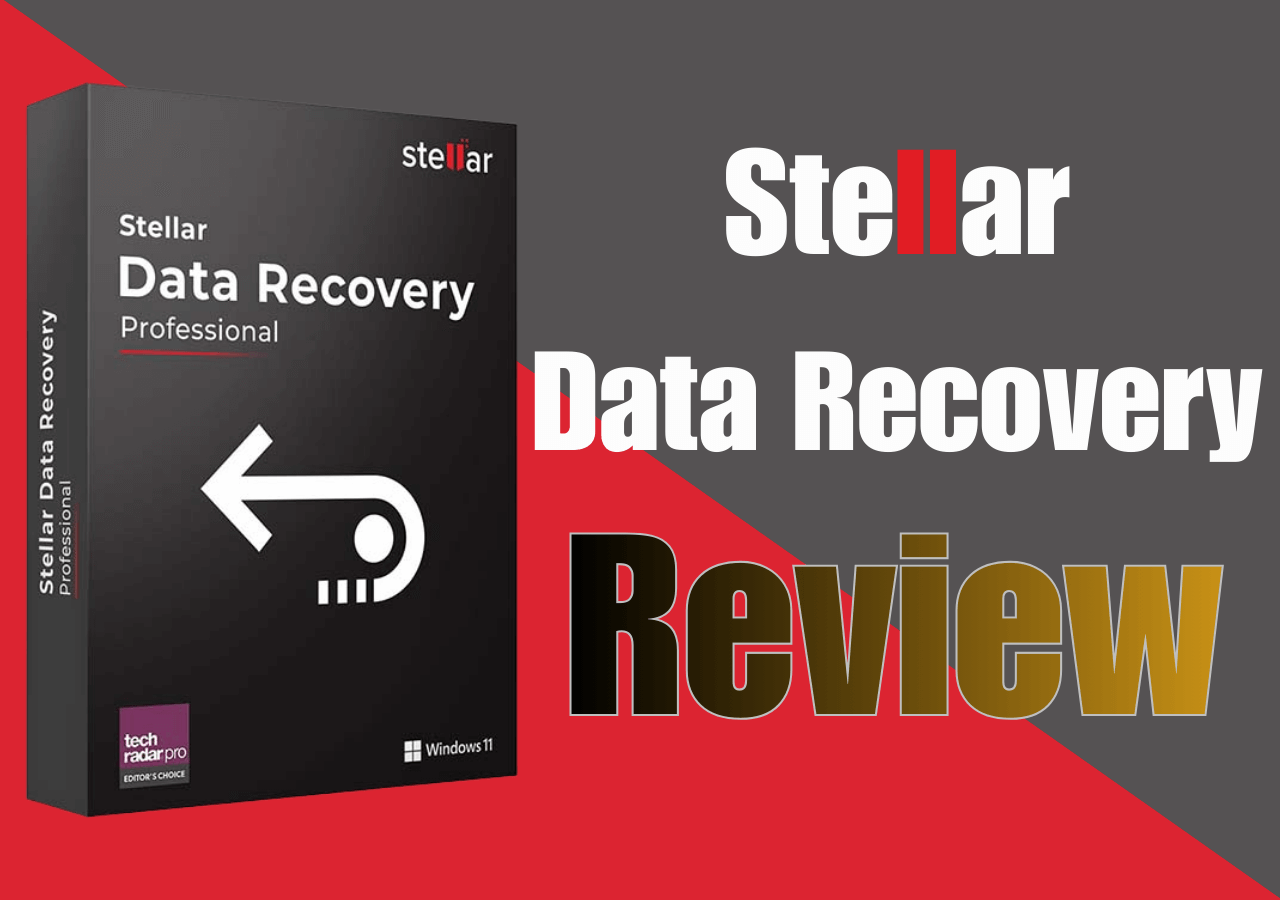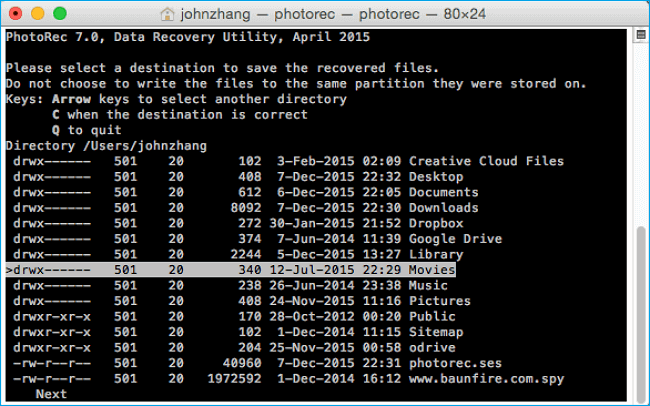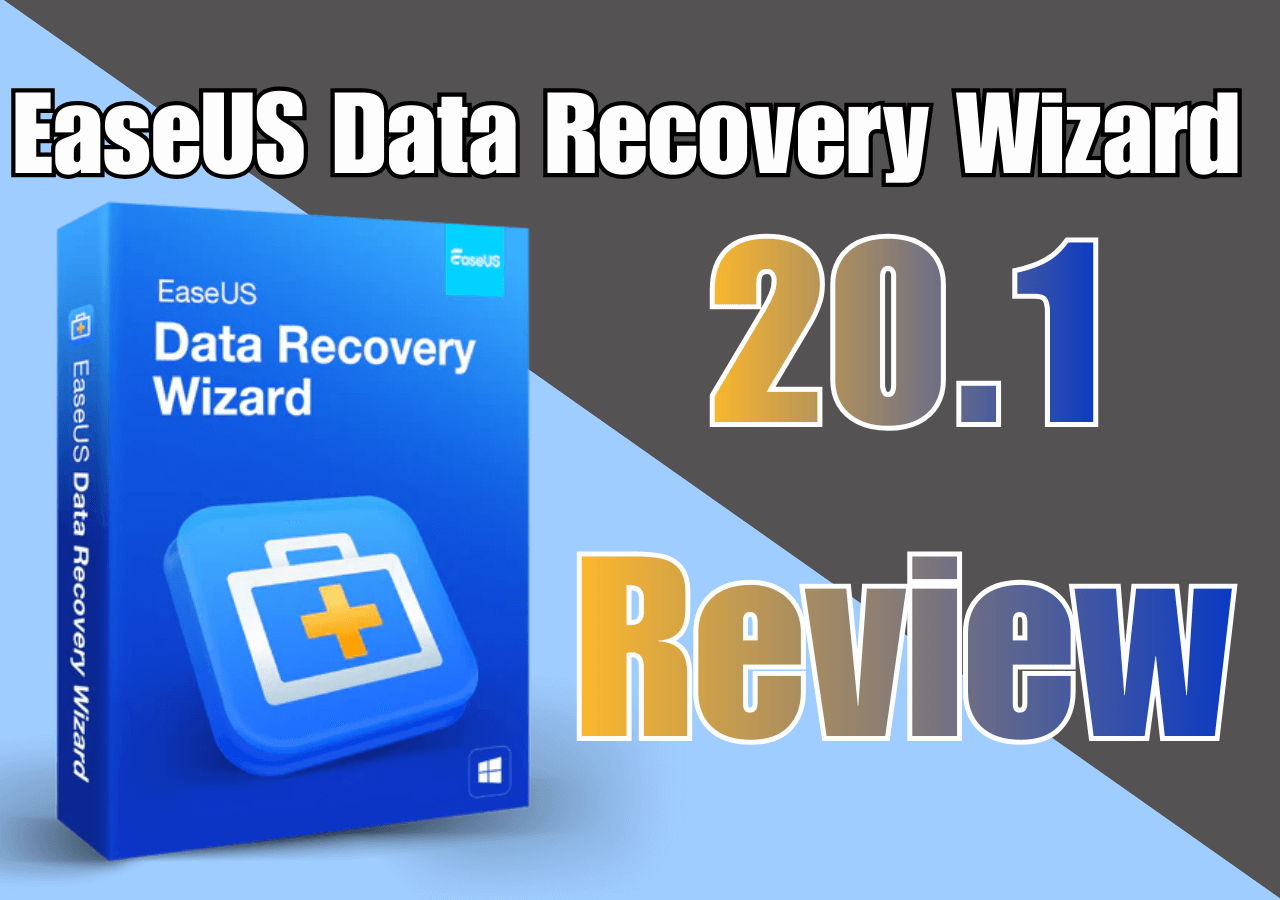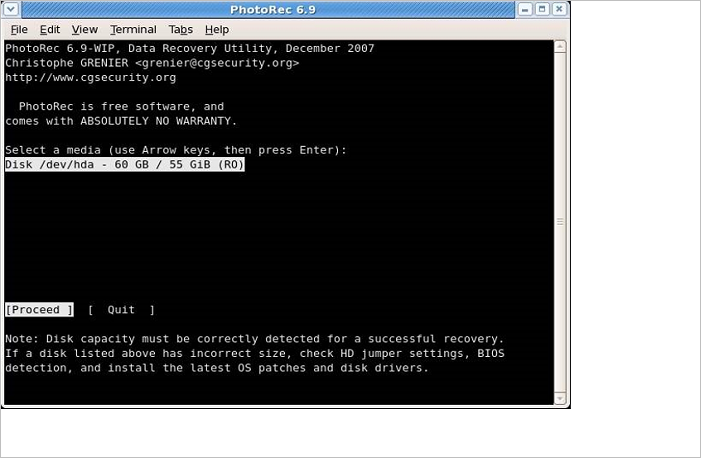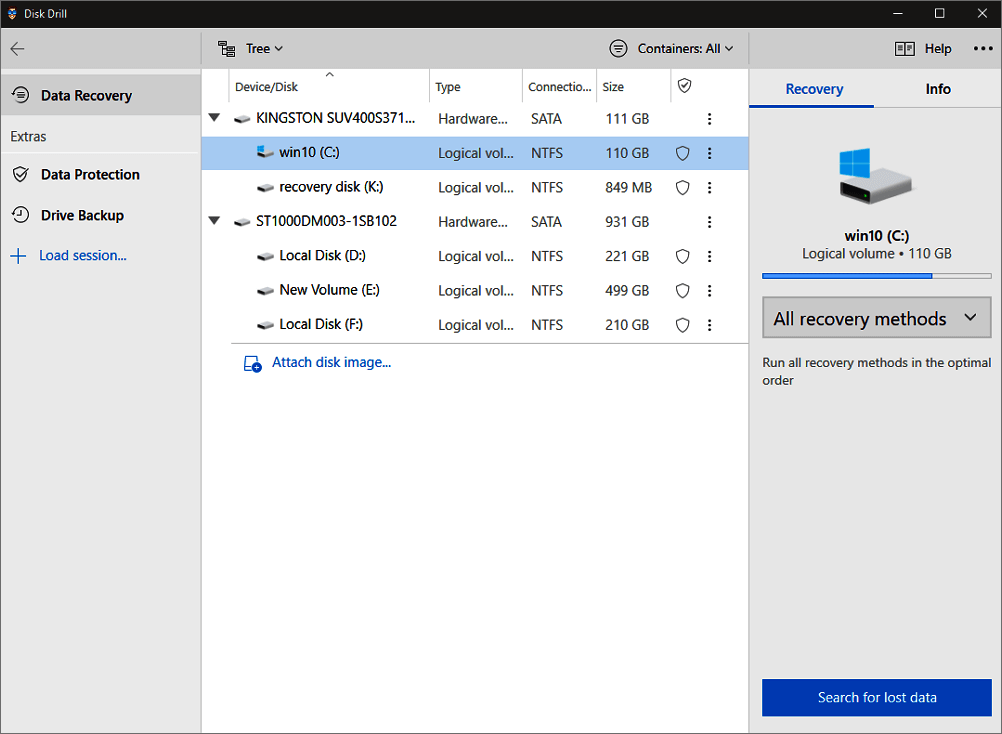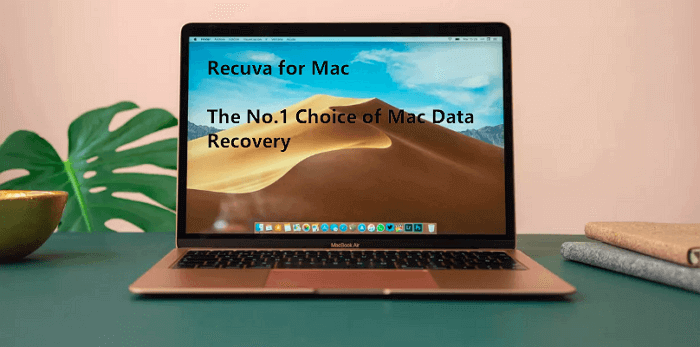-
![]() Disk Doctor: Freeware to Recover Lost Data [2026 Tips]
Disk Doctor: Freeware to Recover Lost Data [2026 Tips] January 19,2026
January 19,2026 6 min read
6 min read -
![]() PhotoRec vs EaseUS Data Recovery: Full Comparison & 2026 Review
PhotoRec vs EaseUS Data Recovery: Full Comparison & 2026 Review January 19,2026
January 19,2026 6 min read
6 min read -
![]() Disk Drill for Mac In-Depth Review: Functionality Tested, Is it Safe
Disk Drill for Mac In-Depth Review: Functionality Tested, Is it Safe January 19,2026
January 19,2026 6 min read
6 min read -
![]() How to Use PhotoRec to Recover Files [Detailed Guide]
How to Use PhotoRec to Recover Files [Detailed Guide] January 19,2026
January 19,2026 6 min read
6 min read -
![]() Stellar Data Recovery Review: Performance, Pros & Cons [Full Review in 2026]
Stellar Data Recovery Review: Performance, Pros & Cons [Full Review in 2026] January 19,2026
January 19,2026 6 min read
6 min read -
![]() 6 Best Free Disk Drill Alternatives for Mac Data Recovery in 2026
6 Best Free Disk Drill Alternatives for Mac Data Recovery in 2026 January 19,2026
January 19,2026 6 min read
6 min read -
![]() EaseUS Data Recovery Wizard 20.1 Review: Major Updates
EaseUS Data Recovery Wizard 20.1 Review: Major Updates January 19,2026
January 19,2026 6 min read
6 min read -
![]()
-
![]() Disk Drill vs EaseUS: Features, and Recovery Performance Compared
Disk Drill vs EaseUS: Features, and Recovery Performance Compared January 19,2026
January 19,2026 6 min read
6 min read -
![]() Recuva for Mac Free Download - Recover Deleted Files Free!
Recuva for Mac Free Download - Recover Deleted Files Free! January 19,2026
January 19,2026 6 min read
6 min read
Page Table of Contents
PAGE CONTENT:
This post will discuss third-party data recovery software, IUWEshare Mac Data Recovery Wizard, and introduce full steps for recovering lost or deleted files using this Mac data recovery tool when accidental deletion or system crashes happen.
What Is IUWEshare Mac Data Recovery Wizard
IUWEshare Mac Data Recovery Wizard is a data recovery tool that runs on OS X Yosemite, Mac OS X 10.9, 10.8, 10.7, and 10.6. If your Mac runs an older operating system, you can install it to recover deleted files on your Mac. Despite the operating system's limitations, it can easily handle file preview and recovery from both internal and external drives. Moreover, all files are recovered in their original quality and format.
However, if you are looking for a macOS Sonoma data recovery software, IUWEshare Mac Data Recovery Wizard isn't a good choice.
We also provide a professional and trusted alternative for IUWEshare Mac Data Recovery Wizard - EaseUS Data Recovery Wizard for Mac, which is one of the best Mac data recovery software worldwide.
You Can Trust EaseUS Data Recovery Software
EaseUS Data Recovery Wizard has acquired an extensive technical base in data recovery and trusted by billions of users since 2005. Check out reviews on Trustpilot.
Why Choose IUWEshare Mac Data Recovery Wizard Alternative
Here are the main reasons why we recommend you choose the IUWEshare Mac Data Recovery Wizard Alternatives after careful comparison:
❎IUWEshare also offers a free program called Mac Free Data Recovery, but it lacks the intuitive preview feature and has a doubtful success rate for file recovery.
✅While IUWEshare Mac Data Recovery Wizard Alternatives, as a free unlimited data recovery software for Mac, is available in a free trial version. It has the same functionality as the paid version, except for the file size limitation; users can determine whether it can effectively recover lost data through an intuitive preview.
We also provide a video tutorial to help you understand how to recover deleted files after emptying the Trash bin; take a look!

As the best alternative for IUWEshare Mac Data Recovery Wizard, EaseUS software can perform Mac data recovery in Recovery Mode when your Mac can't normally boot up due to system errors. Share this post on social media if it helps.
Recover Deleted Files with IUWEshare Mac Data Recovery Wizard Alternatives
Click to download and install IUWEshare Mac Data Recovery Wizard alternative with better recovery performance at a lower price, and follow the steps below to recover your desired files:
Step 1. Launch the IUWEshare Mac Data Recovery Wizard alternative tool, and choose the volume that stores your lost files.
Step 2. Click "Search for lost files" to locate all the recoverable files on the selected hard drive.
Step 3. Choose the files you want, click "Recover", and save the recovered files in a safe storage location.

Here's the true review of the EaseUS Mac data recovery tool. Take a look if needed.
EaseUS Data Recovery Wizard for Mac Review [Update in 2024]
It is a trusted and effective software that supports data recovery of various file types, including images, videos, documents, etc. It supports data recovery from different devices. Read more >>
Summary
This post discusses what IUWEshare Mac Data Recovery Wizard is and why you should choose the professional and trusted IUWEshare software alternative - EaseUS Data Recovery Wizard for Mac.
IUWEshare Mac Data Recovery Wizard FAQs
Here are questions people frequently search for when they try to recover lost or deleted files:
1. What is the alternative to IUWEshare Mac Data Recovery Wizard?
EaseUS Data Recovery Wizard for Mac is the best alternative to the UWEshare data recovery software. It can help users recover permanently deleted files with its advanced data recovery technique.
2. Is Data Recovery Wizard free?
Yes, the EaseUS Mac data recovery tool provides a free version that can help users recover their lost or deleted data in clicks. Go to EaseUS.com to install this free and powerful software.
Was this page helpful?
-
Finley is interested in reading and writing articles about technical knowledge. Her articles mainly focus on file repair and data recovery.…
-
Brithny is a technology enthusiast, aiming to make readers' tech lives easy and enjoyable. She loves exploring new technologies and writing technical how-to tips. In her spare time, she loves sharing things about her game experience on Facebook or Twitter.…

20+
Years of experience

160+
Countries and regions

72 Million+
Downloads

4.9 +
Trustpilot Score


Free Data
Recovery Software
Recover data up to 2GB for free!