Apple's latest macOS release, macOS Sonoma, is the best version of the operation system on Mac yet, with many optimizations and features added to the previous version. However, it's worth noting that we are often at risk of data loss, especially if the macOS Sonoma installation fails.
Most Mac users store their files directly on their computer's hard disk without the habit of backing them up frequently on Time Machine, cloud drive, or other devices. Imagine if your Mac is not responding or stops working when the macOS Sonoma upgrade fails, making all the data stored on it inaccessible. This would be an unimaginable blow to your life and work.
But don't worry; this article is here to solve the data loss risk on Mac! After a month of evaluation, we have selected five of the best performers from more than twenty common data recovery programs. Check it out.
|
A free trial version allows the recovery of files up to 2 GB. User-friendly interface with only 3 steps to recover lost or deleted data. |
|
|
A free trial version allows the recovery of files up to 500 MB. Easy to operate, can quickly recover deleted or lost files. |
|
| Stellar Mac Data Recovery | A free trial version is available, which can recover files up to 1 GB. |
| Data Rescue 6 for Mac |
No free trial version, and you need to buy the paid recovery plan. Can recover the lost and damaged partitions on Mac. |
| R-Studio for macOS | A free trial version can recover files up to 256 KB. The operation is quite difficult compared with the data recovery software mentioned. |
Top 1. EaseUS Data Recovery Wizard for Mac
If you are experiencing the pain of data loss, or struggling to find an effective means to recover your lost or deleted data on Mac, congratulations in advance! EaseUS Data Recovery Wizard for Mac can solve the problem of data loss in almost all scenarios.
It is also worth mentioning it has a free version of Mac data recovery (the only limitation is that it can recover up to 2 GB of data). We also provide a video to easily understand how to use the EaseUS Mac data recovery software to recover data on your Mac.
- 00:37 - Top 10 common causes of Mac data loss
- 01:00 - Why choose EaseUS Data Recovery Wizard for Mac
- 01:50 - How to Use EaseUS Data Recovery Wizard for Mac
With EaseUS Data Recovery Wizard for Mac, you can recover deleted files macOS Sonoma with only three steps. In addition, if you can't install macOS Sonoma and lose data during the installation, the EaseUS Mac data recovery software can help retrieve lost and deleted data.
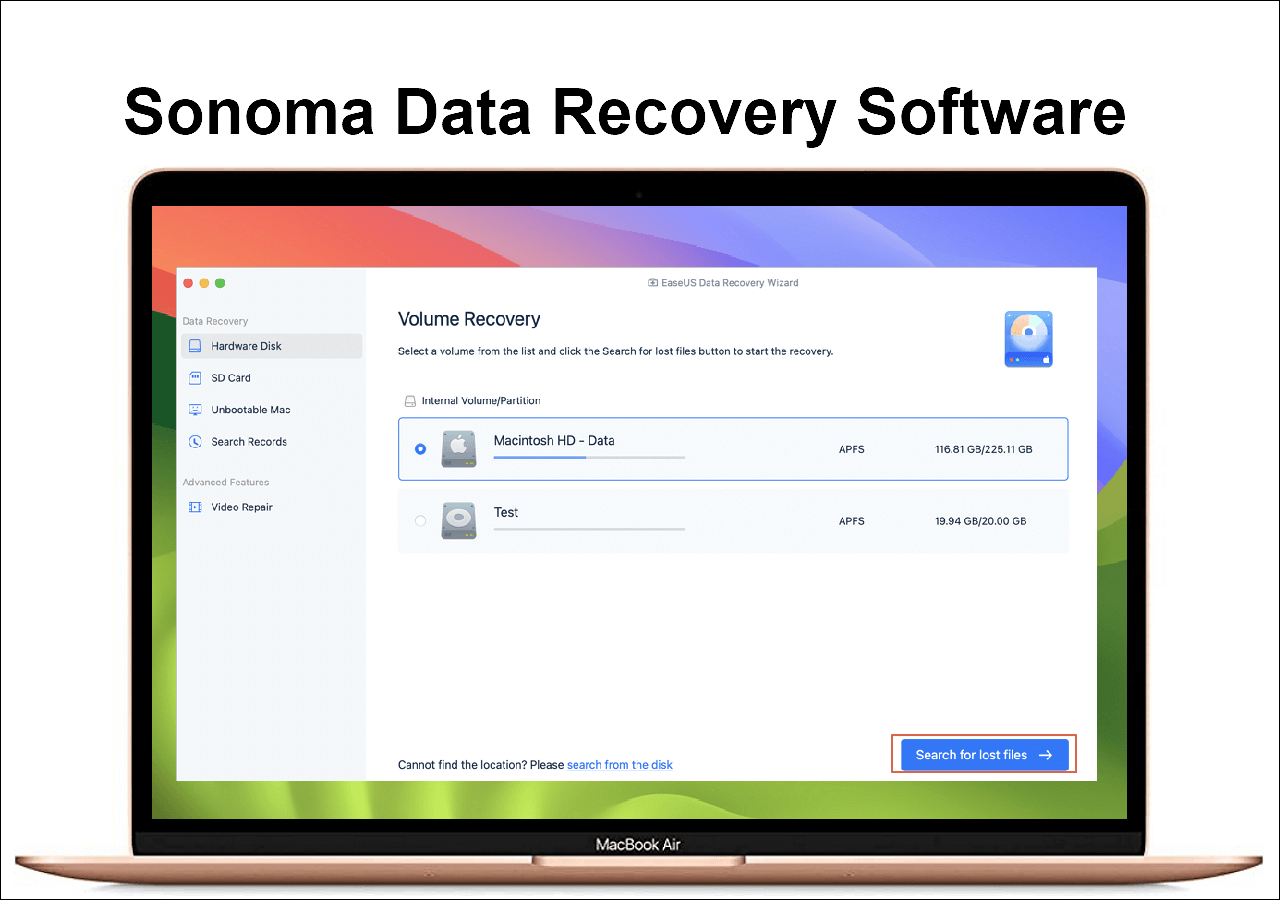
Here are the pros and cons of EaseUS Data Recovery Wizard for Mac:
|
👍Pros
|
|
❌Cons
|
We also have a detailed review article if you are interested in EaseUS Data Recovery Wizard for Mac. Read the article below to get the information you want.

EaseUS Data Recovery Wizard for Mac Review [Update in 2023]
EaseUS Data Recovery Wizard for Mac is a trusted and effective data recovery software that supports data recovery of various file types. Read more >>
Top 2. Disk Drill Mac Data Recovery
Disk Drill Mac data recovery software can recover lost or deleted data from any storage device. Though the software supports only 500MB free recovery capacity, it offers powerful features in paid packages for users to choose from.
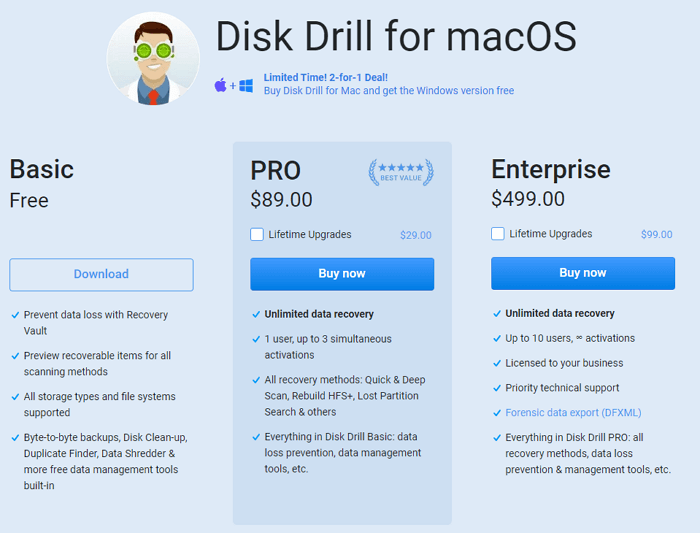
Following are the pros and cons of the Disk Drill Mac data recovery software:
|
👍Pros
|
|
❌Cons
|
Share this article on social media to help others choose the suitable recovery tool if data loss occurs on their Mac.
Top 3. Stellar Mac Data Recovery
Stellar data recovery software for Mac helps you recover lost or deleted data from your Mac. With its simple and intuitive interface and ability to recover data safely and reliably, it's worth considering when choosing a data recovery tool once your data is suddenly missing or accidentally deleted.
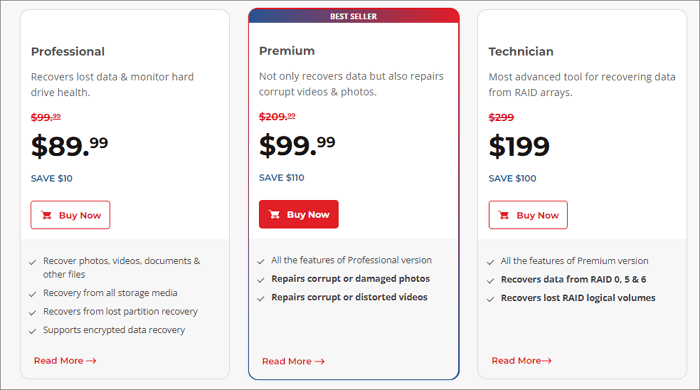
It is worth noting that this is a paid program and is not available for free. Here are the pros and cons of Stellar Mac data recovery software:
|
👍Pros
|
|
❌Cons
|
Top 4. Data Rescue 6 for Mac
Data Rescue 6 for Mac makes it easy to recover lost or deleted files from your Mac disk. It creates a bootable disk for recovering data from unbootable drives on your Mac. Besides, Data Rescue 6 for Mac allows you to preview recovered files before recovering them, search for specific file types, and repair damaged drives and partitions.
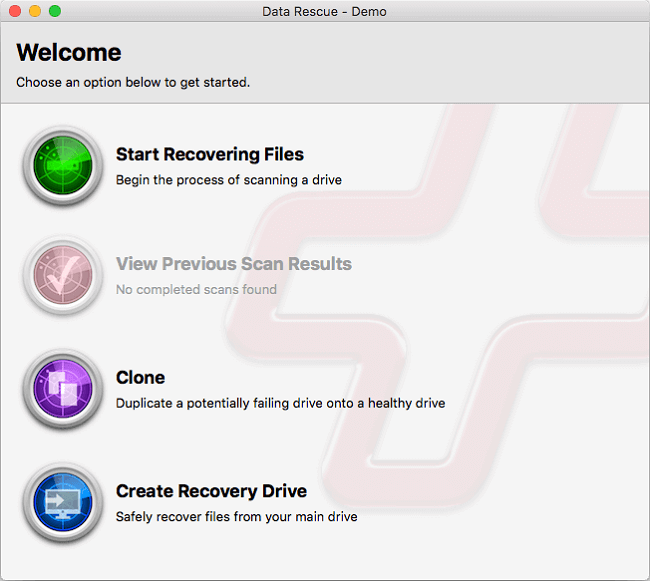
It is important to note that Data Rescue 6 for Mac does not have a free trial version. Here are its pros and cons:
|
👍Pros
|
|
❌Cons
|
Top 5. R-Studio for macOS
Compatible with macOS 10.13 and higher macOS versions, R-Studio is designed to recover lost or deleted files from hard disk drives, solid-state drives, flash drives, and other storage devices. In addition, it supports the recovery of RAID systems and Time Machine backups.

However, it is worth mentioning that its interface may be a bit difficult for computer beginners. Here are the pros and cons of R-Studio for macOS:
|
👍Pros
|
|
❌Cons
|
Bonus Tips: 3 Steps to Recover Data on macOS Sonoma
As we mentioned above, many methods exist to recover lost and deleted data. And we will show you the easiest and most effective way to recover your deleted and lost data on macOS Sonoma using EaseUS Data Recovery Wizard for Mac with 3 steps, no matter the file type.
Step 1. Select the drive to be scanned
In the main EaseUS Data Recovery Wizard window, there will be a list of the drives connected to your Mac. Select the drive you need to recover lost/deleted files from, and click the "Search for lost files" button.

Step 2. Select your lost data/files
EaseUS Data Recovery Wizard for Mac will immediately scan your selected disk volume and display the scanning results on the left pane. You can sort the results to find the wanted files if you are looking for certain files.

Step 3. Recover lost/deleted data
Once you have found the desired files, preview the files and then click "Recover" to begin the recovery of your deleted/lost Mac files.

Conclusion
This article discusses the top 5 Sonoma data recovery software in 2023, including EaseUS Data Recovery Wizard for Mac, Disk Drill Mac Data Recovery, Stellar Mac Data Recovery, Data Rescue 6 for Mac, and R-Studio for macOS Sonoma. Choose the suitable one for you once your data is deleted by mistake!
Sonoma Data Recovery Software FAQs
Here are some questions people frequently ask when they search for macOS Sonoma data recovery software:
1. Is Stellar data recovery free?
Stellar Data Recovery's free version allows users to recover 1 GB of files in size. So, if your lost data is smaller than 1 GB, you can use the free version.
2. Can you trust data recovery software?
Many data recovery programs are on the market, but not all are 100% safe and virus-free. You need to be sure before you download it. One of the 100% safe data recovery programs is EaseUS Data Recovery Wizard, but you need to download it from its official website.
3. How can I recover my SD card data for free?
The professional and trusted data recovery software, EaseUS Data Recovery Wizard, provides a free trial version that allows the recovery of files up to 2 GB. So. if your lost or deleted data on the SD card is smaller than 2 GB, you can get a free recovery!
Was This Page Helpful?
Brithny is a technology enthusiast, aiming to make readers' tech lives easy and enjoyable. She loves exploring new technologies and writing technical how-to tips. In her spare time, she loves sharing things about her game experience on Facebook or Twitter.
-
EaseUS Data Recovery Wizard is a powerful system recovery software, designed to enable you to recover files you’ve deleted accidentally, potentially lost to malware or an entire hard drive partition.
Read More -
EaseUS Data Recovery Wizard is the best we have seen. It's far from perfect, partly because today's advanced disk technology makes data-recovery more difficult than it was with the simpler technology of the past.
Read More -
EaseUS Data Recovery Wizard Pro has a reputation as one of the best data recovery software programs on the market. It comes with a selection of advanced features, including partition recovery, formatted drive restoration, and corrupted file repair.
Read More
Related Articles
-
How to Recover Deleted Files from SD Card in 8 Ways (2026)
![author icon]() Daisy/Jan 19, 2026
Daisy/Jan 19, 2026 -
How to Find Downloads on Mac | 5 Quick Solutions
![author icon]() Dany/Jan 19, 2026
Dany/Jan 19, 2026 -
[5 Solutions for macOS] Recover Deleted Files After Updating to Catalina
![author icon]() Dany/Jan 19, 2026
Dany/Jan 19, 2026 -
How to Restore Mac from Time Machine [Full Guide]
![author icon]() Brithny/Jan 19, 2026
Brithny/Jan 19, 2026