- Video Recovery
- SD Card Recovery
- Recycle Bin Recovery
- Recover Data from USB
- Recover Deleted Emails
- Hard Drive Not Showing Up in Windows
- Recover Unsaved Word Documents
- Recover Deleted Files in Windows 10
- Recover Files from Virus Infected Hard Drive
- Best Free Photo Recovery Software
- Recover Files from Formatted Hard Drive
Are you having a similar question as listed below:
- How do I get data off a dead Mac?
- How do I recover deleted files on my Mac for free?
- How can I recover deleted files from my SD card on Mac?
On this page, you'll get an official path to free download the best Mac data recovery software and learn how to restore deleted or lost files on your Mac.
Applies to: Perform data recovery on MacBook/MacBook Air/MacBook Pro/iMac/iMac Pro/Mac Pro/Mac mini
Go and grab the best chance of protecting your Mac data from deleting, formatting, macOS updating or crashing, and even virus infection now.
#1. 2023 Data Recovery Software for Mac Free Download
What is the best data recovery software for Mac? And how much does it cost to perform full data recovery on Mac? Here we collected 5 Mac data recovery software that is highly praised by Mac users and review sites for you to try:
| Data Recovery Software for Mac | How Much Does It Cost |
|---|---|
| #1. EaseUS Data Recovery Wizard for Mac |
|
| #2. Disk Drill | $90.76 for full features |
| #3. Stellar Data Recovery Professional for Mac | $99.99 for full features |
| #4. Ontrack EasyRecovery for Mac | $129 for full features |
| #5. Data Rescue 6 | $$399.96 for full features |
Please refer to Top 5 Best Mac Data Recovery Software to learn more details.
According to the table, it's smart of picking EaseUS Data Recovery Wizard for Mac as your data recovery solution. This fully-featured software is available here for you to free download now:
Note that if you prefer to use free data recovery software for Mac, EaseUS Data Recovery Wizard for Mac Free Edition worths a shot.
#2. Activate Data Recovery Software for Mac to Full Version
Here, you'll uncover a full guide to activate or upgrade EaseUS data recovery software for Mac to its full version. To do so, it will take you two moves:
1st. Get A License Code to Unlock Full Features in EaseUS Mac Data Recovery Software
Here is a link that you can purchase an official key to activate EaseUS data recovery software for Mac immediately:
Get A License Code to Upgrade Mac Data Recovery Software to Full Version
So, how do you unlock the full features in EaseUS Data Recovery Wizard for Mac? Continue reading and follow the guide below to activate this software to its full version to perform complete data recovery on your computer.
2nd. Activate EaseUS Data Recovery Wizard for Mac to Full Version
After getting the key, you can activate this software to its full version, unlocking all the features.
Here is a guide that you can follow to upgrade EaseUS data recovery software for Mac to its full version:
Step 1. Launch EaseUS Data Recovery Wizard for Mac and go to the Apple menu.
Step 2. Click EaseUS Data Recovery Wizard from the menu, and select "Activate" or "Upgrade" from the drop menu.
Trial Version:
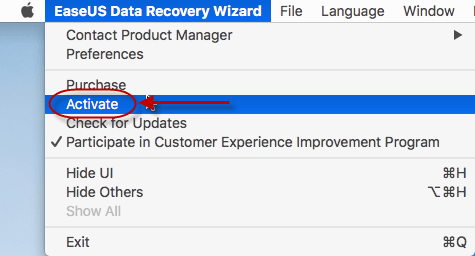
Free Version:
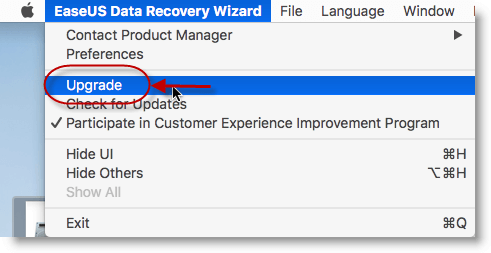
Step 3. Input the license code in the box and click "Activate" or "Upgrade" to upgrade this software to its full version.
When the process completes, you can then enjoy all the full features in EaseUS Data Recovery Wizard for Mac.
3rd. Enjoy Full Features in EaseUS Data Recovery Wizard for Mac Full Version
Now, run EaseUS Mac data recovery software on your Mac computer to enjoy its full features in Mac data recovery:
| Basic Features | Advanced Features |
|---|---|
|
|
Besides file recovery, you can also use EaseUS Mac data recovery software to scan and restore data from all types of storage devices, including hard drives, USBs, memory cards, mobile phones, cameras, etc.
So how to recover your files from all storage media from different data loss situations? Let's see.
#3. 3 Steps to Recover Deleted or Lost Files on Mac
So how to recover your lost files including pictures, videos, documents, audio, and emails on Mac?
Follow this complete recovery guide, you'll get your lost Mac files back:
Step 1. Search for lost files
Select the disk location to search for lost files (it can be an internal HDD/SSD or an external hard drive) where you lost data and files. Click the "Search for lost files" button.
Note: Before data recovery, you'd better click "Disk Backup" from the left sidebar to create a backup of your HDD/SSD to avoid further data loss. After backing up, the software can recover data from your disk backup, and you can use the HDD or SSD again.

Step 2. Go through the scanning results
This software will immediately scan your selected disk volume and display pictures, documents, audio, videos, and emails on the left pane.

Step 3. Select the file(s) and recover
Click the data to preview, and click the "Recover" button to have them back.

Get This Reliable Data Recovery Software to Protect Your Data
Now, it's your turn. On this page, we offered you a reliable data recovery software for Mac and official access to help upgrade it to full version.
With it, you can fully scan and recover all lost files from your Mac in only a few clicks.
Was This Page Helpful?
Dany is an editor of EaseUS who lives and works in Chengdu, China. She focuses on writing articles about data recovery on Mac devices and PCs. She is devoted to improving her writing skills and enriching her professional knowledge. Dany also enjoys reading detective novels in her spare time.
Written by Tracy King
Tracy became a member of the EaseUS content team in 2013. Being a technical writer for over 10 years, she is enthusiastic about sharing tips to assist readers in resolving complex issues in disk management, file transfer, PC & Mac performance optimization, etc., like an expert.
-
EaseUS Data Recovery Wizard is a powerful system recovery software, designed to enable you to recover files you’ve deleted accidentally, potentially lost to malware or an entire hard drive partition.
Read More -
EaseUS Data Recovery Wizard is the best we have seen. It's far from perfect, partly because today's advanced disk technology makes data-recovery more difficult than it was with the simpler technology of the past.
Read More -
EaseUS Data Recovery Wizard Pro has a reputation as one of the best data recovery software programs on the market. It comes with a selection of advanced features, including partition recovery, formatted drive restoration, and corrupted file repair.
Read More
Related Articles
-
Downgrade macOS/Mac OS X without Losing Data 2024 (Big Sur/Catalina Applicable)
![author icon]() Tracy King/Jul 24, 2024
Tracy King/Jul 24, 2024 -
[5 Solutions for macOS] Recover Deleted Files After Updating to Catalina
![author icon]() Dany/Jul 24, 2024
Dany/Jul 24, 2024 -
Where Are Voice Memos Stored on Mac? | Recordings Location
![author icon]() Dany/Jul 24, 2024
Dany/Jul 24, 2024 -
How to Recover Emptied Trash on Mac Without Software [3 Methods Mentioned]
![author icon]() Dany/Jul 24, 2024
Dany/Jul 24, 2024