What Is a Hard Drive

It is the main storage device that stores the operating system and other applications. All the important operating system files and applications in the computer will get loaded in RAM from the hard drive when users boot up the system or click the application. Therefore, a hard drive is crucial to computer operation. Today, laptops and computers still rely on hard disks to store files and photos, make a system clone, or backup and restore.
There are various types of hard drives with different capacities. If you buy a new drive or want to backup hard drive to another hard drive, you need to have a basic knowledge of different types of hard drives. Therefore, I will introduce four main types of hard drives to you.
What Laptop Hard Drive Size Should I Use [2024 Explanation]
What size of a hard drive do I need to choose for my laptop? 2.5 inch. The 2.5-inch hard drive is typically designed for laptops, while the 3.5-inch is for desktops.
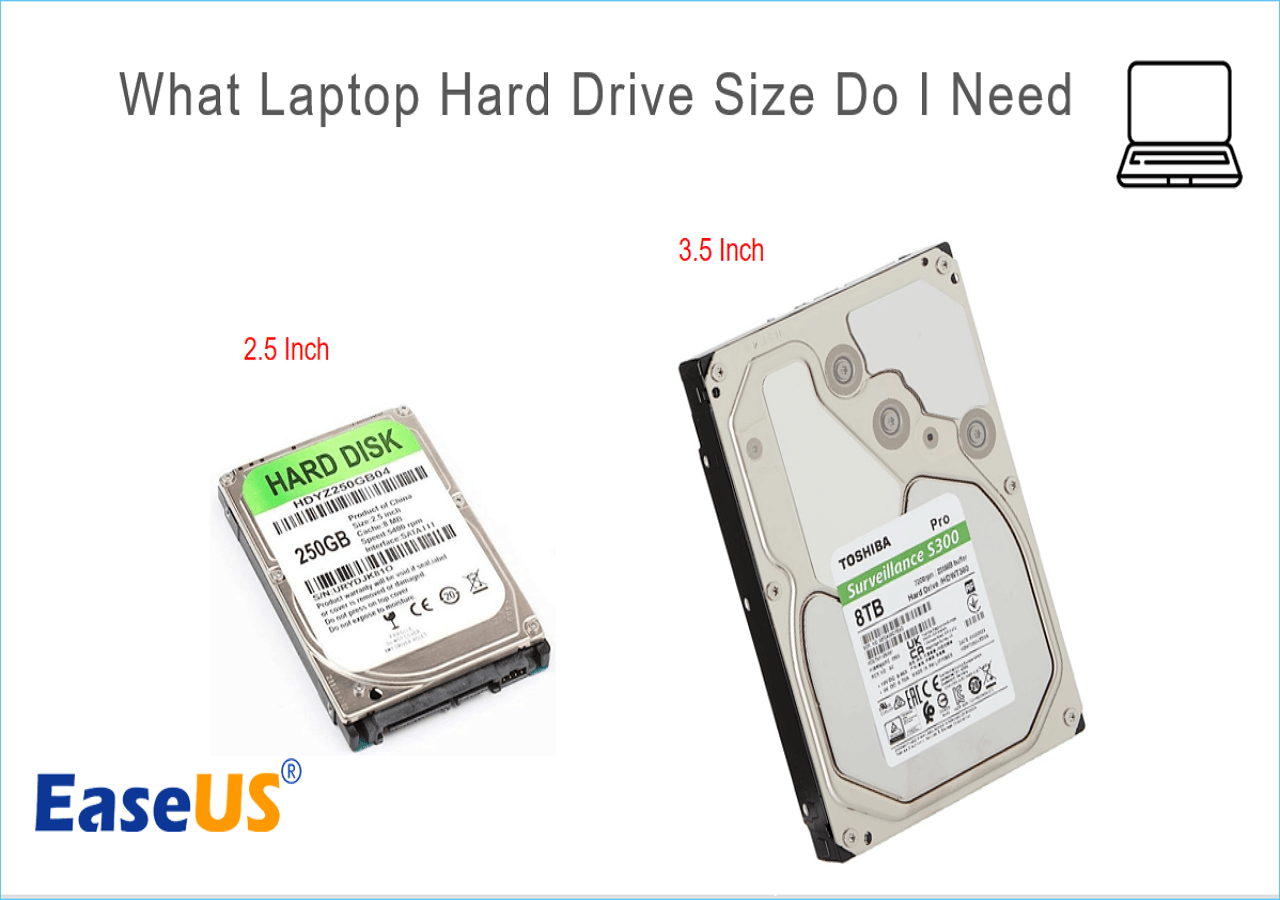
What Are the Main Types of Hard Drives in 2024
People use various types of hard drives to backup and restore and divide them into four main types, and this part will respectively tell you their pros and cons.
1. Parallel ATA (PATA)

The PATA hard drive was first introduced to the market by Compaq and Western Digital in 1986. It can transfer data as fast as 133 MB/S with the highest capacity of 80GB. It uses a drive interface to connect devices and hard drives to the computer. Every PATA hard drive uses 40 or 80 wire ribbon cables and transfers data in 16-bit pockets in parallel. It did bring people great influence on the digital progress of modern society. However, its features can not meet people's demands now, so it is gradually out of date.
Pros
- Allows two devices to attach to the cable at the same time
Cons
- Big and difficult to manage
2. Serial ATA (SATA)
Serial ATA hard drives are still thought to be the most common type of hard drive. They support almost all computer motherboards and operating systems.
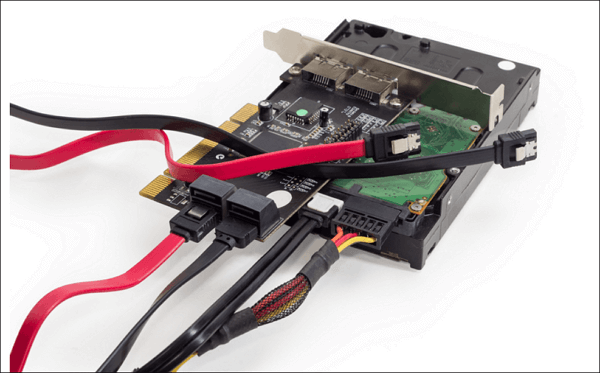
They are rather cheap and often have a large storage capacity (terabytes). SATA drives usually have two sizes: 3.5-inch for desktop computers and 2.7-inch smaller hard drives for laptop computers.
Pros
- High Capacity
- Low price
Cons
- Limited data transfer speeds
- Mechanical parts have wear and tear
3. Small Computer System Interface (SCSI)
SCSI was invented in the 1970s and was first named Shugart Associates System Interface (SASI).

This hard drive connects hard drives and other devices to a computer with a 50-pin flat ribbon connector. It allows the connection and transmission of data between the computer and other devices such as scanners, CD drives, and printers. Do you know its cons and what makes small computer system interfaces so popular? It is listed below.
Pros
- An independent controller
- Widely applied
- Highly accessible
Cons
- Costly
- Difficult to configure
- Degrading with time
4. Solid State Hard Drive - SSD & NVMe
The solid-state hard drive is an advanced storage device made up of memory chips instead of rotating magnetic disks in conventional hard disks.

It does not have rotating disks or any other fragile parts. SSD stores data in the semiconductor chip, using the concept of flash memory. Therefore, people always move os to ssd since it is safe. But does it not have any cons? Of course, it does.
Pros
- Rather fast
- Safe and durable without moving parts
Cons
- Costly
- Low capacity
- Besides, there is also another excellent hard drive I want to introduce to you.
- NVMe
Nvme is a new SSD version that uses solid-state semiconductors to store data. It is the fastest possible interface between a CPU and an external device apart from the RAM. Its transfer speed could be 32Gb/s or 64Gb/s, but its high transfer speed also makes it extremely expensive.

Even with such a high price, it has become popular in games, video editing, and other intensive fields. So its pros and cons are clear.
Pros
- The fastest reading and writing speed
Cons
- Costly
After knowing about the four main types of hard drives, do you know how to choose a suitable hard drive? Here, I list some features of hard disks you need to pay attention to.
How to Choose a Suitable Hard Drive?
When selecting a hard drive, are you disturbed by various slogans and advertisements? If so, you can follow these suggestions.
- 1. Choose the proper interface.
- 2. Choose a reasonable capacity.
- 3. Choose an affordable price.
- 4. Figure out the consumption and noise level.
- 5. Life expectancy is also important.
Also, you may still be confused about HDD and SSD. So let's have a further comparison between HDD and SSD.
HDD VS SSD, What Types of Hard Drives Are Better for Your Needs?
Solid-state and hard disk drives have similar physical specifications, but they store data differently. Different types of hard drives have different advantages and disadvantages. Deciding to buy which type depends on your specific needs. Here is a table to respectively show you what their specific features are.
| Features | HDD | SSD |
|---|---|---|
| Speed | HDD is slower. It has longer reading and writing time and supports fewer input and output operations per second. | SSD is faster. SSD can read and write more data than HDD in the same period of time. |
| Heat and noise | It will generate heat and noise during the process. | It does not generate heat and noise while reading and writing. |
| Electricity consumption | HDD uses more electricity since it needs to rotate the platter. | SSD consumes less electricity. |
| Cost | Usually low. | Usually high, but its price is declining. |
| Weight | Heavier | Lighter because they do not have the rotating disks, spindle, and motor. |
| Dealing with vibration | It is fragile. HDD easily crashes due to vibration. | It is shock-resistant. SSD can bear vibration up to 2000Hz. |
| Reliability | The moving parts inside the HDD make data loss easier. | More reliable since it does not have moving parts inside. |
| Lifespan | Shorter | Longer |
| Ideal for |
Storing extra data, movies, photos, and other infrequently-used documents |
Storing the operating system, gaming apps, and other frequently-used files. |
It is wise to choose a suitable hard drive after knowing its features. For example, choosing an SSD for a laptop is typical since it is non-mechanical and shock-resistant. HDD can meet your needs if you simply want to store extra data, movies, or music. But if you want to play games or store your operating system, SSD is a better choice.
Conclusion
To sum up, this page shows you different types of hard drives and elaborates on their features and differences, so you can learn more about hard drives and choose a suitable one for your needs.
You may also like:
Was This Page Helpful?
Daisy is the Senior editor of the writing team for EaseUS. She has been working at EaseUS for over ten years, starting as a technical writer and moving on to being a team leader of the content group. As a professional author for over ten years, she writes a lot to help people overcome their tech troubles.
Sherly joined EaseUS in 2022 and she has always loved writing articles and enjoys the fun they bring. She receives professional training here, focusing on product performance and other relative knowledge. She has written over 200 articles to help people overcome computing issues.
Related Articles
-
Fix WD External Hard Drive Not Showing Up/Recognized Error [2025 Tutorial]
 Tracy King/2025-07-04
Tracy King/2025-07-04 -
Disk Cloning Scenarios #4: Recover Data from Disk Image
 Jean/2025-07-02
Jean/2025-07-02 -
How to Copy Boot Drive to Another Drive Without Reinstalling Windows
 Larissa/2025-07-01
Larissa/2025-07-01 -
How to Replace a Laptop Hard Drive Without Losing Data
 Jerry/2025-06-12
Jerry/2025-06-12