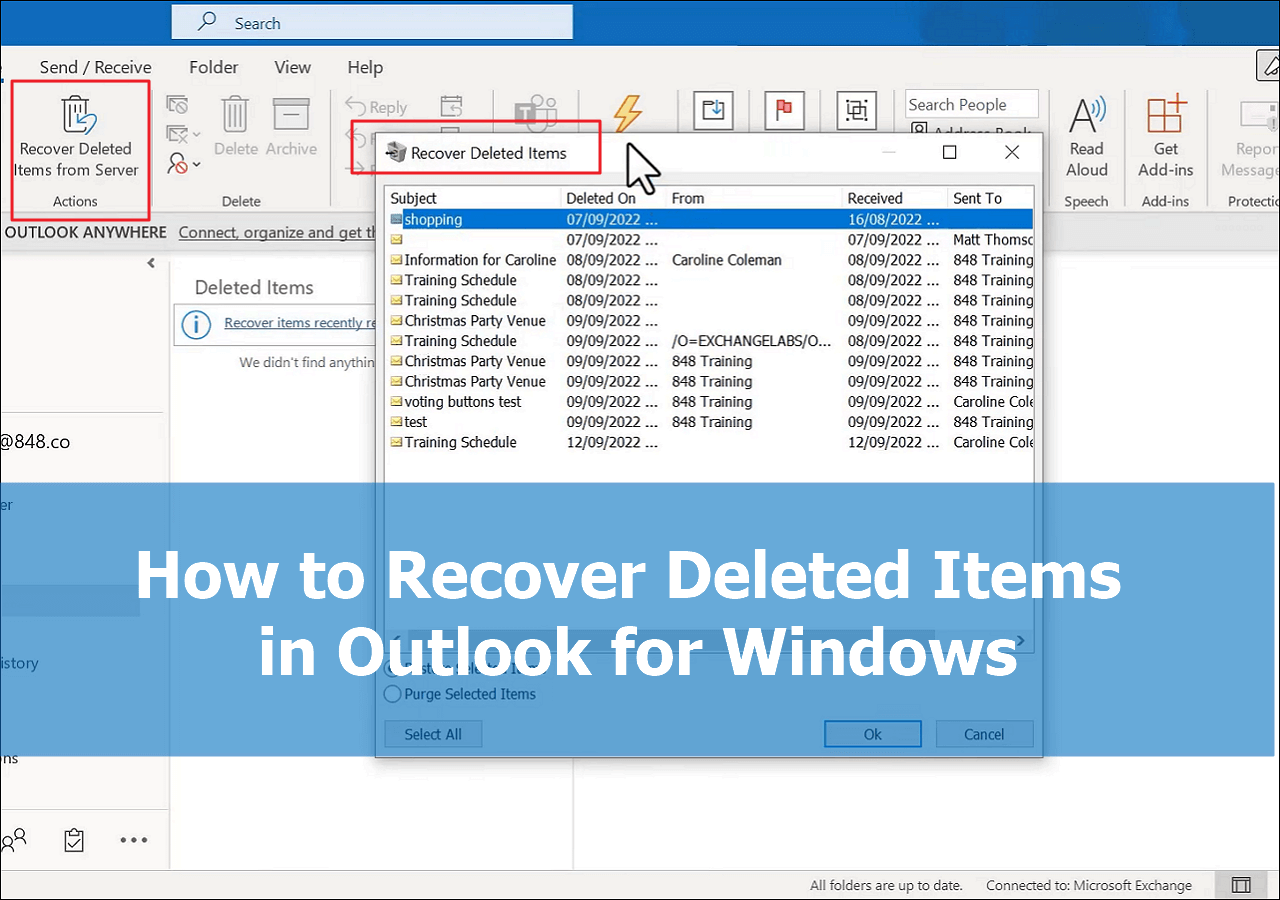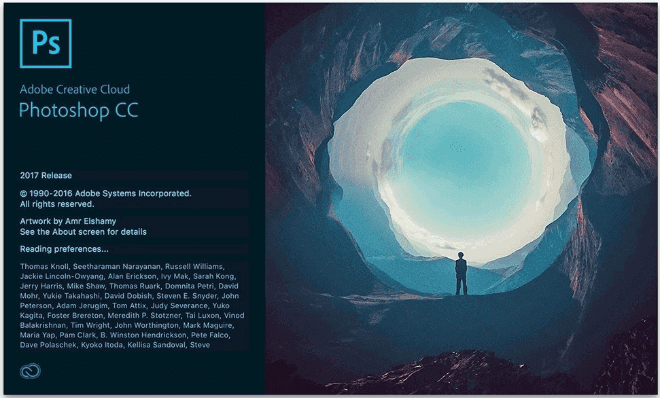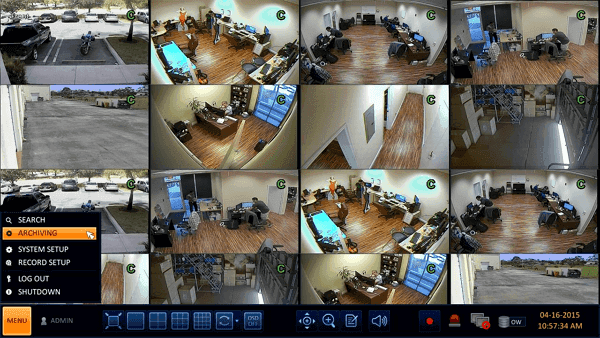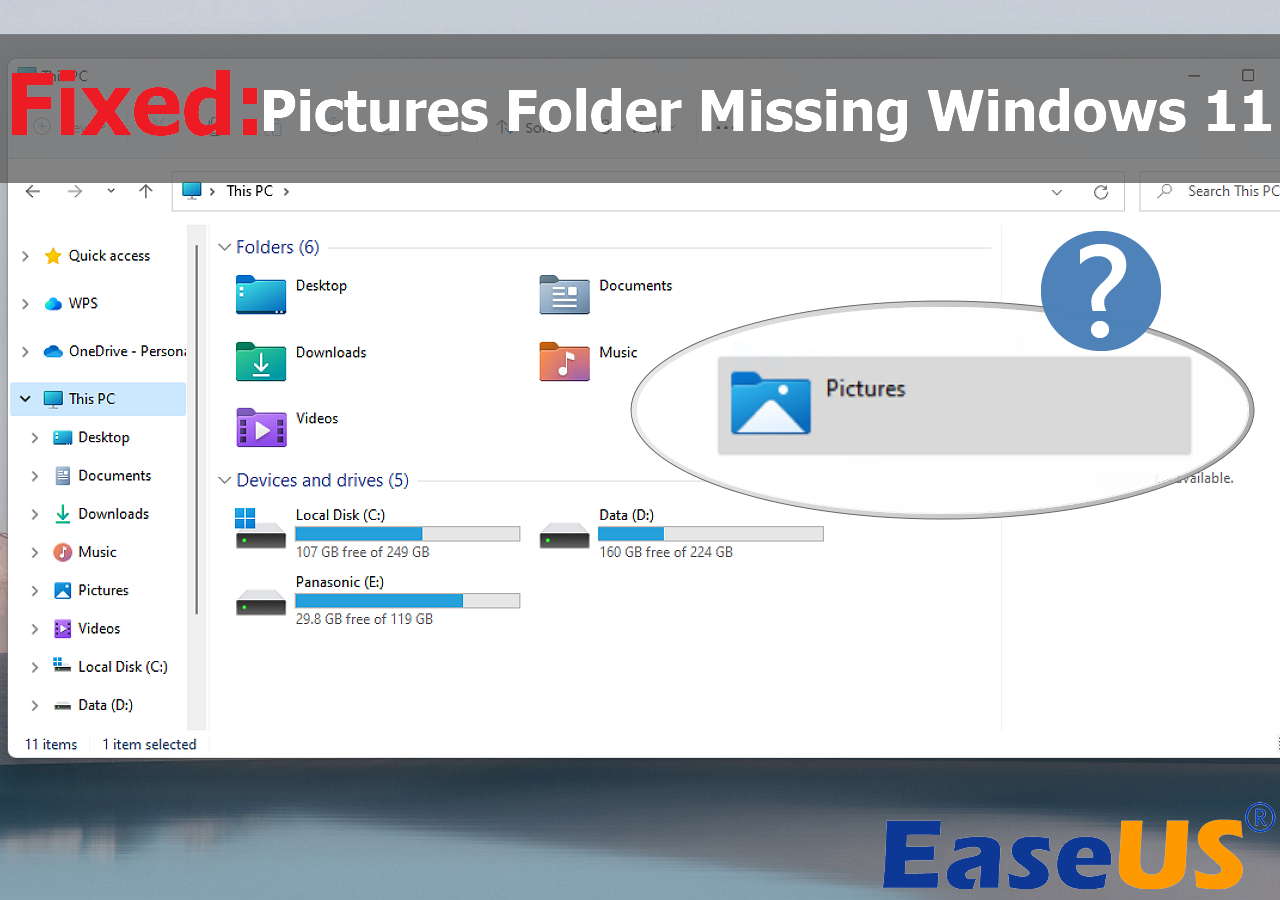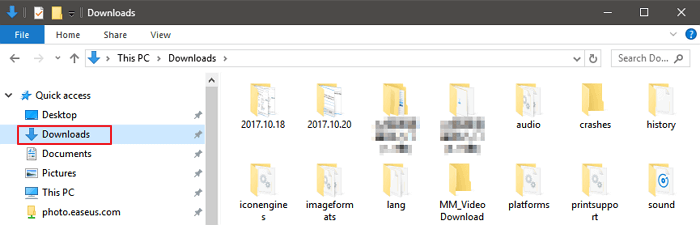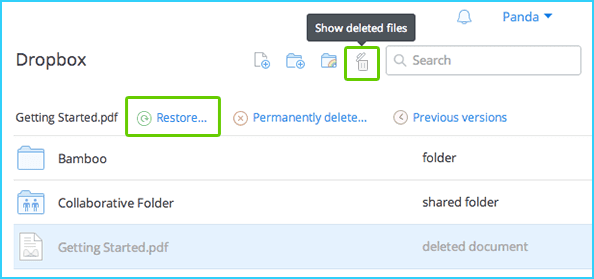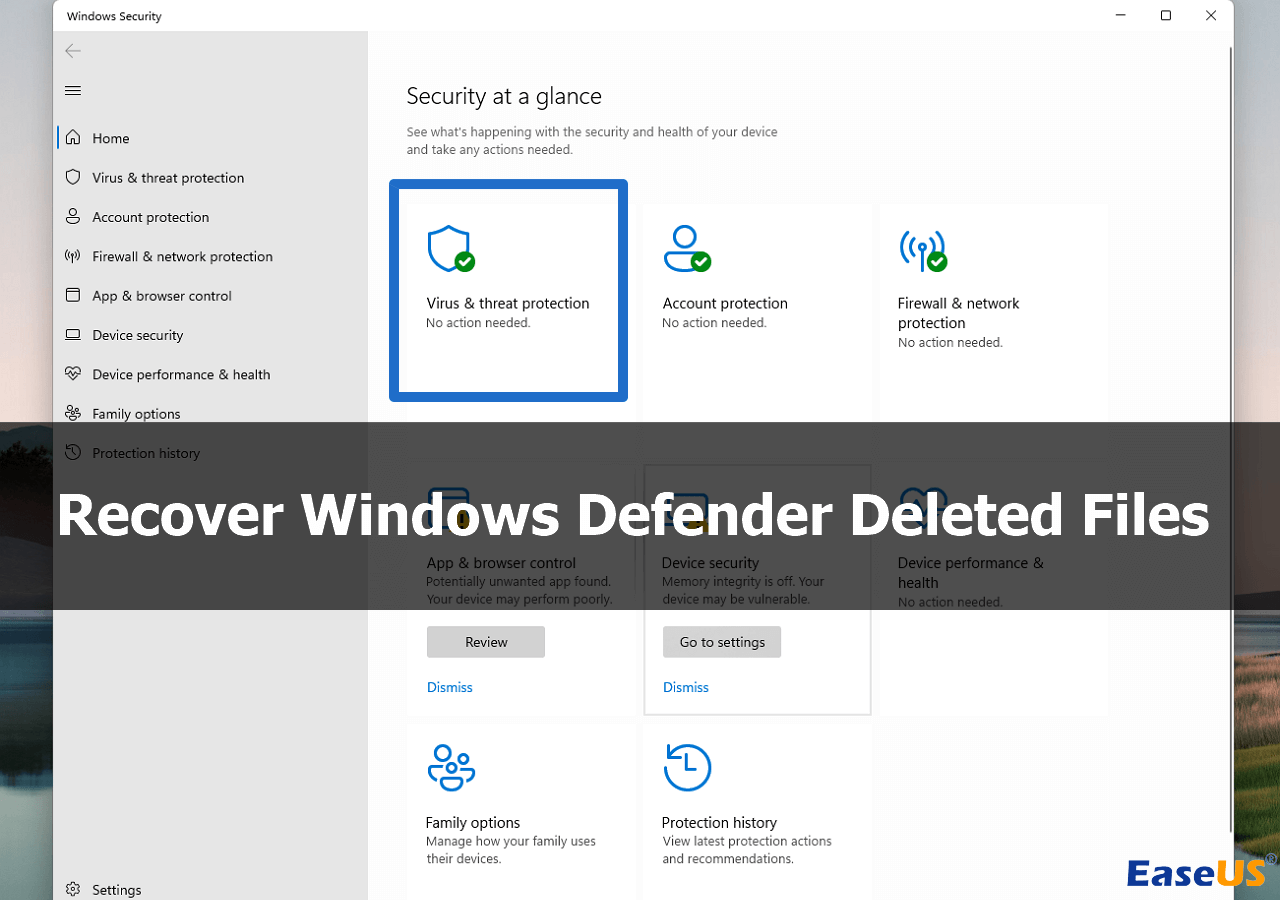-
![]() How to Recover Deleted Items in Outlook for Windows(2026)
How to Recover Deleted Items in Outlook for Windows(2026) February 12,2026
February 12,2026 6 min read
6 min read -
![]()
-
![]()
-
![]()
-
![]() Is It Safe to Delete Windows Update Cleanup Folders/Files? Get Answers Here
Is It Safe to Delete Windows Update Cleanup Folders/Files? Get Answers Here February 12,2026
February 12,2026 6 min read
6 min read -
![]()
-
![]()
-
![]()
-
![]()
-
![]() How to Recover Windows Defender Deleted Files [Recovery and Prevent Tips]
How to Recover Windows Defender Deleted Files [Recovery and Prevent Tips] February 12,2026
February 12,2026 6 min read
6 min read
Page Table of Contents
Where do deleted photos go? How to recover permanently deleted photos on iPhone and Android phones? Read this how-to to learn how to recover deleted pictures on different devices.
| Workable Solutions | Step-by-step Troubleshooting |
|---|---|
| Where do deleted photos go on Windows 10 | Simply deleted files go to the Recycle Bin. You can easily restore deleted photos from Recycle Bin. To recover permanently deleted photos...Full steps |
| How to recover permanently deleted photos on Windows 10/11 | When you lost photos on your computer, stop using your hard disk immediately and apply a data recovery tool to scan and recover deleted photos...Full steps |
| Where do permanently deleted photos go on iPhone and how to recover | When you deleted photos on iPhone, you can find them in the Recently Deleted Folder. Or you can use an iPhone data recovery tool to recover permanently deleted...Full steps |
| Where do deleted pictures go on Android and how to recover | Where do permanently deleted photos go on Android? The deleted photos on Android are not gone forever. You can take Android photo recovery software...Full steps |
Where Do Deleted Photos Go on Windows 10
Where do pictures go when you delete them? When you first delete a file on a Windows computer by right-clicking the delete option or press the "Delete" key, it goes to the Recycle Bin, Trash, or something similar depending on your operating system. When something is sent to the Recycle Bin or Trash, the icon changes to indicate it contains files and allows you to restore a deleted file if needed. You can simply restore recently deleted photos from Recycle Bin.

Where Do Permanently Deleted Photos Go on Computer
Later, you may empty the Recycle Bin or Trash to free up space. When a computer deletes a file permanently, or the Recycle Bin is emptied, it is removing the reference to the file on the hard drive. Once the file header, or reference, is removed, the computer can no longer see the file. The file is no longer readable by the computer. However, the file is still on the hard drive, at least until another file or part of another file is saved to the same location. As a result, the photos are still recoverable as long as they are not overwritten.
How to Recover Permanently Deleted Photos on Windows 10/11
When you delete pictures or ever permanently deleted photos, you should stop using the hard drive, then apply a professional data recovery software - EaseUS Data Recovery Wizard to scan and recover the deleted files immediately. It has the following stunning features.
EaseUS data recovery software
- Recover lost or deleted photos, videos, audio files, documents, and other 1000+ file types
- Recover lost photos from SD card, USB flash drive, external hard drive, pen drive, HDD, SSD, etc.
- Repair corrupted photos after the data recovery, support fixing damaged JPEG/JPG, PNG, and BMP images
Now, follow the tutorials below to see how to recover permanently deleted photos with EaseUS data recovery software. You can check the video tutorial first.
🏆 EaseUS SD card recovery leverages patented video fragment reconstruction technology to deeply repair video files lost due to accidental deletion, formatting, or corruption. Explicitly designed for cameras, action cameras, drones, and dashcams, it accurately restores complete and playable precious footage.
Step 1. Choose the location and start scanning
Hover on the SD card, camera, or hard drive partition where you deleted/lost pictures, then click "Scan for Lost Data".
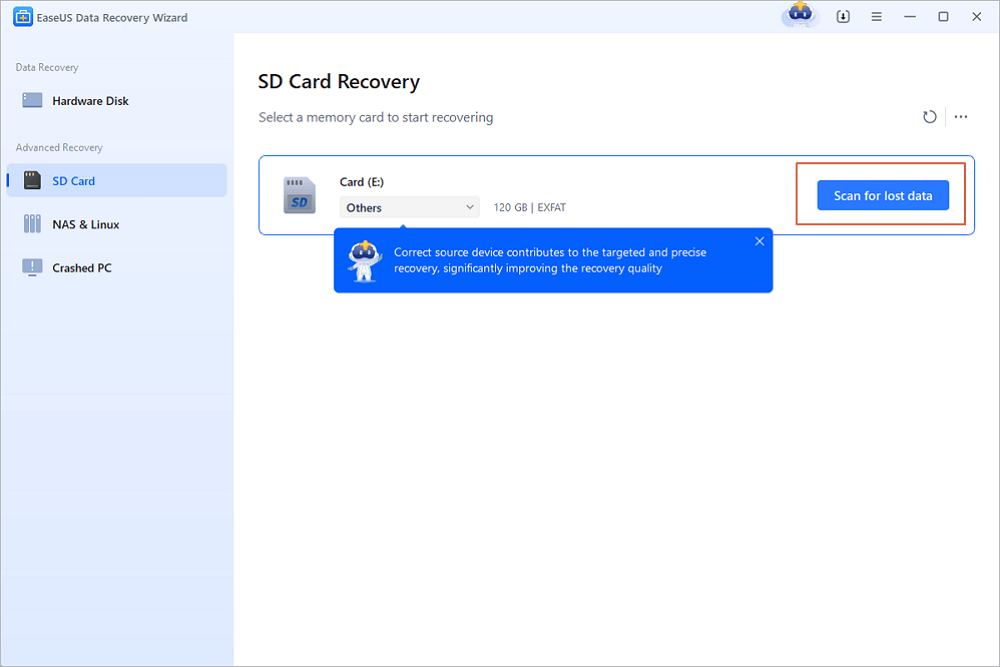
Step 2. Select the pictures you want to recover
Once the scanning completes, select "Pictures" in the left panel. If you want to locate the lost photos, click "Lost Files Only" on the top-right side. Then, you can find photos according to the devices, types, and dates.
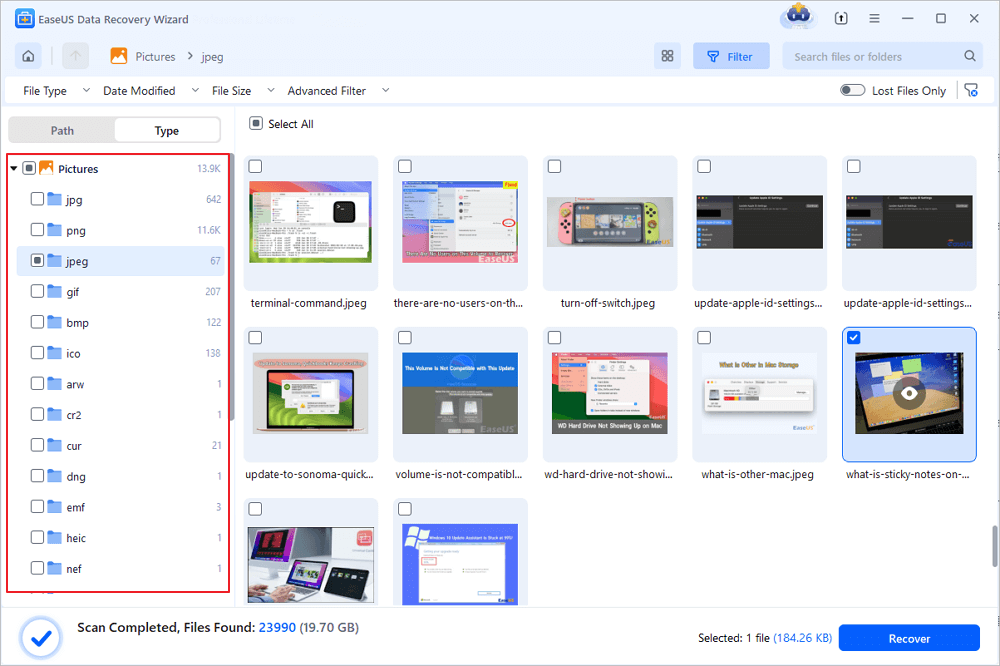
Step 3. Recover lost photos
After the preview, click "Recover" and choose another location to save the desired pictures. You can save the recovered photos your local drive, external storage device or cloud storage.
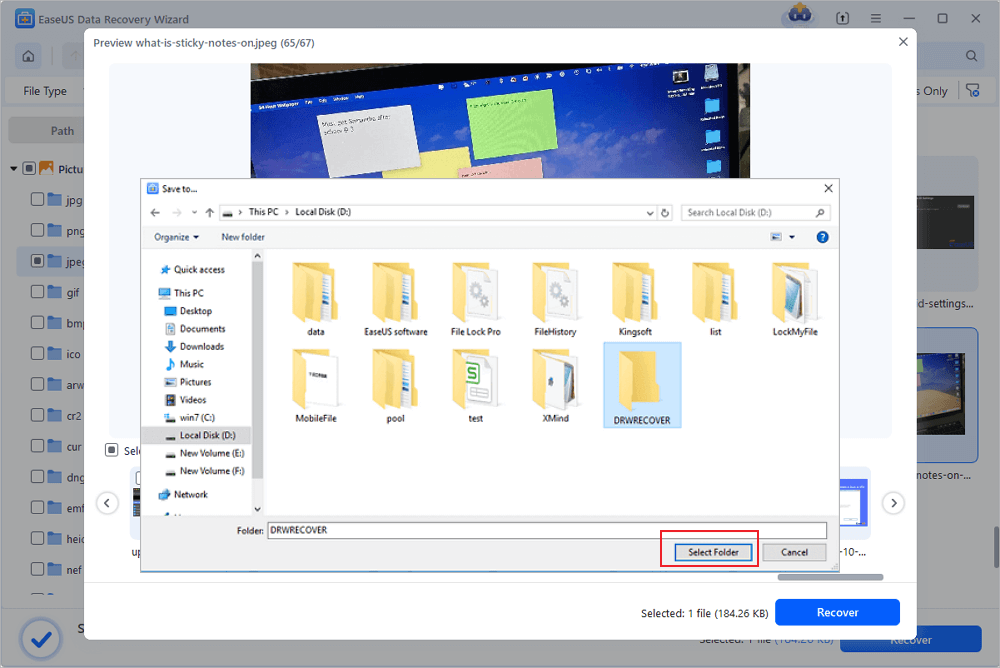
💡Want to know more about SD card data recovery? For example, what is the best SD card data recovery software? How to recover a damaged SD card? How to recover data from an unreadable SD card...Go for SD Card Data Recovery FAQs and restore your precious lost files.
For users who are looking for how to recover deleted photos on Mac, read this guide.
Mac Photo Recovery: How to Recover Deleted Photos on Mac
When you delete pictures on Mac, you can apply several ways to get back the deleted photos. For example, you can recover permanently deleted pictures on Mac with a Mac photos recovery tool, restore deleted pictures using the Photos app, restore lost pictures from Mac Trash, and so on.
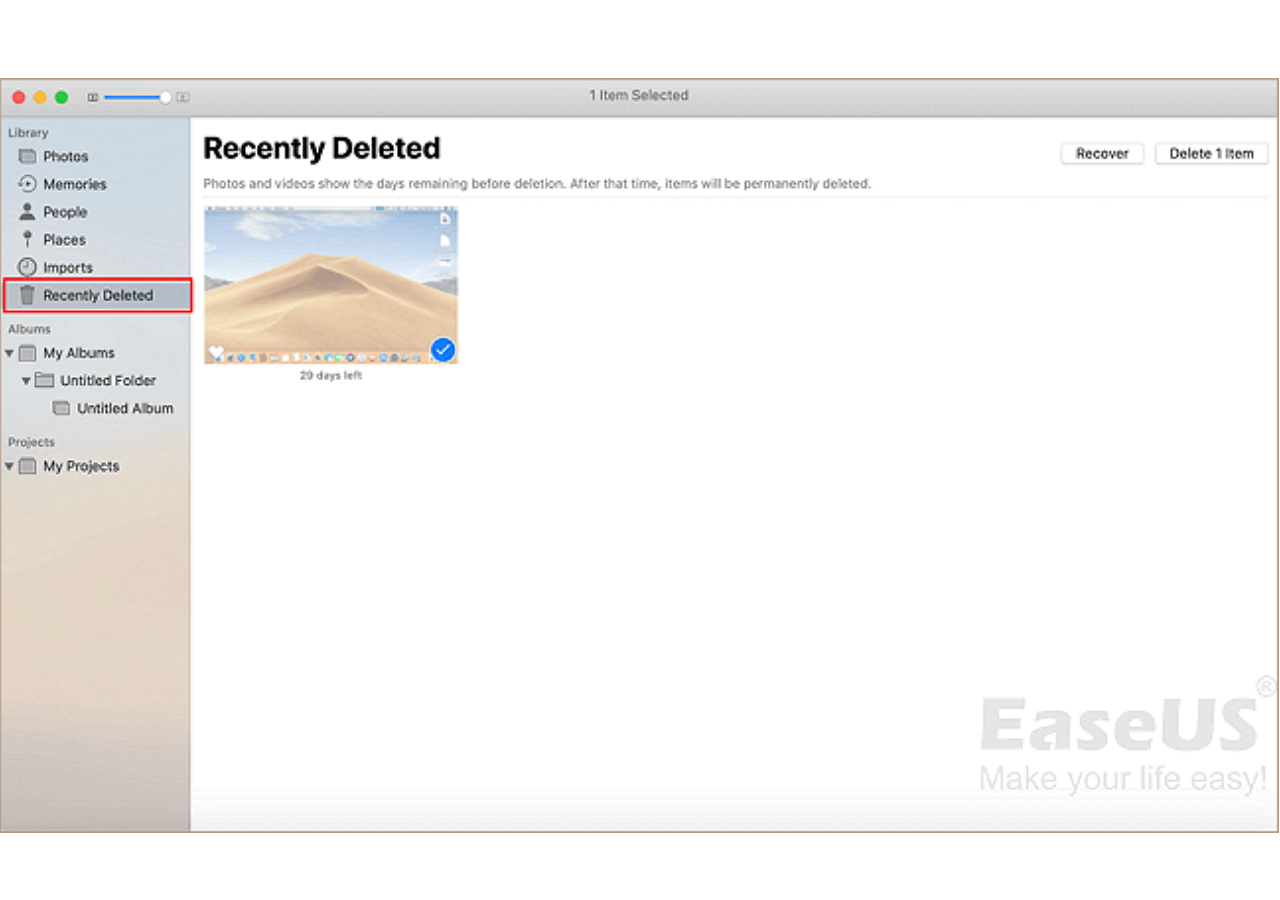
Where Do Deleted Pictures Go on iPhone
Where do deleted photos go on iPhone? When you delete a photo on your iPhone, it goes into your Recently Deleted album. They'll stay in there for 30 days and then they will be permanently removed. Within 30 days, you can easily restore your deleted pictures, over 30 days, you need to use a reliable iPhone data recovery application to help you get back deleted pictures.
How to Recover Recently Deleted Photos on iPhone
Step 1. Open the Photos App on your iPhone.
Step 2. Scroll down and tap on "Recently Deleted."
Step 3. Find the photos you want to restore and tap "Recover." You can also press "Delete" to remove photos permanently.
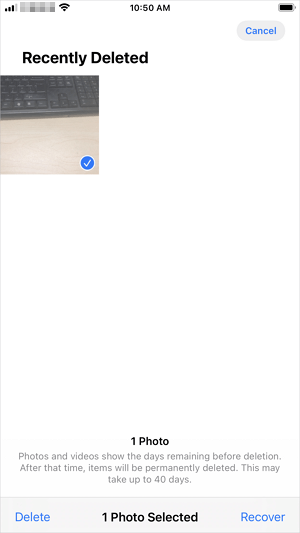
How to Recover Permanently Deleted Photos on iPhone
If there's a picture you are looking for that is older than 30 days, you can't restore it in this way. Where do photos go when permanently deleted? And how to recover deleted photos after deleting from the recently deleted folder? Don't worry! You can still recover the deleted images from iTunes backup (if you have one) or use an iPhone photo recovery tool.
EaseUS MobiSaver is a simple and competent iOS data recovery software that enables you to restore deleted photos, videos, contacts, and many other files on iPhone, iPad, and iPod Touch.
Step 1. Connect iPhone to Your PC
Launch EaseUS MobiSaver, choose "Recover from iOS Device" on the left, and click "Start".
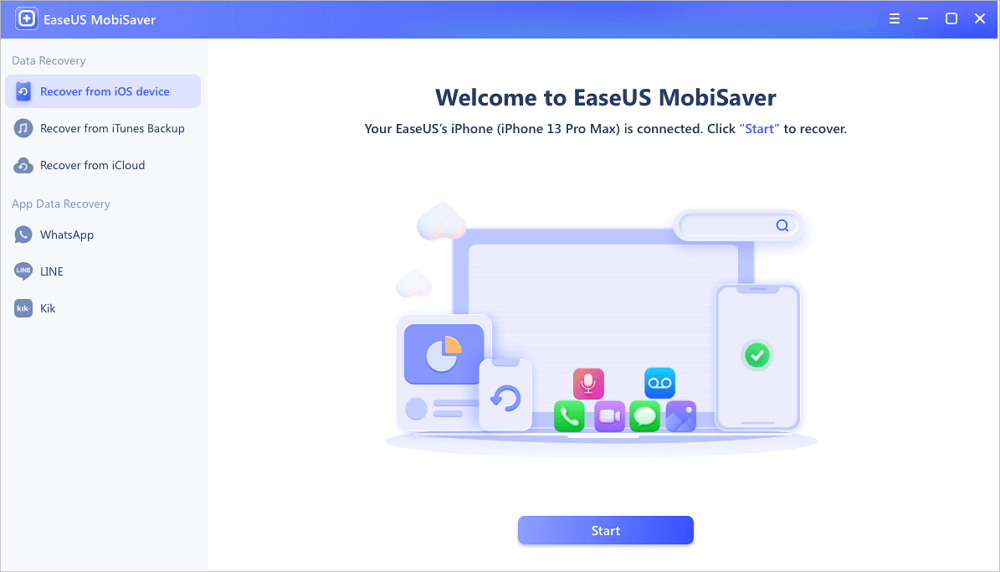
Step 2. Scan for Lost iPhone Photos
EaseUS MobiSaver will automatically scan iPhone 13/12/11/X/XR/XS/8/7/6/5/4, and find present pictures and even some lost photos for you.
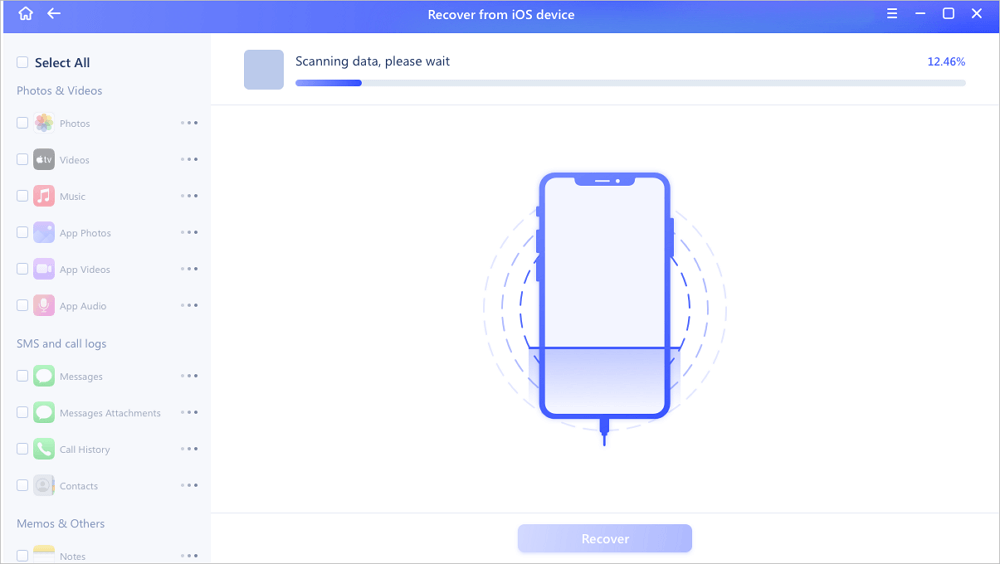
Step 3. Preview and Restore Photos
Tick the "Photos" on the left. You can clearly see the photos in your phone and select the ones you need to recover. Choose "Recover to PC" or "Recover to Device" to start recovering photos.
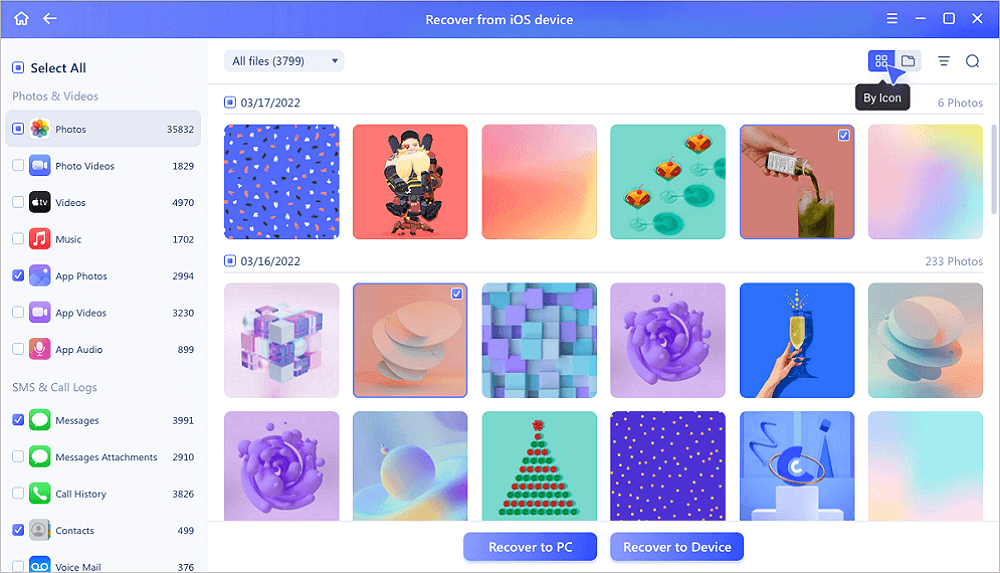
Where Do Deleted Photos Go on Android
Where do deleted photos go on Android? When you delete pictures on your Android phone, you can access your Photos app and go into your albums, then, scroll to the bottom and tap on "Recently Deleted."
In that folder, you will find all the photos you have deleted within the last 30 days. If you want to recover recently deleted pictures, simply choose the photos, and tap the Restore button. While if the pictures are more than 30 days old, they will be permanently deleted.
Where Do Photos Go When Permanently Deleted on Android
Permanently deleting pictures on an Android phone is similar to removing pictures on a computer's hard drive. Briefly speaking, when you delete photos from Android's internal memory or SD card, the File Access Table on the disk is rewritten to show the area with the data for the file you've deleted as free space. And the pattern will remain there unseen until other files are written on top of it (this is why file recovery software can retrieve the deleted files).
How to Recover Permanently Deleted Photos on Android
To recover permanently deleted photos on Android, an Android data recovery tool - EaseUS MobiSaver for Android can help. Android data recovery requires one more step before recovery. You need to root the device in advance and then use the data recovery software to recover lost pictures, contacts, messages, videos, and many more.
Note: As the Android data recovery software can only access the rooted Android device, you need to make sure that your phone has been rooted before recovery.
Step 1. Install and run EaseUS MobiSaver for Android and connect your Android phone to the computer with a USB cable. Then click the "Start" button to let the software recognize and connect your device.

Step 2. After connected your Android phone, the software will quickly scan the device to find all the existing and lost data. You can easily find the photos you want by choosing the correct file types.
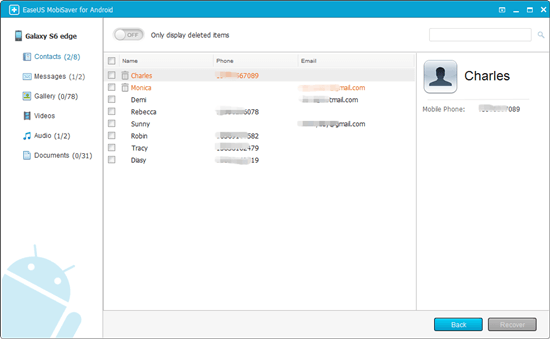
Step 3. Preview all found photos and select out what you want to restore. Finally, click the "Recover" button to restore the selected data to the computer. After this, you can keep a copy of those recovered photos as a backup on the computer and then transfer them into your Android phone, so to continue using them again.

Are Deleted Photos Really Deleted? How to Recover
When you accidentally remove pictures, where do deleted photos go? This post covers the full guide to help you understand where do permanently deleted photos go on iPhone, Android, and Windows computers. We also demonstrate specific steps to recover permanently deleted photos on these devices with EaseUS data recovery software.
You can use EaseUS Data Recovery Wizard to restore any lost files from Windows PC or Mac computer under complex circumstances. If you want to recover permanently deleted photos on iPhone or Android, EaseUS MobiSave is a great choice.
Was this page helpful?
-
Dany is an editor of EaseUS who lives and works in Chengdu, China. She focuses on writing articles about data recovery on Mac devices and PCs. She is devoted to improving her writing skills and enriching her professional knowledge. Dany also enjoys reading detective novels in her spare time. …
-
Brithny is a technology enthusiast, aiming to make readers' tech lives easy and enjoyable. She loves exploring new technologies and writing technical how-to tips. In her spare time, she loves sharing things about her game experience on Facebook or Twitter.…

20+
Years of experience

160+
Countries and regions

72 Million+
Downloads

4.9 +
Trustpilot Score


Free Data
Recovery Software
Recover data up to 2GB for free!