Table of Contents
![]() About the Author
About the Author
![]() Related Posts
Related Posts
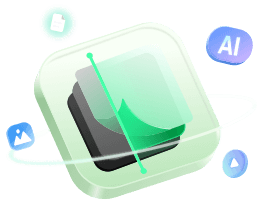
AI-Enhanced
File Repair
Repair corrupted files and enhance file quality!
"I'm trying to manipulate an image generated by the MapQuest traffic API. The image file that the page generates appears to be corrupted (but not consistently). I can never edit it with ImageMagick, GIFLIB, PIL, or Photoshop."
GIFs are widely used in our daily life. You can see GIFs on social media like X, Facebook, Instagram, and more. GIFs often contain material from film and television media. But sometimes, you may encounter GIF corruption and need to repair GIF files.

Method 1. Repair GIF with EaseUS GIF Repair Tool
The easiest way to restore and repair a GIF file is to use a GIF file repair tool. EaseUS Fixo Photo Repair is my recommendation.
This software can help repair broken GIF files and fix other image file formats, such as JPEG repair. Besides, it can repair MP4 videos, whether they are corrupt, damaged, or broken. It supports the most widely used camera brands, including Canon, GoPro, and DJI. Get more information from the table below:
| Features | Details |
|---|---|
| Supported image formats | GIFs, PNG, JPEG, and JPG |
| Supported brands | Canon, GoPro, and DJI |
| Supported devices | Cameras, dash cams, hard drives, SD cards, memory cards |
| Supported situation | Repair corrupt photos and videos. |
Steps to repair a GIF/image file:
Step 1. Launch Fixo on your computer. You can choose "Photo Repair" to repair corrupted GIFs that cannot be opened, partially missing, etc. Click "Add Photos" to select corrupted GIF images.
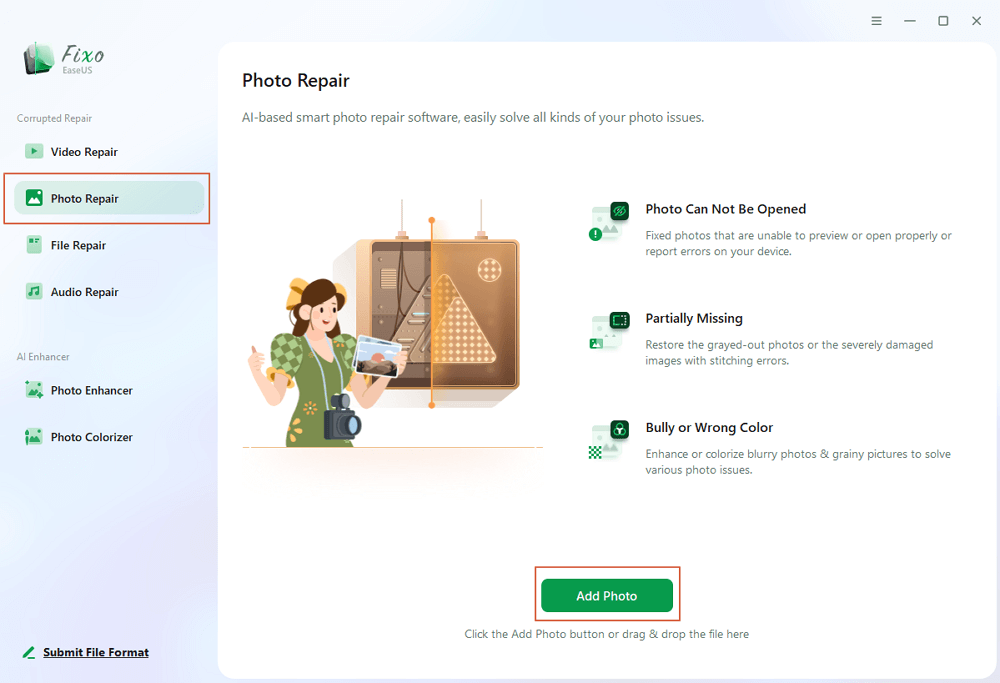
Step 2. You can repair multiple GIF files at once by clicking the "Repair All" button. If you want to repair one GIF file, move your pointer to the target photo and choose "Repair".
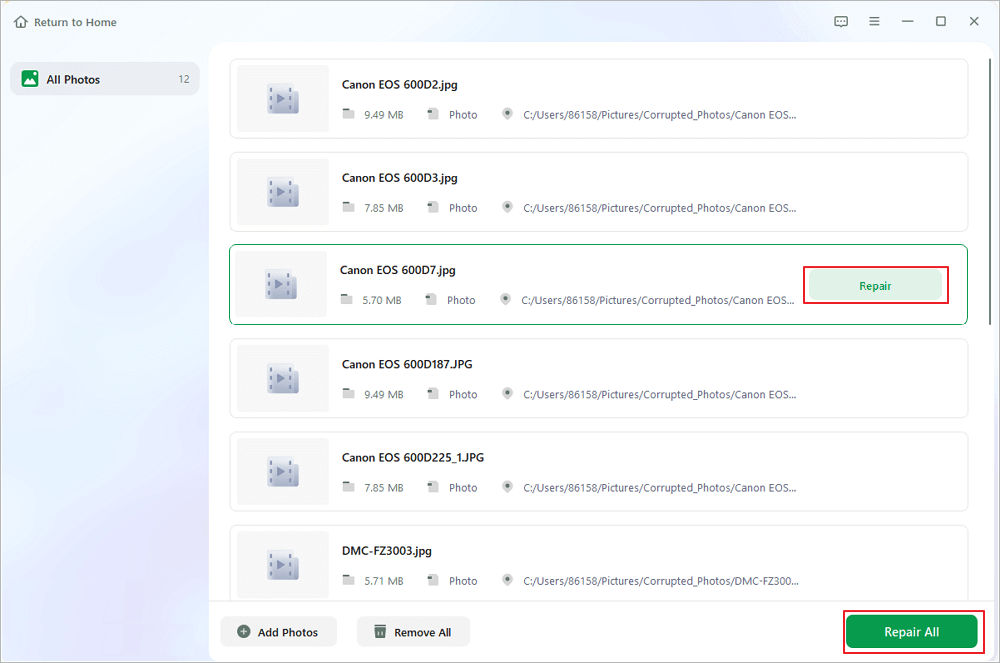
Step 3. You can click on the eye icon to preview the photos and click "Save" to save a selected GIF photo. Choose "Save All" to save all the repaired images. Click "View Repaired" to locate the repaired folder.
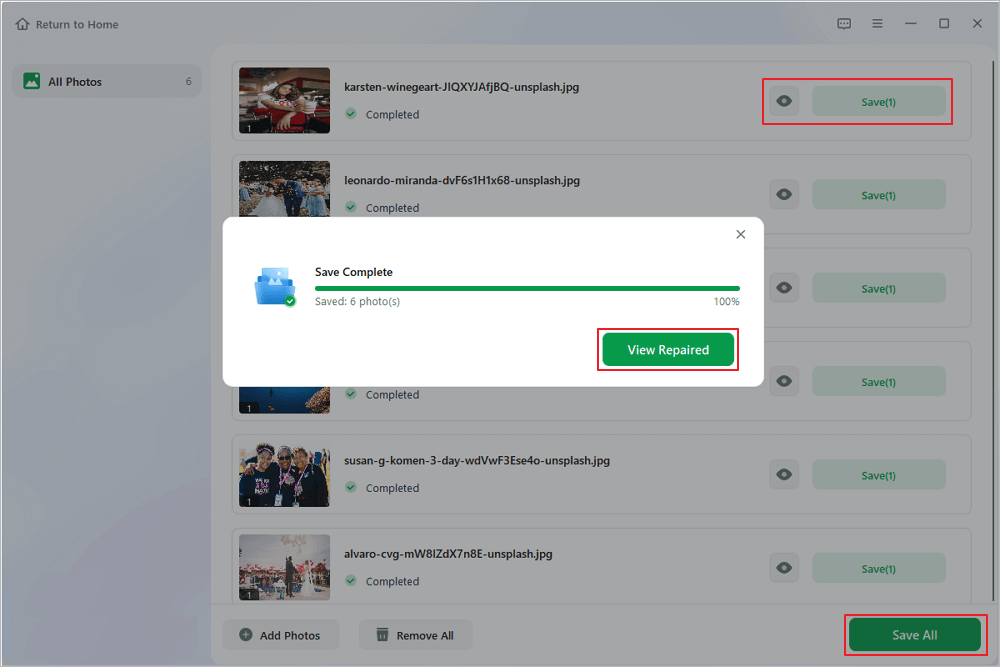
Don't forget to share this GIF repair tool with more friends on social media.
Method 2. Repair GIF Files with Online GIF Fixer
If you prefer to repair GIF files online, you can turn to EaseUS Online Photo Repair. This tool allows you to repair corrupted GIF files or files online.
Limitation: The max GIF file size is 10MB
Steps to perform a GIF repair online:
Step 1. Open the EaseUS Online Photo Repair page by clicking the button. To upload your corrupted JPG, JPEG, PNG, GIF, CR2, NEF, or ARW photos, click "Upload Photo".
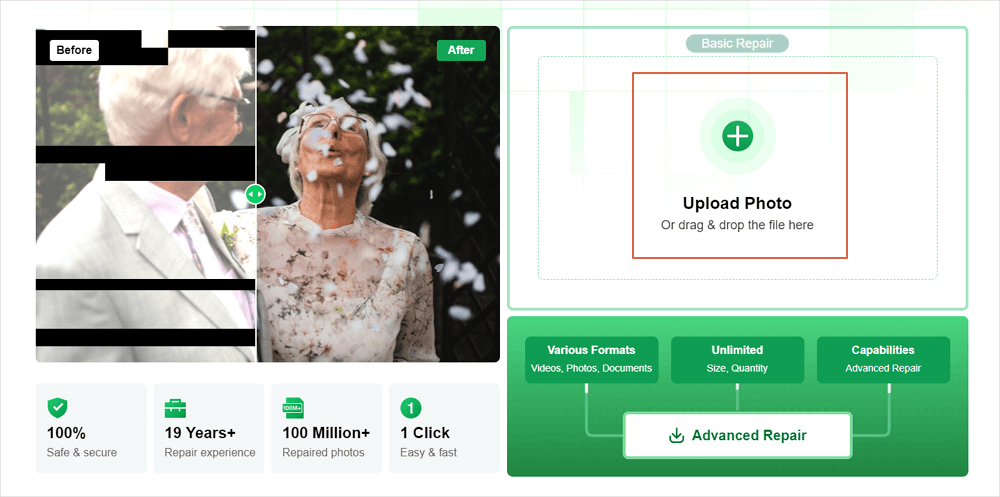
Step 2. Enter a valid email address and click "Start Repairing" to upload your damaged photos. Now, the photo will be uploaded and repaired automatically. You can leave the page open and finish your stuff during the process.
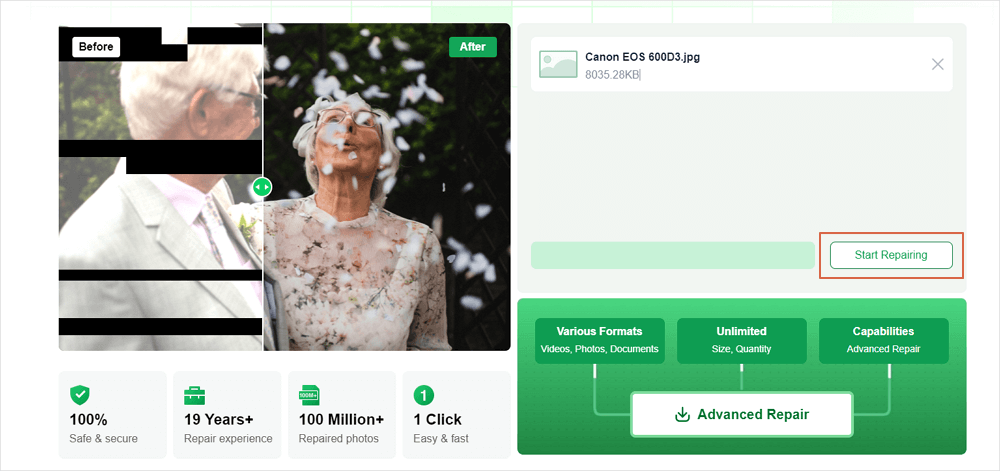
Step 3. When the repair is over, you will receive an email sent by EaseUS. Copy and paste the photo extraction code and go back to the EaseUS Online Photo Repair page. Click "Download Photo" and enter the code. Click "OK" to save your photo to a safe location.
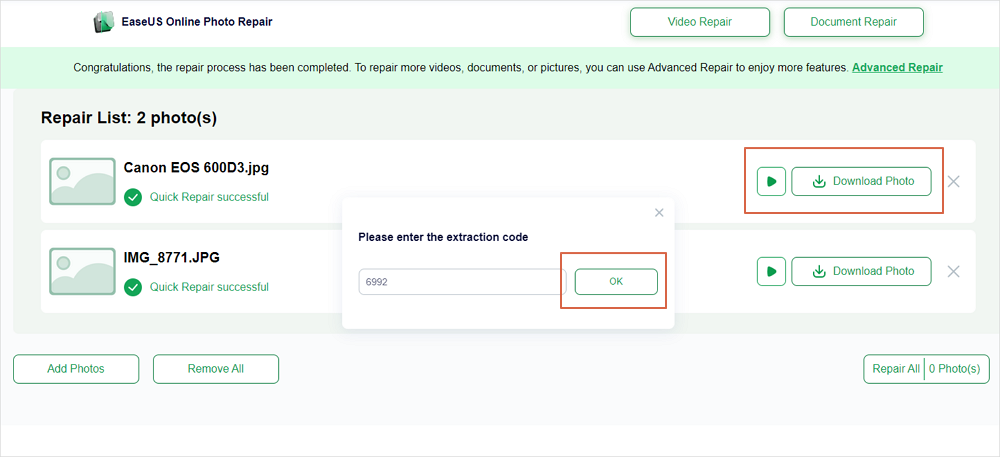
Method 3. Fix GIF Files by Converting GIF File to Another Format
Another effective way to solve your problem is by converting GIF to other formats like MOV, MKV, MP4, AVI, and more. The easiest way to convert GIF to MOV, AVI, MKV, and more is to use a free GIF converter - EaseUS Video Editor. With it, you can convert GIFs to other formats, edit a GIF file, merge GIFs, and edit videos.
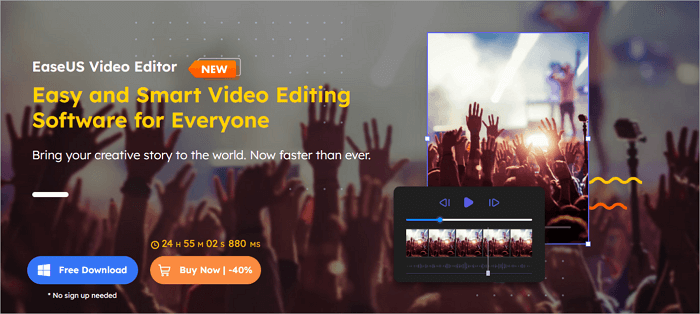
Method 4. Run SFC Scannow to Repair GIFs
You might encounter a corrupt GIF or any other type of file corruption if you have a disk error. You can run System File Checker to repair missing or corrupted files.
Step 1. Press the "Windows" key and type cmd.
Step 2. Right-click "Command Prompt" and choose "Run as administrator".
Step 3. Enter the following command: sfc /scannow
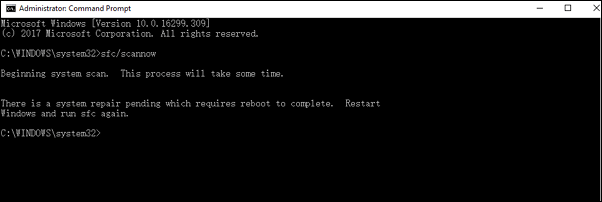
If the disk repair does not work, you may still need to repair GIF files with professional software.
⭐Common Causes Of GIF Corruption
Before you are going to repair a GIF, you must learn about the reasons. Many times people are unable to access it because of various reasons:
- Corruption of image files
- Hard drive or driver failure
- Deletion of the GIF files
- Inappropriate operations
- Malware or virus attack
- Other unknown reasons
Now that you have learned the causes of a damaged GIF, you can fix and repair the GIF or other JPG/JPEG files with the 4 solutions. Sometimes, a one-click restart can help you solve many problems, and you can try to restart your system first.
You can share these tips and GIF repair methods on social media to help more readers!
GIF Repair Frequently Asked Questions
How do I uncorrupt a GIF?
To uncorrupt a GIF:
- Restart your computer
- Use EaseUS Fixo repair software.
- Try an online repair tool.
- Convert GIF to another format
- Run SFC Scannow
How can I repair corrupted photos?
To repair corrupted photos:
Step 1. Download and install EaseUS Fixo Photo Repair.
Step 2. Choose the correct drive, which contains the corrupted photos.
Step 3. Click "Scan". Wait patiently until the repair ends.
Step 4. Double-click on a file lets you preview the file quality. Finally, if there is no problem at all, click "Repair".
Why are gifs so low quality?
GIF images can only display 256 shades and colors at the same time, instead of the 16 million shades and colors that the 24-bit graphics today's computers use.
What is the best gif maker?
Top 10 best GIF maker:
- 1. EaseUS Video Editor
- 2. ScreenToGif
- 3. EASY GIF Animator
- 4. PhotoScape
- 5. SSuite Gif Animator
- 6. Picasion
- 7. GifPal
- 8. GIMP
- 9. MakeAGif
- 10. GifGear
- 11. Imgur
Conclusion
That is all the way to repair corrupt GIFs or images. Explore and share the best GIFs repair tool in this post. If you still have other problems or suggestions, you can send us an email.
Was This Page Helpful?
About the Author
Brithny is a technology enthusiast, aiming to make readers' tech lives easy and enjoyable. She loves exploring new technologies and writing technical how-to tips. In her spare time, she loves sharing things about her game experience on Facebook or Twitter.