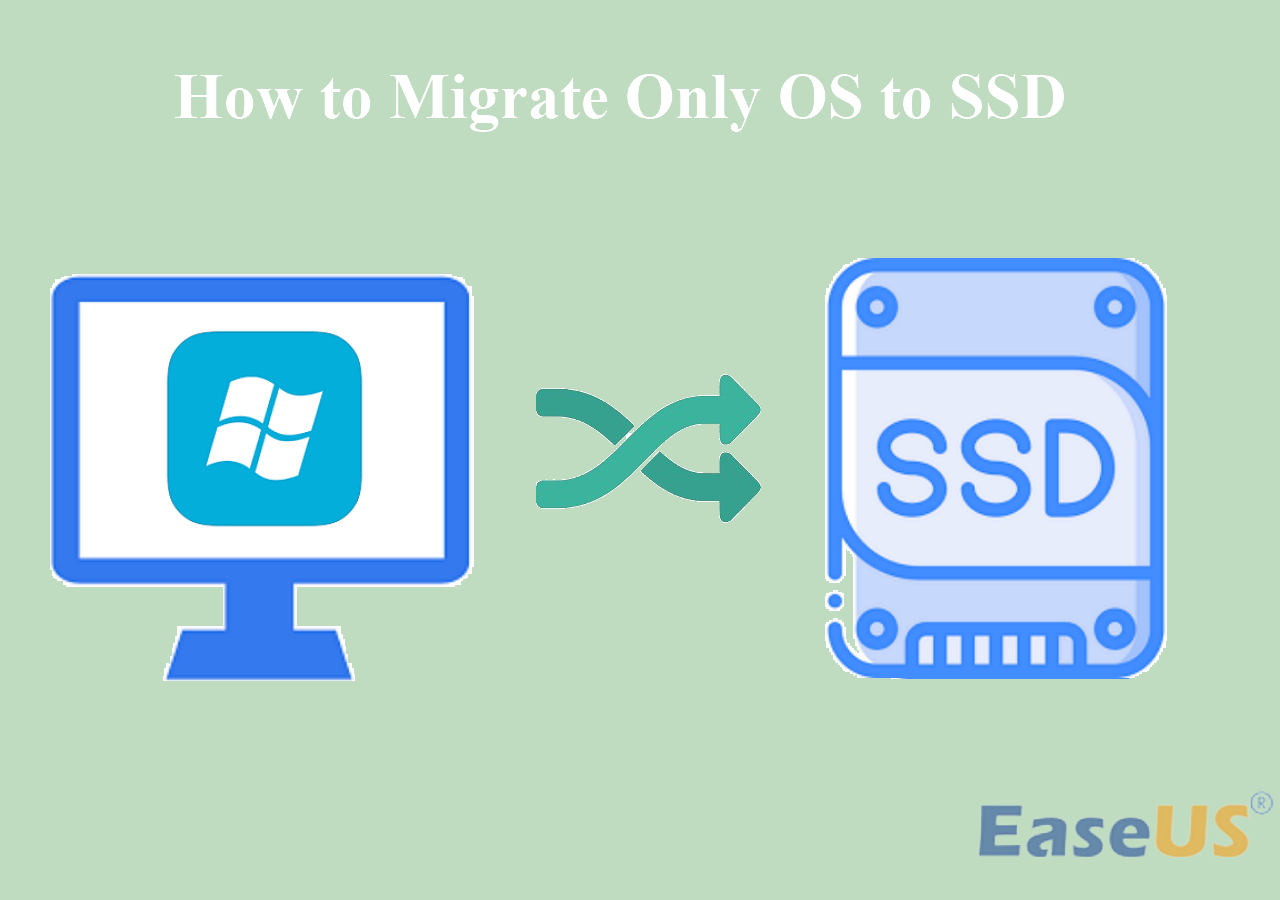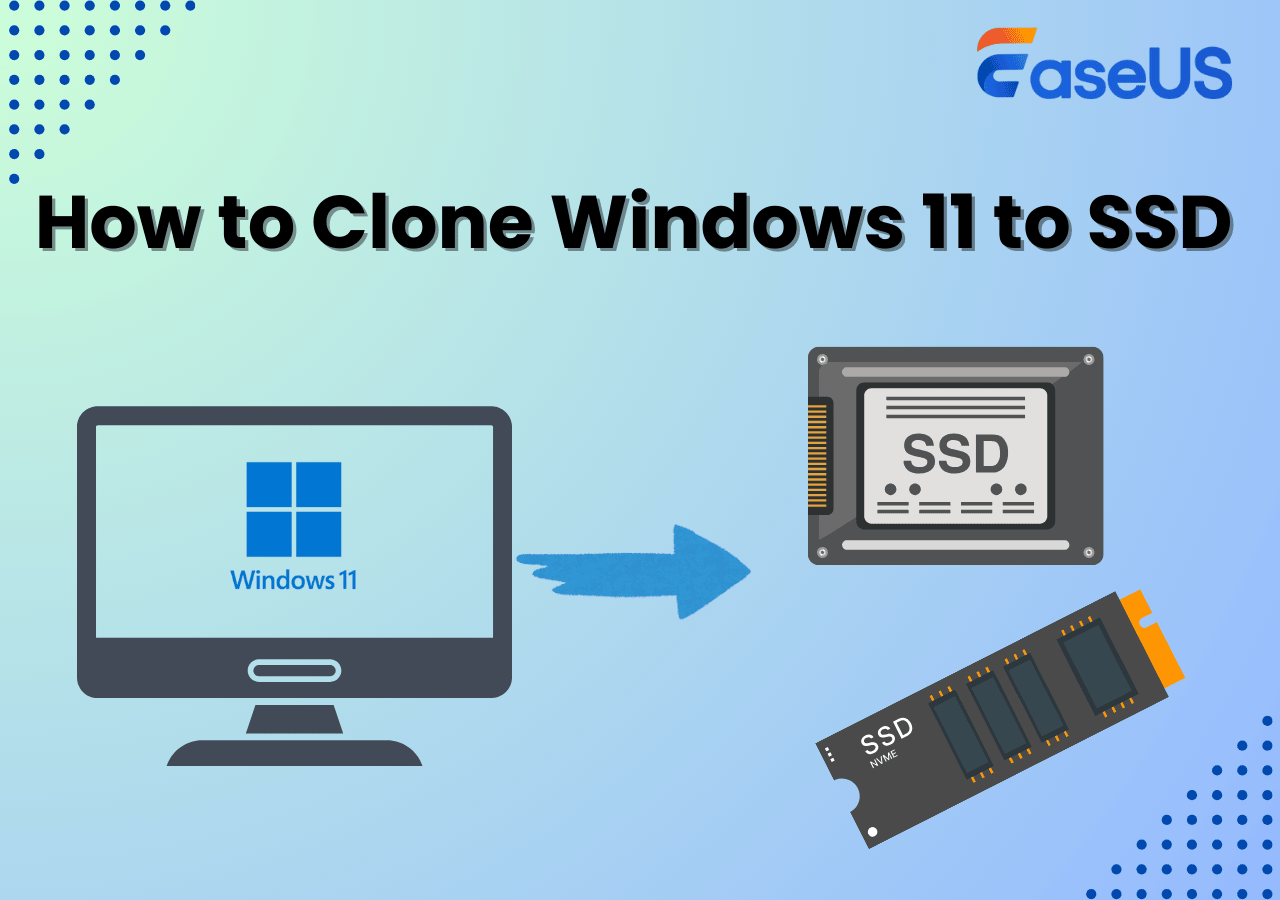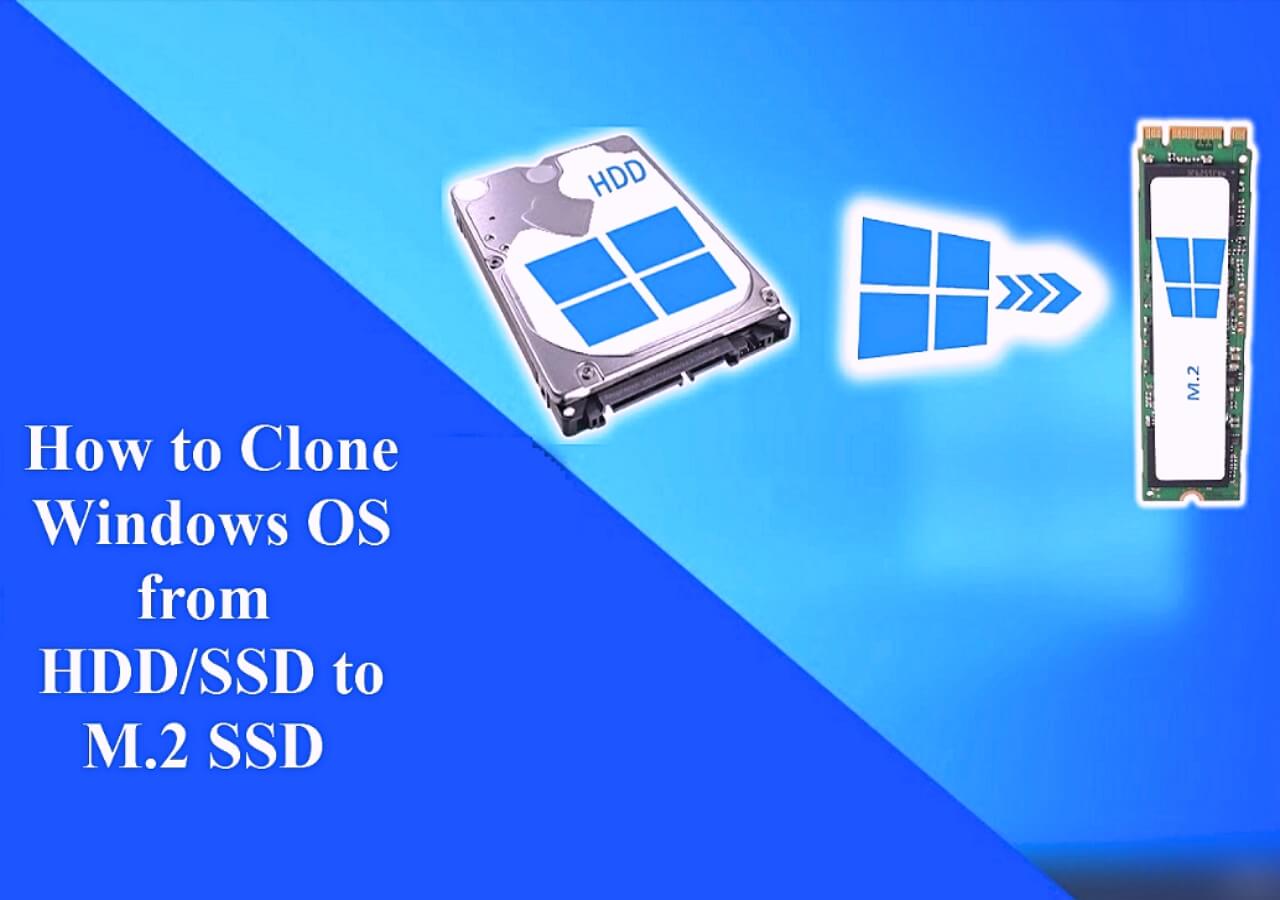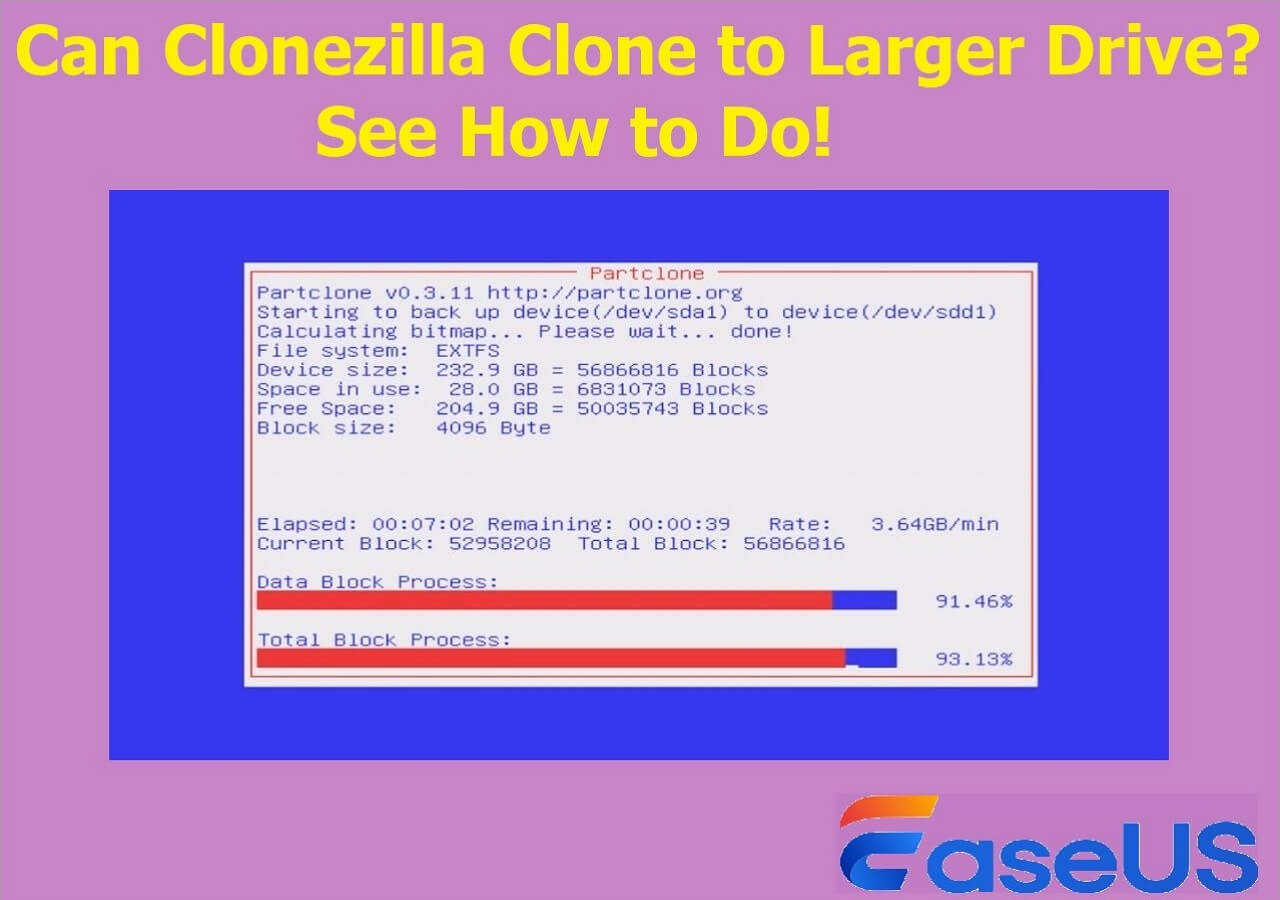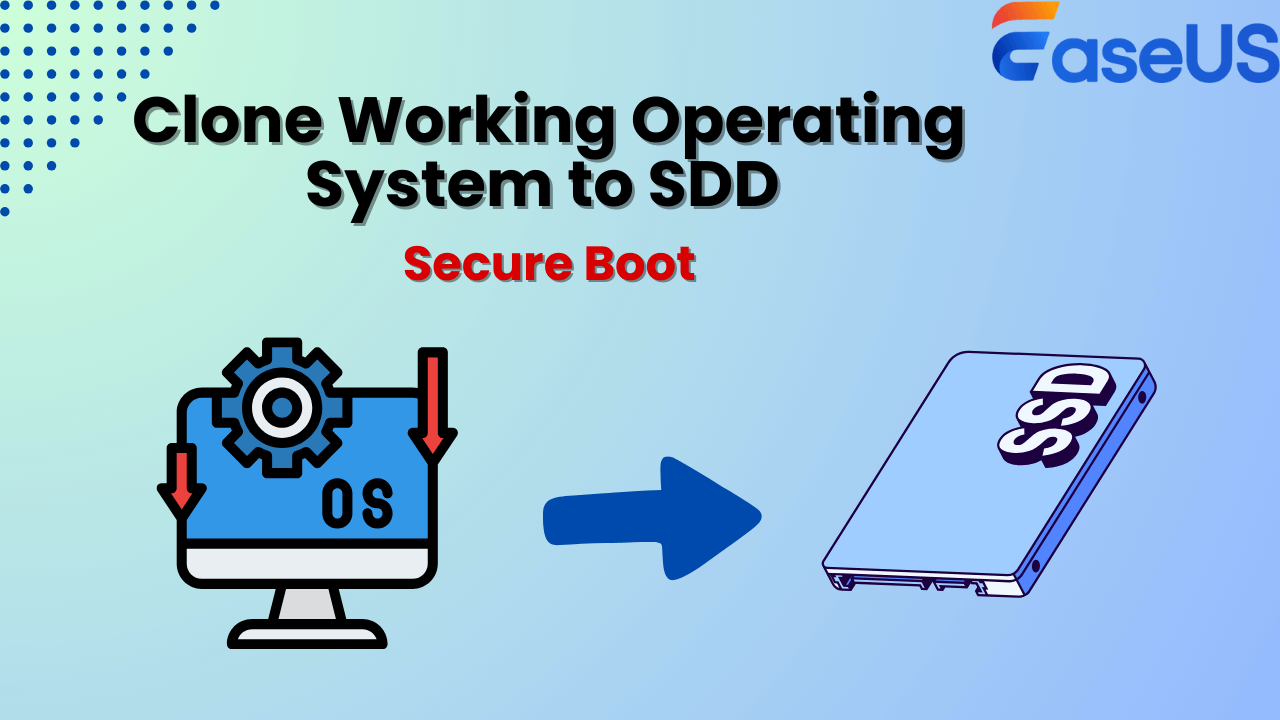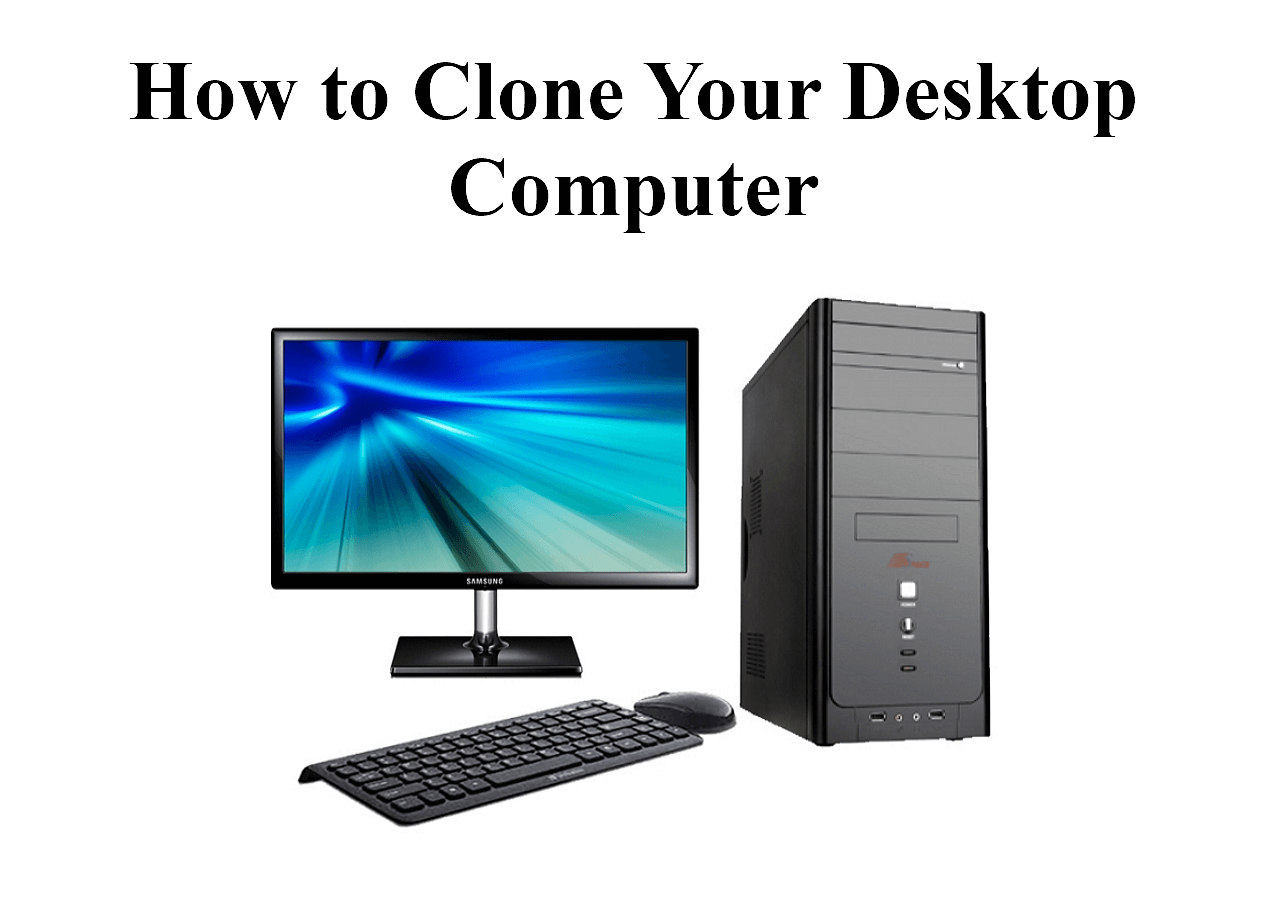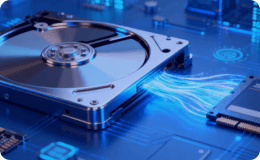Page Table of Contents
You may want to clone a hard drive for backup and upgrade. EaseUS Disk Copy is safe and effective disk cloning software that lets you make an identical copy of an HDD or SSD to another. EaseUS has recently promoted EaseUS Disk Copy to Version 6.7, providing users with more options to clone a hard drive. On this page, you'll get official access to download EaseUS hard disk cloning software and get the EaseUS Disk Copy license code with the license key to start effective and easy disk cloning.
- Disclaimer:
- EaseUS strongly opposes software piracy in any form. This article is for informational purposes only. We encourage users to always choose legal, licensed software. Using pirated tools violates intellectual property laws and puts your system at risk of malware, data loss, and security breaches.
EaseUS Disk Copy Official License Key vs Crack
EaseUS Disk Copy has been updated to 6.7, followed by many articles with EaseUS Disk Copy crack, serial key, free license, keygen, EaseUS Disk Copy Pro giveaway, and coupon code online after its release. Some users may want to try EaseUS Disk Copy with an unofficial license code. But can you use EaseUS Disk Copy Crack? What are the consequences of using EaseUS Disk Copy with a cracked license code?
Here is a table of the pros and cons of using a cracked EaseUS Disk Copy activation code:
| Pros of Cracked License Key | Cons of Cracked License Key |
|---|---|
|
|
It is clear that if you use the cracked version of EaseUS Disk Copy or Disk Copy with a cracked license key, the risk you take is greater than the benefit you gain. Although EaseUS Disk Copy with the cracked license key boasts that it can help you freely clone a hard drive, it never works perfectly as the genuine edition. You'd better use the genuine version of EaseUS Disk Copy with the official license code to enjoy the full features like: (Name a few)
- Stable and fast disk cloning
- 30-day money-back guarantee
- 100% secure & safe for personal data
- Free lifetime upgrade & legal and protected
- Free tech support ([email protected])
With a genuine version of EaseUS cloning software, you can benefit more than the cracked version, so there are no reasons to use the cracked EaseUS Disk Copy or EaseUS Disk Copy with a cracked license code. Using disk clone software from the software manufacturer is preferred to clone a hard disk.
Download EaseUS Disk Copy 6.7 and Get License Code
It is highly recommended that you download the official EaseUS Disk Copy with the activation code to clone your disk, partition, or system. How do you get an EaseUS Disk Copy license key? You can search EaseUS Disk Copy online or download the latest 6.7 version by clicking the download button here:
Here are some requirements for installing a genuine EaseUS Disk Copy:
Hardware Requirements:
- CPU: X86 or 500 MHZ CPU;
- RAM: at least 1GB;
- Disk Space: 1GB or higher memory;
What EaseUS Disk Copy 6.7 can do for you:
- Clone a hard drive easily: Disk Copy has a simple UI design that lets you clone a disk with 3 clicks.
- System clone: It can help you clone Windows to an SSD without reinstalling Windows and losing data.
- Hot clone: It can help you clone a hard drive while in use or clone a hard drive from a running OS.
- Sector-by-sector clone: It can help you bit-for-bit clone a hard drive or partition for data transfer.
- Create WinPE boot disk: It can let you create a WinPE bootable disk to clone a disk on an unbootable PC.
- Support GPT disk: It can help you clone MBR to GPT and convert it back to MBR disk.
All of these make EaseUS Disk Copy an efficient, reliable, and outstanding disk cloning tool. With these features, you'll get a faster, more reliable, and better disk cloning experience on your Windows computers, external drives, USB drives, SD cards, etc.
Share this article on social media to help more people if you find it useful!
How to Activate EaseUS Disk Copy 6.7 with License Key
After downloading and installing the EaseUS disk clone software on your PC, you can launch and activate it with the EaseUS Disk Copy key to easily clone a hard drive or transfer data from one SSD to another. Here is how to activate the EaseUS Disk Copy with the license code:
When you launch the cloning software, the activation window will pop up. Enter your 25-digit license code and click Activate now.
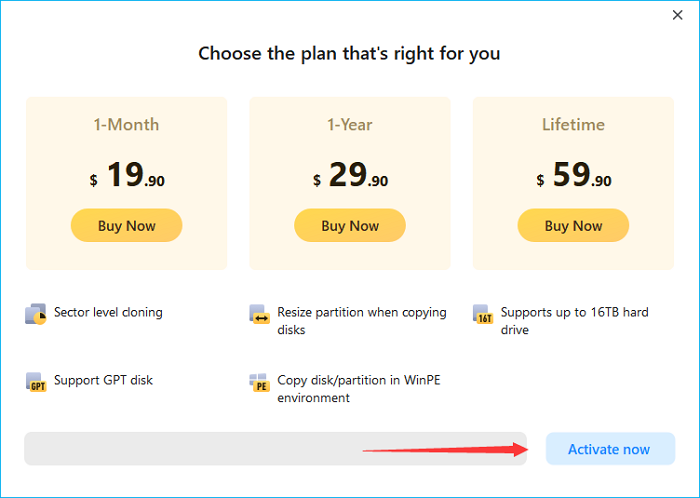
You can also close the window to try the demo version. However, if you get the official license code or key, click Activate to enter the activation window for full features.
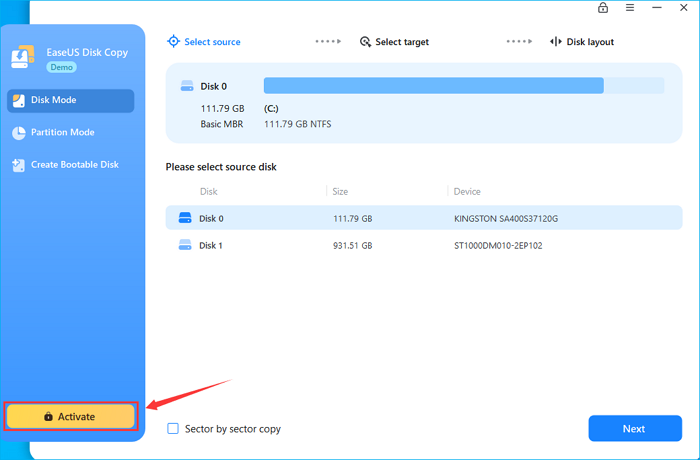
How to Clone Hard Disk After Activating Disk Copy
After activating EaseUS Disk Copy, you can apply it to clone your hard drive. You may need to connect the new disk to your PC via a USB-to-SATA cable for cloning. Here is how:
Before cloning:
- If your computer has only one slot, connect the target disk to your machine via a USB-to-SATA/NVMe adapter.
- If your computer has an extra slot, install the target disk into the empty slot properly, and make sure it is compatible.
Step 1. Launch EaseUS Disk Copy and choose Disk Mode.
Install EaseUS Disk Copy cloning software on your Windows computer, then launch it and select Disk Mode from the left panel.
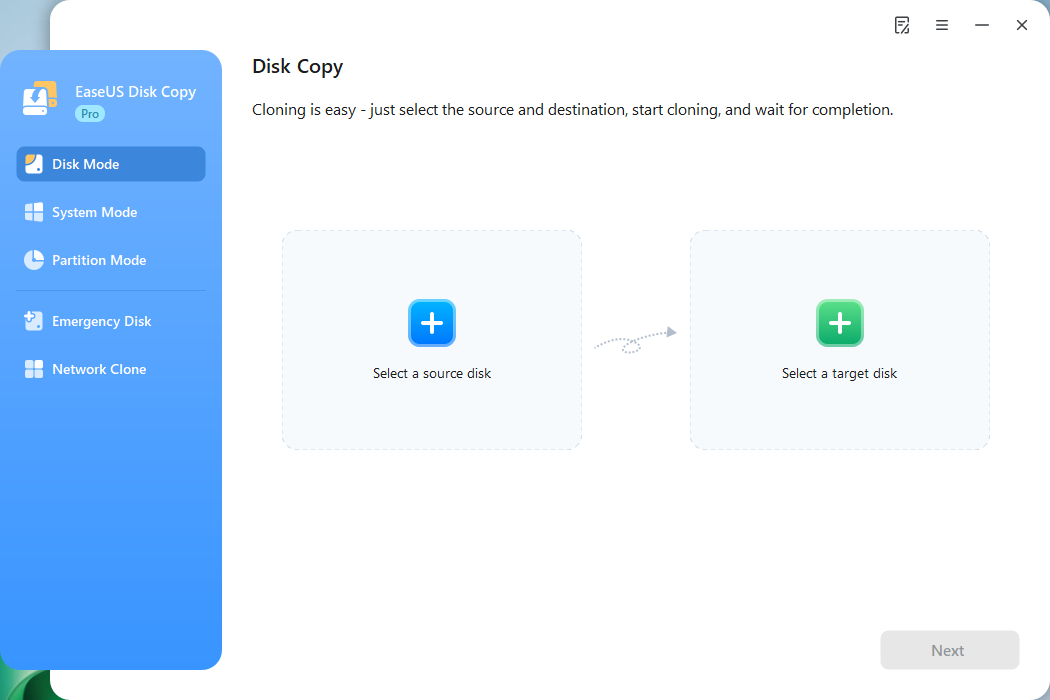
Step 2. Select the source drive.
Select the drive you want to copy, then click Select.
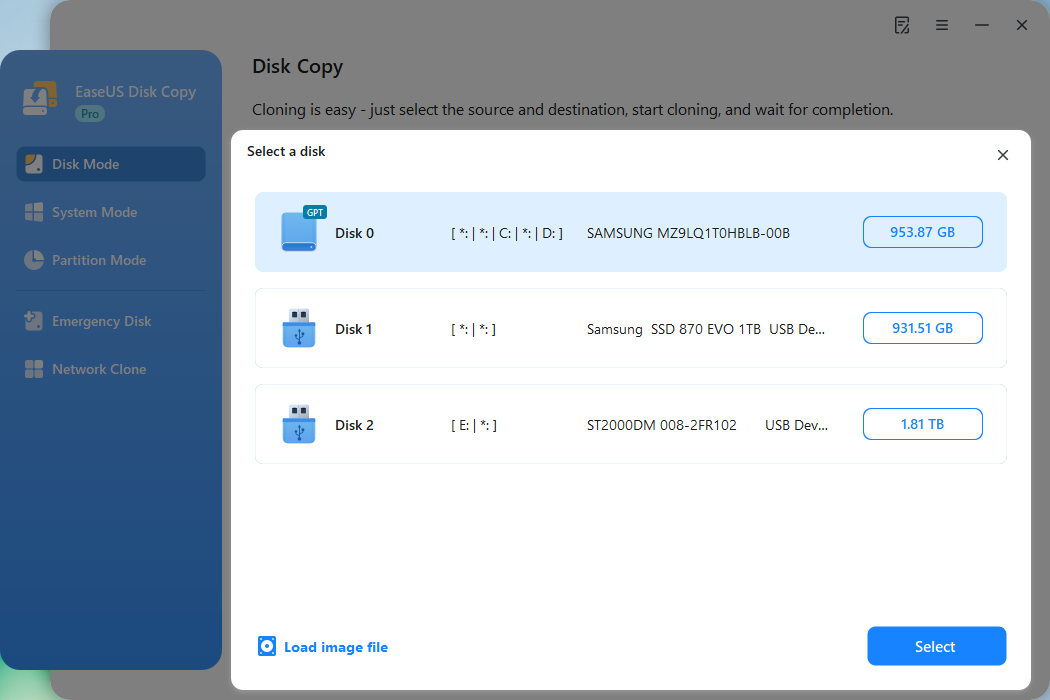
Step 3. Choose the target disk.
Choose the disk that you want to clone data to, and click Select. Note that the used space of the source disk should be less than the target disk capacity.
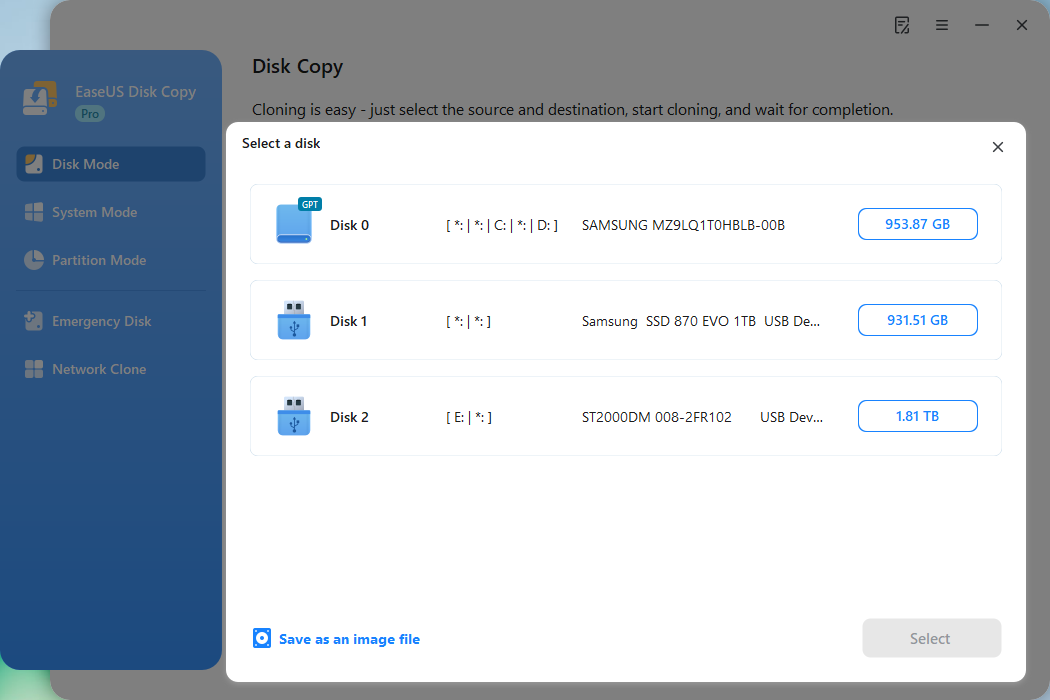
*At this step, you can also click the option "Save as an image file" to store your disk as a compressed image file, which can be restored without any data loss.
Step 4. Adjust disk layout.
Specify the target disk layout as your preference. You can choose among:
- Autofit the disk: makes some changes by default on the destination disk layout so that it can work at its best.
- Copy as the source: create a 1-to-1 copy of your source disk; the layout is the same as the source disk.
- Edit disk layout: allows you to manually resize/move the partition layout on this destination disk.
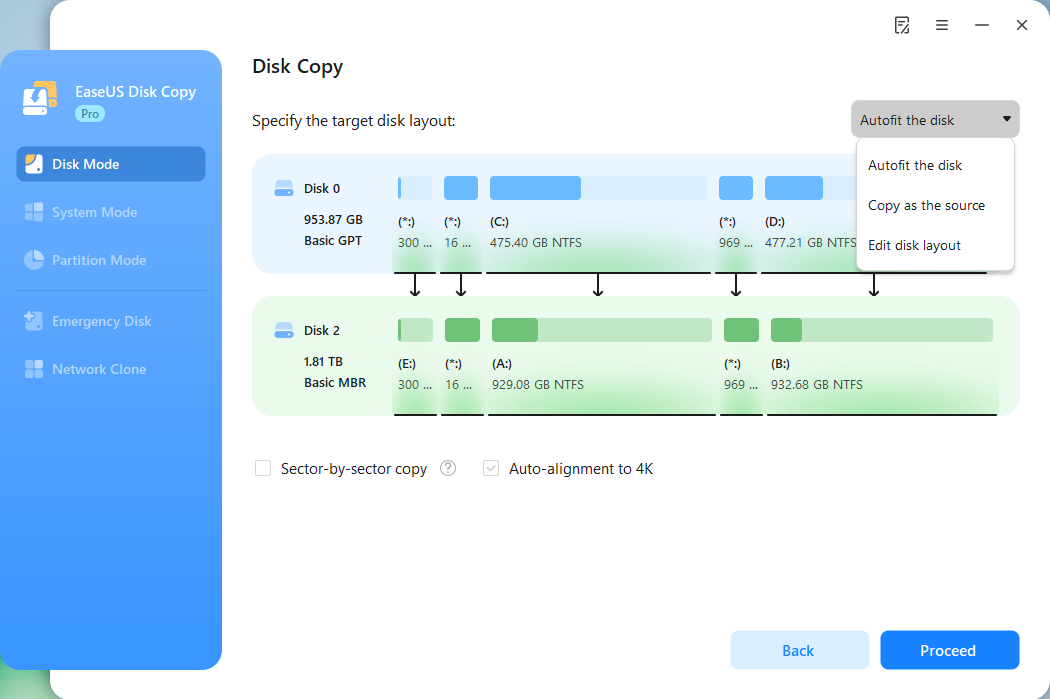
*If the target disk is an SSD, the option "Auto-alignment to 4K" will be checked automatically to optimize the performance of your SSD.
Step 5. Start cloning.
Click Proceed, and a message will appear, warning you that data will be lost. Confirm the message by clicking Continue.
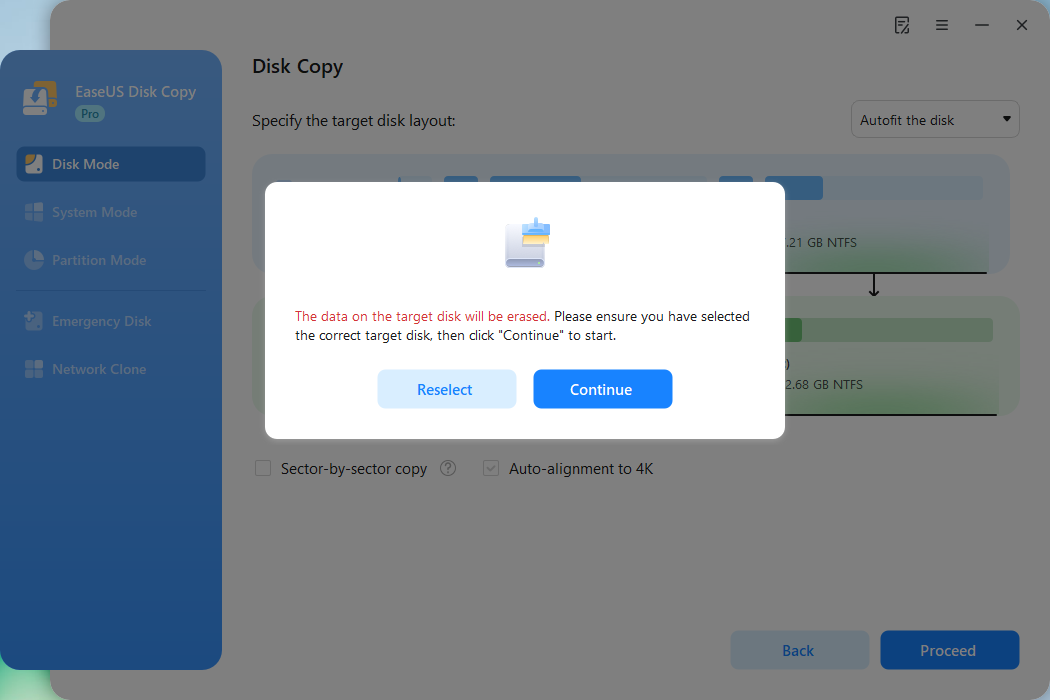
Now, it will start executing the cloning task.
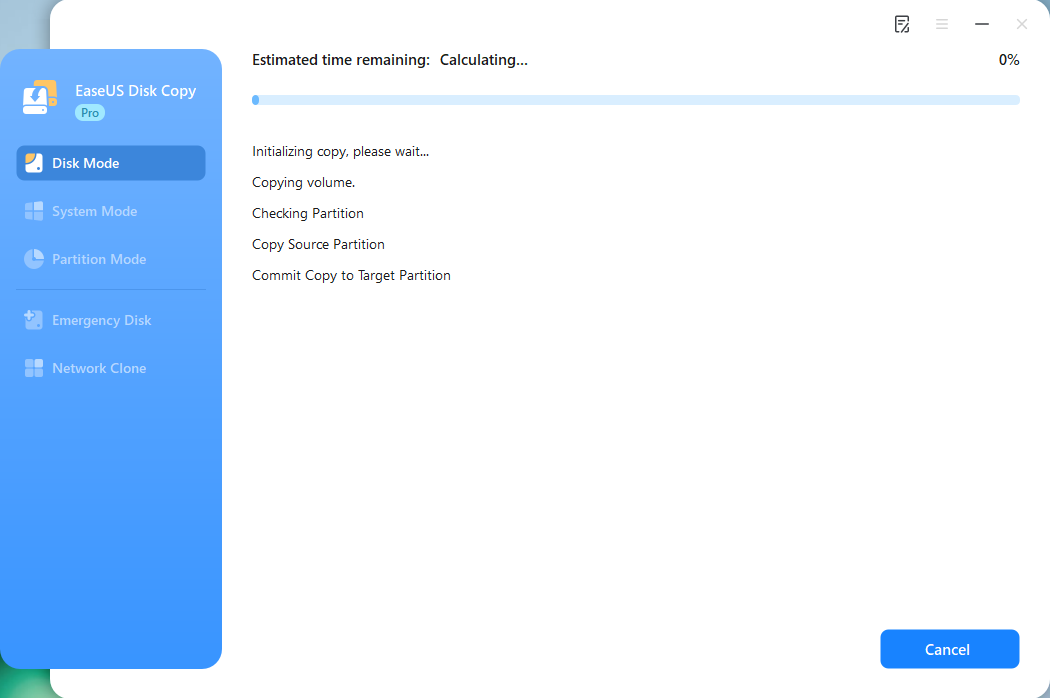
*The time it takes to clone a hard drive depends on how much data is on the source disk, and it will also be affected by the disk types, USB connection, etc.
To Wrap Things Up
EaseUS Disk Copy is a reliable and efficient disk clone tool for Windows 11/10/8/7. If you want to clone a hard drive with less time and effort but enjoy a smoother cloning experience, use this cloning software at once. You can download this disk clone software by clicking the download button to get a genuine EaseUS Disk Copy license code to clone your hard disk on your PC.
FAQs on EaseUS Disk Copy License Code
1. How to get EaseUS license code?
Fill in your Register Email and Reference Number (Order ID) for the official license code. If the code cannot be correctly retrieved or you forget the necessary info requested here, don't hesitate to contact our online support via LiveChat and offer us any possible information about the purchase.
2. How do I use EaseUS Disk Copy?
- Step 1. Download, install, and launch EaseUS Disk Copy.
- Step 2. Connect the new drive to your PC via a USB to SATA cable.
- Step 3. Select the destination and target disk in Disk Mode.
- Step 4. Check and edit the disk layout and click Proceed.
- Step 5. Click Continue to confirm if it asks to erase data on the target disk.
- Step 6. Wait for the cloning process to be complete.
3. Is EaseUS Disk Copy no longer free?
EaseUS Disk Copy is not free disk cloning software. To clone a hard drive for free, you can use Clonezilla, an open-source cloning tool for Windows and Linux operating systems. However, it is worth noting that Clonezilla is not suitable for some beginners because it is a command-line-based cloning program.
-
Updated by
>"I hope my articles can help solve your technical problems. If you are interested in other articles, you can check the articles at the bottom of this page, and you can also check my Facebook to get additional help."…Read full bio
EaseUS Disk Copy
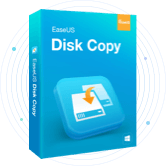
One-Click Disk Clone
Smooth PC Upgrade
EaseUS Disk Copy Resources

Start cloning disk with EaseUS Disk Copy