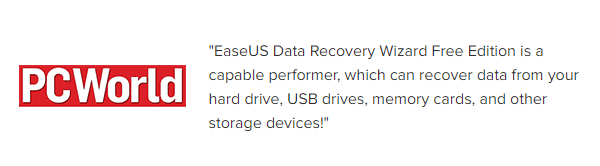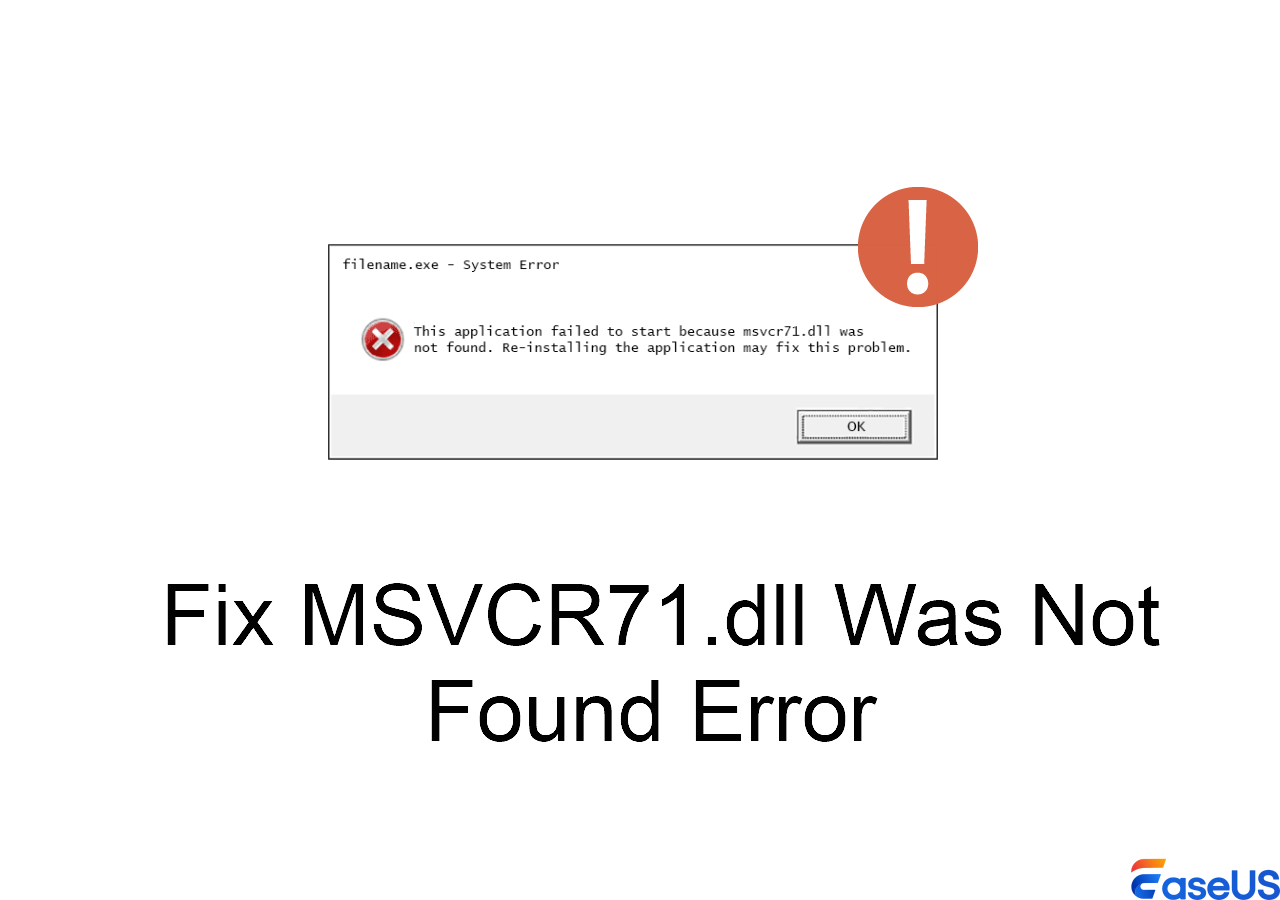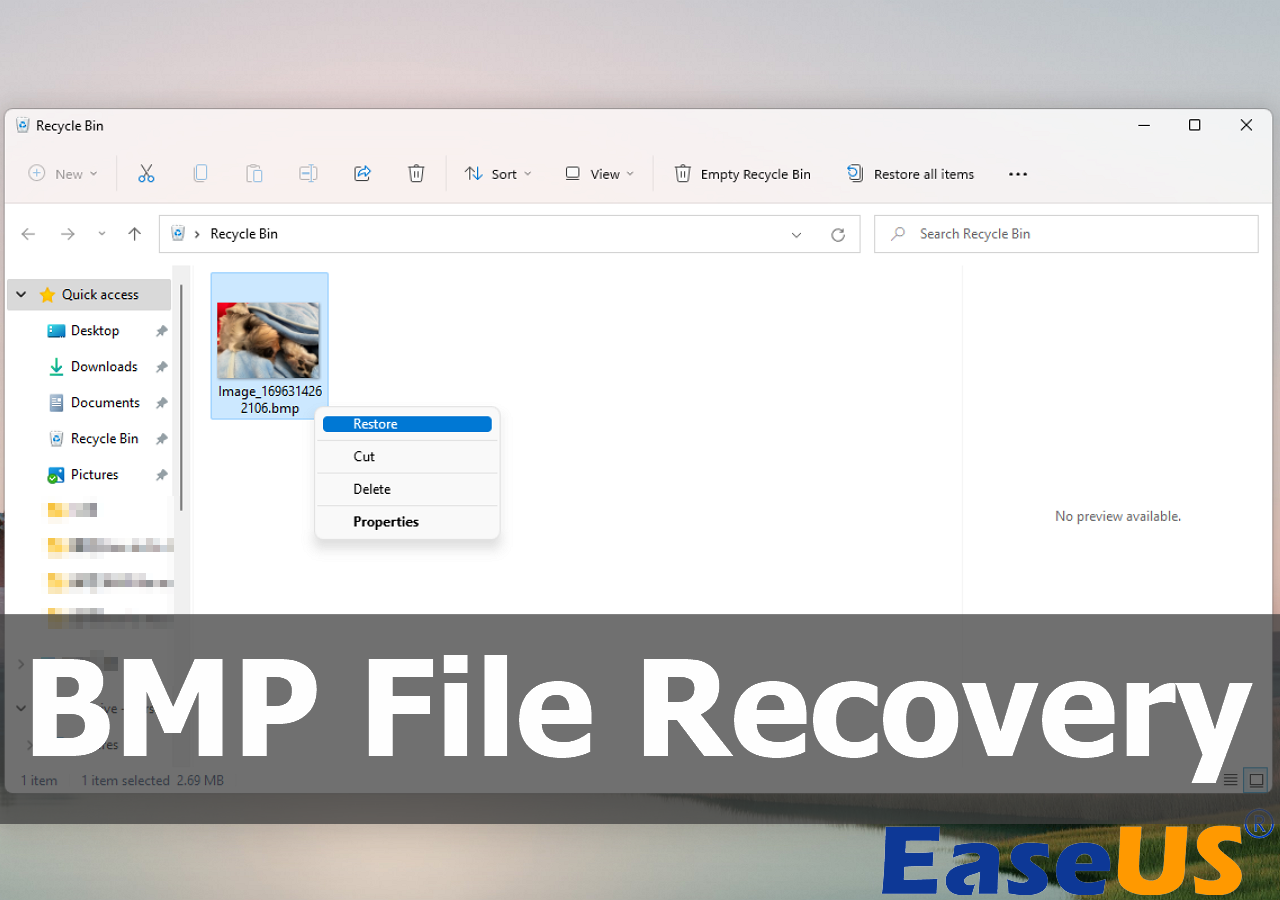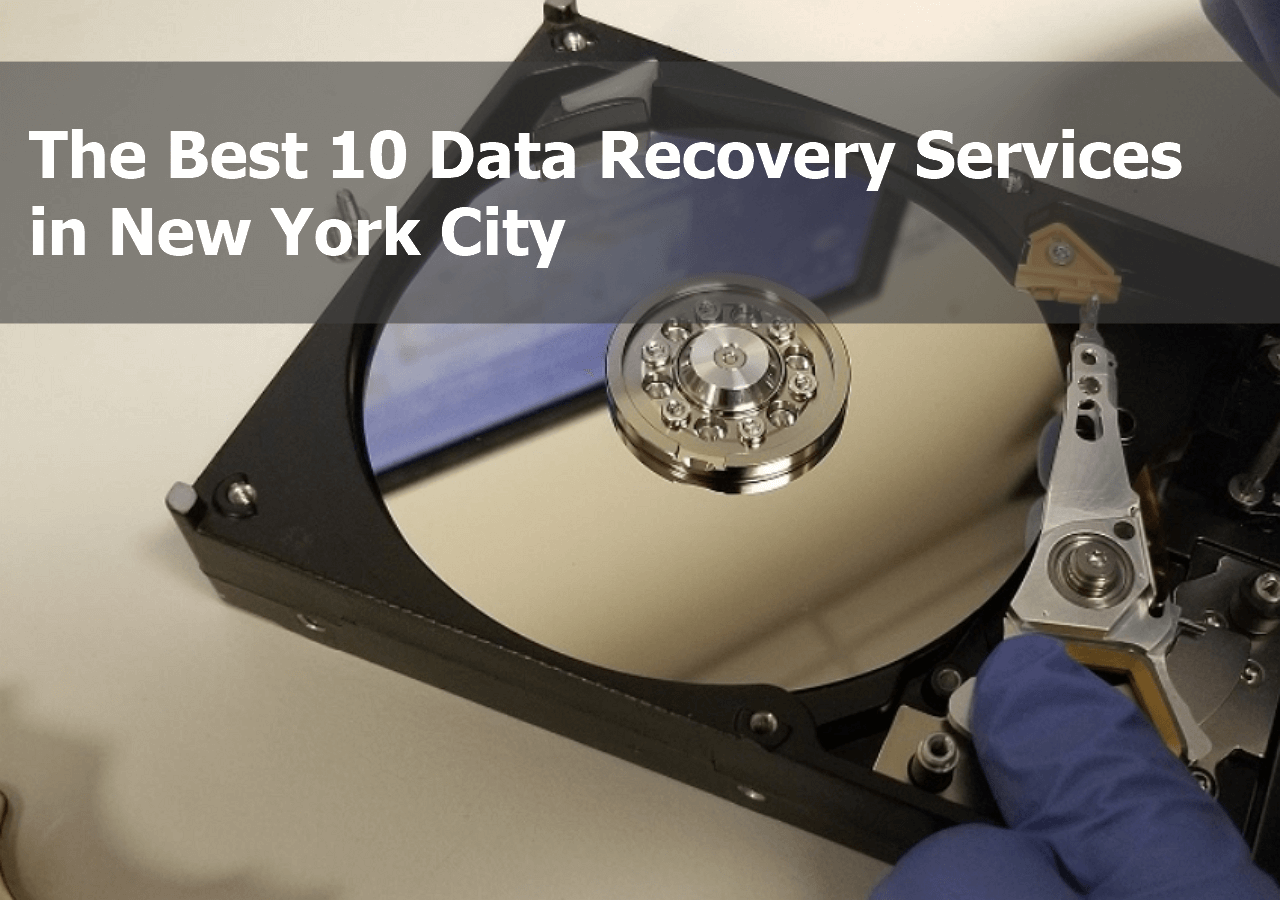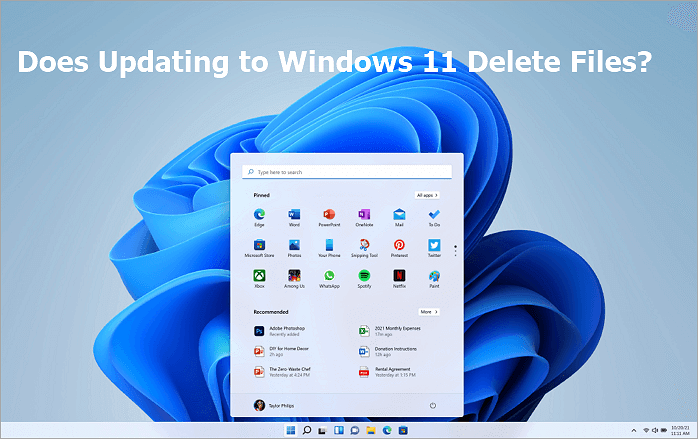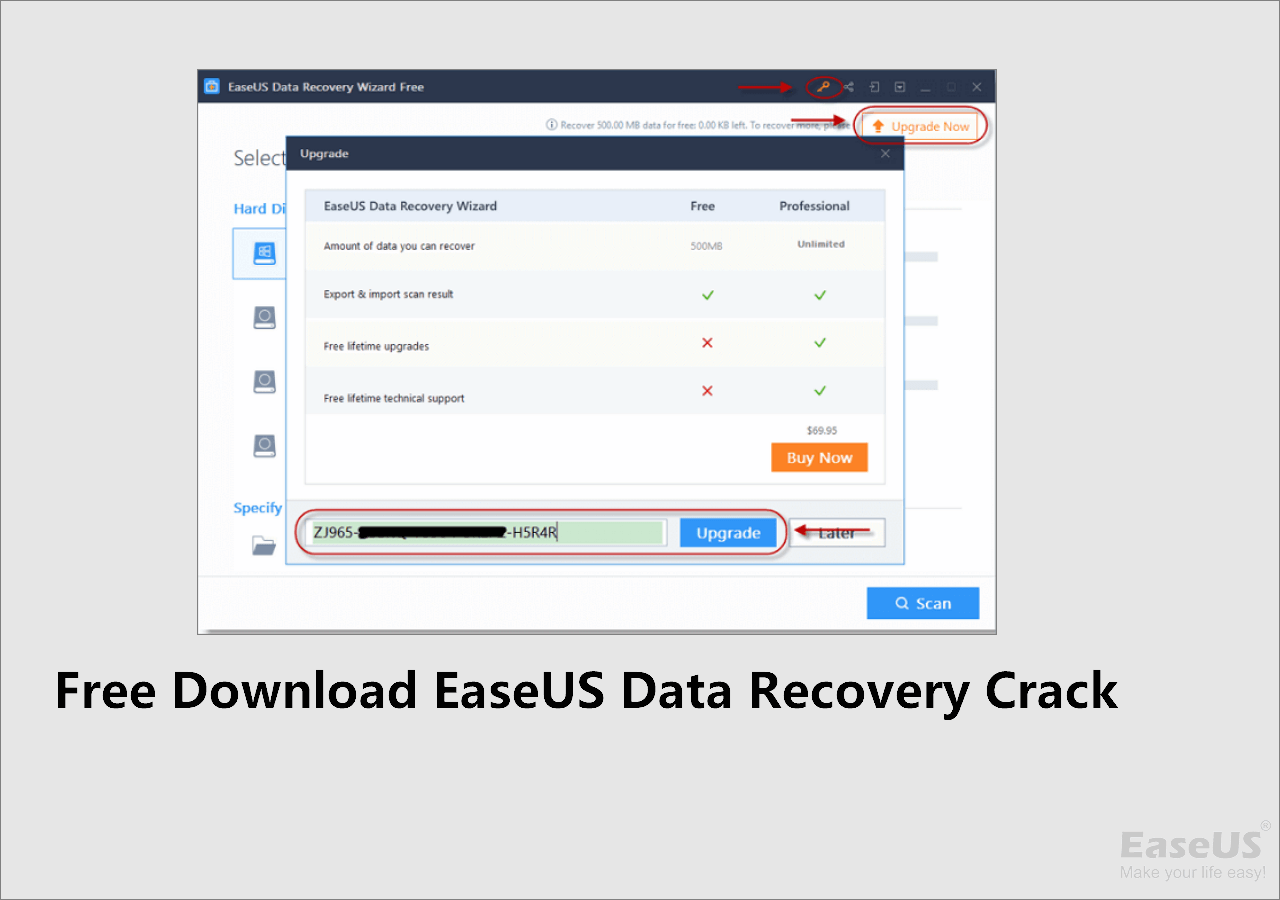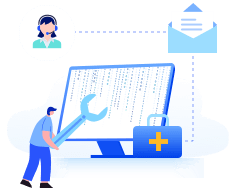-
![]() Top 10 Free Photo Recovery Software - Recover Lost Photos Easily
Top 10 Free Photo Recovery Software - Recover Lost Photos Easily July 24,2024
July 24,2024 6 min read
6 min read -
![]()
-
![]()
-
![]()
-
![]()
-
![]()
-
![]()
-
![]()
-
![]()
-
![]()
Page Table of Contents
Memory cards are widely used to save data on portable digital devices and memory cards commonly save files using flash memory. There are many kinds of memory cards, including SD cards, MicroSD cards, SDXC, SDHC, memory sticks, and CompactFlash cards.
Most importantly, the memory card is trendy for photographers. They usually use a memory card to save pictures and videos taken by the digital camera. That makes photo accidental deletion happen very frequently.
In this article, you'll learn two workable plans to recover deleted photos from a memory card.
| Methods | Editor's Review |
| It should be your first choice when you encounter photo deletion on a memory card. You just need to use a card reader and launch the software. | |
| If the data is very important and you are afraid of data being overwritten, it is time to call for professional help. |
You can also restore memory card backups to restore photos. Some users may habitually copy pictures and videos from a memory card to a backup disk. If you have done so, perform delete photo recovery with recent backups.
Method 1. Recover Deleted Photos from Memory Cards with Recovery Software
The easiest and safest way to recover accidentally deleted photos from a memory card is by applying advanced data recovery software. Is it the first time you have encountered data loss? Don't worry! Just choose EaseUS Data Recovery Wizard. With this powerful tool and our detailed recovery tutorial, you'll get back all the deleted images!
EaseUS SD card recovery software can safely find deleted pictures from all kinds of memory cards, especially the SD card. Most digital cameras will save photos as RAW, and you can easily recover images like CR2, CR3, DNG, and NEF with EaseUS. And this tool can also unformat an SD card and restore lost pictures.
Now, check the detailed guide for memory card photo recovery.
⭐Step 1. Download, install, and launch EaseUS Data Recovery Wizard
You can directly download the trial version from this passage banner or by clicking the given download button at the beginning of this method. Then, open the download folder, double-click the DRW installation package, choose "Install Now", and wait a few minutes.
After the installation, the software will automatically be launched.
⭐Step 2. Connect the memory card and scan it
Don't forget to use a memory card reader to connect the card to the PC. In the EaseUS data recovery software's home window, you should select "SD Card Recovery". The connected memory cards will all show up here. Choose the target one and click "Scan" to start memory card recovery.
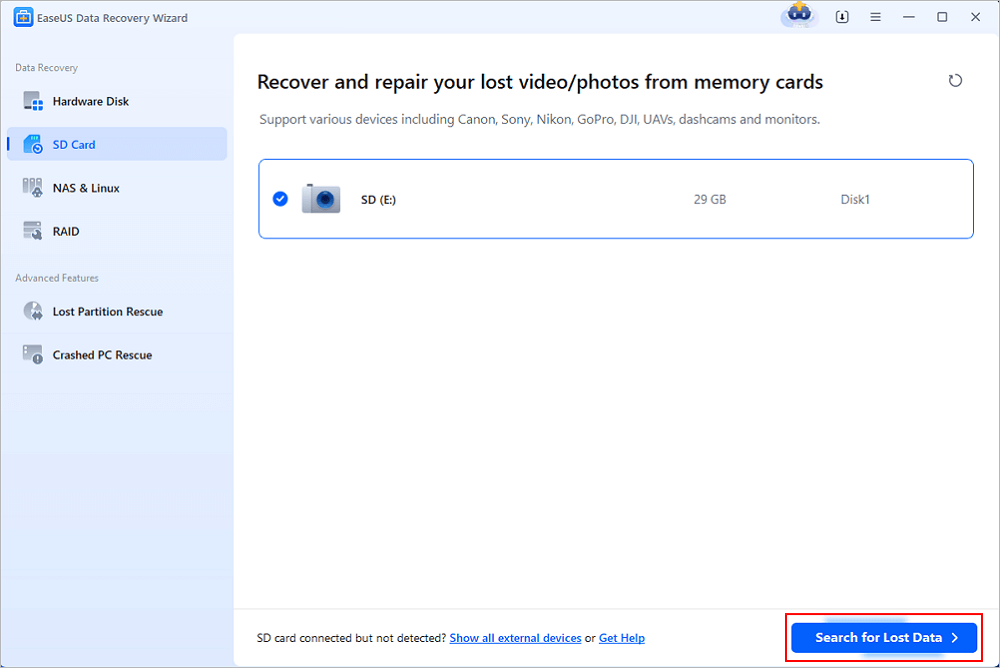
⭐Step 3. Filter and preview the deleted files on the memory card
The software will execute a quick scan by default, and you are able to filter, preview, and recover files during the scan process. Find the "Type" tab and check "Pictures". Choose a picture from the list to preview it.
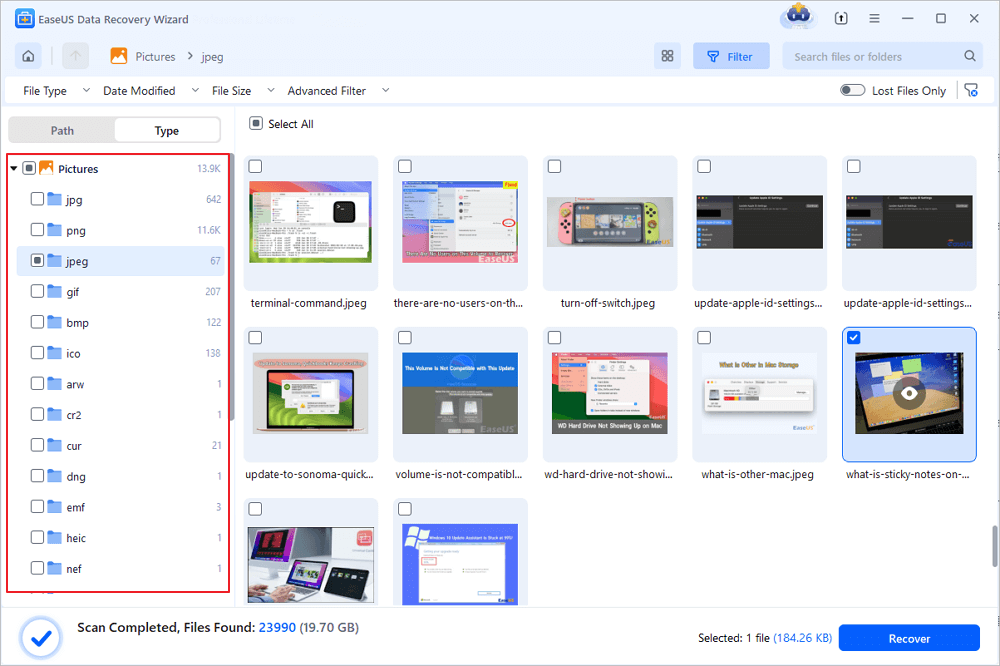
⭐Step 4. Recover deleted photos to a new location
After clicking the preview button, a window will pop up. You can see all the deleted photos here with a preview. Using the arrow to check every picture, just select the accidentally deleted ones and click "Recover".
You'll be asked to choose a location to save these recovered pictures. Avoid saving them to the memory card again; that may cause further data loss.
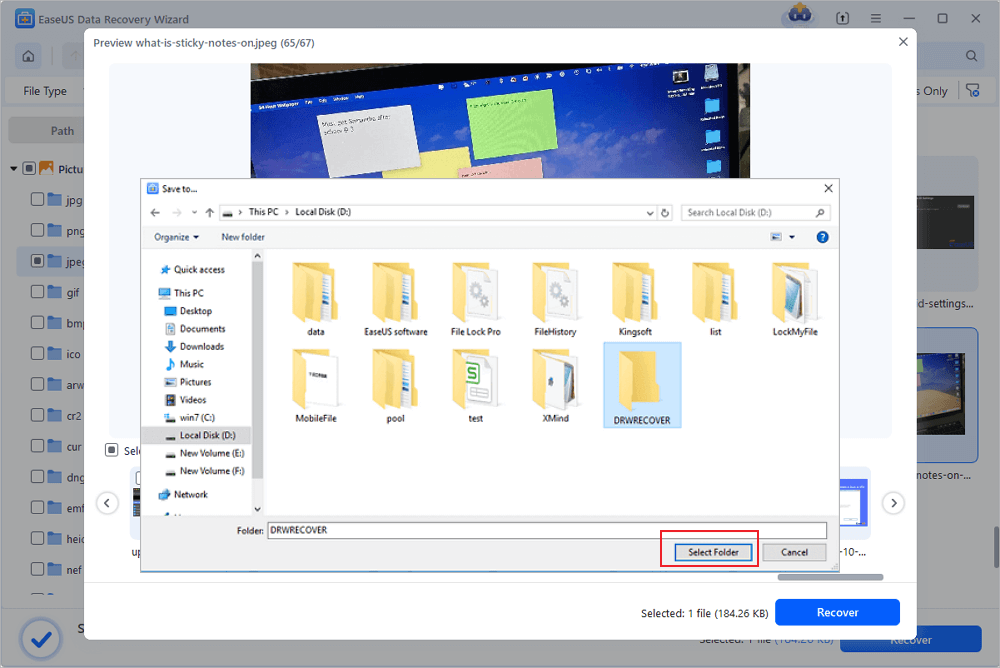
Don't forget to share the passage on X, Facebook, or Instagram to help more users stuck in accidental deletion.
By the way, if you are using an iMac or MacBook, just download EaseUS Data Recovery Wizard's Mac version and recover photos from SD cards on Mac.
Method 2. Recover Photos Deleted from the Memory Card with Data Recovery Services
Do you know that there are professional teams that can help you dig out deleted files from different storage devices? Some users may encounter disk errors and data loss; maybe they cannot repair the SD card by themselves, and that's why they need professional data recovery experts.
Contact EaseUS data recovery services now, and you can easily retrieve lost photos with our 18 years of recovery experience.
Consult with EaseUS data recovery experts for one-on-one manual recovery service. We could offer the following services after FREE diagnosis
- Repair corrupted RAID structure, unbootable Windows OS, and corrupted virtual disk file
- Recover/repair lost partition and re-partitioned drive
- Unformat hard drive and repair raw drive(Bitlocker encrypted drive)
- Fix disks that become GPT-protected partitions
Summary
After learning the methods, have you recovered deleted pictures yet? If you don't want to lose data again, follow these tips may help:
- ✅Back up photos to a backup disk or local PC regularly.
- ✅Handle the memory card more carefully.
- ✅Remove the memory card from the device safely.
- ✅Use reliable memory cards like SanDisk, Lexar, and Kingston.
- ✅Scan the virus for memory cards frequently.
- ✅Avoid filling the memory card to its maximum capacity.
Turn to EaseUS Data Recovery Wizard if you encounter any data loss troubles on any storage devices!
Memory Card Deleted Photo Recovery FAQs
Check more information about memory card recovery in this section:
1. Can I recover permanently deleted photos from a memory card?
If you have backed up the memory card before losing data, you can recover permanently deleted photos from a memory card. If you don't have backups, try to use data recovery software or find data recovery labs.
2. What is the best memory card recovery software?
You can check the following list and download a memory card recovery software:
- 1. EaseUS Data Recovery Wizard
- 2. Recuva
- 3. Stellar Data Recovery
- 4. Disk Drill
- 5. R-Studio
- 6. Acronis Revive
- 7. Remo Recover
- 8. Recover My Files
- 9. Puran Data Recovery
- 10. TestDisk
3. Where do files go when deleted from the memory card?
The files deleted from the memory card will not go to the Recycle Bin in Windows. These files are tagged as deleted, and you cannot see them anymore. Anyway, you can use a professional recovery tool like EaseUS Data Recovery Wizard to see these deleted files.
Was this page helpful?
-
Cedric Grantham is a senior editor and data recovery specialist of EaseUS. He mainly writes articles and how-to tips about data recovery on PC and Mac. He has handled 10,000+ data recovery cases and is good at data recovery of NTFS, FAT (FAT32 and ExFAT) file systems, and RAID structure reorganization. …
-
Dany is an editor of EaseUS who lives and works in Chengdu, China. She focuses on writing articles about data recovery on Mac devices and PCs. She is devoted to improving her writing skills and enriching her professional knowledge. Dany also enjoys reading detective novels in her spare time. …

20+
Years of experience

160+
Countries and regions

72 Million+
Downloads

4.8 +
Trustpilot Score
Hot Recovery Topics
Search