Featured Articles
You played a video game on your computer, but the message "saved game corrupted" appears. Currently, you may be frustrated with this particular problem. Since you are unfamiliar with how to handle this issue on your own. Your first thought is probably that you are going to need a professional to help you with the problem. That isn't the case here, though!
Your computer may have a problem preventing you from playing videos. Normally, you can restart your system after trying to log out and back in. But you can also try restarting your computer again. After trying all of these methods, if the error persists, it might be time to use a repairing tool to solve it.
You will be able to fix a video game on your own by the end of this article. Aside from that, we'll provide you with a step-by-step explanation of how to use the EaseUS Online Video Repair tool to fix video games online. This professional tool has outstanding features that make video repair simple.
Causes of Game Video Corruption
There can be many reasons that can cause your game video corruption. Before looking for methods to resolve this issue, try finding the cause. Some of the causes can be
- Video game corruption due to faulty hard disk.
- Video game corruption due to conversion
- Downloading a video game that was contaminated
- The video game contains high pixelation, which is unavailable on your device
Figuring out the cause can help you find the right solutions for your video game to be repaired and played again.
Why Choose the EaseUS Online Video Repair Tool
EaseUS Online Video Repair is an excellent tool for repairing corrupted videos for free. This simple and easy-to-use software will assist you in repairing any type of video.
Some of the most notable features of this tool are given below:
Supports corrupted game video files in all scenarios:
EaseUS Online Video Repair tool will fix all your corrupted, distorted, and blurry videos. This tool provides support for repairing corrupted files stored on removable disks, memory cards, external drives, hard drives, or USB drives. It can handle video repair and make sure that no data is lost.
Supports game video repair on all devices:
This online tool provides convenience by repairing all types of videos, regardless of where they are stored. Data repair from an Xbox device appears to be a challenging process. It can help you do it quickly and easily. Only if your Xbox is not encrypted then you will be able to repair your corrupt video.
Aside from repairing video games from Xbox only, EaseUS also repairs video games from Nintendo game videos.
Supports all video formats:
This is an outstanding feature, making it a preferred tool. With this video repair tool, you can repair nearly all video formats, including MP4, 3GP, AVI, MKV, MPEG, RM/RMVB, 3G2, and FLV. It ensures that the video is repaired correctly without modifying it.
100% free and safe:
One of the main concerns that EaseUS addresses is the complete safety and security of its users' data. Before repairing the video, you will be asked for an email to verify data encryption. When the video has been repaired, you will receive an email with an extraction code. Only you have access to the information you've given EaseUS Online Video Repair.
It is completely free software. Your video damage will be repaired at no cost to you.
How to Repair Corrupted Game Videos Online
You must upload your game videos to the EaseUS online tool, and you may repair all of your video games with a simple guide. In your browser, go to EaseUS Online Video Repair. Either drag and drop the video into the EaseUS repair tool or upload it.
Before you begin repairing the video, double-check that you have entered your email address. Once you provide the EaseUS extraction code sent to your email, you will be able to access the repair video. Download the repair video.
Step 1. Open EaseUS Online Video Repair and Upload Problematic Video
Open EaseUS Online Video Repair page: https://repair.easeus.com/, click "Update Video", or drag and drop a corrupted, broken, or not playing video to the right area to upload.
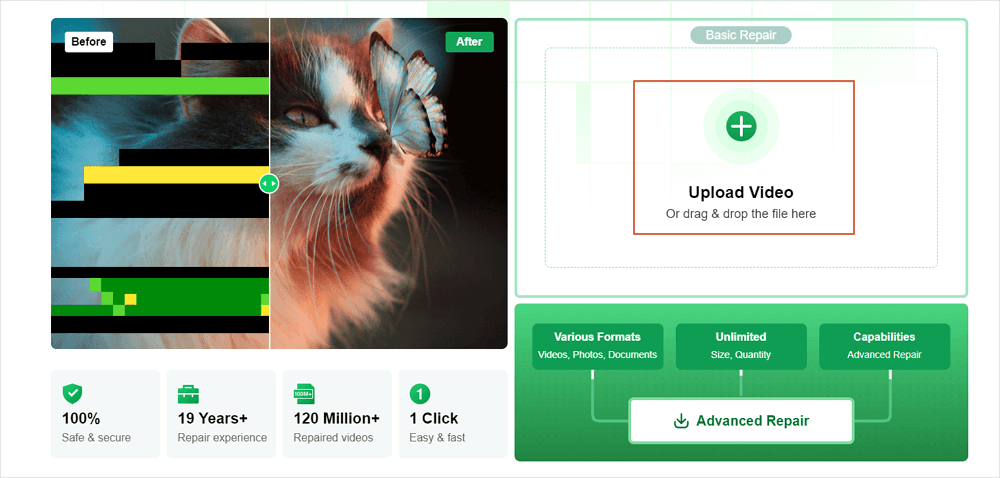
Step 2. Enter a Valid Email Address and Start Repairing Video
Enter a valid email address and click "Start Repairing" to upload and repair the malfunctioning video.
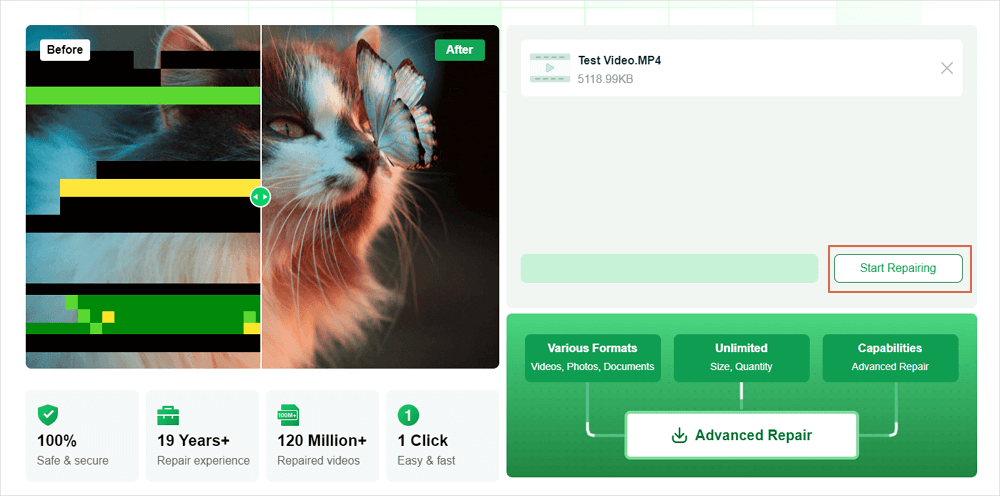
Step 3. Wait for the Automatic Uploading and Repairing Process to Finish
This online repair tool will automatically upload and repair the corrupted or broken video for you. You can leave the repairing page opened and continue doing other stuff.

Step 4. Enter Extraction Code and Download Repaired Video
When the repairing process completes, you can preview the video at the right pane. Also, you'll receive an email with a video extraction code.
Go and find the code, reopen the online repair. page. Then click "Download Video" and enter the extraction code, click "OK" to start downloading the repaired video.
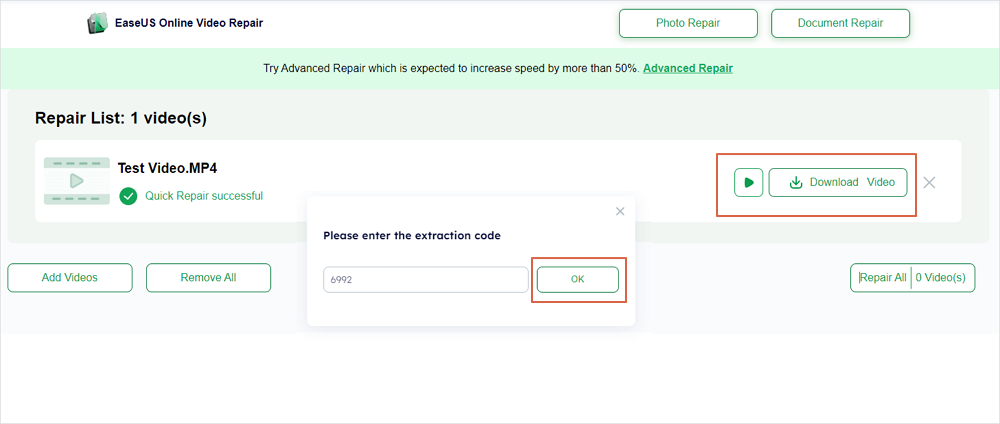
How to Repair Corrupted Game Videos on Desktop
You can use the trustworthy game video repair program - EaseUS Fixo Video Repair to solve problems with game video files that won't play or are corrupting your computer. All user levels can effectively fix corrupted game video files on your storage devices with the aid of the EaseUS Fixo tool.
It effectively fixes lost or corrupted videos with the game video files on SD cards, portable HDDs, SSDs, and others. To get your game videos working regularly once more, use the EaseUS Fixo tutorial:
Step 1. Open Fixo on your local PC. Click "Video Repair" and add the corrupted MP4/MOV/AVI/MKV/3GP/FLV/MKV/WMV video files by clicking "Add Videos".
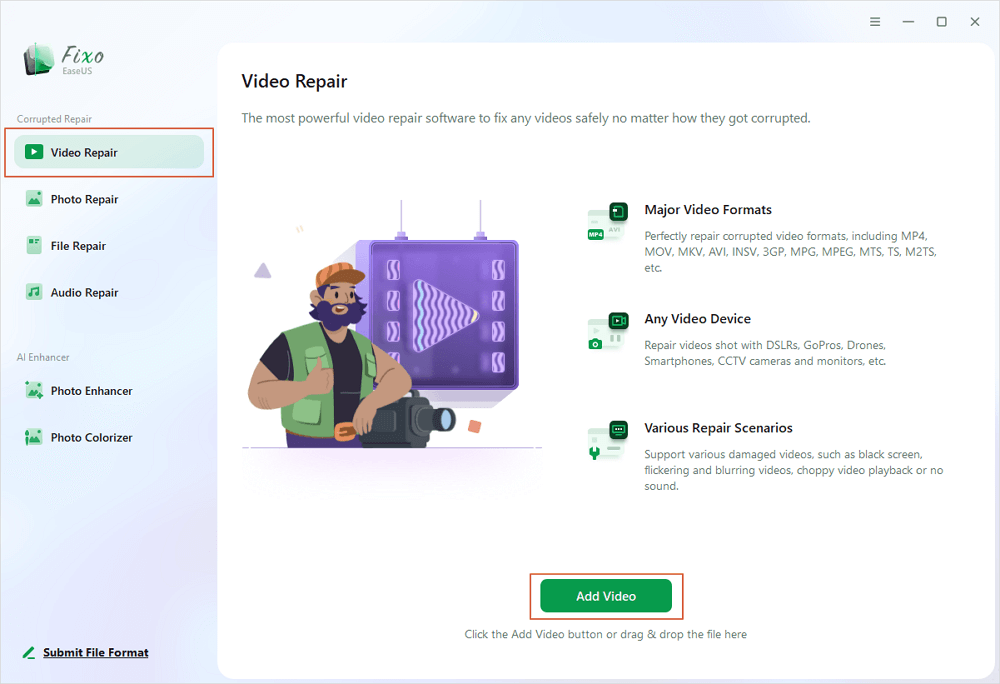
Step 2. Move the pointer to a video and click the "Repair" button to start the single video repairing process. If you want to repair all the videos, click "Repair All".
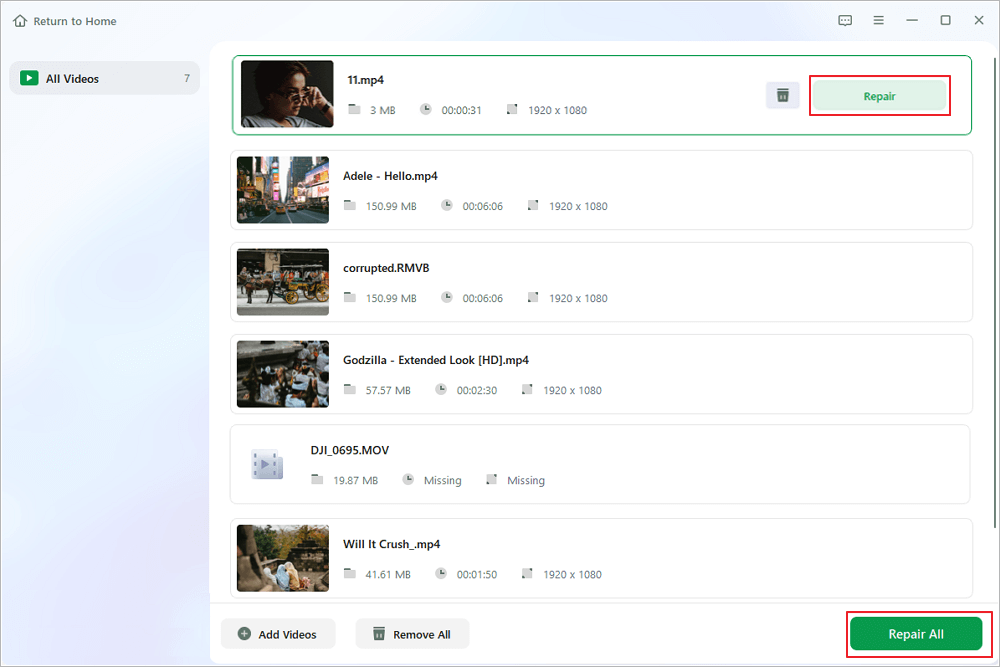
Step 3. Wait a few minutes, and the corrupted videos will be repaired. Click the play icon to preview the videos. You can save a single video by clicking the "Save" button next to the play icon. If you want to save all the repaired videos, choose "Save All".
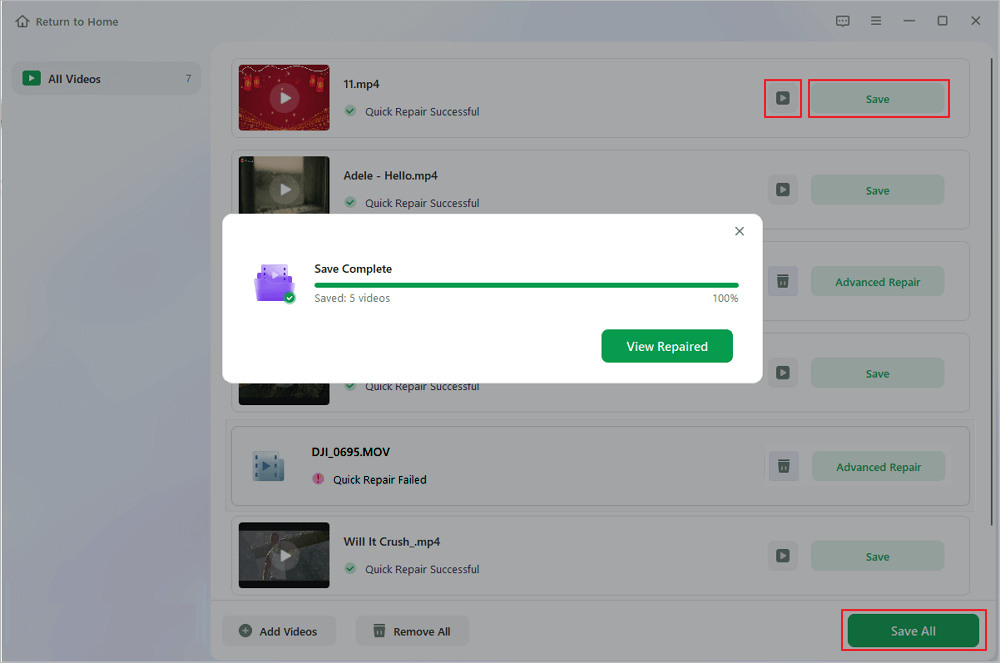
Step 4. If the quick repair fails, you should utilize the advanced repair mode. Click "Advanced Repair" and add a sample video. Choose "Confirm" to ensure.
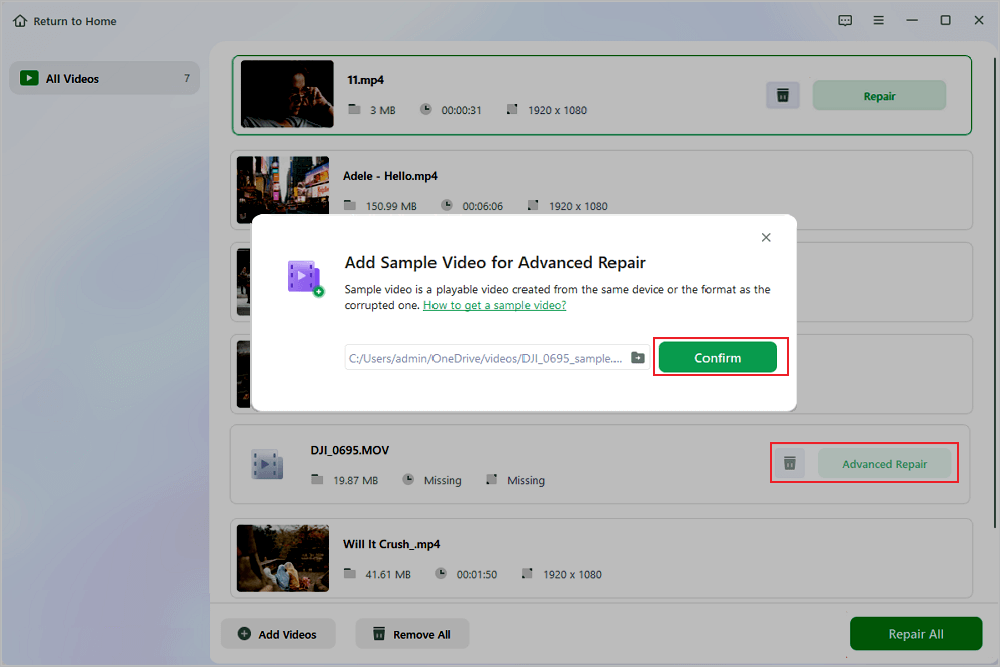
Step 5. A list of detailed information on corrupted and sample videos will show up. Click "Repair Now" to start the advanced video repair process. When the repair is complete, you can view the videos and click the "Save" button to save the repaired video files to an appropriate destination.
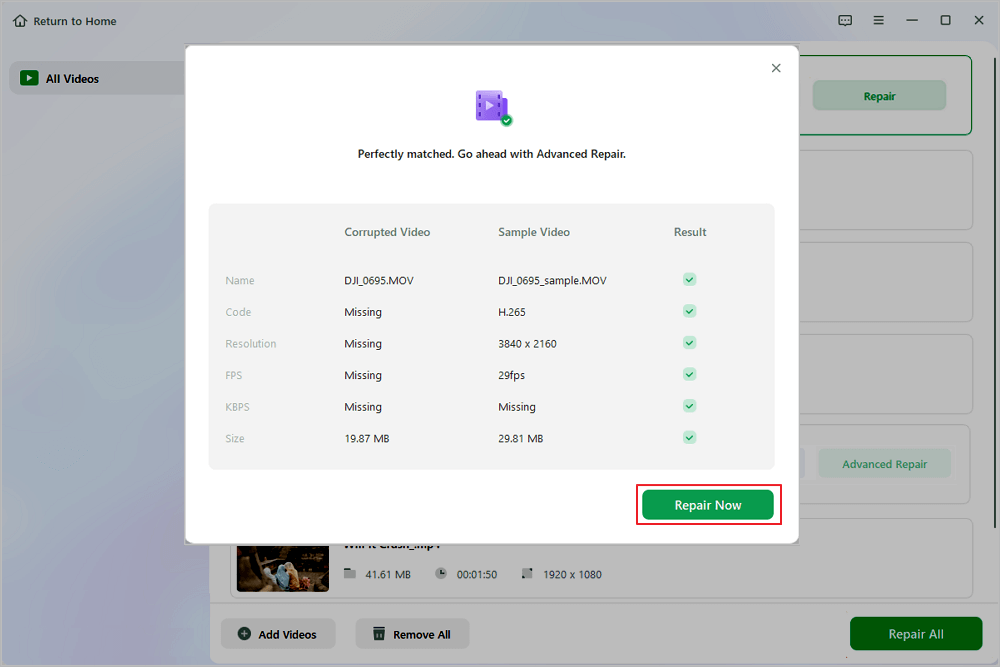
Conclusion
Many people instinctively replace their electronic devices or give up on their video games if it isn't playable. No matter which device your video game is saved on, you don't need to worry! With the EaseUS Online Video Repair tool, all your videos are fixable and recoverable with just a few easy steps.
Free yourself from the frustration of not being able to access your favorite game. Download EaseUS Fixo Video Repair and EaseUS Online Video Repair software now, or use it online on your browser and get back to playing your favorite video games.
Was This Page Helpful?
Cedric Grantham is a senior editor and data recovery specialist of EaseUS. He mainly writes articles and how-to tips about data recovery on PC and Mac. He has handled 10,000+ data recovery cases and is good at data recovery of NTFS, FAT (FAT32 and ExFAT) file systems, and RAID structure reorganization.
Brithny is a technology enthusiast, aiming to make readers' tech lives easy and enjoyable. She loves exploring new technologies and writing technical how-to tips. In her spare time, she loves sharing things about her game experience on Facebook or Twitter.
Related Articles
-
How to Repair Corrupted Excel Files in 5 Ways
![author icon]() Dany/Dec 12, 2025
Dany/Dec 12, 2025 -
Fix Netflix Black Screen With Sound [PC & iOS & Android Tips]
![author icon]() Finley/Dec 12, 2025
Finley/Dec 12, 2025 -
Excel File Open But Not Visible | 5 Genius Ways
![author icon]() Finley/Dec 12, 2025
Finley/Dec 12, 2025 -
How to Remove Pixelation from Video Mac | No Quality Loss
![author icon]() Dany/Dec 12, 2025
Dany/Dec 12, 2025