Table of Contents
![]() About the Author
About the Author
![]() Related Posts
Related Posts
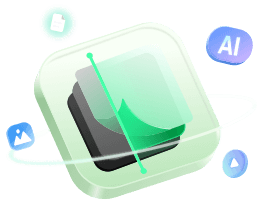
AI-Enhanced
File Repair
Repair corrupted files and enhance file quality!
When extracting files from RAR/Zip archive files, you may receive "the archive is corrupt" or other similar error messages. Why does this keep bothering you, and how can it be fixed? Read until the end to give solutions to all your doubts.
WinRAR was fine this morning. but I started getting this error message that says 'the archive is corrupt' an hour ago. I have reinstalled it, but to no avail. How do I fix it? - Report from Tom's Hardware
The quick tip is to try another browser or download your archive file again; if both methods fail, read on to get more solutions that may work out.
- Fix 1. Repair Corrupt Archive with EaseUS Fixo File Repair
- Fix 2. Use WinRAR to Repair Corrupt Archive
- Fix 3. Extract Corrupted RAR/Zip Archive
- For Your Information: How to Archive Files in a Zip File
Fix 1. Repair Corrupt Archive with EaseUS Fixo File Repair
Many reasons may lead to Zip corruption, and I believe the first thing that comes to your mind might be to repair your corrupted archive file directly. EaseUS Fixo File Repair is an effective solution that can help you repair Zip file.
Here is what this file repair tool can fix; see if you have encountered them ever before:
- 🗜️The Zip file structure is invalid
- ❓Unable to expand Zip error
- ❌The end of the central directory signature is not found
- ➡️Fix bad zip file - file is not a Zip file error
EaseUS Fixo File Repair is also a powerful file repair tool that helps you repair corrupted files no matter the cause or damage level. Here is the step you need to follow to repair corrupted Zip/RAR files with EaseUS Fixo File Repair:
Step 1. Download and launch EaseUS Fixo File Repair on your PC. Choose "File Repair" to repair corrupted Zip files. Click "Add Files" to select corrupted Zip files browsing from your folders.
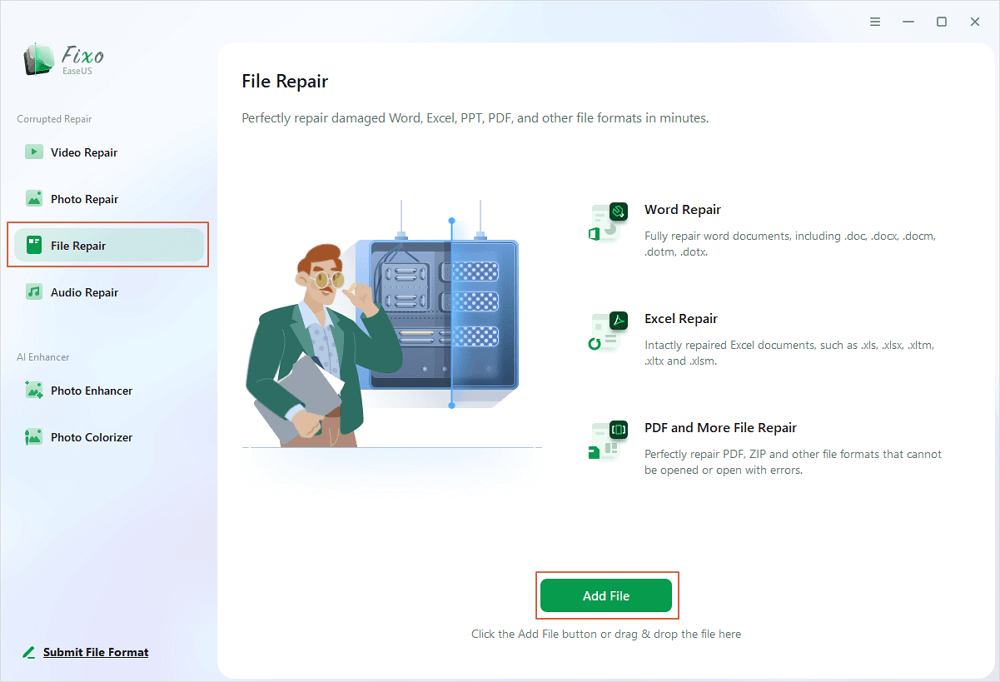
Step 2. To repair multiple Zip files at once, you can click the "Repair All" button. If you want to repair a single one, move your pointer to the targeted file and choose "Repair". You can also preview the Zip file by clicking the eye icon.
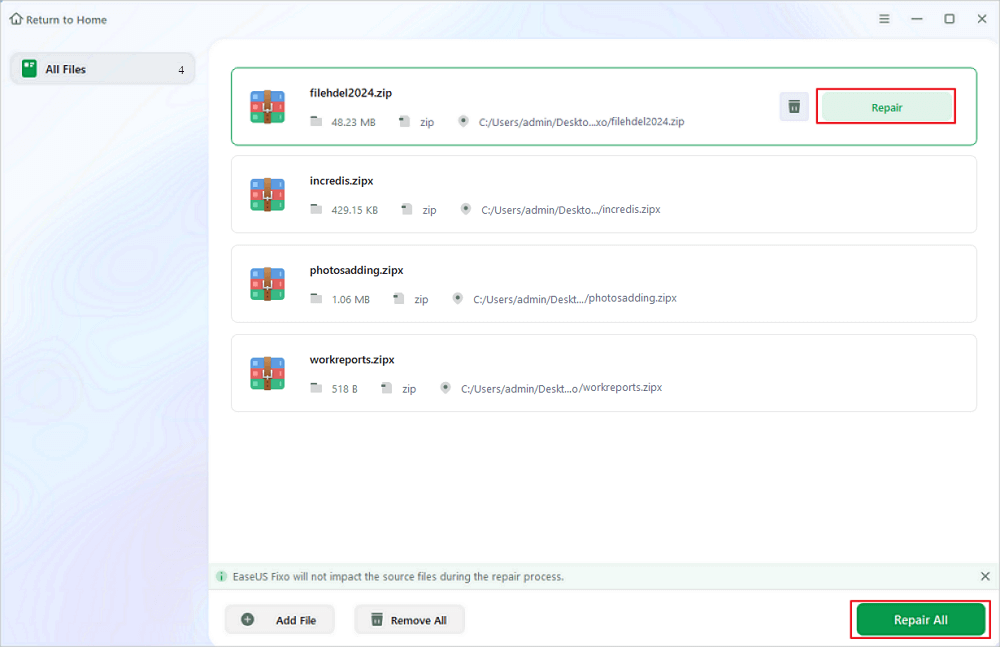
Step 3. Click "Save" to save a selected file. You can also select "Save All" to save all the repaired files. After that, choose "View Repaired" to see the saving destination of the repaired Zip files.
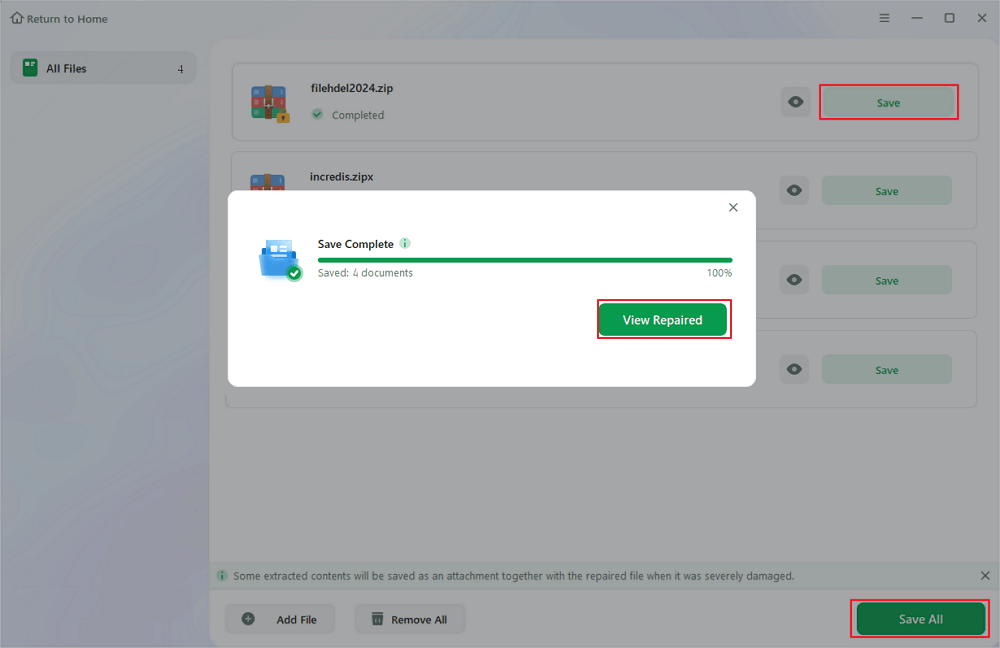
You are welcome to share this post or this tool on social media, like Twitter or Instagram.
Fix 2. Use WinRAR to Repair Corrupt Archive
If you are the same as the user we mentioned at the beginning - you are running the WinRAR, then it would be great. Thanks to the built-in utility, you can simply repair your corrupted files with WinRAR.
You can watch this video to familiarize yourself with a little bit difficult steps before we dig into the step-by-step instructions:
- 0:16 - Use WinRAR to Repair Corrupt Archive
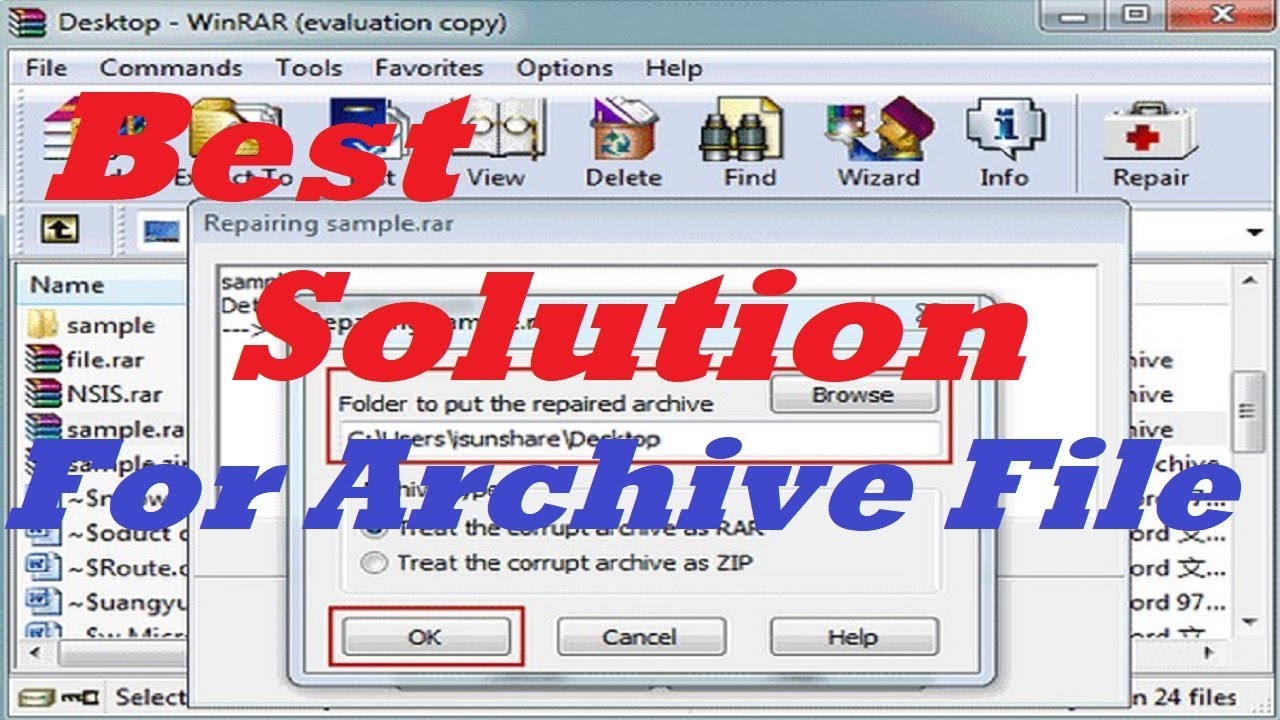
Step 1. Open WinRAR and go to where you have stored the corrupt archive file. Click the "Repair" button from the toolbar.
Step 2. A new window will appear. You need to choose a safer place to save the repaired files.
Step 3. Wait for the repair process to end. Head to the destination folder to ensure the RAR/Zip archive files are successfully mended.
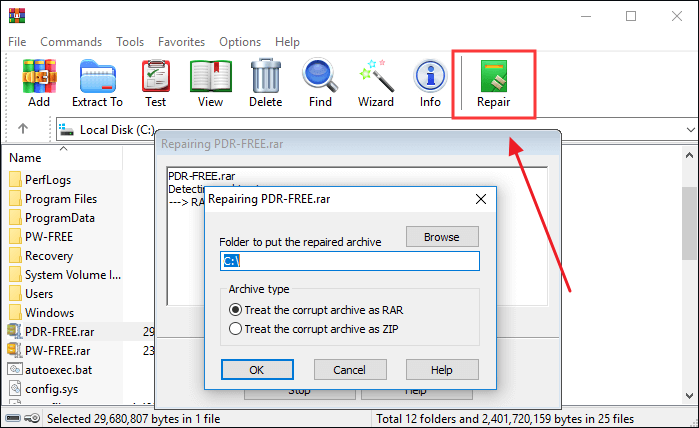
You can refer to this post if you encounter a Checksum error when using WinRAR:
Checksum Error in WinRAR? How to Fix the Checksum Error (2024)
Are you getting a Checksum error in WinRAR when extracting RAR, ZIP, or any archive format? If yes, this might be annoying, but don't worry; we are here with solutions.
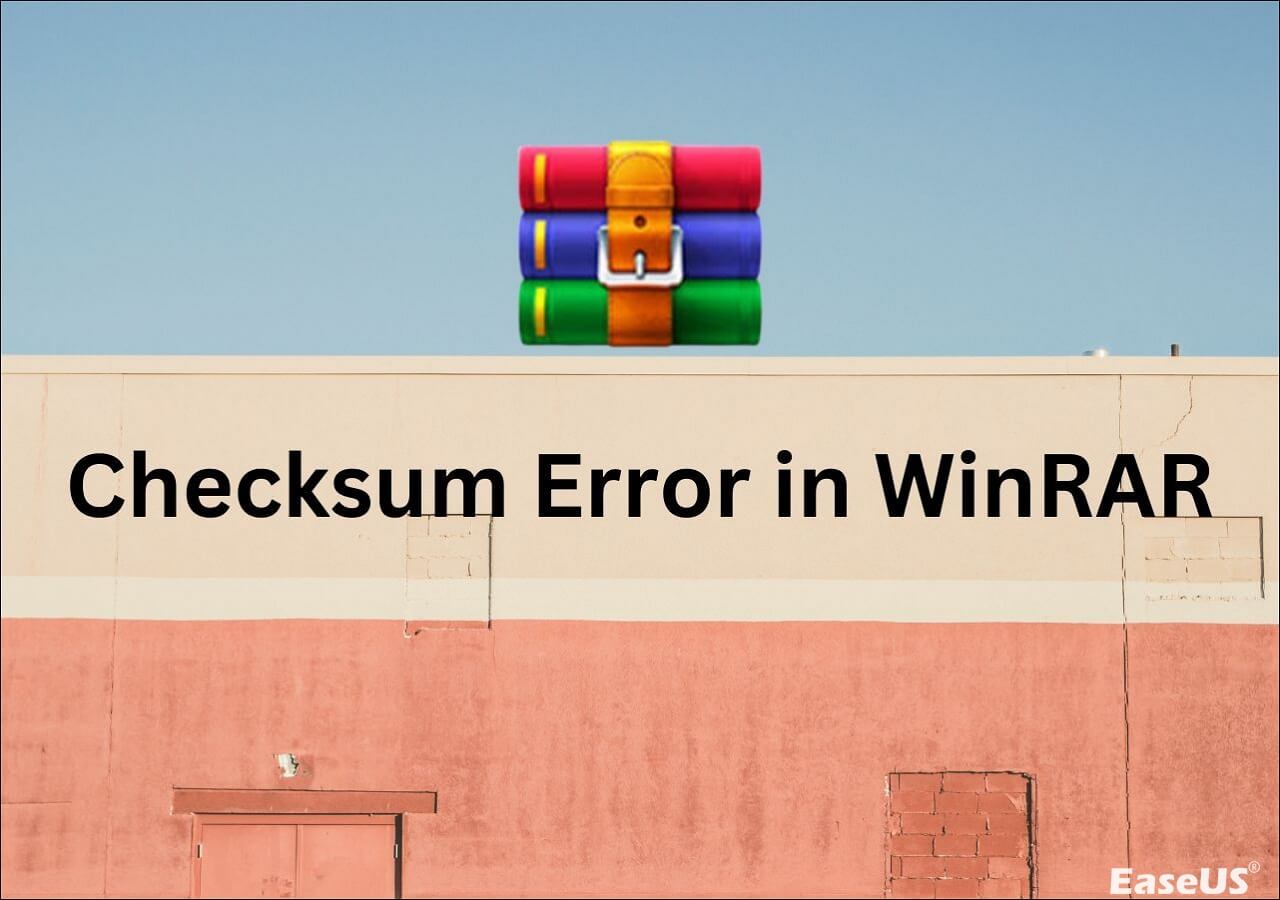
Fix 3. Extract Corrupted RAR/Zip Archive
If you still get the "the archive is corrupt" error message after the repair process in WinRAR, you may try to force extracting your RAR file or Zip files. Check the step-by-step guide below:
Step 1. Right-click your corrupted archive file to open it with WinRAR. Click the "Extract" button in the toolbar.
Step 2. Choose a specific location to store the extracted files in the Extraction path and options window.
Step 3. Do not forget to check the "Keep broken files" option under Miscellaneous. Now, click "OK" to start the extraction. Just ignore any error message that jumps out and continue the process.
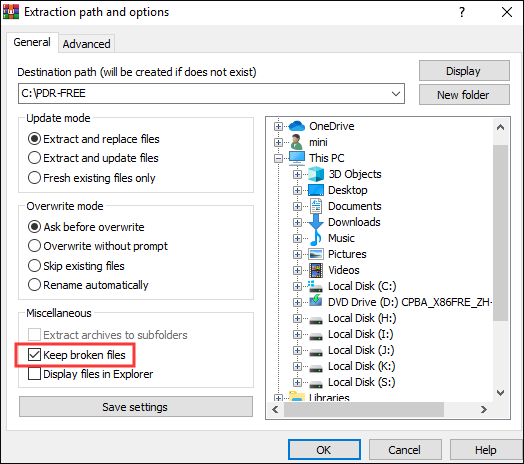
For Your Information: How to Archive Files in a Zip File
You may have mistakenly archived your files so that the archive is corrupt error pops up. So here we give you a safe and easy guide to it:
- Note:
- Most of the time, you do not need to download other apps, for the Zip format is available in most Windows versions - even Windows 10.
- Step 1. Launch File Explorer
- Step 2. Select the file you want to archive and right-click it
- Step 3. Choose the share button and click the Zip button
- Step 4. Name your Zip file and press Enter to proceed
FAQs on the Archive Is Corrupt
Read the faqs we prepared to solve the potential problems:
1. What does archive corrupted mean?
It means that your archive has experienced a piece or pieces of data loss. So, users cannot open such a file, and your storage media cannot repair this error.
2. How do I fix corrupted archive files?
You can either redownload your archive files, extract the files forcefully, or directly repair your corrupted archive file with the file repair software.
3. Why do archives get corrupted?
Here are many factors that bring about this archive corruption. Malware attacks, virus infections, or data corruption. Wrong and sudden interruptions during downloading or uploading may also be a cause.
To Wrap it up
There are many possible reasons leading to the archive is corrupt errors like corrupt Zip file, corrupted CRC, virus attacks, transmission issues, and more. But you can always fix it by force-extracting the file, utilizing WinRAR's built-in feature, or redownloading it. However, the most straightforward way is to repair the corrupt archive with EaseUS Fixo File Repair. Try it now.
Was This Page Helpful?
About the Author
Finley is interested in reading and writing articles about technical knowledge. Her articles mainly focus on file repair and data recovery.