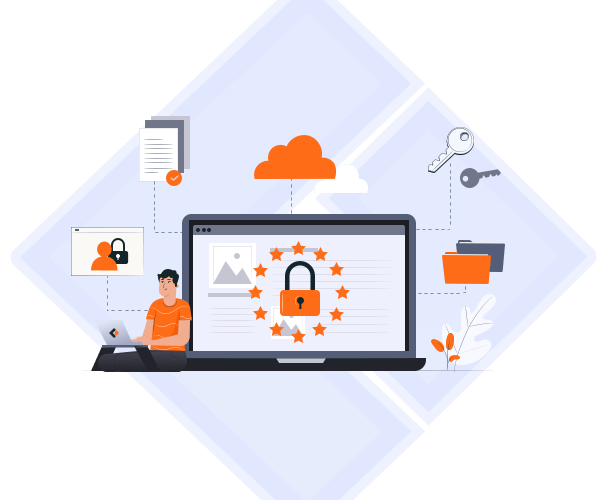Why We Need Backup Monitoring Software
Crucial information plays a vital role in the operations of many businesses. This includes documents, contacts, contracts, communications, and account numbers, all of which hold immense significance. While modern technology aids in managing this essential business data, it also presents the risk of sudden data loss. The consequences of losing this data can be severe for companies, leading to suspended business operations, revenue loss, damage to reputation, and subsequent recovery expenses.
This article will introduce three powerful and stable backup monitoring software solutions that support business requirements by ensuring data completion and safety.
Start a live chat with an EaseUS Expert to tailor an enterprise backup solution specific to your requirements. We are here to assist you with the following as well:
- Commence a free trial
- Obtain a quotation
- Arrange a free demonstration
3 Recommended Backup Monitoring Software
While there are numerous backup management software options available in the market, this article focuses on introducing three distinct and representative software solutions. By considering the specific circumstances of your company, you can choose the most suitable solution for your needs.
Acronis True Image
Acronis True Image is a highly regarded backup monitoring software. It boasts an intuitive interface and offers effective data protection for both personal and business use. Acronis True Image provides various backup options, such as system, disk, file, and cloud backups. The software also includes active ransomware protection, ensuring that your data remains secure from malicious attacks. With its advanced features, such as blockchain-based file certification and data verification, Acronis True Image guarantees the integrity and authenticity of your backups.
Veeam Backup & Replication
Veeam Backup & Replication is a reliable and efficient backup monitoring solution designed specifically for virtual environments. It offers comprehensive backup and disaster recovery capabilities for virtual machines, making it an ideal choice for businesses heavily reliant on virtualization technologies. Veeam Backup & Replication enables seamless backup and replication of entire virtual machines or individual files, ensuring minimal downtime and quick recovery in case of data loss. The software also includes built-in monitoring tools that provide real-time insights into the backup process, enabling proactive management and troubleshooting.
EaseUS Backup Center
EaseUS Backup Center offers an intuitive and user-friendly interface, making it easy for users to navigate and perform backup tasks. This simplicity is especially beneficial for users who are new to backup software. Meanwhile, EaseUS Backcup Center provides cost-effective backup solutions, making it a suitable choice for small and medium-sized businesses or individual users with budget constraints. EaseUS offers various pricing plans and licensing options to fit different needs and budgets.
To use EaseUS Backup Center to create a backup task and deploy it to a client PC, follow the procedure below:
1. Launch EaseUS Backup Center on your computer and set up the admin account and password for your management portal. This account will be used to log into the portal from the other machines.
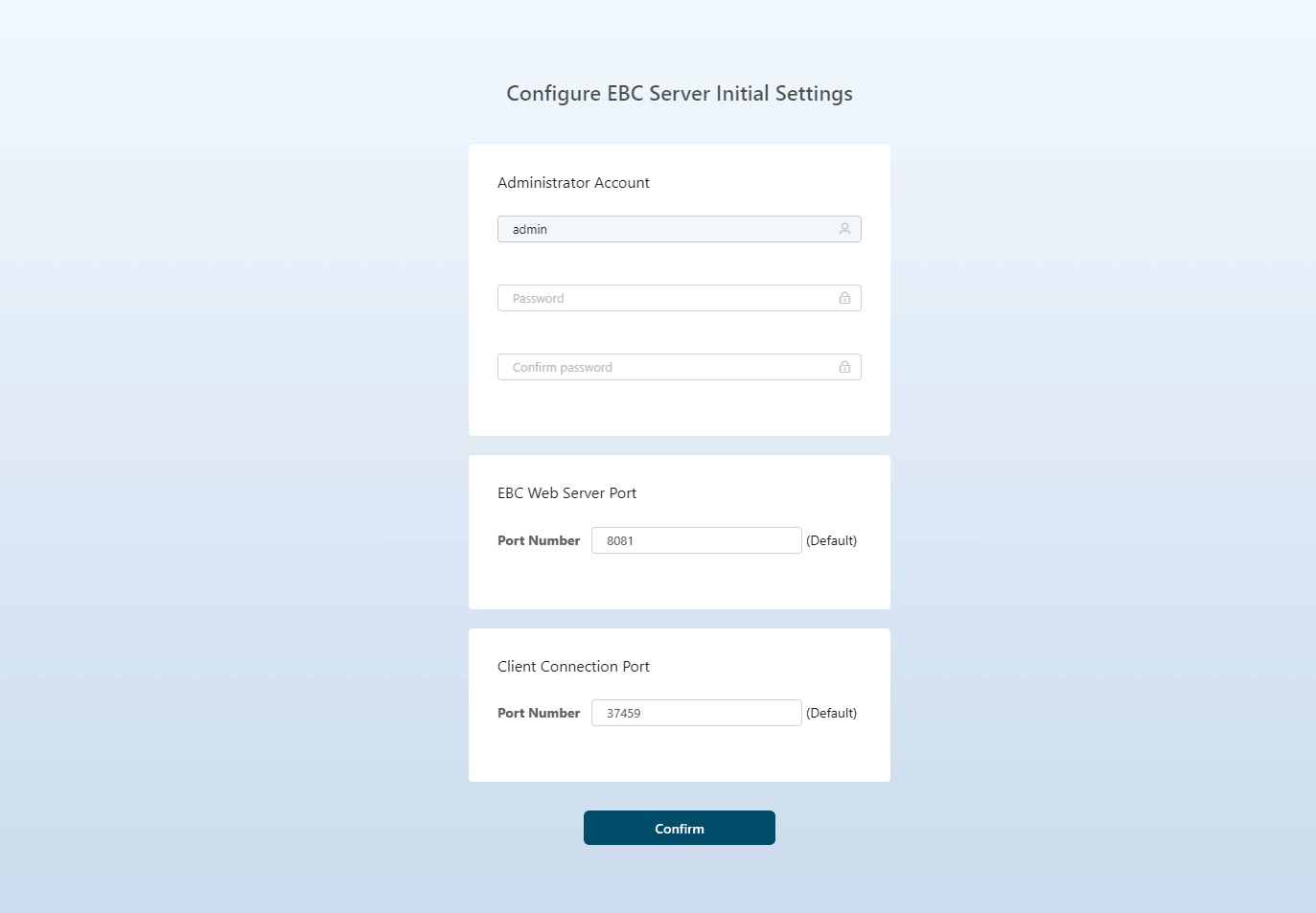
2. EaseUS Backup Center provides an on-premise EaseUS Todo Backup MSI package with all the authentication factors pre-configured. Click Generate to obtain the package and install it on all the client PCs. The client PC will be automatically added to Backup Center once you finish the installation of the MSI package on the client PC.
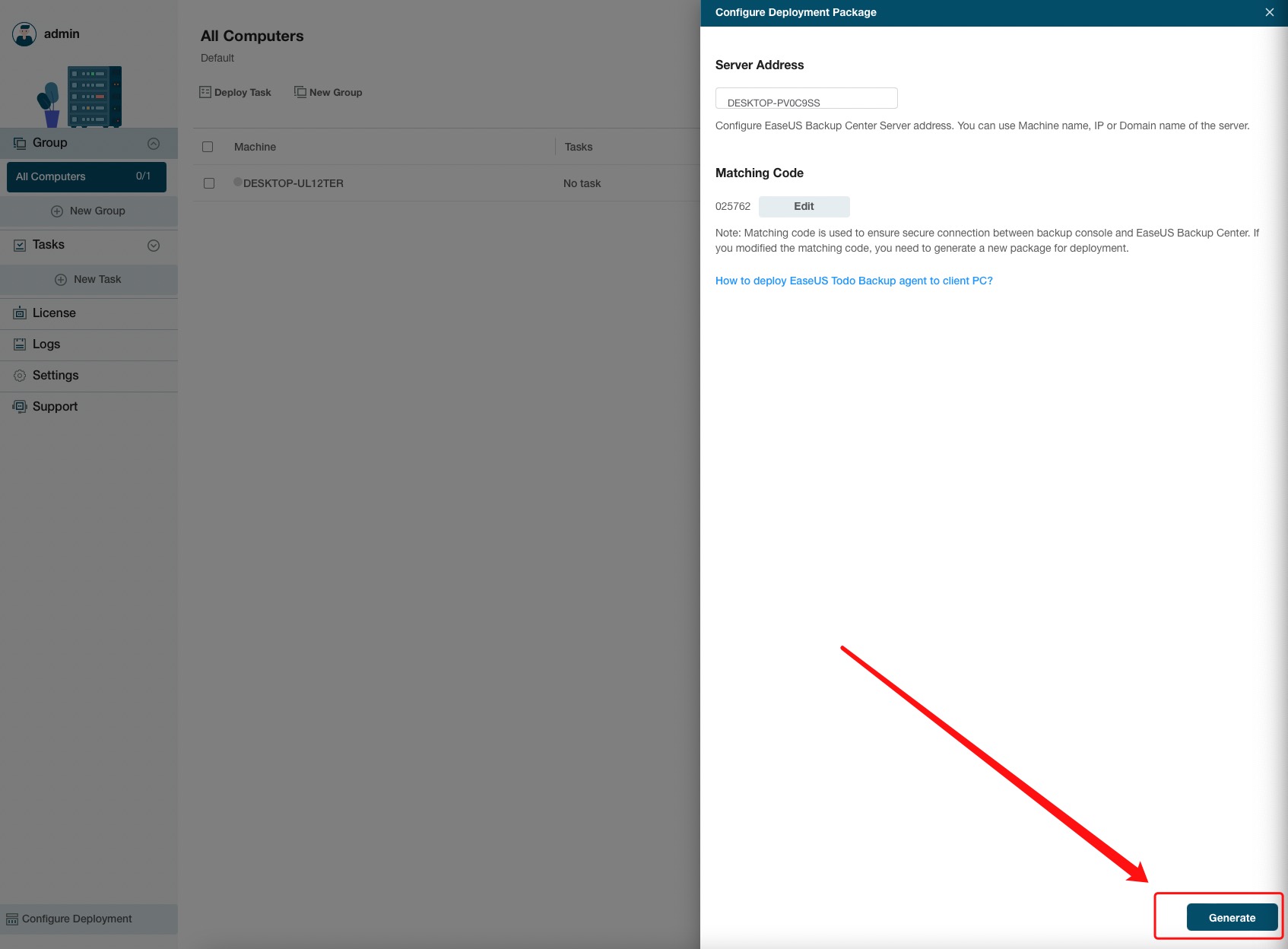
3. Click New Task to set up a backup task based on your requirements.
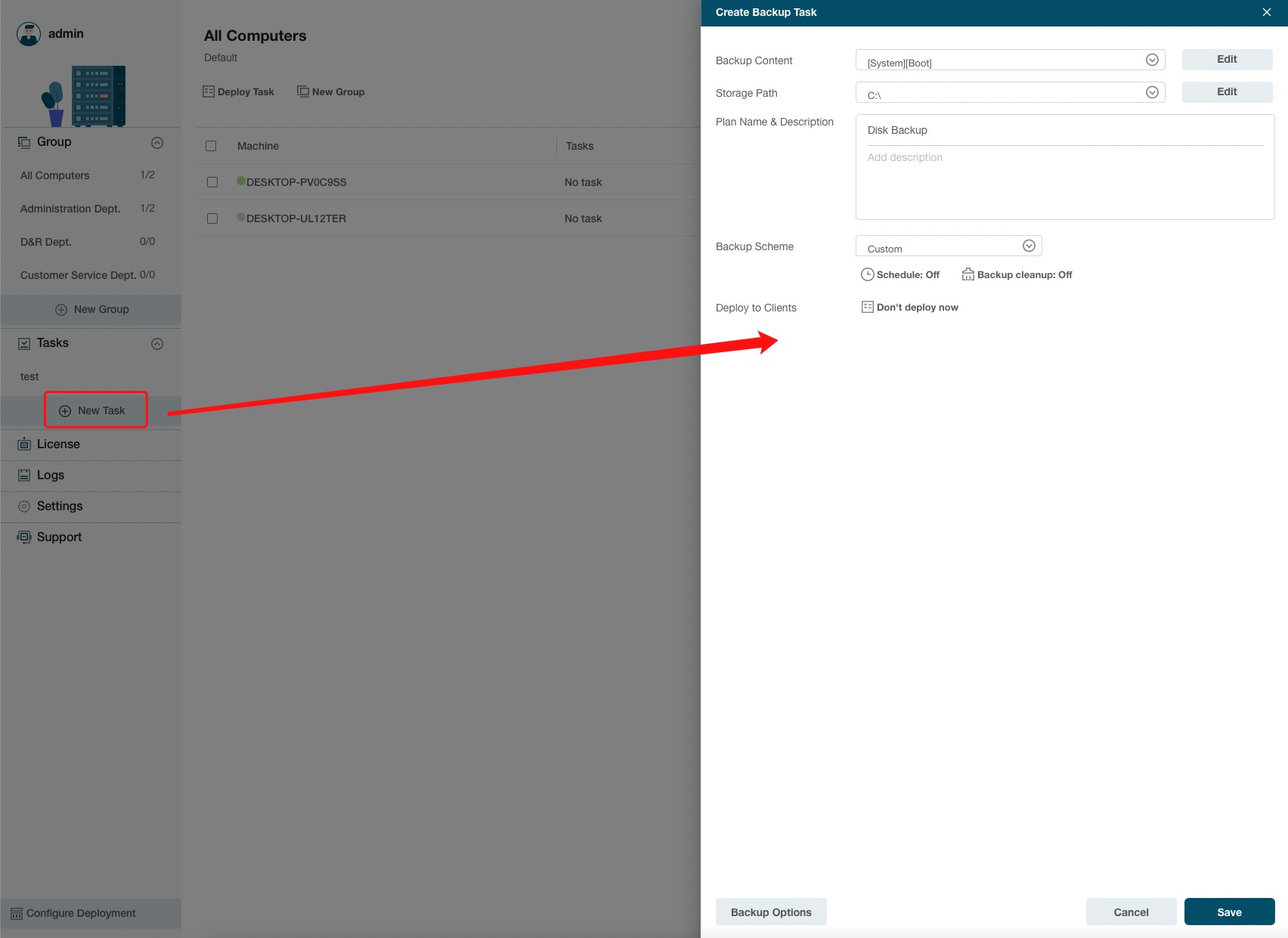
4. Click on Edit to choose the backup contents and storage path to save the backups.
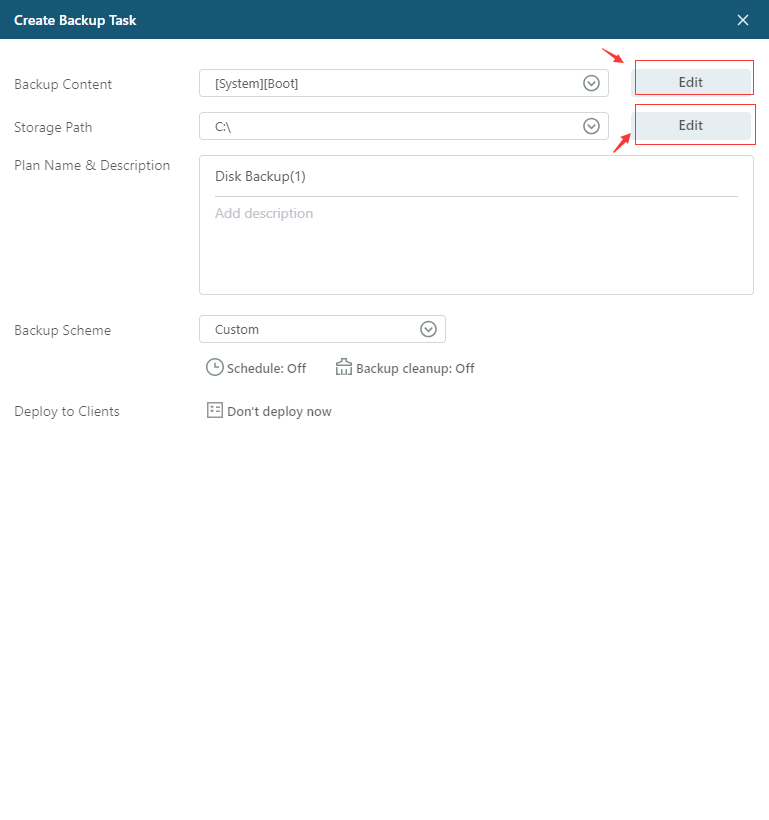
5. Click Schedule => New to enable the schedule setting page if you want to add customized preference on the backup tasks. You can choose to run the backup task daily, weekly, monthly, or upon specific events. Configure the schedule settings as per your needs and click "Next." Incremental, differential, and full methods to use for this schedule can be also set here.
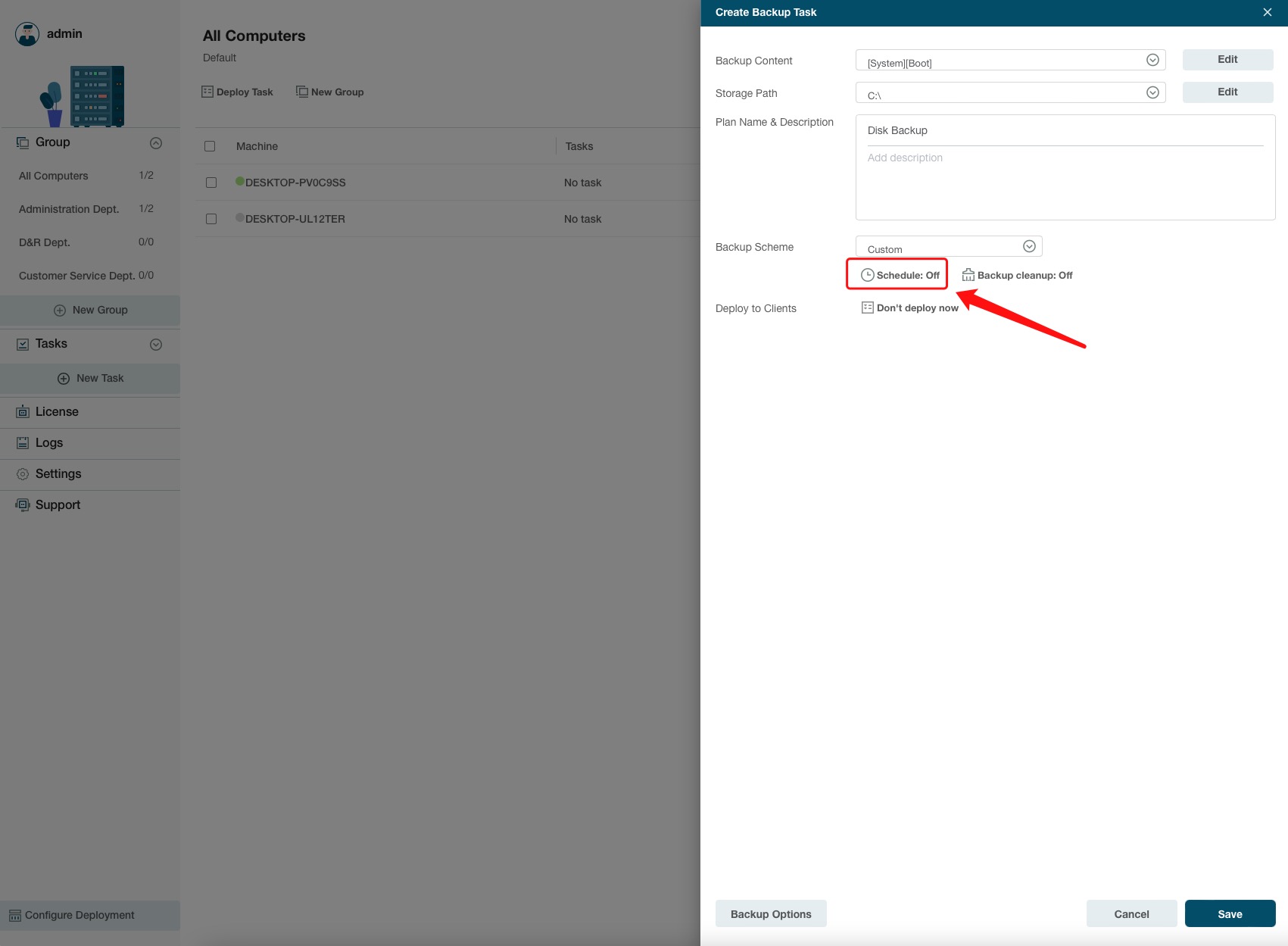
6. Now, to deploy the backup task to the client PC, go to the "Group" tab in EaseUS Backup Center, select the task, and click Deploy Task, select a group or the client PCs and click Ok. The task will be deployed to the Todo Backup agent on the Client PCs.
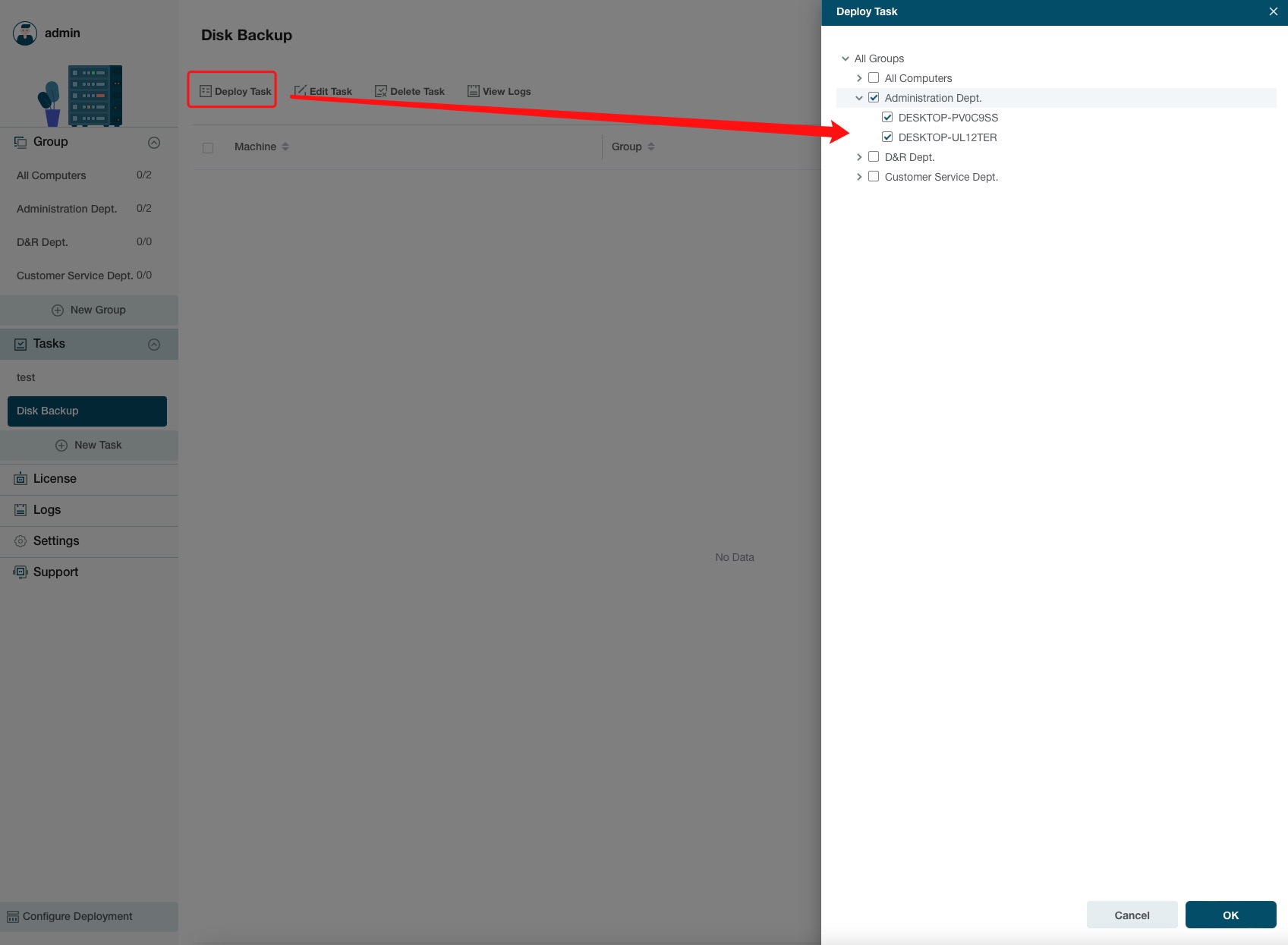
The backup task will now be sent to the client PC, and it will start running as per the specified schedule.
By following these steps, you can effectively create a backup task using EaseUS Backup Center and deploy it to a client PC for data protection and recovery.
Conclusion
The importance of regularly monitoring backups cannot be overstated, as it ensures the safety and availability of critical data. While there are several backup monitoring software options available, EaseUS Backup Center, Acronis True Image, and Veeam Backup & Replication stand out as top choices. EaseUS Backup Center's comprehensive features make it the most important software among the three, providing users with efficient backup management and real-time monitoring capabilities. Whichever software you choose, investing in backup monitoring software is essential to safeguard your data and protect against potential disasters.
Discover the Best Backup Monitoring Software FAQs
1. What is Discover Backup Monitoring software?
Discover Backup Monitoring software is a comprehensive solution that helps businesses monitor and manage their backup processes effectively. It ensures that backups are completed successfully, tracks data integrity, and alerts users in case of any failures or issues.
2. Why is backup monitoring important?
Backup monitoring is essential for data protection and disaster recovery. It ensures that backups are performed regularly and accurately, reducing the risk of data loss. By monitoring backups, businesses can rest assured that their critical information is securely backed up and easily accessible when needed.
3. How does Discover Backup Monitoring software work?
Discover Backup Monitoring software works by continuously monitoring backup processes and validating the completion and integrity of backups. It provides real-time visibility into the status of backups, generates reports, and sends alerts in case of failures or anomalies. The software integrates with various backup solutions, allowing businesses to monitor backups across different platforms from a single interface.
4. What are the benefits of using Discover Backup Monitoring software?
Using Discover Backup Monitoring software offers several benefits, including proactive identification and resolution of backup issues, improved data protection, reduced downtime, and simplified management of backup processes. It also provides insights into backup performance and helps optimize backup strategies based on data usage patterns and storage capacity.
5. Can Discover Backup Monitoring software be customized to my business needs?
Yes, Discover Backup Monitoring software can be tailored to meet specific business requirements. It supports customization of monitoring rules, alert configurations, and reporting formats. Additionally, it offers integration capabilities with other IT management tools, allowing businesses to create a seamless backup monitoring and management environment that aligns with their unique needs.
Was This Page Helpful?
Updated by Gap
Gap has been working as an experienced data backup and security engineer at EaseUS for over 10 years, focusing on working with clients to assess needs and implemented procedures and tasks for appropriate backup solutions.
-
Taking everything into consideration, we can say that EaseUS Todo Backup Home can offer you a little extra sense of security with a set of advanced tools. The interface provides quick adaptation, every process guiding you all the way through so you don't get stuck or further damage your system rather than keeping it safe.
Read More -
EaseUS Todo Backup Free lets you create backups of your important files or your entire computer through its streamlined interface. Just choose the backup type you'd like to get started, and let the program do the reset.
Read More -
EaseUS includes all the features I expect from backup software like versioning, incremental backups, and scheduling. For more advanced users, EaseUS allows you to install a pre-boot environment onto your hard drive so you can use it to restore files without burning a CD or putting it on an external USB drive.
Read More
Related Articles
-
How to Backup and Restore Active Directory in Windows 2022/2019/2016?
![author icon]() Sherly/2026/01/21
Sherly/2026/01/21 -
How to Backup VMware Virtual Machine
![author icon]() Gap/2026/01/21
Gap/2026/01/21 -
Backup Synology NAS to Network Drive
![author icon]() Gap/2026/01/21
Gap/2026/01/21 -
Full Guide to Perform Windows Server Backup Bare Metal Recovery [2026]
![author icon]() Brithny/2026/01/21
Brithny/2026/01/21
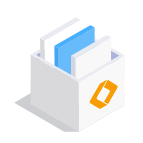
EaseUS Todo Backup
Smart backup tool for your files and entire computer in Windows 10/8/7.
Install Windows on Multiple Computers at Once? No Problem!
Learn how to install Windows 11/10/7 and special programs/software on a batch of computers. Use 10 minutes to do the 10 hours work without making a single mistake!
Get Free Solution!Hot Topics