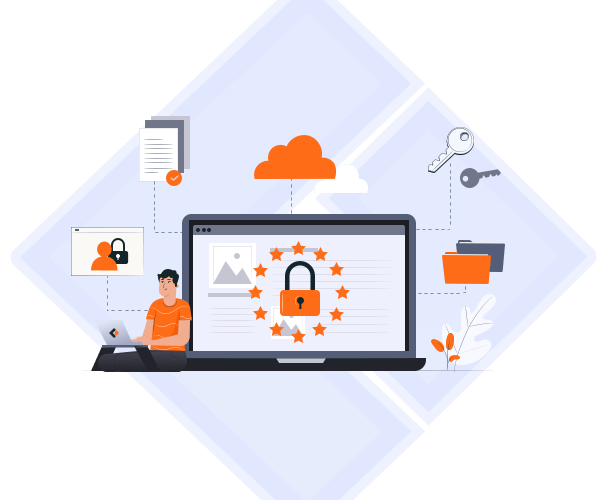PAGE CONTENT:
- What is NAS (Network Attached Storage)
- Reasons Your Business Needs a NAS Backup Solution
- Backup NAS Using Comprehensive Backup Software
What is NAS (Network Attached Storage)
Start a live chat with an EaseUS Expert to tailor an enterprise backup solution specific to your requirements. We are here to assist you with the following as well:
- Commence a free trial
- Obtain a quotation
- Arrange a free demonstration
NAS stands for Network Attached Storage. It refers to a storage device or system that is connected to a network, allowing multiple users and devices to access and share files and data over a local area network (LAN) or the internet. NAS devices are typically equipped with their own operating systems and can offer features such as data backup, file sharing, media streaming, and remote access.
NAS devices are gaining popularity among enterprises and small businesses across various industries due to their ability to provide seamless data accessibility. This facilitates efficient collaboration among employees, allowing them to respond promptly to customer queries and effectively address sales or other concerns. With all information consolidated in one centralized location, employees can easily access the required data. Moreover, NAS operates as a private cloud, enabling remote access to data via a network connection. This empowers employees to work from any location and at any time, ensuring flexibility and significantly boosting productivity.
Reasons Your Business Needs a NAS Backup Solution
If you have not yet considered the importance of NAS backup or believe that your business is immune to NAS data loss, I would like to provide you with four compelling reasons to reconsider:
- NAS may be attacked by the virus.
- Physical damage may cause data and economic loss.
- The storage space of NAS is limited.
Device failures and physical damage are frequently responsible for data loss. If your NAS device malfunctions or ceases to operate, it is crucial to have a contingency plan in place to ensure uninterrupted business operations. To achieve this, it is essential to possess a solution that enables your team to swiftly and effortlessly recover files. This capability will enable your staff to minimize the amount of time lost due to data loss.
Backup NAS Using Comprehensive Backup Software
Given the crucial nature of the data stored on NAS devices, it is imperative to prioritize the protection and accessibility of this data. To ensure the constant retrievability of your NAS data, it is essential to choose a suitable backup solution. EaseUS Todo Backup Enterprise is a reliable and secure backup software designed for NAS backup purposes.
Step 1 Connect the drive in the NAS to your computer and Click New Task to choose the specific content you want to include in your backup under the File->Network section.
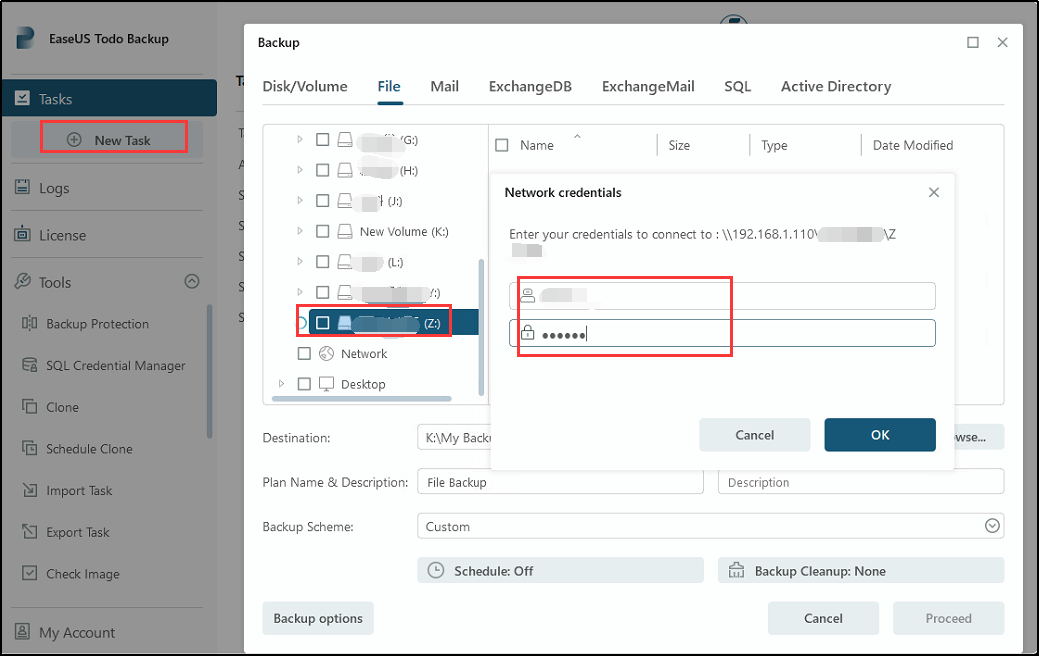
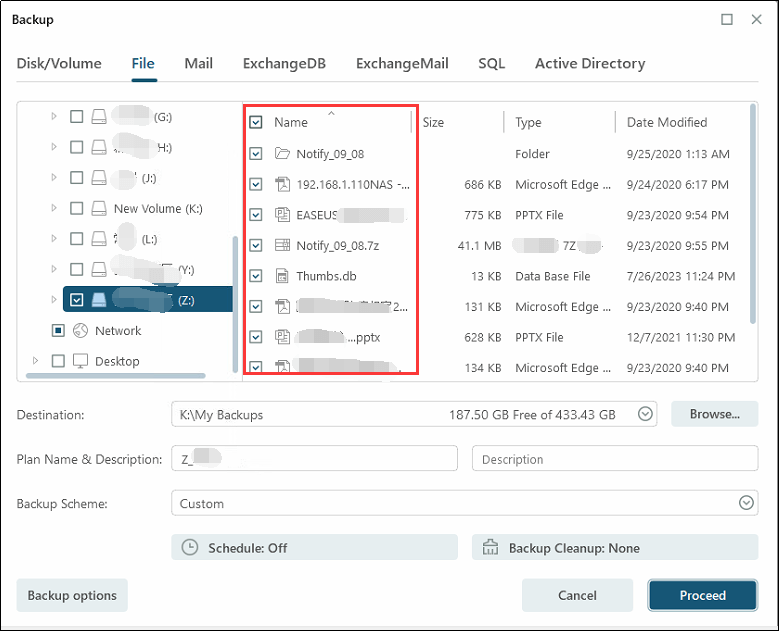
Step 2 Find Schedule: Off and Click New... to specify the schedule types and backup methods.
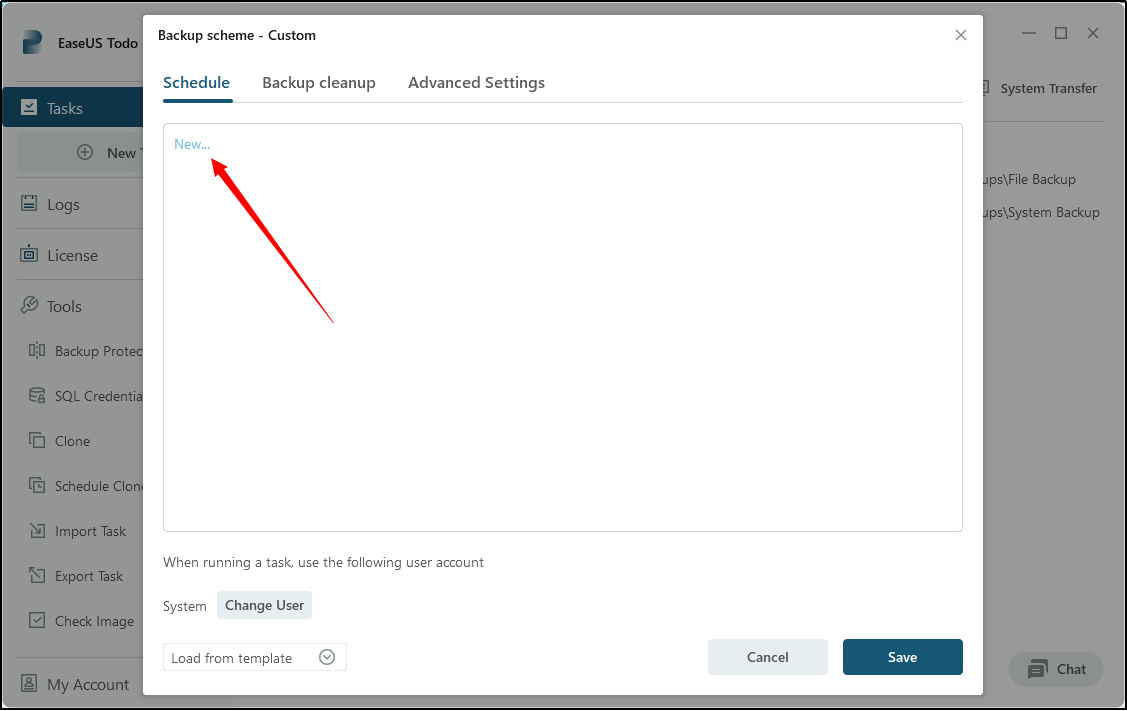
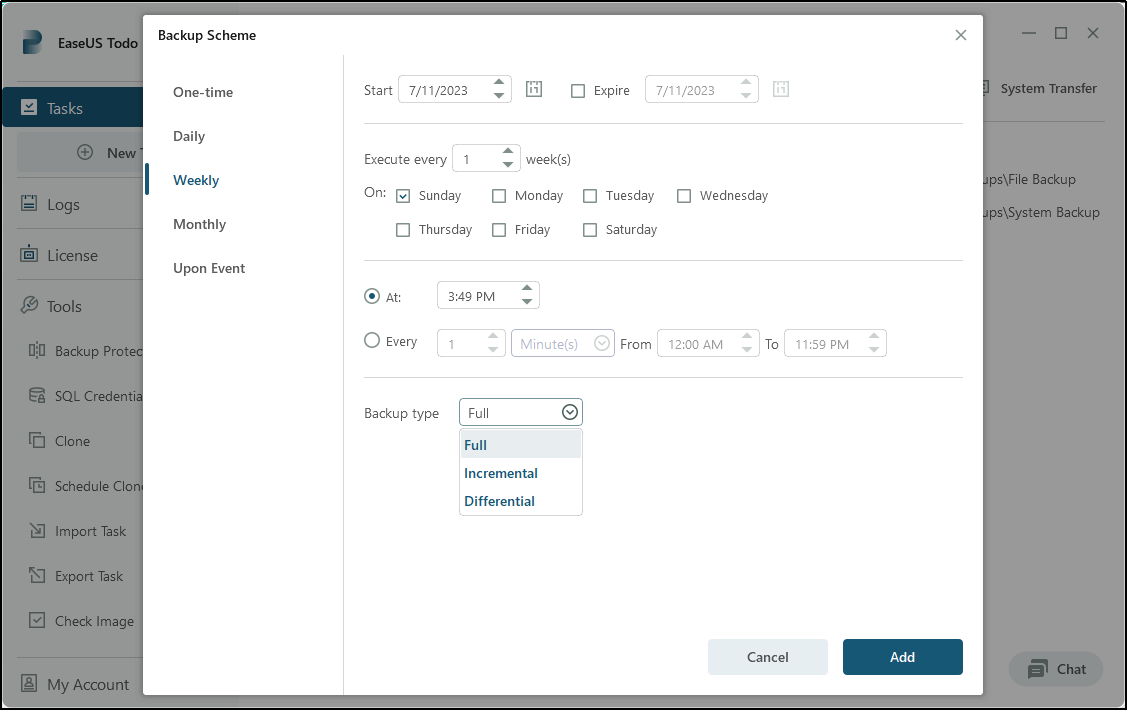
Step 3 Employ Backup cleanup to use image retention rules to optimize the utilization of storage space during the long-term backup procedure.
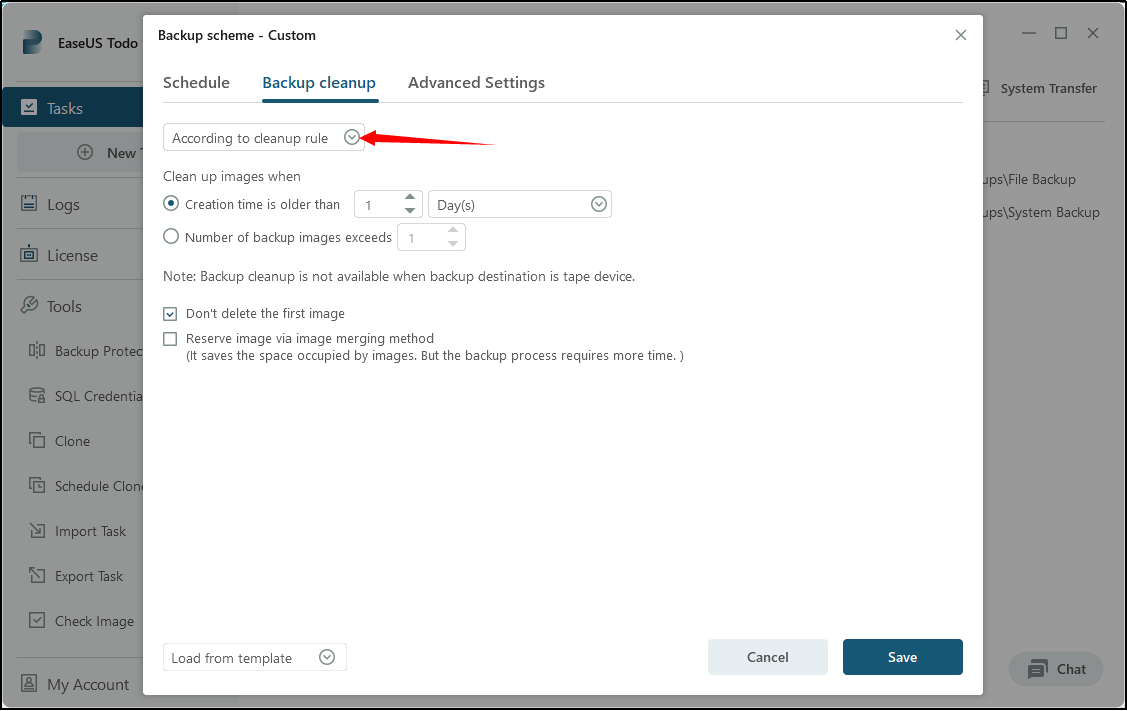
Step 4 Wield Advanced Settings and Backup options to customize the backup task based on your preference. Once you have configured all the settings, click on Proceed to start the backup.
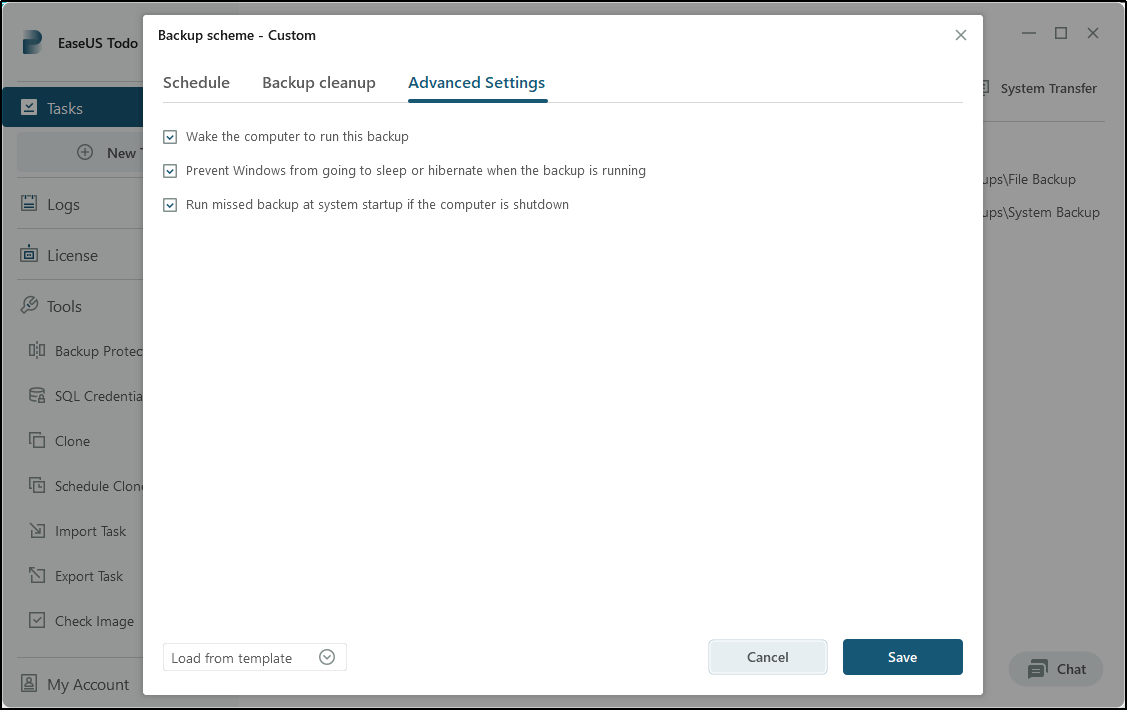
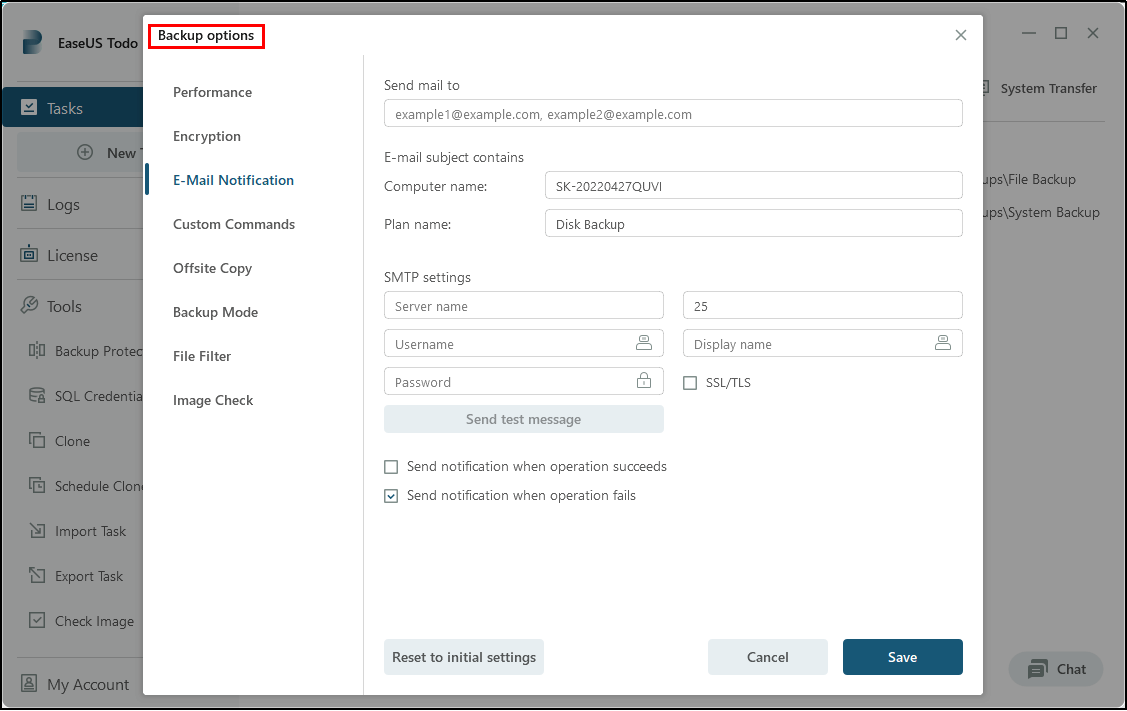
Conclusion
EaseUS Todo Backup Enterprise provides a thorough and efficient NAS backup solution for businesses. If you prioritize data security within your NAS device, require fast data restoration capabilities, and value access to unlimited previous file versions, then our software is the ideal choice for you. Begin your free 30-day trial by clicking here.
FAQs of Best NAS Backup Software
1. The best network-attached storage devices: Synology, QNAP, Asustor, and more
- Synology DiskStation DS1522+ Best network-attached storage overall. ...
- Asustor Lockerstor 6 Gen 2. Best network-attached storage array with a versatile app suite. ...
- WD My Cloud EX2 Ultra. ...
- TerraMaster F4-423. ...
- SSK 2TB Portable NAS with Wi-Fi hotspot.
2. Can NAS replace cloud storage?
Compared to the cloud, NAS gives you more storage for the same cost. You have quick and easy access to your files from both. Regardless of the solution you choose, your performance depends on the speed of your internet connection as well as the amount of data you store.
3. Is NAS safer than the cloud?
When it comes to security, NAS and cloud storage are two sides of the same coin. With NAS, all the security is in your hands, and it's up to you to take the necessary measures to protect your data. If you keep files in the cloud, you depend on the security level supplied by the cloud service provider.
4. How do I map a NAS drive in Windows Server?
Map a network drive in Windows
1. Open File Explorer from the taskbar or the Start menu, or press the Windows logo key + E.
2. Select This PC from the left pane. ...
3. In the Drive list, select a drive letter. ...
4. In the Folder box, type the path of the folder or computer, or select Browse to find the folder or computer. ...
5. Select Finish.
Start a live chat with an EaseUS Expert to tailor an enterprise backup solution specific to your requirements. We are here to assist you with the following as well:
- Commence a free trial
- Obtain a quotation
- Arrange a free demonstration
Was This Page Helpful?
Updated by Gap
Gap has been working as an experienced data backup and security engineer at EaseUS for over 10 years, focusing on working with clients to assess needs and implemented procedures and tasks for appropriate backup solutions.
-
Taking everything into consideration, we can say that EaseUS Todo Backup Home can offer you a little extra sense of security with a set of advanced tools. The interface provides quick adaptation, every process guiding you all the way through so you don't get stuck or further damage your system rather than keeping it safe.
Read More -
EaseUS Todo Backup Free lets you create backups of your important files or your entire computer through its streamlined interface. Just choose the backup type you'd like to get started, and let the program do the reset.
Read More -
EaseUS includes all the features I expect from backup software like versioning, incremental backups, and scheduling. For more advanced users, EaseUS allows you to install a pre-boot environment onto your hard drive so you can use it to restore files without burning a CD or putting it on an external USB drive.
Read More
Related Articles
-
![author icon]() Gap/2026/01/21
Gap/2026/01/21 -
How to Backup with WinPE Bootable Disk
![author icon]() Gap/2026/01/21
Gap/2026/01/21 -
How to backup system with EaseUS Todo Backup
![author icon]() Jean/2026/01/21
Jean/2026/01/21 -
How to Create Backup Schedule in SQL Server 2008 [Ultimate Guide 2026]
![author icon]() Cici/2026/01/21
Cici/2026/01/21
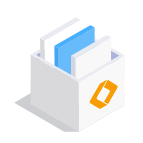
EaseUS Todo Backup
Smart backup tool for your files and entire computer in Windows 10/8/7.
Install Windows on Multiple Computers at Once? No Problem!
Learn how to install Windows 11/10/7 and special programs/software on a batch of computers. Use 10 minutes to do the 10 hours work without making a single mistake!
Get Free Solution!Hot Topics