Lost USB Flash Drive Data After Formatting
For a Mac user, he/she might format a removable disk for many reasons. It is necessary to format an external storage device, such as a USB flash drive, pen drive, and a memory card, to a proper file system, so that Mac OS X or macOS could recognize, detect or read data. But most of the time, disk formatting is used to fix hard drive errors, which could be resulted from file system corruption, virus infection, bad sectors, and other common usage issues.
Mac users format a USB flash drive, usually with the built-in Disk Utility application, and quite a lot users tend to use a third-party disk formatting tool. As introduced, formatting manners could be intentional or unintentional. We would create a backup of important USB drive data if we know this quick formatting is going to happen. But, if it's a careless or mistaken operation, formatting will erase data and you don't even have a backup at hand.
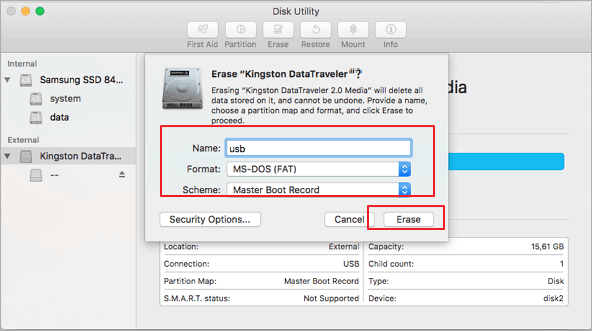
Formatted USB Flash Drive Data Recovery Software Free Download
We like to use a USB drive to carry frequently used documents, pictures, movies, music and other file types. It's definitely a catastrophic disaster to lose a single file, let alone formatting would wipe all contents out at one time. When you're experiencing a complete data loss issue by formatting, don't wait for a second. Find a reliable Mac data recovery software to perform data recovery as soon as possible.
EaseUS Data Recovery Wizard has both Windows and Mac versions, and it has been serving worldwide users for over 10 years. It's a popular and capable recovery software in retrieving 100+ file types and present storage devices. It works seamlessly on the older Mac OS X operating system as well as the newer macOS operating system. Moreover, it has a free version that enables users to recover 2GB files for free. Prepare your USB flash drive, install the Mac free data recovery software, and start with the guide to recover data from the formatted USB drive. For Windows users, follow this link to recover formatted USB drive.
How to Recover Formatted USB Flash Drive
Step 1. Connect your USB drive to your Mac
Correctly connect your USB flash drive to your Mac. Launch EaseUS Data Recovery Wizard for Mac. Start selecting the flash drive and click "Search for lost files" to let the software scan for lost files on it.

Step 2. Find lost data on the USB drive
After the scan, all files will be presented in the left panel in the scan results.

Step 3. Recover data from flash drive
Select the files you want to recover and click the "Recover" button. Don't save the recoverable files to the USB drive itself in case of data overwriting.

Data recovery software is a very competent helper when lost data, no matter it's formatted, deleted or hidden somewhere. However, don't put all your eggs in one basket because it's too risky. To double protect important digital data on a flash drive, pen drive, SD card or HDD, you need a regular backup. Nowadays, cloud storage, such as iCloud, Google Drive, and Dropbox, is a good place to sync files and keep a backup for Apple users. Besides, manually creating backups through Time Machine and third-party Mac backup and recovery software is a good idea, too.
Was This Page Helpful?
Cedric Grantham is a senior editor and data recovery specialist of EaseUS. He mainly writes articles and how-to tips about data recovery on PC and Mac. He has handled 10,000+ data recovery cases and is good at data recovery of NTFS, FAT (FAT32 and ExFAT) file systems, and RAID structure reorganization.
Daisy is the Senior editor of the writing team for EaseUS. She has been working at EaseUS for over ten years, starting as a technical writer and moving on to being a team leader of the content group. As a professional author for over ten years, she writes a lot to help people overcome their tech troubles.
-
EaseUS Data Recovery Wizard is a powerful system recovery software, designed to enable you to recover files you’ve deleted accidentally, potentially lost to malware or an entire hard drive partition.
Read More -
EaseUS Data Recovery Wizard is the best we have seen. It's far from perfect, partly because today's advanced disk technology makes data-recovery more difficult than it was with the simpler technology of the past.
Read More -
EaseUS Data Recovery Wizard Pro has a reputation as one of the best data recovery software programs on the market. It comes with a selection of advanced features, including partition recovery, formatted drive restoration, and corrupted file repair.
Read More
Related Articles
-
How to Recover Deleted Files from iCloud [Without Data Loss]
![author icon]() Brithny/Jan 19, 2026
Brithny/Jan 19, 2026 -
How to Install macOS on Windows [New Updated]
![author icon]() Jaden/Jan 19, 2026
Jaden/Jan 19, 2026 -
Office 365 Outlook Data File Location on Mac: How to Access Outlook Files on Your Mac
![author icon]() Brithny/Jan 19, 2026
Brithny/Jan 19, 2026 -
Recover Data from Unmountable Hard Drive on Mac
![author icon]() Cedric/Jan 19, 2026
Cedric/Jan 19, 2026