macOS 14: Name, Release Date, Compatibility
As a Mac user, you may expect Apple's WWDC. Apple tends not to make considerable changes in macOS 14 updates, but nevertheless, Mac users are looking forward to the new version after Ventura, macOS Sonoma.
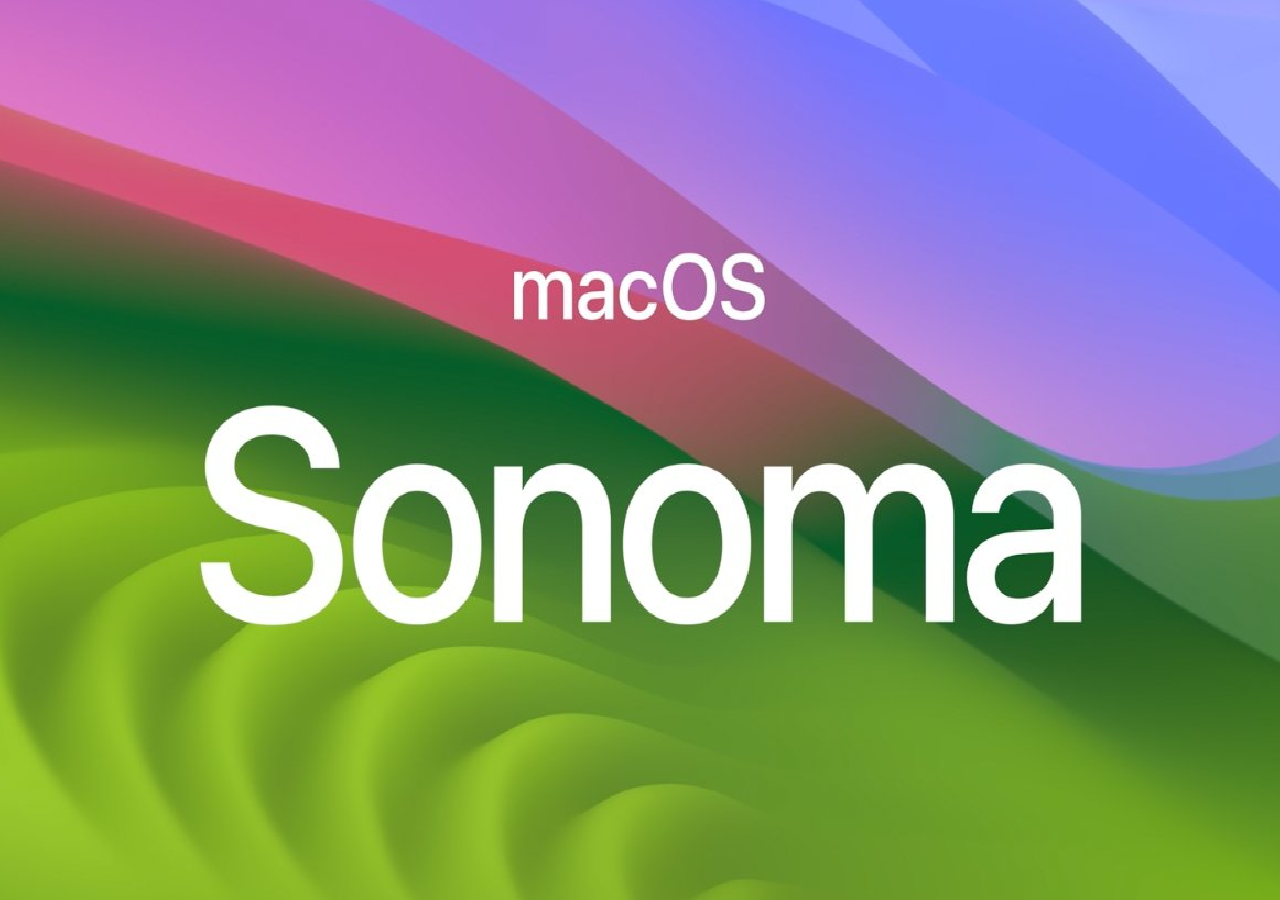
Name of macOS 14
According to the naming pattern of previous versions since macOS Mavericks, Apple likes to use California landmarks to name new macOS versions and has trademarked many names over the past years.
If your Mac runs macOS Ventura, you may wonder what's the name of the next macOS after macOS 13 Ventura. macOS 14 is the next major version of the Mac operation system, and Apple declassified the name of macOS 14 in WWDC 2023 in June, which is macOS Sonoma.
macOS 14 Sonoma Release Date
Suppose you are looking forward to macOS Sonoma and wonder when the official version will arrive. Refer to the previous macOS versions:
- November 12, 2020: macOS Big Sur was released.
- October 25, 2021: macOS Monterey was released.
- October 24, 2022: macOS Ventura was released.
- September 26, 2023: macOS Sonoma will be released to the public.
The developer beta of macOS 14 Sonoma (👉Download here) was released on June 5, 2023, and the beta period will take three to four months until Apple releases the official version of macOS Sonoma to the general public. The final version of macOS Sonoma will be released to the general public on September 26, 2023.
macOS 14 Sonoma Compatibility
As Apple focuses on Apple silicon Macs, we can see more Intel-based Macs losing compatibility with new macOS versions. Here are the compatible Mac models of macOS 14 Sonoma:
- MacBook Pro: 2018 and later
- MacBook Air: 2018 and later
- Mac mini: 2018 and later
- iMac: 2019 and later
- iMac Pro: 2017
- Mac Studio: 2022 and later
- Mac Pro: 2019 and later
And macOS Sonoma drops support for the following Macs published in 2017: MacBook Pro, iMac, and 12-inch MacBook. But we also post an article to guide you on how to install macOS Sonoma on an unsupported Mac.
How to Install macOS Sonoma on Unsupported Mac [macOS 14 Available Now]
This article explains 4 different ways to install macOS Sonoma on an unsupported Mac. Read more >>
As Apple is moving away from Intel-based Macs, some new features are not working on the older models, even if macOS Sonoma is fit for older models.
If you think this article has helped you understand macOS 14 Sonoma more quickly, then share the article on social media and help others learn about the new version.
✨macOS 14 Sonoma New Features
macOS Sonoma also introduces some new features to the public, and here are the main features:
🧩Widgets on the Desktop have been revamped: instead of being limited to the notification center, the widgets can be placed anywhere on the Desktop on macOS 14 Sonoma.
⏱️Lock Screen has a clock: macOS 14 Sonoma adds a clock when you lock the screen, which is similar to iOS and iPadOS.
🎞️Expanded screen-sharing capabilities: You can share your screen and presence webcam video simultaneously during a web conference on macOS Sonoma.
🔎Major updates to Safari and Message:
- Enables separate sets of bookmarks, extensions, and cookies, which can be used to separate.
- Lets multiple people access the same set of website passwords and synchronize them across all registered devices.
- More precise search filters to the Message application on your Mac.
🎮Game mode: macOS Sonoma game mode optimizes game performance by prioritizing tasks and allocating more GPU and CPU capacity to games.
🖼️Slow-motion screensavers: macOS Sonoma has slow-motion screensavers of different locations around the world, and they are transformed into desktop wallpapers after login.
How to Download macOS 14 Sonoma [4 Proven Methods]
After learning about the features of macOS Sonoma, you may not wait to try running it on your MacBook. If you don't know exactly how to download it, don't worry. Here are methods to download macOS Sonoma:
- Download macOS Sonoma Developer Beta
- Download macOS Sonoma on Mac from the App Store
- Upgrade to macOS 14 in Software Update
- Create macOS Sonoma Installation USB
Note that the macOS 14 beta wouldn't be as stable as the official version, and some features may be implemented. After you install macOS 14 beta, your UI might change, and third-party software might not be compatible with macOS 14 beta. And if you want to return to your original macOS version, you can select "Off" in Beta Updates.
Switching between macOS can cause data loss, especially as one of them is not a more stable official version of the macOS. In this case, you can install the all-in-one data recovery software - EaseUS Data Recovery Wizard for Mac to back up your data before updating to macOS Sonoma to recover your lost data easily.

Back Up Your Mac and Never Lose Data
Back up and restore your MacBook/iMac without Time Machine, iCloud, or external hard drives.
It supports data recovery of various file types under numerous situations, including recovering deleted files on macOS Sonoma.
Conclusion
macOS 14 Sonoma was revealed on June 5, 2023, called Sonoma, which is one of the principal cities of California's Wine Country. The beta period would take three to four months until Apple releases the official version of macOS Sonoma to the general public.
MacOS Sonoma makes big changes to widgets on the Desktop and the lock screen, expanded screen-sharing capabilities, updated Safari and Message, added game mode, etc.
macOS 14 Sonoma FAQs
Here are some questions people also ask when they search for macOS 14 Sonoma. You can read these questions to learn more about macOS 14.
1. When will the macOS Sonoma be released?
The macOS 14 Sonoma was unveiled at Apple's WWDC 2023 in June. As we expected, its final version will be released to the public three or four months later, in October.
2. What Macs will get macOS 14?
Here are the compatible Mac models of macOS 14 Sonoma:
- MacBook Pro: 2018 and later
- MacBook Air: 2018 and later
- Mac mini: 2018 and later
- iMac: 2019 and later
- iMac Pro: 2017
- Mac Studio: 2022 and later
- Mac Pro: 2019 and later
3. Will Apple chips be better than Intel?
The Apple silicon Macs that Apple has released so far can be as fast as or faster than the Intel Macs but with much better battery life and lower power usage.
Apple will begin to reduce software support for Intel-based Macs in 2023. Apple has already started to phase out Intel-based Macs in favor of its new line of Apple Silicon Macs.
4. Will macOS Sonoma perform better in gaming?
Yes. The game mode on macOS Sonoma optimizes game performance by prioritizing tasks and allocating more GPU and CPU capacity to games, so it performs better in gaming.
Was This Page Helpful?
Brithny is a technology enthusiast, aiming to make readers' tech lives easy and enjoyable. She loves exploring new technologies and writing technical how-to tips. In her spare time, she loves sharing things about her game experience on Facebook or Twitter.
Related Articles
-
Discord Hardware Acceleration: Everything You Need to Know
 Daisy/2024-01-11
Daisy/2024-01-11 -
Apple Silicon Mac | Everything You Should Know
 Jaden/2024-07-01
Jaden/2024-07-01 -
[Beginner Guide] What Is VMware? What Is It Used for?
 Daisy/2024-10-25
Daisy/2024-10-25 -
Does Wireless Network Switch Exist? Find the Answer
 Daisy/2024-01-11
Daisy/2024-01-11

