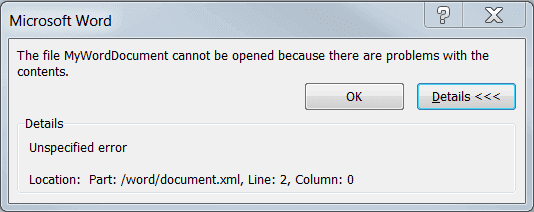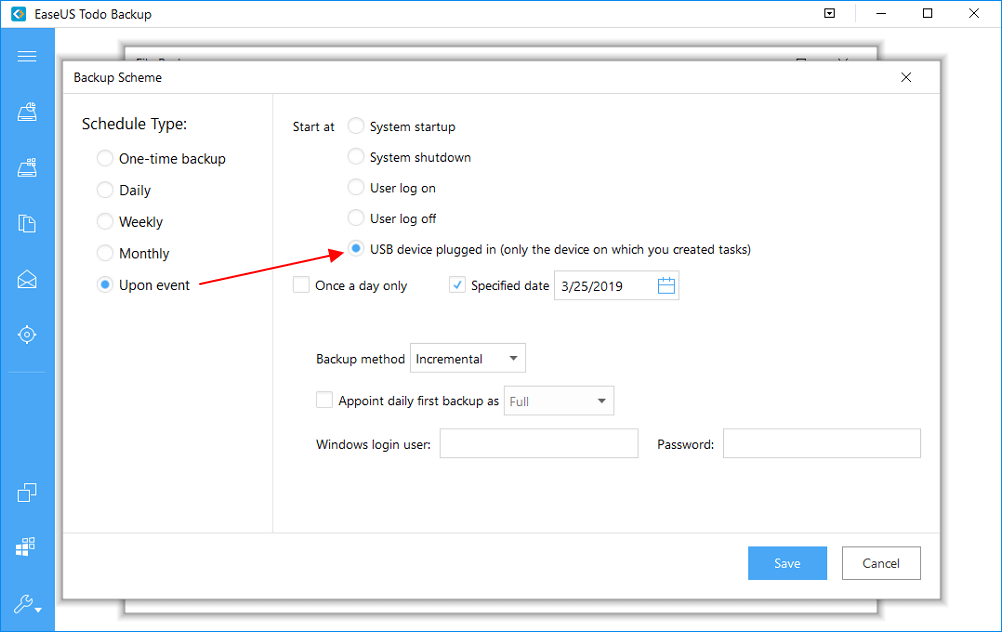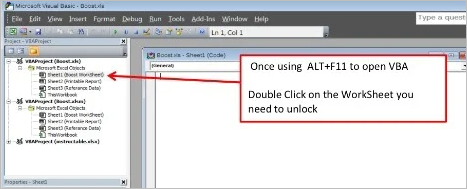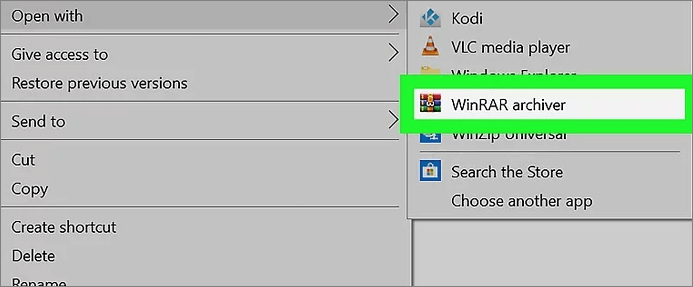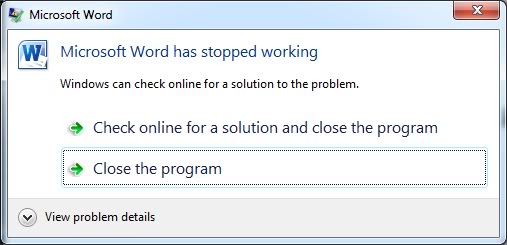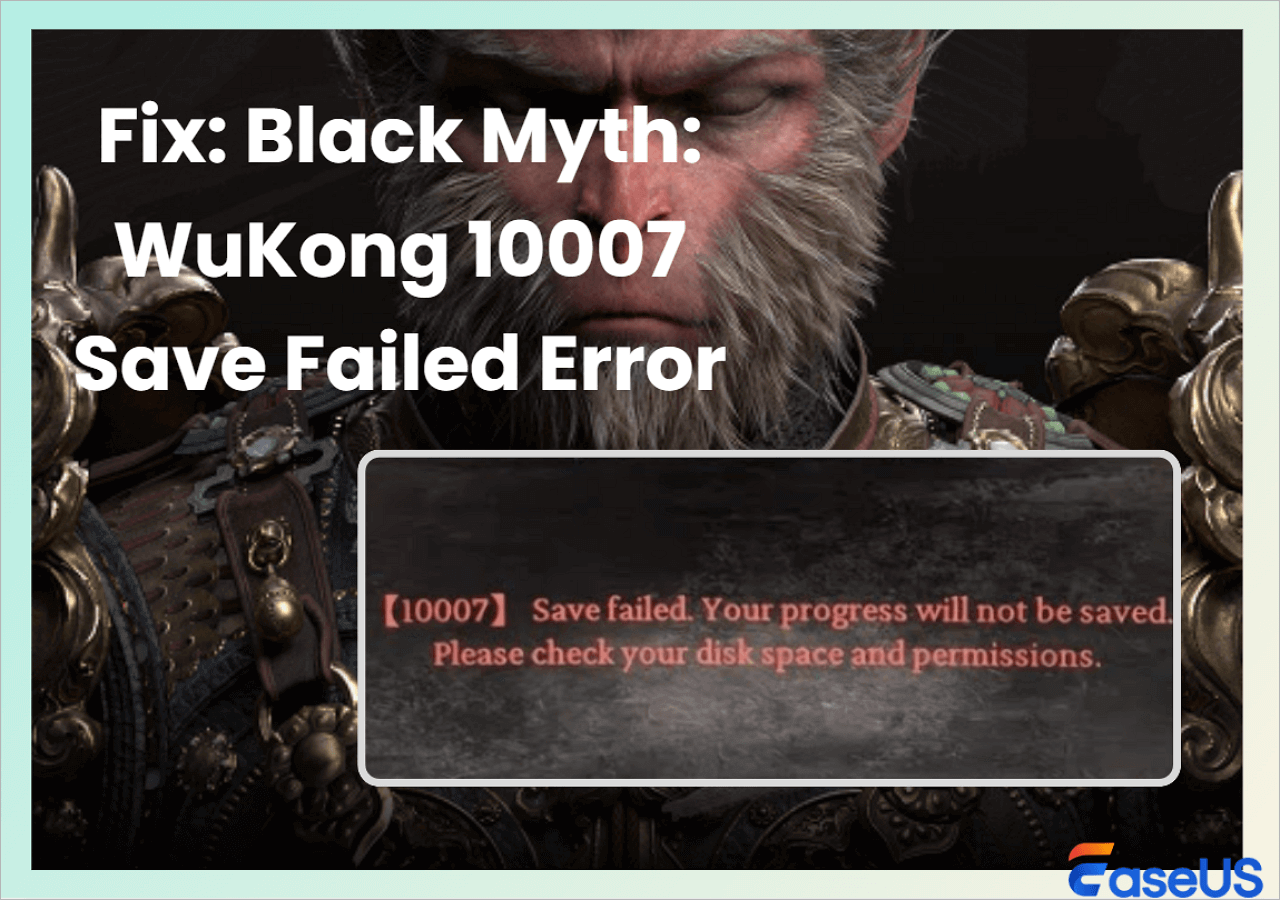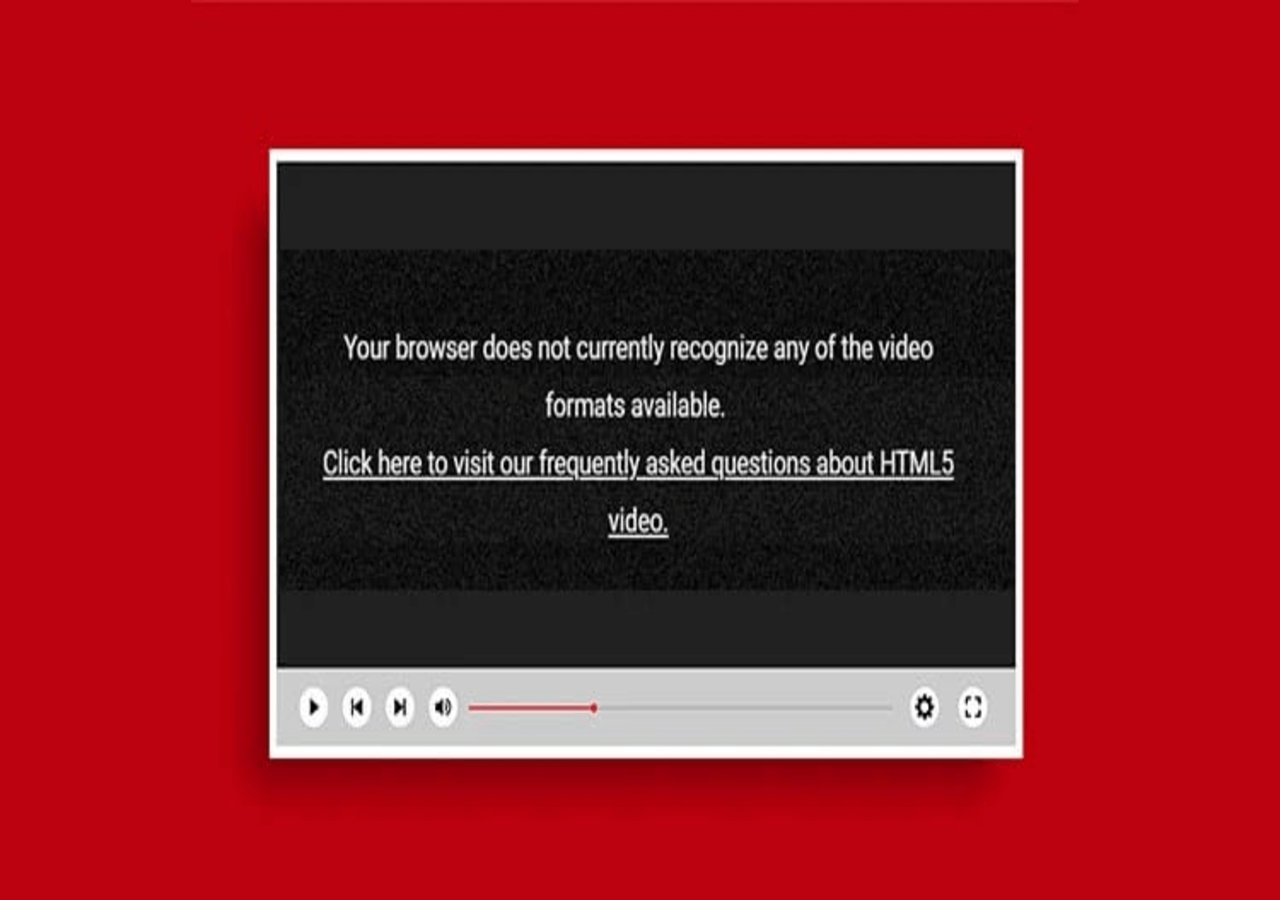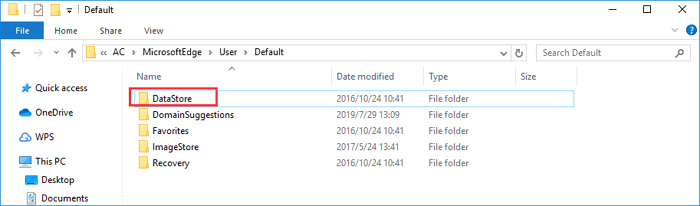-
![]() 'The file cannot be opened because there are problems with the contents' Fixes
'The file cannot be opened because there are problems with the contents' Fixes January 19,2026
January 19,2026 6 min read
6 min read -
![]()
-
![]()
-
![]()
-
![]() How to Recover Permanently Deleted Emails from Gmail After 30 Days
How to Recover Permanently Deleted Emails from Gmail After 30 Days February 12,2026
February 12,2026 6 min read
6 min read -
![]()
-
![]()
-
![]()
-
![]()
-
![]()
Page Table of Contents
PAGE CONTENT:
"A few days ago, I deleted some picture files from my PC to save hard drive space. But later, I found I wrongly choosed some family photos that I needed. Then I tried Recuva to retrieve them back. To my surprise, the program found a lot of recent pictures but a majority of those files were said unrecoverable. Are there other programs available to recover or repair 'unrecoverable' files?"
Recuva said file is unrecoverable? To recover these unrecoverable files, we strongly advise using a more potent alternative data recovery application, which is created by skilled developers and features an intuitive user interface.
Is It Possible to Recover or Repair 'Unrecoverable' Files
After disk scanning, Recuva usually lists all the found data and shows whether a file is recoverable. The state of unrecoverable means that all data clusters have been overwritten or the file length is zero. But it doesn't always get it right. In this case, unrecoverable doesn't mean that you can't Recover deleted files.
The reason is that Recuva's "unrecoverable" label often means the file's metadata (location, name) is lost, but raw data fragments might still exist. Use tools that bypass file system metadata and perform file carving. So, you can also try another data recovery software to check if it can help to recover or fix the 'unrecoverable' files.
EaseUS Data Recovery Wizard from EaseUS Software, a company that has earned a high reputation in data backup and recovery, is recommended. Its powerful data recovery capacity from the deep scan feature and the easy-to-use feature from the wizard-like interface will help you recover as many deleted or lost files as possible. Now download the FREE TRIAL version to check if it can help!
How to Recover Files from 'Unreadable' Error
EaseUS Data Recovery Wizard Free can be used on both Mac and Windows. You can preview the files you want rather than recovering all of the hard drive data. If necessary, one button can be used to recover them.
Additionally, it offers apps for iOS and Android smartphones. EaseUS Data Recovery Wizard Free can do the following:
- Recovery of the lost data
- Storage Media Recovery
- Formatted File Recovery
- Partition Recovery
Step 1. Select a location and start scanning
Launch EaseUS Data Recovery Wizard and choose the partition where you lost data. Then, click "Search for Lost Data".

Step 2. Filter and preview files
Use the file format filter on the left or upper right corner to find the files you need. If you remember the file name, you can also search in the search box, which is the fastest way to find the target file. Then, you can click the "Preview" button or double-click a file to preview its content.

Step 3. Recover lost data or files
Click the checkbox next to the file and click "Recover" to restore the lost data to your local storage or Cloud drive.

If you find this information helpful, please share it with others on social media to assist them in overcoming this common challenge.
Conclusion
Recuva is an effective tool for restoring lost and erased data. It may not be sufficient in sophisticated data recovery scenarios, such as when files are corrupted, damaged, or infected with a virus. Select EaseUS Data Recovery Wizard for complex data recovery scenarios. Its sophisticated algorithm guarantees a more seamless, trouble-free recovery in areas where the Recuva fails.
How to Recover Unrecoverable Files FAQs
If you still have some questions about Recuva unrecoverable files, check the quick answers below to help yourself out:
1. Can Recuva recover permanently deleted files?
Now, Recuva will look through the chosen place to find shadow copies of deleted files. A list of the files will show up after the scan is finished. Click Recover after selecting the file or files you wish to recover. Doing this returns the chosen file or files and/or folder to their original position.
2. How to recover unrecovered files?
EaseUS Data Recovery Wizard can assist you in recovering deleted emails, movies, music, and screenshots from your computer.
- Launch the program and scan the target disk after installation.
- Each file will appear one at a time, and you can select the helpful ones.
- It's time to recover the files after previewing them.
3. How to fix Recuva corrupted files?
A virus attack, a sudden system crash, a file system issue, damaged disk sectors, improper human behavior, etc., can all result in corrupted or missing files. Use a professional data recovery application such as EaseUS Data Recovery Wizard to recover deleted or lost files successfully. You may find the files are still corrupted and cannot be opened.
Was this page helpful?
-
Jaden is one of the editors of EaseUS, who focuses on topics concerning PCs and Mac data recovery. Jaden is committed to enhancing professional IT knowledge and writing abilities. She is always keen on new and intelligent products.…
-
Tracy became a member of the EaseUS content team in 2013. Being a technical writer for over 10 years, she is enthusiastic about sharing tips to assist readers in resolving complex issues in disk management, file transfer, PC & Mac performance optimization, etc., like an expert.…

20+
Years of experience

160+
Countries and regions

72 Million+
Downloads

4.9 +
Trustpilot Score


Free Data
Recovery Software
Recover data up to 2GB for free!