Table of Contents
![]() About the Author
About the Author
![]() Related Posts
Related Posts
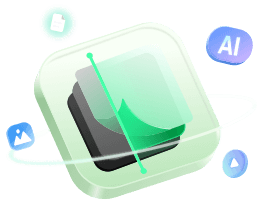
AI-Enhanced
File Repair
Repair corrupted files and enhance file quality!
Have you ever been in situations where you are working on a spreadsheet, an important document, or reading a crucial email that is gone in front of your eyes? No worries.
This post will reveal perfect solutions to repair Microsoft Office products: Word, Excel, PowerPoint, or Outlook with several Office repair tool. This post also suggests an ideal Microsoft Office repair tool to help repair Microsoft Word successfully. So, let us move ahead with perfect solutions for your software repair issues.
Repair Office Files With EaseUS Office 2016 Repair Tool
Users often find their Microsoft Office files, including Excel, Word, or PowerPoint files, corrupted. In such a case, the user needs to look for a professional way to resolve the problem completely. It is where the EaseUS Fixo Document Repair comes to the rescue.
This file repair tool from EaseUS enables the user to repair damaged office files like Excel, Word, and PowerPoint and perform Outlook repair efficiently without limiting the user based on file size. This advanced tool works as a 4-in-1 specialization for all your repairing needs. It is also compatible with almost all Microsoft Office versions, including 2010, 2013, 2016, 2019, and previous versions.
EaseUS Fixo Document Repair
- 🦸♀️It assists in repairing Word files and corrupted Excel XLS/XLSX worksheets, keeping the original formatting intact.
- 📖Aids in repairing PowerPoint along with .ppt, .pptx, and .pptm extension files and helps restore all of them in the required original form.
- 🪄It allows a repair facility for corrupted, damaged, and inaccessible files in the form of PDFs and helps corrupt all the same elements.
After downloading this software, you will never lose any of your data due to a corrupted file. In addition to saving massive time, it assists in the full recovery of the file's minute details.
Step 1. Download and launch Fixo on your PC or laptop. Choose "File Repair" to repair corrupted Office documents, including Word, Excel, PDF, and others. Click "Add Files" to select corrupted documents.
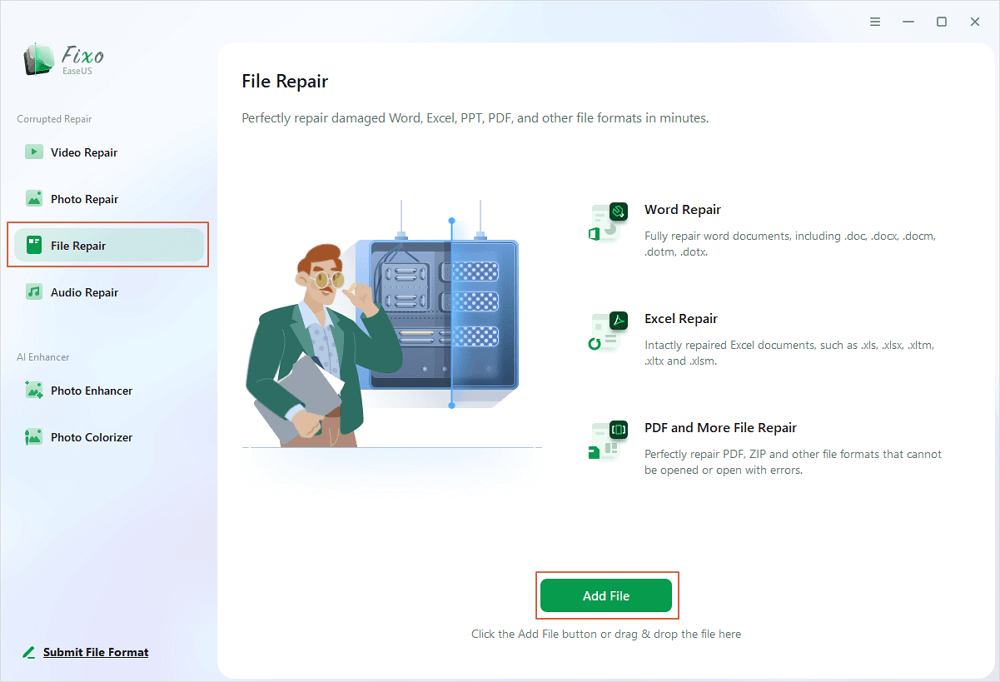
Step 2. To repair multiple files at once, click the "Repair All" button. If you want to repair a single document, move your pointer to the target file and choose "Repair". You can also preview the documents by clicking the eye icon.
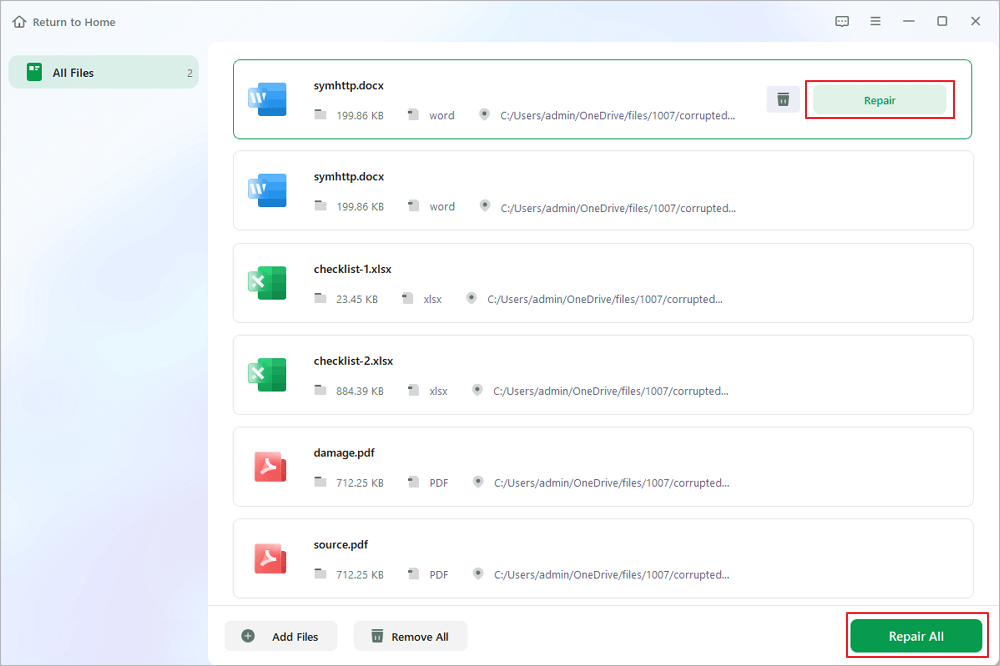
Step 3. Click "Save" to save a selected document. Select "Save All" to save all the repaired files. Choose "View Repaired" to locate the repaired folder.
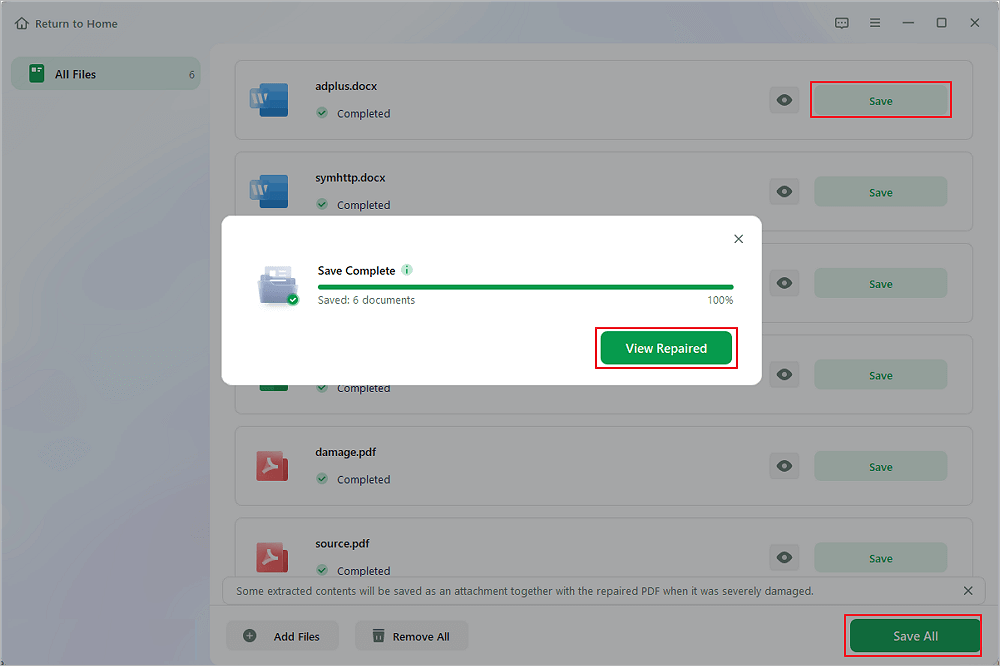
Share this post to help more users fix Office issues:
Try Office Quick Repair Tool to Repair Office 2016 Files
Following are the steps to repair Microsoft manually. Read on to repair Microsoft as soon as possible.
Step 1. Type the control panel in the search bar and click it open.
Step 2. Go to Programs and Features, select the "Microsoft Office Program" with the issue, and click the "Change" option.
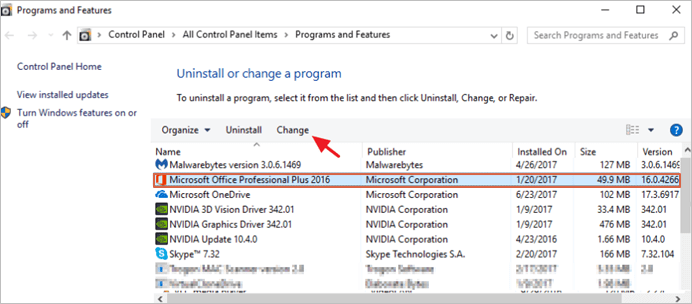
Step 3. Finally, click on the repair option. Following the required steps will repair the MS Office program.
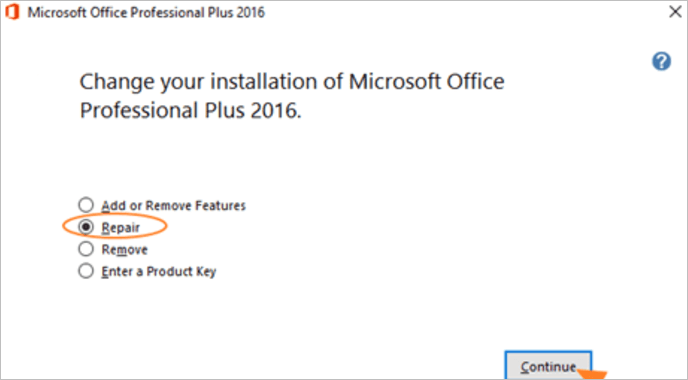
📖Point to be noted: Once you click on Repair, you will receive a screen asking, 'How would you like to repair your office programs?' Here, you need to select the option of 'Quick Repair,' where you will check and replace any corrupted or missing files.
Use Office Online Repair Tool to Solve Office Issues
You can also use the Office Online Repair feature with a good internet connection. But here is the thing to note: you need to save all the progress of your files before you start the online repair. Now, follow the steps here:
Step 1. Visit the official Microsoft page and log in.
Step 2. Choose the Office product that needs repair (your Excel, Word, Outlook) and click “Install”.
Step 3. Choose “Online Repair” when the window pops out. Then click "Repair" to confirm.
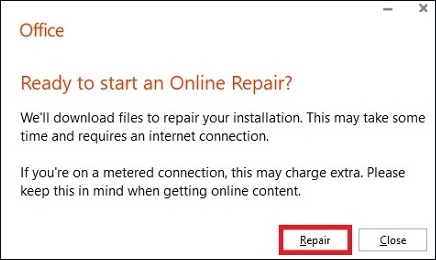
If you find this post helpful, do not forget to share it on forums like Reddit:
Try the Microsoft SaRA to Solve Office Errors
Microsoft also offers a free tool, Microsoft Support and Recovery Assistant (SaRA), that helps users fix problems with Windows systems. You may use this tool to repair Office 2016 like this:
Step 1. Visit the Microsoft SaRA official download website.
Step 2. Click the red button to download this SaRAtool from your Windows and open it.
Step 3. First, choose the problematic app. For example, you can choose Word if you want to repair Word.
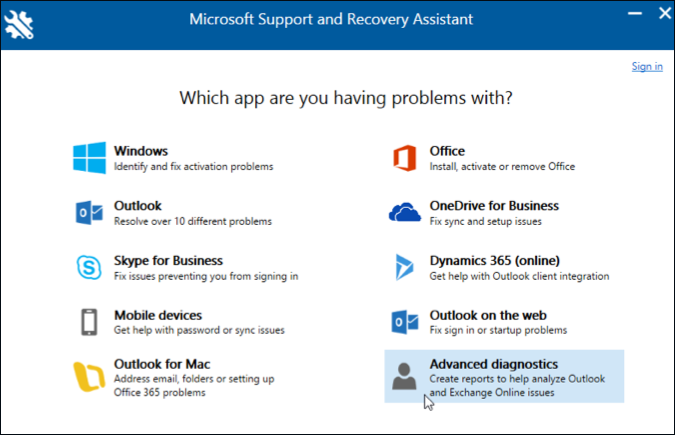
Step 4. Then, choose the specific error you want to solve and proceed.
Tips & Tricks on MS Office Repair
Sometimes, when dealing with errors in MS Office, you need to ensure the built-in functions are working correctly. You may need to carry out a repair process for the same. With the perfect software, you will initiate the repair process for corrupted Word, Excel, and many other files. Moreover, with our beneficial additional tips and tricks, you will be all the more sorted in the long run.
Tip 1️⃣. Install Microsoft Office Updates:
Office 365 incorporates a subscription service available online that lets the user store all the work done in apps like Excel, Word, etc. However, these may not perform well without regular updates. Make sure you regularly update them to avoid any glitches.
Tip 2️⃣. Use the "System Restore" Utility:
The "System Restore" utility can repair and protect computer software in case of data corruption. Snapshots of system files and the Windows registry enable a few restore points. It will allow you to restore your system to working condition, restoring the settings and files that have already frozen.
Tip 3️⃣. Stop and Re-launch MS Office Service:
Hitting the uninstall button in MS Office services under Programs and Features in the Control panel may save your error day. By stopping and re-launching MS Office Service, the user eradicates the possibility of re-occurrence of any error. It can be your last option; however, it fixes any issues with the MS Office apps. To launch the services, you need to install them through the click-to-run feature.
Tip 4️⃣. Updating the Windows Drivers:
You can also keep an eye on updating the Windows Drivers by checking in the control panel occasionally. It will help you from any unnecessary glitch in the software.
Conclusion
With our guide to repairing Microsoft Office repair tools, we hope you will get all the necessary help to retrieve essential information. Moreover, the EaseUS Fixo Document Repair will enable you to repair Microsoft Word, Excel, PowerPoint, Outlook, etc. This Microsoft Office repair tool works well with all the versions of Outlook, including the recent ones. With its brilliant capacity and capability, it will help you resolve all the issues related to Repair and recovery in easy steps without requiring any technical expertise.
Was This Page Helpful?
About the Author
Brithny is a technology enthusiast, aiming to make readers' tech lives easy and enjoyable. She loves exploring new technologies and writing technical how-to tips. In her spare time, she loves sharing things about her game experience on Facebook or Twitter.