GPT, an abbreviation of GUID Partition Table, is a modern partition table used by both Apple and Microsoft to save operating systems and data on hard disks.
Unlike MBR, whose maximum size is significantly low, which makes it not an ideal choice if your hard drive or an SSD is over 2 TB, the same is not the case with GPT.
In this article, you are going to see what the actual GPT's max size is and learn more about it. Stick through because you don't want to miss this one!
What Is the GPT Max Size
When you are installing a disk on your computer, you need to format it with a partition table before you can save the OS and the data. There are two most popular partition tables, MBR and GPT.
The GPT disk is in every way better than the MBR (Master Boot Record). For example, it supports 128 primary partitions and the GPT max size is 18 EB.
Using the latest Windows OS, such as Windows 10 or 11, you can easily install an 18 EB hard drive. Although there is no hard drive with that much capacity, in reality, it goes to show the GPT partition table has a large volume size compared to the MBR's 2 TB maximum size.
I'm sure you're wondering if GPT is always better than MBR. Our next section answers everything about this, so scroll down to learn more.
MBR VS GPT Max Size: Is GPT Always Better Than MBR
No, GPT is not always better than MBR. However, there are obvious scenarios where you need to prefer MBR for your hard drive compared to GPT.
To make this easier for you. Here's when you should prefer an MBR partition table over a GPT:
- If you want to install an older version of Windows, such as Windows XP (32-bit version), Windows Vista, Windows 2000, or earlier, you should select MBR as the partition table.
- Another reason to select MBR is when you are selecting a 32-bit version of the OS because GPT is incompatible with 32-bit versions of operating systems.
Here's when you should prefer the GPT partition table over the MBR:
- If you're installing a hard drive over 2 TB on your PC, use the GPT partition table.
- Only four primary partitions are supported by MBR, whereas there are 128 on GPT. If you are looking for a partition table that will allow you to create a lot of partitions, you should consider GPT.
- Also, if you're using the latest version of Windows, such as Windows 8, Windows 10, or Windows 11, you should pick GPT over MBR.
Here is an article to help you distinguish the difference between the MBR and GPT disk.
MBR VS GPT | What's the Difference and Which Is Better
To decide which partitioning method to apply, you should first have a basic understanding of what MBR or GPT is.
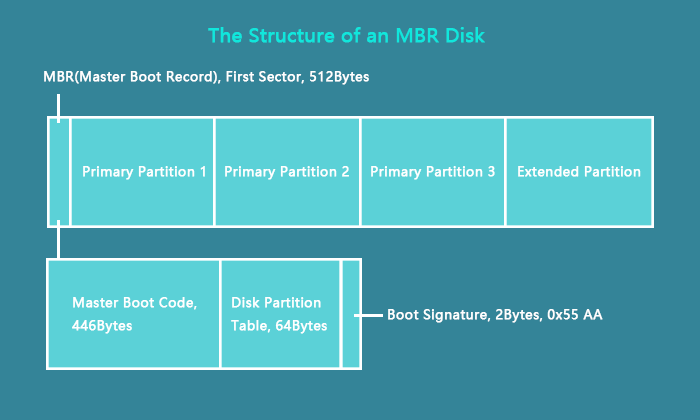
So, now that you know when and why you should use MBR or GPT, and vice versa, let's actually see how you can convert MBR to GPT.
A Professional Tool to Help You Convert to GPT
If you are upgrading to Windows 10 or Windows 11, you should also change the partition table. If the partition table of your hard drive or SSD is MBR, you can easily convert MBR to GPT. Although the process of converting the partition table is very complicated, EaseUS Partition Master Professional has made it extremely simple. You can easily convert your drives' partition table from MBR to GPT in just a few clicks.
Not only does it help in converting the partition table from MBR to GPT in a few clicks, but you can also create, delete, extend, merge, resize your partitions, and more. Let's learn its detailed features next.
Other Features of EaseUS Partition Master:
- Rebuild MBR
- Convert MBR to GPT
- Convert NTFS to FAT32
- Select partition as active
- Examine file system errors
- Convert primary partition to logical ones, and vice versa
Conclusion
Unlike the previous partition table, MBR, the GPT supports a large volume size and multiple primary partitions.
The GPT is much better than the MBR, but the MBR has its advantages in a few areas where the GPT lacks.
If you're upgrading to the latest Windows version and using the MBR partition table on your disk, you'll need to convert it to GPT to use the latest version of Windows.
You can convert MBR to GPT using CMD, but EaseUS Partition Master can help you easily perform the action.
You may also like:
FAQs About GPT Max Size
Do you know the GPT max size now? Here are a few questions that we think you're looking to know about GPT:
1. Does GPT have a limit?
Yes, GPT has a limit, just as does MBR, but the limit is much higher, and there are currently no hard drives on the market that come close to that limit.
2. Can GPT support disks larger than 2 TB?
GPT supports disks larger than 2 TB on both hard disks and SSDs.
3. Is GPT better than MBR for SSDs?
Both MBR and GPT have their pros and cons and use cases. However, since MBR is incompatible with drives that are over 2 TB, GPT wins here.
Was This Page Helpful?
Sherly joined EaseUS in 2022 and she has always loved writing articles and enjoys the fun they bring. She receives professional training here, focusing on product performance and other relative knowledge. She has written over 200 articles to help people overcome computing issues.
Related Articles
-
Fix Blue Screen of Death Error on PC and Restore All Lost Files
![author icon]() Tracy King/2024-10-14
Tracy King/2024-10-14 -
Windows 11 Is Getting ReFS Support for Enhanced Data Proteciton
![author icon]() Cici/2024-09-24
Cici/2024-09-24 -
5 Methods to Fix iMessage Not Syncing on Mac (from iPhone to Mac)
![author icon]() Brithny/2024-10-25
Brithny/2024-10-25 -
How to Fix It: Your Hard Drive Is Full Battle Net
![author icon]() Rel/2024-11-27
Rel/2024-11-27
EaseUS Data Recovery Services
EaseUS data recovery experts have uneaqualed expertise to repair disks/systems and salvage data from all devices like RAID, HDD, SSD, USB, etc.
