Table of Contents
![]() About the Author
About the Author
![]() Related Posts
Related Posts
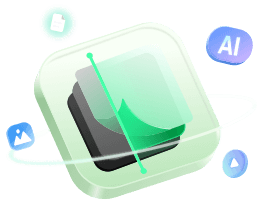
AI-Enhanced
File Repair
Repair corrupted files and enhance file quality!
- Fix 1. Disable Hardware Acceleration to Solve Error Code 101102
- Fix 2. Clear the Cache and Cookies of Your Browser to Fix Error Code 101102
- Fix 3. Get Rid of Error Code 101102 by Updating Chrome to Latest Version
- Fix 4. Resolve Error Code 101102 on Chrome by Removing the Extensions
- Bonus Tip: How to Repair Corrupted Video Files Caused by Error Code 101102
Error code 101102 is typically the result of problems with communication between the gadget and the server hosting the video; however, there might be other reasons for this problem.
This error can occasionally be caused by software-related issues with the device, but the major causes are typically various network challenges, such as an unstable internet connection and server problems. If you want to know the simplest fixes for this issue so you can continue watching a video, keep reading the post.
Fix 1. Disable Hardware Acceleration to Solve Error Code 101102
This issue may cause a problem that stops you from playing a video file on your gadget, but if you disable it and then try to run the video, that process can easily solve the problem.
Step 1. Open Chrome on your computer or device.
Step 2. Go to Settings and then click on "System".
Step 3. Select "Use hardware acceleration when available" from the three options that come up.

Step 4. If you see it's turned on, click on it to turn the option off.
This method also works when you encounter unable to play video error 5.
Fix 2. Clear the Cache and Cookies of Your Browser to Fix Error Code 101102
The browser saves cookies and cache. Over time, these files and cache gather in the system and cause multiple issues and errors. So, when you see a problem with media or face the error code 101102, you can clear the cache and cookies on Google:
Step 1. Launch the Google Chrome web browser on your device.
Step 2. Select "Settings" and go to "Advanced Settings"
Step 3. Hit on "Privacy and security" and select "Clear browsing data."
Step 4: You need to select from download and browsing histories, cookies, cached files and pictures, and other site data, so be careful while ticking the cookies and cached files boxes.
Step 5: Select "Clear Data" to delete the saved cookies and cached files.
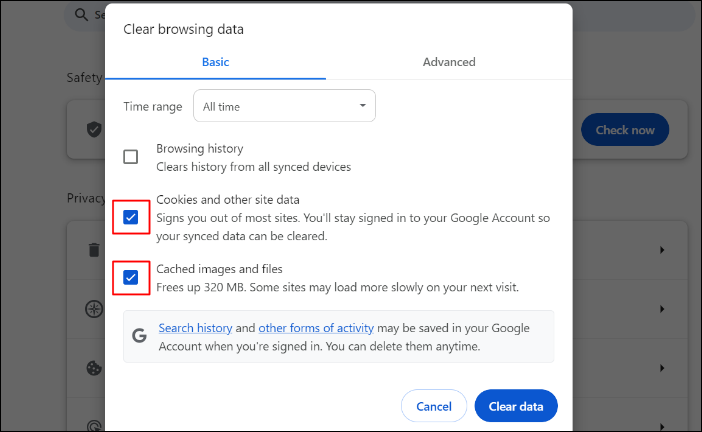
Share this post on your social media to help more Google users solve this 101102 error:
Fix 3. Get Rid of Error Code 101102 by Updating Chrome to Latest Version
Using an out-of-date browser might lead to compatibility problems and errors like error code 100013. Even if the browser updates automatically, ensure it's still current if you've changed the settings. Usually, when you shut and reopen the browser on your computer, updates occur in the background, but if you haven't closed your browser, you may have missed an update.
Step 1. Launch Chrome on your PC.
Step 2. Click "More" in the upper right corner.
Step 3. The instruction "Re-launch to update" will appear if there is a pending update.
Step 4. Click on the "Update" button, and the update will begin.
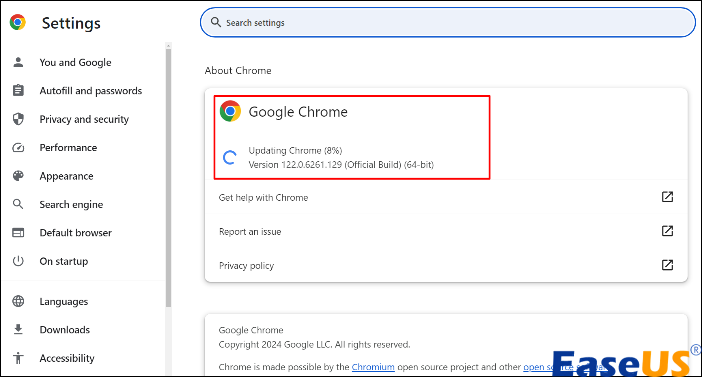
Step 5. When the update is downloaded, re-launch the browser.
Fix 4. Resolve Error Code 101102 on Chrome by Removing the Extensions
Errors may arise from periodic conflicts between browser extensions and video players, and removing or disabling any extensions that you think might be creating problems can solve the issue.
Step 1. Select the Triple-dot option at the corner of the Chrome browser.
Step 2. Take your cursor over "Extensions", and then select "Manage Extensions".
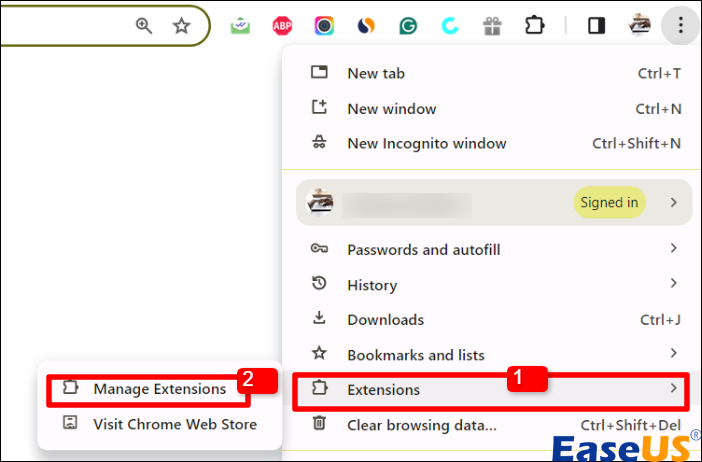
Step 3. Find the extension you wish to disable/remove and click on it.
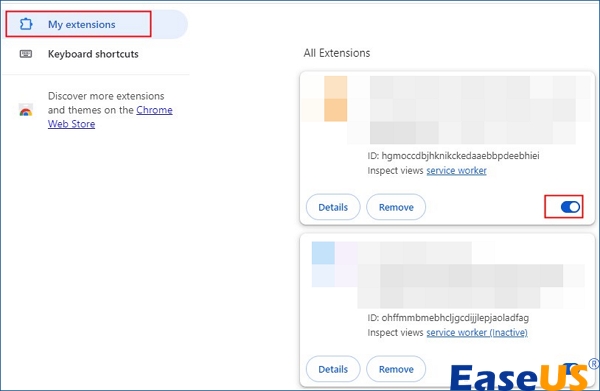
You can try the method above to fix error code 100013.
Bonus Tip: How to Repair Corrupted Video Files Caused by Error Code 101102
When you encounter the puzzling the video playing error code, you'll want a dependable method to resolve the problem. Using EaseUS Fixo Video Repair is the finest option because it's a dependable and trustworthy application. Its design prioritizes user-friendliness and usability, and you can easily utilize it even if you don't have much technical knowledge about solving the abovementioned issue.
Error message 101102 is among the many video problems that this program can fix in just a few minutes. This video repair software can solve more video-related error codes like error code 232011, error code 150, and error code 232404. This tool can even repair damaged files of most video formats and play multiple video formats.
If you are happy with the fixes we explained above, why not share this page on your social media? Let your friends and family know how to fix this error code.
FAQs on Error Code 100013
People often ask these questions regarding error codes, and that's why we have tried to explain your queries in simple words.
1. What is error code 100013 on Chrome?
When consumers try to view movies online, they commonly get the error number 101103, which means the media player fails to load successfully. This issue is typically caused by a breakdown in communication between the gadget being used and the server providing the video content.
2. What is the error code 0xc1010103 on the media player?
One possible cause of the error number 0xc1010103 is an old, incompatible, damaged, or malfunctioning graphics card driver that stops a media player from opening a file, and you might resolve the issue by upgrading your graphics card.
3. How do I fix error code 100013?
Try a few simple, non-technical fixes like rebooting the machine or verifying that your link to the Internet is working, and if needed, delete the cookie and cache files in your web browser to resolve this problem. If the first two methods don't work, you may also upgrade your operating system. Unless the issue is complex and requires professional assistance, you should be able to resolve it with these steps most of the time.
Conclusion
Error code 101102 means that the video player failed to load, and there are several reasons why the video playback errors occurred. In this article, we have given you the simple steps you can take to solve the issue and play the media on your Chrome browser with further hitches. If the simple tips don't work for you, you can even try the ever-reliable EaseUS Fixo Video Repair software, a sure-shot method to fix the problem without giving yourself a headache.
Was This Page Helpful?
About the Author
Finley is interested in reading and writing articles about technical knowledge. Her articles mainly focus on file repair and data recovery.