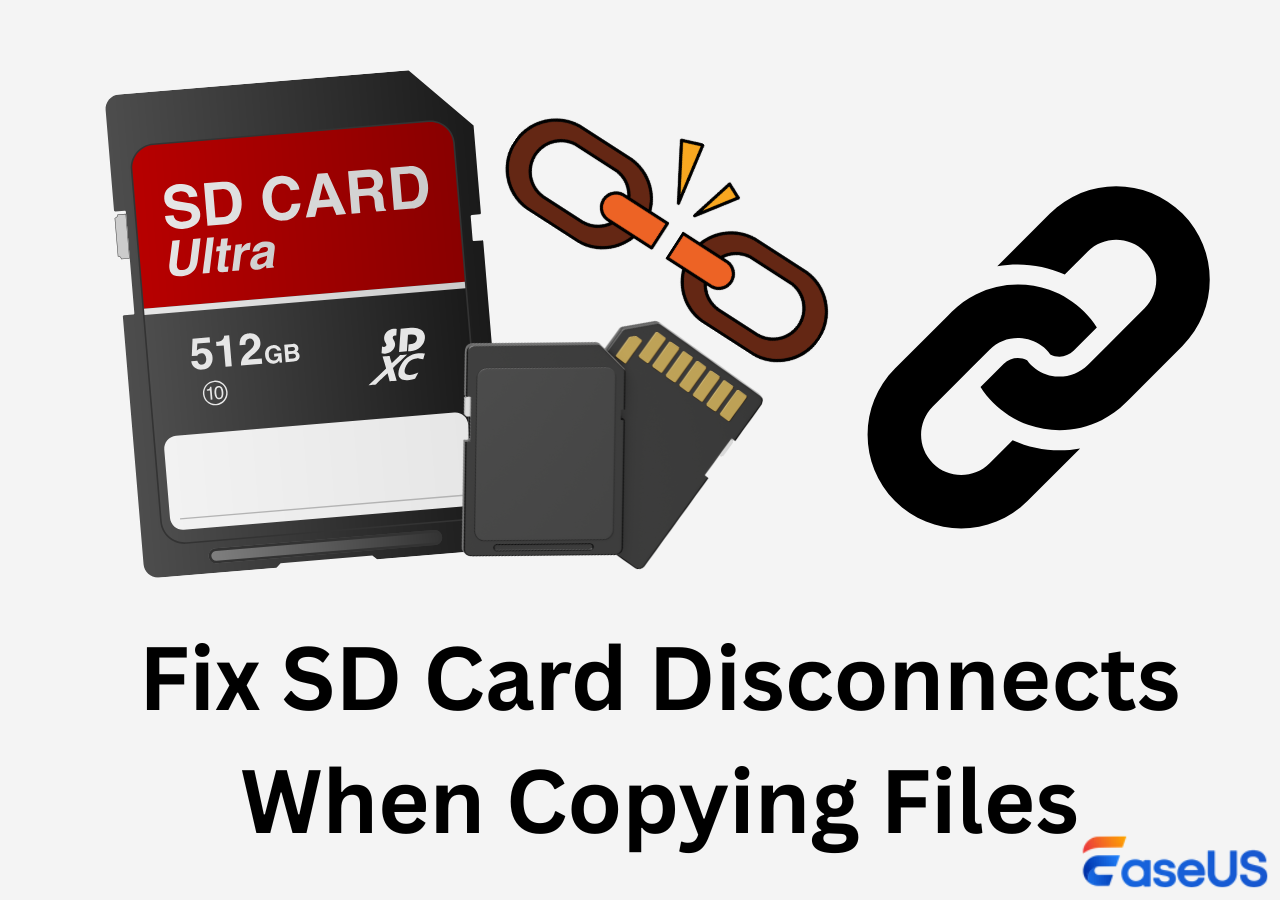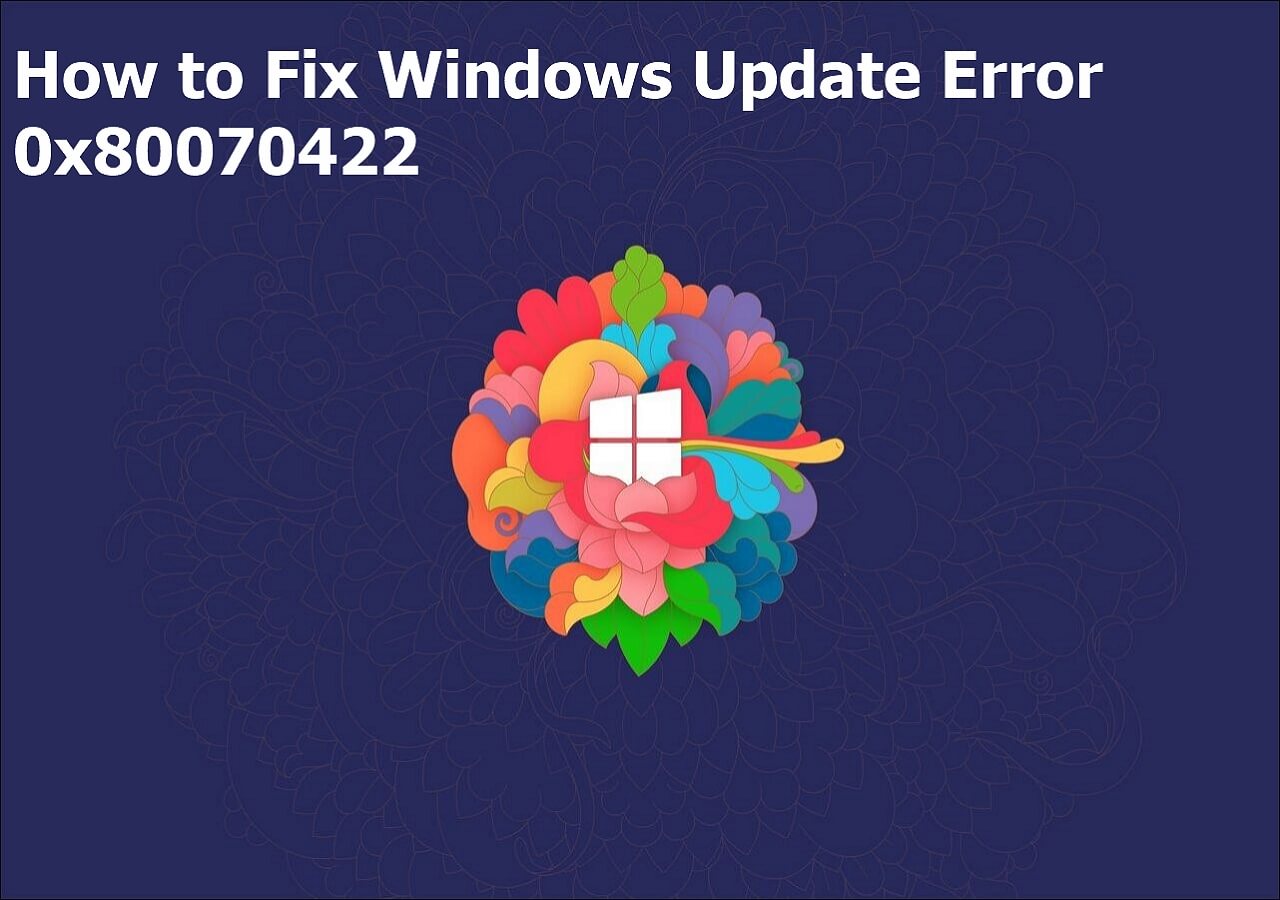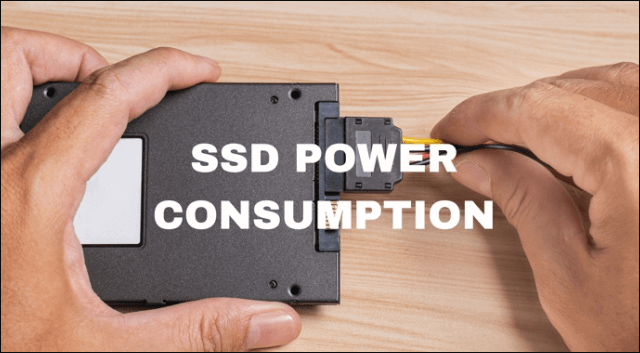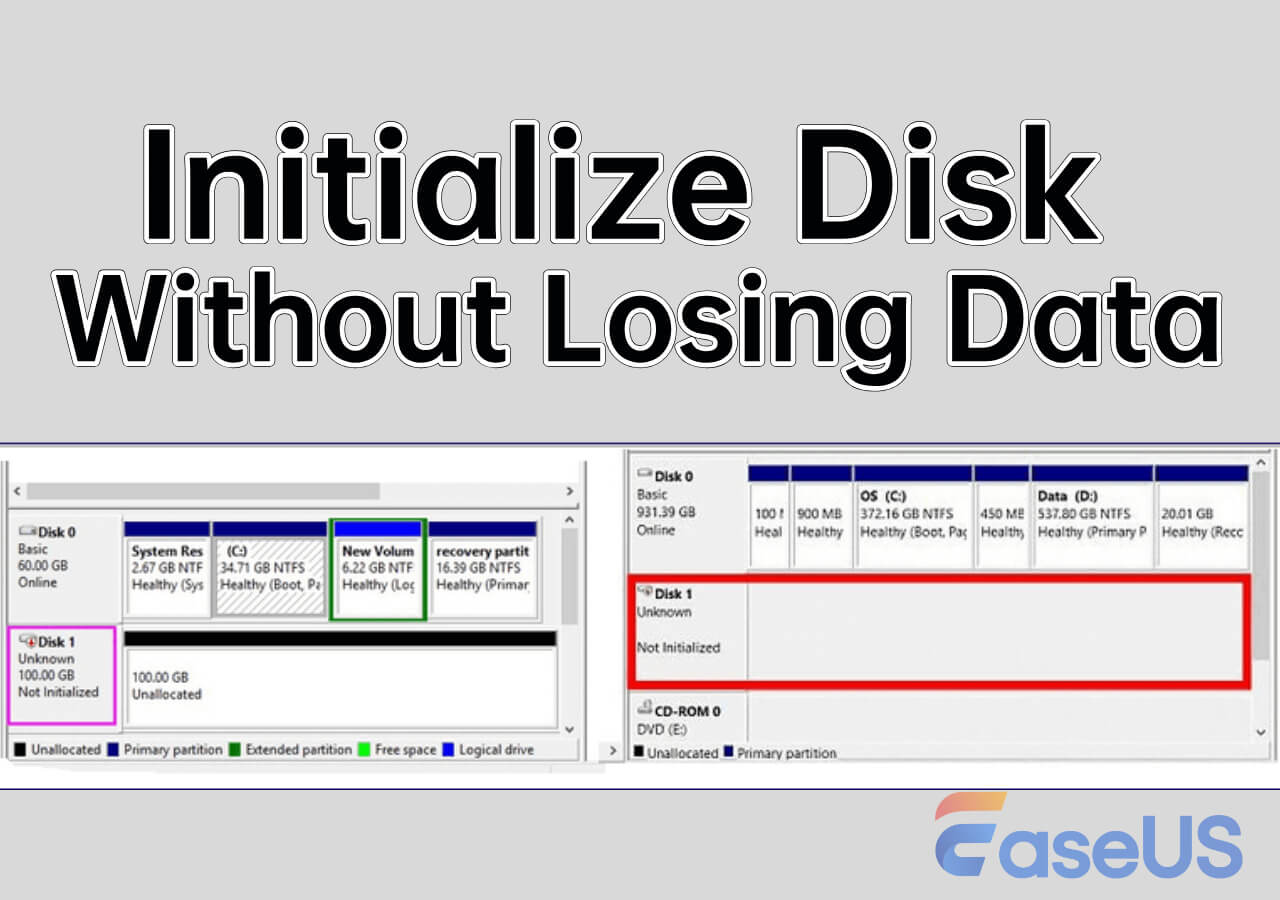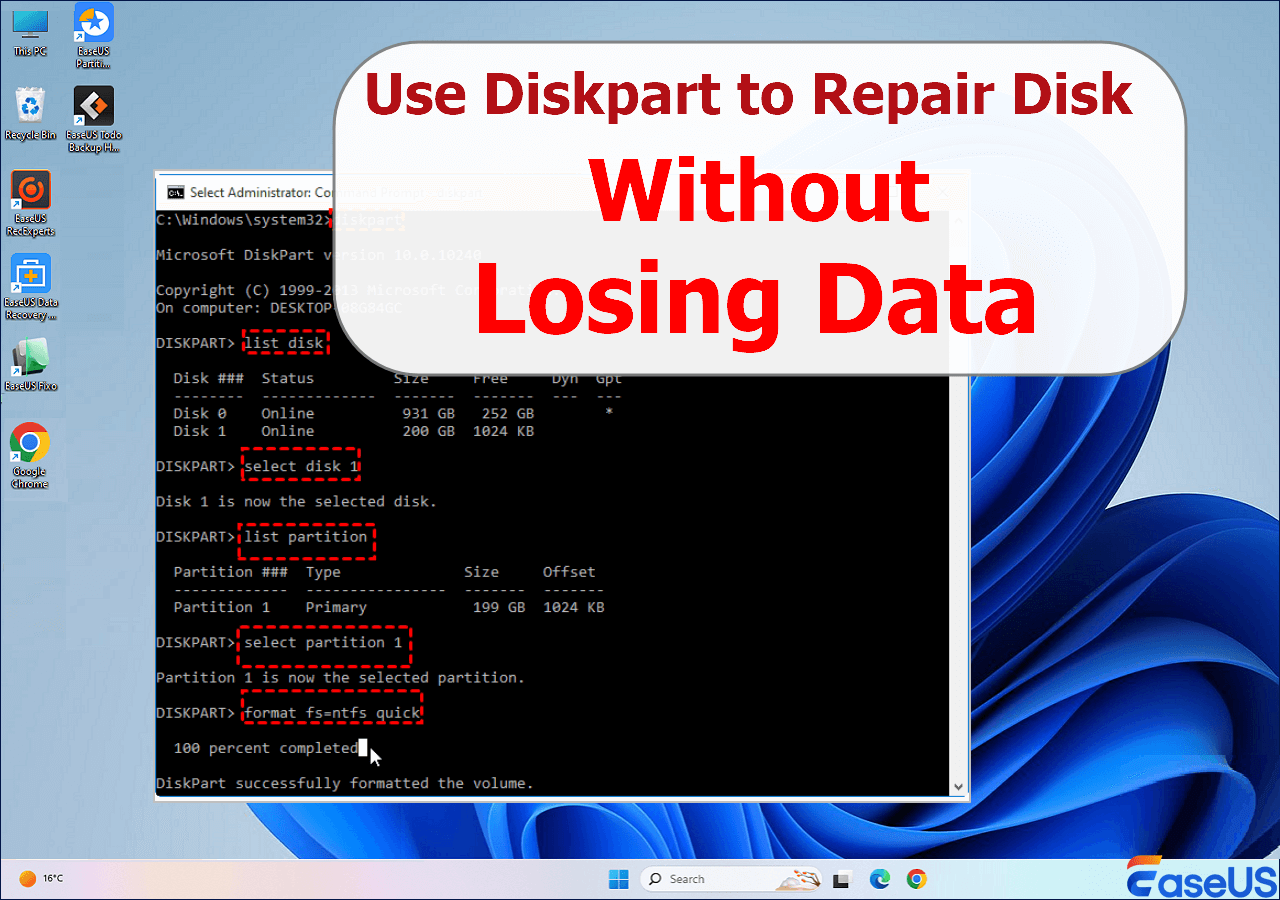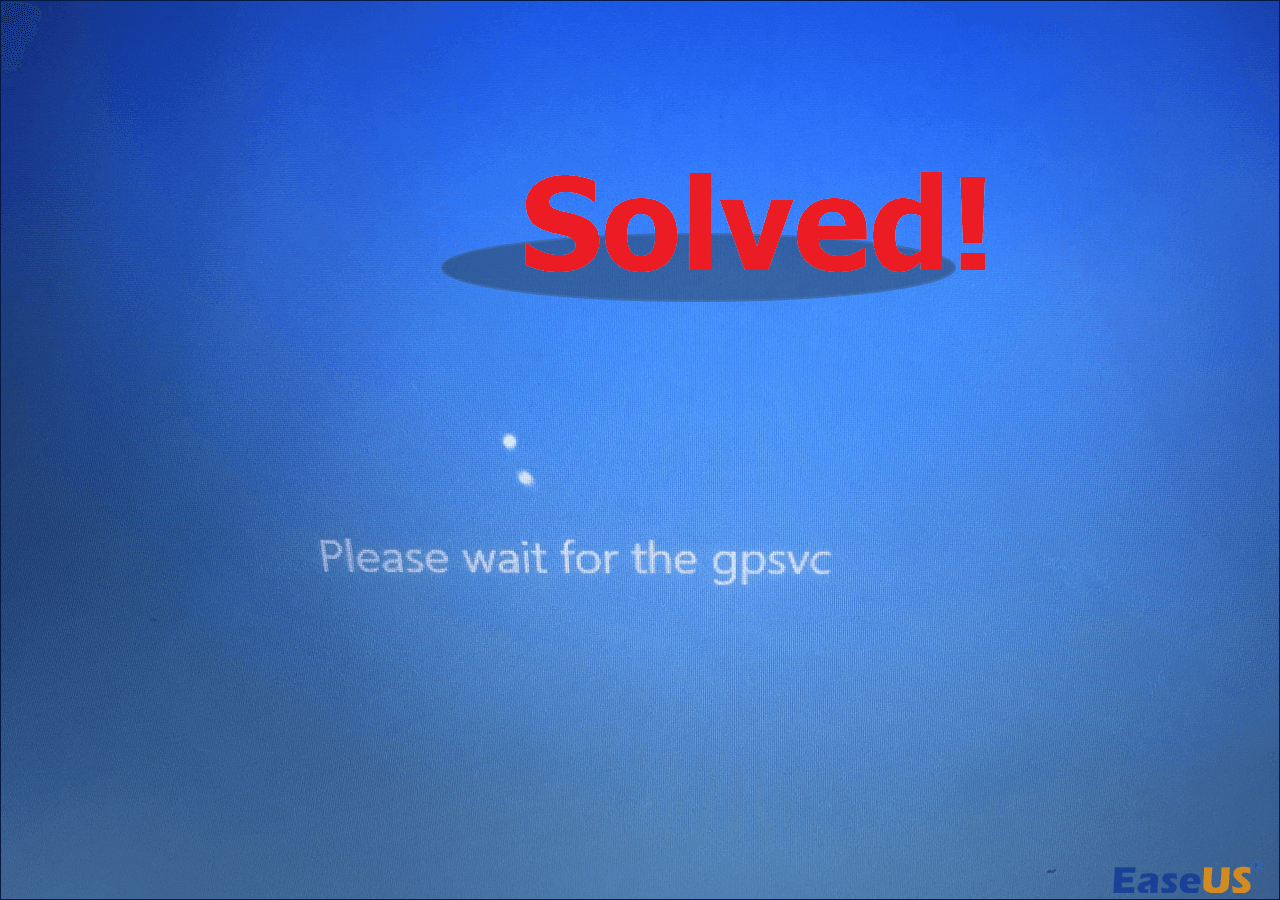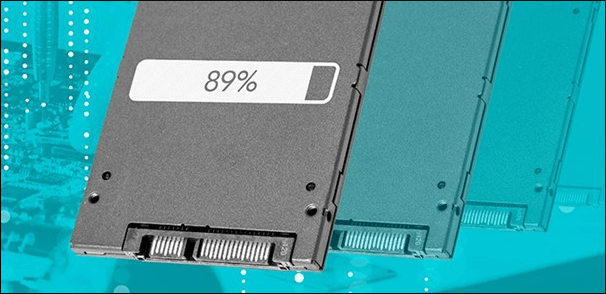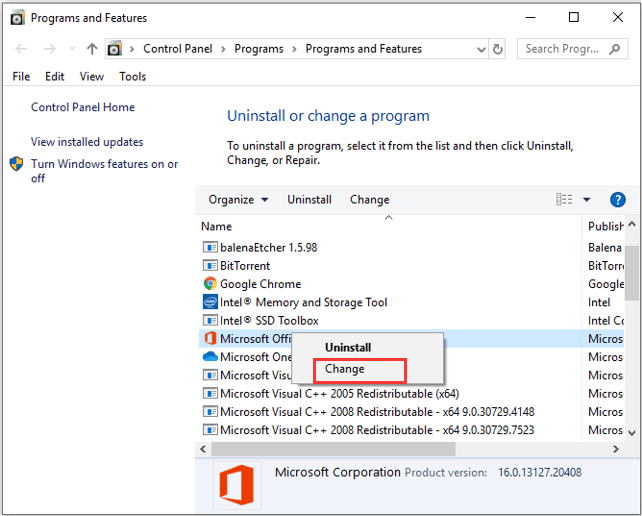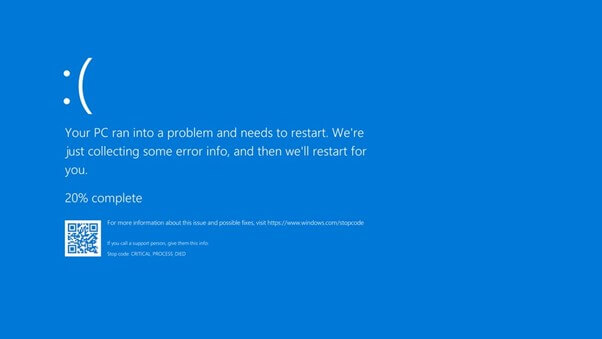-
![]()
-
![]()
-
![]() How to Update Drivers on Windows 11: Download USB Drivers [Safe & Easy]
How to Update Drivers on Windows 11: Download USB Drivers [Safe & Easy] January 29,2026
January 29,2026 6 min read
6 min read -
![]() Does SSD Need the Power to Retain Data? The Answers Are Here!
Does SSD Need the Power to Retain Data? The Answers Are Here! January 29,2026
January 29,2026 6 min read
6 min read -
![]() Initialize Disk Without Losing Data in Windows 10/11
Initialize Disk Without Losing Data in Windows 10/11 January 29,2026
January 29,2026 6 min read
6 min read -
![]() How to Use DiskPart to Repair Disk Without Losing Data
How to Use DiskPart to Repair Disk Without Losing Data January 29,2026
January 29,2026 6 min read
6 min read -
![]() How to Fix [Please Wait for the GPSVC] for Long Time
How to Fix [Please Wait for the GPSVC] for Long Time January 29,2026
January 29,2026 6 min read
6 min read -
![]()
-
![]()
-
![]()
Page Table of Contents
PAGE CONTENT:
Data loss issues with a computer, hard disk, cell phone, SD card, etc., are now rather prevalent. Typically, people store their crucial information on their computers, including documents, films, and other media.
Recently my photos and videos on subfolders were all gone, without me deleting it. The subfolders stayed in their place, but no photos and videos were inside. I've checked online and offline one drive, I've tried retrieving it, but nothing seems to work. Since I didn't make any changes, I don't know when the photos were gone. Please help me if you find useful tips on retrieving my photos and videos. I keep it nowhere else, just in Onedrive.
- From Microsoft Community
Depending on how you lost the photos, you will have different ways to recover photos from a hard drive.
| 🔮Recover Photos from Hard Disk with Software | Using specialized photo recovery software can be highly efficient in recovering deleted photos from a hard disk. |
| 🗑️Get Pictures Back from Recycle Bin | If the deleted photos are still in the Recycle Bin, this fix is highly efficient, as restoring them from there is a simple process. |
| 📦Recover Photos from Backup | It can be challenging if you do not have a backup or are unfamiliar with the restoration process. |
| 🔧Try the Data Recovery Service | The efficiency may depend on factors such as the severity of data loss and the service provider's expertise. |
The Best Data Recovery Software to Retrieve Deleted Photos
If you deleted your pictures using the "Delete" key or by right-clicking the photos and choosing "Delete", you can easily retrieve your pictures from your computer hard drive or external hard drive by going to the recycle bin on your PC.
If you permanently delete the photos from your hard drive using "Shift + Delete" or by formatting, the lost photos will bypass the recycle bin forever. If that's the case, the best way to perform photo recovery is to use the professional data recovery software - EaseUS Data Recovery Wizard.
Key Features of EaseUS Data Recovery Wizard:
- Recover permanently deleted photos, videos, music, emails, Microsoft Office files, and more
- Retrieve lost files from internal/external hard drive, memory card, USB, digital camera, and other storage devices
- Recover files after emptying recycle bin, OS crash/reinstallation, virus attack, and other data loss situations
- Recover files from FAT/exFAT/NTFS/ext2/ext3/HFS+/ReFS partitions
Free download EaseUS Data Recovery Wizard now, and scan and recover your photos quickly.
This is the video tutorial to recover permanently deleted photos from hard drive:
- 00:00 - Causes of Photo Loss
- 00:54 - What Types of Lost Photos You Can Restore
- 01:11 - Photo Recovery Software Recommendation
- 01:54 - How to Recover Lost Photos via EaseUS Photo Recovery Software
Many hard disk users have proved the efficacy of the tool. If you are interested in resolving the hard drive recovery issue, share it on Facebook, Twitter, Instagram, and other social media platforms!
How to Recover Photos from Hard Drive in 4 Ways
We've provided you with some practical advice on how to easily recover your deleted photos from a Windows hard drive to handle the data loss properly!
Method 1. Recover Photos from Hard Disk with Software
As one of the best data recovery software for Windows, EaseUS Data Recovery Wizard can help you search, preview, and recover lost photos in all data loss situations like format recovery, lost partition recovery, and RAW partition recovery.
The software is compatible with all Windows systems, including Windows 10/8/7/XP, etc., supporting searching and retrieving lost photos due to formatting, deletion, or partition loss from many kinds of storage media such as internal hard drives, external(removable) hard drives, USB flash drive, digital camera, memory stick, SD card, etc.
Don't hesitate to download this software and follow the steps to retrieve photos from the hard drive.
Step 1. Download, install, and launch EaseUS photo recovery software.
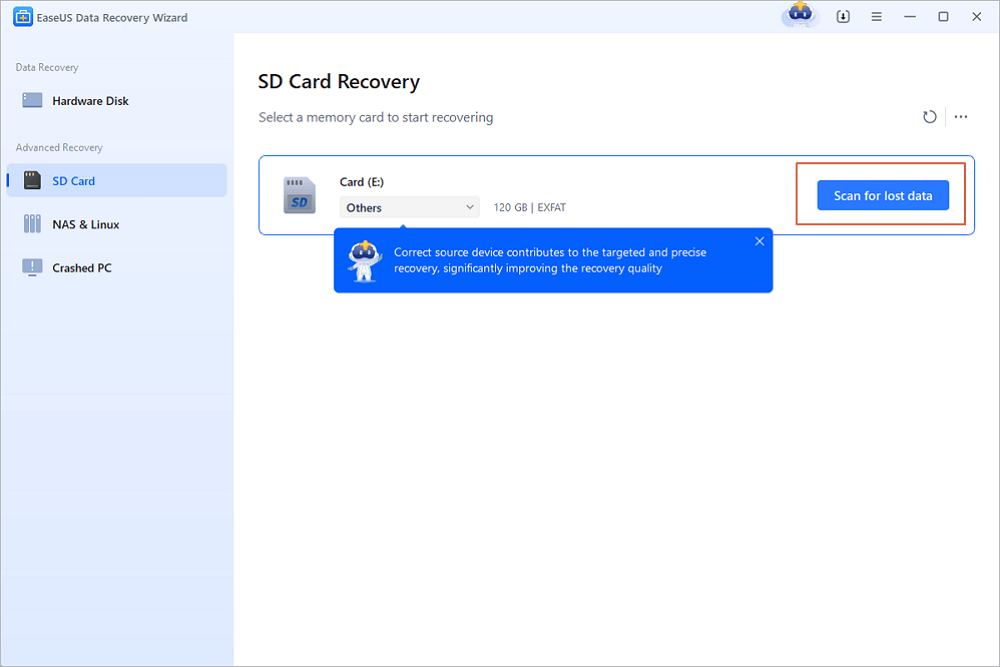
Step 2. Select the disk partition that contained the deleted images.
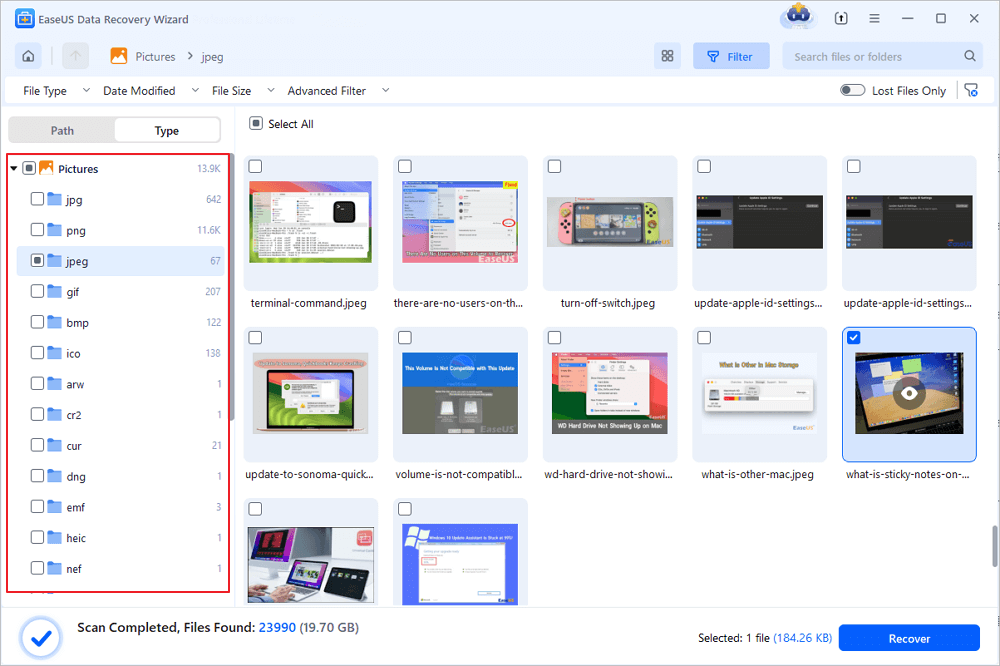
Step 3. Scan, preview, and recover deleted photos.
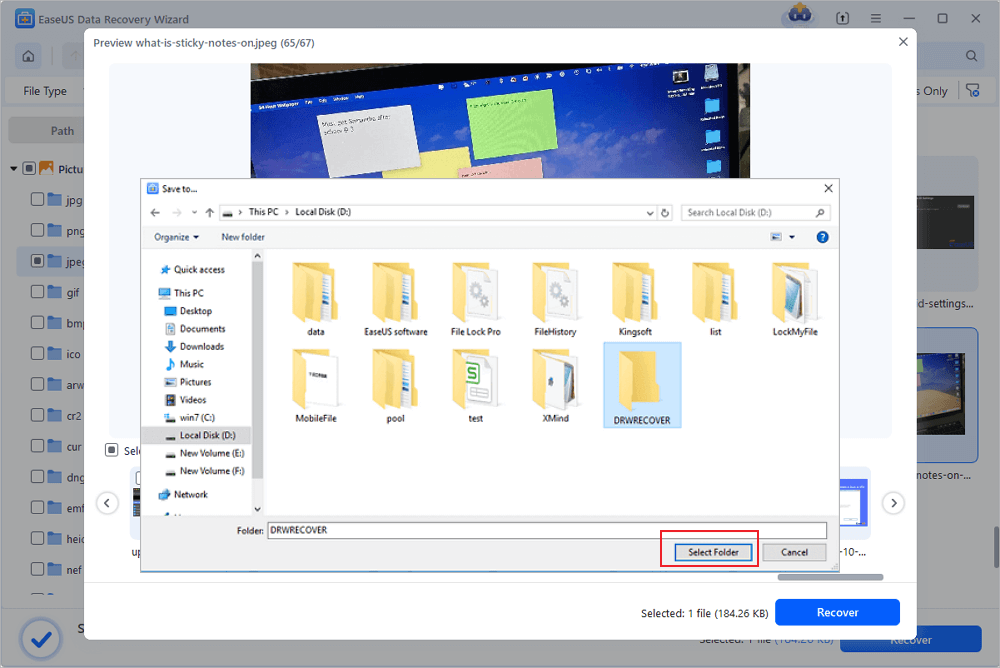
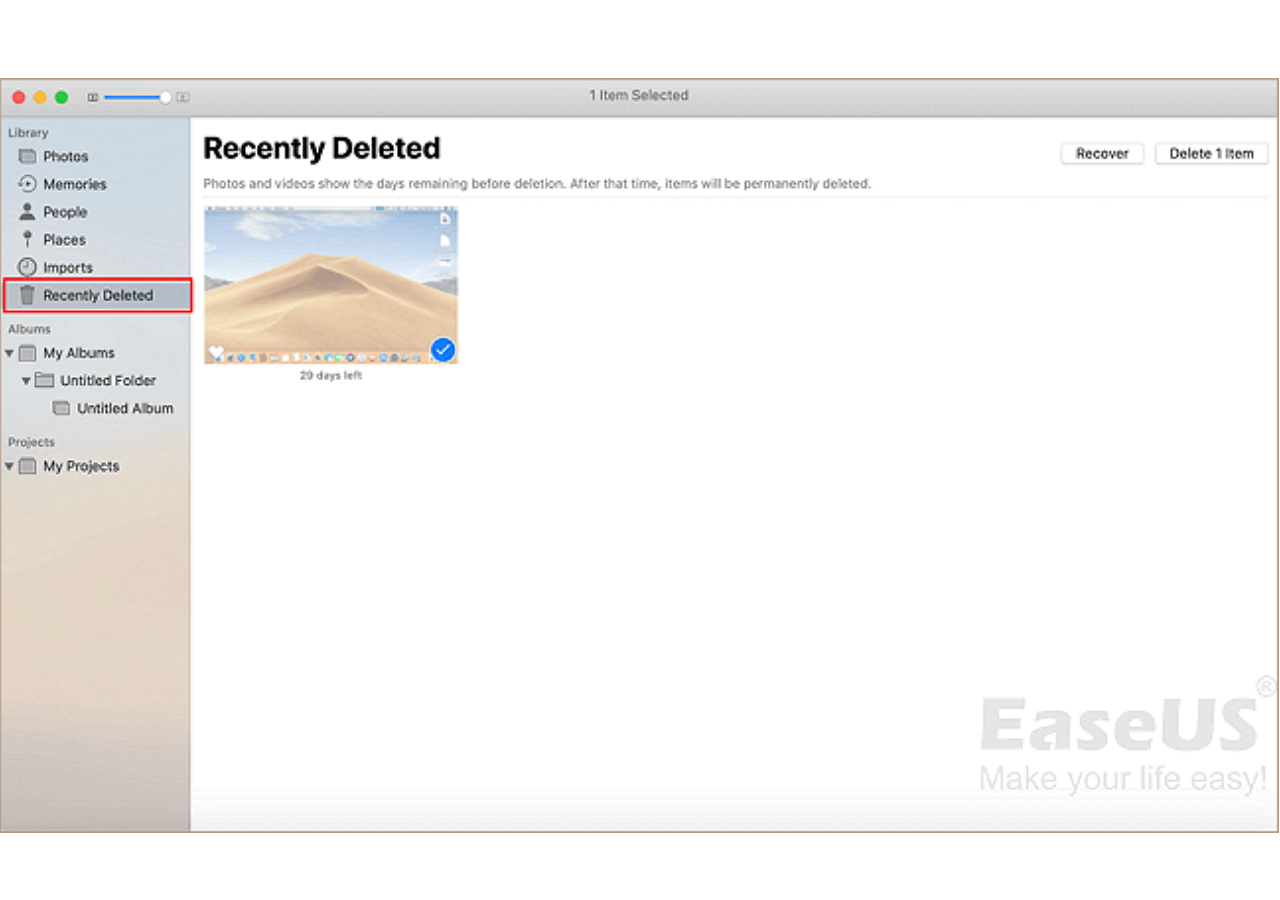
Mac Photo Recovery: How to Recover Deleted Photos
If you are looking for a way to recover deleted photos from Mac, we can help. We have four tips on how you recover deleted photos from your Mac. Read more >>
Method 2. How to Get My Pictures Back from Recycle Bin
If you do not permanently delete photos from the computer hard drive, they still exist in the recycle bin. You can search the items and click restore.
Step 1. Open the Recycle bin.
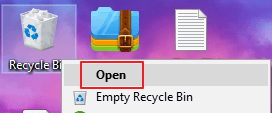
Step 2. Input photo name on the search box, right-click the picture, and choose Restore. Or you can choose a photo first and click Restore the selected items on the toolbar.
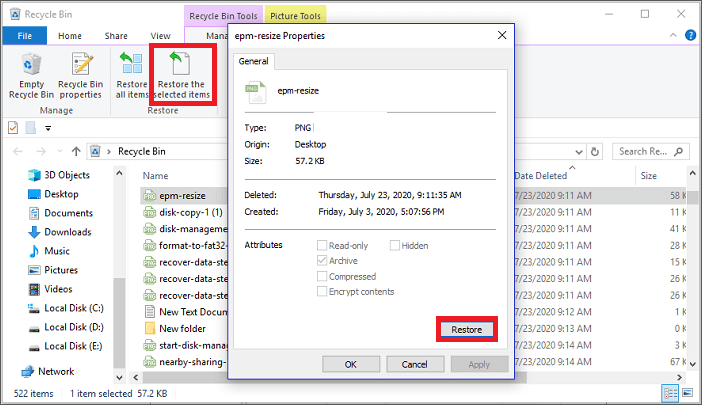
Method 3. How to Recover Photos from Hard Disk via Backup & Restore Utility
If you have backed up your photos on a computer before, you can recover deleted photos from external hard drive without software. If you have no backup plan, it's the right choice to try this function for finding deleted photos.
How to Back Up Files:
Step 1. Head to "Settings" > "Update & Security" > "Backup"

Step 2. Choose "Plus" to add a drive.
Step 3. Choose the target drive. Then, File History will start back up.
How to Restore Deleted Photos:
Step 1. Search restore files on the search box. Click to open it.
Step 2. Choose the selected items and click the green button for restoration.
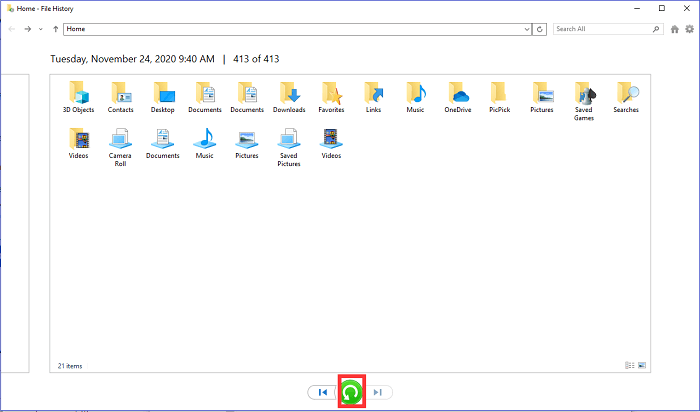
Method 4. Recover Deleted Photos from Hard Disk with Recovery Service
Using data recovery software to recover pictures from a hard drive is the most effective way but is not the only way to get things done. You may know that you can also use the command prompt for data recovery. Except for using CMD, you can also try to retrieve pictures from a hard drive by going to the data recovery service center and asking for help from manual data recovery services, which is much more expensive than using other alternative ways.
Consult with EaseUS data recovery experts for one-on-one manual recovery service. We could offer the following services after FREE diagnosis
- Repair corrupted RAID structure, unbootable Windows OS, and corrupted virtual disk file
- Recover/repair lost partition and re-partitioned drive
- Unformat hard drive and repair raw drive(Bitlocker encrypted drive)
- Fix disks that become GPT-protected partitions
In Conclusion
The discussion above demonstrates how to recover permanently deleted photos from hard drives on computers. EaseUS Data Recovery Wizard has proven to be a vital resource throughout all of these processes when dealing with lost images.
EaseUS offers cutting-edge data protection for any files that might be accidentally lost and its application in retrieving deleted photographs. Today, explore how to better safeguard your valuable digital assets by downloading the program for free.
Recover Deleted Photos from Hard Disk FAQs
If you still have some questions about how to recover deleted photos from a hard disk, check the quick answers below to help yourself out:
1. How do I recover permanently deleted pictures from my hard drive?
Using EaseUS file recovery software, follow these simple steps to recover deleted images from laptop or PC:
- Start the EaseUS Data Recovery Wizard. The scan will begin at the place you specify. The EaseUS data recovery utility will begin scanning your laptop's hard drive.
- Wait for the program to scan your deleted photos.
- Preview and recover deleted images.
2. Can you recover photos from a damaged hard drive?
Depending on your definition of "damage," We're sorry to break the news, but you probably won't be able to recover any data from a physically damaged hard disk at home. However, you can restore your data with data recovery software or services if referring to a faulty or formatted hard drive.
3. Can permanently deleted files be recovered from the hard drive?
Yes, you can get back files that were deleted permanently. A file or folder that you remove from your computer doesn't just vanish into thin air. Even if you empty the Recycle Bin or the Trash folder, your deletion only marks the disk space the file occupies as empty. You can therefore retrieve your permanently deleted files if you know how.
4. How can I recover my deleted files from a hard disk?
- Select Restore earlier versions by selecting the file or folder with the right-click menu.
- You'll see a list of the file's or folder's previously accessible versions.
- If you use Windows Backup to back up your files, the list will include both restoration points and files saved on backups if both types are available.
Was this page helpful?
-
Dany is an editor of EaseUS who lives and works in Chengdu, China. She focuses on writing articles about data recovery on Mac devices and PCs. She is devoted to improving her writing skills and enriching her professional knowledge. Dany also enjoys reading detective novels in her spare time. …
-
Evan Galasso is a digital forensics and data recovery engineer with over 10 years of experience in the field. He presents opinions on the current state of storage media, reverse engineering of storage systems and firmware, and electro-mechanical systems of SSDs and HDDs.…

20+
Years of experience

160+
Countries and regions

72 Million+
Downloads

4.9 +
Trustpilot Score


Free Data
Recovery Software
Recover data up to 2GB for free!