- Fix 1. Recover Disappeared Word Documents on Mac with Software🥇
- Fix 2. Use Finder to Locate the Disappeared Word Documents on Mac
- Fix 3. Put Back Disappeared Word Documents from Mac Trash
- Fix 4. Retrieve the Disappeared Word Documents from the Temporary Folder
- Fix 5. Restore Disappeared Word Documents Using Time Machine
Have you ever had a Word document disappear on Mac for no apparent reason? This post will introduce 5 proven fixes to solve the problem of Word documents disappearing on a Mac problem. Keep reading.
Fix 1. Recover Disappeared Word Documents on Mac with Software
Professional file recovery software EaseUS Data Recovery Wizard for Mac helps you recover Word documents that have disappeared on your Mac due to unknown reasons. The EaseUS software can recover disappeared Word documents, lost Excel files, and deleted PDF files at a high rate.
It can recover your Word documents under different situations, such as:
- Perform an unsaved Word document recovery on your Mac.
- Recover a Word document that was saved over on a Mac.
- Recover a document after accidentally clicking Don't Save Word on a Mac.
- Recover a Word that found unreadable content on a Mac.
- ... ...
Launch this powerful tool to follow the steps to recover your disappeared Word documents:
Step 1. Scan for lost documents
Select the location where your important Word/Excel/PPT/Numbers/Pages documents were lost and click "Search for lost files".

Step 2. Find lost documents on Mac
EaseUS Data Recovery Wizard for Mac will immediately start a scan on your selected disk volume. Meanwhile, the scanning results will be presented in the left pane. Select "Documents" and you can quickly filter the DOC/PDF/PPT/XLS files you've lost earlier.
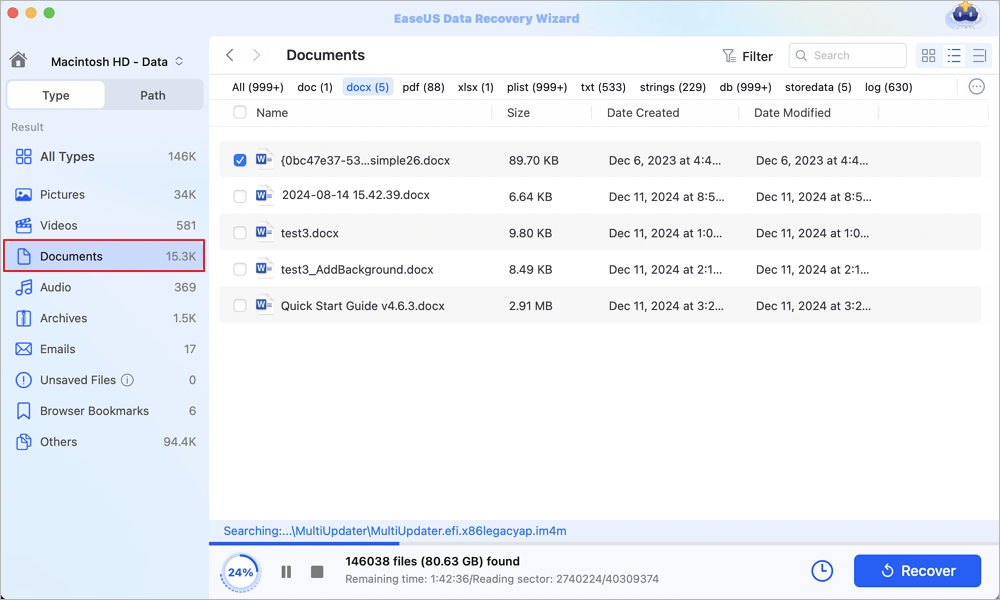
Step 3. Recover lost/deleted documents
Select the target files and preview them by double-clicking them. Then, click "Recover" to get lost documents back at once.
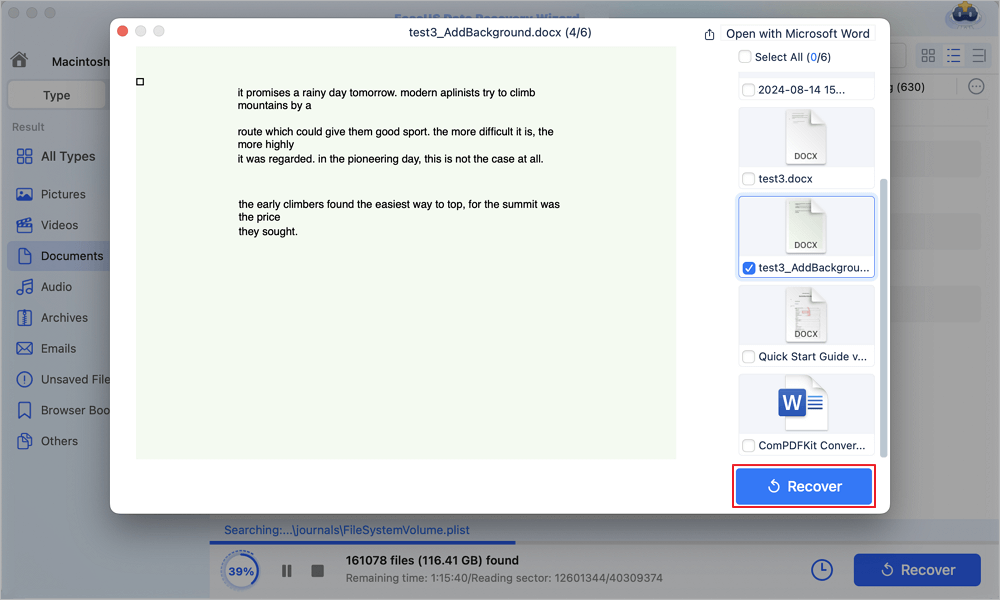
Share this article on social media to help others learn how to recover disappeared Word documents on a Mac.
Fix 2. Use Finder to Locate the Disappeared Word Documents on Mac
Word documents may disappear after you move them to other storage locations. In this case, you can use Finder to locate the disappeared Word documents by the following steps:
Step 1. Open "Finder" on your Mac Dock, type the disappeared Word document name or the ".doc/.docx" file extension, and hit "Enter".
Step 2. Select the Word document from the search results if it works, and drag it to a safe storage location on your Mac.
Fix 3. Put Back Disappeared Word Documents from Mac Trash
After you delete a Word document, it will move to the Mac Trash bin and stay for 30 days; you can recover deleted files on a Mac by following the steps below:
Step 1. Click the trash bin icon on Mac Dock to open the "Bin" folder.

Step 2. Choose the deleted Word document in the Bin folder, control-click on it, and select the "Put Back" option to return it to its original storage location.

If the Put Back option is missing on your Mac, don't worry!
Install the powerful file recovery software EaseUS Data Recovery Wizard for Mac to restore deleted Word documents.
Fix 4. Retrieve the Disappeared Word Documents from the Temporary Folder
Besides, you can retrieve the disappeared Word documents on your Mac from the Word temporary files. Check out the following steps:
Step 1. Lunch Mac Terminal from the "Applications > Utilities" folder.

Step 2. Type open $TMPDIR and press "Enter" to open the Temporary folder.
Step 3. Select the disappeared Word document under "TemporaryItems" and retrieve it.
Fix 5. Restore Disappeared Word Documents Using Time Machine
Suppose you have backed up your disappeared documents before; you can restore them with Time Machine backups. Follow the steps:
Step 1. Open Time Machine by clicking the Time Machine icon at the top menu.
![]()
Step 2. Select the "Browse Time Machine Backups" option, and select a backup by date and time. Then click "Restore" to restore the disappeared Word document.
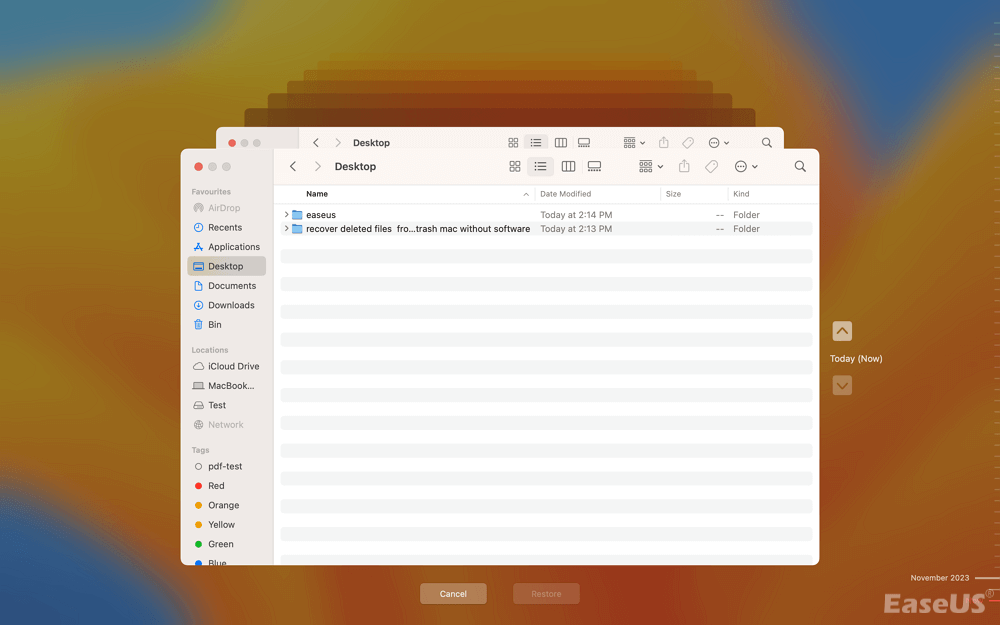
Conclusion
This article introduces 5 effective ways to fix a Word document disappearing on Mac issue: using EaseUS Data Recovery Wizard for Mac to recover the disappeared Word document on your Mac, locating the disappeared document by Finder, restoring the Word document from the Bin folder by clicking "Put Back", retrieving it from the Temporary folder, and restoring it from a Time Machine backup.
The most effective way is to install the EaseUS software to recover your disappeared Word document on your Mac without any restriction! Try it as soon as possible to maximize the chance of recovery.
Word Documents Disappeared on a Mac FAQs
Here are questions people frequently ask when they search for how to recover disappeared Word documents on a Mac; take a look.
1. Why did my Word document disappear?
There are many causes for a Word document disappearing on a Mac, such as users forgetting to save the Word document, accidentally deleting it, changing its storage location, etc. A system crash on the Word app may also cause the editing Word document to disappear.
2. How do I find a disappeared Word document on a Mac?
You can find the disappeared Word document with 5 effective methods as follows:
- Method 1. Recover disappeared Word documents with EaseUS software🥇
- Method 2. Use Finder to locate the disappeared Word documents
- Method 3. Put Back disappeared Word documents from the Bin folder
- Method 4. Retrieve the disappeared Word documents from the Temporary folder
- Method 5. Restore disappeared Word documents via Time Machine backup
Was This Page Helpful?
Brithny is a technology enthusiast, aiming to make readers' tech lives easy and enjoyable. She loves exploring new technologies and writing technical how-to tips. In her spare time, she loves sharing things about her game experience on Facebook or Twitter.
-
EaseUS Data Recovery Wizard is a powerful system recovery software, designed to enable you to recover files you’ve deleted accidentally, potentially lost to malware or an entire hard drive partition.
Read More -
EaseUS Data Recovery Wizard is the best we have seen. It's far from perfect, partly because today's advanced disk technology makes data-recovery more difficult than it was with the simpler technology of the past.
Read More -
EaseUS Data Recovery Wizard Pro has a reputation as one of the best data recovery software programs on the market. It comes with a selection of advanced features, including partition recovery, formatted drive restoration, and corrupted file repair.
Read More
Related Articles
-
Recover the Previous Version of PowerPoint on a Mac [with 2 Effective Ways]
![author icon]() Brithny/Jan 19, 2026
Brithny/Jan 19, 2026 -
How to Recover a Deleted Webp File on Mac [Image Recover]
![author icon]() Jaden/Jan 19, 2026
Jaden/Jan 19, 2026 -
How to Fix SanDisk Card Not Showing Up on Mac
![author icon]() Finley/Jan 19, 2026
Finley/Jan 19, 2026 -
How to Recover Emptied Trash on Mac and Restore Deleted Files
![author icon]() Daisy/Jan 19, 2026
Daisy/Jan 19, 2026