This page illustrates the detailed process of recovering data from a failed Mac computer before you reinstall the macOS. If you are having the same issue, follow through this page to see how to get data out of the failed Mac computer before macOS reinstallation:
macOS Reinstallation Deletes Everything. What Can I Do
"My macOS Catalina got corrupted, and the login screen doesn't appear. If I reinstall macOS from the recovery menu, will my previously installed software and data be deleted? And if so, how can I back them up on a hard drive? The data and the software are very important to me."
Reinstalling macOS of macOS Recovery can help you replace the current problematic OS with a clean version quickly and easily. Technically speaking, simply reinstalling macOS won't erase your disk or delete files. You probably don't need to erase unless you're selling or giving away your Mac or having an issue that requires you to wipe. Besides, If you suspect there's something wrong with your startup drive, you can use the Disk Utility to scan and repair them from the recovery screen, which might be a quicker and more convenient alternative than erasing and reinstalling your macOS.
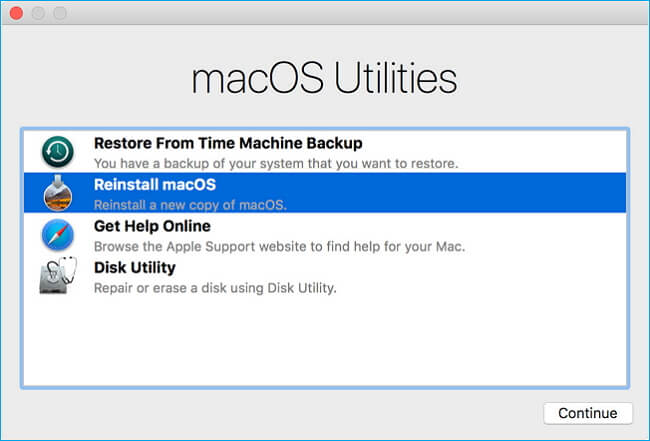
How to Recover Data When Mac Needs to Be Erased and Reinstall macOS
If you're encountering the same issue as said at the beginning of the article, your computer gets corrupted, and you have to consider a complete restart in Recovery Mode. At this time, you need to use the Disk Utility in macOS Recovery to erase your Mac hard drive first and go on to reinstall the macOS.
As we all know, erasing the hard disk on a Mac will inevitably cause data loss and make the files unrecoverable. You can use EaseUS Data Recovery Wizard for Mac Pro to back up data first and then recover data from the backup.

Back Up Your Mac and Never Lose Data
Back up and restore your MacBook/iMac without Time Machine, iCloud, or external hard drives.
This software enables you to create a bootable USB drive on another Mac that works well, then restart your Mac from it, and go ahead to recover files. Especially to restore data on the system drive under macOS 10.13, it's very safe to recover from bootable media. Useful for any emergency, no secondary data damage!
Now, follow the step-by-step guides below to see how to recover data from Mac that fail to start and needs to erase and reinstalled OS. The tutorial will be divided into two parts: how to create a USB bootable media and recover data from bootable media.
How to Create a USB Bootable Media
If you don't know how to create a USB bootable isntaller, the easiest and most effective way is to use a tool. EaseUS Data Recovery Wizard for Mac provides a free macOS installation feature to help users install new or old macOS from an external hard drive smoothly! Check out the following steps:
Step 1. Select a macOS version
Select a macOS version from the list, or click the "Refresh" option to get the downloaded macOS version. Or you can add a macOS installer from your disk by clicking the "Add" button. Insert a USB flash drive larger than 16 GB to save the macOS installer.
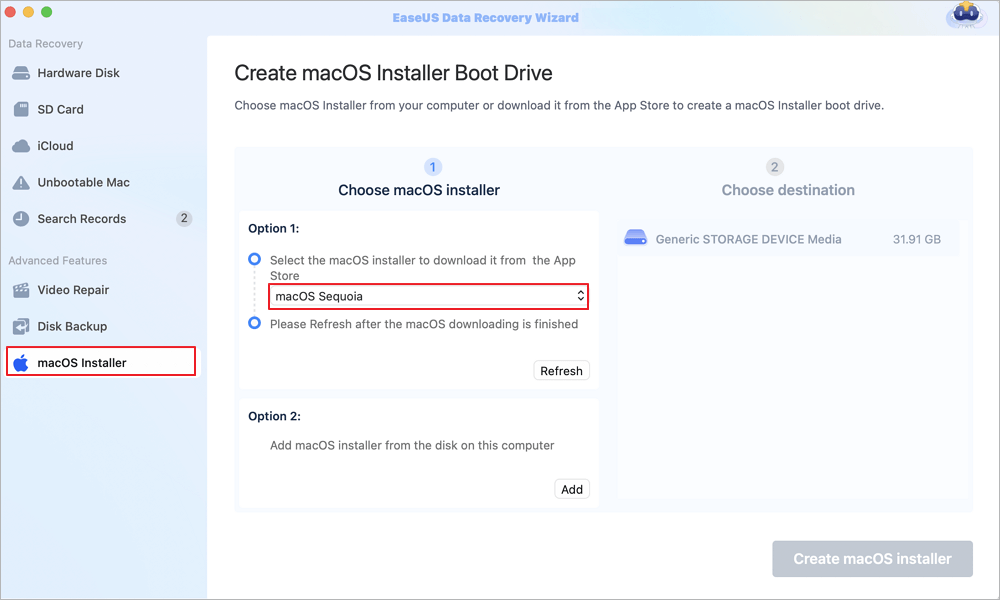
Step 2. Erase the USB flash drive
After choosing the USB flash drive, click the "Erase and create" option in the pop-up window to format your USB flash drive quickly, and then click the "Create macOS installer" button to continue.
- Note: This operation will delete all data on your USB flash drive, please back up important data in advance, or use EaseUS data recovery software to recover your data.
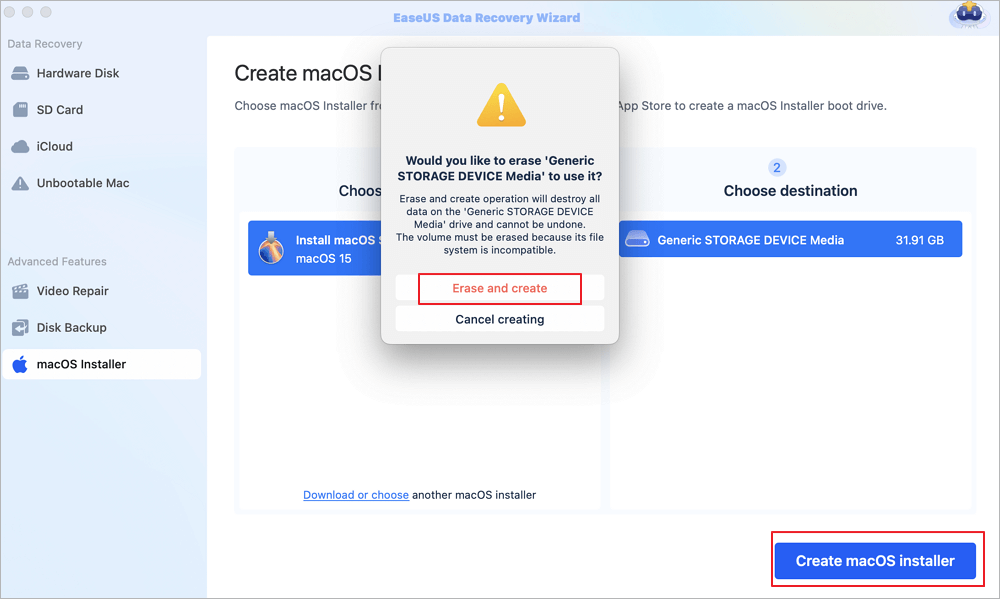
Step 3. Create the macOS installer boot drive
Wait for the process to complete, and click the "Finish" button. Your macOS installer boot drive has been successfully created!
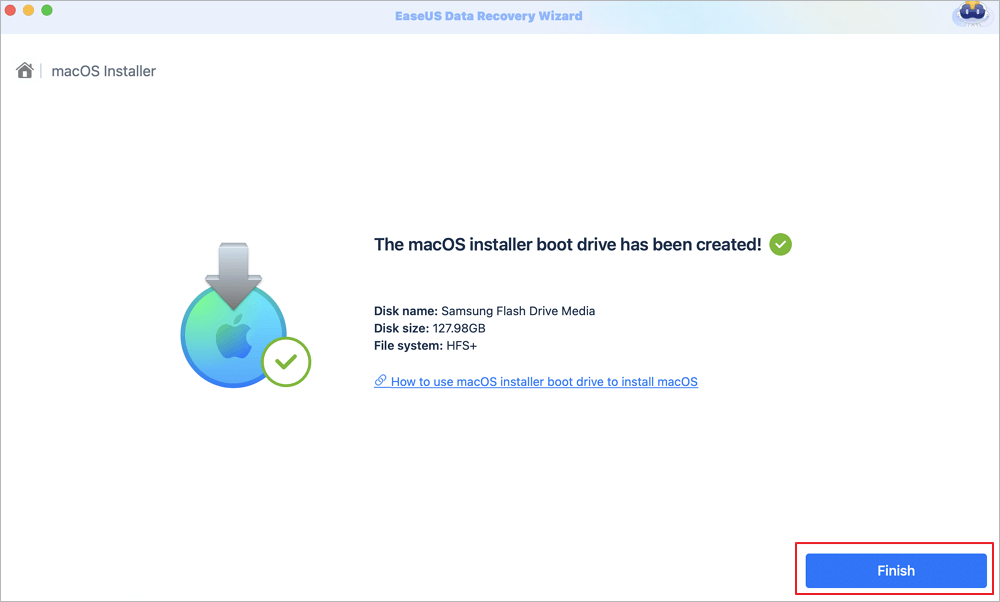
How to Recover Data from Mac Hard Disk
Step 1. Search for lost files
Select the disk location to search for lost files (it can be an internal HDD/SSD or an external hard drive) where you lost data and files. Click the "Search for lost files" button.

Step 2. Go through the scanning results
This software will immediately scan your selected disk volume and display pictures, documents, audio, videos, and emails on the left pane.

Step 3. Select the file(s) and recover
Click the data to preview, and click the "Recover" button to have them back.

After the data recovery, you can use the "Disk Utility" to erase your Mac disk and then choose "Reinstall macOS" to finish the reinstalling.
See More about EaseUS Data Recovery Wizard for Mac
EaseUS Mac data recovery program allows you to recover deleted files from the emptied trash bin, internal/external hard drive, SSD, corrupted or formatted memory card, including memory sticks, SD cards, CF cards, XD & MMC cards. Besides, it also enables you to recover lost Word, Excel, PPT, etc.
Was This Page Helpful?
Brithny is a technology enthusiast, aiming to make readers' tech lives easy and enjoyable. She loves exploring new technologies and writing technical how-to tips. In her spare time, she loves sharing things about her game experience on Facebook or Twitter.
Jean is recognized as one of the most professional writers in EaseUS. She has kept improving her writing skills over the past 10 years and helped millions of her readers solve their tech problems on PC, Mac, and iOS devices.
-
EaseUS Data Recovery Wizard is a powerful system recovery software, designed to enable you to recover files you’ve deleted accidentally, potentially lost to malware or an entire hard drive partition.
Read More -
EaseUS Data Recovery Wizard is the best we have seen. It's far from perfect, partly because today's advanced disk technology makes data-recovery more difficult than it was with the simpler technology of the past.
Read More -
EaseUS Data Recovery Wizard Pro has a reputation as one of the best data recovery software programs on the market. It comes with a selection of advanced features, including partition recovery, formatted drive restoration, and corrupted file repair.
Read More
Related Articles
-
How to Fix Internal Hard Drive Not Showing Up on Mac [7 Available Methods]
![author icon]() Dany/Jan 19, 2026
Dany/Jan 19, 2026 -
How to Force Mount a Drive in Mac Terminal | Command Way
![author icon]() Brithny/Jan 19, 2026
Brithny/Jan 19, 2026 -
Your Complete Guide: How to Recover Unsaved Keynote Files on Mac
![author icon]() Tracy King/Jan 19, 2026
Tracy King/Jan 19, 2026 -
How to Fix Disk Utility Found Corrupt Disk Error [Safe Ways]
![author icon]() Jaden/Jan 19, 2026
Jaden/Jan 19, 2026