What Is Apple File System
Apple File System, known as APFS, is a file system developed by Apple Inc. Apple File system improved the previous Mac file system Mac OS Extended Journaled in solid-state drive storage, encryption, snapshots, data integrity increasing, etc.
Most Mac users think that the APFS format is the best choice for SSD and flash drives. And Apple File System got a high rating on reliability because its encryption, which reduces the risk of getting corrupted when formatting.

Here are the main benefits of the Apple File System:
- Security improvement: Apple File System has more secure data encryption using multi-key encryption, which helps when it comes to file-sharing and transfer. This improvement is advantageous for users to share files.
- Faster encryption: The faster encryption speed of processing or formatting makes copying and pasting large files much easier and more convenient.
- Crash protection: System crashes can be a nuisance and lead to important processes that should not be interrupted to stop. Compared to the old Mac file system version, Apple File System improved crash protection to help your Mac run smoothly even after formatting. So how to fix Mac keeps crashing wouldn't be a problem for you any longer.
- Lesser risk of file corruption: The risk of getting corrupted during backup or repair corrupted Mac files is close to zero with the Apple File System. This optimized file system is still updated regularly.
Apple File System History
Before Apple File System was released by Apple Inc, the default file system on Mac was Mac OS Extended, also known as HFS Extended or HFS+. Here's a table briefly introducing the history of the Apple File System, including its release time and what macOS version is released with it.
| Time | Name | Remark |
| Release in 1998 | Mac OS Extended | with the release of macOS 8.1 |
| Announced on June 2016 | Apple File System | Announced that Apple File System as a replacement for HFS+ |
| March 2017 | with the release of iOS 10.3 | |
| September 2017 | with the release of macOS 10.13 | |
| September 2018 | partial specification for Apple File System | supported read-only access to Apple File Systems on unencrypted, non-Fusion storage devices |
In the process Apple File System released, here is several memorable things:
- On 27 March 2017, iOS 10.3 was released, and the installer silently converted iPhone and iPad storage to the first release of the Apple File System. Apple's company admitted to doing this when WWDC announced over two months later that Apple File System was coming to macOS 10.13 High Sierra that September.
- After a promising period in the beta release of the Apple File System, many fundamental issues are discovered in Fusion Drives. Apple decided to stop supporting it and went ahead with the startup partition on SSD, while Snapshots were shaky.
- Vulnerabilities were fixed in the Supplemental Update released less than two weeks after 10.13, which included changes to bring Apple File System to a new version. And Snapshots were improved in 10.13.1 on 31 October.
- On 29 March 2018, Apple File System on macOS 10.13.4 didn't change its capabilities to fix Fusion Drives until the upgrade to Mojave on 24 September 2018.
- On macOS Catalina, Apple File System made changes to expanded volume roles and formed System Volume Groups. After that change, users began to use separate firm-linked Systems and Data volumes.
- Apple File System on macOS 10.15 fixed the bug preventing large data transfer to RAID disk volumes when Apple released the new version of Apple File System Reference to make users expect third-party software installation.
- On 12 November 2020, with the release of macOS Big Sur, which was the first version that macOS support making backups on Mac Time Machine to Apple File System volumes, significant changes in Apple File System came to users: the System volume became signed and sealed, which could boot as a snapshot. It was also the first time to support Apple Silicon Macs.
Apple File System Structures
Apple File System is structured in a single container with multiple volumes. A container is a primary object for storing data, and it needs at least 512 Mb to have more than one volume, at least 1024 Mb to contain more than 2 volumes, and so on.
Each filesystem structure of the Apple File System structure (except the allocation file) starts with a 32-byte block header starting with a checksum and containing general information for the whole block. Other pieces of information in the header include the block's copy-on-write version, the block id, and the type.
Here is the structure of the Apple File System:
- Container Superblock
- Volume Superblock
- Node
- Space manager
- Allocation Info File
- B-Tree
- Checkpoint
Each container contains at least one volume or file system and has its namespace: a set of files and directories. With a built-in encryption system on Apple File System, users can use numerous encryption keys to protect data.
Apple File System on Mac, Windows, Linux
Does Apple File System work on Mac? Of course, yes. When Apple released Apple File System on macOS Sierra, it didn't perform Unicode like HFS+ and couldn't use with Time Machine or Fusion Drives. The compatible devices of Apple File System are devices that run macOS, iOS, tvOS, and watchOS.
Apple File System on Mac
Apple File System uses the TRIM command for better space management and performance, which increases read-write speeds on macOS. Its main features are as follows:
- Partition scheme: Apple File System uses the GUID Partition Table partition scheme, which contains one or more Apple File System containers.
- Clones: allow the operating system to make file copies effectively on the same volume, occupying no additional storage space.
- Snapshots: Apple File System supports snapshots to create a point-in-time and read-only instance of the file system.
- Encryption: Apple File System supports full disk encryption with single-key or multi-key encryption.
- Increased maximum number of files: Apple File System supports 64-bit inode numbers, over 9 quintillion files on a single volume.
- Data integrity: Apple File System uses checksums to ensure metadata integrity.
- Crash protection: it writes entirely new records instead of overwriting existing metadata records in place, an approach known as redirect-on-write.
- Compression: Apple File System supports transparent compression on individual files using Deflate, LZVN, or LZFSE.
- Space sharing: Apple File System allows multitype logical drives in the same container where free space is available to all volumes in a block device.
Share this article on social media to read it anytime.
Apple File System on Windows/Linux
However, Apple File System can't work on Windows PC or Linux because files with this format are not accessible on Windows/Linux with no default program to open it. If you want to read a drive of Apple File System format on Windows/Linux, you can utilize some third-party software.
Apple File System vs. Mac OS Extended
Mac systems have been using Mac OS Extended as the default file system since 1998, and it's the most preferred HD format choice for users of macOS. However, after Apple launched macOS High Sierra in 2017, Apple File System replaced Mac OS Extended as an optimized disk format for SSD, while Mac OS Extended is used only on hybrid and mechanical drives.
Mac OS Extended remains a popular file system for Mac users. Why? The reason for not using Apple File System is the well-known reverse compatibility. Apple File System can't be compatible with the older macOS versions.
Compared with Mac OS Extended, clones on Apple File System can reduce the cost of copying. The reason is modifications to the data are written elsewhere, while the old file and new copy file share the unmodified block together.

In addition, Apple File System supports multiple volumes within a single partition to allow all of those volumes to share their free space. In contrast, Mac OS Extended supports only a single volume and free space can't be shared across partitions.
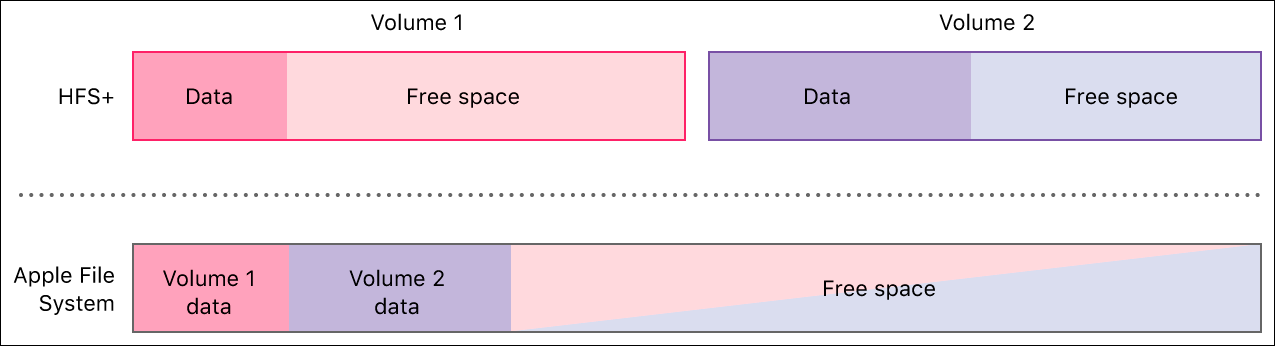
Here are the advantages and disadvantages of the Apple File System.
🏆Advantages:
- Much more stable and reliable
- Improved security with full disk encryption
- Excellent storage management system
- Improved data protection
😫Disadvantages:
- Incompatibility with Time Machine
You can read this article for more detailed information about Apple File System vs. Mac OS Extended.
APFS vs Mac OS Extended [Beginner's Guide]
If you are confused with the file systems options you get while using the Disk Utility on your Mac system, you can read this article.
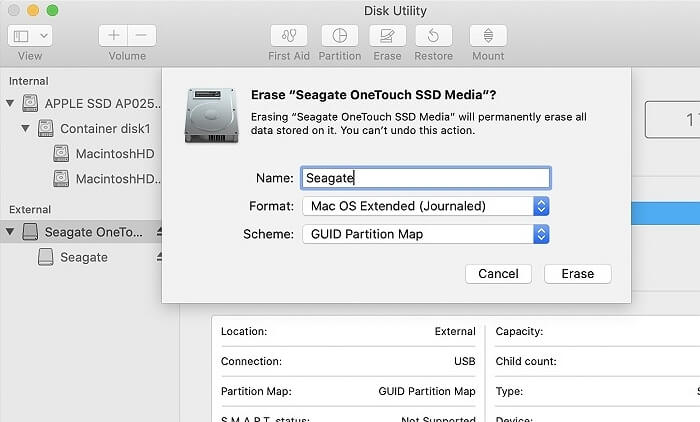
Apple File System vs. NTFS
In 1993, Microsoft developed a journaling file system named NTFS, which means New Technology File System, and it's the default file system on Windows, superseding the Files Allocation Table (FAT).
Microsoft and Apple want to offer the best file system to users, and here is the comparison table about NTFS vs APFS:
| Apple File System | NTFS | |
| Introduced Time | 2017 | 1993 |
| Support Device System | macOS | Windows |
| Max File Size | 263 terabytes | 265 TB |
| Support Volume | up to 9 quintillions (1018) files | as large as 8 petabytes |
|
Support File Compression |
No |
Yes |
In addition to these key differences, both Apple File System and NTFS support file names up to 255 characters and transparent encryption of data. Both file systems have their unique advantages and disadvantages.
Windows will prefer NTFS if users want to share drives with others, while Apple File System is a perfect choice for Mac users for its seamless compatibility.
Conclusion
Apple File System is a file system developed by Apple Inc, which is the optimized file system of Mac OS Extended(HFS+). It improved data security and reduced the risk of crashes and corruption. However, it also has disadvantages compared with HFS+ that incompatibility with Time Machine.
Apple File System FAQs
When people search for what the Apple File System is, they may be confused by other questions about Apple File System. Here are the common questions people also ask:
1. What file system does Apple use?
Appel File System, also known as APFS, is a new file system for macOS, iOS, and other Apple devices.
2. Is Apple File System better than NTFS?
Comparing APFS and NTFS, which one is better, highly depends on your scenario, needs, and expectations. For example, NTFS is recommended if you need to work on both Windows and Mac, while Apple File System is a perfect option for Mac users for its faster operations, using less disk space and reducing fragmentation.
3. Which Mac disk format is the best?
The best Mac disk format is Apple File System if your Mac's macOS version supports it. If not, formatting your disk as Mac OS Extended could be a good choice.
4. Should I use Apple File System on HDD?
Yes, you can, but using Apple File System on HDDs is not recommended. It's designed and optimized for SSDs and Flash storage devices and shows higher and more stable performance on SSDs compared to HDDs.
Was This Page Helpful?
Brithny is a technology enthusiast, aiming to make readers' tech lives easy and enjoyable. She loves exploring new technologies and writing technical how-to tips. In her spare time, she loves sharing things about her game experience on Facebook or Twitter.
Related Articles
-
What Is Mac First Aid in Disk Utility | Repair Your Disk
 Brithny/2024-04-12
Brithny/2024-04-12 -
What Is A DLL File and Where Are DLL Files Located in Windows 10
 Daisy/2024-01-16
Daisy/2024-01-16 -
Motherboard: An Indispensable Part of Your PC
 Tracy King/2024-01-11
Tracy King/2024-01-11 -
Should I Get a NAS or External Hard Drive for Backup?
 Sherly/2024-07-01
Sherly/2024-07-01
