Table of Contents
As the gaming community grows, so does the need for accessible solutions to account recovery. The frustration of forgetting Epic Games' email and password is a common challenge users face. This passage aims to provide valuable insights and practical guidance for those grappling with the predicament of "I forgot my Epic Games email and password." EaseUS will provide a comprehensive guide designed to lead you through the process effortlessly.
Reset Epic Games Without Email and Password
If you find yourself having forgotten both your Epic Games password and email, the conventional "Forgot Password" support provided by Epic Games might not suffice. You can contact Epic Games Support. Additionally, as an easier alternative, this section will guide you through resetting your Epic Games password without relying on your email, utilizing the efficient EaseUS Key Finder.
EaseUS Key Finder stands out as a reliable tool to address the challenge of resetting your Epic Games password without access to your email. This user-friendly software specializes in recovering lost or forgotten passwords, product keys, serials, and licenses and offers a streamlined solution for gamers facing account access issues.
Follow the steps to reset your Epic Games Password without email using EaseUS Key Finder:
Step 1. Click "Application" tab under "Registry Key".
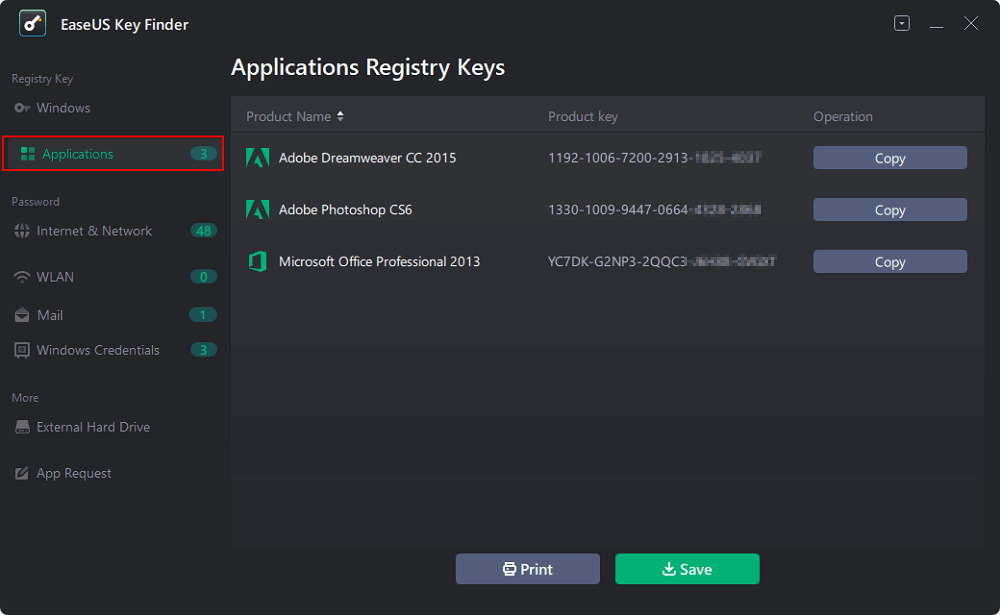
Step 2. View Applications Registry Keys on the right panel. EaseUS Key Finder will show all keys of installed software. Copy the targeted serial numbers. Also, you can click "Print" or "Save".
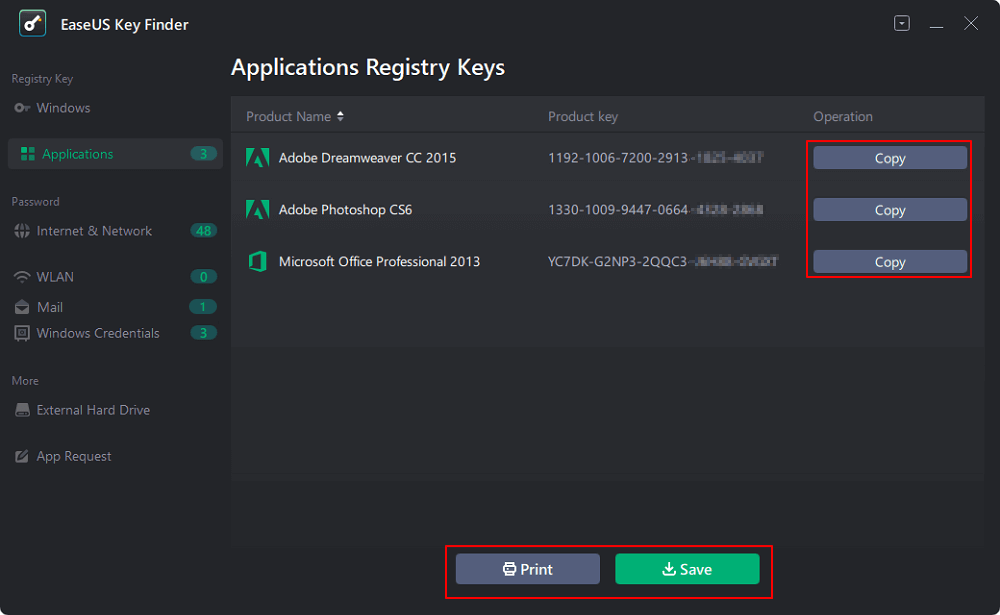
Features of EaseUS Key Finder:
- Reset the Roblox password
- Recover Windows credentials
- Find my LinkedIn password
- Find WiFi and browser passwords
- Find my Facebook password
- Backup passwords and save them to PDF
Considering the advantages and features outlined above, EaseUS Key Finder is a valuable tool for those grappling with the challenge of resetting Epic Games passwords without email access. Try it now:
Bonus Tip: Recover the Epic Games Password with the Original Email
This recovery method offers a straightforward process. You can quickly and easily recover your Epic Games password as long as you remember the original email account associated with your Epic Games account. The simplicity lies in the fact that, by accessing your original email. Epic Games users receive an email with a password reset link that facilitates the procedure.
Follow the steps to recover your forgotten Epic Games password with the original email:
Step 1. Visit the Epic Games Forgot Password page from any web browser.
Step 2. Type the associated email with your Epic Games account and click "send email."
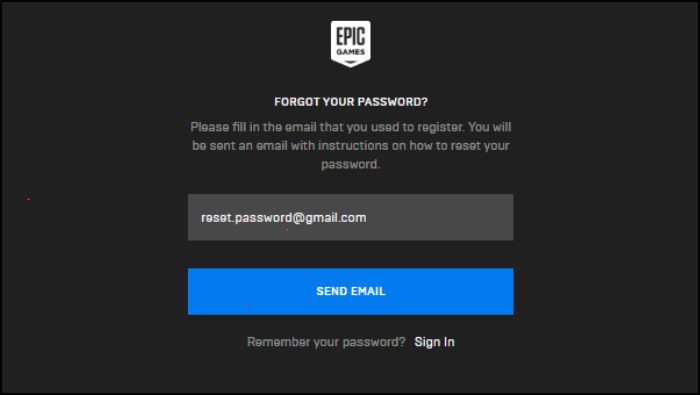
Step 3. Now, open your email, and you'll receive an email with a Reset Password link from Epic Games to reset the password. Click on that link, and it'll redirect you to a new page, where you'll have to set a new password. Make sure also to check your junk/spam folder if you can't find the Epic Games email in your primary inbox.
Step 4. Create a new password on a new page, redirected by a password reset link. Type your new password in both boxes and click "Reset password." Make sure to set a solid and memorable password.
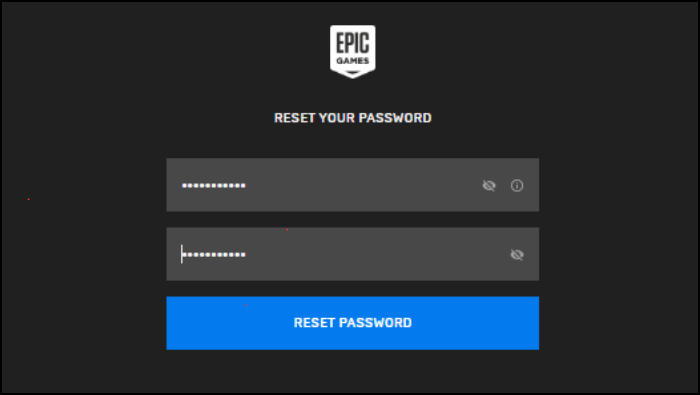
Step 5. Now, you can typically sign in to your Epic Games account.
In addition, you can refer to the following tutorial to redeem the Epic Games key:
How to Find Game Key on Epic Games
In this guideline, you will learn effective ways to find the game key on Epic Games.
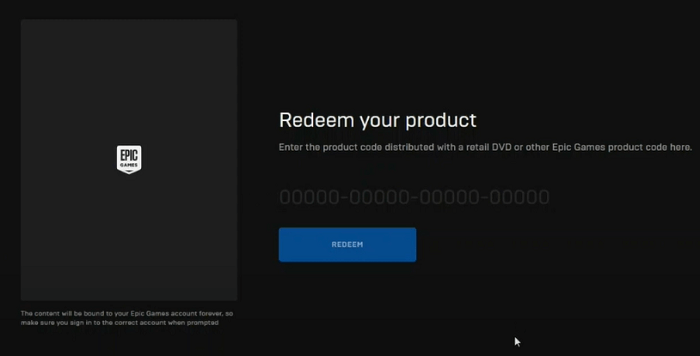
Conclusion
Forgetting your Epic Games email and password can be a significant roadblock. Through this comprehensive guide, you can solve this issue quickly. Whether you've forgotten your password and email or need to reset your password with your original email, we've provided a step-by-step guide and simple instructions.
For those facing the challenge of resetting Epic Games passwords without email access, the EaseUS Key Finder emerges as a reliable solution. By considering the advantages outlined – comprehensive password recovery and enhanced efficiency – we highly recommend users give EaseUS Key Finder a try. Download the tool and experience a simplified account recovery process.
FAQs About How to Reset Epic Games Without Email and Password
If you have additional questions or concerns about resetting your Epic Games account, you may find the appropriate answers from these FAQs for further clarity and assistance.
1. How can I change the Epic Games email?
Changing your Epic Games email is straightforward if you're properly accessing your account through your current email and credentials. Follow the steps:
Step 1. Sign in to your Epic Games account and navigate to the Account portal.
Step 2. In the Account info section, click Edit next to your email address.
Step 3. Input your new email address in the pop-up window and click "Confirm." Make sure it's not associated with another Epic Games account.
Step 4. After clicking "Confirm," an automated email with a security code will be sent to your existing email. Keep the Enter Security Code window open.
Step 5. Locate the email titled "Your Security Code" in your current email account, enter the code in the pop-up window, and click "Continue."
Step 6. Your new email will receive an email with a verification link. Keep the Please Verify Your Email Address window open.
Step 7. In your new email, find the email titled "Please Confirm Your Email Address" and click "Verify your email."
Congratulations! Your email has been successfully changed.
2. Where can I find my Epic account ID?
Your Epic account ID is crucial for various account-related actions. Here's where you can locate it:
Step 1. Visit epicgames.com and sign in to your account.
Step 2. Find your Epic Games account ID by hovering over your name and clicking on "Account." Your account ID can be found under "Account Information."
3. How do I log into Epic Games with my account ID?
Your Epic account ID isn't typically used for standard logins. The primary login methods involve either your social media accounts or the email address associated with your Epic Games account. If you encounter issues with these methods, refer to the Epic Games password recovery options for assistance.
Was This Page Helpful?
Updated by Tracy King
Tracy became a member of the EaseUS content team in 2013. Being a technical writer for over 10 years, she is enthusiastic about sharing tips to assist readers in resolving complex issues in disk management, file transfer, PC & Mac performance optimization, etc., like an expert.
Cici is the junior editor of the writing team of EaseUS. She accepted the systematic training on computers at EaseUS for over one year. Now, she wrote a lot of professional articles to help people resolve the issues of hard drive corruption, computer boot errors, and disk partition problems.
Related Articles
-
How to Find Windows Server 2008 Product Key
![author icon]() Daisy/2025/12/08
Daisy/2025/12/08 -
How Do I Activate Windows If I Lost My Product Key?
![author icon]() Tracy King/2025/12/08
Tracy King/2025/12/08 -
How to Find Software License Key on Computer? 3 Methods for Help
![author icon]() Tracy King/2025/12/08
Tracy King/2025/12/08 -
How to Find WiFi Password on Windows 10 in 2025 [3 Ways]
![author icon]() Tracy King/2025/12/08
Tracy King/2025/12/08
About EaseUS Key Finder
EaseUS Key Finder offers complete solutions for you to efficiently find Windows or Windows Server product keys, discover Offce, Adobe, and other installed software serials, and find WiFi codes, etc, successfully in simple clicks.
Product Reviews
