Table of Contents
Millions of people log into their favorite games daily to eliminate all the stress in the real world. Roblox is one such gaming platform that allows gamers from around the globe to connect. Gamers can create games using this platform and share them with the community for an interactive gaming experience.
However, forgetting the password to this game can keep you away from your online family. Throughout this article, EaseUS will help you find and recover the lost Roblox password so you can enter the virtual world. So, read this article to learn how to reset the Roblox password with or without email and phone number.
How to Reset Roblox Password After Forgetting It?
As discussed, Roblox allows you to create an online community that shares a gaming experience with multiple easy-to-play games. We will discuss different ways to find and reset the Roblox Password to keep you connected with your virtual family. You can share these ways with your friends who are troubled by this issue and help them re-access Roblox:
Way 1. Reset Roblox Password Without Email or Phone Number
Before you learn how to reset the Roblox password, we will introduce you to how to find the lost password with a few steps. EaseUS Key Finder is the tool that can help you in this regard by allowing you to restore any password stored in web browsers. Whether you were logged into your Roblox account in Chrome or Edge, this password finder will do the job for you. In addition, you can recover the Roblox password from its app.
Go through these straightforward step-by-step instructions to learn how to reset the Roblox password using EaseUS Key Finder:
Option 1. Reset the Roblox Password Stored in the Web
Step 1. Click "Internet & Network" under Password.
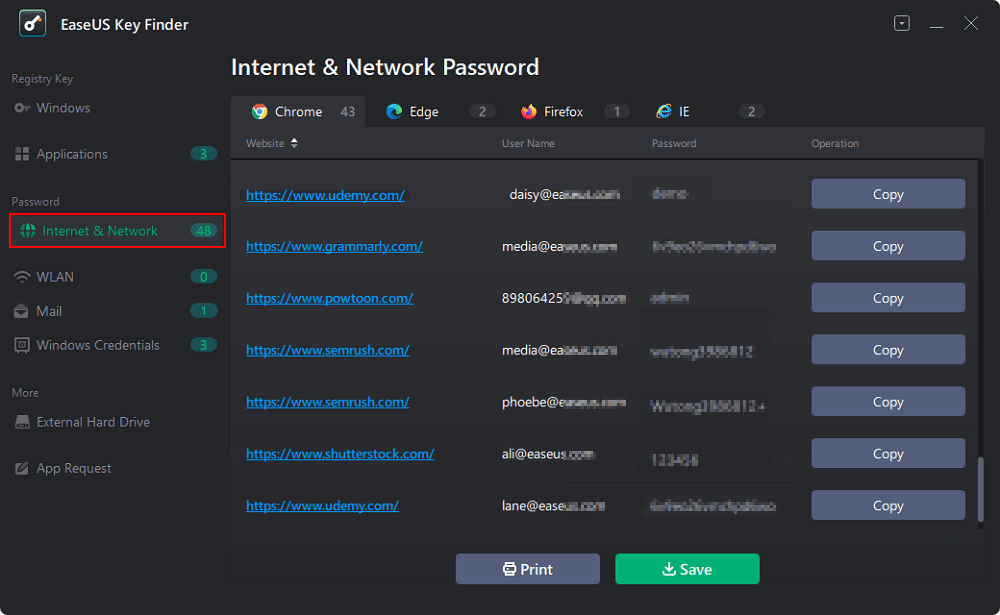
Step 2. Check Browser Accounts & Passwords of Chrome, Edge, Firefox, and IE.
"Copy" - Click it, then directly paste.
"Save" - Save as a PDF file.
"Print" - Connect Printer to print.
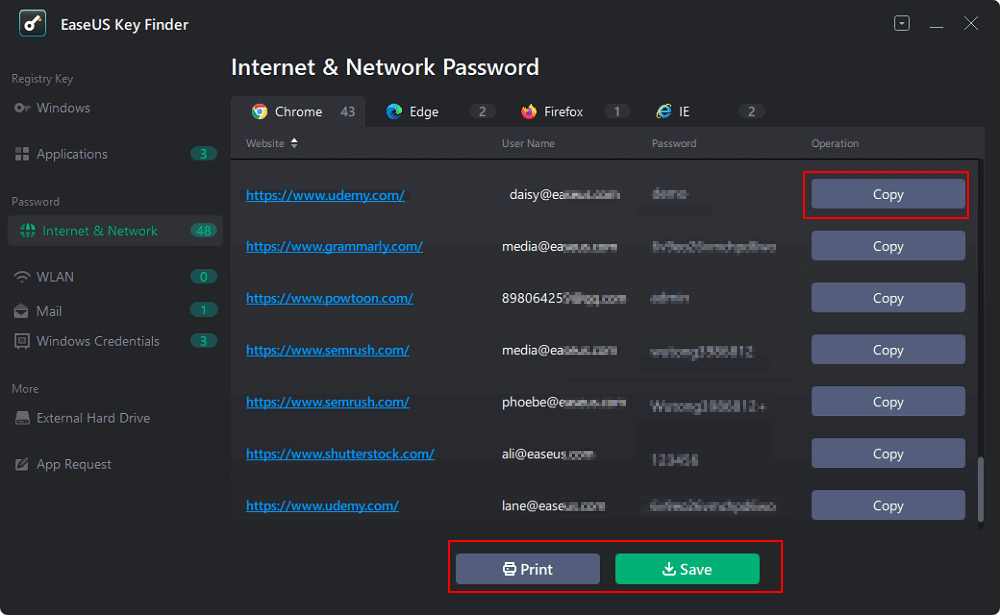
Option 2. Reset the Roblox Password Stored in the Application
Step 1. Click "Application" tab under "Registry Key".
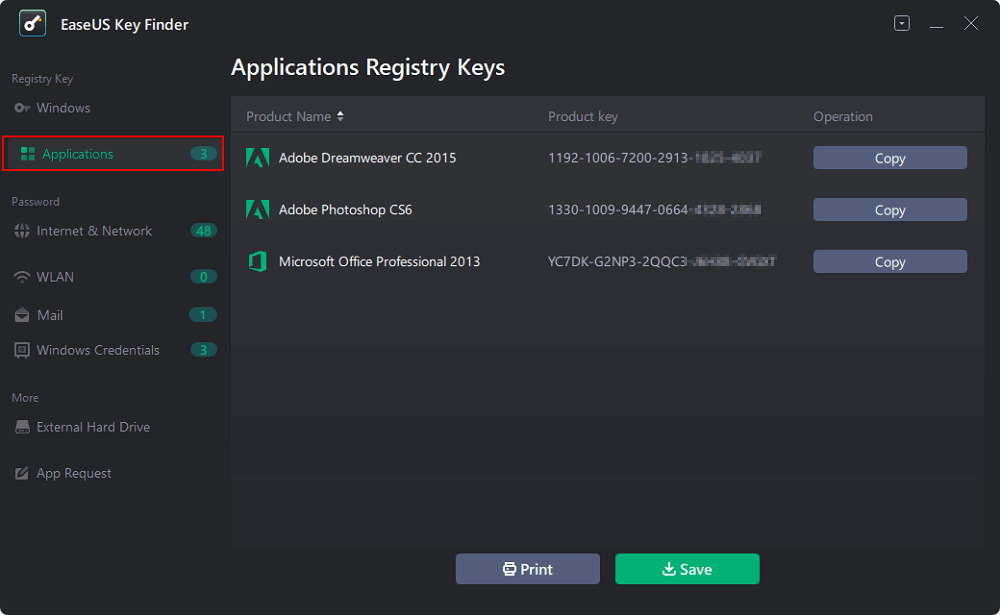
Step 2. View Applications Registry Keys on the right panel. EaseUS Key Finder will show all keys of installed software. Copy the targeted serial numbers. Also, you can click "Print" or "Save".
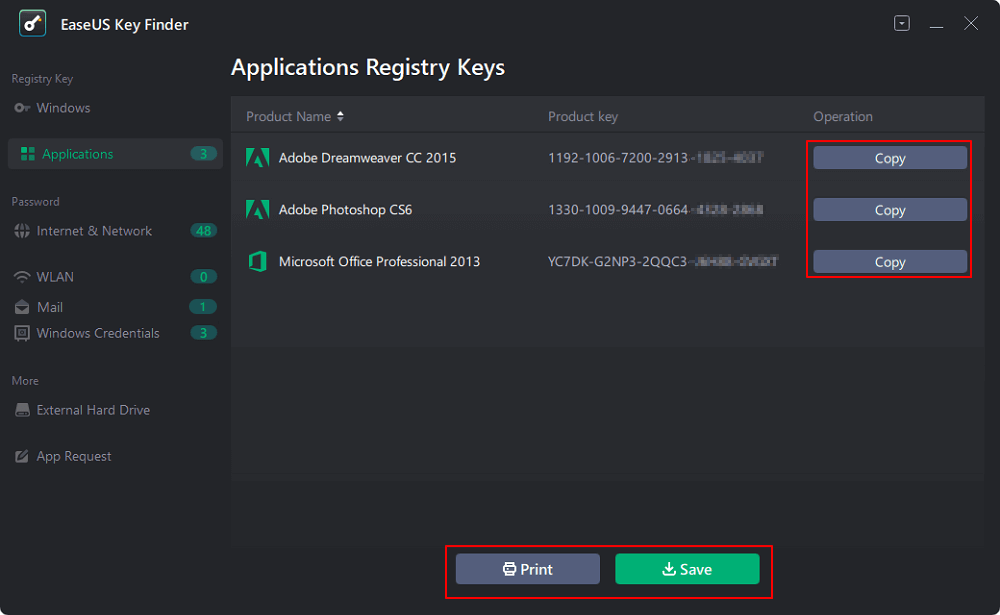
What Else EaseUS Key Finder Can Do?
Way 2. Reset Roblox Password via Email Address
Once you have learned how to find the lost Roblox password, let's learn different ways to reset this game password. Resetting the password through email might be the most straightforward way, as everyone can access a working email address.
You don't have to depend on third-party cellular networks to reset the Roblox password using this way. The following steps will help you complete this restoration task most efficiently.
Step 1. Start by accessing the Roblox Login page on your favorite web browser. Afterward, click the "Forgot Password or Username?" option to enter the password restoration window.
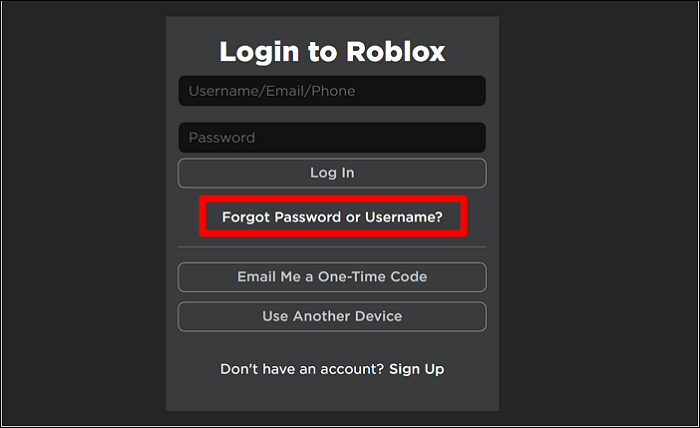
Step 2. Afterward, write the email address you provided while creating the account in the "Email" text box. Next, hit the "Submit" button to receive the email to reset the Roblox password.

Step 3. Now, go to your email service provider, like Gmail, and open the email sent by Roblox to reset your password. Upon reading the email, click the "Reset Password" button to open a new window where you can write your new password and submit it for future use.
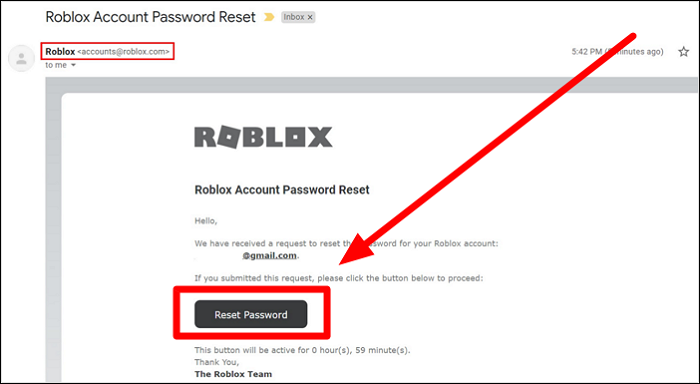
Way 3. Reset Roblox Password via a Phone Number
Roblox even allows you to reset the password using your cellular number. Users only have to write their phone number to get a verification code to reset their password. With the simple steps below, anyone can reset the Roblox password without hassle.
Step 1. First, you need to access the "Forgot Password or Username?" option from the Roblox login page on your desired browser.
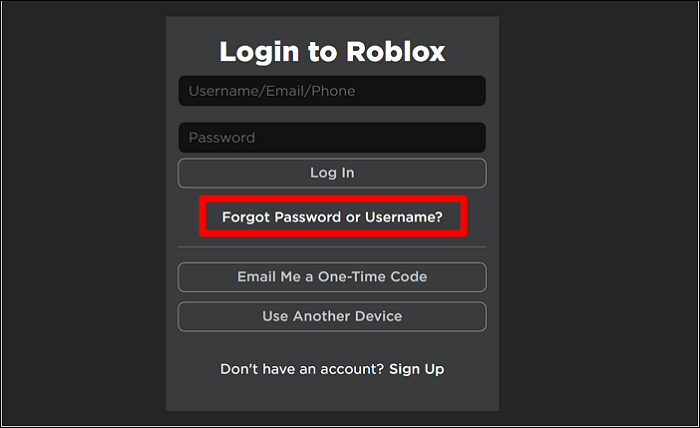
Step 2. Upon accessing this web page, press the "Use Phone Number to Reset Password" option to enter the password recovery window.

Step 3. After selecting the country code, enter your phone number in the text box. Then, hit the "Continue" button to receive the password reset code.

Step 4. Afterward, you will enter a new verify phone mini window where you must enter the verification code you received on your number. Finally, press the "Verify" button and write the new password for future login use.
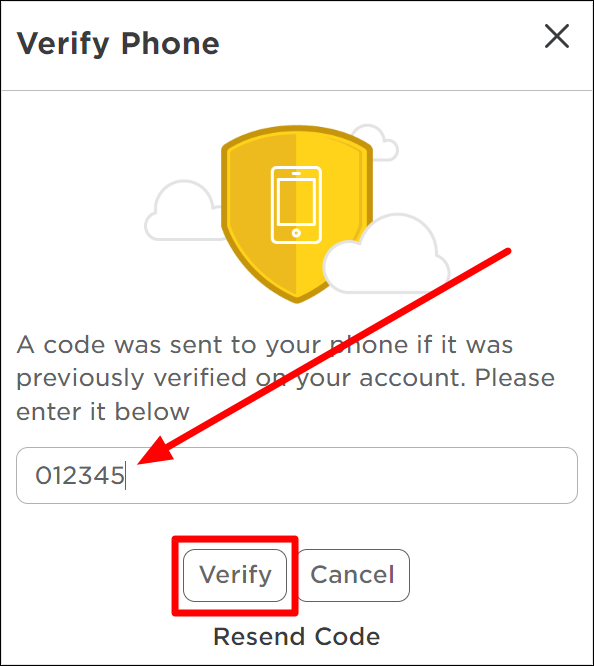
Way 4. Search Help from Roblox Support
When you don't have access to the linked email or phone number you used while creating the Roblox account, you can reset the password using the game's support page. However, resetting the Roblox password to enter the virtual world may take a few hours. Let's go through these instructions to perform this simple procedure of password restoration.
Step 1. Upon accessing the Roblox Support page, fill in your personal information before communicating the password-related issues.
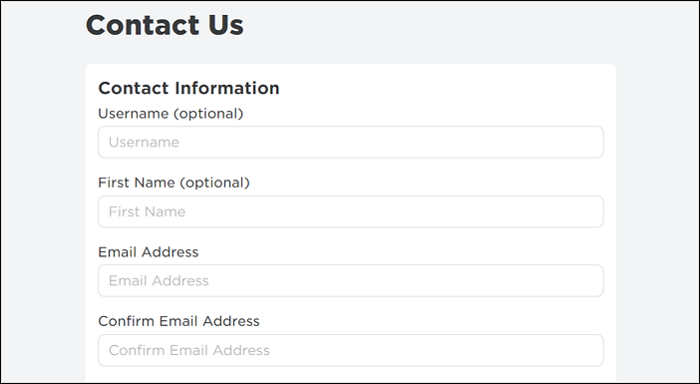
Step 2. After providing your username and email address, access the "Issues Details" section and select the device on which you are having a problem. Choose the "Account Hacked or Can't Log In" and "Forgot Password" options from their drop-down menus.

Step 3. Finally, write the password-related problem you are facing in detail within the "Description of Issue" text box. Next, hit the "Continue" button to submit your issue, and the support team will respond within 24 hours to help you reset the Roblox password.
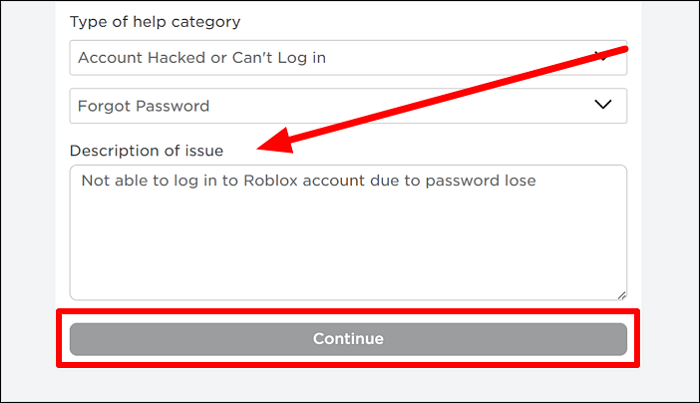
If you are facing the Roblox keeps crashing issue or any other error codes, follow the easy instructions below to fix it:

How to Fix Roblox Keeps Crashing on PC [2024 New]
This article discusses multiple solid methods to help Roblox users resolve the Roblox keeps crashing issue more >>
How to Change Your Roblox Password?
Gamers who feel their Roblox password is compromised can access the account settings to change it. This method can only be utilized when you remember the previously set Roblox password. We recommend changing these passwords to prevent unauthorized access. Follow the steps below to change the password for an extra layer of security.
Step 1. Begin this process by clicking on the "Gear" icon present at the top of your screen. From the newly appeared drop-down menu, press the "Settings" option to access the Mt Settings window to reset the password.
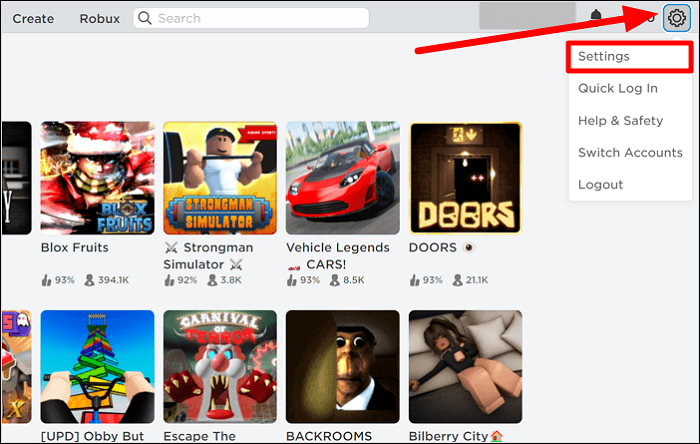
Step 2. Now, access the "Account Info" tab and click on the "Add Password" button in front of the "Password" section.
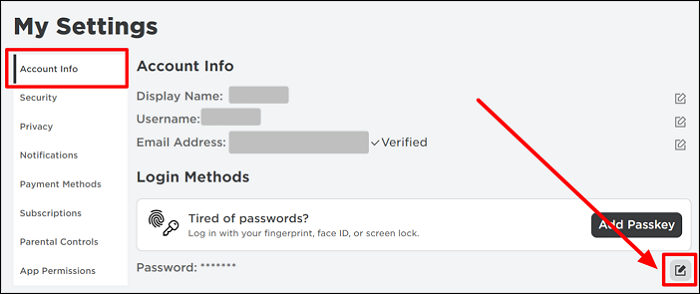
Step 3. After clicking this button, you will be taken to a new mini window where you must type the current and new passwords to reset the Roblox password.
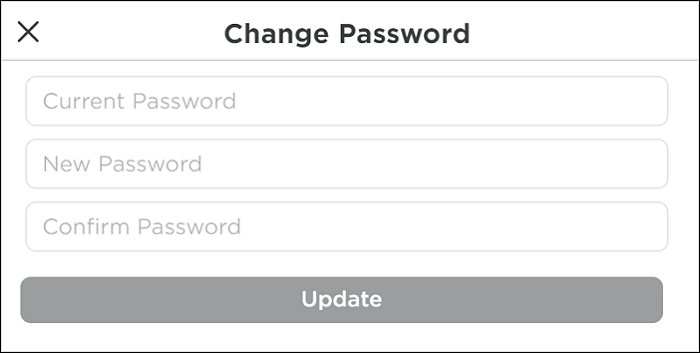
Conclusion
Throughout this article, we have learned about different ways to recover and find Roblox account passwords. The process is way simpler when you remember the email or phone number associated with the account. Moreover, you can still reset the Roblox password using the Support page if you don't have your linked email address or password.
However, the best way to restore a lost Roblox password is to use EaseUS Key Finder. With this easy-to-utilize restoration tool, anyone can find the password of their Roblox account with a single click. This tool can also help you recover the passwords of over 10,000 applications and browser accounts. So, get your hands on this password finder to avoid losing your personal data stored in applications or browsers.
FAQs Related to Roblox Password
After getting the information about resetting the Roblox password, you can quickly reconnect with your online community. Gamers still facing problems can review these answers to avoid confusion.
1. What do I do if I need to remember my Roblox username?
Players who have forgotten their username can use the email or phone number to reset their Roblox name. You can even contact the Support page to recover the old username and connect with your online friends. The steps to restore the Roblox username with an email address are given below.
Step 1. First, access the login page of this game on your preferred browser and hit the "Forgot Password or Username?" button.
Step 2. Now, access the "Username" tab and enter your email address to get an email with your Roblox username.
2. Why can't I receive the Roblox password reset mail?
When you're not receiving the Roblox password reset email, there can be several reasons causing this problem. Spam folders are the most common reason, as many email providers categorize automated emails like password resets as spam. Also, it would help if you double-checked that you entered the correct email address associated with your Roblox account.
3. How can I see my current Roblox password?
You cannot view the current Roblox password on the main website. However, users can access the Google account settings to manage and view the saved passwords. To view your Roblox password, follow the steps given below.
Step 1. First, hit the "Profile" icon to access a drop-down menu and press the "Manage Your Google Account" button. Now, select the "Security" tab and scroll down to click on the "Manage Password" option from the "Password Manager" feature.
Step 2. Next, you will see a list of all the games and apps logged into your account. Finally, choose the "Roblox" account and press the "Eye" icon in the "Password" section to see the relevant password.
Was This Page Helpful?
Updated by Tracy King
Tracy became a member of the EaseUS content team in 2013. Being a technical writer for over 10 years, she is enthusiastic about sharing tips to assist readers in resolving complex issues in disk management, file transfer, PC & Mac performance optimization, etc., like an expert.
Cici is the junior editor of the writing team of EaseUS. She accepted the systematic training on computers at EaseUS for over one year. Now, she wrote a lot of professional articles to help people resolve the issues of hard drive corruption, computer boot errors, and disk partition problems.
Related Articles
-
Forgot My Password on Snapchat: Recover It Now⚡
![author icon]() Cici/2025/12/08
Cici/2025/12/08 -
How to Recover/Find Edge Account and Password | 2025 Guide
![author icon]() Tracy King/2025/12/08
Tracy King/2025/12/08 -
Best Guide to Recover Facebook Password Without Email and Phone Number
![author icon]() Cici/2025/12/08
Cici/2025/12/08 -
How to Find Windows 8 Product Key | Quick Methods to Get Windows 8 Product Key
![author icon]() Tracy King/2025/12/08
Tracy King/2025/12/08
About EaseUS Key Finder
EaseUS Key Finder offers complete solutions for you to efficiently find Windows or Windows Server product keys, discover Offce, Adobe, and other installed software serials, and find WiFi codes, etc, successfully in simple clicks.
Product Reviews
