Table of Contents
| Workable Solutions | Step-by-step Troubleshooting |
|---|---|
| Find Origin Account | You need login credentials like user ID and password to access your Origin account. If you lost the...Full steps |
| Find Origin Password without Email | Step 1. Click "Internet & Network" under Password; Step 2. Check Browser Accounts & Passwords of...Full steps |
| Reset Origin Password | Step 1: Open Update My details; Step 2: Type the new password in the Your New Password field...Full steps |
Origin, developed by Electronic Arts, is a renowned digital distribution platform quite popular among gamers. Origin offers extensive features for its users, including profile management, group chat, streaming via Twitch, and a game library. Its community integration includes Xbox Live, PlayStation Forum, Facebook forum, Nintendo Network, etc., providing a common roof under the sky for the gamers to communicate with each other. The heaven for gamers offers a massive Electronic Arts catalog, and after the purchase of the game, it'll attach to your Origin account. You need to log in to your account, download the game, and hit the play button. The interesting fact is once you make the payment, you can download the game for an unlimited time from the Origin Store.
The entire process is super cool until you lose your account password. But, no need to panic if you cannot find or recover your Origin password. We will help you throughout your retrieval journey.
Forgot Origin Password? How Do I Find or Recover It
If you are a hardcore game enthusiast, you must know how the Origin account details are important in buying a game and playing it on your device. Origin password follows a pattern, and you have to follow the same to set the password against your Origin account. The password pattern consists of alphanumeric characters between 8 and 16, including one lower case letter, one upper case letter, and a number. Remember you shouldn't add any special characters.
Why do you need the password? If the question strikes you, then let us inform you that Origin maintains a huge account base, and across the world, gamers create their accounts and use the platform. Below is the list of why you need the password of your Origin account:
- To protect your account, you must have your password details as millions of people are using Origin, and your account is vulnerable to hackers.
- A strong password can safeguard your Origin account.
- Every time you try to buy or download a game, you need to log into your account, which is impossible without a password.
- Your Username is your identity, and the password is the access to the identity, so without a password, you cannot access your account.
Without the password, your account becomes unused, and without access, you cannot move further for any activities. As we have mentioned earlier, you need not panic as we come forward with the solution to find or recover the Origin password.
How to Find Origin Account
You need login credentials like user ID and password to access your Origin account. If you lost the password, you need to contact the Origin support team and explain your current situation. From their huge database, they will help you get back to your account.
First, go to the Help Page to log in and click "Need help logging in?".
Next, enter the email address associated with your Origin account into the provided field and click "Send."
Then, check your inbox for an email from Origin. Follow the instruction in the email and reset your password.
Finally, you can log in with your new password.
If the support team takes time to respond, you can move to the other option, which we recommend in the next part.
How to Find Origin Password without Email
Without a password, you cannot get into your account. Imagine if you have software that can recover your Origin password within a few clicks; how would it be? Isn't it great? EaseUS Key Finder software retrieves your origin password so that you can resume your play as soon as possible. A powerful tool helps you to track down Windows and Windows Server product keys and can recover product licenses if the hard disc crashes. The software recovers your origin password and backs up the data to prevent further loss. The tool offers many other useful recoveries to save you from unwanted situations.
What can you do if you install EaseUS key Finder?
- You can retrieve or recover your origin password.
- You could recover your web browser password if you forgot.
- The tool can recover Microsoft Office and Adobe product keys.
- If you lost a Windows system key, the tool would help you to find the code.
- You can find the product serials of 1000+ popular programs.
- You can find out your Wifi password if you forgot to save it in a file.
- You can recover the key from the dead operating system or hard disc.
- The tool backup all the recoveries to save you from further damage.
If you're a forgetful person working with massive data like emails and accounts, you must install the software and get the relief that you can trace any password anytime you forget to save. The tool is helpful for professionals and non-professionals as the user interface is simple to use. No matter which Windows version you are using, the software is compatible with all the latest or previous versions and performs with equal consistency on any computer model.
Step 1. Click "Internet & Network" under Password.
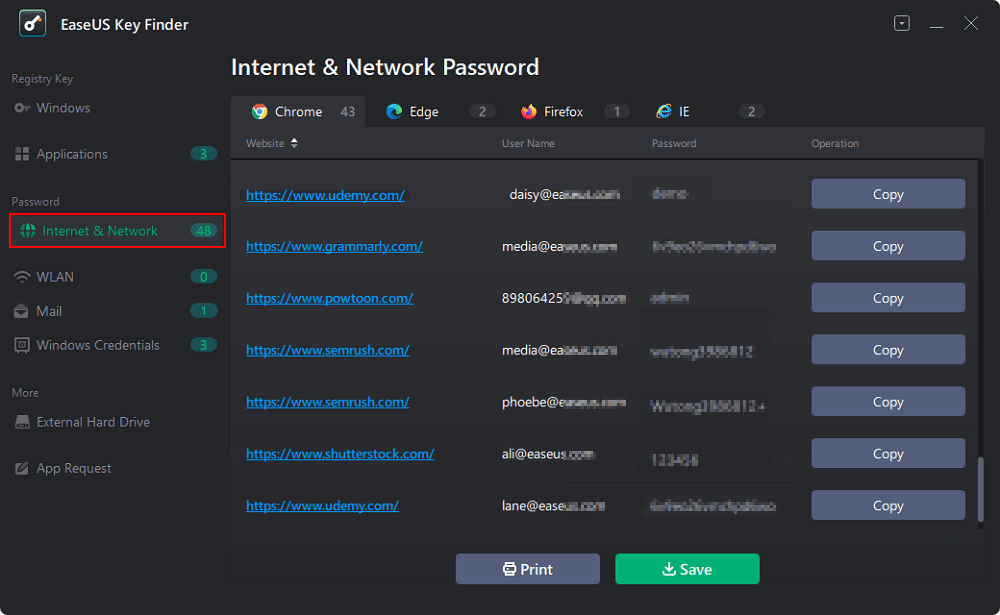
Step 2. Check Browser Accounts & Passwords of Chrome, Edge, Firefox, and IE.
"Copy" - Click it, then directly paste.
"Save" - Save as a PDF file.
"Print" - Connect Printer to print.
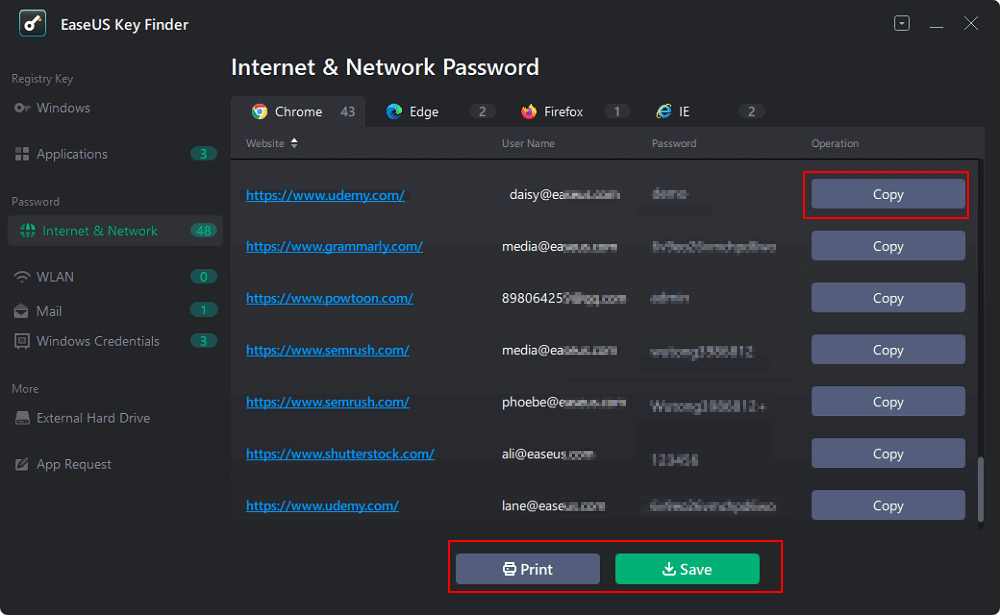
During the installation or the operation, if you face any difficulties, the responsive tech team will assist you throughout the process. Visit the official website, click on the Download button, install the software and start recovering your Origin password.
How to Reset Origin Password
The platform is flooded with gamers across the world. Your identity, among the millions of users, is the Username. It's important to keep the password safe to prevent hacking as there are hackers around the world who are active on such a crowded platform to steal your data from your Origin account. You must change the password every fortnight so that you can hit the play button and relax with your friends.
Follow the below steps to change your Origin password:
Step 1: Open Update My details.
Step 2: Type the new password in the Your New Password field.
Step 3: In the Confirm Field, type again the new password.
Step 4: Click on Update.
Step 5: Your new password has been set.

The above-stated steps are easy to follow to change the password code regularly so that it will be saved from hacking. If you want to reset your password, you must follow some simple steps. Let’s know how you can reset your Origin password.
Step 1: Open your login screen.
Step 2: Tap on Forgot or Create my Password.
Step 3: Type your email address.
Step 4: Within no time, you will receive a Reset Password link on your mailbox.
Step 5: Click on the link, and you will be asked to create a new password.
Step 6: Once you create a new password, click on the Update button, and your new password has been updated.
Changing or resetting your password is necessary for an Origin account to protect your account from suspicious activities.
Conclusion
Origin platform is growing every year, and game lovers worldwide create accounts to try their hands on new release games. In this light, your Origin account details are crucial as you cannot play or buy new games without login into your account. Thus, we can conclude that finding or recovering the origin password is essentially important to enter into the exciting gaming forum and continue to be part of one of the largest gaming communities in the world.
Was This Page Helpful?
Updated by Tracy King
Tracy became a member of the EaseUS content team in 2013. Being a technical writer for over 10 years, she is enthusiastic about sharing tips to assist readers in resolving complex issues in disk management, file transfer, PC & Mac performance optimization, etc., like an expert.
Related Articles
-
How Do I Find Windows Product Key from a Dead PC? [2026 Guide]
![author icon]() Tracy King/2026/01/05
Tracy King/2026/01/05 -
Tips to Find Microsoft Office 2013 Product Key
![author icon]() Tracy King/2026/01/05
Tracy King/2026/01/05 -
Adobe Serial Number Checker Free Download | Find Adobe Software Serial Key in Windows
![author icon]() Tracy King/2025/12/08
Tracy King/2025/12/08 -
Find Windows Server 2012 Product Key Powershell
![author icon]() Tracy King/2025/12/08
Tracy King/2025/12/08
About EaseUS Key Finder
EaseUS Key Finder offers complete solutions for you to efficiently find Windows or Windows Server product keys, discover Offce, Adobe, and other installed software serials, and find WiFi codes, etc, successfully in simple clicks.
Product Reviews
