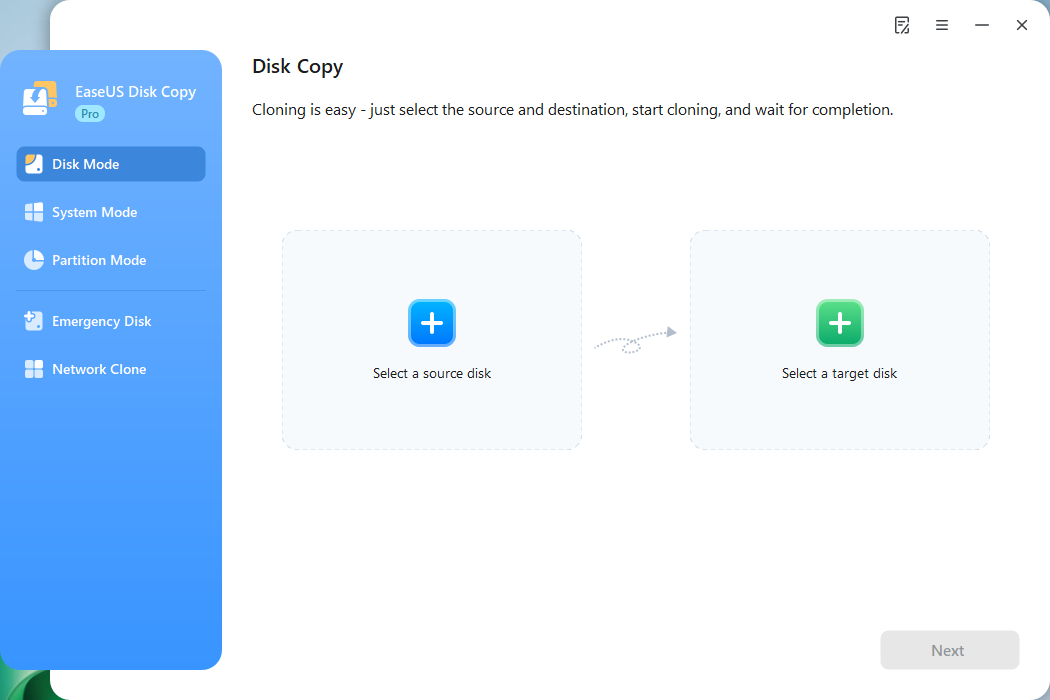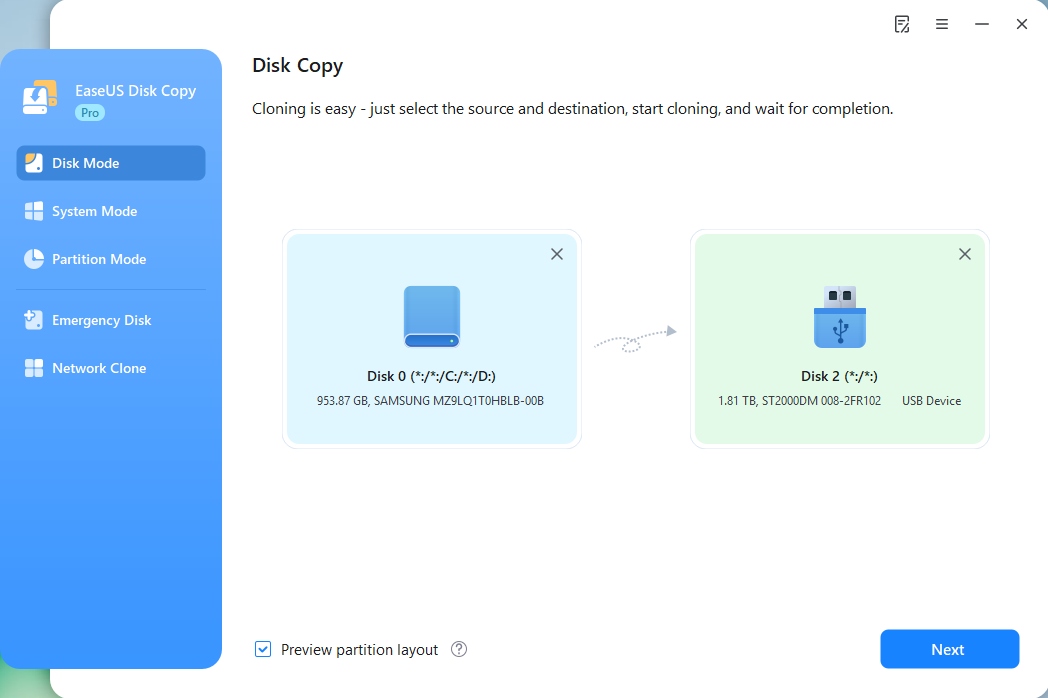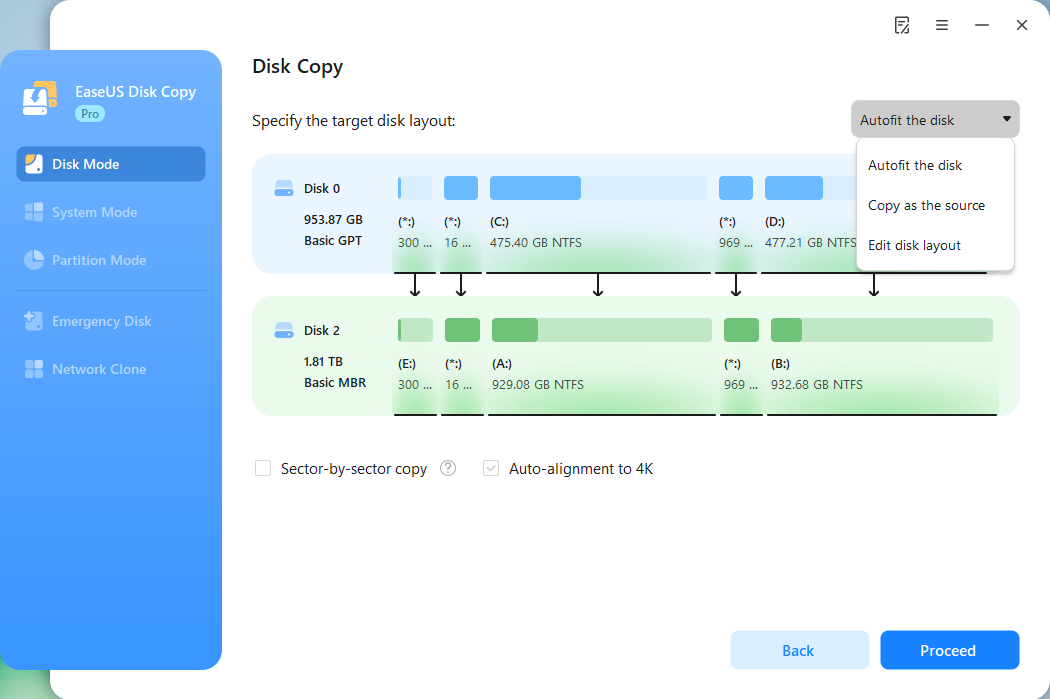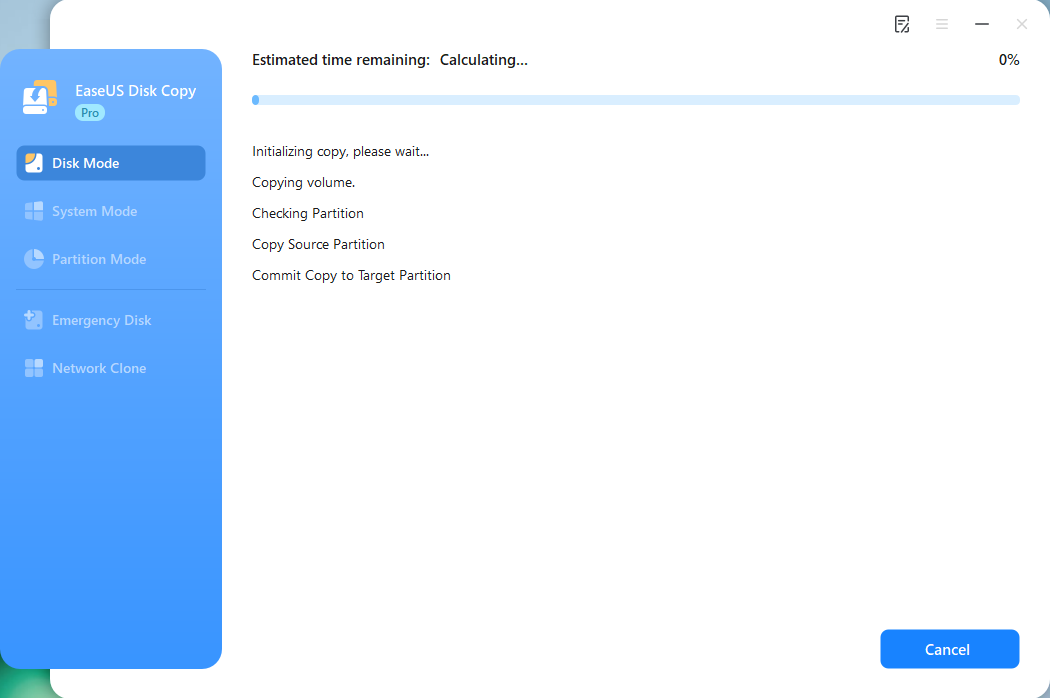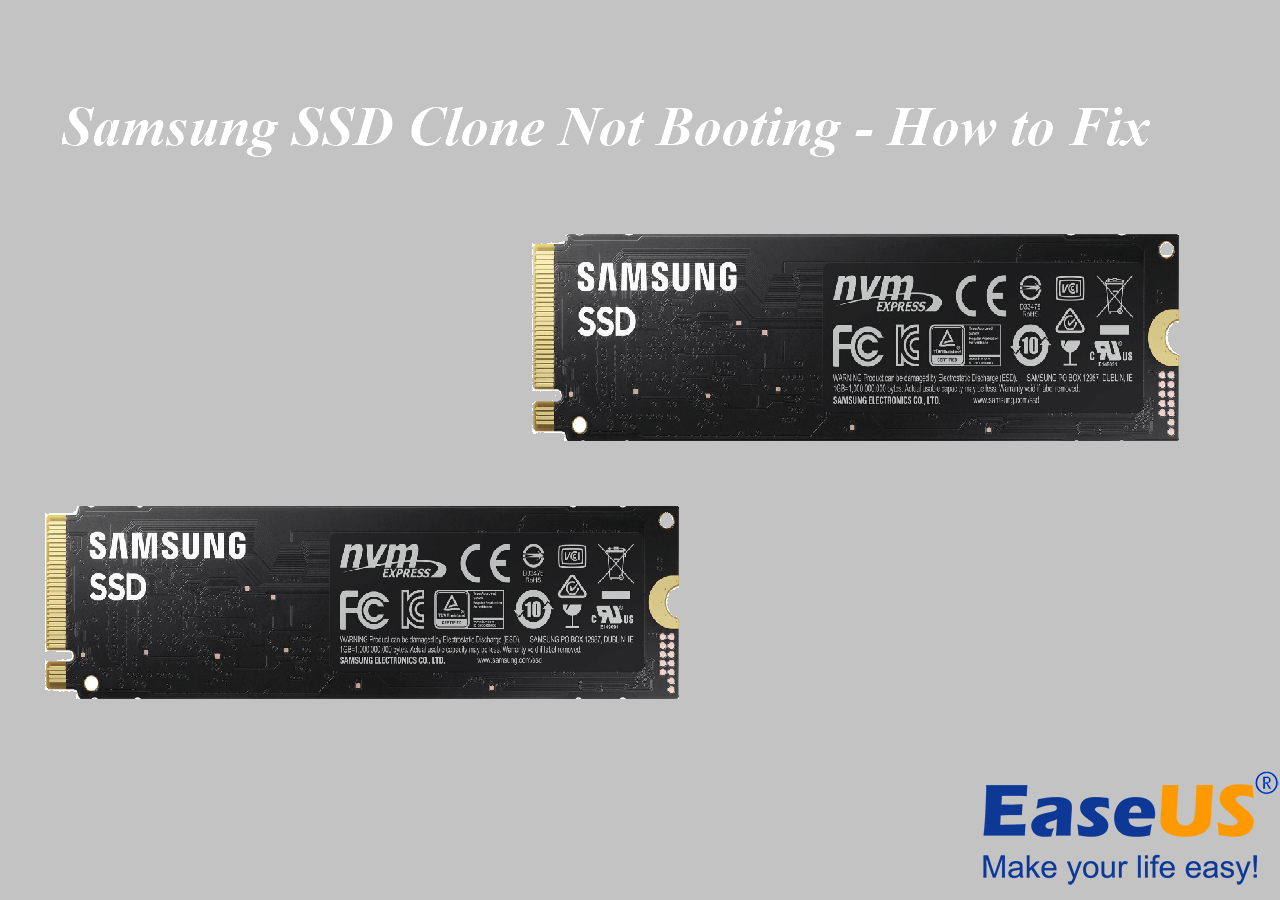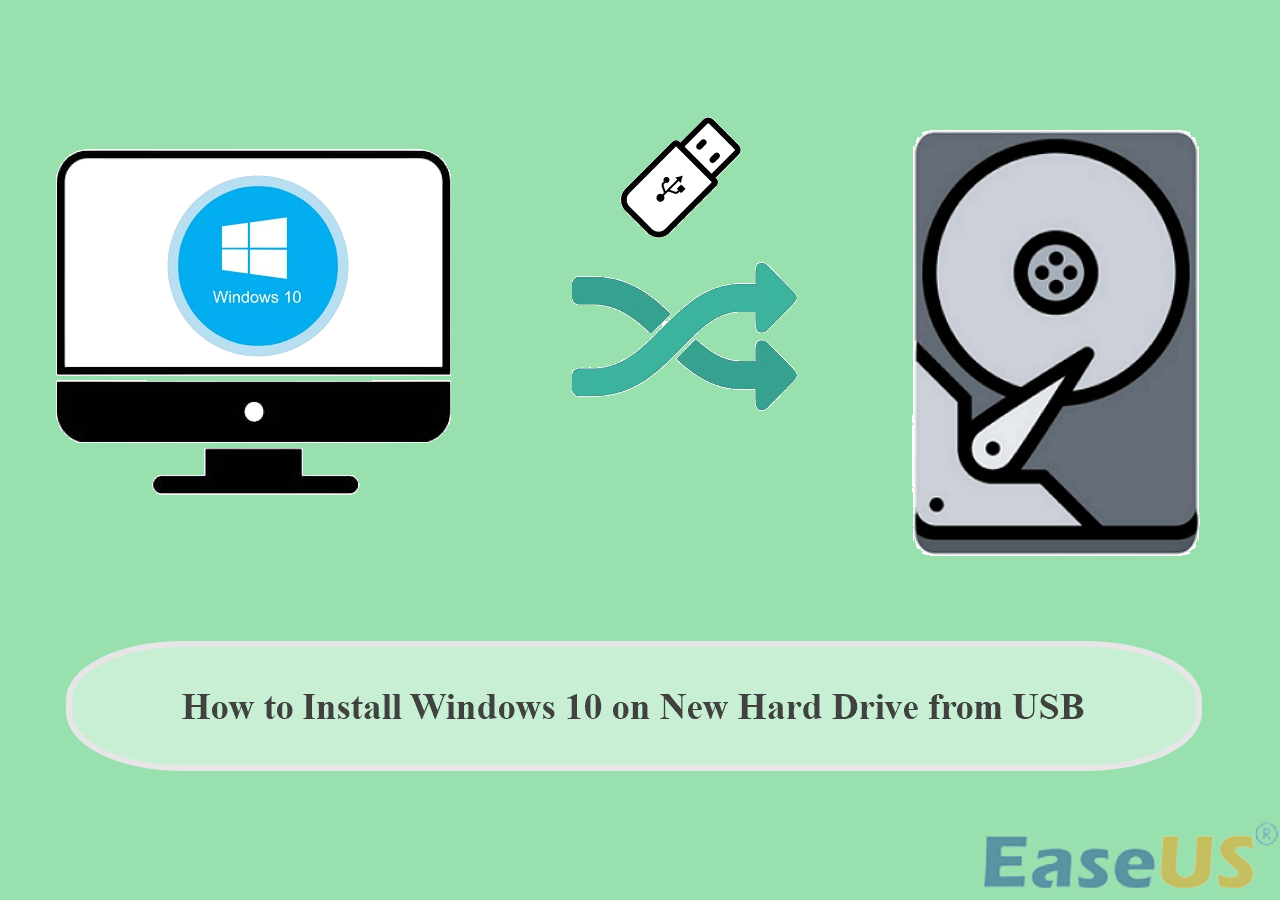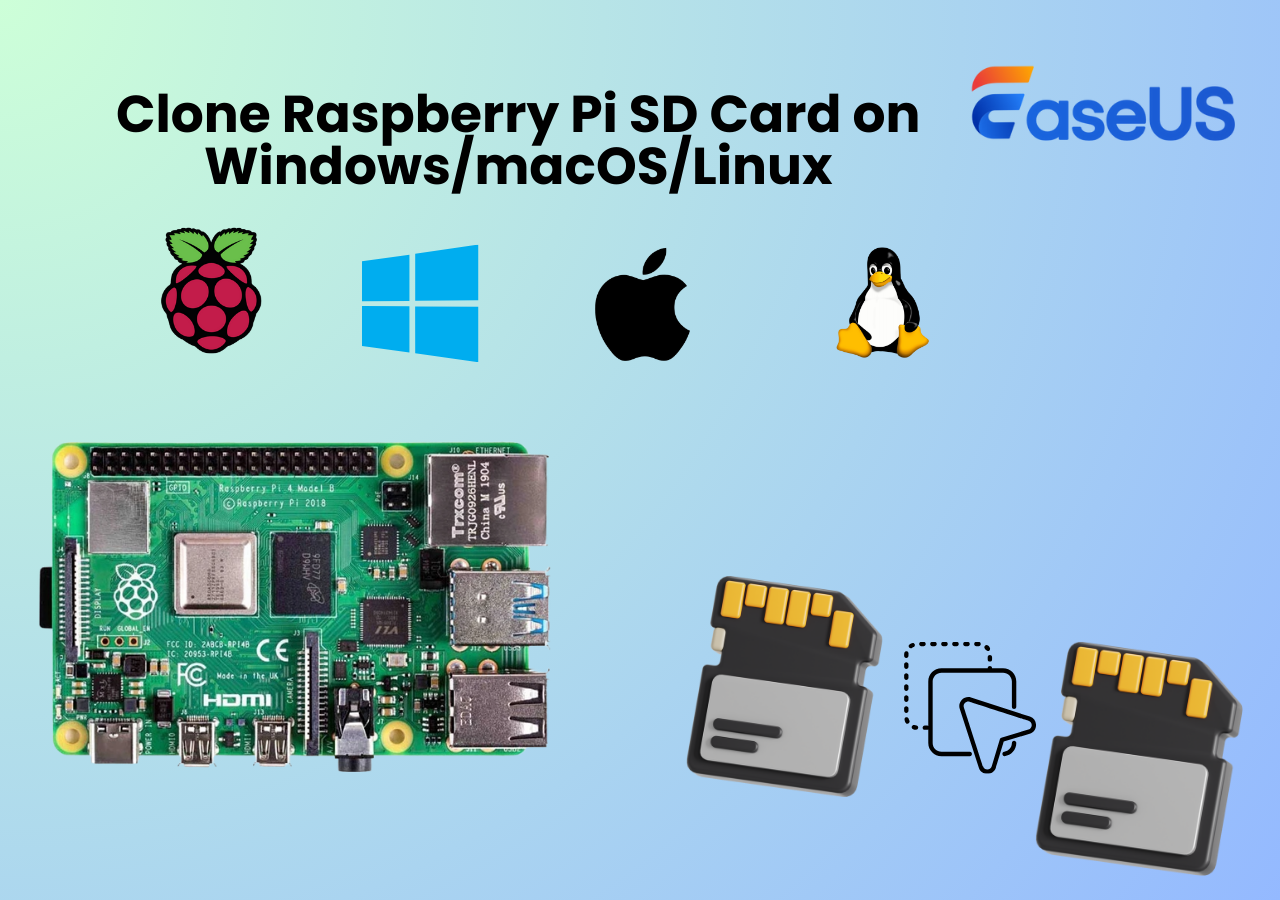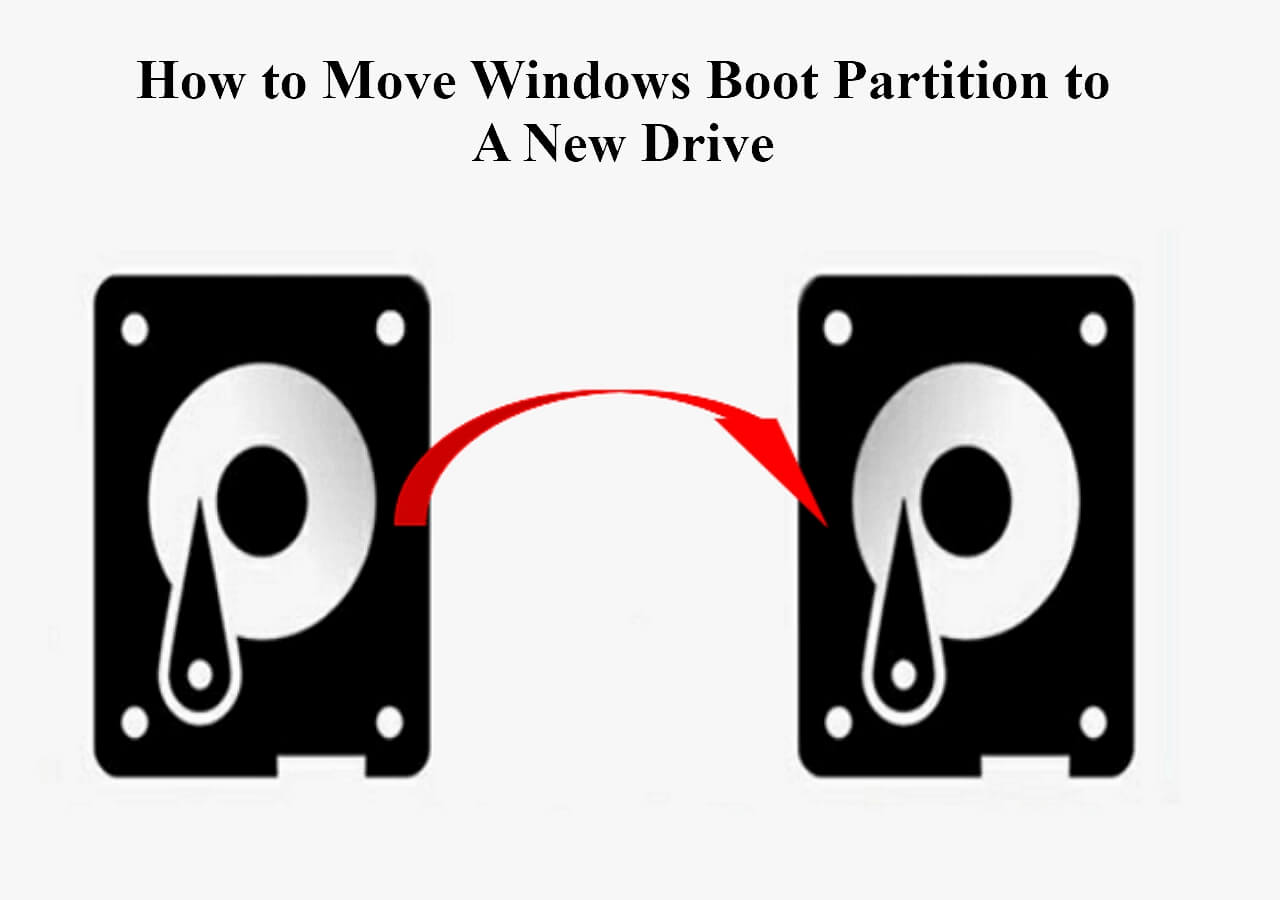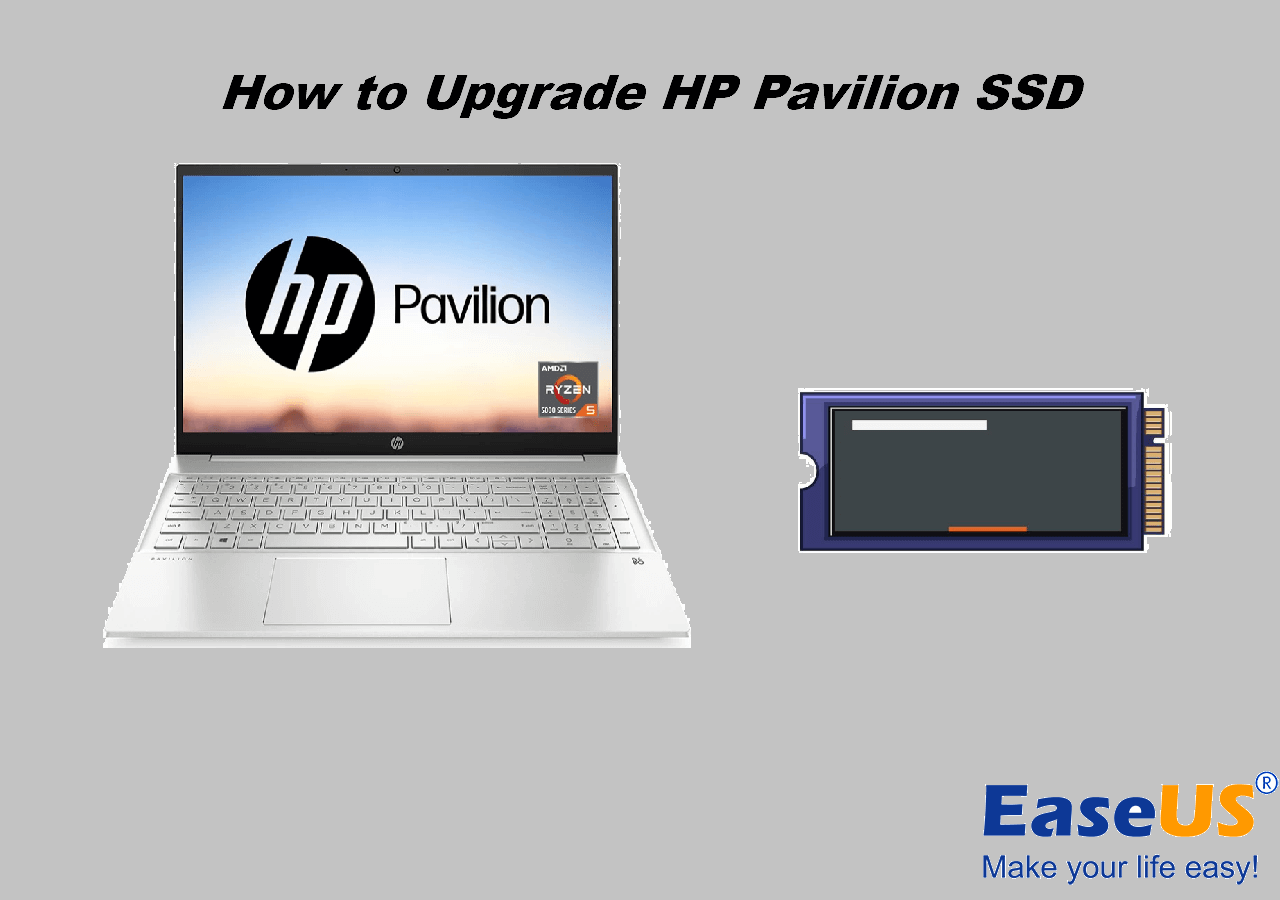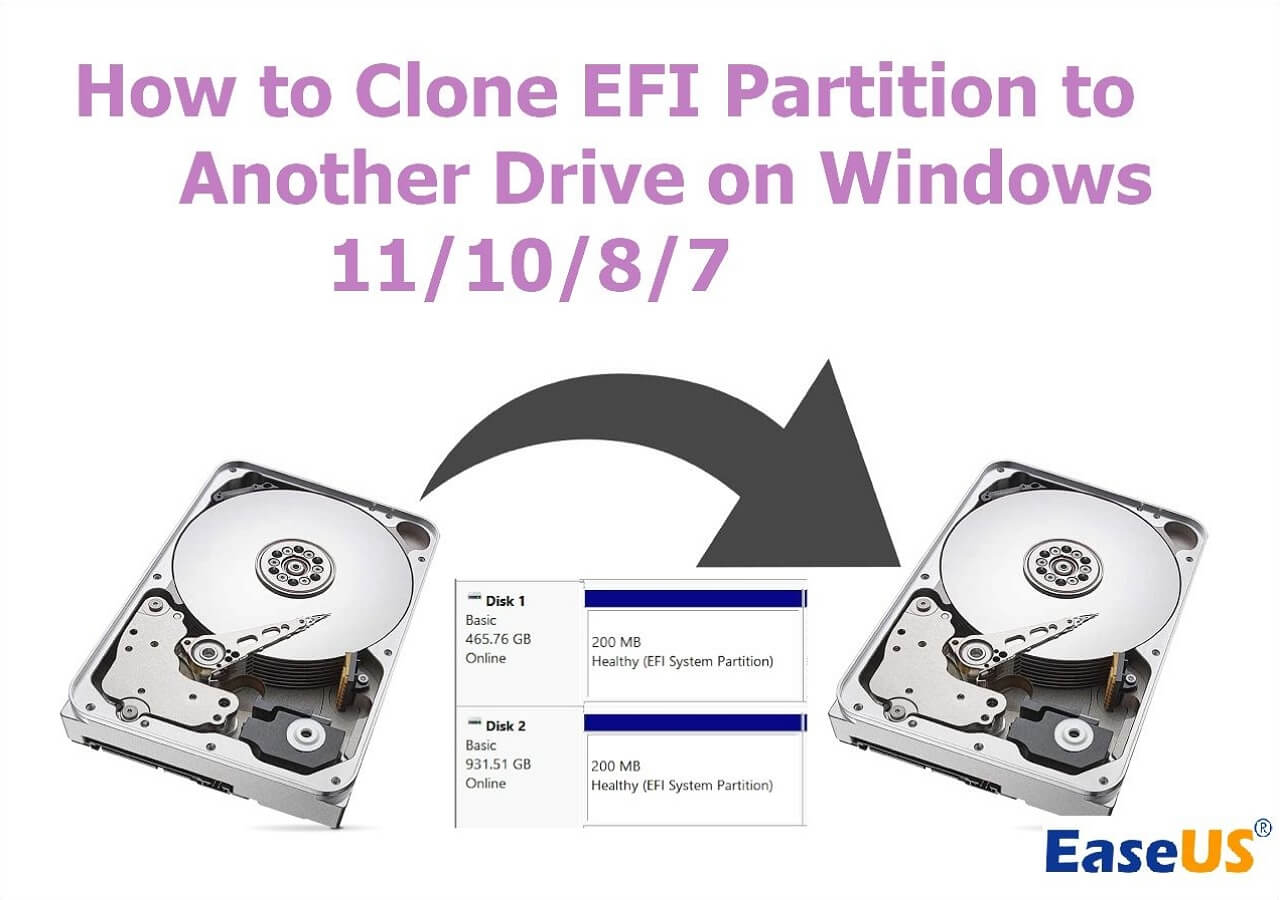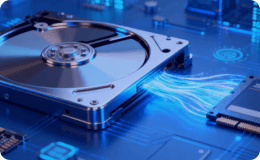Page Table of Contents
- Windows Easy Transfer - the Windows inbuilt file transfer software
- EaseUS Disk Copy - the best hard drive duplication software
In the beginning, we introduce you to two pieces of applicable software when it comes to copying a hard drive to a new computer. By reading the short supplementary information, you can easily tell what exactly they work for.
To be specific, you can choose one assistive tool by referring to the rules as follows.
One. Copy only data/folders
This happens when your new computer already has Windows operating system installed, and you wish to transfer the personal files from the old hard drive to a new one so you can access the data on the new computer.
Or, you want to clean install Windows 10/8.1/8/7 on your new computer instead of continuing using the system configuration on the previous hard drive.
By the way, Windows Easy Transfer is not available in Windows 10. Use its alternative software called EaseUS Todo PCTrans for Windows 10 file transfer if necessary.
Two. Copy operating system, programs, data, and files. i.e., everything.
In fact, over 60% of people don't expect to lose the Windows environment they're used to playing. Even though they changed to a new computer/laptop with a brand new HDD/SSD installed, they want to restore everything completely from the old hard drive to this new machine.
Now it's not about a simple data migration between two hard drives but everything, including data, folders, operating system, programs along with all their customized settings. At this moment, EaseUS Disk Copy now comes to play.
Guide: How to Copy Hard Drive to New Computer
Connect the new drive to the computer with the proper cable. Then use EaseUS hard drive duplicator software to clone an old hard drive to a new hard drive. Finally, put the new drive into your newly invested computer without losing the system, data, and applications you have been accustomed to.
Video Tutorial:
Step-by-Step Guide:
Step 1. Prepare New Drive
- Backup data: If the target drive contains data, back it up before cloning because cloning will wipe all data on the target disk.
- Connect the disk to your PC: For desktops or laptops with more than one slot, install it internally. For laptops with only one slot, use an external disk enclosure or a SATA-to-USB adapter to connect the disk externally to the PC.
Step 2. Run Disk Cloning Software
- Download, install, and open EaseUS Disk Copy.
- Choose Disk Mode.
Step 3. Select Source and Target Drives
- Select the old disk as the source.
- Select the new disk as the destination.
- Check whether enabling the "Preview partition layout" box for the advanced feature.
Note: Adjust disk layout if necessary.
- Select "Autofit the disk" to make full use of the larger capacity on the destination disk.
- Select "Copy as the source" to use "Sector-by-sector copy" feature.
- Select "Edit disk layout" to manually resize the disk layout on destination drive.
Step 4. Start Cloning
- Confirm the warning message (data on the destination drive will be erased) and start cloning.
- Wait for the cloning process to be complete.
-
Updated by
>Jean is recognized as one of the most professional writers in EaseUS. She has kept improving her writing skills over the past 10 years and helped millions of her readers solve their tech problems on PC, Mac, and iOS devices. …Read full bio
EaseUS Disk Copy
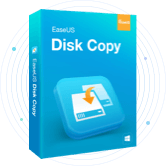
One-Click Disk Clone
Smooth PC Upgrade
EaseUS Disk Copy Resources

Start cloning disk with EaseUS Disk Copy