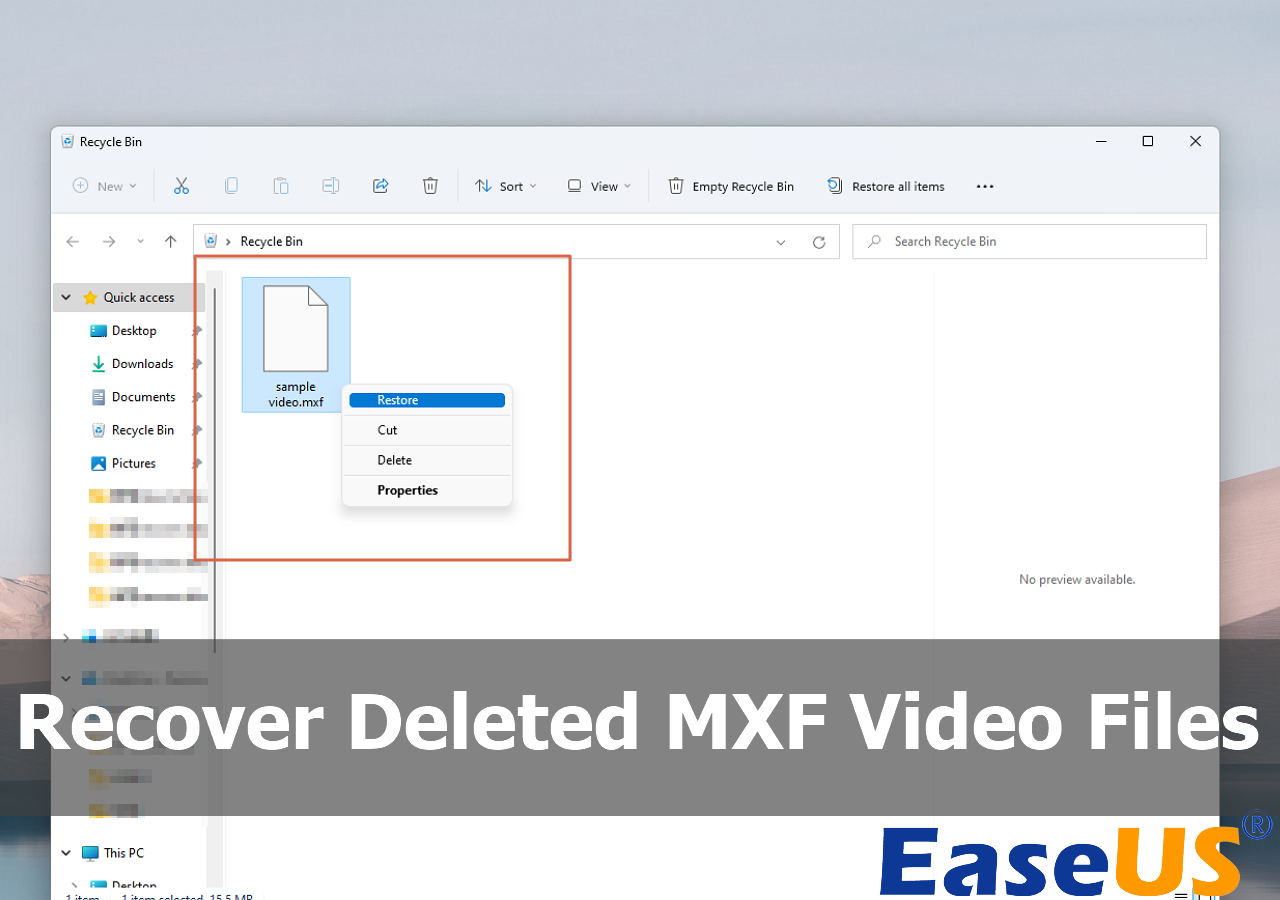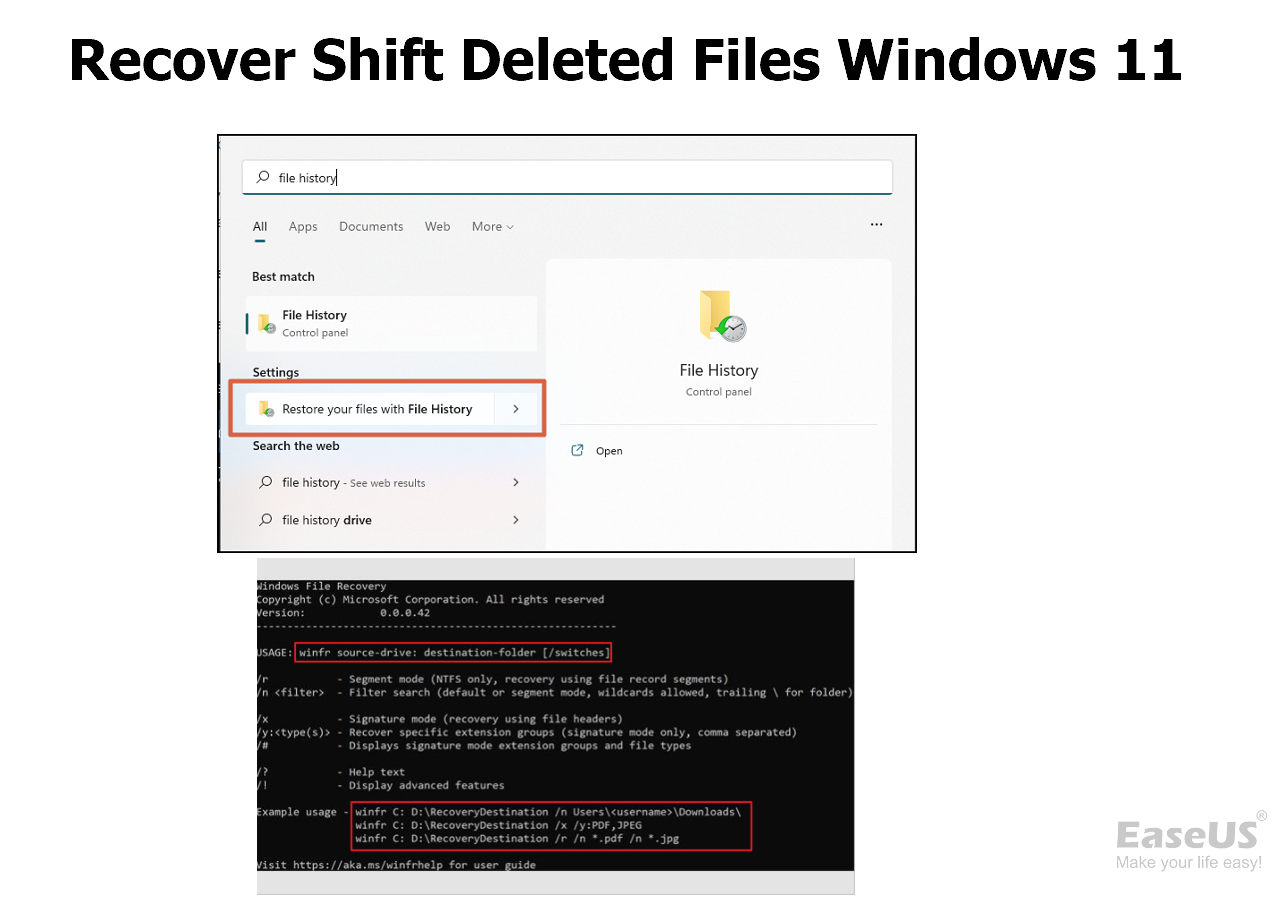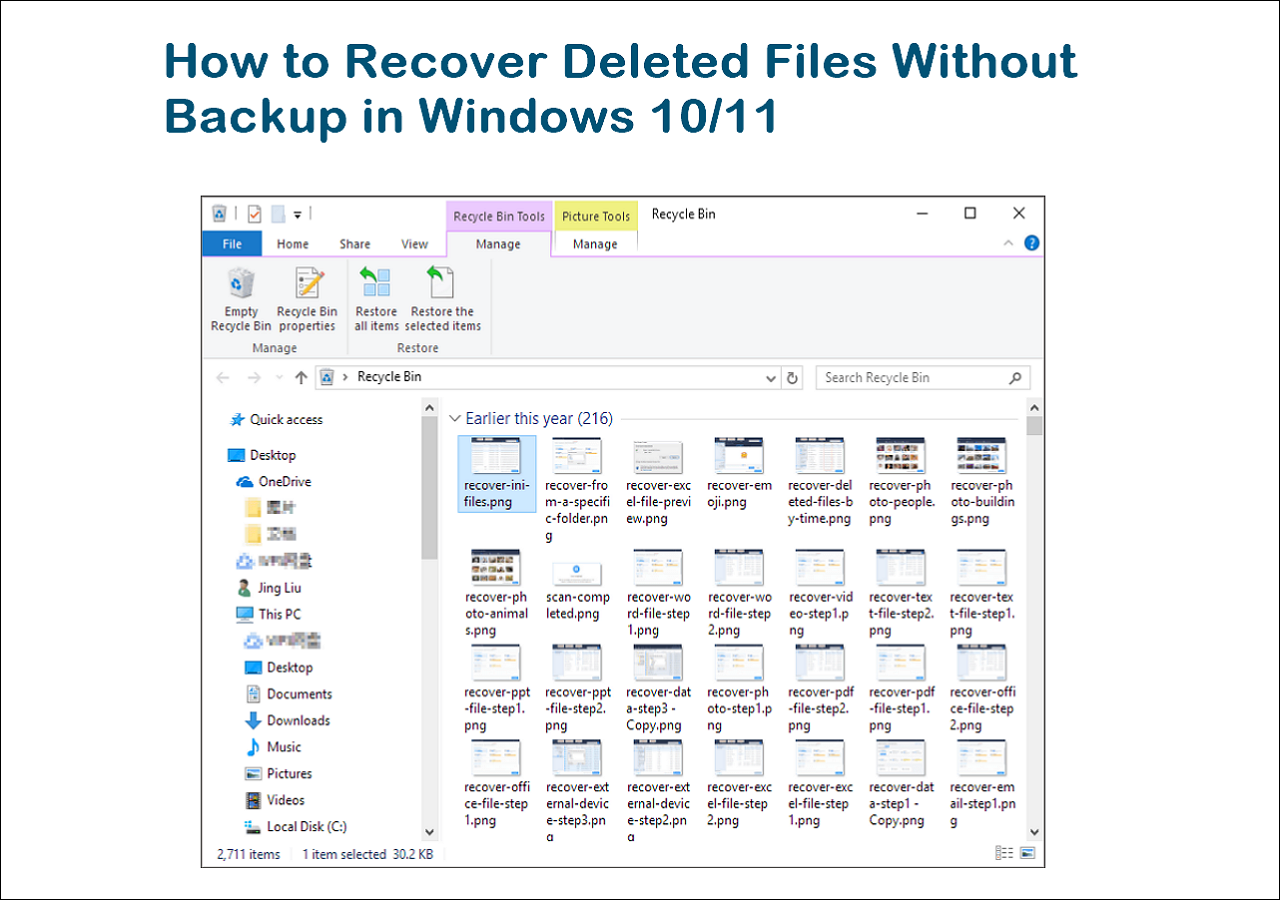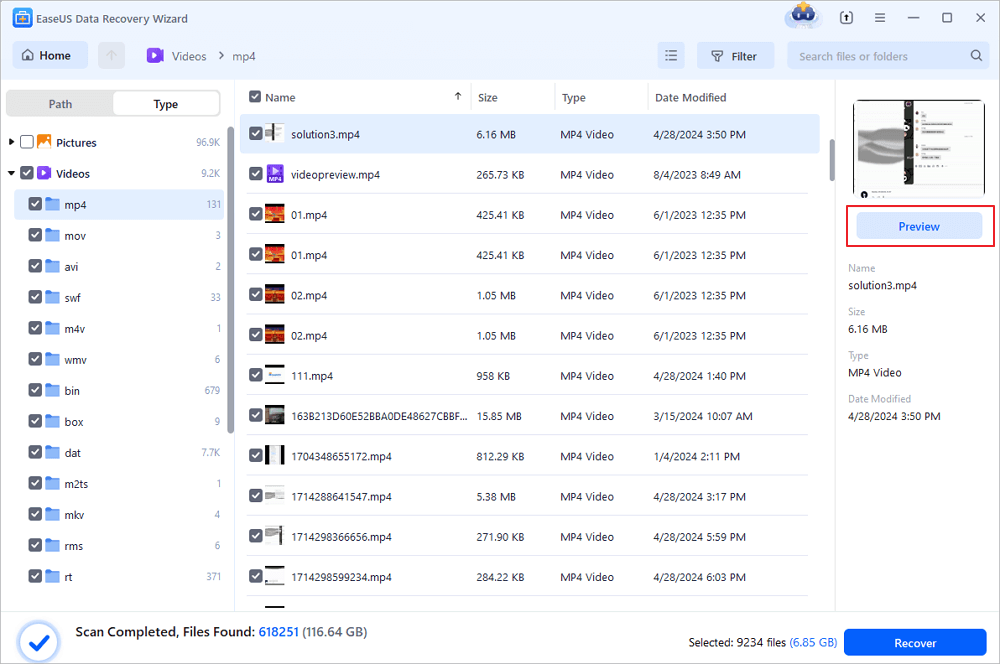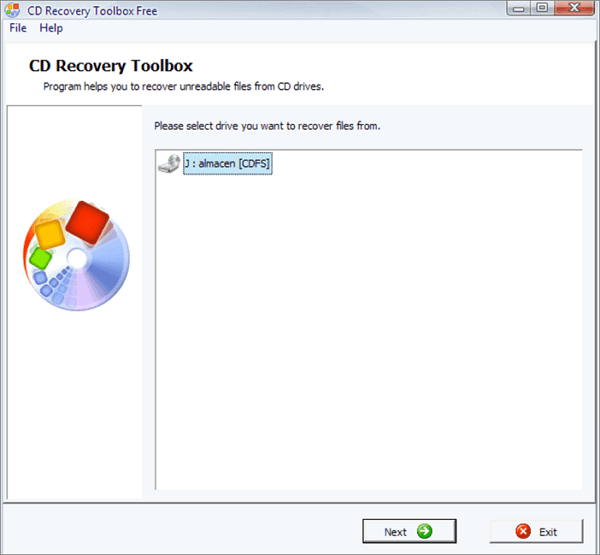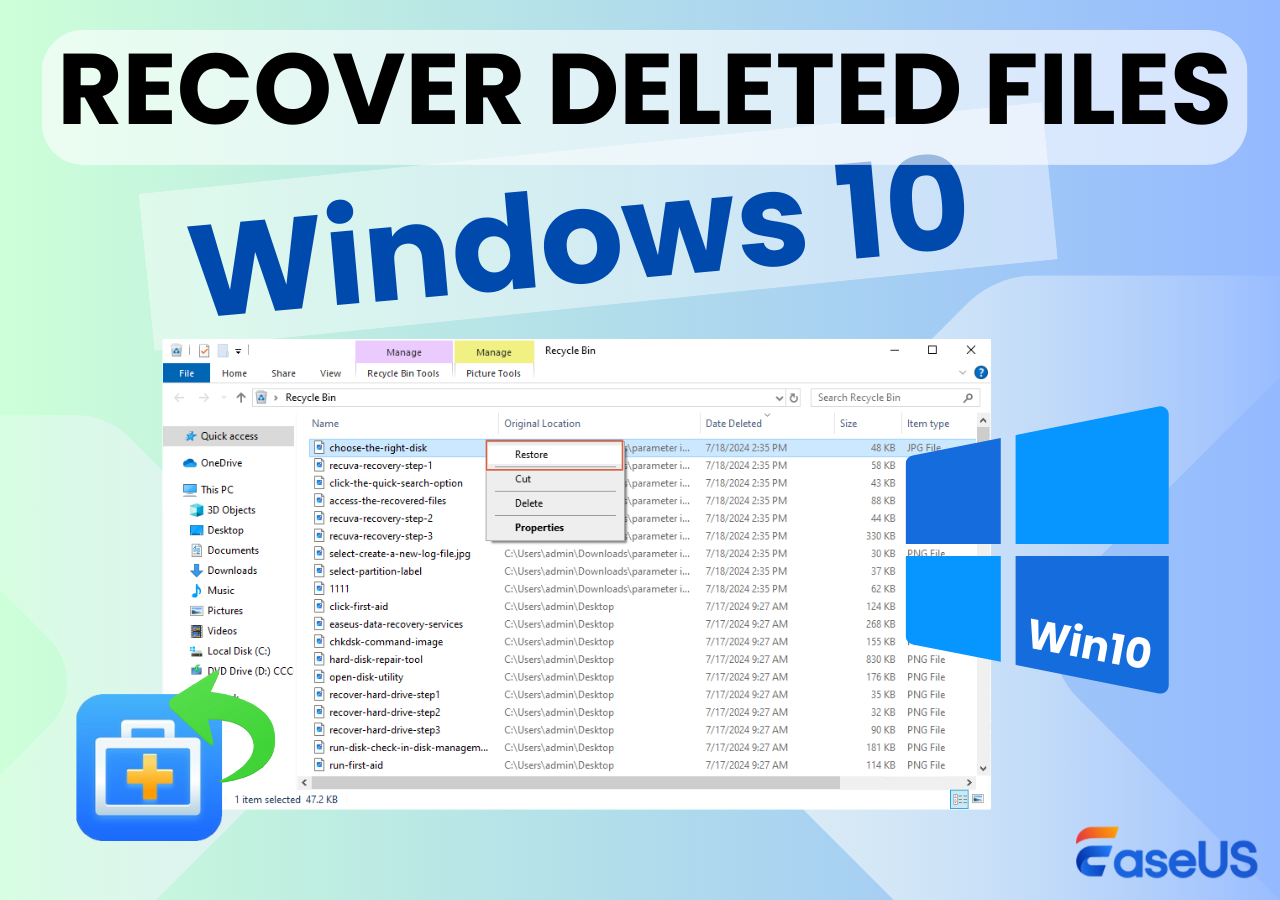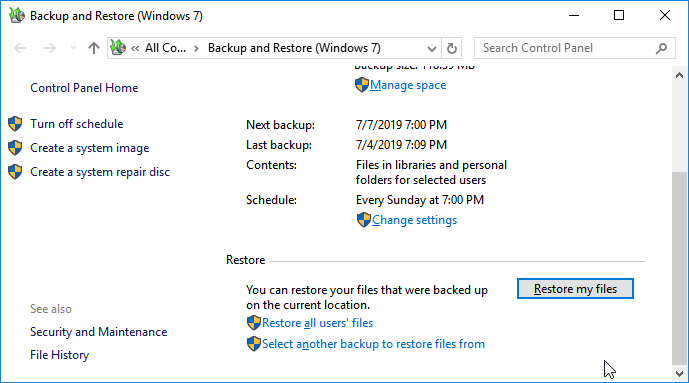-
![]()
-
![]()
-
![]()
-
![]() How to Recover Deleted Files Without Backup in Windows 10/11
How to Recover Deleted Files Without Backup in Windows 10/11 February 12,2026
February 12,2026 6 min read
6 min read -
![]() Delete Video Recovery Online: How to Recover Permanently Deleted Videos
Delete Video Recovery Online: How to Recover Permanently Deleted Videos February 12,2026
February 12,2026 6 min read
6 min read -
![]()
-
![]()
-
![]()
-
![]() Where Do Permanently Deleted Photos Go on PC/iPhone/Android
Where Do Permanently Deleted Photos Go on PC/iPhone/Android February 12,2026
February 12,2026 6 min read
6 min read -
![]()
Page Table of Contents
"I scanned my USB pen drive and Avast found some virus. I chose the action "Move to Chest" but it was unsuccessful. So I chose the action "Delete". But now many files were deleted. Can I recover them?"
Suppose you get a virus and then try to remove it from your computer, USB drive, pen drive, SD card or other devices using antivirus software. But finally, your files get deleted while removing the virus. This is a common case for users who lost data after Antivirus scan. Don't worry! Antivirus deleted data recovery is possible. There are two ways to do the job.
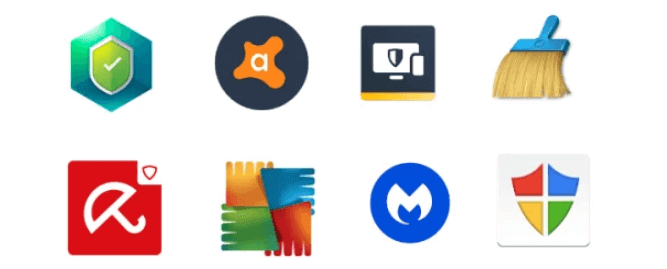
Method 1. Recover Files Deleted by Antivirus from Quarantine
Quarantine is a function of antivirus software that automatically isolates infected files on a computer's hard disk. Files put in quarantine are no longer capable of infecting their hosting system. When you move the files to the Chest or the Quarantine, you can easily get the file back. If you want to restore your deleted file then:
- Step 1: Open your Antivirus program
- Step 2: Click on "Menu"
- Step 3: Click on "Quarantine" or "Virus Chest". Find your desired file and select it.
At the bottom of the antivirus there should be a "Restore" button, just click on it and your file will be restored. Also, you can right-click the file and select "restore". Here, we take the recovery from Avast Antivirus as an example:
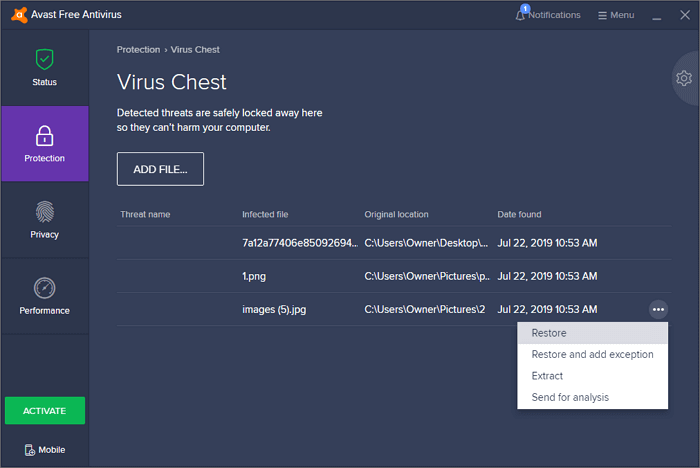
Method 2. Retrieve Data Using EaseUS Data Recovery Software
If method 1 fails to perform Antivirus deleted files recovery, try the second way - recover files deleted by using EaseUS Data Recovery Wizard. It can help you recover deleted files from virus infected hard drive, memory card, USB flash drive, SD card, and pen drive, etc. What's more, it can do the following things for you:
- Recover deleted, formatted, and inaccessible data in different data loss situations.
- Recover photos, audio, music, and emails from any storage effectively, safely and completely.
- Recover data from the recycle bin, hard drive, memory card, flash drive, digital camera, and camcorder.
Download this EaseUS Data Recovery Wizard to get back lost files as soon as possible.
Step 1. Select the disk drive where you have lost files after using an antivirus program and click "Search for Lost Data".

Step 2. When the scan process finishes, all the lost and deleted files on the selected drive should appear. You can try to locate the antivirus deleted items from the tree-view panel on the left, or use the "Filter" function to specify particular file formats, such as pictures, videos, emails, documents and so on.

Step 3. Double-click a file to preview. After that, select the file(s) at one time and click "Recover". You can choose a cloud storage, such as OneDrive, Google Drive, etc., and click "Save" to save your recovered files.

Was this page helpful?
-
Brithny is a technology enthusiast, aiming to make readers' tech lives easy and enjoyable. She loves exploring new technologies and writing technical how-to tips. In her spare time, she loves sharing things about her game experience on Facebook or Twitter.…
-
Evan Galasso is a digital forensics and data recovery engineer with over 10 years of experience in the field. He presents opinions on the current state of storage media, reverse engineering of storage systems and firmware, and electro-mechanical systems of SSDs and HDDs.…

20+
Years of experience

160+
Countries and regions

72 Million+
Downloads

4.9 +
Trustpilot Score


Free Data
Recovery Software
Recover data up to 2GB for free!